Logs API
Overview
The SigNoz Logs API is a robust interface which enables developers to manage and analyze log data efficiently. This API facilitates various operations:
Searching Logs: Allows users to search through log data based on specific criteria. For example, finding all logs where the error code is 500.
Paginating Logs: Helps in navigating through large sets of log data in a manageable way. For instance, retrieving logs in batches of 100 for easy viewing.
Aggregating Logs: Enables summarizing log data to extract meaningful insights, such as aggregating logs to count the number of errors per day.
API Endpoint
Endpoint for Logs API:
POST https://{URL}/api/v4/query_range
Replace {URL} with your instance URL, e.g., example.signoz.io.
Prerequisites
API key: To access this API, you need an API key. Navigate to the Settings page in the SigNoz UI and create a new API key.
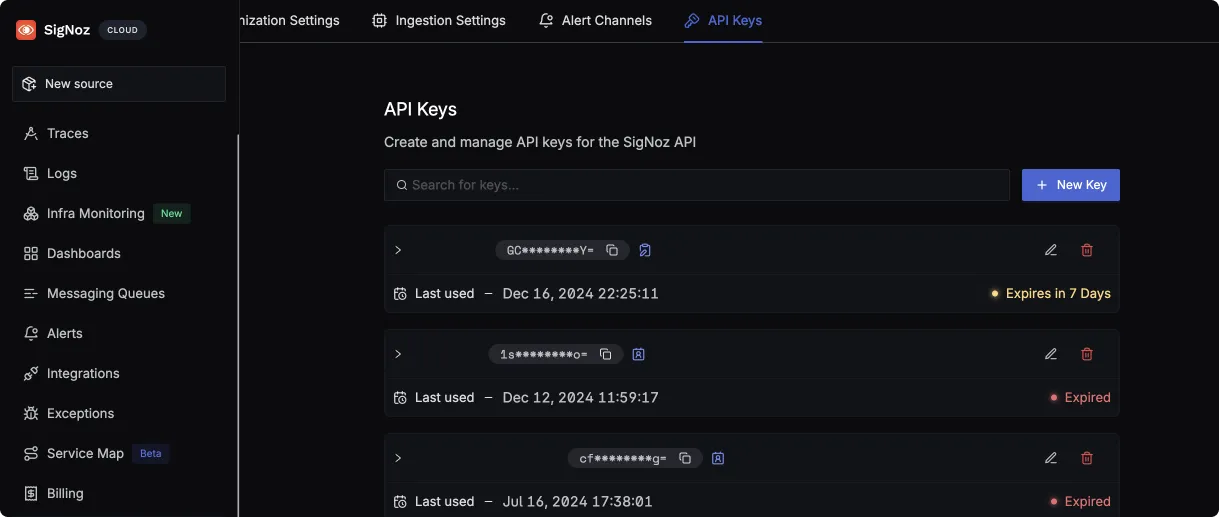
API keys can only be created/managed by users with the Admin role. If you don't have the Admin role, contact your organization's admin to create an API key for you.
Authentication
Using the API key: Add the API key to your request header as follows:
SIGNOZ-API-KEY:{YOUR_API_KEY}
Secure storage and handling of your API key is crucial to prevent unauthorized access.
Last updated: June 6, 2024
