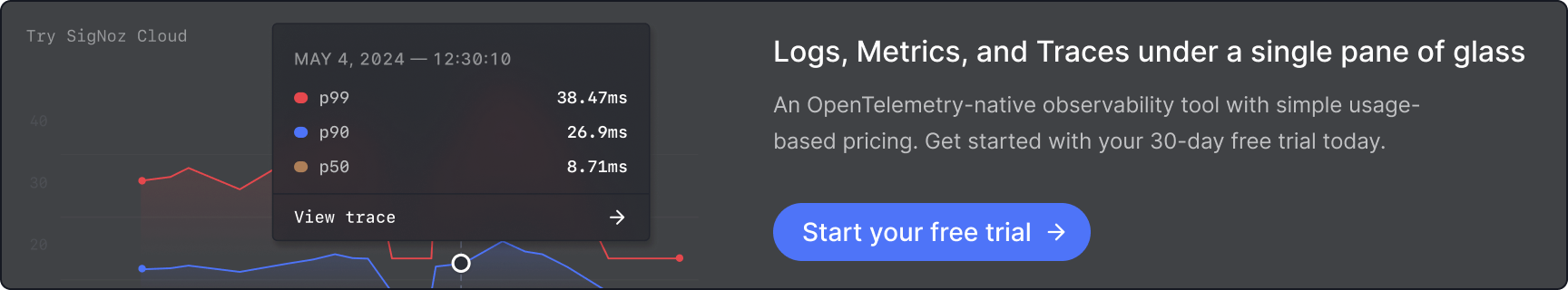Deeper Trace Analytics - Analyze Root & Entry Spans with Ease
Debugging distributed systems can often feel like searching for a needle in a haystack. When issues arise, engineers need faster ways to pinpoint critical spans within their traces.
With our latest Deeper Trace Analytics update, SigNoz now enables powerful filtering for root and entry spans—making it significantly easier to analyze and debug distributed traces.
Watch Demo
Check out this video to see our latest trace updates in action.
Why Does This Matter?
Tracing is a powerful tool for understanding request flows, identifying latency bottlenecks, and diagnosing failures. However, when working with large, multi-service traces, filtering through thousands of spans can be overwhelming.
Teams often need to focus on specific spans that define a request’s lifecycle:
- Root spans – The first span in a trace that initiates a request.
- Entry spans – The first span for each service in a trace, marking a request's entry into that service.
By introducing search and filtering for these spans, we have made it easier to:
✅ Find long-running requests faster
✅ Analyze service-level latency at a glance
✅ Quickly detect problematic endpoints
✅ Reduce Mean Time to Resolution (MTTR)
Understanding Root & Entry Spans
What is a Root Span?
A root span is the first span in a trace, representing where a request originates. In synchronous systems, the root span’s duration is equivalent to the trace duration, making it a great indicator of overall system latency.
For example, in an e-commerce system:
- A user initiates a checkout process.
- The checkout service receives the request, creating the root span.
- The request flows through multiple services like payment processing, inventory checks, and order confirmation.
What is an Entry Span?
An entry span is the first span within a specific service in a distributed trace. Since microservices often communicate asynchronously, each service sees a request as a new entry.
For example:
- A request starts at the frontend service (root span).
- It then calls the user service (entry span for that service).
- Later, it moves to a payment service (entry span for payment processing).
By analyzing entry spans, teams can quickly diagnose service-level latency issues or error rates across microservices.
How SigNoz Enhances Trace Analytics
With the new filtering options, you can now search and analyze traces based on:
1. Finding Root Spans
With a simple filter, users can search for traces where a specific service is the root span:
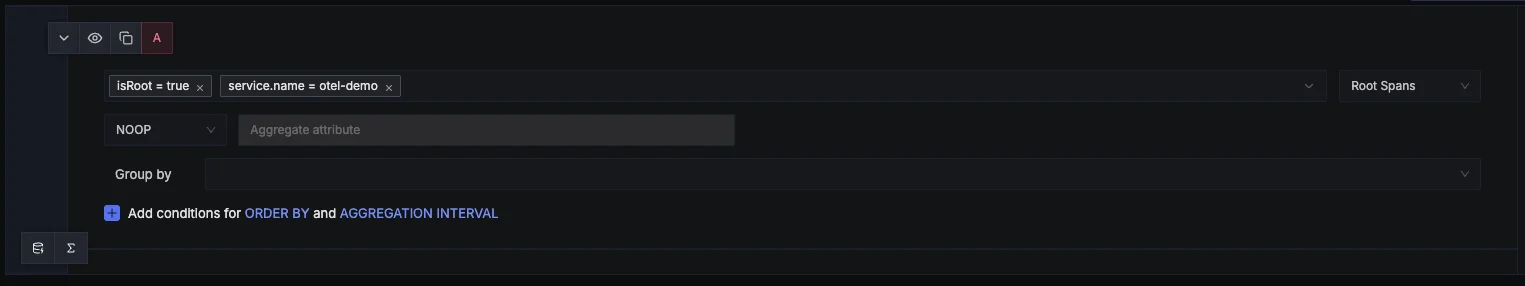
This allows teams to focus on requests that originated from a specific service, helping them analyze request durations and overall system health.
2. Filtering by Entry Spans
To find all traces where a specific service acted as an entry point, use:
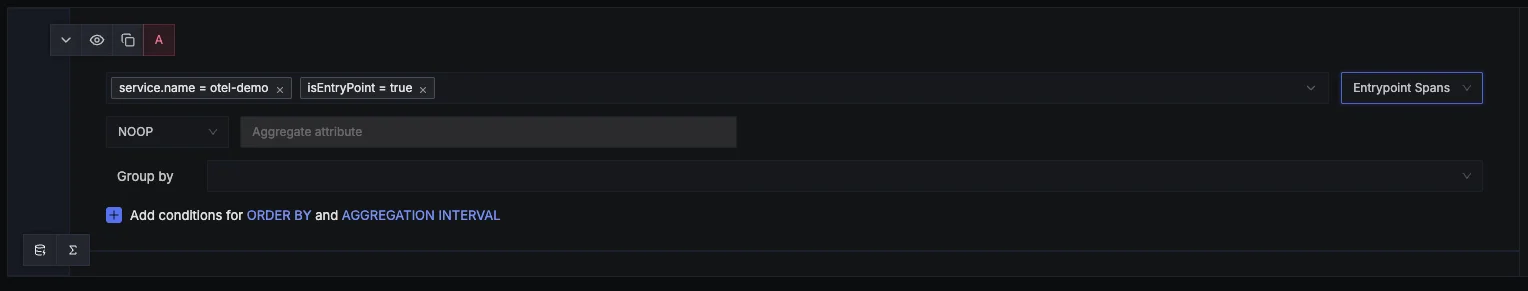
This helps teams monitor service-specific performance and latency, ensuring that key endpoints are functioning efficiently.
3. Seamless UI Integration
SigNoz makes it easy to apply these filters with intuitive dropdown selections in the UI:
- Navigate to the Traces Explorer.
- Select "Root Spans" or "Entry Spans" from the filter dropdown.
- Instantly refine search results to focus on critical spans.
These filtering capabilities are persistent across multiple views, including:
- Trace List View – View filtered results based on root/entry spans.
- Time Series View – Analyze performance trends over time.
- Table View – See aggregated counts of root and entry spans.
Real-World Use Cases
1. Detecting Slow Service Entry Points
📌 Use case: An online travel booking platform notices checkout latency spikes.
✅ Engineers filter by entry spans for the checkout service and identify a slow database query causing the issue.
2. Analyzing Root Span Durations
📌 Use case: A payments system needs to monitor end-to-end request durations.
✅ By filtering for root spans of the payments service, teams quickly detect high-latency transactions.
3. Isolating Microservice Bottlenecks
📌 Use case: A large-scale SaaS application experiences intermittent performance drops.
✅ By grouping traces by entry spans, engineers identify the specific microservice with latency spikes, reducing debugging time.
What’s Next?
We’re just getting started with advanced trace analytics! 🚀 Coming soon:
- Relational span fields – deeper insights into parent-child relationships.
- Automated anomaly detection on root spans.
- More advanced filtering & aggregations for complex traces.
Try It Out Today
With Deeper Trace Analytics, it is easier to debug distributed systems. Find the most critical spans, analyze performance bottlenecks, and optimize your services quickly.
In order to send traces to SigNoz, you will have to instrument your application with OpenTelemetry.
Ready to unlock deeper trace analytics? Try out the new Root & Entry Span Filtering in SigNoz and see how it transforms your debugging workflow!
Launch Week 3.0
Check out all updates of Launch Week 3.0.