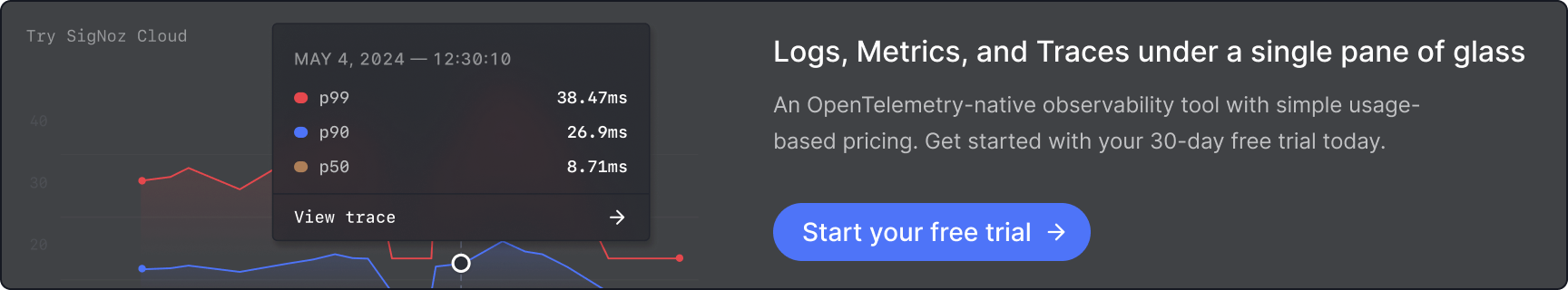Native AWS Integrations with AutoDiscovery
For developers, the main quest is building and scaling their applications—not struggling with complex monitoring setups. Yet, observability in cloud-native environments is essential, and configuring monitoring for AWS services has traditionally been a complex and manual process. Developers had to set up Firehose streams, CloudWatch metric streams, and log subscriptions, all while ensuring continuous maintenance for new instances, turning observability into an unwelcome side quest.
With Native AWS Integrations with AutoDiscovery, SigNoz eliminates this complexity, making it effortless to monitor AWS services with minimal effort. The AWS Integration Agent automates the entire process, from setup to continuous auto-discovery, ensuring users get all their logs and metrics into SigNoz seamlessly.
Watch Demo
Check out how to use AWS integrations in SigNoz.
The Challenge: Manual AWS Monitoring Setup
Traditionally, setting up AWS monitoring involves manually configuring AWS components like CloudWatch metric streams and log subscriptions, managing multiple AWS accounts and regions, and performing ongoing maintenance to track new services. This process adds overhead and often requires deep AWS expertise, making monitoring a side quest for developers rather than a seamless experience.
The Solution: Native AWS Integration Agent with AutoDiscovery
We wanted to make it easy for our users to set up robust AWS monitoring. SigNoz introduces a one-click AWS integration that removes all manual configuration and maintenance. Users can integrate AWS accounts with SigNoz in just a few clicks by selecting the AWS regions to monitor and deploying the AWS Integration Agent using CloudFormation.
The agent automatically configures the necessary AWS components to collect logs and metrics.
Key Features of SigNoz AWS Integrations
Seamless AWS Account Connection
SigNoz allows users to integrate AWS accounts effortlessly. After selecting the AWS regions to monitor, the AWS Integration Agent is deployed using CloudFormation. Once installed, the agent automatically configures all required AWS components, eliminating the need for manual setup.
AutoDiscovery for AWS Resources
One of the biggest pain points in AWS monitoring is ensuring new service instances are automatically tracked. With SigNoz’s AutoDiscovery, the agent detects new AWS services and instances in real time, automatically creating CloudWatch log subscriptions for newly added resources. This eliminates the need for manual configuration updates whenever infrastructure changes.
Pre-Built Dashboards for AWS Services
SigNoz provides ready-to-use dashboards that instantly visualize key AWS metrics, including EC2 monitoring (CPU utilization, disk usage, network performance) and RDS monitoring (CPU, memory, DB connections, disk reads/writes). More AWS services will continue to be added.
Multi-Region & Multi-Account Support
SigNoz makes it easy to monitor AWS services across multiple regions and accounts. Users can enable monitoring for additional AWS regions with a single click—no need to manually configure each region. Multiple AWS accounts can be connected and managed in one centralized observability platform.
One-Click Uninstallation & Cleanup
Unlike traditional AWS monitoring setups that require manual deprovisioning, SigNoz simplifies removal. Disabling AWS monitoring removes all associated configurations, and the agent cleans up all created resources, preventing lingering costs and complexity. You just need to remove the agent manually after it has cleaned up all configurations.
What’s Next? Expanding AWS & Cloud Integrations
The AWS Integration Agent is just the beginning. We will add support for more AWS services (e.g., Lambda, Aurora, DynamoDB), advanced log parsing and analytics for AWS logs, and expanding integrations to GCP and Azure for multi-cloud observability.
Get Started with AWS Monitoring in Minutes
We’ve currently rolled out AWS Monitoring to our beta users and it will soon be live for all users. You can get started with AWS monitoring in SigNoz by following the docs here.
You can also use the guided onboarding that we have in our cloud product.
Launch Week 3.0
And that’s a wrap on Launch Week 3.0. We had a blast doing this, hope you enjoyed all the features we shipped. Let us know of any feedback, or just say hi in our slack community.