Top 10 Database Monitoring Tools for Optimal Performance
Database performance can make or break an application's user experience. Slow queries or downtime can lead to frustrated users and lost revenue. That's why database monitoring tools are essential for software developers and SREs who need to ensure reliability and peak performance. These tools continuously track your database's health and speed, providing alerts and insights to prevent issues before they escalate.
This guide explores the core aspects of database monitoring, highlights its critical importance, and introduces the top 10 tools to enhance your database management approach in 2025 and beyond.
Understanding Database Monitoring
Database monitoring tracks and analyzes key performance metrics to ensure databases run efficiently. Unlike general system monitoring, which primarily focuses on CPU and memory usage (hardware level), database monitoring targets critical aspects of database health and efficiency, including:
- Query Performance: How fast and efficiently queries execute.
- Transaction Integrity: Ensuring reliable and consistent processing of transactions.
- Cache Hit Ratios: Measuring how effectively cached data is used to reduce disk reads.
- Table Lock Contention: Identifying and resolving conflicts from concurrent data access.
- Other Database-Specific Metrics: Monitoring delays in syncing data between primary and replica databases.
Providing this level of visibility allows businesses to avoid costly downtime, maintain data reliability, and optimize resources.
Key factors to consider when choosing a database monitoring tool include compatibility, ease of use, and cost.
- First, you need to ensure the tool supports your database systems (whether SQL or NoSQL) and your deployment environment (on-premise or cloud)
- You'll also want a solution that's easy to install and use day-to-day, with clear dashboards and minimal overhead. Integration capabilities are important too – the tool should blend into your existing stack (alerting systems, team chat, etc.)
- Finally, consider pricing and scalability. Some tools are open-source (free but self-managed) while others are commercial products with licensing costs.
The optimal choice depends on your team's needs: a startup might favor a cost-effective open-source tool, whereas an enterprise might prioritize advanced features despite higher costs.
Top 10 Database Monitoring Tools for 2025
Selecting the right database monitoring tool is key to ensuring performance and reliability. This section highlights the top ten tools suited for different environments, from open-source to enterprise solutions.
| Tool | Strength | Weakness |
|---|---|---|
| 1. SigNoz | • Open-source with database monitoring capabilities • Real-time tracking of database calls and query performance • Visualization of database metrics in customizable dashboards • Database error monitoring and correlation with application traces | • Open Source version requires you to manage the infra. |
| 2. SolarWinds Database Performance Analyzer | • Wait-time analysis pinpoints exact bottlenecks • Supports a wide range of databases • Anomaly detection tool for improved database performance | • Can be expensive for smaller organizations • Requires dedicated resources for setup and management • Separate products needed for complete database estate monitoring |
| 3. Datadog | • Real-time query profiling and execution plans • Automatic correlation between database and application issues • Supports both self-hosted and managed cloud versions of PostgreSQL, MySQL, SQL Server, Oracle, and MongoDB | • Higher licensing costs for extensive use • Can be overkill for small teams or on-prem setups |
| 4. Percona Monitoring and Management (PMM) | • Open-source and highly flexible • Deep MySQL, PostgreSQL, and MongoDB performance insights • Query analytics with execution plan visualization | • Requires technical expertise for setup • Limited advanced features for non-open-source databases |
| 5. Oracle Enterprise Manager | • Comprehensive Oracle database optimization advisors • Automated tuning and maintenance for Oracle environments • Deep integration with Oracle's Autonomous Database features | • Exclusive to Oracle environments, limiting versatility • Not suitable for heterogeneous database ecosystems |
| 6. IBM Instana Observability | • Automated discovery and monitoring of database clusters • AI-assisted root cause detection for complex systems • Real-time observability for dynamic microservices | • Less specialized for traditional RDBMS monitoring • Higher cost for small database environments • More focused on cloud-native databases |
| 7. ManageEngine Applications Manager | • Affordable solution with holistic application and database monitoring • Correlates database and infrastructure metrics effectively | • UI can feel less polished compared to competitors • Limited support for custom integrations |
| 8. Prometheus & Grafana (Open-Source Stack) | • Time-series database optimized for metrics collection • Rich visualization with customizable dashboards • Flexible query language (PromQL) and built-in alerting • 100% open-source with strong community support | • Requires manual setup and maintenance • Needs technical expertise to configure properly • Additional tools needed for logs and traces |
| 9. Site24x7 | • Monitors MySQL, PostgreSQL, MongoDB, Redis, Oracle • Real-time performance tracking with customizable alerts | • Limited advanced query analysis capabilities |
| 10. pgAdmin | • Lightweight and easy to use • Ideal for PostgreSQL environments • Free and open-source | • Basic monitoring capabilities only • Lacks advanced analytics and visualization features |
1. SigNoz
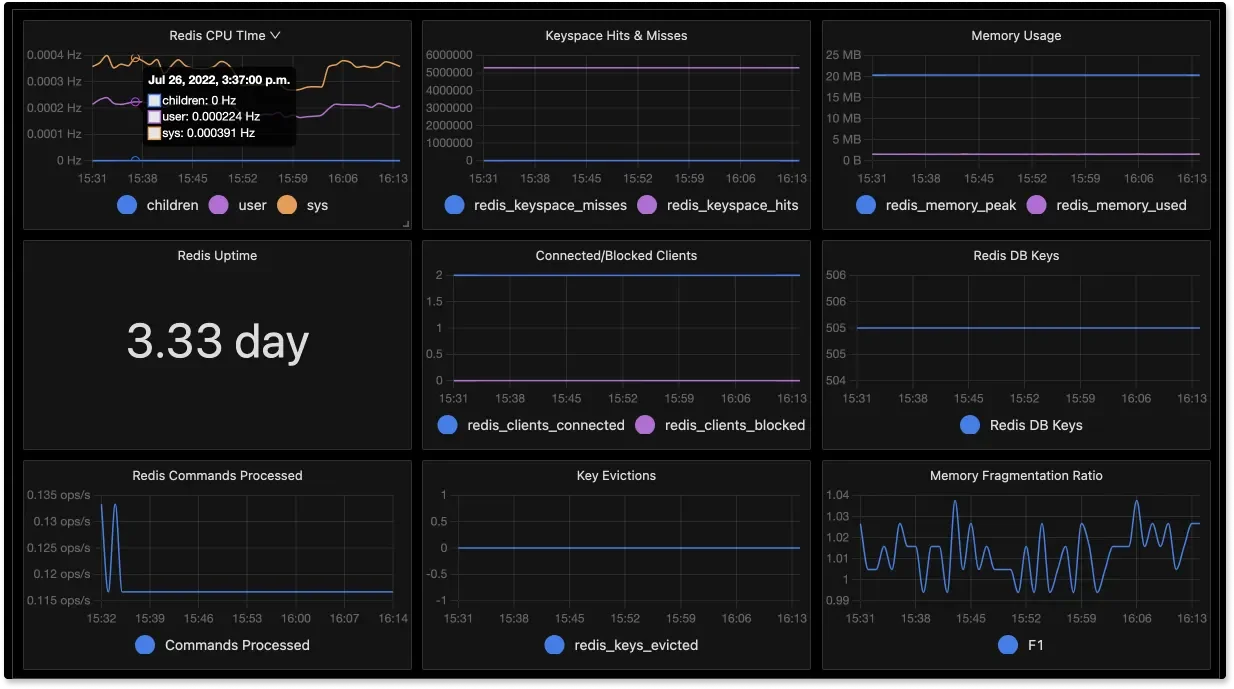
SigNoz is an open-source observability platform that enables real-time database monitoring using OpenTelemetry. It allows tracking of database calls, query performance, and error monitoring while visualizing key database metrics in customizable dashboards.
Strengths
SigNoz stands out for its open-source flexibility and real-time monitoring capabilities. It is built natively on OpenTelemetry standards, which means it can ingest telemetry data (metrics and traces) with minimal overhead and high compatibility.
For database monitoring, SigNoz can track query performance by collecting database metrics (for example, using OpenTelemetry instrumentation for MySQL or PostgreSQL) and correlate them with application traces. One of SigNoz's powerful features is distributed tracing – you can get an end-to-end view of a user request across services, including the database calls involved, visualized through flame graphs and Gantt charts. This helps in pinpointing slow database queries in the context of overall application performance.
SigNoz provides custom dashboards where you can visualize any metrics you choose, and it stores data efficiently using a columnar database for fast querying of large volumes of data.
Because it's open-source, teams can host it on their own infrastructure, avoiding vendor lock-in and hefty recurring costs. It's essentially designed to offer low overhead in terms of both performance (efficient data handling) and cost (free to use except your hosting) compared to proprietary alternatives.
Weaknesses
Setting the open source version of SigNoz up requires deploying the SigNoz backend (which uses technologies like ClickHouse and Kafka under the hood), though the documentation is growing and the community is active. However, unlike some older open-source solutions, SigNoz is aiming to be developer-friendly out of the box.
These are typical trade-offs when opting for an open-source tool: you gain flexibility and save costs, but you take on more responsibility for running the system.
You can also use SigNoz cloud and avoid the hassle of setting the infra yourself.
SigNoz Cloud is the easiest way to run SigNoz. Sign up for a free account and get 30 days of unlimited access to all features.
You can also install and self-host SigNoz yourself since it is open-source. With 24,000+ GitHub stars, open-source SigNoz is loved by developers. Find the instructions to self-host SigNoz.
Best Use
SigNoz is a strong choice for modern engineering teams that want an observability solution similar to Datadog or New Relic, but self-hosted and open-source. If your stack is microservices-heavy and you value features like distributed tracing, SigNoz will appeal to you. It's ideal for startups and mid-size companies that are cloud-native and are conscious of cost, since you won't have to pay per host or per GB of logs to a third party. It's also great for anyone embracing OpenTelemetry standards – SigNoz will easily fit in as it natively understands that data. In summary, if you're looking for a full-stack monitoring tool that you can own and adapt, SigNoz stands out as an attractive option.
2. SolarWinds Database Performance Analyzer
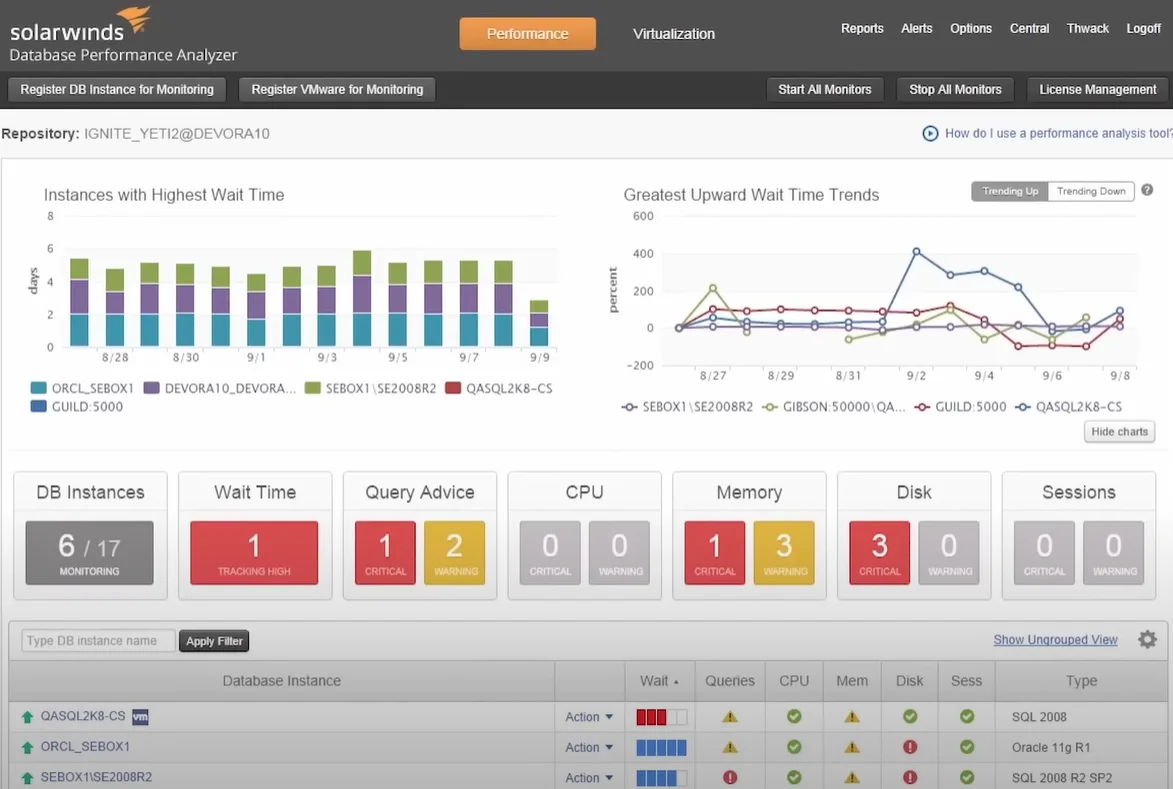
SolarWinds Database Performance Analyzer (DPA) is celebrated for its robust monitoring capabilities and cross-platform support, enabling users to oversee various database platforms through a unified interface. It provides real-time and historical data analysis, allowing proactive identification and resolution of performance issues.
Strengths
SolarWinds DPA uses a wait-based analysis approach to identify what queries are waiting on (CPU, disk, locks, etc.), which helps in diagnosing performance issues quickly. It supports multiple database platforms – SQL Server, Oracle, MySQL, MariaDB, and more across on-premises and cloud environments.
One of its strong suits is historical data analysis: you can look at both real-time and long-term trends to find intermittent problems.
DPA also provides expert tuning advisors that give guidance on how to improve query performance or indexing. Users often praise its intuitive visualizations for wait times and easy-to-understand performance charts.
Weaknesses
While DPA is powerful, the interface can be a bit dated and sometimes complex to navigate for new users. In some cases, drilling down to see the top SQL statements can be tricky due to GUI quirks. Additionally, as an on-premise software, it requires you to manage the installation and might consume resources for its repository.
Best Use
SolarWinds DPA is excellent for database administrators (DBAs) or DevOps engineers who primarily care about database efficiency. If your main concern is optimizing SQL queries and you want detailed insight into what the database is doing internally (wait events, locks, etc.), DPA is a strong choice. It's commonly used in environments with heavy transactional loads where every millisecond of query time matters.
3. Datadog
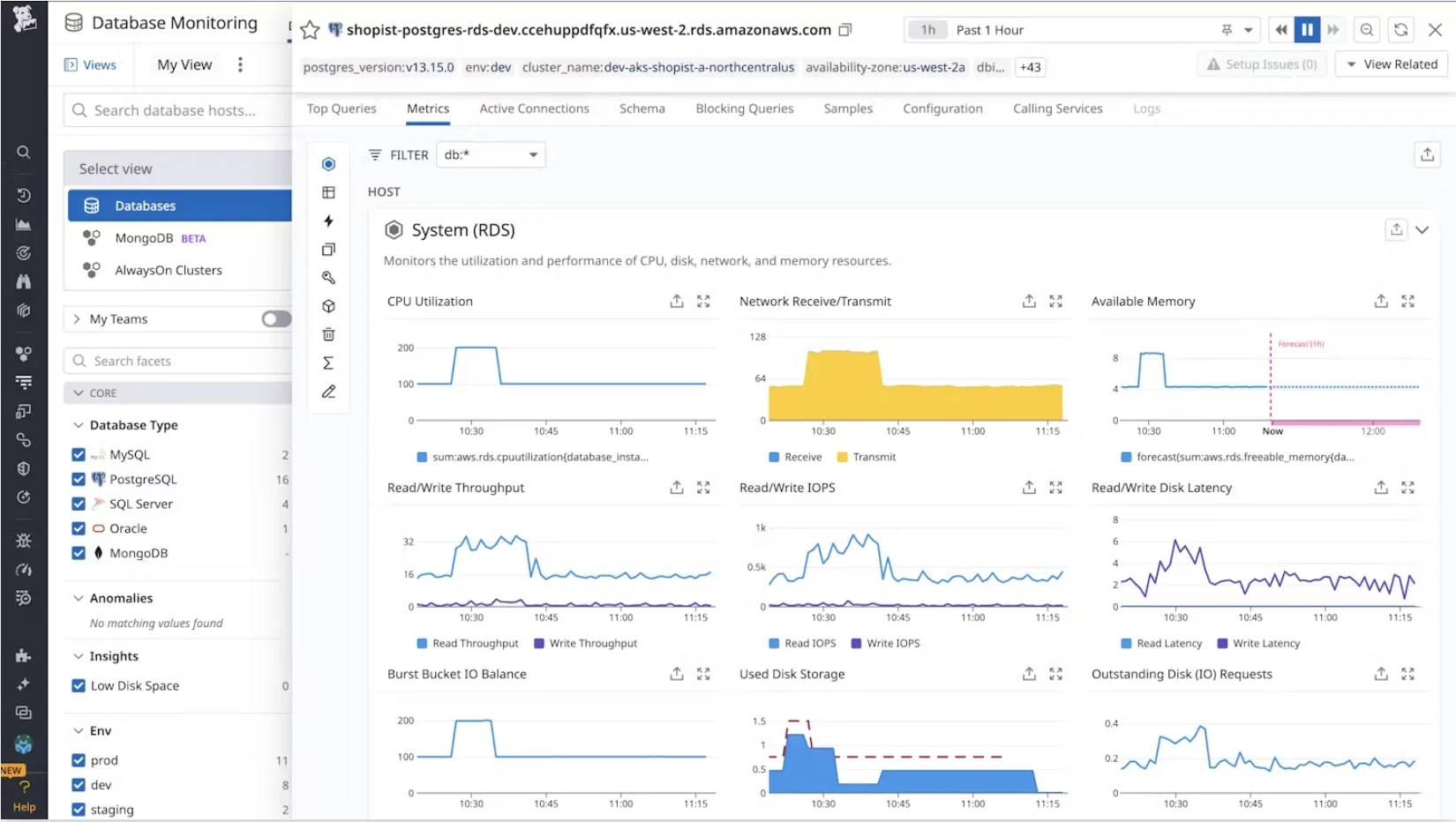
Datadog is a cloud-based monitoring and security platform that includes robust database monitoring. It provides query performance insights, anomaly detection, customizable dashboards and alerting systems, and integrates with multiple cloud services.
Strengths
Datadog offers deep visibility into database query performance and lets you correlate it with application behavior. It can pinpoint long-running queries, track query throughput, and even tie query metrics to specific code traces. With over 450 integrations (covering everything from MySQL and PostgreSQL to MongoDB, Redis, and cloud services), Datadog can monitor virtually any part of your stack.
The platform provides easy-to-create dashboards and supports real-time alerting on query metrics.
Weaknesses
The main concern with Datadog is cost; as you enable more integrations and collect high volumes of data (especially logs or many database instances), it "might become expensive when you try to scale".
Best Use
Datadog is ideal for DevOps teams and SREs at startups or mid-size companies that are building on cloud infrastructure. If you want a single pane of glass for servers, apps, and databases without running your own monitoring servers, Datadog fits well. It's particularly strong for SQL monitoring in cloud environments, where you can quickly identify slow queries and even get index recommendations to optimize them
4. Percona Monitoring and Management (PMM)
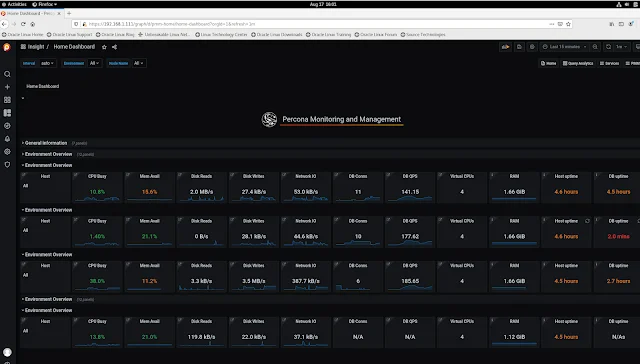
Percona Monitoring and Management (PMM) is a free, open-source tool designed for comprehensive database monitoring and management. Supporting MySQL, PostgreSQL, MongoDB, and other open-source databases, PMM delivers real-time metrics, query analytics, and customizable dashboards, empowering administrators to optimize database health and performance.
Strengths
PMM offers extensive monitoring capabilities for open-source databases, with real-time metrics tracking and detailed query analytics. Its open-source nature means it's free to use and can be customized to meet specific needs. The platform excels at query optimization, helping identify and improve slow queries through detailed analytics and execution plan visualization.
Weaknesses
While powerful for open-source databases, PMM lacks enterprise-grade functionalities found in commercial solutions, particularly for non-open-source databases. The initial setup and configuration process can be challenging for beginners, requiring significant technical knowledge to deploy effectively.
Best Use
PMM is ideal for organizations primarily using open-source databases like MySQL, PostgreSQL, or MongoDB who want a cost-effective monitoring solution. It's particularly well-suited for teams with technical expertise who value the ability to customize their monitoring tools and don't require enterprise-level features for proprietary databases.
5. Oracle Enterprise Manager
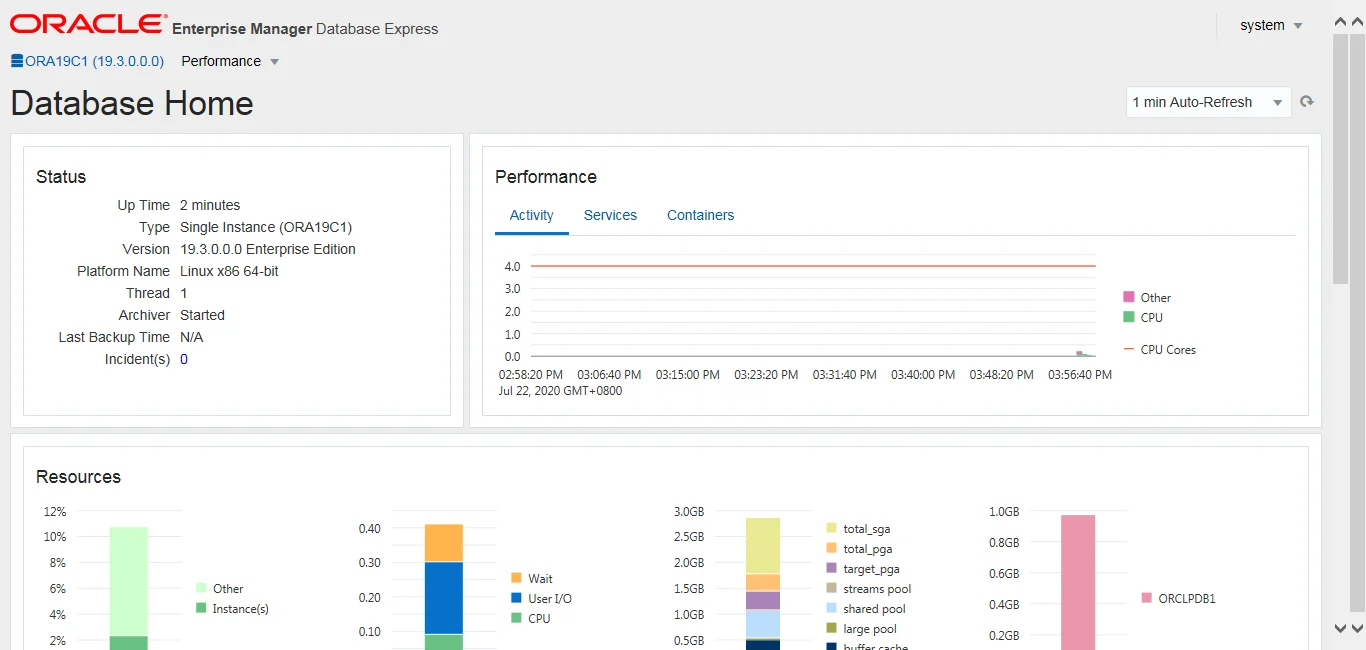
Oracle Enterprise Manager (OEM) is a robust database monitoring and management tool tailored for Oracle database environments. It provides in-depth performance insights, real-time monitoring, and advanced automation capabilities, making it a go-to solution for organizations leveraging Oracle's database technologies.
Strengths
Oracle Enterprise Manager offers comprehensive monitoring capabilities, tracking key metrics like database health, query performance, and storage utilization across Oracle environments. Its enterprise-grade scalability supports large-scale deployments, making it ideal for enterprise-level operations. The platform seamlessly integrates with other Oracle tools, ensuring a unified ecosystem for database management.
Weaknesses
The main limitation of OEM is its Oracle-specific focus, offering limited functionality for non-Oracle databases and making it less versatile for hybrid database environments. Additionally, its extensive feature set can be overwhelming for new users, requiring significant training and expertise to utilize effectively. The high licensing and support fees may also be prohibitive for smaller organizations.
Best Use
Oracle Enterprise Manager is best suited for large enterprises heavily invested in Oracle database technologies. It's particularly valuable for organizations requiring comprehensive monitoring and management capabilities across complex Oracle database deployments, especially when integration with other Oracle tools is a priority.
6. IBM Instana Observability
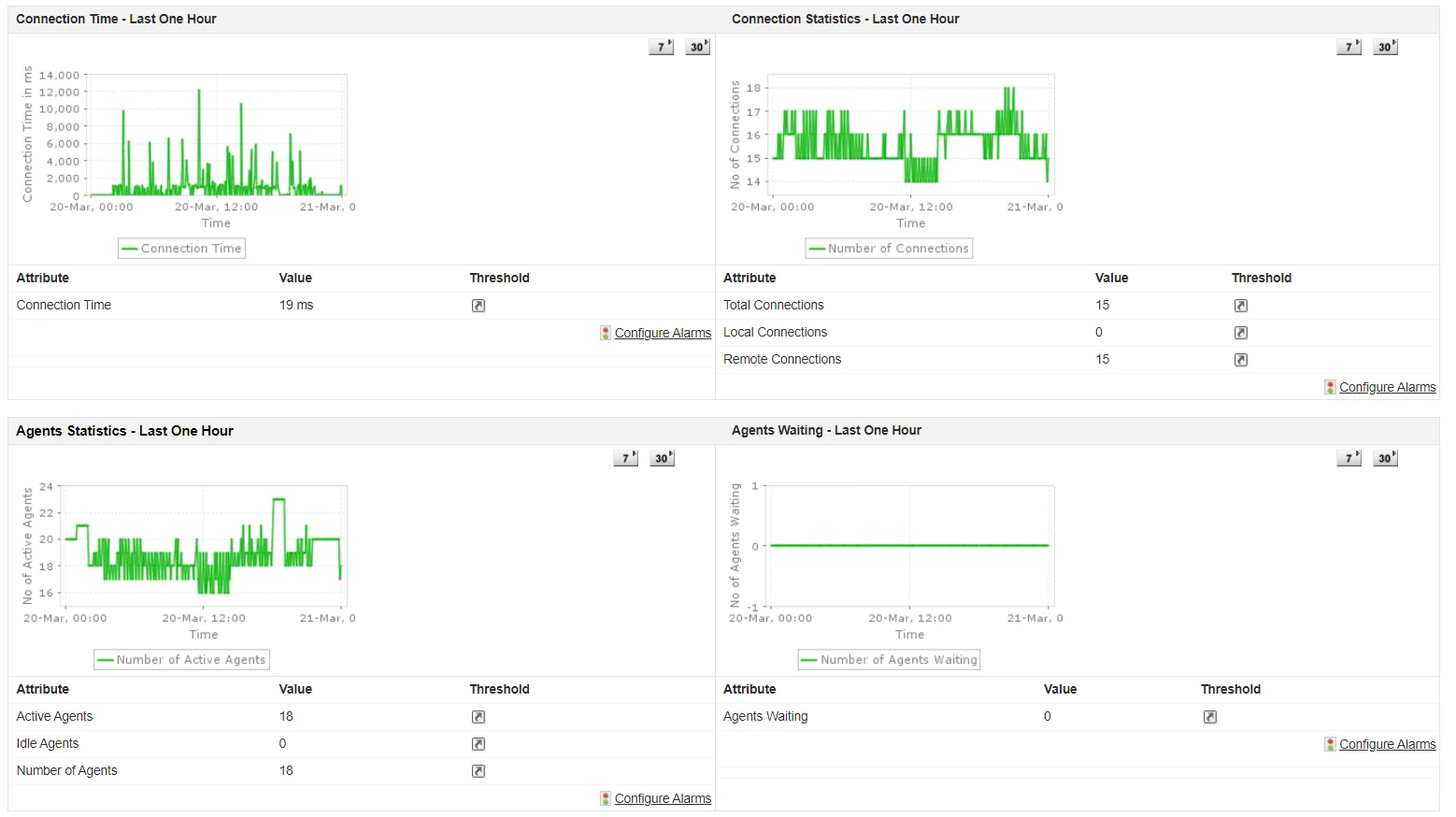
IBM Instana is an observability platform that provides real-time monitoring and detailed insights into database performance. It excels in visualizing database metrics, detecting anomalies, and pinpointing root causes, making it a preferred tool for teams aiming to ensure optimal database operations and minimal downtime.
Strengths
IBM Instana offers comprehensive monitoring capabilities with real-time observability that continuously tracks database metrics like query performance, resource usage, and connection health. Its automated discovery and monitoring of database clusters simplifies setup, while AI-assisted root cause detection helps troubleshoot complex systems quickly and effectively.
Weaknesses
The platform has limited support for traditional RDBMS monitoring, focusing more on cloud-native databases. Additionally, the pricing structure may not be ideal for smaller teams or organizations with budget constraints.
Best Use
IBM Instana is best suited for organizations running modern, cloud-native applications and microservices architectures. It's particularly valuable for teams that need automated discovery and AI-powered root cause analysis capabilities, especially in complex distributed systems.
7. ManageEngine Applications Manager
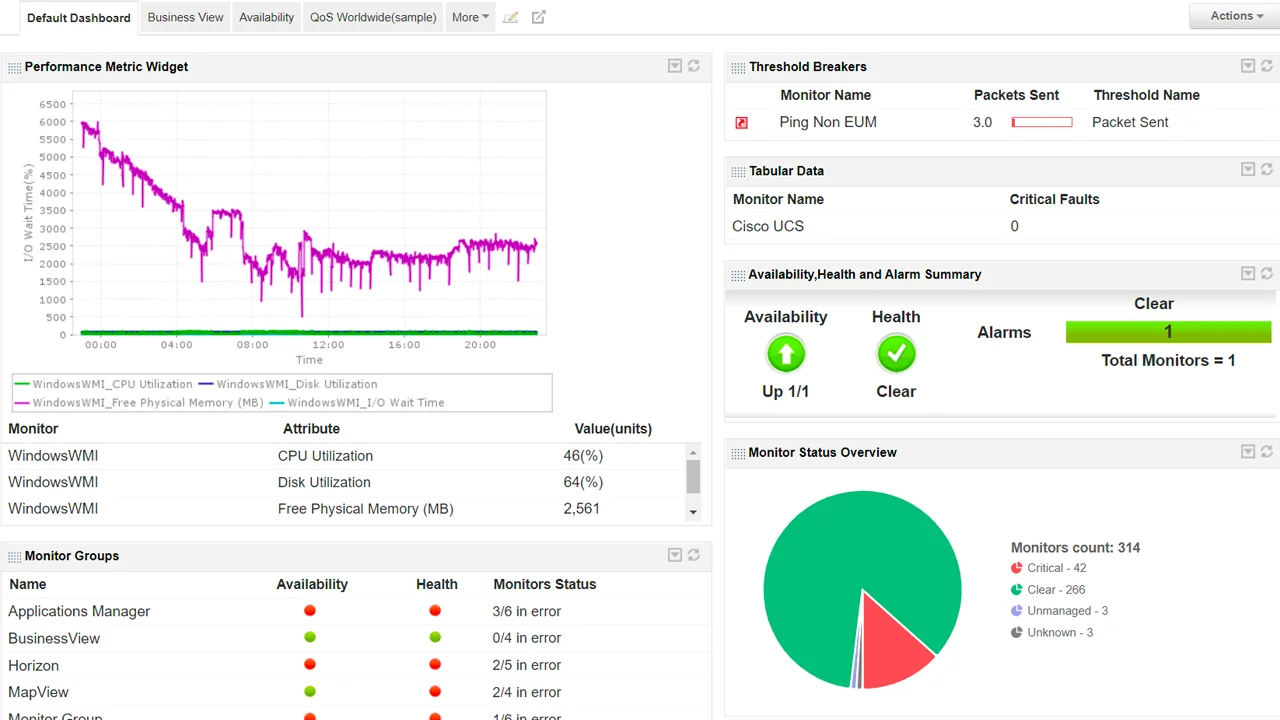
ManageEngine Applications Manager is an all-in-one performance monitoring tool that covers applications, servers, and databases. It's a more affordable, on-premise alternative to the big-name APM suites, providing comprehensive monitoring capabilities for both SQL and NoSQL databases alongside application performance from a single unified platform.
Strengths
ManageEngine Applications Manager offers extensive out-of-the-box support for various database systems, including Oracle, MySQL, PostgreSQL, MongoDB, and SQL Server. The platform features an intuitive interface with built-in automation for common tasks, making it relatively easy to set up and use. Its attractive pricing model suits both small and large businesses, while real-time diagnostics help minimize system downtime.
Weaknesses
Users have reported occasional sluggishness and unresponsiveness in the web UI, which can impact the overall user experience. The platform tends to generate a high volume of alerts by default, including some false positives, requiring careful tuning of alert settings to prevent alert fatigue.
Best Use
ManageEngine Applications Manager is ideal for organizations seeking a practical, cost-effective monitoring solution they can host on-premise. It's particularly well-suited for mid-sized companies managing a mix of applications and databases across cloud and on-premise environments who need comprehensive monitoring without a hefty price tag. The platform is also an excellent choice for organizations that prefer on-premise tools for security or compliance reasons.
8. Prometheus & Grafana (Open-Source Stack)
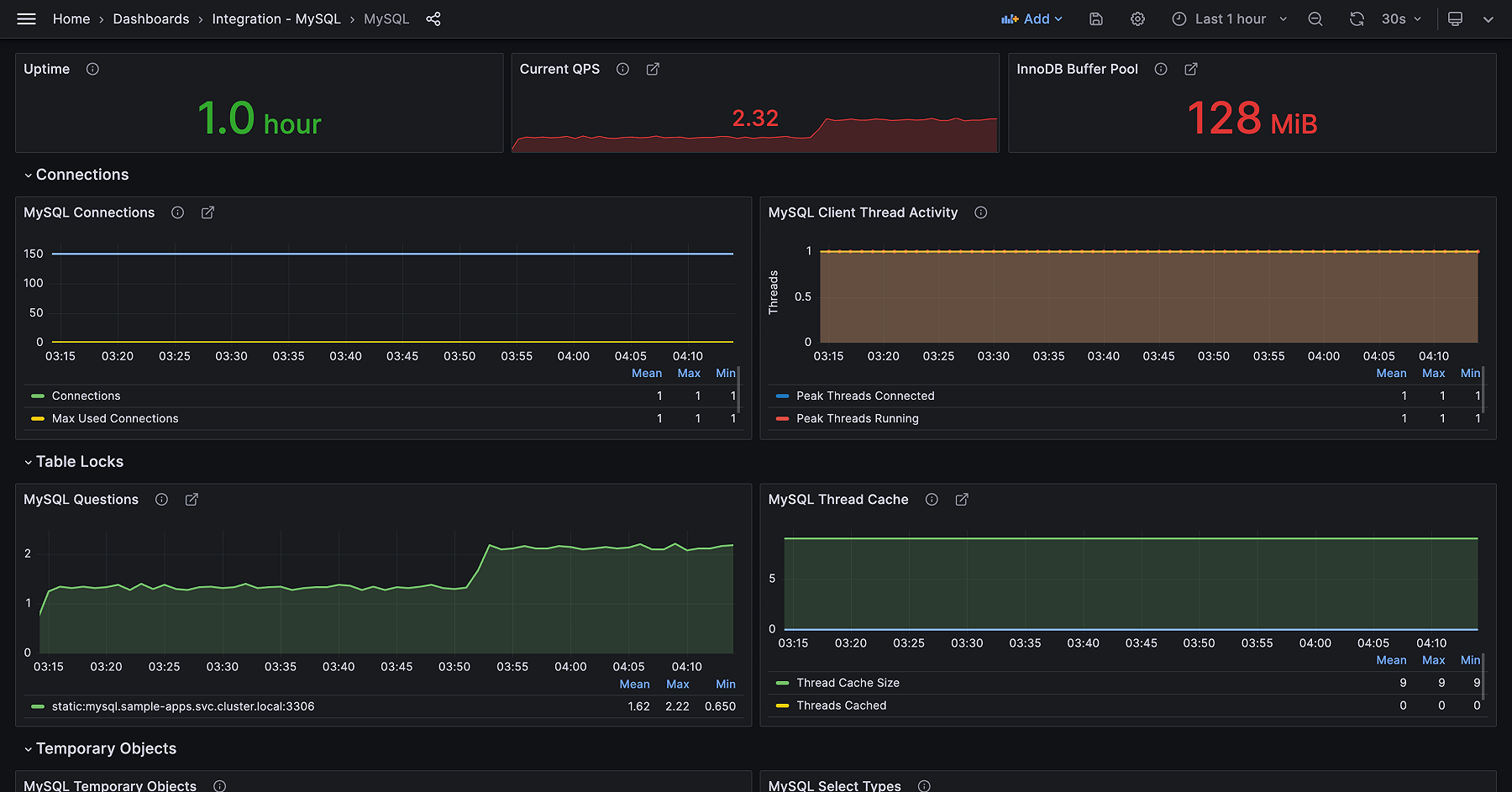
Prometheus and Grafana are open-source tools that together form a powerful monitoring and visualization stack. While not exclusively for databases, they are widely used to monitor database performance by collecting metrics and displaying them on custom dashboards.
Strengths
Prometheus is a time-series database optimized for collecting numeric metrics from servers and services. It can scrape metrics from database exporters (like mysqld_exporter for MySQL, postgres_exporter for PostgreSQL, etc.) at short intervals, giving you detailed performance data. It has a flexible query language (PromQL) to analyze those metrics and a built-in alert manager for trigger conditions.
Grafana complements Prometheus by providing a rich visualization layer – you can create dashboards with graphs, gauges, and tables to view your database metrics over time. The combination is completely free and 100% open-source, with strong community support. It's particularly well-suited for cloud-native environments and integrates nicely with Kubernetes. Prometheus is also known for being lightweight and efficient at scale.
Weaknesses
Using Prometheus and Grafana requires more manual setup and maintenance. Unlike a commercial product, you need to install and configure them, set up exporters for each database, and design your own dashboards or use community templates. This flexibility comes at the cost of time and expertise – it helps to have someone on the team familiar with Prometheus to get the most out of it.
Troubleshooting issues (like Prometheus server performance or tweaking retention and storage) is another overhead. Also, Prometheus by itself focuses on metrics; if you need tracing or log analysis, you'd have to integrate other tools (Grafana Tempo for tracing, Loki for logs, etc.), which increases complexity.
Best Use
The Prometheus & Grafana stack is best for organizations that want full control over their monitoring setup and have the skillset to maintain it. If you are operating in a cloud environment (AWS, GCP, Kubernetes, etc.) and prefer open-source solutions, this stack can be very rewarding. It's commonly used by SRE teams who treat monitoring as code and want to customize every aspect. For database monitoring specifically, if you have multiple types of databases, you can set up an exporter and dashboards for each. Just remember that with great power (and freedom) comes the responsibility of upkeep.
9. Site24x7

Site24x7's database monitoring tool stands out for its user-friendly interface and comprehensive monitoring capabilities. It provides real-time performance evaluation, enabling immediate insights into database health and operations. The tool supports multiple database types, including NoSQL options like MongoDB, DynamoDB, CouchDB, and Firebase, allowing effective monitoring across diverse environments. Its cloud-based nature enhances accessibility and scalability for users.
Strengths
Site24x7 offers instant performance insights to ensure database health and operational efficiency through its real-time monitoring capabilities. The platform supports a wide range of database types, including NoSQL options, providing versatility for different environments. Its cloud-based design simplifies access and ensures the solution scales effectively with user requirements.
Weaknesses
The platform has limited capabilities for deep analytics which may hinder proactive performance optimization efforts. This can make it challenging for teams needing advanced analytical insights for complex database environments.
Best Use
Site24x7 is ideal for organizations seeking a user-friendly, cloud-based monitoring solution with broad database support. It's particularly well-suited for teams that prioritize real-time monitoring and need scalable monitoring across diverse database environments.
10. pgAdmin (for PostgreSQL)

pgAdmin is a widely used open-source tool for managing and monitoring PostgreSQL databases. With a user-friendly interface and a range of features, it caters to database administrators and developers for tasks such as query execution, database design, and performance monitoring. Its web-based accessibility and multi-platform support make it a versatile choice for PostgreSQL users.
Strengths
pgAdmin simplifies database management with a clean and organized GUI that makes navigation intuitive. Its specialized focus on PostgreSQL environments provides deep integration with PostgreSQL-specific features. Being free and open-source makes it accessible to teams of all sizes.
Weaknesses
The tool offers only basic monitoring capabilities and lacks advanced analytics and visualization features. This limitation can make it insufficient for complex monitoring needs or environments requiring sophisticated performance analysis.
Best Use
pgAdmin is best suited for PostgreSQL-focused teams that need a straightforward, cost-effective tool for basic database management and monitoring. It's particularly valuable for smaller teams or individual developers working primarily with PostgreSQL databases who don't require advanced monitoring features.
Essential Features of Database Monitoring Tools
An effective database monitoring tool does more than track basic metrics—it provides deep visibility into performance, optimizes resource usage, and ensures system reliability. Here are key features to look out for:
-
Real-Time Performance Tracking & Alerts:
The tool should provide real-time monitoring of query metrics with minimal latency and support customizable alerting mechanisms to notify teams of performance anomalies promptly.
-
Query Analysis & Optimization Recommendations:
Advanced tools offer automated suggestions for optimizing queries, such as recommending missing indexes or restructuring suboptimal query plans, thereby enhancing overall database performance.
-
Resource Utilization Monitoring:
Comprehensive tracking of CPU, memory, disk I/O, and network usage is essential to identify and address system-level constraints that may affect database performance.
-
Historical Data Analysis & Trend Forecasting:
Retaining and analyzing historical metrics is vital for diagnosing long-term issues, understanding usage trends, and making informed decisions about capacity planning and resource allocation.
Advanced Capabilities to Consider
Advanced monitoring capabilities enable teams to handle complex database environments with precision. From multi-database support to machine learning-driven anomaly detection, these features elevate monitoring from reactive to proactive management.
Below are some key advanced functionalities to look for in a robust database monitoring tool:
-
Multi-Database Support:
Tools that support a variety of database engines (e.g., MySQL, PostgreSQL, MongoDB) facilitate unified monitoring across diverse database environments.
-
Machine Learning–Driven Anomaly Detection:
Leveraging machine learning algorithms to identify subtle performance degradations that static thresholds might miss enhances proactive issue detection.
-
Customizable Dashboards & Reporting:
Flexible visualization options including heatmaps and correlation charts empower engineers to gain deeper insights into database performance metrics.
-
Integration with Other IT/DevOps Tools:
Seamless integration with CI/CD pipelines, incident management systems, and collaboration tools enhances efficiency and incident response times.
Leveraging SigNoz for Comprehensive Database Monitoring
SigNoz is a modern, open-source observability solution that is tailored for monitoring databases like MySQL and NoSQL databases. By integrating metrics, logs, and distributed traces, SigNoz provides a comprehensive view of database performance within the context of your entire application stack.
Enhanced Database Monitoring with Distributed Tracing
Distributed tracing enhances database monitoring by offering a clear view of query execution across microservices. This allows teams to identify slow queries, analyze service interactions, and optimize performance efficiently.
- Pinpoint Slow Queries: Visualize the execution path of queries across microservices to identify and address performance bottlenecks.
- Service-Level Insights: Determine the exact service or layer contributing to database time spikes, facilitating targeted optimizations.
Setting Up SigNoz for DB Performance Tracking
- Installation:
- Self-Hosted Option: Offers complete control over the monitoring environment.
- SigNoz Cloud: Provides a managed service with scalable infrastructure and reduced maintenance overhead.
- Configure OpenTelemetry:
- Instrumentation: Integrate OpenTelemetry to instrument database queries, track connection statistics, and log slow queries.
- Data Collection: Ensure comprehensive data capture for accurate performance analysis.
- Custom Dashboards & Alerts:
- Dashboard Customization: Create database-specific dashboards tailored to your monitoring needs.
- Alert Thresholds: Set precise alert thresholds to detect anomalies and trigger notifications effectively.
For a detailed walkthrough, check out our Database Monitoring with SigNoz guide to learn how to set up monitoring, analyze performance metrics, and optimize database health effectively.
Benefits of SigNoz Cloud
SigNoz cloud simplifies database monitoring by offering a fully managed, scalable infrastructure. With automated updates and real-time metrics streaming, it minimizes operational overhead while delivering actionable insights.
- **Managed Infrastructure:**Eliminates the need for on-premises maintenance, allowing teams to focus on core activities.
- **Automated Updates:**Ensures that the monitoring platform remains up-to-date with the latest features and security patches.
- **Real-Time Metrics Streaming:**Provides instant visibility into database performance, enhancing proactive monitoring capabilities.
- **Minimal DevOps Overhead:**Reduces the burden on DevOps teams by handling infrastructure scalability and reliability.
SigNoz Cloud is the easiest way to run SigNoz. Sign up for a free account and get 30 days of unlimited access to all features.
You can also install and self-host SigNoz yourself since it is open-source. With 24,000+ GitHub stars, open-source SigNoz is loved by developers. Find the instructions to self-host SigNoz.
Key Takeaways
- Database monitoring is critical for maintaining optimal performance, ensuring data integrity, and preventing data loss.
- Effective tools offer real-time alerting, advanced query analysis, and AI-driven capabilities to significantly reduce troubleshooting time.
- Selecting a tool that aligns with your specific database engines, scalability requirements, and budget constraints is crucial for maximizing monitoring efficacy.
- SigNoz stands out as an open-source platform offering distributed tracing and comprehensive monitoring capabilities, particularly suited for cloud-native and microservices-based applications.
FAQs
What is the difference between database monitoring and database management?
Monitoring focuses on performance tracking, while management includes broader tasks like backups, patches, and user administration.
How often should I review my database monitoring metrics?
For critical workloads, metrics should be reviewed in near real-time to facilitate prompt incident response. At a minimum, conduct weekly or monthly in-depth reviews to identify trends, plan capacity, and implement performance optimizations.
Can database monitoring tools help with compliance requirements?
Yes, many database monitoring tools offer audit logs, anomaly detection, and role-based access control features that assist in demonstrating compliance with regulations like GDPR and HIPAA by providing necessary documentation and security controls.
Is it better to use a specialized DB monitoring tool or an all-in-one IT monitoring solution?
The choice depends on your organization's size and complexity. Specialized tools provide deeper insights into database performance, while all-in-one solutions offer a broader overview of the entire IT infrastructure. Many organizations adopt a hybrid approach, integrating specialized database monitoring tools with generalist IT monitoring solutions to achieve comprehensive coverage.
