Top 10 End-to-End Monitoring Tools for 2026
End-to-end monitoring tools offer a comprehensive view of applications, infrastructure, and user experiences. These technologies help teams spot problems early, troubleshoot effectively, and sustain peak performance.
With so many tools accessible, how do you pick the appropriate one? This tutorial highlights the top end-to-end monitoring technologies for 2026, their key features, and how to properly use them.
What Is End-to-End Monitoring and Why Is It Crucial?
End-to-end monitoring involves capturing data across every layer of your technology stack. It includes metrics from:
- Application performance: Response times, error rates, and throughput.
- Infrastructure health: CPU, memory, disk usage, and container health.
- Network traffic: Latency, bandwidth usage, and packet loss.
- User experience: Page load times, interaction responsiveness, and behavioural patterns.
- Business impact: Conversion rates, revenue impact, and customer churn.
Top 10 End-to-End Monitoring Tools for 2026
Now that we understand the key features and requirements of end-to-end monitoring, let's examine the top end to end monitoring tools available for 2026. These solutions have been selected based on their ability to handle modern microservice architectures, cloud-native applications, and complex distributed systems.
An Overview of Features of Top End-to-End Monitoring Tools
| Feature | SigNoz | Dynatrace | Datadog | AppDynamics | Prometheus | Zabbix | Nagios | SolarWinds SAM |
|---|---|---|---|---|---|---|---|---|
| Open-Source | ✅ | ❌ | ❌ | ❌ | ✅ | ✅ | ✅ | ❌ |
| Metrics, Logs, and Traces | ✅ | ✅ | ✅ | ✅ | ❌ (Metrics only) | ❌ | ❌ | ❌ |
| Pre-Built Integrations | Limited | Extensive | Over 600 | Moderate | Limited | Moderate | Limited | 1,200+ Templates |
| Cloud-Native | ✅ | ✅ | ✅ | ✅ | ✅ | ✅ | ✅ | Primarily Windows-Based |
| Self-Hosting | ✅ | ❌ | ❌ | ❌ | ✅ | ✅ | ✅ | ❌ |
| Ideal for Large Enterprises | ✅ | ✅ | ✅ | ✅ | ❌ | ❌ | ❌ | ✅ |
| Ideal for Small Teams | ✅ | ❌ | ❌ | ❌ | ✅ | ✅ | ✅ | ❌ |
| Alerting Features | Advanced | Advanced | Advanced | Advanced | Advanced | Basic | Advanced | Advanced |
| Customizability | High | Moderate | High | Moderate | High | High | High | Moderate |
Let's look at the top ten tools in detail.
1. SigNoz
SigNoz is an open-source, self-hosted observability platform that simplifies the monitoring of cloud-native apps. Based on OpenTelemetry, offers a single solution for metrics, logs, and traces.
Key Features
- Unified Data: It seamlessly integrates metrics, logs, and traces into a single platform for full-stack observability.
- OpenTelemetry Integration: It supports out-of-the-box integration with OpenTelemetry, allowing easy application instrumentation.
- Self-Hosted & Cloud Options: Provides self-hosted deployment for teams that want full control over their data and SigNoz Cloud for a fully managed experience with minimal maintenance.
- Cost-Efficiency: SigNoz does not charge licensing fees, so it offers a cost-effective way for teams to manage their observability needs.
Limitations
- Self-Hosting Overhead: The self-hosted version requires more management effort as it needs to be hosted and maintained.
- Learning Curve: While SigNoz is flexible, getting the most out of SigNoz may require initial setup time.
Use Case
- It is best for engineering teams that prioritize data control and need a cost-effective, self-hosted solution without vendor lock-in. It’s ideal for startups, mid-sized teams, and organizations that require full-stack observability with minimal overhead.
SigNoz Cloud is the easiest way to run SigNoz. Sign up for a free account and get 30 days of unlimited access to all features.
You can also install and self-host SigNoz yourself since it is open-source. With 24,000+ GitHub stars, open-source SigNoz is loved by developers. Find the instructions to self-host SigNoz.
2. Dynatrace
Dynatrace provides a complete, AI-powered observability solution that includes deep integration to monitor everything from cloud infrastructure to user experience.
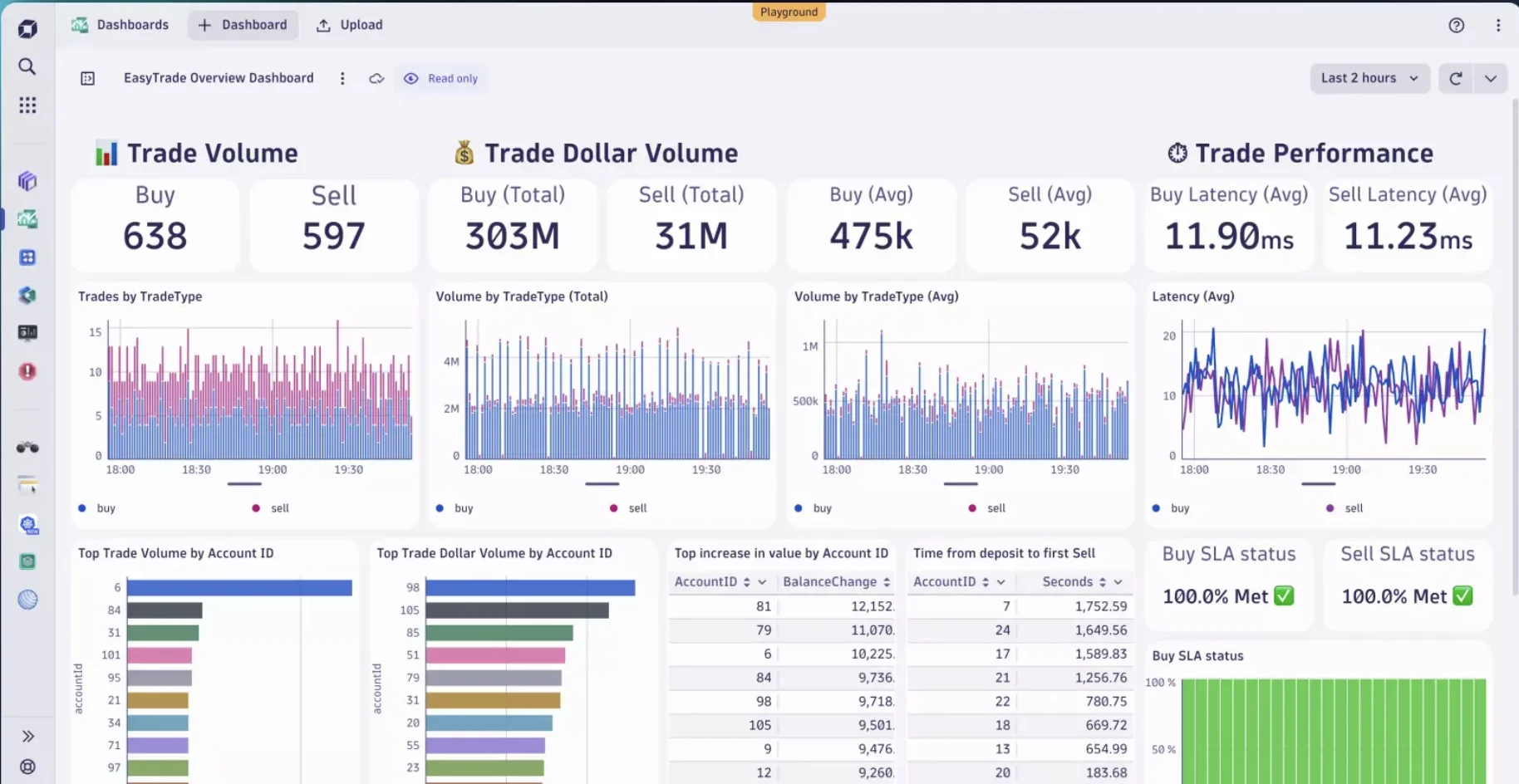
Key Features
- AI-Powered Root Cause Analysis: It automatically detects and diagnoses problems using AI.
- Full-Stack Observability: It includes infrastructure measurements, application performance, and user behaviour.
- Cloud Native: It can integrate easily with Kubernetes, containers, and microservices.
Limitations
- Cost: Its cost is high compared to open-source or self-hosted choices, especially for small teams.
- Complexity: Its setup might be difficult for teams without prior familiarity with sophisticated monitoring systems.
Use Case
- It is suitable for big companies and complex IT infrastructures where AI-driven root cause analysis is required for rapid issue resolution and proactive monitoring.
3. Datadog
A cloud-native monitoring platform that includes real-time distributed tracing, Application Performance Monitoring (APM), and over 600 integrations.
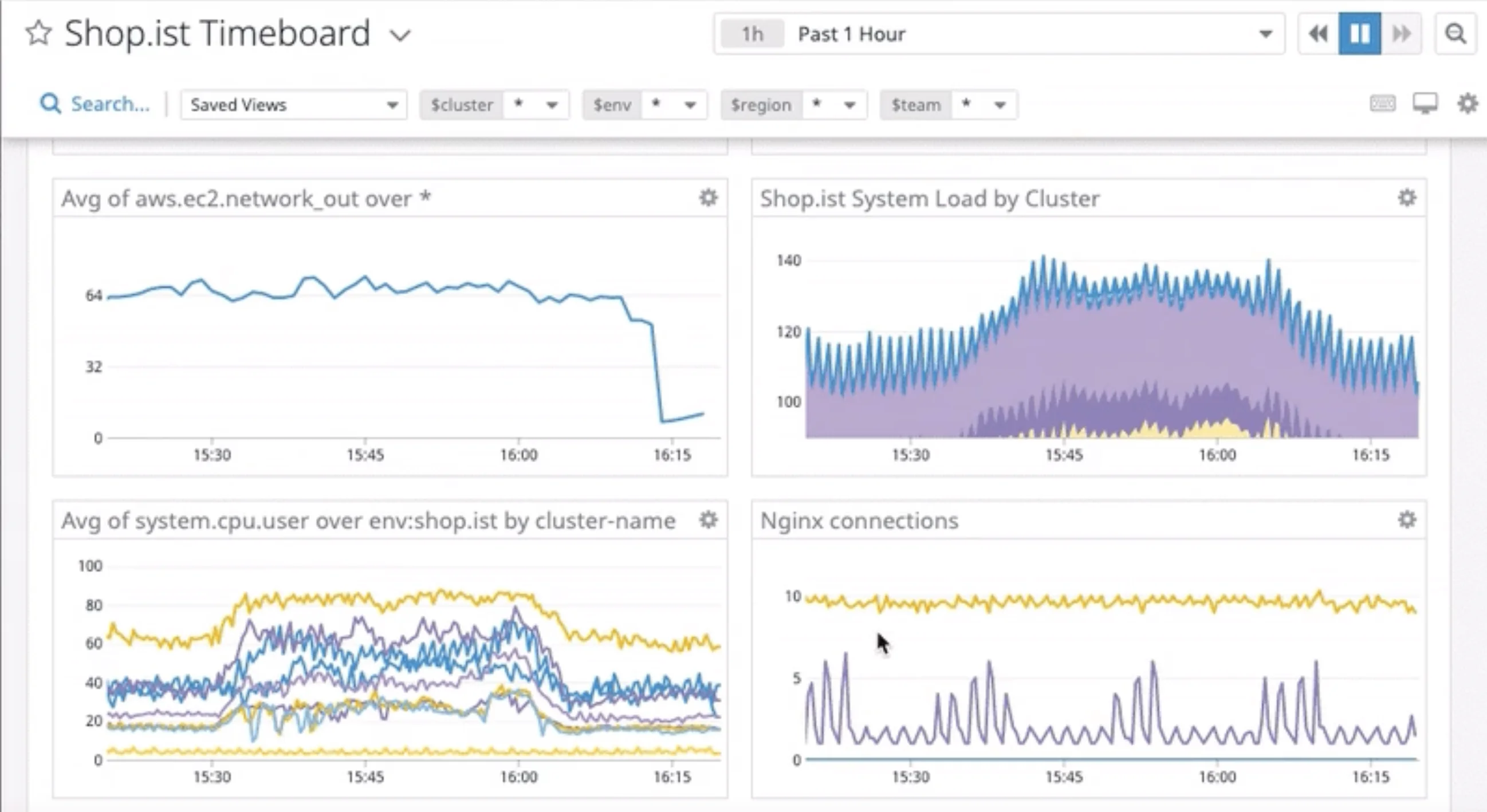
Key Features
- Real-Time APM: It can effectively monitor application performance and distributed tracing in complicated architectures.
- Scalability: It is easily scalable for high-volume situations.
- Pre-Built Integrations: It supports over 600 integrations which enables easy setup with the majority of key cloud platforms and services.
Limitations
- Pricing: It can be pricey at scale, especially for big data quantities.
- Proprietary: Data is housed by Datadog, which may not be appropriate for teams who value data privacy or self-hosting.
Use Case
- It is ideal for cloud-native systems where rapid scaling and advanced tracing are required. It's also suitable for high-traffic web applications and systems with complicated microservices architectures.
4. AppDynamics
AppDynamics offers full-stack monitoring, including powerful transaction tracing and extensive code-level diagnostics.
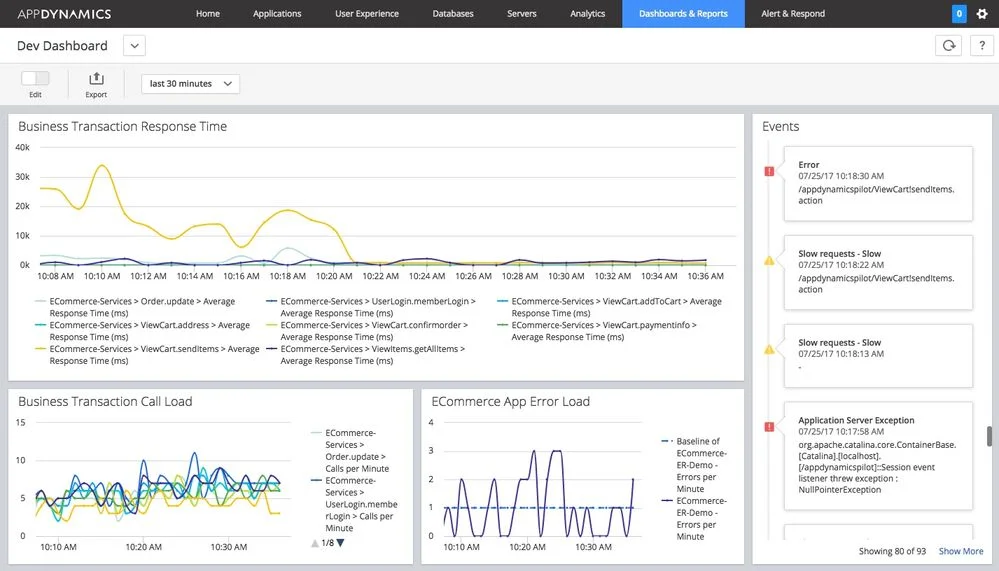
Key Features
- Code-Level Insights: It helps developers identify performance bottlenecks in application code and database queries.
- Business-Context Metrics: It connects technical metrics to business results, enabling businesses to measure and optimize mission-critical transactions.
- End-to-End Visibility: It monitors infrastructure health and application performance.
Limitations
- Enterprise-Heavy: While it is strong, the solution is best suited for large organizations and may be too much for smaller teams.
- Cost: Higher license prices may make it harder for smaller enterprises to afford.
Use Case
- Ideal for large enterprises that require detailed application monitoring, business outcome tracking, and the capacity to troubleshoot complicated issues in production.
5. Prometheus + Grafana
The Prometheus + Grafana stack delivers an open-source solution for metrics monitoring, alerting, and visualization of time-series data. Prometheus collects and stores metrics, while Grafana provides robust dashboards to visualize and analyze this data. Often extended with components like Loki (logs), Tempo (traces), and Mimir (scaling), this stack supports full-stack observability.

Key Features
- PromQL: Use Prometheus Query Language for advanced metric analysis.
- Service Discovery: Native support for Kubernetes service discovery detects dynamic workloads automatically.
- Alerting: Integrated Alertmanager provides built-in alerting to notify teams of performance issues.
- Visualization: Grafana’s customizable dashboards turn raw metrics into actionable insights.
Limitations
- Metrics-Centric: The core stack focuses on metrics. For logs and traces, integrate with Grafana Loki and Tempo.
Use Case
- Best suited for Kubernetes and containerized environments, particularly when organizations need a scalable, open-source solution for time-series metrics.
6. Zabbix
Zabbix is an open-source solution for monitoring cloud, on-premises, and hybrid IT systems that include built-in templates and auto-discovery capabilities.

Key Features
- Auto-Discovery: It reduces setup time by automatically detecting devices and systems to monitor.
- Strong Infrastructure Monitoring: It is proficient in monitoring network infrastructure, servers, and hardware.
- High Customizability: It has extensive plugin support enabling bespoke integrations and monitoring of individual system configurations.
Limitations
- UI/UX: Although functional, the user interface is less refined than in more recent programs.
- Steeper Learning Curve: Its setup and configuration take time, particularly for teams inexperienced with the ecosystem.
Use Case
- Ideal for network-heavy environments or businesses requiring customized infrastructure monitoring that supports both on-premises and hybrid deployments.
7. Nagios
Nagios is one of the oldest and most adaptable monitoring solutions available, with a diverse plugin ecosystem.
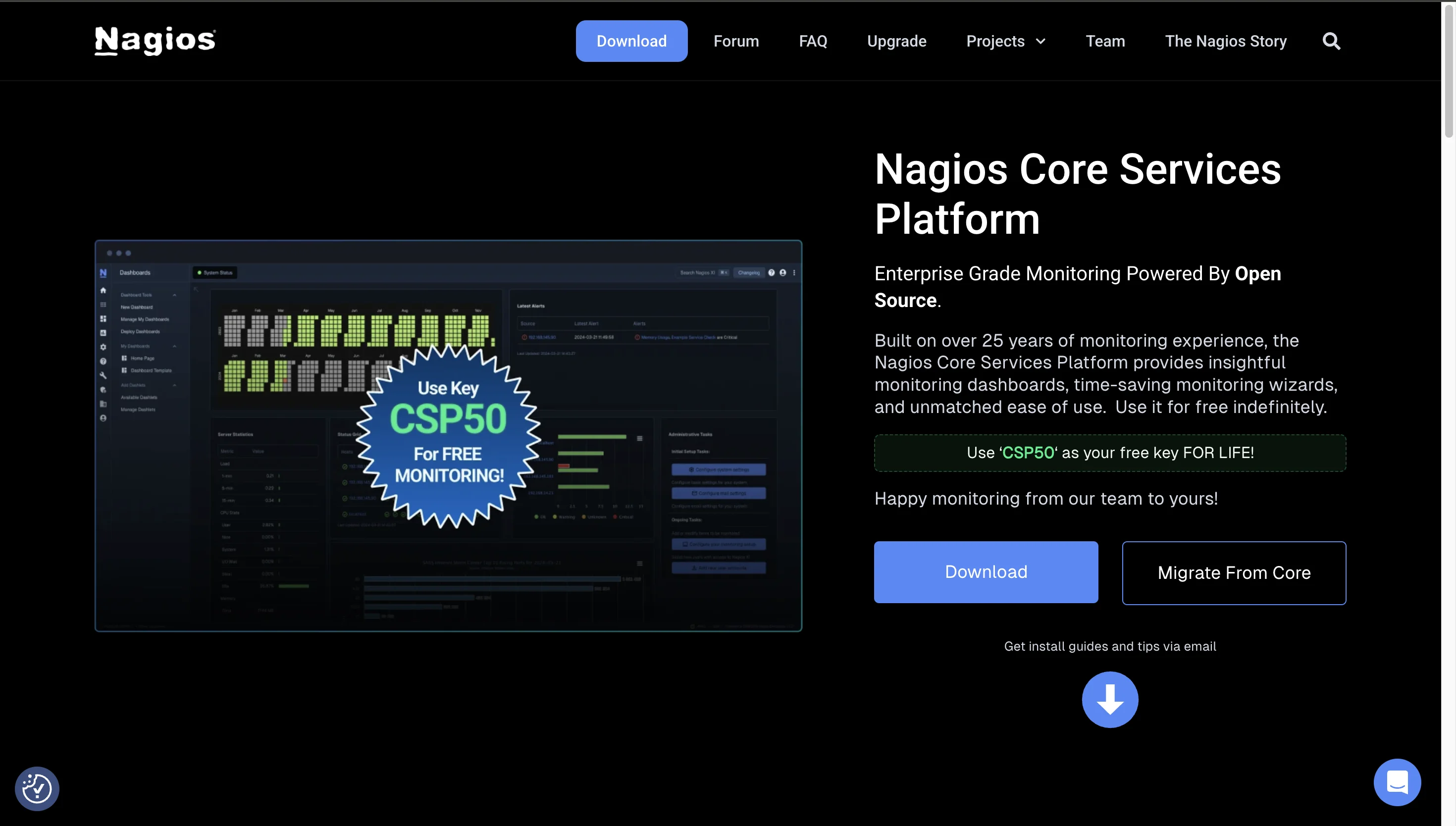
Key Features
- Extensive Plugin Ecosystem: It has custom plugins that enable teams to monitor almost any system or service.
- Strong Alerting System: Alerts may be set up for almost any system status, with specific thresholds and criteria.
Limitations
- Outdated UI: The user interface is rudimentary and may seem cumbersome compared to more contemporary options.
- Manual Configuration: Installing Nagios needs substantial manual configuration, which can be time-consuming.
Use Case
- Ideal for teams that want highly customizable monitoring solutions or have specific requirements that are not addressed by off-the-shelf solutions.
8. SolarWinds Server & Application Monitor (SAM)
SolarWinds SAM includes over 1,200 pre-built templates for extensive monitoring of server health and application performance.
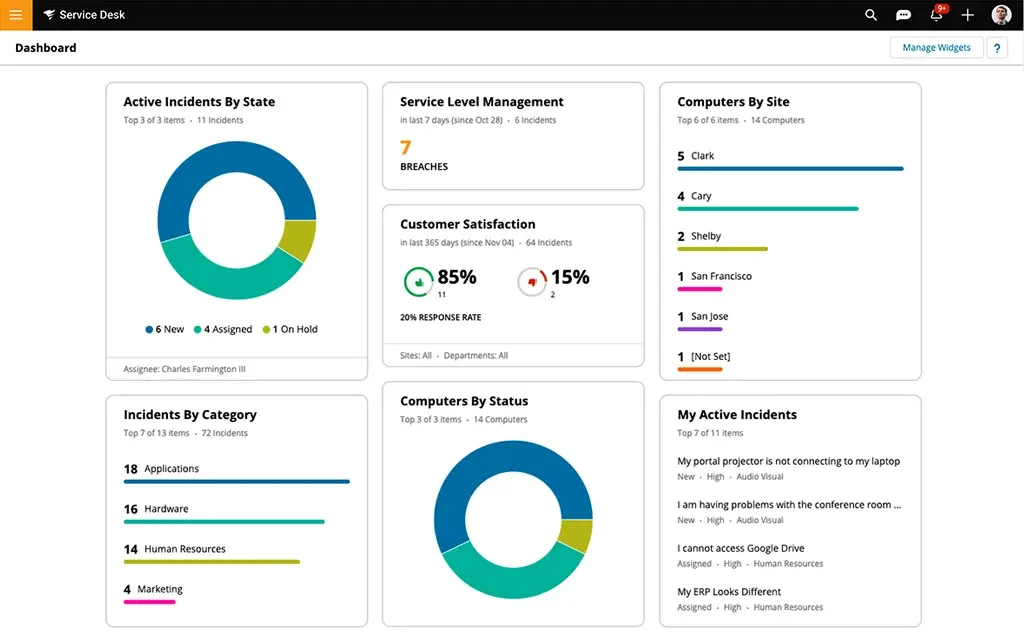
Key Features
- Deep Windows and Database Monitoring: It is extremely effective at monitoring Windows-based systems and databases.
- Pre-Built Templates: It has hundreds of ready-made templates to accelerate deployment.
Limitations
- Primarily Windows-Centric: It is designed for Windows-based infrastructures, with minimal support for Linux and containerized systems.
- License Costs: Purchasing licenses for several displays may soon add up.
Use Case
- This solution is ideal for small-to-medium-sized IT teams that need to monitor Windows environments and need something simple to set up.
9. Honeycomb
Honeycomb is a modern observability tool that can handle large amounts of data and provides powerful querying capabilities for debugging complicated systems.
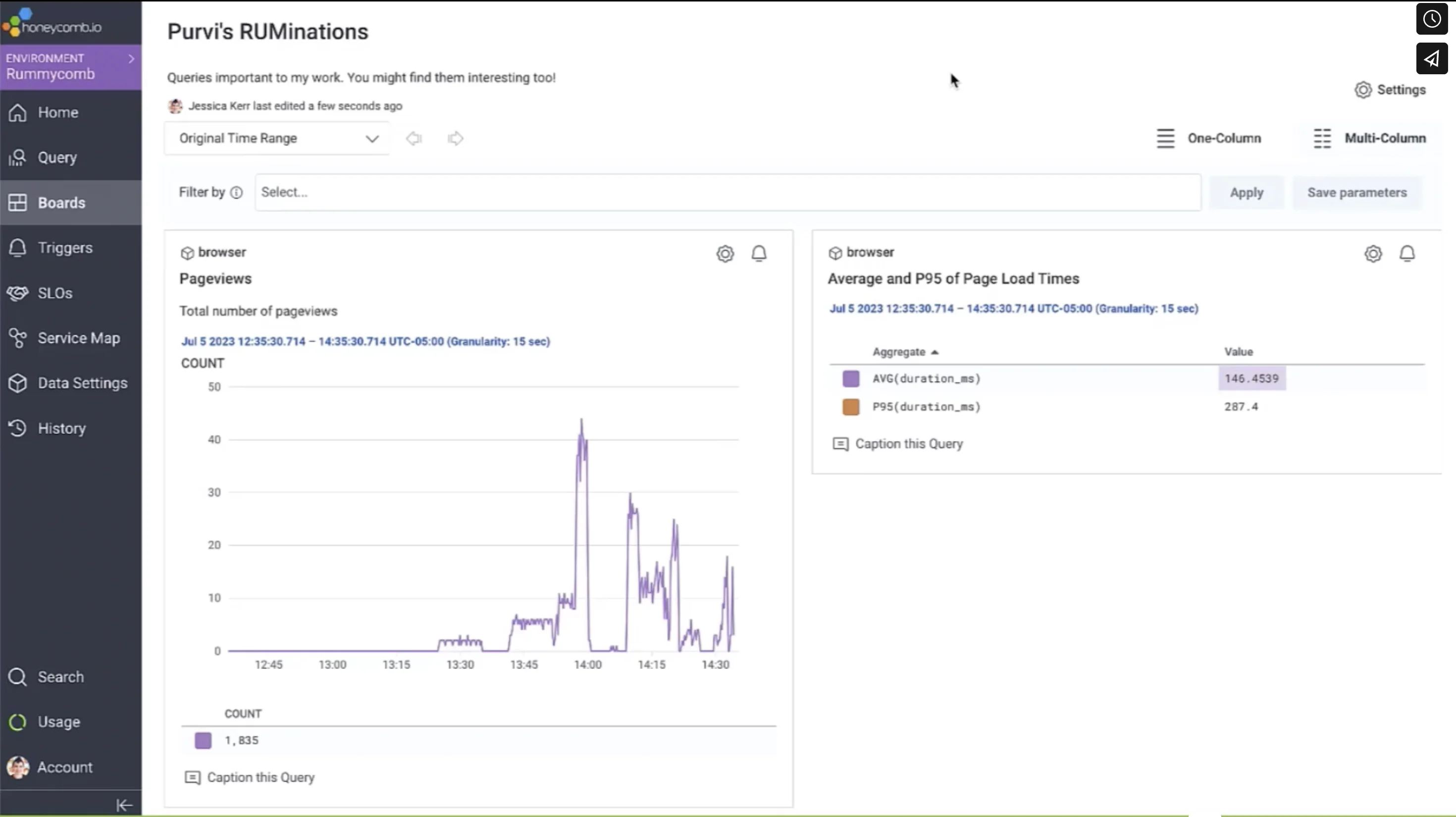
Key Features
- High-Cardinality Support: It is ideal for handling huge datasets and detailed metrics.
- Effective Querying: It offers powerful querying capabilities for difficult troubleshooting and debugging.
Limitations
- Complicated for small Use Cases: It is ideal for complicated systems but may be overkill for small use cases.
Use Case
- It is ideally suited for modern microservices-based architectures that need deep debugging and large-scale data analysis.
10. New Relic
New Relic offers a single platform for tracking full-stack observability, with a focus on digital experience monitoring.
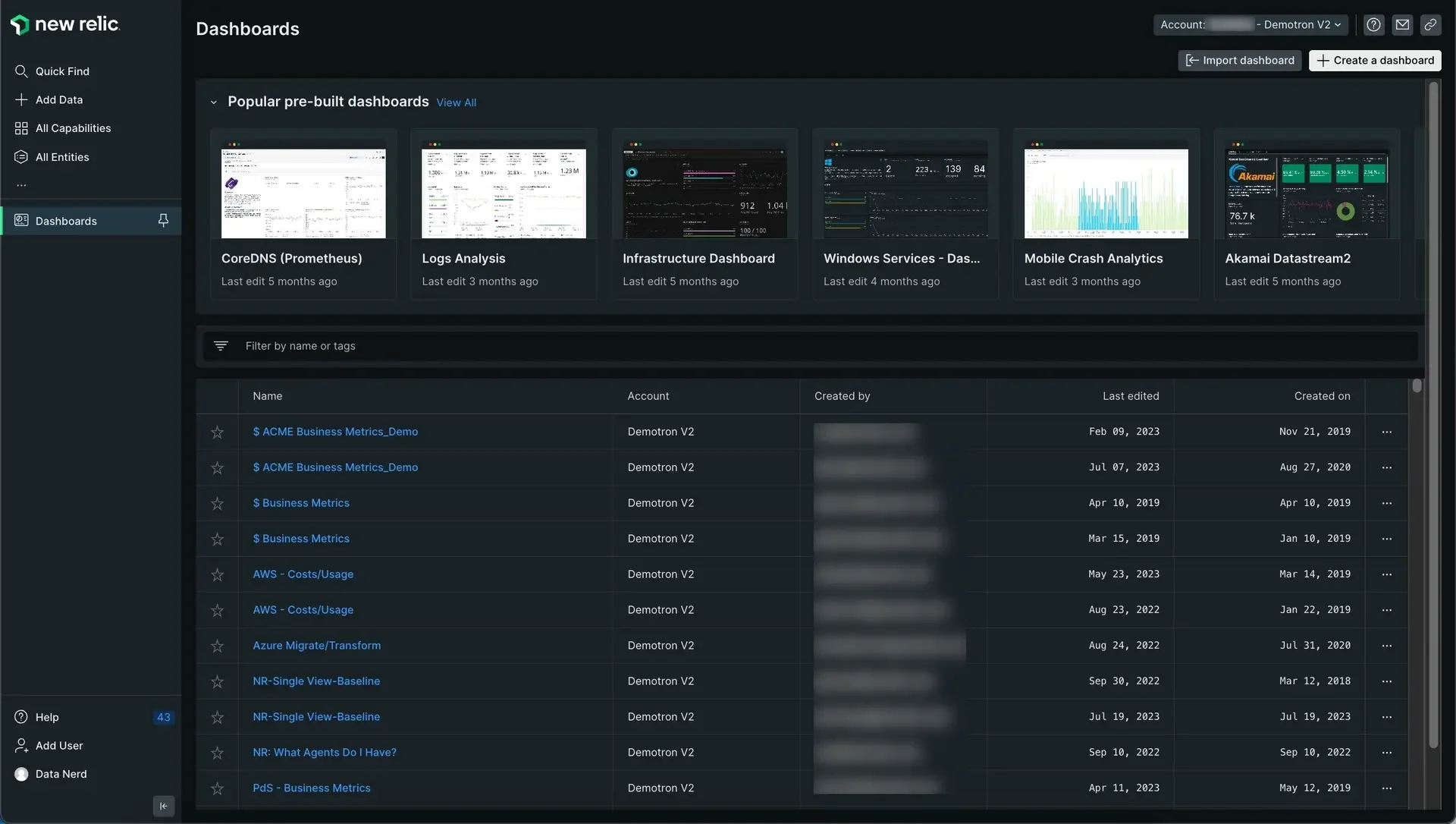
Key Features
- Full-Stack Telemetry: It tracks infrastructure, application performance, and user experience.
- AIOps: It utilizes machine learning to automate problem detection and resolution.
Limitations
- Cost: Larger teams or high-traffic apps may incur more costs.
- Learning Curve: The platform's wide features may make it difficult for new users to understand.
Use Case
- It is ideal for enterprise-level monitoring and companies that need real-time performance tracking across several apps and systems.
How to Choose the Right End-to-End Monitoring Tool?
When selecting the correct monitoring system, many crucial elements must be evaluated to ensure alignment with your goals.
1. Assess Your Environment
- Technology Stack: Evaluate your infrastructure, applications, frameworks, and cloud environments to ensure compatibility with the monitoring tool.
- Data Focus: Determine whether your use case requires a heavy emphasis on logs (e.g., for debugging) or advanced distributed tracing for deep performance insights.
- Compliance Requirements: Consider regulatory and compliance needs, such as data residency and GDPR. This is especially crucial when choosing between self-hosted and SaaS monitoring solutions.
- Critical Services & Bottlenecks: Identify essential services and high-risk areas where performance monitoring is vital.
- Scalability: Ensure the tool can scale with your organization’s growth and evolving monitoring needs.
2. Define Key Requirements
- Prioritize elements: Separate necessary and attractive elements.
- Compliance Needs: Ensure that the solution complies with data retention and regulatory standards.
- Real-Time vs. Historical Analysis: Determine if you want continuous performance monitoring or long-term data analysis.
3. Consider the Ease of Implementation
- Learning Curve: Determine the setup difficulty for your team.
- Integrations: Check for pre-built connectors with your current tools and platforms.
- Documentation and Support: Evaluate the quality of documentation and community resources.
4. Analyze Total Cost of Ownership
- Pricing Models: Compare costs according to use (e.g., per host, per user, or data volume).
- Self-hosting expenses: Think about the infrastructure and maintenance expenses for self-hosted solutions.
- Scalability expenses: Consider growth and related expenses over time.
5. Evaluate Vendor Support and Roadmap
- Customer Support: Evaluate responsiveness and service excellence.
- Future Enhancements: Examine the vendor's roadmap to confirm that the product aligns with industry trends.
- Vendor Stability: Determine the vendor's financial stability and market position.
6. Test Drive Solutions
- Free Trials: Use trial versions or community editions to test the product.
- Proof-of-Concept: Implement proof-of-concept setups for essential use cases to determine their practical applicability.
- Team Feedback: Collect feedback from several teams (e.g., developers, operations, and management) to verify that it fulfils wide needs.
Key Takeaways
- End-to-end monitoring is essential for successfully managing complex, distributed systems. It delivers extensive information about application performance, user experience, infrastructure, and system health.
- Top tools such as SigNoz, Dynatrace, and Datadog provide full observability across several system layers, with each having distinct characteristics tailored to different organizational requirements.
- When picking a monitoring solution, consider your environment and requirements. Consider the cost, ease of use, scalability, and integration capabilities.
- Successful implementation involves:
- Clear monitoring objectives.
- Phased rollout to ensure progressive uptake.
- Continuous optimization based on the insights acquired.
- AI-driven insights, enhanced automation, and tighter connection with business metrics will shape the future of monitoring, making systems smarter and more predictable.
FAQs
How does end-to-end monitoring differ from traditional APM?
End-to-end monitoring provides comprehensive visibility across infrastructure, network, and user experience, enabling cross-system dependency analysis. Traditional APM focuses solely on application performance metrics. The broader scope of end-to-end monitoring delivers better context and system health insights.
Can open-source tools like SigNoz or Prometheus replace commercial solutions?
Yes, open-source tools can effectively replace commercial solutions for many organizations, offering flexibility and cost savings. However, commercial tools may provide advantages like dedicated support, simpler setup, and polished interfaces.
How often should we review and update our monitoring strategy?
Review monitoring strategies quarterly at minimum, and after major incidents or system changes. Regular assessment ensures monitoring remains aligned with evolving needs and allows for timely optimization.
What are the potential drawbacks of implementing end-to-end monitoring?
Key challenges include:
- Data overload from excessive collection
- Complex implementation across systems
- Performance impact on monitored systems
- Increasing costs as infrastructure grows
How can we ensure our monitoring doesn't negatively impact system performance?
To minimize impact:
- Use sampling for high-volume data
- Optimize instrumentation code
- Implement asynchronous data collection
- Leverage edge processing
- Review and tune monitoring configuration regularly
How can we manage security risks when implementing monitoring tools?
Key security measures:
- Use encrypted communication (HTTPS/TLS)
- Implement role-based access control
- Enable and review audit logs
- Secure API access with OAuth2
What challenges arise when monitoring dynamic environments?
-
Frequent Scaling/Deployment Challenges:
- Use Kubernetes-native monitors and automated service discovery
- Implement dynamic adaptation capabilities
-
Ephemeral Services:
- Deploy distributed tracing (OpenTelemetry/Jaeger)
- Centralize logs using aggregation tools before instance termination
