Top 7 Firebase Alternatives for App Development in 2026
Firebase has long been a go-to Backend-as-a-Service (BaaS) platform for app developers. However, as technology evolves, so do the needs of developers. Whether it’s due to pricing, feature limitations, or the desire for more control over backend infrastructure, many developers are seeking alternatives to Firebase. This guide will walk you through the top 7 Firebase alternatives for app development in 2024, helping you make an informed decision for your next project.
What is Firebase and Why Consider Alternatives?
Firebase is a comprehensive BaaS platform that provides real-time databases, authentication, and hosting services. It's known for its ease of use, and quick setup and provides a variety of tools and services to help developers build high-quality apps. While It is a robust and versatile platform, there are several reasons why developers might consider exploring alternatives:
- Scalability Concerns: As applications grow, the costs associated with Firebase can become prohibitive. Some developers find that alternative solutions provide better scalability and more predictable pricing models.
- Vendor Lock-In: Firebase is a proprietary platform. If you rely heavily on Firebase's ecosystem, migrating to another platform can be challenging and time-consuming.
- Data Control: For applications that require more control over data storage and handling, Firebase's managed services might not provide the flexibility needed.
- Open-Source Preference: Some developers prefer open-source solutions for greater transparency, customization, and community support.
- Compliance and Security: Specific industries or projects might require compliance with stringent security standards or regulations that Firebase does not fully meet.
- Cost: Firebase's pricing can become expensive as your application scales, leading some developers to seek more cost-effective alternatives that offer better pricing models and cost predictability.
Privacy and data storage concerns are also significant. Firebase stores data in any Google facility unless you select a specific data location for certain paid services. This can be a problem for apps with strict data compliance needs. GDPR compliance is available, but data storage and processing locations can vary by service.
Firebase's NoSQL databases have their own set of limitations. They are not as flexible as SQL databases when it comes to querying and indexing. For example, complex queries can be slow, and handling relational data can be inefficient. Additionally, Firebase does not natively support GraphQL APIs, which many modern apps prefer for more efficient data fetching. This lack of GraphQL support can be a hurdle for developers looking for more advanced querying capabilities.
These factors drive many developers to seek alternatives that offer more control, open-source options, or cost-effectiveness.
Top 7 Firebase Alternatives for 2024
1. Supabase: The Open Source Powerhouse
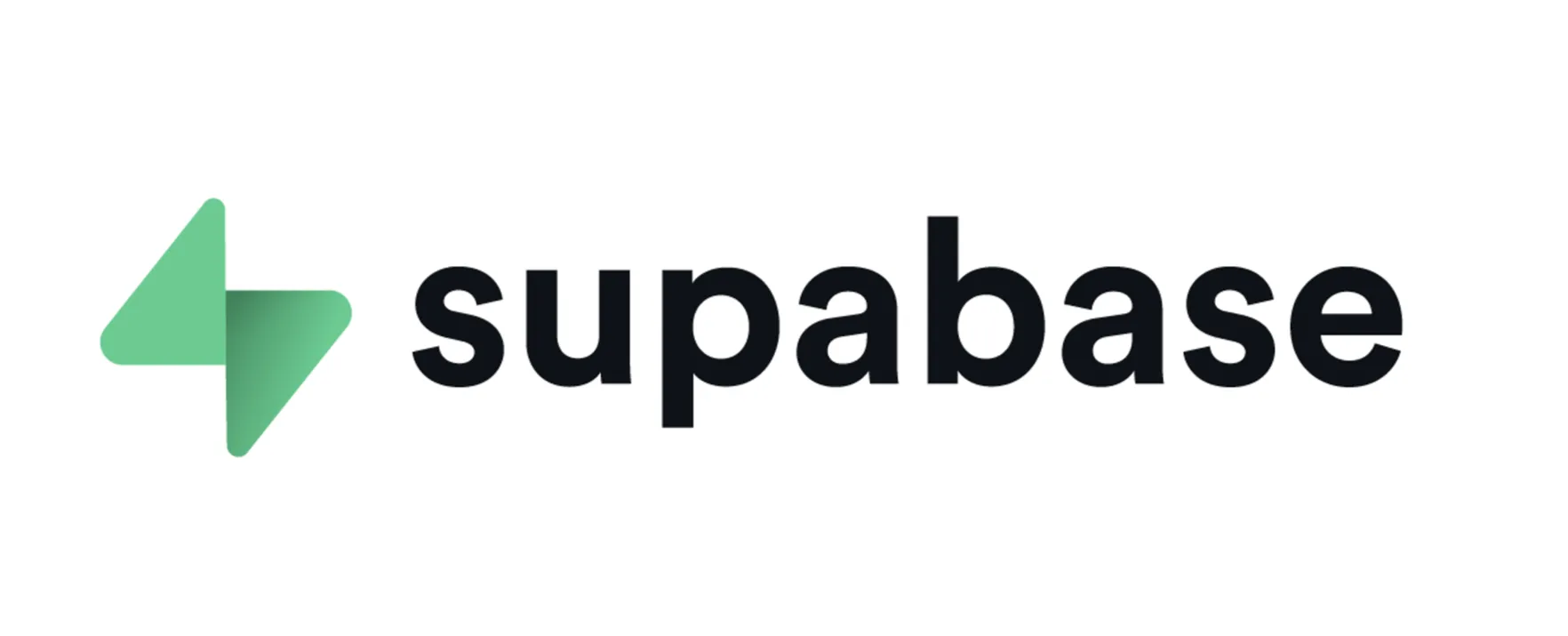
Supabase is an open-source alternative to Firebase that provides a real-time database, authentication, and serverless functions. Built on PostgreSQL, it offers a powerful and scalable solution for app developers.
Key Features
- Real-time Database: Powered by PostgreSQL, with real-time updates.
- Authentication: Secure user management and authentication.
- Storage: Scalable storage solutions with support for large files.
- Edge Functions: Serverless functions for custom backend logic.
- API: Auto-generated APIs with RESTful endpoints.
Pros
- Open-source: Provides transparency, flexibility, and the ability to self-host if desired.
- PostgreSQL: Leveraging PostgreSQL offers powerful querying capabilities and robustness.
- Real-time Capabilities: Comparable real-time features to Firebase.
Cons
- Maturity: Being relatively new, Supabase may lack some advanced features and have a smaller ecosystem.
- Ecosystem: A smaller community and fewer third-party integrations compared to Firebase.
Comparison with Firebase
- Database Power: Supabase's use of PostgreSQL offers more powerful querying capabilities compared to Firebase's NoSQL database.
- Feature Set: Firebase has a more mature and extensive set of features and integrations.
2. Back4App: The Comprehensive Solution

Back4App is a backend-as-a-service (BaaS) platform that uses Parse Server, the open-source version of the Parse backend. It simplifies backend development and management, providing developers with a robust platform for building modern applications.
Key Features
- Database: Managed MongoDB database.
- Real-time Queries: Real-time capabilities with Live Queries.
- GraphQL and REST APIs: Support for both API standards.
- Authentication: Built-in user management and authentication.
- File Storage: Scalable file storage solutions.
Pros
- Open-source: Offers flexibility and control over backend code, allowing for customization and self-hosting if desired.
- Ease of Use: Intuitive interface and straightforward setup, suitable for developers of varying experience levels.
- Community Support: Active community and extensive documentation provide valuable resources and support.
Cons
- Performance: May not perform as well as some alternatives for very large-scale applications with high traffic.
- Pricing: Costs can become significant as usage scales, particularly for data-intensive applications.
Comparison with Firebase
- Flexibility: Back4App offers more flexibility due to its open-source nature.
- Performance: Firebase generally offers better performance and reliability for high-traffic applications.
3. AWS Amplify: The Cloud Giant's Offering

Amazon Web Services (AWS) Amplify is a comprehensive development platform designed to provide the tools necessary to build scalable mobile and web applications. AWS Amplify offers a suite of services that mirror many of the core functionalities of Firebase, such as authentication, analytics, and storage, while leveraging the robust infrastructure of AWS.
Key Features
- Authentication and Authorization: Secure authentication through AWS Cognito.
- Data Storage and Real-time: Managed GraphQL and REST APIs, including offline support.
- Hosting and Storage: Fast and secure hosting with S3, coupled with CDN integration.
- Analytics: Comprehensive analytics using AWS Pinpoint.
- Machine Learning: Integration with AWS AI and machine learning services.
Pros
- Scalability: AWS's infrastructure supports massive scale, suitable for large applications and enterprises.
- Flexibility: Offers greater control over backend services and configurations compared to Firebase.
- Integration: Seamless integration with a wide range of AWS services, making it suitable for projects that require extensive cloud services.
Cons
- Complexity: AWS Amplify has a steeper learning curve, which can be challenging for beginners or smaller teams without prior AWS experience.
- Cost: Depending on usage, costs can escalate quickly compared to Firebase, especially for small to medium-sized applications.
Comparison with Firebase
- Scalability: AWS Amplify is more scalable and robust for large-scale applications.
- Ease of Use: Firebase is generally easier to set up and use, making it more accessible for smaller projects or less experienced developers.
4. Kinsta: The WordPress-Friendly Option

Kinsta is a managed cloud hosting provider that focuses on performance and ease of use. While it is primarily known for WordPress hosting, Kinsta's platform can also be used for hosting modern web applications.
Key Features
- Performance: High-performance hosting with Google Cloud Platform.
- Scalability: Automatic scaling and load balancing.
- Security: Advanced security features and regular backups.
- Developer Tools: Staging environments, SSH access, and Git integration.
- Support: 24/7 expert support.
Pros
- Performance: High-speed and reliable hosting infrastructure, ideal for performance-critical applications.
- Ease of Use: User-friendly dashboard and management tools make it accessible for developers.
- Support: Excellent customer support and resources, ensuring issues are resolved quickly.
Cons
- Focus: Primarily focused on hosting, not a full BaaS solution like Firebase.
- Cost: Higher cost compared to some traditional hosting providers, which might be a consideration for budget-conscious projects.
Comparison with Firebase
- Hosting: Kinsta excels in high-performance hosting but does not provide the full suite of BaaS features that Firebase offers.
- Feature Set: Firebase provides a more comprehensive set of backend services, making it more suitable for developers looking for an all-in-one solution.
5. Parse: The Community-Driven Platform

Parse is an open-source backend framework initially developed by Facebook. It offers a robust set of features for backend development, including a database, push notifications, and authentication.
Key Features
- Database: Managed MongoDB database.
- Real-time Queries: Live Queries for real-time data.
- GraphQL and REST APIs: Flexible API options.
- Push Notifications: Integrated push notification service.
- Cloud Code: Custom backend logic with Cloud Code.
Pros
- Open-source: Full control over the backend infrastructure and codebase.
- Community: Active community with extensive resources and documentation.
- Flexibility: Can be hosted on any cloud provider, offering greater control over the environment.
Cons
- Maintenance: Requires management and maintenance of the server infrastructure, which can add complexity.
- Complexity: May be challenging for beginners to set up and manage compared to more turnkey solutions like Firebase.
Comparison with Firebase
- Control: Parse offers more control over the backend infrastructure, making it suitable for customized solutions.
- Ease of Use: Firebase is easier to set up and manage, particularly for smaller teams or those without backend expertise.
6. Kuzzle: The IoT-Ready Alternative

Kuzzle is an open-source backend solution designed to support high-performance, scalable applications. It offers real-time capabilities, data storage, and advanced search functionalities.
Key Features
- Real-time Database: Real-time data sync and subscription model.
- API: Auto-generated REST, WebSocket, and MQTT APIs.
- Authentication: Built-in authentication and security mechanisms.
- Advanced Search: Full-text search capabilities with Elasticsearch integration.
- Plugins: Extendable with custom plugins.
Pros
- Real-time: Strong real-time data sync features, comparable to Firebase's real-time database.
- Flexibility: Multiple API protocols are supported, offering versatility in communication methods.
- Search: Advanced search functionality with Elasticsearch integration, providing powerful search capabilities.
Cons
- Learning Curve: May require time to learn and master, particularly for developers new to real-time systems and Elasticsearch.
- Community: Smaller user base and community support compared to Firebase, which might limit resources and third-party integrations.
Comparison with Firebase
- Search Capabilities: Kuzzle offers more advanced search capabilities with Elasticsearch integration.
- Ease of Use: Firebase generally offers a smoother and more integrated user experience, especially for developers less familiar with real-time systems.
7. Appwrite: The Developer-Centric Choice

Appwrite is an open-source backend-as-a-service platform that provides a comprehensive set of tools and APIs to help developers build modern applications. It focuses on simplicity and developer experience.
Key Features
- Database: Managed database with support for multiple databases.
- Authentication: Secure user authentication and management.
- Storage: Scalable file storage and management.
- Functions: Serverless functions for custom backend logic.
- Security: Built-in security and access control.
Pros
- Open-source: Full control and transparency over the backend infrastructure.
- Simplicity: Designed for ease of use, making it accessible for developers of all experience levels.
- Flexibility: Supports multiple databases and storage options, providing a versatile backend solution.
Cons
- Maturity: Relatively new and may lack some advanced features found in more established platforms.
- Ecosystem: Smaller community and ecosystem compared to more established platforms like Firebase.
Comparison with Firebase
- Control: Appwrite offers more control and flexibility due to its open-source nature.
- Ease of Use: Firebase provides a more polished and comprehensive ecosystem with easier integration.
Feature Specific Alternatives to Firebase
🔄 Top Firebase Alternatives for Real-time Databases
-
Supabase: Open-source Firebase Alternative
Supabase is an open-source Firebase alternative that's gaining traction. It offers:
- PostgreSQL database with real-time capabilities
- Built-in authentication and authorization
- Storage solutions for large files
- Serverless functions (in beta)
Supabase shines in its open-source nature, allowing for greater customization and community-driven development.
-
MongoDB Realm: Scalable Solution for Mobile and Web Apps
MongoDB Realm provides a robust alternative to Firebase, especially for apps requiring a flexible data model. Key features include:
- Real-time sync across devices
- Offline-first architecture
- Built-in user authentication
- Server-side logic with Realm Functions
MongoDB Realm excels in scenarios where you need a more powerful query language and better support for complex data structures.
-
AWS Amplify: Comprehensive Backend Solution from Amazon
AWS Amplify offers a set of tools and services for building scalable mobile and web applications. It provides:
- GraphQL and REST APIs
- Authentication and authorization
- Serverless functions
- Analytics and monitoring
AWS Amplify is particularly useful if you're already using other AWS services or need enterprise-grade scalability.
-
Appwrite: Self-hosted Backend Server
Appwrite is a self-hosted backend server that you can run on your own infrastructure. It offers:
- Database management
- User authentication
- Storage solutions
- Cloud functions
- Realtime APIs
Appwrite is ideal for developers who want complete control over their backend infrastructure while still benefiting from a Firebase-like experience.
Comparing Real-time Database Alternatives
When evaluating Firebase alternatives for real-time databases, consider these factors:
- Performance:
- Supabase: Excellent for small to medium-sized applications
- MongoDB Realm: Scales well for large, complex datasets
- AWS Amplify: Enterprise-grade performance with proper configuration
- Appwrite: Performance depends on your hosting setup
- Pricing:
- Supabase: Free tier available, pay-as-you-go model
- MongoDB Realm: Free tier, then usage-based pricing
- AWS Amplify: Pay-per-use model, can be cost-effective with proper optimization
- Appwrite: Free (self-hosted), costs depend on your infrastructure
- Ease of Integration:
- Supabase: Excellent documentation and SDKs for popular frameworks
- MongoDB Realm: Good integration with mobile platforms, some learning curve for web
- AWS Amplify: Comprehensive SDKs, but can be complex for beginners
- Appwrite: Easy integration with various platforms and frameworks
- Community Support and Documentation:
- Supabase: Growing community, excellent documentation
- MongoDB Realm: Large community, extensive documentation
- AWS Amplify: Vast ecosystem, comprehensive but sometimes overwhelming docs
- Appwrite: Active community, clear and concise documentation
🔐 Authentication Alternatives to Firebase
-
Auth0: Flexible, Feature-rich Authentication Service
Auth0 is a robust authentication and authorization platform that offers:
- Support for various identity providers
- Customizable login flows
- Multi-factor authentication
- Extensive documentation and SDKs
Auth0 is an excellent choice for projects requiring advanced authentication features and enterprise-grade security.
-
Okta: Enterprise-grade Identity Management
Okta provides a comprehensive identity management solution with:
- Single sign-on (SSO) capabilities
- Adaptive multi-factor authentication
- API access management
- User lifecycle management
Okta is ideal for large-scale applications and enterprises with complex identity requirements.
-
Supabase Auth: Built-in Auth for Supabase Users
If you're already using Supabase for your database needs, Supabase Auth offers:
- Email and password authentication
- Social login providers
- JWT tokens for session management
- Row-level security in the database
Supabase Auth is a great option for developers looking for a simple, integrated authentication solution.
☁️ Cloud Functions and Serverless Alternatives
-
AWS Lambda: Serverless Computing Pioneer
AWS Lambda allows you to run code without provisioning or managing servers. It offers:
- Support for multiple programming languages
- Automatic scaling
- Pay-per-execution pricing model
- Integration with other AWS services
AWS Lambda is suitable for applications with varying workloads and those already using the AWS ecosystem.
-
Google Cloud Functions: Direct Firebase Alternative
Google Cloud Functions provides a serverless execution environment that's closely related to Firebase Functions. It features:
- Support for Node.js, Python, and Go
- Automatic scaling and load balancing
- Integration with Google Cloud services
- Pay-per-use pricing
Google Cloud Functions is a natural choice for those looking to migrate from Firebase while staying within the Google Cloud ecosystem.
-
Azure Functions: Microsoft's Serverless Offering
Azure Functions is Microsoft's answer to serverless computing, providing:
- Support for multiple languages including C#, JavaScript, and Python
- Integration with Azure and third-party services
- Flexible scaling options
- Comprehensive monitoring and logging
Azure Functions is particularly useful for developers working with .NET technologies or those already using Azure services.
💾 Storage Solutions to Replace Firebase Storage
-
Amazon S3: Industry-standard Object Storage
Amazon S3 (Simple Storage Service) is a highly scalable object storage service. It offers:
- Virtually unlimited storage capacity
- High durability and availability
- Fine-grained access controls
- Integration with other AWS services
Amazon S3 is suitable for applications of any size requiring reliable and scalable storage.
-
DigitalOcean Spaces: Simple, Scalable Storage Option
DigitalOcean Spaces provides S3-compatible object storage with:
- Simple pricing model
- Built-in CDN for faster content delivery
- Easy-to-use web interface
- API compatibility with S3
DigitalOcean Spaces is a good choice for developers looking for a straightforward, cost-effective storage solution.
-
Cloudinary: Specialized Media Asset Management
Cloudinary focuses on media asset management, offering:
- Automatic image and video optimization
- On-the-fly transformations
- Content delivery network (CDN)
- AI-powered tagging and categorization
Cloudinary is ideal for applications that heavily rely on image and video content.
How to Choose the Right Firebase Alternative
Selecting the best Firebase alternative for your project involves several considerations:
- Assess Your Project Requirements
- Scalability Needs: Determine how your application’s usage might grow over time. If you expect rapid growth or high traffic, choose a platform known for robust scalability like AWS Amplify or Kuzzle.
- Real-time Data Handling: If real-time updates are critical for your app, ensure the alternative you choose offers strong real-time capabilities. Supabase and Kuzzle are notable options for this.
- Budget Constraints: Compare the pricing models of different alternatives. Consider both initial costs and how pricing scales with increased usage. Supabase and Parse are cost-effective for smaller projects.
- Evaluate Your Team's Expertise
- Familiarity with Technologies: Assess your team's experience with specific technologies. For example, if your team is familiar with SQL databases, platforms like Supabase might be more suitable.
- DevOps Capabilities: For self-hosted solutions like Parse or Kuzzle, consider your team’s ability to manage and maintain server infrastructure. Platforms with managed services might be preferable if your team lacks extensive DevOps experience.
- Consider Long-Term Implications
- Vendor Lock-In: Evaluate the potential for vendor lock-in with each platform. Firebase's proprietary nature can make migration challenging, so opt for open-source solutions like Parse or Supabase if flexibility is crucial.
- Pricing at Scale: Look into how pricing will evolve as your application scales. Some platforms, like AWS Amplify, may have higher costs at scale, so it's important to forecast future expenses.
- Community Support and Longevity: Investigate the size and activity of the platform's community. A larger, more active community can provide better support and resources. Platforms like Parse and Supabase have strong community support.
- Test Before Committing
- Start with Small Projects: Begin with smaller projects or proofs of concept to evaluate how well the alternative meets your needs. This can help identify any potential issues before fully committing.
- Evaluate Performance and Ease of Use: Test the platform’s performance, ease of setup, and integration capabilities. Make sure it aligns with your development workflow and application requirements.
Factors to Consider
- Open-Source vs. Closed-Source
- Open-Source: Platforms like Parse and Back4App allow you to modify the code, ensuring you have full control over your application's functionality. This is ideal for projects needing extensive customization.
- Closed-Source: These platforms offer a more streamlined, out-of-the-box solution but often limit customization. This can be adequate for simpler projects with standard requirements.
- Vendor Lock-In
- Avoiding Lock-In: Opt for platforms that provide easy migration options. Open-source solutions generally offer better flexibility in this regard, reducing dependency on a single vendor.
- Vendor-Specific Solutions: These might tie you to a single provider, which can be risky if the provider changes its pricing or policies.
- Pricing
- Transparent Pricing: Look for platforms with clear, predictable pricing models. Pay-as-you-go plans might seem cheaper initially but can become expensive as your app scales.
- Free Tiers: Many alternatives offer free tiers suitable for small projects or testing. This can be a cost-effective way to start.
- Scalability
- Horizontal and Vertical Scaling: Ensure the platform can scale with your app's growth. It should support both adding more instances (horizontal scaling) and increasing the capacity of existing instances (vertical scaling).
- Performance Metrics: Review how well the platform handles high traffic and large datasets.
Importance of Customizability and Extensibility
- Customizability
- Customization is crucial for tailoring the backend to your app's specific needs. Platforms like Parse offer extensive customization options, allowing you to modify the backend code to fit unique requirements.
- Extensibility
- Extensible platforms enable you to add new features without overhauling the existing system. This is particularly useful for growing applications that need to adapt to changing user demands.
Data Storage Preferences and Compliance Requirements
- Data Storage Options
- Multiple Storage Solutions: Choose platforms that support various databases (e.g., NoSQL, SQL) to align with your data structure needs.
- Data Location: Some platforms allow you to select data storage locations, which can be important for compliance with regional data protection laws.
- Compliance Requirements
- GDPR and HIPAA Compliance: If your app handles sensitive data, ensure the platform complies with relevant regulations. This protects user data and avoids legal repercussions.
- Data Security: Evaluate the platform's security measures, including encryption, access controls, and regular audits.
Evaluating Customer Support and Community Involvement
- Customer Support
- 24/7 Support: Platforms offering round-the-clock support can be crucial for resolving issues quickly.
- Dedicated Account Managers: Some platforms provide dedicated support for enterprise clients, ensuring personalized assistance.
- Community Involvement
- Active Communities: A strong developer community can be a valuable resource for troubleshooting, sharing best practices, and finding third-party tools.
- Documentation and Tutorials: Comprehensive documentation and tutorials can significantly reduce the learning curve, helping you get started faster.
Considering these factors will help you choose a Firebase alternative that best suits your project's needs, ensuring long-term success and scalability.
Why Firebase May Not Be Popular Anymore
Complex Data Relationships and Inefficiencies
Firebase's NoSQL databases, Firestore and Realtime Database, are great for simple data structures but struggle with complex relational data. Here’s why:
- Limited Query Capabilities: Firestore and Realtime Database are not optimized for complex queries. If your app needs to join multiple datasets or perform intricate queries, Firebase can be cumbersome.
- Data Duplication: To mimic relational data, developers often duplicate data across collections. This practice can lead to inconsistencies and increased storage costs.
- Maintenance Challenges: Keeping duplicated data in sync requires additional logic and effort, making your app harder to maintain.
Potential Security Concerns
- Granular Access Control: Firebase uses rules-based security, which can be powerful but complex to manage. Misconfigurations can lead to unintended data exposure.
- Data Privacy: Since Firebase data is often stored in Google's data centers, some developers worry about data privacy and compliance with regulations like GDPR.
- Real-Time Data Exposure: Real-time data sync is a double-edged sword. While it provides instant updates, it also means any security lapses can quickly propagate across all clients.
Limitations and Challenges in Specific Industries or Regions
- Industries with Strict Compliance Needs: Sectors like finance and healthcare have stringent data handling and compliance requirements. Firebase's lack of fine-grained control and transparency can be a barrier.
- Geographical Restrictions: Firebase services are not available in all regions. For instance, Firebase is blocked in China, which can be a significant limitation for apps targeting a global audience.
- Scalability Issues for Large Enterprises: While Firebase is excellent for startups and small-scale apps, large enterprises often find it restrictive. The need for more control over the infrastructure and the ability to perform complex operations can make Firebase less appealing.
How to Migrate from Firebase to an Alternative
Step-by-Step Guide on Preparing for Migration
- Data Export:
- Backup Your Data: Begin by creating backups of all your data stored in Firebase. This ensures you have a safe copy in case anything goes wrong during the migration.
- Export Data: Use Firebase's data export tools to download your datasets. This can often be done through the Firebase console or via Firebase CLI commands.
- Service Mapping:
- Identify Services: List all the Firebase services your app currently uses, such as Firestore, Realtime Database, Authentication, and Cloud Functions.
- Match Services: Find equivalent services in your chosen alternative. For example, if migrating to Back4App, map Firestore to Back4App's real-time database and Firebase Authentication to Back4App's user management features.
- Testing:
- Set Up a Staging Environment: Before making any changes to your live app, create a staging environment. This allows you to test the new setup without affecting your users.
- Run Tests: Execute comprehensive tests to ensure data integrity and functionality. This includes testing data queries, user authentication, and other critical features.
Tools and Resources to Assist in the Migration Process
- Data Migration Tools:
- Firebase CLI: Use Firebase CLI for exporting data and configurations.
- Custom Scripts: Write custom scripts to automate data transfer to the new platform. Languages like Python and Node.js are commonly used for such tasks.
- Documentation and Guides:
- Official Docs: Refer to the official documentation of your chosen platform. For instance, Back4App and Parse have extensive guides on migrating from Firebase.
- Community Forums: Engage with community forums and support channels. Platforms like Stack Overflow and GitHub Discussions can provide valuable insights and troubleshooting tips.
- Third-Party Services:
- Database Migration Services: Companies like AWS Database Migration Service can help automate and manage the data migration process.
- Managed Services: Consider using managed services that specialize in migrations to ensure a smooth transition.
Best Practices for Minimizing Downtime and Ensuring Data Integrity
- Incremental Migration:
- Phased Approach: Migrate data and services incrementally rather than all at once. This approach reduces the risk of downtime and makes it easier to identify and fix issues.
- Dual Running: Run both Firebase and the new platform in parallel during the transition phase. This ensures that you can switch back to Firebase if any critical issues arise.
- Data Validation:
- Consistency Checks: Regularly validate data integrity during migration. Ensure that the data in the new platform matches the data in Firebase.
- Automated Testing: Implement automated tests to continuously check data consistency and application functionality.
- Communication Plan:
- User Notifications: Inform your users about the migration and any potential downtime. Clear communication helps manage user expectations and reduces frustration.
- Support Channels: Provide dedicated support channels to address user concerns promptly during the migration period.
What Are the Key Features to Look for in a Firebase Alternative?
Importance of Real-Time Data Handling and Offline Capabilities
Real-time data handling is crucial for many modern applications, especially those requiring instant updates like chat apps, live dashboards, and collaborative tools. It's important to consider:
- Real-Time Data Synchronization:
- Instant Updates: Look for platforms that offer real-time databases where changes are instantly reflected across all clients.
- Data Consistency: Ensure the platform maintains data consistency across all devices, even during network disruptions.
- Offline Capabilities:
- Local Caching: Check if the platform supports local data caching so users can access and interact with data even when offline.
- Automatic Sync: Ensure that the platform can automatically synchronize data once the device reconnects to the internet.
Authentication and User Management Features Essential for Modern Apps
User authentication and management are foundational elements for any app. These features must be robust and secure to protect user data and provide a seamless user experience.
- Authentication Methods:
- Multiple Auth Providers: Opt for platforms supporting various authentication methods, including email/password, social logins (like Google, Facebook), and phone number authentication.
- Custom Authentication: Ensure the platform allows for custom authentication methods to meet specific security requirements.
- User Management:
- User Roles and Permissions: Look for features that let you manage user roles and permissions effectively. This is crucial for apps with different user levels, such as admin and regular user roles.
- Profile Management: Ensure the platform provides easy ways to manage user profiles and handle tasks like password resets and email verifications.
Scalability and Performance Metrics That Ensure Long-Term Viability
For your app to grow and handle increasing traffic and data loads, scalability and performance are key factors.
- Horizontal and Vertical Scaling:
- Horizontal Scaling: Verify that the platform supports horizontal scaling, allowing you to add more servers to handle increased load.
- Vertical Scaling: Check if the platform allows vertical scaling, enabling you to increase the capacity of existing servers.
- Performance Metrics:
- Latency: Look for low latency data operations. High latency can negatively impact user experience, especially in real-time applications.
- Throughput: Evaluate the platform's throughput capabilities to ensure it can handle a large number of transactions per second.
Integration Capabilities with Other Tools and Services
Integration with other tools and services enhances your app's functionality and streamlines development processes.
- APIs and SDKs:
- Comprehensive APIs: Ensure the platform offers comprehensive APIs that allow you to interact with its services programmatically.
- Language Support: Check if the platform provides SDKs for the programming languages and frameworks you use, such as JavaScript, Python, or Swift.
- Third-Party Integrations:
- Analytics and Monitoring: Look for platforms that easily integrate with analytics and monitoring tools like Google Analytics, New Relic, or Datadog.
- Payment Gateways: Ensure compatibility with payment gateways if your app requires payment processing. Popular options include Stripe, PayPal, and Square.
- DevOps and CI/CD:
- CI/CD Integration: Verify that the platform can integrate with your Continuous Integration and Continuous Deployment (CI/CD) pipelines, using tools like Jenkins, GitHub Actions, or CircleCI.
- DevOps Tools: Check for compatibility with DevOps tools and practices, including Docker, Kubernetes, and Terraform.
Selecting the right Firebase alternative involves evaluating these key features to ensure your app remains robust, scalable, and user-friendly. Each of these features plays a critical role in the overall success and sustainability of your application.
Key Takeaways
- Firebase alternatives offer more control, flexibility, and potential cost savings.
- Open-source options like Supabase and Appwrite provide greater customization opportunities.
- Consider scalability, real-time capabilities, and integration needs when choosing an alternative.
- Evaluate both managed services and self-hosted solutions based on your team's resources and expertise.
FAQs
What are the main reasons to switch from Firebase?
The primary reasons include:
- Cost control: Firebase can become expensive as your app scales.
- Data ownership: Self-hosted alternatives give you full control over your data.
- Customization: Open-source options allow for deeper customization of backend services.
How do Firebase alternatives compare in terms of pricing?
Pricing varies widely:
- Open-source solutions like Supabase or self-hosted Parse can be more cost-effective for large-scale applications.
- Managed services like AWS Amplify may have complex pricing structures but offer predictable scaling costs.
- Some alternatives offer free tiers for small projects, making them accessible for startups and indie developers.
Can I migrate my existing Firebase project to these alternatives?
Yes, but the process varies:
- Some platforms (like Supabase) offer migration tools specifically for Firebase.
- Others may require manual data migration and code refactoring.
- Always test thoroughly and plan for potential downtime during migration.
Which Firebase alternative is best for real-time applications?
For real-time capabilities:
- Supabase and Kuzzle excel in real-time data handling.
- Parse and Appwrite also offer strong real-time features.
- The best choice depends on your specific use case and scalability requirements.
