10 Best Heroku Alternatives for 2026 - Free and Paid Options
The cloud hosting landscape has shifted dramatically, leaving developers searching for viable Heroku alternatives. Finding the right platform to host your applications can be challenging, especially with discontinuation of Heroku's free tier. This article explores the best alternatives to Heroku in 2024, highlighting their features, pricing, and ideal use cases to help you make an informed decision.
Why Heroku Alternatives Are Necessary in 2024
Heroku's decision to discontinue its free tier has sent shockwaves through the developer community. Since Salesforce acquired Heroku, the platform has undergone several changes, impacting its pricing and service offerings. This shift has prompted users to explore other cloud platforms that might better suit their needs and budgets.
Quick Guide: Top 3 Heroku Alternatives at a Glance
Render: Best for Simplicity and Ease of Use
Render stands out for its user-friendly interface and straightforward deployment process, making it an excellent choice for developers who prioritize simplicity.
Fly.io: Ideal for Global Edge Deployment
Fly.io offers a unique advantage with its global edge deployment capabilities, allowing applications to run closer to users for reduced latency and improved performance.
Railway: Perfect for Rapid Development and Deployment Railway provides a seamless and rapid development workflow, making it ideal for teams that need to deploy quickly and iterate frequently.
Criteria for Evaluating Heroku Alternatives
When assessing Heroku alternatives, consider these key factors:
- Ease of Deployment and Management: The platform should offer straightforward deployment processes, intuitive management interfaces, and robust documentation to support developers.
- Scalability and Performance: Look for platforms that can scale resources dynamically based on your application's needs and provide high performance under various loads.
- Pricing Structure and Free Tier Availability: Consider the cost of using the platform, including any available free tiers, to ensure it fits within your budget while offering the necessary features.
- Language and Framework Support: Ensure the platform supports the programming languages and frameworks you use to avoid compatibility issues and leverage existing knowledge.
- Additional Features (e.g., CI/CD, Monitoring): Evaluate the extra features offered by the platform, such as continuous integration and deployment (CI/CD), monitoring, and automated backups, to enhance your development workflow.
1. Render: The Simplicity Champion
Render stands out as a user-friendly alternative to Heroku, offering a streamlined deployment process and intuitive management interface. Its platform supports various programming languages and frameworks, making it a versatile choice for developers.
Render offers similar ease of use to Heroku, with automated deployment from Git repositories, intuitive dashboards, and seamless scaling. It provides you with various service types to choose from.
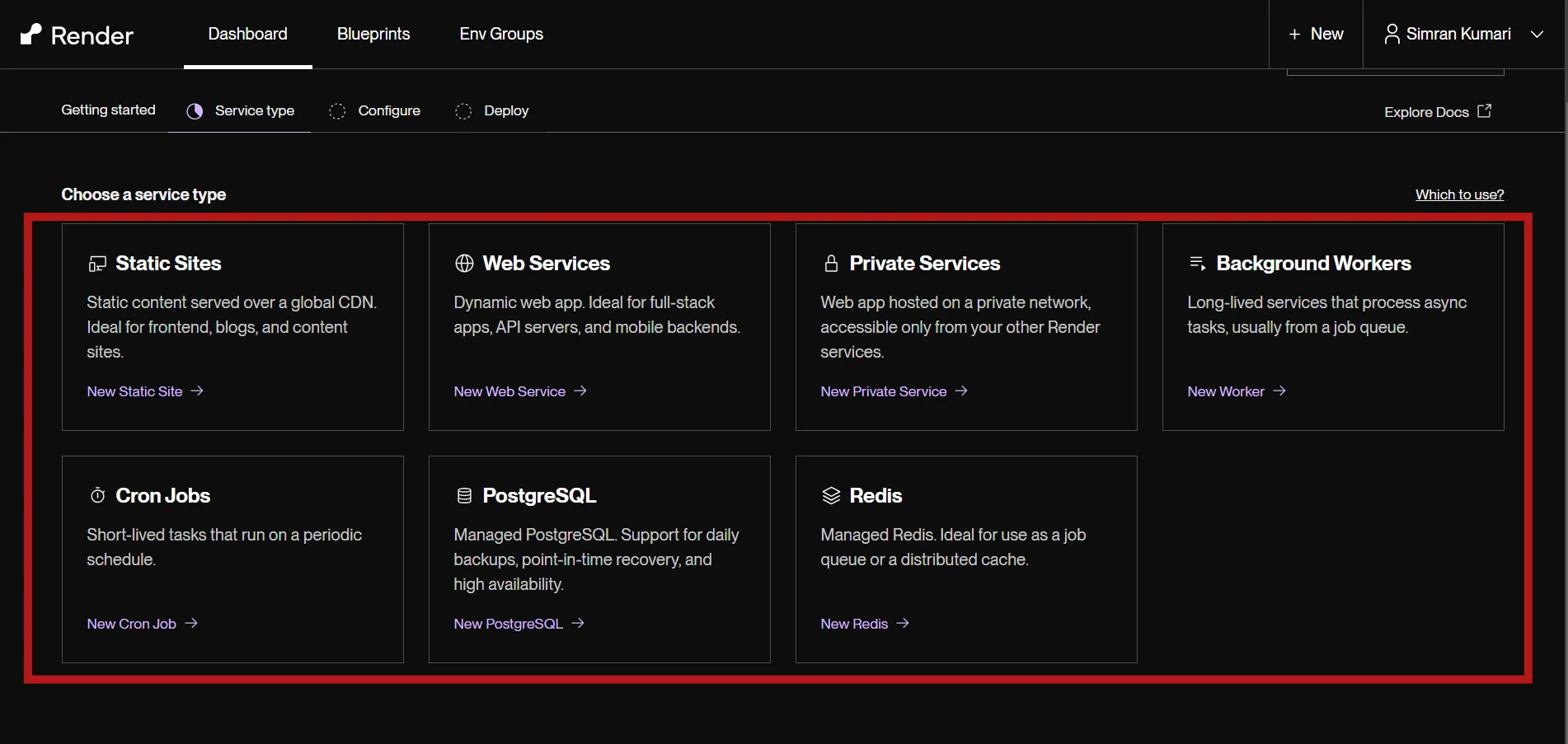
Key Features:
- One-click deployments from Git repositories
- Automatic SSL certificate provisioning
- Built-in CDN for improved performance
- Native support for static sites and databases
Pricing: Render offers a free tier with limited resources. Paid plans start at $19/month, scaling based on resource usage.
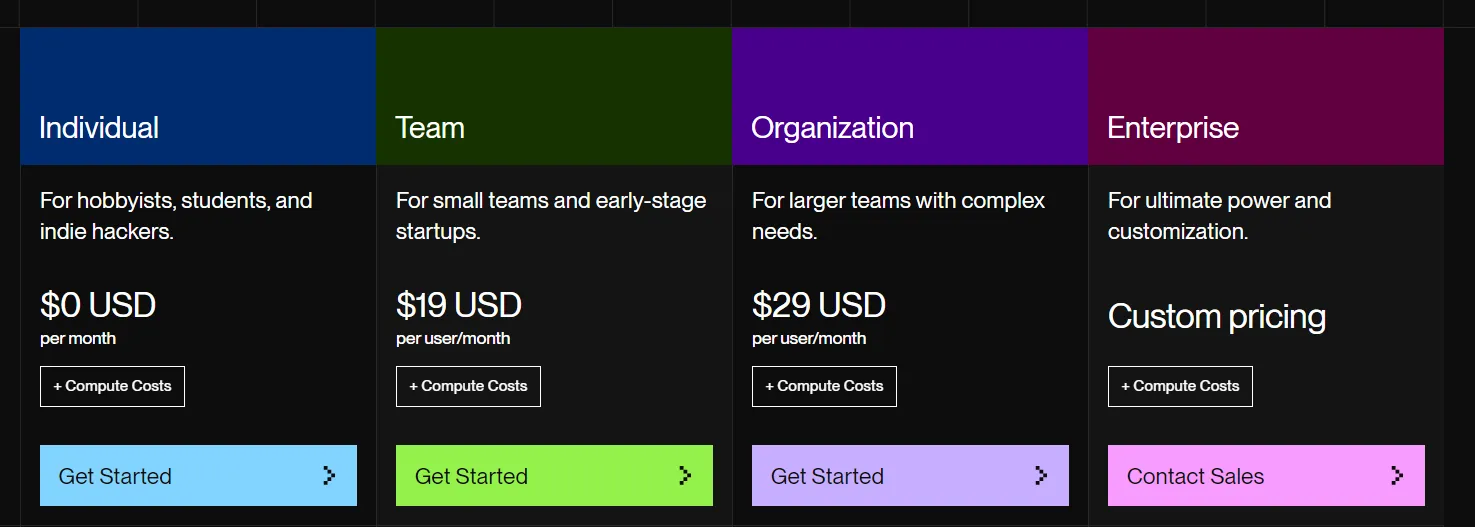
The pricing structure varies based on need. You can compare the pricing-based plans here.
Ideal Use Cases: Render excels for small to medium-sized applications, static websites, and projects requiring quick setup and minimal configuration. It is ideal for small projects or testing purposes.
2. Fly.io: Global Edge Deployment Made Easy
Fly.io takes a unique approach to deployment by running applications close to users, leveraging a global network of servers. This edge deployment strategy results in lower latency and improved performance for users worldwide.
It supports various popular frameworks and languages like Django, Node.js , Python, etc.
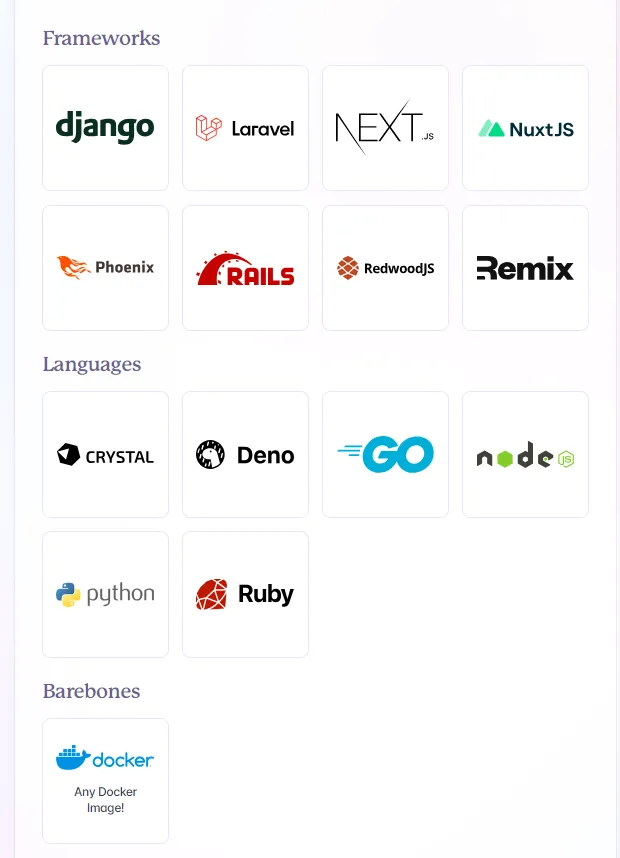
Fly.io for hosting Python, Nodejs applications for free.
Key Features:
- Automatic global load balancing
- Built-in Postgres and Redis support
- Native IPv6 support
- Docker-based deployments
Pricing: Fly.io provides a generous free tier with up to 3 shared-cpu-1x VMs. Paid plans start at $1.94/month per VM, with additional charges for bandwidth and storage. You need to specify the payment method before you start deploying your application.
Best Scenarios: Choose Fly.io for applications requiring global reach, low-latency performance, or microservices architectures.
3. Railway: Streamlined Development Workflow
Railway focuses on simplifying the development workflow, offering a platform that seamlessly integrates with your existing tools and processes. Its developer-friendly approach makes it an attractive option for teams looking to streamline their deployment pipeline.
Key Features:
- GitHub integration for automatic deployments
- Customizable environments for staging and production
- Built-in database provisioning
- Collaborative team features
Pricing: When you sign up for the free Trial, you will receive a one-time grant of 5 in credits. Paid plans start at 5/month, with usage-based pricing for larger projects. They offer different pricing plans. During the trial, you can access the same features as on the Hobby plan, however, you will be limited to 500MB of RAM and shared (rather than dedicated) vCPU cores.
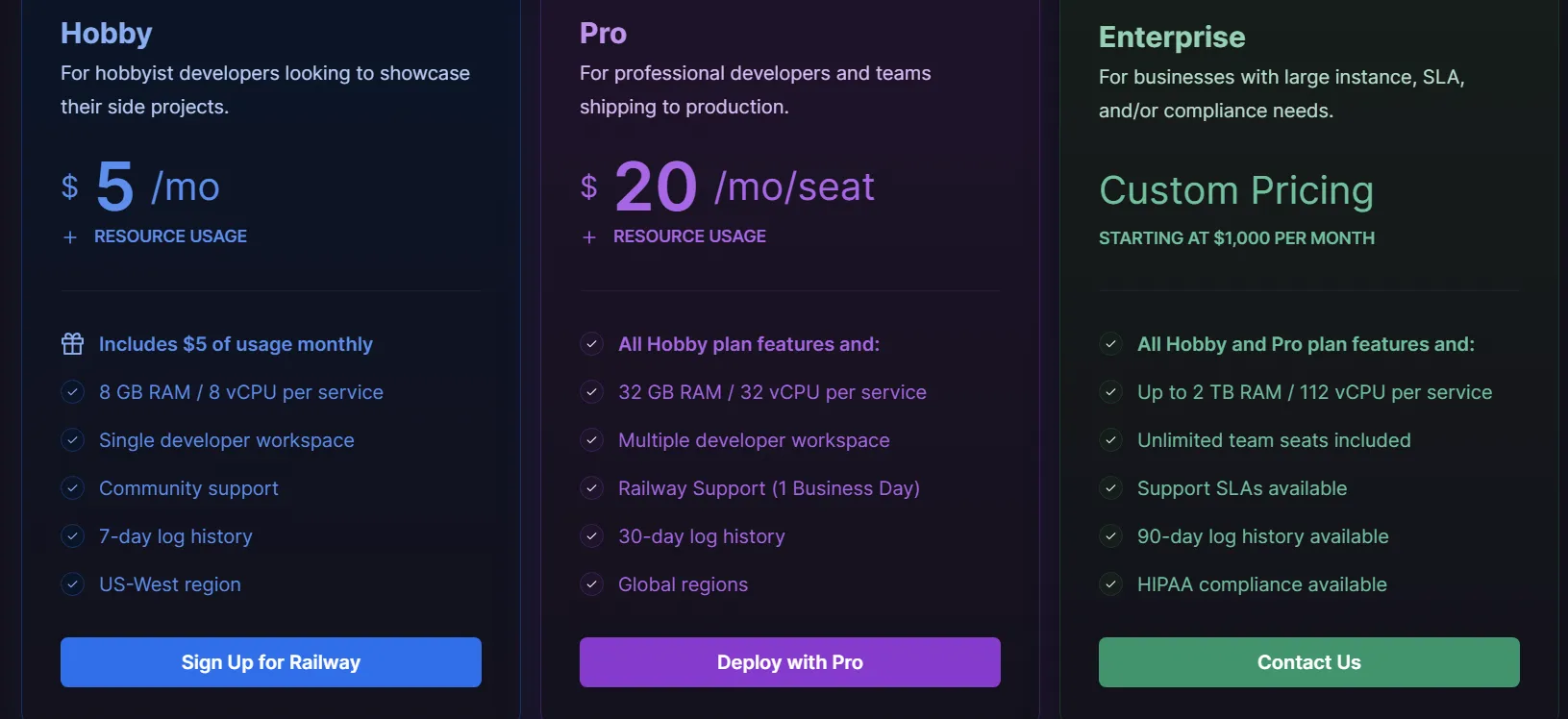
Ideal Projects: Railway is perfect for startups, small teams, and individual developers working on projects that require rapid iteration and deployment.
4. Koyeb: The Serverless Contender
Koyeb brings serverless architecture to the forefront, providing a platform that automatically scales based on demand. This approach eliminates the need for manual resource management, allowing developers to focus on code rather than infrastructure.
Key Features:
- Global edge deployment
- Automatic scaling and load balancing
- Native support for Docker containers
- Integrated monitoring and logging
Pricing: Koyeb's free tier includes 1 web service and 1 Postgres database. You don't need to provide credit card details to start using the free tier. Paid plans start at $79/month, offering increased resources and features.
Use Cases: Koyeb shines for event-driven applications, APIs, and projects that benefit from serverless architecture and global distribution.
5. Back4app: Full-Stack Application Hosting
Back4app offers a comprehensive platform for full-stack application hosting, providing a range of services from database management to serverless functions. Its container-based architecture ensures flexibility and scalability for diverse project types.
Key Features:
- Parse Server integration for backend-as-a-service
- GraphQL and REST API support
- Realtime database capabilities
- Built-in authentication and file storage
Pricing: Back4app provides a free tier with limited resources. Free usage includes 250 MB of data storage and 1 GB of data transfer and 1GB of file storage. Paid plans start at $25/month, scaling based on usage and required features.
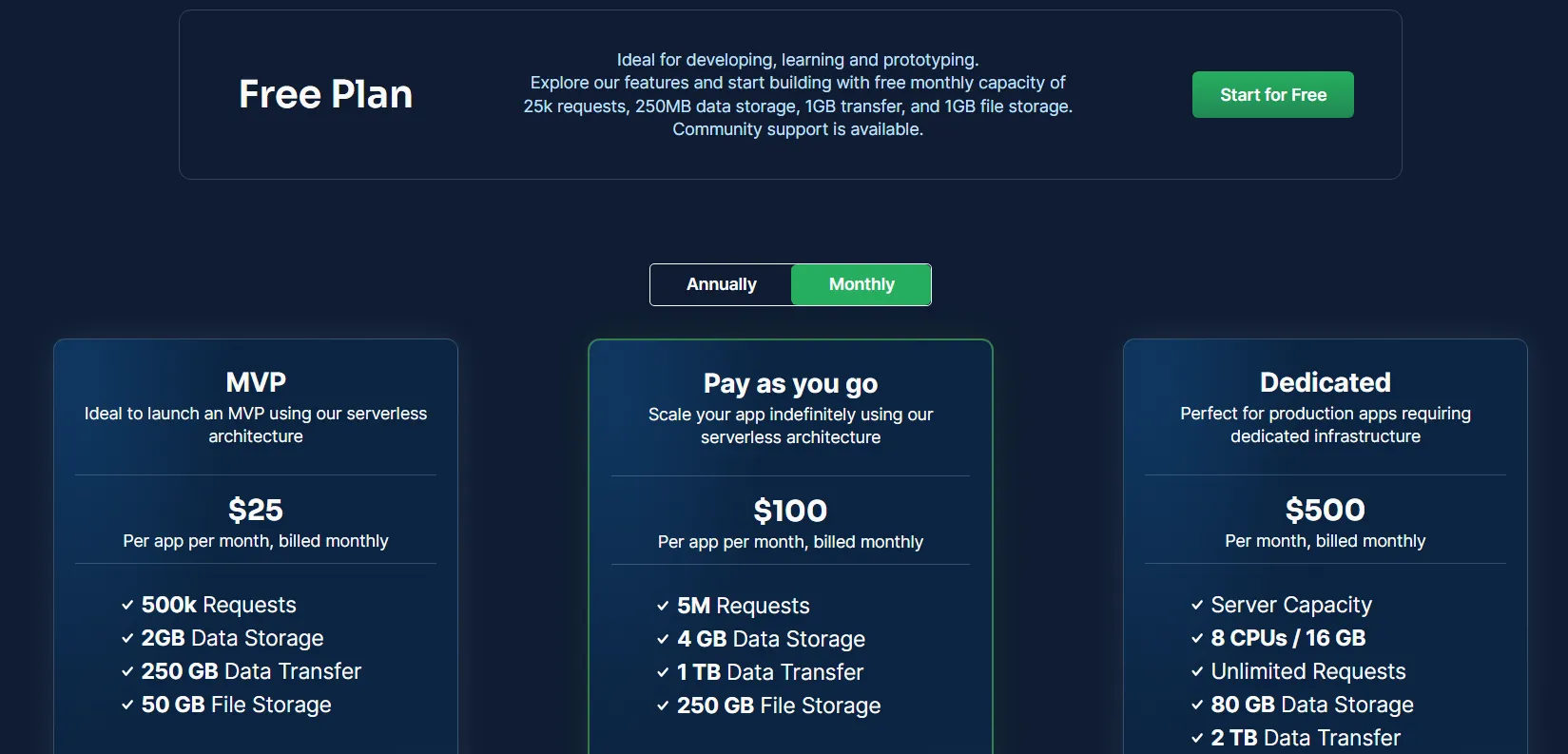
Ideal Scenarios: Choose Back4app for mobile app backends, real-time applications, and projects requiring a comprehensive set of backend services.
6. DigitalOcean App Platform: Simplifying Cloud Deployment
DigitalOcean's App Platform brings the simplicity of PaaS to its robust cloud infrastructure. It offers a balance between ease of use and the power of DigitalOcean's underlying services.
On signing in they give you 200$ credits to try out all the products they offer. The App platform is one of the products of DigitalOcean.
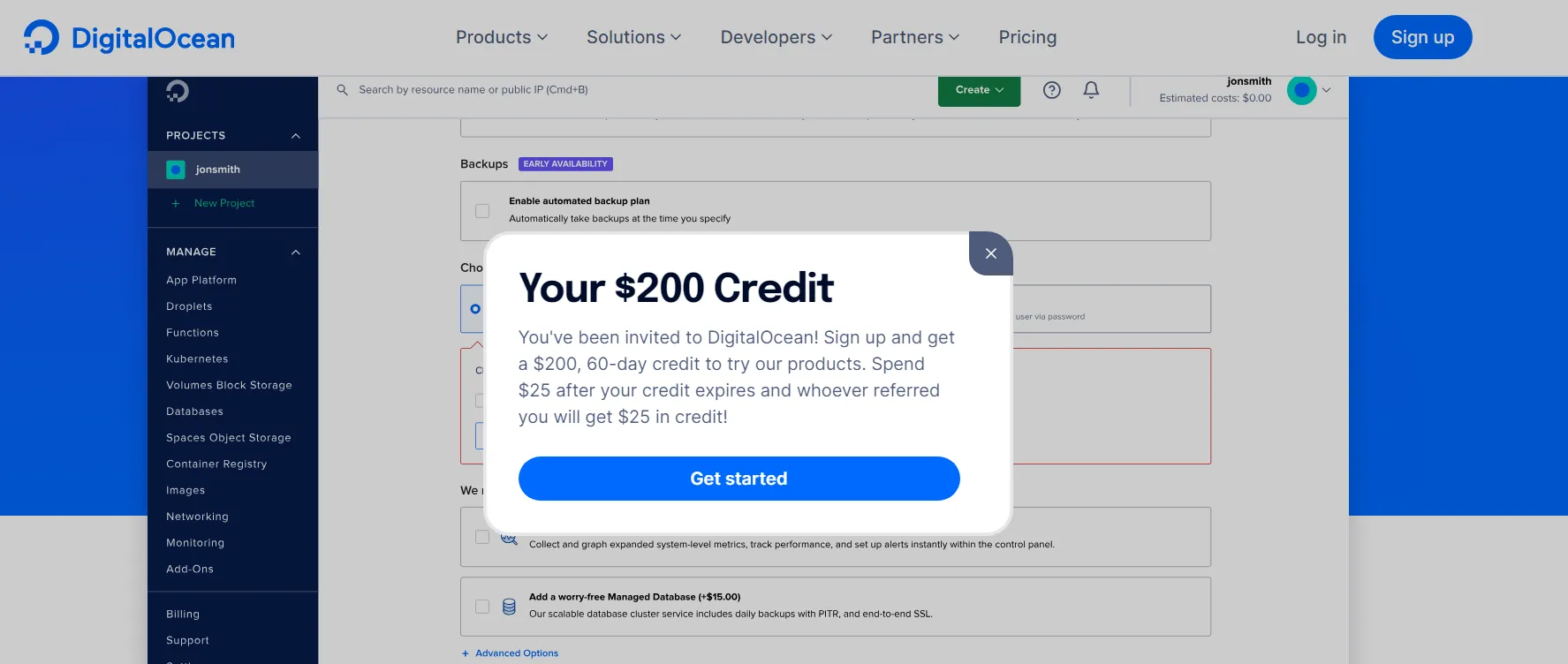
Key Features:
- Integrated CI/CD pipelines
- Automatic vertical and horizontal scaling
- Built-in monitoring and alerting
- Seamless integration with DigitalOcean's managed databases
Pricing: The App Platform offers a limited free tier for static sites. Paid plans start at $5/month for basic apps, with custom pricing for larger deployments.
Best Use Cases: DigitalOcean App Platform is ideal for teams familiar with DigitalOcean's ecosystem, and looking for a more managed deployment solution.
7. Platform.sh: Enterprise-Grade PaaS Solution
Platform.sh caters to larger organizations and complex applications with its robust, enterprise-focused PaaS offering. It provides advanced features for managing multi-app projects and complex infrastructures. They support a lot of frameworks, some popular ones include WordPress, Python, Node. js, PHP, Spring Boot etc.
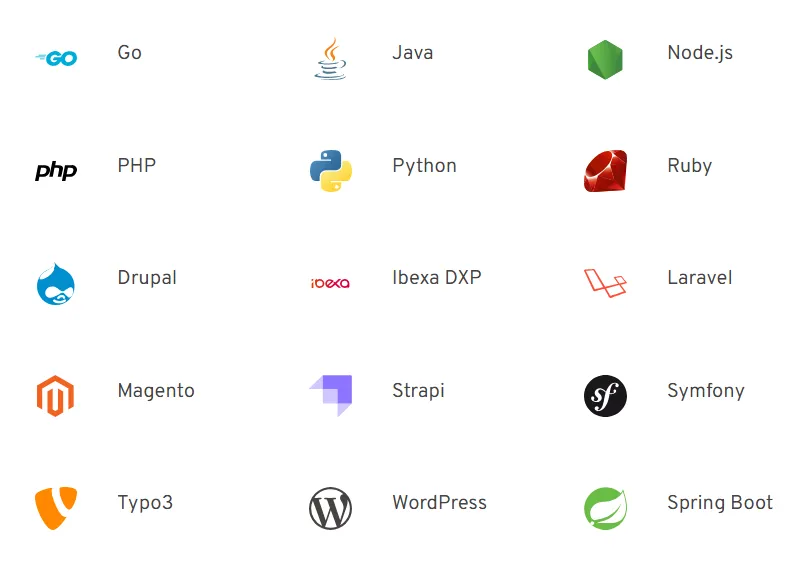
Key Features:
- Multi-cloud and multi-region deployments
- Advanced environment management
- Extensive database and service support
- Comprehensive security features
Pricing: Platform.sh offers custom pricing based on project requirements, with plans typically starting at $50/month for production environments. They also provide for a 30-day free trial.
Scenarios Where Platform.sh Excels: Choose Platform.sh for large-scale applications, enterprise projects, and multi-team collaborations requiring advanced management features.
8. Google App Engine: Scalability from a Tech Giant
Google App Engine leverages Google's vast infrastructure to provide a highly scalable platform for application deployment. It offers seamless integration with other Google Cloud services, making it a powerful choice for complex, data-driven applications. It is part of Google's cloud computing services.
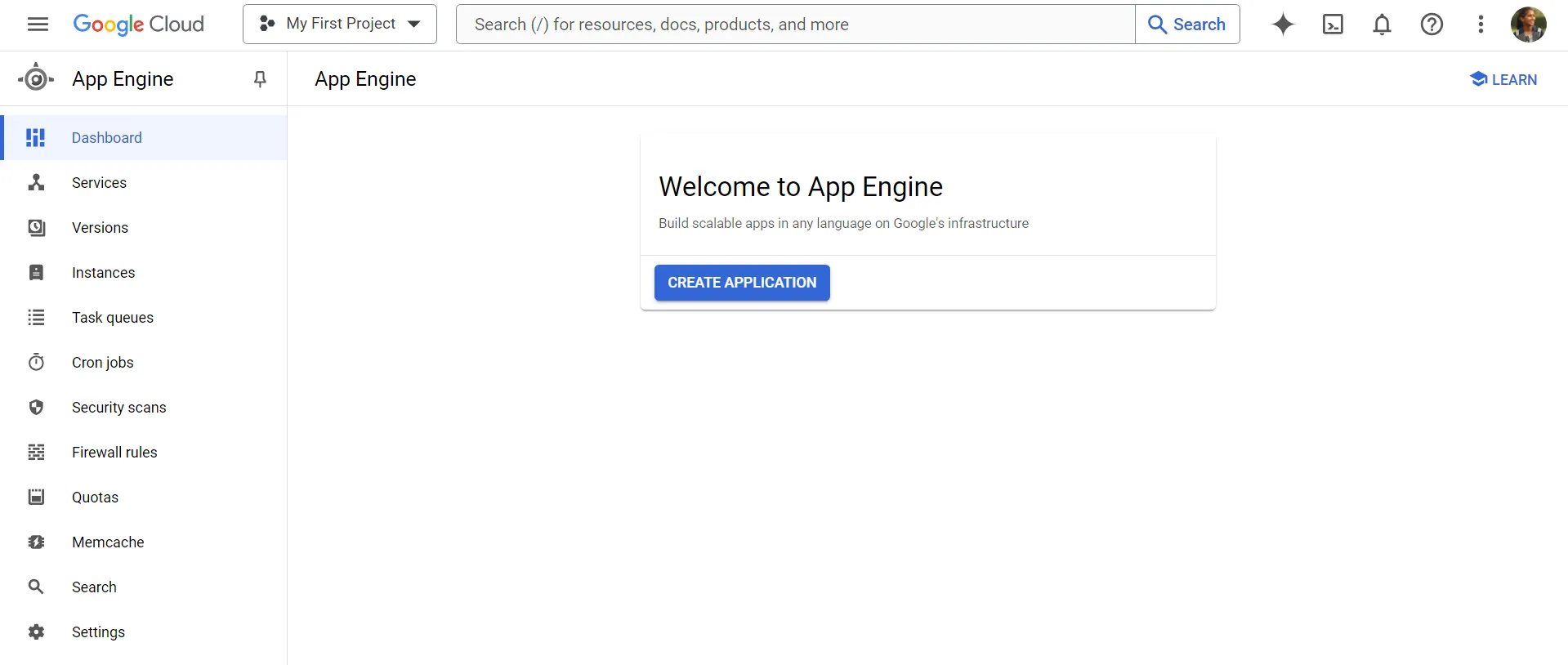
Key Features:
- Automatic scaling to handle any level of traffic
- Built-in security and compliance features
- Native support for popular programming languages
- Seamless integration with Google Cloud services
Pricing: Google App Engine offers a free tier with limited usage. Paid plans are based on resource consumption, with flexible pricing options.
Ideal Projects: Google App Engine is best suited for applications that require extreme scalability, integration with Google's ecosystem, or advanced data processing capabilities.
9. Netlify: Static Site and Serverless Function Hosting
Netlify specializes in hosting static sites and serverless functions, offering a unique approach to web application deployment. Its focus on the JAMstack architecture makes it an excellent choice for modern web development workflows.
You can connect your cloud repository with Netlify and it can trigger redeployment when some changes are pushed to the repository.
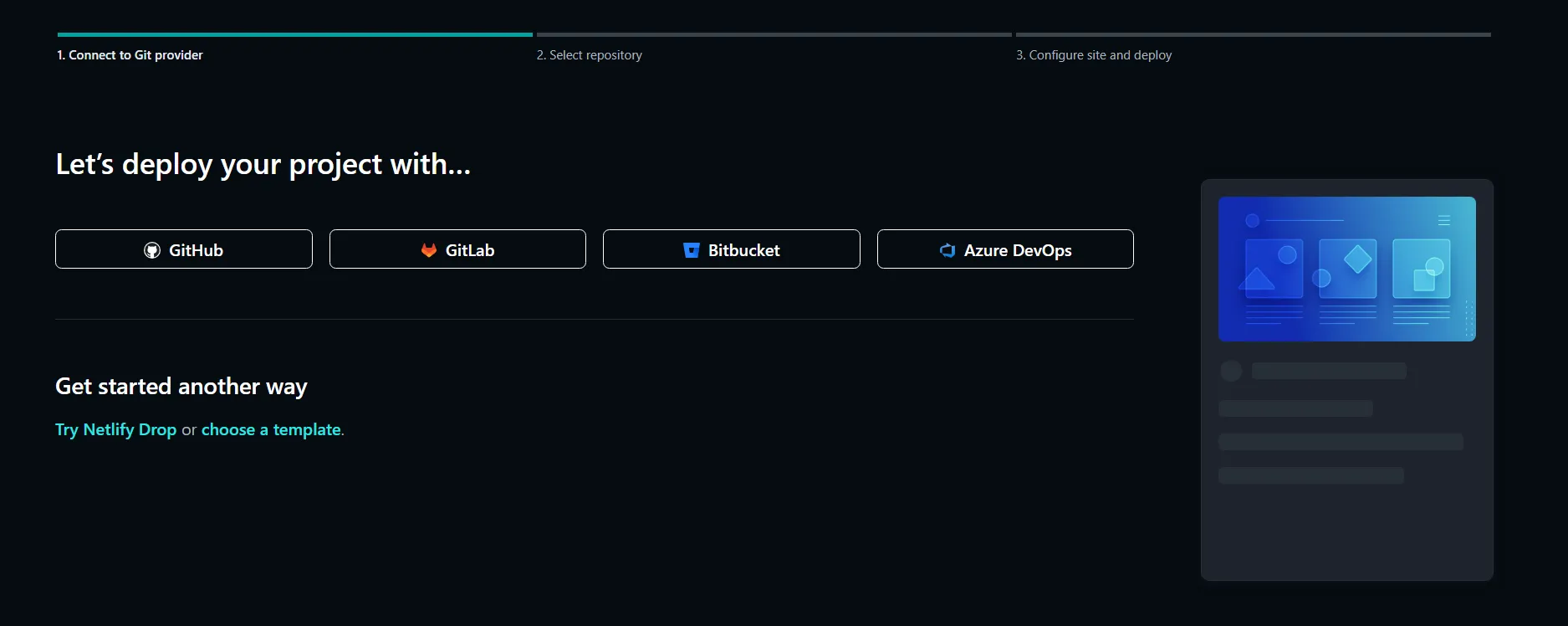
Key Features:
- Continuous deployment from Git
- Built-in CDN and asset optimization
- Serverless functions support
- Form handling and user authentication
Pricing: Netlify offers a generous free tier with unlimited personal and commercial projects. Paid plans start at $19/month, providing additional features and resources.
Best Scenarios: Choose Netlify for static websites, single-page applications, and projects leveraging the JAMstack architecture.
10. Vercel: Next.js and React Application Specialist
Vercel provides a specialized platform for deploying Next.js and React applications, offering optimized performance and developer experience for these frameworks. It also contain templates for deploying application based on popular frameworks.
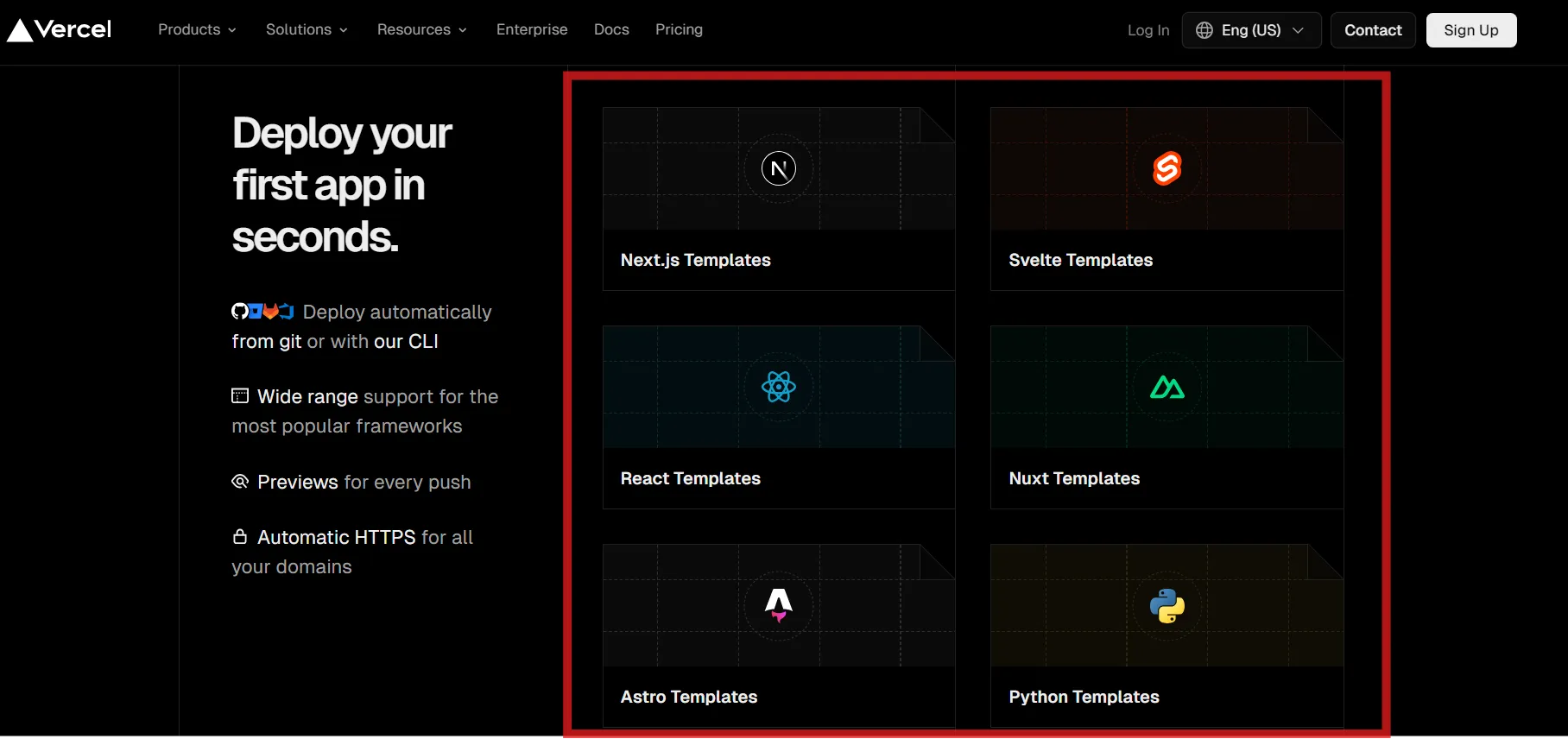
Key Features:
- Automatic performance optimization
- Serverless function support
- Built-in CI/CD pipeline
- Edge network deployment for global performance
Pricing: Vercel offers a free tier for personal projects and small teams. Paid plans start at $20/month, providing additional features and support.
Ideal Use Cases: Vercel is perfect for Next.js and React applications, static sites, and projects requiring advanced front-end optimizations.
Key Factors to Consider When Choosing a Heroku Alternative
When selecting a Heroku alternative, evaluate these crucial aspects:
- Project Requirements: Ensure the platform supports your tech stack and specific needs.
- Scalability: Consider future growth and the platform's ability to handle increased load.
- Budget: Compare pricing models and align them with your financial constraints.
- Developer Experience: Assess the learning curve and available documentation.
- Community Support: Look for active communities and third-party integrations.
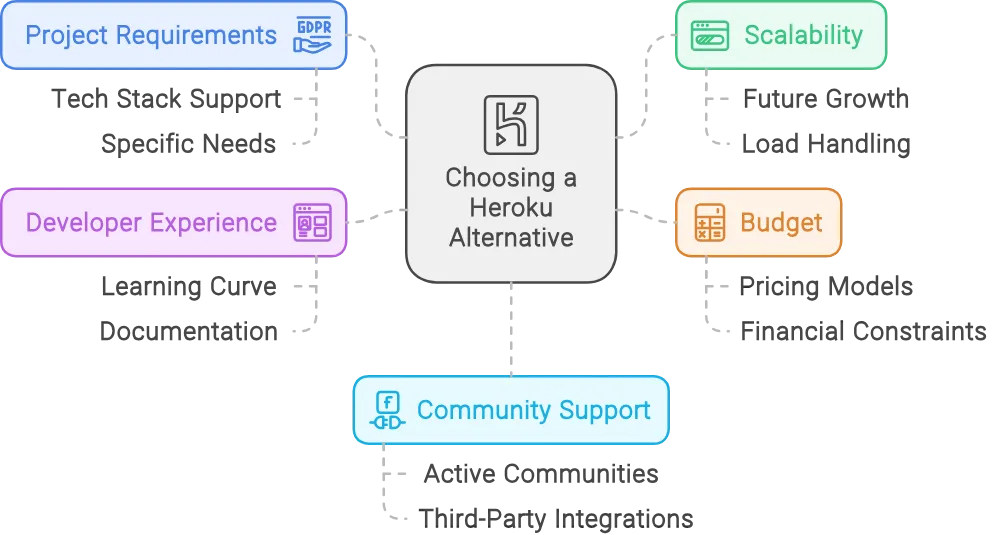
You may have noticed that most hosting platforms charge based on a pay-as-you-go model. To avoid incurring unexpected costs, it is essential to monitor the traffic coming to your applications. By keeping an eye on your application's usage, you can ensure that your costs remain within budget.
Monitoring Your Application Across Platforms
As you transition to a new hosting platform, it's crucial to maintain visibility into your application's performance and resource usage. This is especially important when using pay-as-you-go services to avoid unexpected costs. SigNoz, an open-source application performance monitoring (APM) tool, can help you keep track of your application regardless of which Heroku alternative you choose.
SigNoz offers:
- Real-time performance monitoring
- Resource usage tracking
- Custom alerts
- Support for multiple languages and frameworks
To get started with SigNoz cloud:
SigNoz Cloud is the easiest way to run SigNoz. Sign up for a free account and get 30 days of unlimited access to all features.
You can also install and self-host SigNoz yourself since it is open-source. With 24,000+ GitHub stars, open-source SigNoz is loved by developers. Find the instructions to self-host SigNoz.
By integrating SigNoz, you can:
- Monitor application metrics across different hosting platforms
- Set up alerts to prevent unexpected resource usage and costs
- Gain insights into your application's performance to optimize it for your new hosting environment
For those preferring self-hosted solutions, SigNoz also offers an open-source version that you can deploy on your own infrastructure.
With proper monitoring in place, you can confidently migrate from Heroku and make the most of your chosen alternative platform while keeping costs and performance in check.
Key Takeaways
Although Heroku has discontinued its free tier, there are various alternatives that we can use to host our application. Some key takeaways from this article are:
- Heroku alternatives offer diverse options for various project needs.
- Free tiers are still available but with different resource allocations.
- Consider factors beyond pricing, such as scalability and ease of use.
- Many alternatives provide unique features that may surpass Heroku's offerings.
- Carefully evaluate your project requirements before making a decision.
FAQs
What caused Heroku to discontinue its free tier?
Heroku cited increased costs and abuse of the free tier as primary reasons for its discontinuation. The decision aimed to focus resources on paying customers and maintaining service quality.
Are there any Heroku alternatives that offer a completely free tier?
Yes, several alternatives like Render, Vercel, Fly.io, and Netlify offer free tiers with limited resources. These are suitable for small projects or testing purposes.
How do Heroku alternatives compare in terms of ease of use?
Many alternatives, such as Render and Railway, prioritize user-friendly interfaces and streamlined deployment processes, offering comparable or even improved ease of use compared to Heroku.
Can I migrate my existing Heroku applications to these alternatives easily?
Migration complexity varies depending on your application and the chosen alternative. Many platforms provide migration guides and tools to facilitate the process, but some configuration changes may be necessary.
What can we use instead of Heroku?
Options include Render, Fly.io, Railway, DigitalOcean App Platform, and Google App Engine, among others. The best choice depends on your specific project requirements and budget.
Why is Heroku no longer free?
Heroku discontinued its free tier to focus on paid customers and improve service quality. The decision was driven by increased operational costs and misuse of free resources.
Why use AWS instead of Heroku?
AWS offers more granular control over infrastructure and a wider range of services. It's suitable for complex applications requiring custom configurations, though it may have a steeper learning curve.
Is Vercel better than Heroku?
Vercel excels for Next.js and React applications, offering specialized optimizations. It may be better for frontend-heavy projects, while Heroku was more general-purpose.
Is Heroku outdated?
While not outdated, Heroku's recent changes have led developers to explore more modern alternatives that offer similar or enhanced features, often at more competitive prices.
What are the disadvantages of Heroku?
Heroku's main disadvantages include higher costs for scaled applications, limited customization options compared to IaaS platforms, and potential vendor lock-in due to its specific deployment model.
