Top 10 Network Security Monitoring Tools for 2026
In today’s fast-paced digital world, securing your organization’s network against cyber threats is critical. Network Security Monitoring (NSM) tools are essential for achieving this, offering real-time insights into network traffic and detecting potential threats to uphold a strong security posture.
As cyber threats grow, selecting the right NSM solution becomes more crucial. This guide provides an in-depth look at the top 10 NSM tools for 2024, detailing their features and how they can strengthen your organization’s defenses.
What is Network Security Monitoring?
Network security monitoring (NSM) is a critical process that involves the continuous examination of network traffic and system activities to identify, analyze, and respond to security threats in real time. Unlike traditional network monitoring, which primarily focuses on ensuring the performance and availability of network services, NSM is deeply rooted in a security-centric approach.
Its primary goal is to detect and mitigate malicious activities, unauthorized access, and vulnerabilities within the network infrastructure before they can cause significant harm.
Key components of effective network security monitoring include:
_(1).webp)
Key components of effective network security monitoring tools
- Real-time traffic analysis: This involves the ongoing examination of network packets and data flows as they traverse the network. By monitoring traffic in real-time, NSM tools can identify suspicious activities, such as unusual communication patterns or data transfers, indicating a potential security threat.
- Log management: Effective NSM relies heavily on the collection, storage, and analysis of logs generated by network devices, servers, and applications. These logs provide crucial insights into network activities, allowing security teams to trace incidents, identify compromised systems, and correlate events across the network.
- Intrusion detection: NSM tools are equipped with mechanisms to detect unauthorized access attempts, policy violations, and other indicators of a security breach. Advanced systems can not only identify these threats but also automatically respond to mitigate them, such as blocking malicious traffic or isolating affected systems.
- Anomaly detection: This involves the identification of deviations from normal network behavior. By establishing a baseline of typical network activity, NSM tools can spot anomalies that may suggest the presence of new or unknown threats, such as zero-day attacks or advanced persistent threats (APTs).
Traditional network monitoring is primarily concerned with ensuring that network resources are performing optimally and are available when needed. It focuses on metrics like uptime, bandwidth utilization, and latency. However, NSM elevates the focus to include the detection and management of security threats. It’s not just about whether the network is functioning; it’s about ensuring that the network is secure, resilient to attacks, and able to support rapid responses and recovery when incidents occur.
In short, while traditional monitoring asks, “Is the network running smoothly?” NSM asks, “Is the network secure from threats?” This shift in focus is crucial in today’s threat landscape, where cyber attacks are increasingly sophisticated and can quickly exploit any vulnerabilities in a network.
Why Network Security Monitoring is Crucial in 2024
The importance of network security monitoring has never been greater. Here's why NSM is critical for organizations in 2024:
- Evolving threat landscape: The cyber threat landscape is constantly changing, with attackers developing new techniques and exploiting advanced technologies to bypass traditional security measures. From zero-day vulnerabilities to sophisticated ransomware campaigns, the range of potential threats is expanding.
- Network security monitoring enables organizations to stay ahead of these evolving dangers by continuously analyzing network activity, identifying anomalies, and responding to threats in real-time. This proactive approach is essential for defending against both known and emerging cyber threats.
- Increasing network complexity: With rapid adoption of cloud computing, the Internet of Things (IoT), and remote work, networks have become more complex and dispersed. The distributed nature makes it challenging to maintain visibility and control over all network components.
- NSM provides comprehensive visibility across these diverse environments, ensuring that all parts of the network, whether on-premises, cloud-based, or hybrid, are monitored for security threats. By centralized security monitoring, NSM helps organizations manage the complexity and ensure that no part of the network is left unprotected.
- Regulatory compliance: As data protection regulations become more stringent, organizations must demonstrate that they are taking appropriate measures to safeguard sensitive information. Network security monitoring plays a key role in achieving compliance by continuously monitoring and documenting security practices.
- NSM tools provide detailed logs and reports that can be used to demonstrate compliance with regulations such as GDPR, HIPAA, and CCPA. By ensuring that all security activities are tracked and recorded, NSM helps organizations avoid costly fines and legal repercussions.
- Cost implications: The financial repercussions of a security breach can be catastrophic, affecting both the bottom line and the organization’s reputation. In 2024, the average cost of a data breach continues to rise, making prevention more crucial than ever.
- NSM helps organizations avoid these devastating incidents by providing early detection and intervention capabilities. By identifying and addressing threats before they can cause significant harm, NSM minimizes the potential financial and operational damage associated with security breaches.
- Rapid incident response: In today’s fast-paced digital world, time is of the essence when responding to security incidents. The longer a threat goes undetected, the more damage it can inflict. NSM tools are designed to facilitate rapid incident response by providing real-time -threat detection, detailed analysis, and automated response mechanisms.
- This enables security teams to act quickly, reducing the impact of an attack and restoring normal operations faster. In an era where downtime can translate into substantial financial losses, the ability to respond swiftly is a significant advantage.
Essential Features of Network Security Monitoring Tools
When evaluating NSM tools, look for these key features:
- Real-time threat detection: continuously monitors network traffic to identify and alert on security threats as they happen, enabling rapid response to potential breaches.
- Why it’s important: The speed at which you detect and respond to threats can be the difference between a minor incident and a catastrophic breach. Real-time detection ensures that your posture remains proactive, rather than reactive.
- Log management and analysis: collects, stores, and analyzes log data from various sources, providing insights into user activity and supporting forensic investigations and compliance.
- Why it’s important: Comprehensive log management is crucial for understanding the full scope of network activity and maintaining and auditing the trail. It also plays a key role in meeting regulatory compliance standards, such as GDPR and HIPAA, which require detailed records of security practices.
- Network traffic analysis: inspects data packets and flow patterns to detect anomalies, helping to identify unauthorized access, data leaks, and other malicious activities.
- Why it’s important: Thorough network traffic analysis provides a clear picture of what is happening within your network, helping to detect and mitigate threats that might otherwise go unnoticed. It’s particularly valuable in environments where network traffic is complex or distributed across multiple locations.
- Automated incident response: executes predefined actions automatically when a threat is detected, reducing response time and minimizing the impact of security incidents.
- Why it’s important: Automation in incident response helps ensure that threats are addressed quickly and effectively, even when security teams are not immediately available. It also reduces the risk of human error during critical moments, helping to maintain a strong security posture.
- Scalability: Ensures that the NSM tool can grow with your network, maintaining performance and security effectiveness as data volumes and network complexity increase.
- Why it’s important: In today’s dynamic business environment, network demands can change rapidly. An NSM tool that scales seamlessly ensures continuous protection without the need for frequent upgrades or replacements, making it a cost-effective and future-proof solution.
Advanced Capabilities to Look For
When evaluating modern NSM tools, look for these advanced features:
- Machine learning and AI: Utilizes advanced algorithms for detecting anomalies and predicting potential threats.
- Threat intelligence integration: Integrates external threat feeds to enhance detection and provide up-to-date threat information.
- Customizable dashboards: Offer flexible reporting and visualization to tailor insights for various stakeholders.
- Cloud and hybrid monitoring: Supports comprehensive monitoring across diverse environments, including on-premises, cloud and hybrid setups.
Top 10 Network Security Monitoring Tools for 2024
Choosing the right network security monitoring tool is a critical decision for any organization looking to protect its infrastructure from evolving cyber threats. This comparison of the top 10 network security monitoring tools for 2024 provides insights into each tool’s capabilities across various key areas.
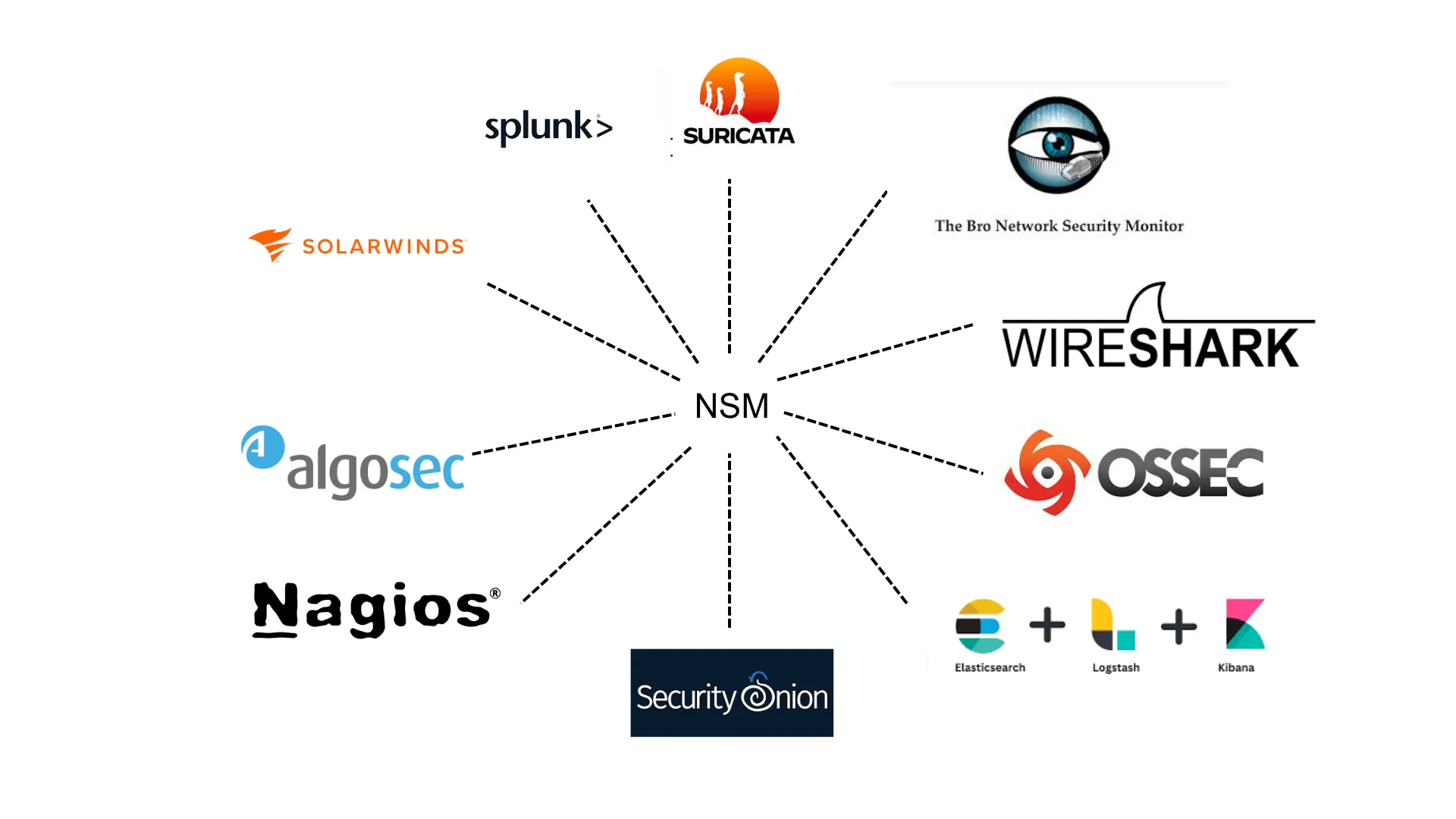
Feature Comparison of Leading Network Security Monitoring Tools in 2024:
| Tool | Real-Time Threat Detection | Log Management & Analysis | Network Traffic Analysis | Automated Incident Response | Scalability | Machine Learning & AI | Threat Intelligence Integration | Customizable Dashboards | Cloud & Hybrid Monitoring |
|---|---|---|---|---|---|---|---|---|---|
| AlgoSec | Yes | Yes | Limited | Yes | High | No | Yes | Moderate | Yes |
| SolarWinds SEM | Yes | Yes | Moderate | Yes | High | Limited | Yes | Moderate | Yes |
| Nagios | No | Limited | Yes | No | High | No | No | Yes | Limited |
| Splunk | Yes | Yes | Yes | Yes | High | Yes | Yes | Yes | Yes |
| Security Onion | Yes | Yes | Yes | Limited | Moderate | No | Limited | Yes | Limited |
| ELK Stack | Limited | Yes | Yes | No | High | Yes | Yes | Yes | Yes |
| Wireshark | No | No | Yes | No | Low | No | No | Limited | No |
| OSSEC | Yes | Yes | Limited | Yes | Moderate | No | No | Limited | No |
| Suricata | Yes | Limited | Yes | No | High | Limited | No | Moderate | Limited |
| Zeek | Yes | Yes | Yes | No | High | Yes | Yes | Yes | Limited |
Moderate - The tool provides that feature, but it might not be as advanced or comprehensive as other tools that fully excel in that area.
Limited - The tool offers only basic or minimal support for the feature. It might have some capabilities in this area, but they are not robust enough to be relied upon for comprehensive needs.
Use Cases and Deployment Options for Top Network Security Monitoring Tools:
| Tool | Best Use Case | Deployment Options | Ease of Use | Cost | Integration Capabilities | Support & Community |
|---|---|---|---|---|---|---|
| AlgoSec | complex network security policy management | On-premises, Cloud, Hybrid | Moderate | High | Strong | High |
| SolarWinds SEM | SIEM with automated incident response | On-premises, Cloud, Hybrid | Easy | High | Extensive | High |
| Nagios | Customizable monitoring for infrastructure | On-premises, Cloud (with plugins) | Difficult | Low (Open-source) | Extensive (with plugins) | High (Community-driven) |
| Splunk | Large-scale log analysis and threat hunting | On-premises, Cloud, Hybrid | Moderate | High | Extensive | High |
| Security Onion | Cost-effective NSM for small to medium orgs | On-premises | Moderate | Low (Open-source) | Limited | Moderate |
| ELK Stack | Scalable log analysis and visualization | On-premises, Cloud, Hybrid | Moderate | Low (Open-source) | Strong | High |
| Wireshark | Deep packet inspection and forensic analysis | On-premises | Difficult | Low (Open-source) | Limited | High |
| OSSEC | Host-based intrusion detection | On-premises, Cloud (with modifications) | Moderate | Low (Open-source) | Limited | Moderate |
| Suricata | High-performance IDS/IPS | On-premises | Moderate | Low (Open-source) | Limited | High |
| Zeek | Highly customizable network analysis | On-premises | Difficult | Low (Open-source) | Strong | High |
1. AlgoSec
AlgoSec offers a comprehensive network security policy management solution that includes robust monitoring capabilities.
Key features:
- Automated Security Policy Management: AlgoSec automatically manages security policies across diverse environments, reducing manual errors and ensuring consistency.
- Risk Analysis and Compliance Reporting: It offers in-depth risk assessments and compliance reports, helping organizations meet regulatory requirements.
- Network Visualization and Mapping: The tool provides a comprehensive visual representation of the network, enabling better understanding and management of security policies.
Pros:
- Integration Capabilities: AlgoSec integrates seamlessly with existing security infrastructure, making it a versatile tool in complex, multi-vendor environments.
- Regulatory Compliance: Its strong focus on compliance makes it an invaluable tool for industries with strict regulatory requirements, such as finance and healthcare.
Cons:
- Complex Setup: Initial setup and configuration can be challenging, particularly for organizations with less experience in managing complex network infrastructures.
- Limited NSM Focus: While excellent for firewall and policy management, AlgoSec may require additional tools for comprehensive network security monitoring.
Insight:
- Users from cybersecurity forums often highlight AlgoSec’s ability to reduce the complexity and time involved in audits, making it a preferred choice for large enterprises with stringent compliance needs.
2. SolarWinds Security Event Manager (SEM)
SolarWinds Security Event Manager (SEM) is a powerful Security Information and Event Manager SIEM solution with strong NSM capabilities.
Key Functions:
- Log collection and correlation: SEM collects and correlates logs from various sources, providing a centralized view of security events.
- Automated Threat Detection and Response: The tool uses predefined rules and workflows to detect threats and automate responses, reducing the time to mitigate incidents.
- Compliance Reporting and Auditing: SEM includes features for generating reports that help organizations comply with industry regulations and internal policies.
Pros:
- User-Friendly Interface: The intuitive dashboard and customizable views make SEM accessible to IT teams without specialized security expertise.
- Scalability: SEM can be deployed in both on-premises and cloud environments, scaling easily from small businesses to large enterprises.
Cons:
- Cost Considerations: The intuitive dashboard and customizable views make SEM accessible to IT teams without specialized security expertise.
- Limited Customization: Although the interface is user-friendly, some users report that the customization options are somewhat limited compared to more advanced SIEM solutions.
Insight:
- Discussions on platforms like Reddit often praise SEM for its ease of use and quick deployment, making it a popular choice for organizations needing an out-of-the-box solution.
3. Nagios
Nagios is an open-source monitoring system that can be extended for network security monitoring.
Key Features:
- Network Infrastructure Monitoring: Nagios monitors the performance and availability of network devices, servers, and services, providing alerts when issues are detected.
- Performance Tracking and Alerting: The tool tracks performance metrics and can trigger alerts based on predefined thresholds, helping prevent downtime.
- Extensible Plugin Architecture: Nagios offers a vast array of plugins that extend its monitoring capabilities to cover specific security needs, such as intrusion detection.
Pros:
- Customization: With its plugin architecture, Nagios can be tailored to monitor almost any aspect of a network, making it highly adaptable.
- Open-Source Community: A large community of users and developers provides extensive support, documentation, and plugins, making it a robust and flexible tool.
Cons:
- Steep Learning Curve: Nagios requires significant expertise to configure and manage, especially when implementing advanced monitoring features.
- Manual Configuration: The initial setup and ongoing maintenance can be time-consuming, as many plugins and features require manual configuration.
Insight:
- Open-source enthusiasts frequently mention, Nagios as a go-to tool for those who need a customizable and cost-effective monitoring solution, though they caution that it requires a strong technical background to use effectively.
4. Splunk
Splunk is a powerful data analytics platform widely used for security information and event management (SIEM).
Key strengths:
- Big Data Analytics: Splunk excels at processing large volumes of log data, enabling deep analysis and insights into security events.
- Machine Learning-Powered Threat Detection: Leveraging machine learning, Splunk can identify anomalous patterns in data, predicting potential threats before they materialize.
- Extensive Integration Capabilities: Splunk integrates with a wide range of third-party tools and platforms, enhancing its functionality within a larger security ecosystem.
Pros:
- Scalability: Splunk is capable of handling vast amounts of data, making it ideal for large enterprises with high-volume environments.
- Advanced Analytics: The platform’s powerful analytics engine enables in-depth threat hunting and forensic analysis, which are critical for identifying sophisticated attacks.
Cost:
- High Cost: Splunk’s licensing model can be expensive, particularly for organizations that need to process large data volumes or deploy it across multiple locations.
- Complexity: Due to its vast capabilities, Splunk has a steep learning curve and may require specialized training to fully utilize its features.
Insight:
- In professional circles, Splunk is often highlighted for its powerful analytics and scalability, making it a top choice for large enterprises, though smaller organizations may find it prohibitive.
5. Security Onion
Security Onion is a free, open-source Linux distribution for intrusion detection, network security monitoring, and log management.
Key Features:
- Integrated ID/IPS Tools: Security Onion includes tools like Suricata and Zeek for comprehensive intrusion detection and prevention.
- Centralized Log Management: The platform integrates Elasticsearch, Logstash, and Kibana (ELK) Elasticsearch, Logstash, and Kibana (ELK stack) to collect, analyze, and visualize log data.
Pros:
- Comprehensive Feature Set: Security Onion provides a full suite of security tools, making it an all-in-one solution for network security monitoring.
- Cost-Effective: Being open-source, Security Onion is a cost-effective choice for organizations with limited budgets but strong security needs.
Cons:
- Resource-Intensive: Running multiple integrated tools can be resource-heavy, requiring significant hardware and careful management to maintain performance.
- Complex Setup: Although comprehensive, the setup process can be complex, particularly for organizations that lack experience with open-source security tools.
Insight:
- Security Onion is often recommended in community discussions as a powerful, budget-friendly option for those who are comfortable with open-source solutions and need a comprehensive suite of security tools.
6. ELK Stack (Elasticsearch, Logstash, Kibana)
ELK Stack is a popular open-source solution for log analysis and visualization.
Key Features:
- Centralized Log Collection: Logstash ingests logs from various sources, while Elasticsearch indexes and stores the data, providing a centralized log management solution.
- Full-Text-Search and Analysis: Elasticsearch enables full-text search across logs, allowing for quick and effective analysis of security events.
- Customizable Dashboard: Kibana offers powerful visualization tools that allow users to create custom dashboards to monitor network security metrics in real-time.
Pros:
- Flexibility: The ELK Stack is customizable, making it suitable for a wide range of security monitoring use cases, from simple log analysis to complex threat hunting.
- Scalability: It can scale horizontally, handling large volumes of data, which is essential for enterprises with extensive logging requirements.
Cons:
- Complex Setup and Management: Configuring and maintaining the ELK Stack can be complex, requiring significant expertise in both setup and ongoing management.
- Performance Overhead: Large-scale deployments can lead to performance issues, especially if not properly optimized.
Insight:
- The ELK Stack is frequently discussed in cyber security forums, where users appreciate its flexibility its flexibility and powerful analytics capabilities, though they caution about the need for proper tuning and maintenance to avoid performance bottlenecks.
7. Wireshark
Wireshark is a powerful, open-source network protocol analyzer used for deep packet inspection and troubleshooting.
Key Features:
- Deep Packet Inspection: Wireshark captures and analyzes network packets in real time, providing detailed insights into network traffic at the protocol level.
- Protocol-Level Investigation: The tool supports the analysis of hundreds of protocols, making it a go-to tool for diagnosing network issues and investigating security incidents.
- Forensic Analysis: Wireshark’s ability to capture and store packet data makes it invaluable for forensic investigations following a security breach.
Pros:
- Unmatched Visibility: Wireshark provides deep visibility into network traffic, allowing users to troubleshoot issues and investigate suspicious activities at a granular level.
- Wide Protocol Support: The tool’s extensive protocol support makes it a versatile choice for analyzing various types of network’s traffic.
Cons:
- High Learning Curve: Effective use of Wireshark requires significant networking knowledge, making it less accessible for beginners.
- Manual Process: Wireshark is primarily a manual tool, meaning it’s not suitable for real-time monitoring of large networks where automated analysis is required.
Insight:
- Wireshark is highly regarded in networking communities for its depth of analysis, though users emphasize the importance of a solid understanding of networking concepts to use it effectively.
8. OSSEC
OSSEC (Open Source HIDS Security) is a host-based intrusion detection system with log analysis and integrity checking capabilities.
Key features:
- File Integrity Monitoring: OSSEC monitors file changes in real-time, alerting users to potential security breaches or unauthorized modifications.
- Log Analysis and Alerting: The tool analyzes logs from various sources, providing alerts based on predefined security rules.
- Rootkit Detection: OSSEC can detect rootkits and other malicious software, providing an additional layer of security for endpoint protection.
Pros:
- Lightweight and Efficient: OSSEC’s agent-based architecture allows for efficient monitoring of endpoints without significant resource overhead.
- Strong Community Support: As an open-source tool, OSSEC benefits from a large community of users and developers who contribute to its ongoing development and support.
Cons:
- Limited Networking Monitoring: OSSECC focuses primary on host-based intrusion detection, meaning it needs to be complemented with network monitoring tools for comprehensive coverage.
- Complex Rule Management: While powerful, OSSEC’s rule management can be complex, requiring careful tuning to avoid false positives and ensure effective monitoring.
Insight:
- In discussions among security professionals, OSSEC is often recommended for its effectiveness in monitoring endpoints, though its noted that it works best when integrated with other network monitoring tools.
9. Suricata
Suricata is an open-source intrusion detection system (IDS) and intrusion prevention system (IPS) with network security monitoring capabilities.
Key-Features:
- Multi-Threaded IDS/IPS: Suricata’s multi-threaded architecture allows it to process high volumes of network traffic, making it suitable for large-scale environments.
- Protocol Identification: The tool can identify and analyze a wide range of network protocols, providing detailed insights into traffic patterns and potential threats.
- Real-Time Threat Detection: Suricata detects threats in real-time, enabling prompt responses to potential security incidents.
Pros:
- High Performance: Suricata’s ability to handle large volumes of traffic efficiently makes it a top choice for high-speed networks and large enterprises.
- Open-Source Flexibility: As an open-source tool, Suricata can be customized and extended to meet specific security monitoring needs.
Cons:
- Complex Configuration: Setting up and tuning Suricata can be complex, particularly in environment with diverse and high-volume traffic.
- Resource Intensive: The tool’s high performance comes at the cost of significant resource usage, which can be challenging for smaller networks.
Insight:
- Suricata is frequently mentioned in technical forums as a preferred IDS/IPS for environments that require high throughput and detailed protocol analysis, though users caution about its resource demands.
10. Zeek (formerly Bro)
Zeek is a powerful network analysis framework used for security monitoring, traffic analysis, and more.
Key Features:
- Detailed Protocol Analysis: Zeek excels at analyzing network protocols, providing deep insights into network behavior and potential security threats.
- Custom Scripting Language: The tool’s scripting language allows users to create custom detection rules and workflows, enabling tailored monitoring solutions.
- Network Monitoring and Forensics: Zeek not only monitors network traffic but also records it for later analysis, making it useful for both real-time detection and forensic investigations.
Pros:
- High Customizability: Zeek’s scripting language offers unparalleled flexibility, allowing users to tailor the tool to specific network environments and security needs.
- Strong Forensic Capabilities: The ability to log and analyze network traffic makes Zeek invaluable for post incident investigations.
Cons:
- Steep Learning Curve: Zeek’s power and flexibility come with a steep learning curve, requiring significant expertise to fully leverage its capabilities.
- Limited Out-of-the-Box Functionality: While highly customizable, Zeek offers limited functionality without significant configuration, making it less accessible for users seeking an out-of-the-box solution.
Insight:
- Zeek is often discussed in professional cybersecurity circles as a tool for advanced users who need detailed network visibility and custom monitoring solutions, though it’s noted that it requires a deep understanding of networking and security principles to use effectively.
Implementing Network Security Monitoring with SigNoz
While traditional NSM tools offer valuable capabilities, SigNoz stands out by providing a robust solution that enhances and complements these features. Setting up SigNoz in your environment can significantly improve the effectiveness of your network security monitoring strategy. If you’re ready to get started, follow the SigNoz Setup Guide for detailed instructions.
Key Features of SigNoz for NSM:
- Distributed Tracing: analyzes transactions in detail for a comprehensive view of network and application interactions.
- Real-Time Metrics and Log Correlations: Integrates metrics and logs for synchronized insights and faster detection.
- Anomaly Detection and Alerting: Identifies unusual patterns and generates alerts for timely response.
- Custom Dashboard Creation: Offers tailored dashboards for specific security insights and visualizations.
How SigNoz Enhances Your NSM Strategy:
- End-to-End Visibility: Provides a complete view of both application and network interactions, improving overall security monitoring.
- Rapid Incident Investigation: Facilitates quick investigation with correlated logs and transaction traces, reducing response time.
- Customizable Alerts: Allows for the creation of specific alerts for security events and anomalies, ensuring timely and relevant notifications.
SigNoz Cloud is the easiest way to run SigNoz. Sign up for a free account and get 30 days of unlimited access to all features.
You can also install and self-host SigNoz yourself since it is open-source. With 24,000+ GitHub stars, open-source SigNoz is loved by developers. Find the instructions to self-host SigNoz.
Best Practices for Effective Network Security Monitoring
To maximize the effectiveness of your NSM tools, follow these best practices
Best Practices for effective network security monitoring tool
- Establish a baseline: define the normal network activity patterns to quickly identify and address any anomalies.
- Implement a layered approach: Utilize a combination of tools and strategies for a comprehensive security monitoring system.
- Regular updates and maintenance: Keep your NSM tools and rulesets up to date to stay ahead of emerging threats.
- Employee training: Equip your team with the skills to use NSM tools effectively and interpret their data accurately.
- Continuous improvement: Continuously assess and enhance your monitoring processes to adapt to new threats and refine your security posture.
Challenges in Network Security Monitoring
Despite its numerous advantages, Network Security Monitoring (NSM) presents several challenges that can impact security teams and their effectiveness:
- Alert fatigue: Security teams can become overwhelmed by the sheer volume of alerts generated by NSM tools. This high alert volume can lead to “alert fatigue," where important threats may be missed or ignored amidst a flood of less critical notifications.
- Solution: To mitigate alert fatigue, it’s crucial to implement proper alert tuning and prioritization. This involves configuring your NSM tools to filter out false positives and prioritize alerts based on severity, ensuring that the security team focuses on the most critical threats.
- Keeping pace with threats: The cyber threat landscape is constantly evolving, with new attack vectors and techniques emerging regularly. This rapid pace of change can make it challenging for NSM tools to stay updated with the latest threats and detection methods.
- Solution: Regular updates to threat detection rules, signatures, and algorithms are essential. Security teams should also integrate threat intelligence feeds and collaborate with industry peers to stay informed about new threats and vulnerabilities.
- Performance Impact: Comprehensive network monitoring can be resource-intensive, potentially affecting network performance. The added overhead of analyzing traffic and logs may slow down network operations or impact the user experience.
- Solution: Balance the need for detailed monitoring with network performance requirements. implement efficient data collection and analysis methods, and ensure that NSM tools are configured to minimize their impact on overall network performance.
- Privacy concerns: Network monitoring often involves the collection and analysis of sensitive data, raising privacy concerns. Ensuring that monitoring practices comply with data protection regulations is essential to avoid legal and ethical issues.
- Solution: Implement privacy-conscious monitoring practices by anonymizing or aggregating data where possible. Ensure that your NSM practices align with data protection regulations such as GDPR, or CCPA and maintain transparency with users about data collection and usage.
Future Trends in Network Security Monitoring
As technology evolves, so do NSM tools and practices. Keep an eye on these emerging trends:
- AI-Driven Threat Detection: Machine learning algorithms are becoming integral to NSM tools, enabling more sophisticated detection of complex and emerging attack patterns. AI algorithms can analyze vast amounts of data, identify subtle anomalies, and predict potential threats with greater accuracy.
- It can help to improve the identification of sophisticated attacks that traditional methods might miss, allowing for more proactive threat management.
- Integration with SOAR: Security Orchestration, Automation, and Response (SOAR) platforms will increasingly integrate with NSM tools for faster incident response. SOAR platforms automate repetitive tasks, coordinate responses, and provide a centralized view of security operations.
- This integration will enable faster, more efficient incident response =, reduce manual intervention, and enhance overall security posture by automating complex workflows and improving coordination between tools.
- Cloud-native monitoring: As more organizations adopt cloud services, NSM tools will evolve to provide better visibility and monitoring capabilities in cloud-native and hybrid cloud setups. This includes monitoring cloud infrastructure, services, and applications with tools designed specifically for cloud environments.
- Improved cloud-monitoring will help organizations maintain security across diverse cloud environments, address cloud-specific threats, and ensure consistent security practices regardless of where their data and applications reside.
- Zero Trust implementation: The Zero Trust security model, which assumes that threats can be internal or external and requires continuous verification of every access request, is gaining traction. NSM tools will support Zero Trust by providing continuous monitoring, real-time verification, and detailed visibility into network and user activities.
- NSM tools will be crucial in enforcing Zero Trust principles by delivering real-time insights and alerts on network traffic and access patterns, helping to validate user and device identities, and ensuring that only authorized access is granted.
Key Takeaways
- Network security monitoring is essential for protecting against modern cyber threats.
- Effective NSM tools offer real-time threat detection, robust log management, and automated incident response.
- Combining open-source and commercial tools can ensure comprehensive security coverage.
- Regular updates and continuous improvement are necessary to keep pace with evolving threats.
- SigNoz enhances NSM strategies with advanced features like distributed tracing and real-time metrics.
FAQs
What is the difference between network monitoring and network security monitoring?
Network monitoring focuses on the performance and availability of network resources. In contrast, network security monitoring focuses on identifying and analyzing security threats and anomalies within the network to protect against potential breaches.
How often should network security monitoring tools be updated?
NSM tools should be updated regularly, to incorporate the latest updates and patches, ensuring they can detect new threats and vulnerabilities. Additionally, rulesets and threat intelligence feeds should be refreshed daily or more often to stay current with emerging threats.
Can network security monitoring tools prevent all cyber attacks?
While NSM tools are essential for detecting and responding to security threats, they cannot prevent all cyberattacks. They should be part of a broader security strategy that should include preventive measures, employee training, and comprehensive incident response planning.
What skills are needed to effectively use network security monitoring tools?
To effectively use NSM tools, one needs a blend of skills, including:
- Network architecture and protocol understanding
- Knowledge of common cyber threats and attack vectors
- Data analysis and interpretation skills
- Familiarity with scripting and automation tools
- Understanding of relevant compliance and regulatory requirements
