OpenTelemetry vs Azure Monitor - Choosing the Right Tool
OpenTelemetry and Azure Monitor serve different but complementary roles in application observability.
OpenTelemetry is an open-source framework that collects telemetry data through standardized instrumentation. Azure Monitor is Microsoft's monitoring platform that analyzes and visualizes telemetry data from cloud and hybrid environments. This comparison will help you understand how they differ and work together.
What is OpenTelemetry?
OpenTelemetry is a powerful open-source observability framework tailored for cloud-native applications. It allows developers to instrument, generate, collect, and export telemetry data (such as metrics, logs, and traces) in a standardized way, regardless of the platform or environment. Its standout features include:
- Vendor-neutral APIs and SDKs: Ensure flexibility to switch between observability platforms without vendor lock-in.
- Comprehensive Telemetry Coverage: Supporting distributed tracing, metrics, and logs for end-to-end visibility.
- Extensible Architecture: Built to integrate with multiple tools and services, enhancing its adaptability across various tech stacks.
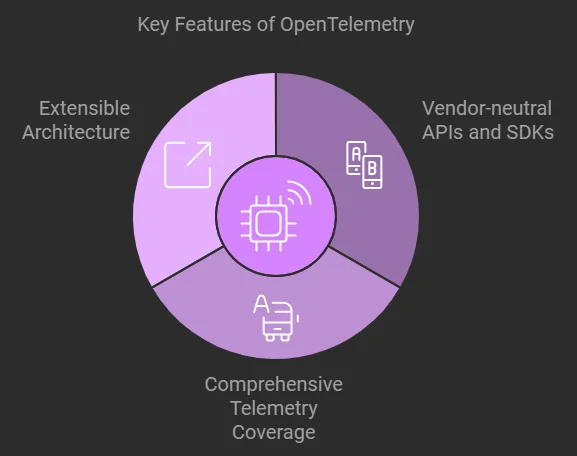
What is Azure Monitor?
Azure Monitor, on the other hand, is a full-fledged, integrated monitoring service from Microsoft designed to oversee both Azure cloud environments and hybrid infrastructures. It offers a broad set of capabilities through its core components:
- Application Insights: Focused on tracking application performance and user behaviour, it provides detailed insights into bottlenecks, slow queries, and usage patterns.
- Log Analytics: A centralized platform for collecting, analyzing, and querying logs, offering robust log management for troubleshooting and auditing.
- Azure Monitor for Containers: Specially designed for Kubernetes environments, it provides real-time monitoring of containerized workloads.
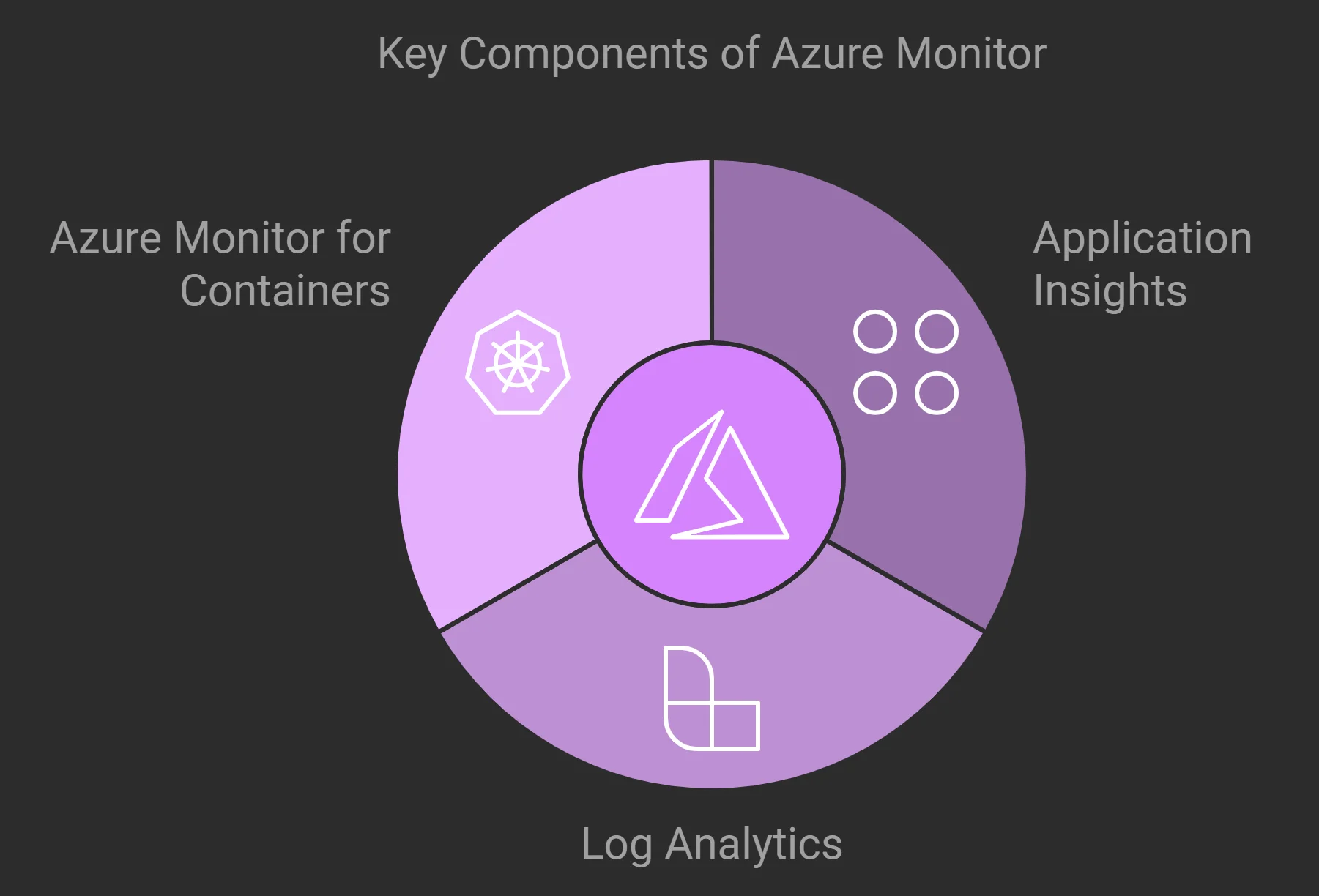
Historical Context and Development
Understanding the evolution of OpenTelemetry and Azure Monitor helps highlight their key roles in addressing modern observability challenges.
- OpenTelemetry emerged from the convergence of the OpenCensus and OpenTracing projects, two prominent open-source initiatives. The goal was to standardize observability across diverse environments, a need born from the complexity of cloud-native, distributed systems.
- By creating a unified standard, OpenTelemetry has made significant strides toward simplifying observability in a microservices-heavy world.
- Azure Monitor, meanwhile, has evolved from a collection of disparate monitoring tools into a cohesive solution. Initially, Microsoft offered individual services like Log Analytics and Application insights, but as enterprises increasingly embraced cloud and hybrid models, the need for a unified monitoring solution became apparent.
- Azure Monitor has since integrated these services into a seamless offering, capable of monitoring Azure services and on-premises and multi-cloud environments.
Industry Trends Driving This Evolution Include:
The rise of microservices, distributed systems, and the shift to multi-cloud strategies have shaped the monitoring landscape. Here’s how these trends impact OpenTelemetry and Azure Monitor:
- Demand for Insights: Microservices and distributed architectures require real-time, granular system performance insights, which OpenTelemetry addresses with its distributed tracking capabilities.
- Multi-Cloud Flexibility: As cloud adoption rises, Azure Monitor supports hybrid and multi-cloud environments, ensuring comprehensive monitoring for diverse infrastructures.
- Real-Time Analytics: Both tools provide real-time insights, but Azure Monitor’s integration with other Azure services facilitates automated issue resolution, while OpenTelemetry’s vendor-agnostic approach offers greater flexibility.
- Microsoft’s commitment to open standards is evident in its integration of OpenTelemetry with Azure Monitor. This acknowledges the industry’s shift toward greater flexibility and interoperability and enhances Azure Monitor's usability for organizations already using OpenTelemetry’s instrumentation.
- For users, this convenience means they can take advantage of Azure Monitor’s powerful analytics and diagnostics while leveraging the standardized telemetry data provided by OpenTelemetry.
- By aligning with open standards, Microsoft ensures Azure Monitor can serve as part of a broader, multi-platform observability strategy, providing organizations with both best of both worlds solution flexibility with OpenTelemetry and the comprehensive monitoring capabilities of Azure Monitor.
Why Compare OpenTelemetry and Azure Monitor?
Comparing OpenTelemetry and Azure Monitor is crucial for several reasons, each reflecting the growing importance of observability in today’s complex IT environments:
- The Critical Role of Observability in Modern Architectures: Observability is no longer a luxury but a necessity in cloud-native and distributed systems. Microservices, serverless architectures, and containerized applications demand deep insights into performance, dependencies, and issues.
- The Need for Standardized Telemetry Across Diverse Environments: As IT landscapes become more hybrid and multi-cloud, the need for consistent, standardized telemetry grows. OpenTelemetry excels at providing vendor-neutral, standardized telemetry data across any environment.
- The Challenge of Choosing Between Open-source and Proprietary Solutions: The decision between open-source tools like OpenTelemetry and a proprietary solution like Azure Monitor can impact flexibility, cost, and control. OpenTelemetry offers unmatched flexibility with its open-source nature and wide compatibility, allowing organisations to avoid vendor lock-in.
- Potential Benefits of Integrating OpenTelemetry with Azure Monitor: One of the more intriguing reasons to compare these tools is the opportunity for integration. Microsoft’s support for OpenTelemetry allows organizations to collect telemetry data using OpenTelemetry’s vendor-neutral APIs and SDKs while leveraging Azure Monitor’s powerful analytics, dashboards, and AI-driven insights. .
Key Differences Between OpenTelemetry and Azure Monitor
Understanding the core distinctions between OpenTelemetry and Azure Monitor is essential for choosing the right tool for your observability needs. Here are the key areas where they differ:
| Aspect | OpenTelemetry | Azure Monitor |
|---|---|---|
| Scope | A framework and set of APIs for collecting, generating, and exporting telemetry data (traces, metrics, logs). Does not provide a backend or dashboard. | Full-stack monitoring solution with built-in analytics, dashboards, alerting, and AI-driven insights. All-in-one tool for cloud and hybrid environments, especially Azure services. |
| Vendor Neutrality | Designed for cross-platform and multi-cloud environments. Allows telemetry to be sent to any backend (e.g., Prometheus, SigNoz, Jaeger, Datadog, New Relic). | Optimized for Azure services but can monitor non-Azure environments. Deep integration with Azure services offers enhanced visibility for Azure workloads. |
| Data Collection | Provides a unified API and SDK for collecting traces, metrics, and logs from a single instrumentation point. | Employs multiple methods for data collection, including agents, SDKs, and integrations with Azure services like Application Insights and Log Analytics. |
| Extensibility | Highly extensible with a modular plugin architecture and wide support for open-source integrations, enabling broad customization and flexibility. | Extensible within the Microsoft ecosystem, integrating well with services like Azure Sentinel and Azure Security Center, but less flexible in non-Microsoft environments. |
Performance and Scalability Considerations
When assessing the performance and scalability of OpenTelemetry and Azure Monitor, several factors come into play:
| Feature | OpenTelemetry | Azure Monitor |
|---|---|---|
| Scalability | OpenTelemetry collectors can be horizontally scaled, effectively handling massive amounts of telemetry data across distributed systems and high-traffic environments. |
It offers flexibility to meet the demands of complex applications with minimal configuration. | Azure Monitor is built for scale and provides automatic scaling for telemetry ingestion and processing.
It can manage large volumes of data out of the box, especially when monitoring Azure-hosted resources, making it suitable for enterprises requiring seamless scaling with minimal configuration. | | Data Retention and Query Performance | OpenTelemetry does not include a backend, so long-term data retention depends on the selected storage solution (e.g., Prometheus, Jaeger).
This may require additional infrastructure planning for large-scale deployments. | Azure Monitor offers configurable retention periods and is optimized for efficient querying through Log Analytics.
Its native support for scalable querying and analysis ensures performance even with large datasets, allowing users to quickly retrieve insights and reports. | | Cost Implications | OpenTelemetry is open-source and free; however, costs may arise from maintaining additional infrastructure, such as storage backends for telemetry data.
Operational costs can vary depending on the chosen backend and deployment scale. | Azure Monitor operates on a pay-per-ingestion and retention model, with costs scaling based on the amount of telemetry data collected.
For high-volume, long-retention setups, pricing can significantly increase, necessitating users to balance their observability needs with effective cost management. |
How to Implement OpenTelemetry with Azure Monitor
In this section, we’ll detail the process of enabling and configuring OpenTelemetry-based data collection within Azure Monitor’s Application Insights for Node.js application. Microsoft offers an Azure Monitor OpenTelemetry Distro that simplifies telemetry collection, offering automatic instrumentation, telemetry collection, and custom telemetry options. Follow these steps to implement OpenTelemetry with Azure Monitor for your application.
Prerequisites
Before you begin, ensure you have the following:
- Azure Subscription: You can Create an Azure subscription for free.
- Application Insights Resource: Create an Application insights resource.
- OpenTelemetry Supported Runtimes: Ensure your application is running a supported version of the runtime for Node.js
Steps to Enable OpenTelemetry for Azure Monitor
-
Install the Client Library:
Start by installing the necessary OpenTelemetry and Azure Monitor libraries for your application:
-
For Node.js: Use
npmto install the@azure/monitor-opentelemetrypackage.npm install @azure/monitor-opentelemetry npm install @opentelemetry/api @opentelemetry/sdk-metrics @opentelemetry/resources @opentelemetry/semantic-conventions @opentelemetry/sdk-trace-base
-
-
Modify Your Application:
Now, configure your application to use OpenTelemetry for Azure Monitor.
-
For Node.js: Import the
useAzureMonitor()function and call it to configure OpenTelemetry:const { useAzureMonitor } = require("@azure/monitor-opentelemetry"); useAzureMonitor();
-
-
Configure Application Insights Connection:
The next step is configuring the Application Insights connection string. This string is unique to your Application Insights resource and dictates where telemetry is sent.
-
Retrieve the Connection String:
- Go to the Azure portal, and navigate to your Application Insights resource.
- Copy the connection string from the Overview tab.
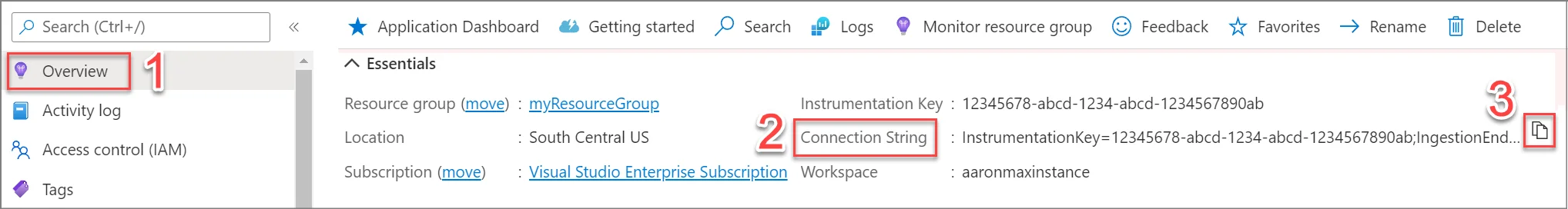
Application Insights resource - Connection String (credits - Microsoft Azure) -
Set the Connection String:
- Environment Variable: Set the environment variable:
APPLICATIONINSIGHTS_CONNECTION_STRING=<Your connection string>- Code Configuration: Set the connection string in the code (recommended only for local development)
-
-
Confirm Data Flow:
Once your application is configured, run it, and return to the Azure portal. Open the Application Insights resource and verify that data is being collected. Metrics like server requests and response time should begin to populate the overview tab.
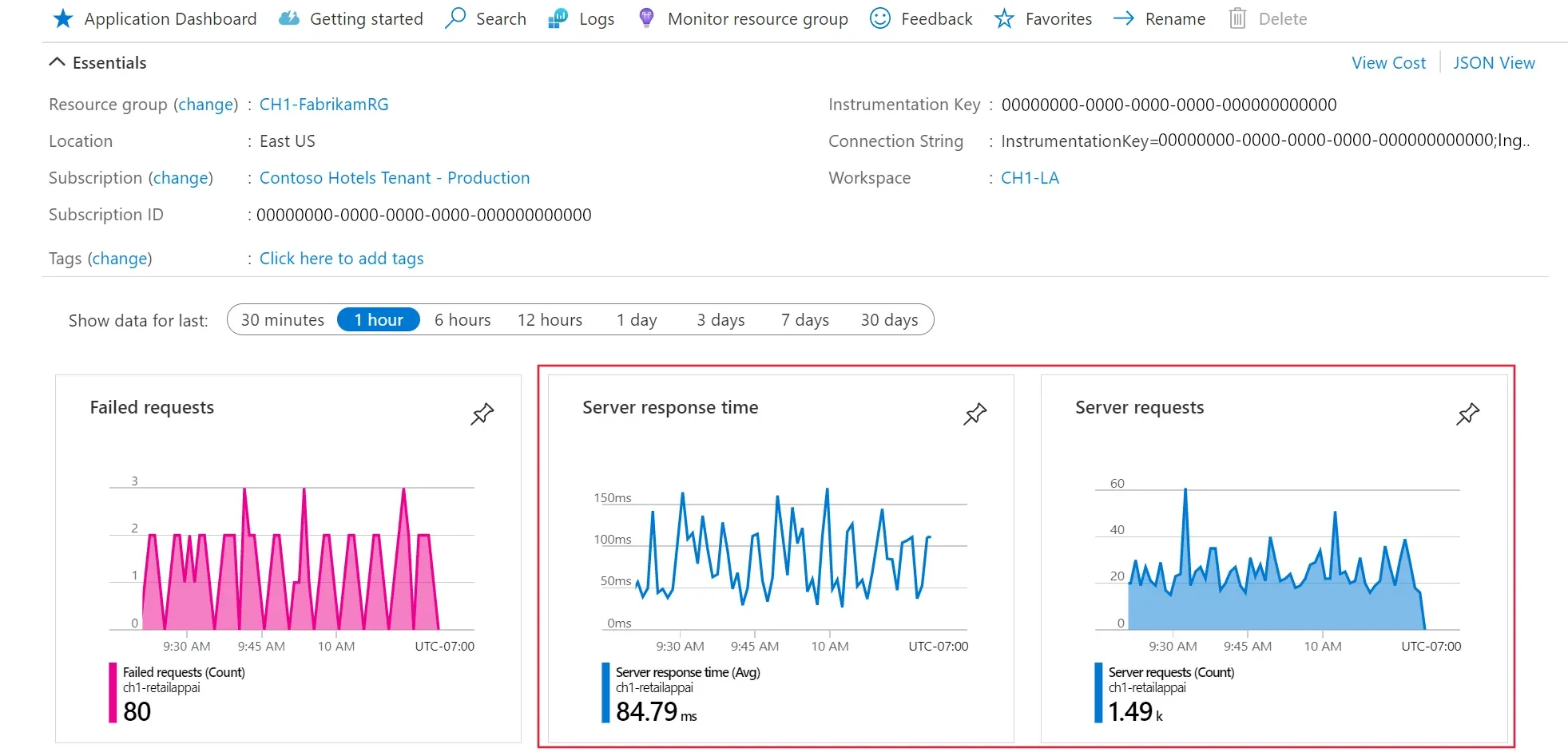
Application monitoring with Azure OpenTelemetry Distro in Azure Monitor resource - (credits - Microsoft Azure)
Use Cases and Scenarios
Here are some refined, practical applications of how OpenTelemetry can be used with Azure Monitor, offering flexibility, scalability, and improved observability for complex environments:
| Monitoring Aspect | Description | Benefits |
|---|---|---|
| Microservices Monitoring | OpenTelemetry facilitates seamless instrumentation across diverse microservices architectures, providing consistent telemetry data across various languages and platforms. Azure Monitor offers a centralized platform for aggregating, analyzing, and visualizing this telemetry data, with AI-powered insights. | Organizations can achieve full visibility into their microservices ecosystem, quickly identify latency bottlenecks, and enhance overall application performance through faster anomaly detection. |
| Multi-Cloud Observability | OpenTelemetry enables organizations to standardize observability across multiple cloud providers, offering a vendor-neutral approach to instrumenting services irrespective of the underlying infrastructure. Azure Monitor consolidates telemetry data from various multi-cloud environments into a single dashboard. | Teams can effectively monitor workloads across Azure, AWS, GCP, and other cloud platforms, fostering comprehensive insights into application performance across different cloud environments. |
| Hybrid Cloud Monitoring | OpenTelemetry can be deployed in both on-premises systems and cloud-native environments, ensuring consistent data collection from all parts of the infrastructure. Azure Monitor consolidates this telemetry data into a cohesive dashboard for effective monitoring. | Teams gain a unified observability layer for multi-cloud deployments, simplifying cross-cloud performance tracking and issue resolution, thereby enhancing operational efficiency. |
| Migration from Application Insights | OpenTelemetry can be gradually adopted alongside existing Application Insights SDKs, allowing for a phased migration that minimizes disruption. Azure Monitor serves as an integrated backend for storing and visualizing OpenTelemetry data, providing continuity and enhancing observability. | This gradual approach reduces migration risks, enabling organizations to explore OpenTelemetry's flexibility while retaining the robust features of Azure Monitor, ensuring scalability and adaptability in observability practices. |
Benefits of Using OpenTelemetry with Azure Monitor
Integrating OpenTelemetry with Azure Monitor brings together the best of both tools, providing significant advantages for organizations looking at their observability strategies:
- Simplified Instrumentation:
- OpenTelemetry’s consistent APIs and SDKs across multiple languages allow developers to instrument applications seamlessly, regardless of the programming languages or platform. This reduces the complexity of setting up observability for polyglot microservices architectures.
- Benefit: Developers can quickly onboard to OpenTelemetry, reducing setup time and minimizing errors while ensuring uniform telemetry data collection across distributed services.
- Enhanced Portability:
- OpenTelemetry’s vendor-neutral design makes it easier to transition between various monitoring backends, giving organizations the flexibility to switch or experiment with different platforms without needing to re-instrument their applications.
- Benefit: Businesses can adopt a truly multi-cloud or hybrid cloud strategy, migrating their observability stack as needed without being locked into a single vendor, which can significantly lower long-term costs and technical debt.
- Future-Proofing:
- By adopting OpenTelemetry, which is built on open standards, organizations safeguard their observability practices against future vendor-specific limitations or service changes. This helps ensure compatibility with emerging industry trends and technologies.
- Benefit: Organizations gain the flexibility to adapt to the evolving observability landscape, reducing the risk of being tied to proprietary systems and benefiting from community-driven innovation.
- Advanced Analytics and Insights:
- The combination of OpenTelemetry’s detailed telemetry data with Azure Monitor’s advanced analytics. AI-driven insights and rich visualization tools create a robust monitoring ecosystem. Azure Monitor enables organizations to derive actionable insights from OpenTelemetry data through intuitive dashboards, automated alerts, and in-depth query capabilities.
- Benefits: Teams can leverage real-time insights to proactively resolve performance issues, improve system reliability, and optimize resource utilization, all while having full control over the data collection and analysis process.
Challenges and Limitations
While the combination of OpenTelemetry and Azure Monitor offers many advantages, it also presents several challenges that organizations must consider:
- Learning Curve:
- OpenTelemetry, though powerful, has a steep learning curve, particularly for teams unfamiliar with its core concepts like spans, traces, and metrics. The need to configure multiple components (instrumentation, libraries, collectors, and exporters) can make initial implementation complex.
- Impact: Development teams may require additional training and time to fully grasp OpenTelemetry’s architecture and usage, potentially delaying deployment.
- Feature Parity:
- Although OpenTelemetry is a robust, open standard for observability, some advanced features native to Azure Monitor (e.g., AI-driven insights, specialized Azure service monitoring) might not be fully accessible when using OpenTelemetry for data collection.
- Impact: Teams might face limitations in leveraging all the out-of-the-box capabilities of Azure Monitor, particularly for scenarios that require integrations with Azure services.
- Compatibility:
- While OpenTelemetry is designed to be vendor-neutral, specific Azure-specific monitoring features 9such as integration with Azure-specific metrics or Application insights) may require additional configuration or workarounds when used alongside OpenTelemetry.
- Impact: Ensuring full compatibility between OpenTelemetry and Azure Monitor’s native capabilities might involve extra setup, creating operational overhead for maintaining configurations or developing custom integrations.
- Performance Overhead:
- In high-throughput or highly distributed environments, telemetry collection can introduce performance overhead. OpenTelemetry, if not configured properly, may add additional latency or resource consumption, especially when dealing with large volumes of traces and metrics.
- Impact: Organizations need to carefully tune OpenTelemetry settings and Azure Monitor’s data ingestion pipelines to balance observability with system performance, which might require performance testing and optimization efforts.
Alternative Approaches: SigNoz as a Comprehensive Solution
For organizations looking for an open-source, full-stack observability platform, SigNoz offers a compelling alternative to the combination of OpenTelemetry and Azure Monitor. It merges the flexibility and vendor-neutral benefits of OpenTelemetry with comprehensive monitoring, all within a unified platform.
- Full Compatibility with OpenTelemetry Standards:
- SigNoz seamlessly integrates with OpenTelemetry, adhering to its vendor-neutral approach. This means organizations can instrument their applications with OpenTelemetry while using SigNoz as the observability backend for data collection, storage, and analysis.
- End-To-End Application Monitoring Capabilities
- SigNoz offers a complete monitoring solution with built-in capabilities for distributed tracing, metrics, and logs. It’s designed to provide deep insights into application performance, similar to commercial observability tools, without vendor lock-in.
- Advanced Tracing, Metrics, and Logging Features
- The platform delivers powerful features like root-cause analysis, real-time visualizations, and customizable dashboards, giving engineering teams a holistic view of their system health and helping them troubleshoot issues quickly.
- Self-Hosted Option For Complete Data Control
- One of SigNoz’s key advantages is its self-hosted nature. This gives organizations full control over their observability data, enabling them to manage their telemetry data internally for greater security, compliance, and privacy. It also allows companies to avoid the ongoing costs of SaaS monitoring tools, making SigNoz an attractive option for organizations prioritizing data sovereignty.
To get started with SigNoz:
- Visit the SigNoz website: https://signoz.io for an overview of the platform.
- Review the documentation: Explore the detailed guides to learn about features, setups, and integration with OpenTelemetry,
- Try the demo: Experiment with the live demo or deploy a local instance to test SigNoz in your own environment.
SigNoz Cloud is the easiest way to run SigNoz. Sign up for a free account and get 30 days of unlimited access to all features.
You can also install and self-host SigNoz yourself since it is open-source. With 24,000+ GitHub stars, open-source SigNoz is loved by developers. Find the instructions to self-host SigNoz.
Future Trends in Observability and Monitoring
Observability continues to evolve alongside cloud-native and distributed systems, several key trends are shaping its future:
- Increased OpenTelemetry Adoption:
- Wider Integration: OpenTelemetry is rapidly becoming the industry standard for telemetry collection, and its adoption will continue to grow. More platforms, tools, and observability vendors will offer out-of-the-box for OpenTelemetry, simplifying its implementation and making it easier for organizations to unify their telemetry data.
- Unified Ecosystem: As OpenTelemetry matures, the observability ecosystem will become more interoperable, reducing the need for vendor-specific solutions.
- Enhanced Azure Monitor OpenTelemetry Support:
- Tighter Integration: Microsoft is likely to expand Azure Monitor’s support for OpenTelemetry, providing more seamless integration for users who want to leverage both tools. This could include improved tooling for exposing data from OpenTelemetry to Azure Monitor and enhanced support for hybrid and multi-cloud environments.
- Cross-Cloud Monitoring: As OpenTelemetry continues to dominate the open-source space, Azure Monitor will likely optimize its features to accommodate multi-cloud observability, leveraging OpenTelemetry to monitor workloads across non-Azure environments.
- AI-Driven Observability:
- Smart Insights: Artificial Intelligence (AI) and Machine Learning will increasingly be used for advanced observability tasks, such as anomaly detection, root-cause analysis, and predictive analytics. This will reduce the manual effort required to troubleshoot issues and enable faster, automated responses to potential problems.
- Proactive Monitoring: ML-powered observability tools will predict performance degradation, capacity issues, or failure points before they occur, allowing teams to proactively mitigate risks.
- Observability as Code:
- Infrastructure-as-Code (IaC): Observability configurations will increasingly be integrated into infrastructure-as-code practices, enabling teams to automate monitoring setups as part of their deployment pipelines. This trend will push organizations toward observability-as-code, where monitoring becomes an inherent part of the software development lifecycle.
- Version Control for Observability: Observability configurations and dashboards will be treated like code, subject to version control review and automated deployment across different environments.
- Shift-Left Observability:
- Earlier in the Dev Lifecycle: Developers are becoming more involved in observability, with a focus on shift-left observability, where telemetry and monitoring are embedded into applications earlier in development and testing, reducing the burden on operations teams post-deployment.
- DevOps Synergy: Integrating observability with continuous integration/continuous delivery (CI/CD) pipelines will ensure that monitoring is built into every stage of the software development lifecycle, enhancing visibility and fostering better collaboration between developers and operations teams.
Key Takeaways
- OpenTelemetry provides a vendor-neutral, open-source solution offering standardized telemetry collection, perfect for diverse, multi-cloud environments.
- Azure Monitor offers a comprehensive, Azure-native observability platform with expanding OpenTelemetry support, optimized for Azure-centric systems and hybrid setups.
- OpenTelemetry + Azure Monitor integration leverages open standards with Azure Monitor’s advanced analytics, providing unified observability with powerful insights and visualizations. Choosing between the two, the decision should be based on your specific use cases, infrastructure, and goals whether focused on multi-cloud flexibility or Azure-specific optimizations.
- SigNoz is an alternative, full-stack open-source observability solution that combines OpenTelemetry standards with robust monitoring and self-hosting capabilities, ideal for total data control.
FAQs
What are the main advantages of using OpenTelemetry over proprietary monitoring solutions?
OpenTelemetry provides vendor-neutral, open-source instrumentation, eliminating vendor lock-in and enabling seamless migration between observability backends. it supports consistent APIs across multiple languages and integrates with a wide range of technologies, making it perfect for diverse, modern tech stacks. This flexibility, combined with broad compatibility, makes OpenTelemetry a future-proof solution for unified, scalable observability across any infrastructure.
How does Azure Monitor's OpenTelemetry support compare to other cloud providers?
Azure Monitor's OpenTelemetry support rapidly evolving. While it may not be yet match the maturity of some cloud-agnostic solutions, Microsoft is making significant strides to enhance compatibility and features. Other leading cloud providers similarly advancing their OpenTelemetry capabilities, making it a strong and growing option for cross-platform observability.
Can I use OpenTelemetry with Azure Monitor in a multi-cloud environment?
Yes, you can use OpenTelemetry to collect telemetry data from multiple cloud environments and send it to Azure Monitor. This allows you to centralize monitoring across multi-cloud deployments, while leveraging Azure Monitor's powerful analytics and visualization tools for comprehensive insights.
What are the performance implications of adopting OpenTelemetry in a large-scale Azure deployment?
In large-scale Azure deployments, the performance impact of OpenTelemetry depends on how it's configured. Optimizing settings like sampling rates and fine-tuning collectors is key to minimizing overhead. While there may be a slight performance difference compared to native Azure SDKs, the benefits of standardization, flexibility, and portability often outweigh these concerns, especially for complex environments.
