Top 7 SolarWinds Alternatives for Network Monitoring in 2026
Network monitoring is crucial for maintaining a robust IT infrastructure. As organizations seek alternatives to SolarWinds, the market offers a range of powerful solutions. This article explores the top 7 SolarWinds alternatives for network monitoring in 2024, helping you make an informed decision for your organization's needs.
Why Consider SolarWinds Alternatives for Network Monitoring?
Recent security concerns have prompted many organizations to reevaluate their network monitoring tools. SolarWinds, once a popular choice, now faces scrutiny due to high-profile security breaches. Beyond security, there are other compelling reasons to explore alternatives:
- Scalability limitations: As networks grow, SolarWinds may struggle to scale efficiently, making it more suitable for smaller to medium-sized environments. Its performance can diminish in larger deployments.
- Network Limitations: SolarWinds’ network mapping feature lacks automation and responsiveness, leading to static network views that do not reflect real-time updates. This can result in oversight and mismanagement, with manual inputs increasing the risk of human error.
- Pricing structure: SolarWinds’ pricing model, which includes significant upfront costs and ongoing expenses for licensing, upgrades, and maintenance, may not align with all budgets. SolarWinds uses device-based licensing, and as your IT environment grows, the need for additional polling engines can drive up costs and complicate your IT budget.
- Modern solutions: Cloud-native monitoring tools offer advanced features and better integration with current IT ecosystems. These tools provide scalable, flexible monitoring that adapts to evolving systems and workloads. Apart from its enhanced security features, such as encryption or bolstering data protection, it presents a cost-effective alternative since it has pay-as-you-go models, AI-driven automation for predictive analytics, and automated responses. Lastly, regardless of location, comprehensive oversight and management capabilities are maintained.
- Flexibility: Alternative solutions typically offer more customization options to meet specific monitoring needs. SolarWinds' customization options can be outdated compared to newer tools, which may lead to reduced clarity and usability challenges as networks expand.
Top 7 SolarWinds Alternatives for 2024
Here are the top 7 SolarWinds alternatives to consider, offering advanced features and improved performance to meet your network monitoring needs.
1. PRTG Network Monitor
PRTG simplifies monitoring your entire IT infrastructure, such as network, cloud apps, databases, and storage systems, all within a single application. Unlike SolarWinds, which charges extra for various features like flow or server monitoring, forcing you to buy multiple modules, PRTG offers a comprehensive set of features in one package. This approach saves you from juggling multiple specialized tools and reduces costs, time, and effort.
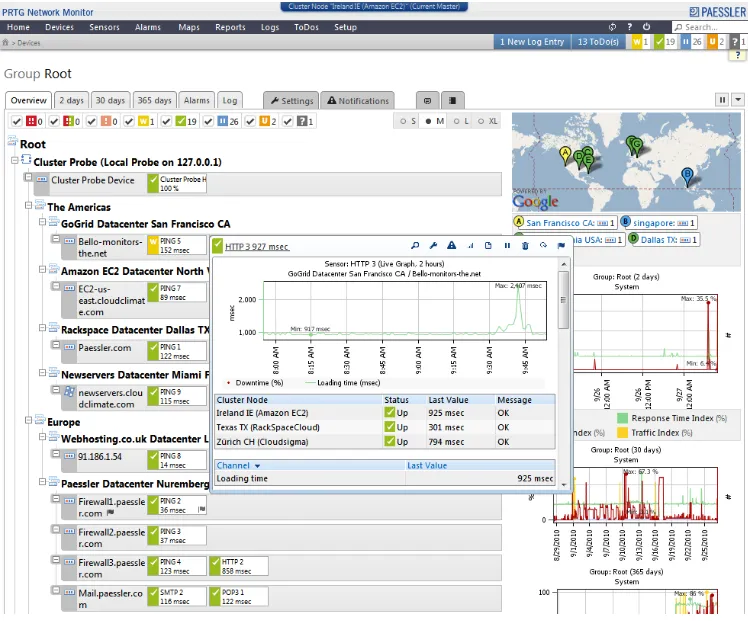
PRTG Network Monitor stands out for its user-friendly approach to comprehensive network monitoring:
- Easy setup: PRTG has a simpler setup as it needs only one computer to act as a server, unlike SolarWinds, which requires an SQL server, adding extra costs and setup time. PRTG's built-in database is optimized for network monitoring and includes an auto-discovery feature that efficiently detects and maps network devices, setting up sensors automatically and minimizing manual configuration.
- All-in-one monitoring: PRTG integrates various monitoring features into one application, in contrast to SolarWinds, which offers separate specialized tools. With PRTG, you get a comprehensive set of sensors that track network performance, application efficiency, bandwidth usage, server health, and more.
- Flexible pricing: Unlike SolarWinds, which charges around $20,000 for each additional polling engine, PRTG allows for unlimited remote probes at various sites, all covered under a single license. With PRTG, you pay only for the sensors you need, not the size of your network, making it cost-effective for any business.
- Strong visualization: With PRTG, you can create custom dashboards and generate detailed reports with ease. Its drag-and-drop interface and auto-discovery feature simplify setup, even for users without extensive IT expertise. You can use pre-designed templates or create custom views to suit your specific needs and roles.
- Customizable: It allows customization to fit your specific needs. You can access and manage monitoring data via HTTP requests, use REST custom sensors to track XML or JSON data, and set up personalized notifications and action triggers for integration with other systems.
2. Zabbix
SolarWinds comes with a wide range of built-in features and predefined templates, but its customization options can be more limited compared to Zabbix. Zabbix, on the other hand, offers great flexibility and allows you to tailor the monitoring system to your exact needs. While SolarWinds provides scalability and a user-friendly interface, it tends to be more expensive. Zabbix is more budget-friendly, supports multiple platforms, and gives you extensive customization options.
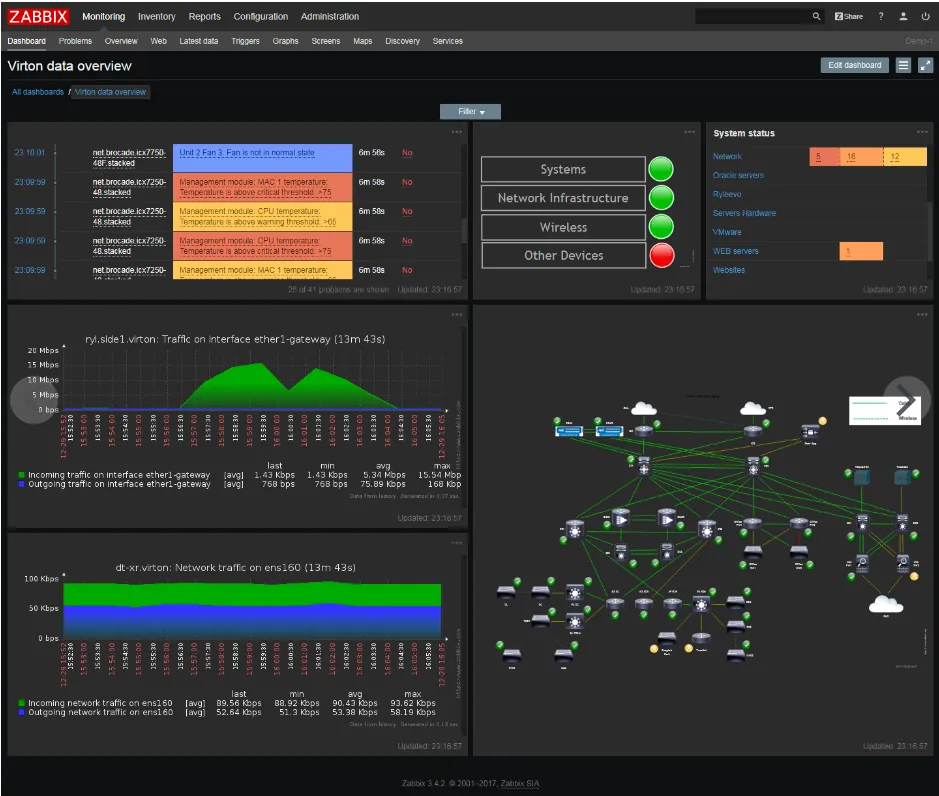
Zabbix offers an open-source alternative with enterprise-grade capabilities:
Highly customizable: Adapt the tool to your specific monitoring needs with extensive configuration options. Zabbix can help you enhance the frontend by creating custom widgets and modules, allowing you to tailor how you view and visualize your data. You can easily add new features, make adjustments, and even perform internal audits to ensure it meets your security requirements.
Large community: Benefit from regular updates and a wealth of community-contributed resources, including social media channels, lively discussion forums, insightful blog posts, and extensive developer tools. They encourage users to actively engage with experts and enhance their experience through shared knowledge.

Zabbix Community Tab Scalability: Suitable for both small networks and large-scale enterprise deployments. Zabbix offers proxies, that are easily deployable, for adding an extra layer of scalability. You can scale up to collect millions of metrics from thousands of devices, services, applications, etc.
No licensing costs: As an open-source solution, Zabbix can significantly reduce your monitoring expenses, making it cost-effective for businesses on constrained budgets. A paid enterprise version with additional features and support is also available. Unlike proprietary software, Zabbix helps you avoid vendor lock-in since there are no initial costs.
3. Datadog
Unlike SolarWinds, Datadog has an extensive integration ecosystem, making it simple for users to connect and gather data from a wide variety of tools, services, and platforms. It contains built-in integrations for popular cloud providers, container technologies, monitoring agents, databases, etc.
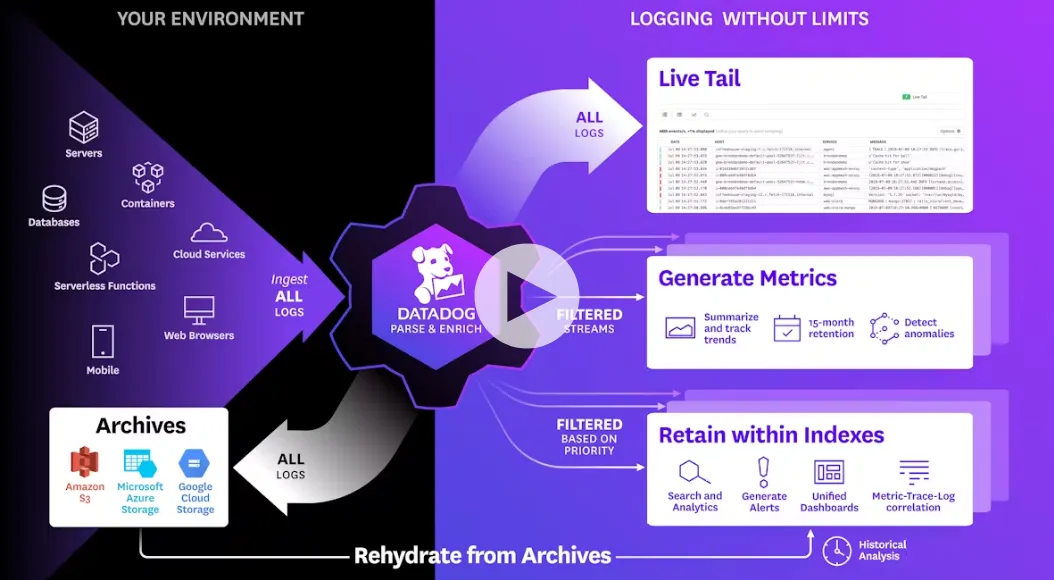
For organizations embracing cloud technologies, Datadog provides a modern monitoring solution:
- Cloud-native architecture: As a cloud-based platform, Datadog uses distributed systems to monitor extensive infrastructure and high data volumes. It provides comprehensive visibility into traffic flows, key telemetry, and network communication across your entire cloud environment.
- AI-powered insights: DataDog provides machine learning tools like anomaly detection, forecasting, and outlier detection, helping you monitor systems in real-time. Its watchdog engine automatically identifies unusual error rates, high latency, and other issues, offering context with error messages and detailed performance data for swift investigation.
- Unified platform: Datadog enables real-time correlation of metrics, traces, logs, and more from a single platform. This unified approach allows you to analyze front-end and back-end data together, visualizing log events, infrastructure metrics, distributed traces, and front-end tests side-by-side.
- Collaboration features: The DevOps model speeds up development cycles, and DataDog supports this by automating monitoring with features like Auto Discovery for easy configuration and monitoring-as-code integrations with deployment and configuration management tools. It also offers insight into the health and performance of other tools in the DevOps pipeline, ensuring that your CI/CD systems, configuration management tools, and orchestration platforms are running smoothly.
4. ManageEngine OpManager
ManageEngine OpManager is a user-friendly and cost-effective network monitoring solution that covers a wide range of devices. It can keep an eye on everything from routers and switches to firewalls, load balancers, wireless LAN controllers, servers, VMs, printers, and storage devices, essentially, any network-connected device with an IP address.
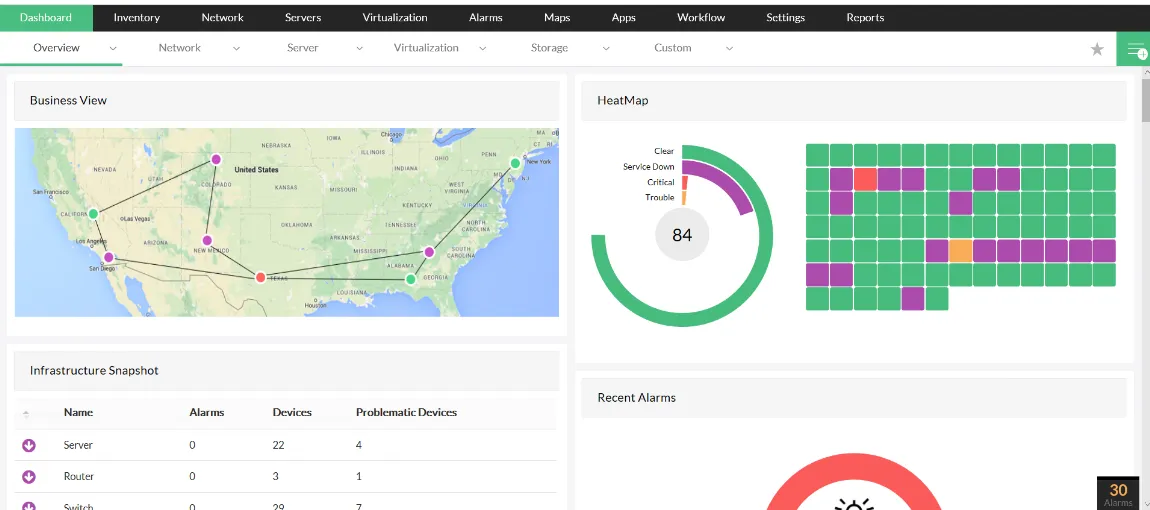
ManageEngine OpManager caters to small and medium-sized businesses with a comprehensive yet affordable solution:
- Automated discovery: OpManager integrates with plug-ins like Switch Port Mapper (SPM) to identify available switch ports in real-time and map them to corresponding devices. Its Discovery Rule Engine further speeds up device configuration by automating tasks such as linking monitors to devices and incorporating devices into a Business View during the initial discovery process.
- Extensive alerting: OpManager’s alert system supports SMS and email notifications and includes an escalation chain feature, which routes alerts to additional staff members if the initial recipient does not respond promptly. This helps prevent downtime due to delayed responses.
- Cost-effective: Licensing is based on the number of devices monitored, with all components—such as interfaces, ports, disks, and performance metrics—covered under a single license. Free upgrades are included, eliminating the need for separate licenses for additional features.
- Customizable dashboards: OpManager offers customizable dashboards and visualization options suited to different roles, from technicians to IT managers. Users can arrange widgets to fit their needs, set up virtual floors and racks for data center layouts, and group devices in the business view for clearer connection mapping.
5. Nagios
Nagios is a robust open-source monitoring system that helps companies detect and resolve IT infrastructure issues before they impact critical business operations. It builds on proven enterprise-grade open-source components to provide top-notch monitoring for networks, servers, and applications, meeting the complex needs of modern organizations.
Nagios remains a powerful option for organizations with technical expertise:
- Robust open-source core: As an open-source tool, Nagios is free to use and offers extensive customization options, making it adaptable to various applications and network infrastructures. Its flexibility allows for tailored solutions to meet specific needs.
- Extensive plugin ecosystem: Nagios supports a wide range of plugins—compiled executables or scripts—that monitor everything from databases and operating systems to applications and network equipment. These plugins enable detailed status checks of services and hosts.
- Detailed documentation: Nagios benefits from a vibrant and engaged user community that provides a wealth of resources, plugins, and community-developed extensions. This active support network makes it easier to troubleshoot problems and find solutions to common issues.
- Scalability: Nagios is well-regarded for its scalability, making it easy to keep an eye on a huge number of devices and systems all at once. It’s capable of handling thousands of checks per second, so it’s a great fit for larger organizations with sprawling networks.
- Operating System: Another area where SolarWinds falls short is its operating system compatibility. It only works with Windows systems and doesn't support other operating systems. In contrast, Nagios offers broad support for monitoring across various platforms, including Windows, Linux, Unix, Solaris, AIX, HP-UX, and Mac OS/X.
6. LogicMonitor
LogicMonitor leverages its Edwin AI to deliver proactive monitoring and management. By intelligently grouping, deduplicating, and prioritizing alerts, it transforms them into actionable insights, reducing alert noise and helping IT teams troubleshoot more effectively. This approach minimizes alert fatigue and improves incident prevention and resolution, thereby reducing mean time to resolution (MTTR).
- Automated issue resolution: LogicMonitor automates issue resolution to prevent business impacts, with its agentless, SaaS-based platform offering quick implementation and easy access to data and remote devices. Features like Automated Discovery enable monitoring and alerting without manual setup by automatically detecting related storage systems from a hostname or IP address. The Early Warning System detects anomalies in alert or performance data, providing warnings and triggering actions to prevent issues. Datapoint Analysis further automates metric correlation to identify root causes by highlighting related metrics during incidents.
- Multi-tenant architecture: Ideal for managed service providers handling multiple client networks. It enables multiple users (tenants) to share one or more application instances at the same time. Each tenant’s data is isolated and invisible to other tenants but runs on the same server. With the rise in cloud-based platforms, organizations are now opting for multitenancy.
- Comprehensive coverage: LogicMonitor’s Resource Explorer tool helps you to get a clear picture of your entire hybrid and multi-cloud setup, so you can quickly see how everything’s performing which identifies and fixes issues more efficiently.
- Business-centric metrics: Every team has unique requirements, whether it’s monitoring the uptime of critical devices or diving into detailed metrics like JVM performance. LogicMonitor serves as a bridge between the infrastructure supporting mission-critical applications and the metrics that gauge service success. It provides the flexibility to monitor any metric that impacts service health, giving you insights into how your business is performing.
7. Netreo
Netreo streamlines onboarding with automation, a user-friendly interface, and customizable dashboards, reducing training time and speeding up device discovery. It enables IT teams to quickly enhance performance through real-time monitoring, polling, and synthetic transactions, providing full visibility into your cloud environment.
Netreo focuses on providing end-to-end visibility across complex IT environments:
- Hybrid IT monitoring: Netreo offers a unified view of your infrastructure by aggregating real-time metrics from various sources. As a SaaS platform, it provides automatic updates and efficient management, enhancing performance by tracking network devices and multi-cloud resource interactions.
- Root cause analysis: Netreo’s Auto-Discovery feature detects and correlates related alerts, such as CPU, DOWN, and bandwidth issues from multiple servers, to pinpoint underlying problems. The Automation Engine handles incidents with scripted responses, adjusting resources as needed, while Active Incident Response automates error resolution to minimize MTTR.
- Service-level monitoring: Netreo allows you to define SLAs and continuously monitors performance against these benchmarks, providing insights into compliance and potential breaches.
- Customizable reporting: By understanding user requirements, administrators can design dashboards that enhance decision-making and user satisfaction. It enables easy access to relevant information with user access control, real-time updates, and integration features. It also supports the creation of custom reports for specific recipients or groups, combining various reports like Ad Hoc and Scheduled Reporting with flexible scheduling options.
How to Choose the Right SolarWinds Alternative
Selecting the best network monitoring tool requires careful consideration of your organization's specific needs:
- Assess your requirements: Identify the critical systems, applications, and metrics your network monitoring system needs to cover. Determine support for various devices (routers, firewalls, etc.) and infrastructure types (physical, virtual, cloud). Ensure compatibility with your existing tools and systems, like CI/CD pipelines and log management tools, and verify that the solution supports standard monitoring protocols (SNMP, WMI, ICMP) and offers APIs or plugins for custom integrations.
- Consider scalability: Choose a solution that can grow with your network and business needs. Ensure the tool can handle future expansion, such as adding new devices and adapting to evolving network needs. The solution should support increased monitoring demands and grow alongside your organization.
- Evaluate ease of use: Select a tool that matches your team’s technical skills and resources. Choose a tool with an intuitive interface and straightforward setup. This way, IT managers and system administrators can easily troubleshoot issues, and the tool requires little to no training for effective use.
- Compare pricing models: Look beyond initial costs to understand the total cost of ownership over time. To ensure it fits within your budget, consider the total cost of ownership, including licensing, maintenance, and support expenses. Also, be aware of any potential hidden costs, such as extra fees for support or additional modules, when choosing your monitoring software.
- Test drive solutions: Utilize free trials or demos to evaluate the tool’s features, usability, and compatibility with your organization’s needs. Test the tool in a limited environment to identify any issues and involve key stakeholders and end-users to gather feedback on its effectiveness and impact on workflows.
- Security: Choose a tool that supports TLS and end-to-end encryption to secure data in transit and at rest. Ensure it complies with privacy regulations like GDPR or CCPA. Implement multi-factor authentication and Role-Based Access Control (RBAC) to limit unauthorized access. Additionally, opt for a tool with an integrated cluster function to maintain continuous monitoring and protect against software failures.
SigNoz: A Modern Alternative for Application Performance Monitoring
While focusing on network monitoring, it's worth considering SigNoz as a complementary solution for application performance monitoring (APM):
- Open-source flexibility: SigNoz’s storage architecture is built on microservices, utilizing Apache Kafka, Apache Druid, and ClickHouse for data ingestion, processing, and storage. This design supports horizontal scaling, allowing you to add more nodes as your data volume grows, making the system highly adaptable. As an open-source platform, SigNoz reduces vendor lock-in, giving you the flexibility to switch between different observability solutions without needing a major overhaul of your existing setup.
- Comprehensive monitoring: You can easily trace transactions, check real-time metrics, and review logs all in one place. By combining these monitoring elements, SigNoz helps you see how different parts of your application work together. This holistic view allows you to spot issues faster and gain a clearer understanding of how your application is behaving.
- Cost-effective: Avoid the high costs associated with traditional APM tools while gaining powerful insights. As an open-source project, it eliminates the licensing costs tied to proprietary APM tools. It's designed to be resource-efficient, optimizing data storage and processing to lower operational costs compared to traditional APM solutions that demand more extensive infrastructure. Additionally, SigNoz benefits from community contributions and support, ensuring continuous improvements and new features at no extra cost to users.
SigNoz Cloud is the easiest way to run SigNoz. Sign up for a free account and get 30 days of unlimited access to all features.
You can also install and self-host SigNoz yourself since it is open-source. With 24,000+ GitHub stars, open-source SigNoz is loved by developers. Find the instructions to self-host SigNoz.
Key Takeaways
- SolarWinds alternatives offer improved security, scalability, and modern features to meet evolving network monitoring needs.
- Options range from open-source solutions like Zabbix and Nagios to enterprise-grade platforms like Datadog and LogicMonitor.
- Consider factors such as ease of use, customization capabilities, and pricing when selecting a monitoring tool.
- SigNoz provides a modern, open-source alternative for application monitoring, complementing network monitoring solutions.
FAQs
What are the main reasons to switch from SolarWinds?
The primary reasons include enhanced security, better scalability for growing networks, more flexible pricing options, and access to modern, cloud-native monitoring features.
How do open-source alternatives compare to commercial solutions?
Open-source tools like Zabbix and Nagios offer high customization and potentially lower costs but may require more technical expertise. Commercial solutions often provide easier setup, dedicated support, and more polished user interfaces.
Can these alternatives monitor both on-premises and cloud infrastructure?
Yes, most modern monitoring solutions, including the alternatives listed, support hybrid environments encompassing both on-premises and cloud infrastructure.
What features should I prioritize when choosing a network monitoring tool?
Focus on comprehensive coverage of your IT assets, real-time alerting, customizable dashboards, scalability, and integration capabilities with your existing tools and workflows.
