10 Essential SRE Tools for Reliable Systems in 2023
Site Reliability Engineering (SRE) has become essential for organizations striving to keep their systems both highly reliable and scalable. As modern software systems grow increasingly complex, SRE teams depend on a powerful suite of tools to automate tasks, monitor system health, and manage incidents quickly and precisely. In this article, we’ll dive into 10 essential SRE tools that are indispensable for building and sustaining reliable systems, helping teams enhance performance, streamline operations, and reduce downtime.
What is Site Reliability Engineering (SRE) and Why Are Tools Important?
Site Reliability Engineering (SRE) is a discipline that combines software engineering with IT operations, developed to ensure the reliability, scalability, and performance of complex software systems. Pioneered by Google, SRE introduces a unique approach to managing infrastructure and applications by applying engineering practices to solve operational problems.
SRE teams are responsible for minimizing downtime, addressing incidents, and building automated solutions to manage and maintain systems at scale. SRE tools empower teams to automate processes such as monitoring, alerting, scaling, and incident response, making it easier to manage complex environments.
SRE tools play a vital role in this practice for several reasons:
- Automation: Tools automate repetitive tasks, reducing human error and freeing up time for more strategic work.
- Monitoring: They provide real-time insights into system performance and health.
- Incident Response: SRE tools help teams detect, diagnose, and resolve issues quickly.
- Scalability: These tools enable SRE teams to manage increasingly complex and distributed systems efficiently.
SRE tools not only automate and simplify repetitive tasks but also provide the insights and control needed to proactively manage system reliability. For organizations, this translates to reduced downtime, faster recovery, and a more reliable user experience—key benefits in today’s competitive, digital-first landscape.
Top 10 SRE Tools for 2023: An Overview
Selecting the right SRE tools is crucial for building a robust reliability practice. This list includes open-source and proprietary solutions, each chosen for its effectiveness, scalability, and integration capabilities. While your organization's needs may vary, these tools represent a solid foundation for any SRE toolkit.
1. SigNoz: Open-Source Application Performance Monitoring
SigNoz is an innovative open-source Application Performance Monitoring (APM) tool designed to provide comprehensive observability by combining distributed tracing, metrics, and logs into a unified platform. Built on OpenTelemetry, SigNoz supports a wide array of instrumentation options, making it highly adaptable for modern SRE workflows.

- Unified Observability: Offers distributed tracing, performance metrics, and logs in one place, reducing the need to switch between tools.
- OpenTelemetry-Native: Leverages the power of OpenTelemetry for seamless instrumentation across multiple languages and frameworks.
- Multi-dimensional Data Model: Organizes telemetry data using metric names and key/value labels, enabling users to slice and aggregate data effectively, similar to Prometheus.
- Pull Model for Data Collection: Supports collecting metrics through scraping endpoints, making it highly suitable for dynamic and containerized environments.
- Customizable Dashboards and Alerts: Enables teams to create dashboards tailored to their specific needs and set actionable alerts aligned with their service level objectives (SLOs).
- Cost-Efficiency: Serves as a viable alternative to costly proprietary APM solutions, particularly for teams prioritizing flexibility and budget-conscious approaches.
- Strong Community Support: Backed by an active open-source community, SigNoz regularly receives updates and improvements.
Why SRE Teams Should Use SigNoz
SigNoz brings significant advantages to SRE practices, particularly in environments that demand high visibility and rapid problem resolution:
- Comprehensive Insights: Gain end-to-end visibility into your application’s performance and user behavior to proactively address potential bottlenecks.
- Correlated Observability: Correlate traces, metrics, and logs effortlessly, speeding up root cause analysis and minimizing downtime during incidents.
- Tailored Solutions: Customize dashboards, alerts, and configurations to align with your organization’s unique operational requirements.
- Community and Innovation: Join a growing community of users and contributors, benefiting from shared resources, regular updates, and open collaboration.
Getting Started with SigNoz
Setting up SigNoz for your environment is straightforward:
Deploy SigNoz using Docker or Kubernetes, depending on your infrastructure needs. If you prefer a managed solution, consider SigNoz Cloud for hassle-free setup and scalability. The installation guide on their official site provides detailed instructions.
SigNoz Cloud is the easiest way to run SigNoz. Sign up for a free account and get 30 days of unlimited access to all features.
You can also install and self-host SigNoz yourself since it is open-source. With 24,000+ GitHub stars, open-source SigNoz is loved by developers. Find the instructions to self-host SigNoz.
Imagine an e-commerce application experiencing sporadic latency issues. With SigNoz, you can trace requests across services, pinpoint bottlenecks, and analyze logs to identify whether the issue lies in a database query, service dependency, or network lag—all from a single platform.
2. Prometheus: The Gold Standard for Monitoring
Prometheus has established itself as a core tool for SRE monitoring due to its flexibility, scalability, and open-source nature. Designed specifically for complex, dynamic environments, Prometheus is a favorite in cloud-native setups for real-time metrics and alerting.

- Powerful Query Language (PromQL): PromQL allows you to create sophisticated queries and insights, which are perfect for analyzing time series data and creating complex alerts.
- Multi-dimensional Data Model: Prometheus organizes time series data by metric names and key/value labels, making it easy to slice and aggregate data.
- Pull Model for Data Collection: Instead of relying on a push model, Prometheus "scrapes" metrics from endpoints, making it highly suitable for rapidly changing infrastructure, like containers.
To implement Prometheus effectively:
- Define clear metrics that align with your Service Level Objectives (SLOs)
- Use labels consistently to enable efficient querying and aggregation
- Set up alerting rules to proactively identify potential issues
- Regularly review and update your monitoring configuration as your system evolves
With Prometheus, you gain more than just metrics; you gain a comprehensive view into the health and performance of your infrastructure, allowing you to troubleshoot faster, spot trends, and maintain high service reliability. Its open-source nature also means active community support and regular updates to meet the latest monitoring needs.
3. Grafana: Visualizing Metrics and Logs
Grafana is an indispensable tool for Site Reliability Engineers, providing the ability to transform raw metrics and logs into intuitive, actionable visualizations. Its robust features and support for multiple data sources make it a favorite for monitoring dynamic and complex systems.

Customizable Dashboards:
Grafana offers various visualizations, including time-series graphs, heat maps, and tables. Dynamic, reusable dashboards can be built using templates to fit different use cases effortlessly.
Multi-source Integration:
Grafana seamlessly integrates with diverse data sources such as Prometheus, Elasticsearch, InfluxDB, Azure Monitor, Application Insights, and even cloud-based platforms like AWS CloudWatch. This allows SRE teams to consolidate data from disparate parts of their infrastructure.
Alerting Capabilities:
Grafana’s built-in alerting system allows teams to set up thresholds and notifications. It integrates with tools like Slack, PagerDuty, and Opsgenie to ensure timely responses to issues.
Plug-ins and Extendibility:
Grafana's plug-ins ecosystem lets teams extend its functionality with specialized visualizations, data sources, and custom panels.
SRE teams use Grafana to:
- Comprehensive System Overview: Build dashboards to visualize the health of applications, services, and infrastructure in a single pane of glass.
- Trend and Pattern Analysis: Monitor performance trends over time to identify anomalies or inefficiencies proactively.
- On-Call Support: Create dashboards with real-time alerts, ensuring on-call engineers can quickly diagnose and respond to incidents.
- Collaboration and Reporting: Share dashboards with stakeholders to communicate complex system metrics in an easy-to-understand format, fostering team collaboration.
4. Kubernetes: Orchestrating Containerized Applications
Kubernetes has transformed SRE practices by simplifying the management of complex, containerized applications. As an open-source platform, it provides essential orchestration features to help scale, monitor, and heal applications seamlessly. This open-source container orchestration platform offers following features:
Core Features:
- Automated Deployment and Scaling: Kubernetes automates deployment and horizontal scaling based on CPU usage or custom metrics.
- Self-healing: It monitors container health, replacing or rescheduling failed containers to minimize downtime.
- Rolling Updates and Rollbacks: Ensures smooth application updates with minimal user disruption.

- Resource Management: Set clear resource requests and limits to optimize resource use and prevent overload.
- Auto-scaling: Use Horizontal Pod Autoscaler (HPA) to adjust resources based on load.
- Health Probes: Enable liveness and readiness probes to detect and respond to failures quickly.
- Logging and Monitoring: Implement logging and monitoring to track performance and troubleshoot issues efficiently.
5. Terraform: Infrastructure as Code
Terraform has become a cornerstone for SRE teams managing modern infrastructure. This Infrastructure as Code (IaC) tool enables teams to define, provision, and manage infrastructure efficiently using a declarative approach. By automating the provisioning process, Terraform reduces manual errors and ensures consistency across environments.

- Declarative Syntax: Define the desired state of your infrastructure using HashiCorp Configuration Language (HCL), and Terraform handles the steps to achieve it.
- Multi-cloud and Multi-provider Support: Terraform supports a wide range of providers, including AWS, Azure, GCP, and even on-premise systems, allowing you to manage hybrid and multi-cloud environments seamlessly.
- Version Control & Collaboration: Track infrastructure changes in version control systems like Git, enabling collaborative workflows and rollback capabilities.
- Plan and Apply Workflow: Preview changes with the
terraform plancommand before applying them usingterraform apply, ensuring transparency and reducing risks. - State Management: Maintain a state file to track the current state of your infrastructure, which Terraform uses to determine necessary changes.
Best Practices for SRE Teams Using Terraform
- Use Modular Configurations: Create reusable modules for frequently used infrastructure components, such as VPCs, databases, or Kubernetes clusters. This ensures consistency and simplifies maintenance.
- Remote State Storage: Store state files in remote backends like Amazon S3 with state locking using DynamoDB to avoid conflicts in collaborative environments.
- Workspaces for Environment Separation: Utilize Terraform workspaces to manage multiple environments (e.g., development, staging, production) within the same configuration, ensuring environment-specific isolation.
- Implement CI/CD for IaC: Integrate Terraform with CI/CD pipelines to automate infrastructure provisioning and updates. Tools like GitHub Actions or Jenkins can ensure changes are tested and deployed consistently.
- Security and Compliance: Leverage tools like Sentinel or OPA (Open Policy Agent) to enforce compliance policies in your infrastructure. Use Terraform's
sensitiveargument to protect secrets from being exposed in logs or outputs.
Why Terraform is Vital for SRE Practices
- Automation: Simplifies repetitive infrastructure tasks, freeing up time for high-value engineering work.
- Consistency: Ensures predictable infrastructure changes by codifying configurations.
- Scalability: Easily manage complex, distributed architectures with minimal effort.
- Collaboration: Promotes teamwork through shared modules and version-controlled workflows.
- Risk Reduction: The ability to plan and preview changes minimizes the chance of unexpected disruptions.
6. ELK Stack: Centralized Logging and Analysis
The ELK Stack (Elasticsearch, Logstash, Kibana) offers a comprehensive solution for centralized logging, analysis, and visualization:
- Elasticsearch: A scalable search and analytics engine for indexing and querying log data.
- Logstash: A data pipeline that collects, processes, and ingests logs from various sources.
- Kibana: A powerful dashboard tool to visualize data stored in Elasticsearch.

- Centralized Log Aggregation: Collect logs from different services and systems into a unified platform.
- Real-Time Troubleshooting: Quickly analyze and resolve issues by examining logs in real-time.
- Custom Visualizations: Build dashboards that display key metrics and logs to monitor system health.
- Alerting: Set up alerts based on specific log patterns or anomalies to identify issues proactively.
Best Practices for ELK in SRE:
- Optimize Queries: Create efficient search queries to quickly find relevant log data.
- Use Parsing Filters: Process logs with Logstash filters to structure and enrich data for better analysis.
- Monitor Cluster Health: Regularly monitor the health of your Elasticsearch cluster to ensure log data availability.
- Set Up Alerting: Establish threshold-based alerting in Kibana to be notified of unusual activity.
7. PagerDuty: Streamlining Incident Management
PagerDuty is a premier platform designed to streamline incident management, enabling Site Reliability Engineering (SRE) teams to respond to critical issues effectively and maintain high service availability.

- Seamless Integrations: Connect with monitoring tools like Prometheus and Datadog to centralize alerts, providing a unified incident detection system.
- Real-Time Collaboration: Facilitate cross-team coordination during incidents, reducing response times and minimizing downtime.
- Data-Driven Insights: Generate detailed post-mortem reports to analyze trends, optimize processes, and improve future incident responses.
Best Practices for SRE Teams
- Establish Clear Escalation Policies: Define escalation paths and roles to ensure incidents are addressed by the right stakeholders without delays.
- Integrate with Communication Tools: Use integrations with Slack, Microsoft Teams, or other platforms to streamline communication during high-stakes incidents.
- Prioritize Based on Impact: Categorize incidents by severity to allocate resources efficiently and focus on critical issues first.
- Continuously Refine Playbooks: Update and test incident response playbooks regularly to reflect evolving infrastructure and reduce error rates.
8. Ansible: Automating Configuration Management
Ansible is a powerful open-source automation tool designed to simplify configuration management for Site Reliability Engineering (SRE) teams. By automating system configurations, deployments, and orchestration tasks, it boosts efficiency and consistency. Key features of Ansible include:
- Agentless Architecture: Operates via SSH, eliminating the need for additional agents on target systems, simplifying management and reducing overhead.
- YAML-Based Playbooks: Automation tasks are defined using human-readable YAML syntax, making it easy to understand and maintain.
- Comprehensive Module Support: Ansible offers an extensive library of modules for managing a variety of systems and services, from cloud platforms to network devices.
- Idempotency: Ensures that tasks can be safely run multiple times without causing unintended changes, as long as the system is already in the desired state.

- Modularize with Roles: Use roles to structure playbooks into reusable and maintainable components, enhancing code reusability and organization.
- Secure Sensitive Data: Leverage Ansible Vault to encrypt and securely manage sensitive data like passwords and API keys.
- Implement Error Handling: Add error handling and logging to catch failures early, making troubleshooting and debugging more efficient.
- Leverage Test Mode: Use the
checkmode to simulate playbook runs without making changes to the system, ensuring deployment accuracy and safety.
9. GitLab CI/CD: Continuous Integration and Deployment
GitLab CI/CD is a comprehensive platform that enables teams to automate and streamline software delivery workflows, encompassing version control, continuous integration, deployment, and issue tracking. It offers:
- YAML-Based Pipeline Definitions: Flexible and easily configurable pipelines that allow teams to define custom workflows based on their needs.
- Integrated Container Registry and Artifact Management: Simplifies management and storage of build artifacts and Docker images within the GitLab environment.
- Support for Advanced Deployment Strategies: Includes deployment options like canary and blue-green, which ensure safe, gradual releases to production.

- Align Pipeline Stages with Workflow: Design pipeline stages to reflect the exact steps in your development and deployment workflow, ensuring efficient automation.
- Automate Tests Across Stages: Implement automated testing at multiple stages (unit, integration, and end-to-end) to ensure quality at every phase of the pipeline.
- Use Environment-Specific Configurations: Manage environment-specific variables and configurations to ensure proper deployment settings in different environments (development, staging, production).
- Implement Strict Access Controls: Enforce role-based access controls and approval processes for deployments, enhancing security and reducing the risk of unauthorized changes.
10. Datadog: Unified Monitoring and Analytics
Datadog provides a powerful, all-in-one platform for monitoring and analytics, tailored to the needs of modern, distributed systems. Key capabilities include:
- Real-Time Visibility: Comprehensive monitoring across infrastructure, applications, and logs in a single interface.
- ML-Driven Insights: Leverage machine learning to detect anomalies and forecast potential issues before they escalate.
- Customizable Dashboards: Create dynamic dashboards to visualize key metrics and gain actionable insights.
- Broad Integrations: Seamlessly connect with various technologies, cloud providers, and services for end-to-end observability.
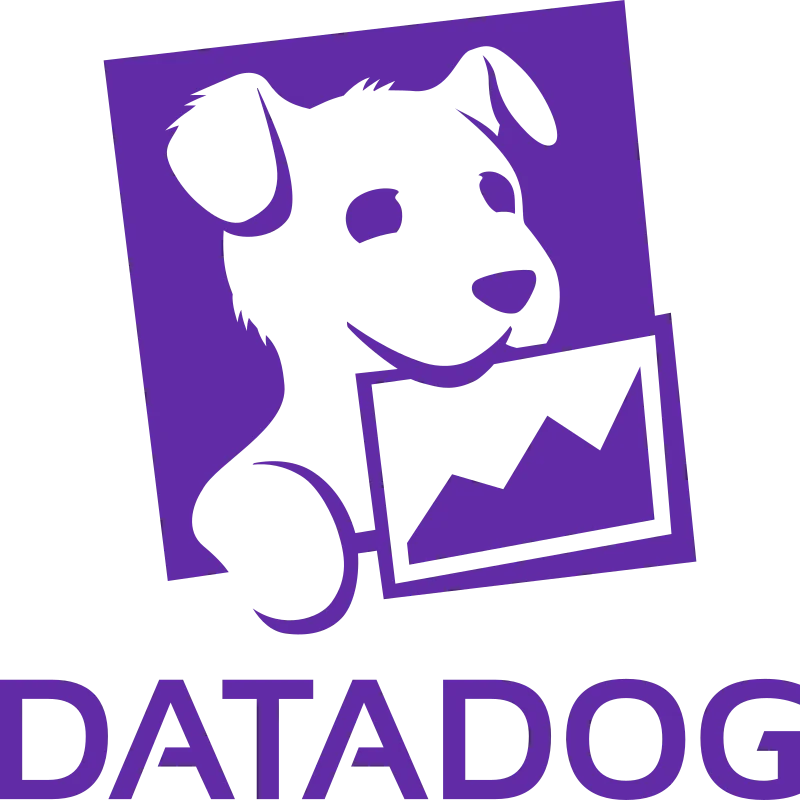
- System Performance Monitoring: Track performance metrics across complex, multi-cloud or hybrid environments.
- Root Cause Analysis: Correlate metrics, traces, and logs to quickly pinpoint and resolve issues.
- Proactive Alerts: Configure automated alerts based on thresholds or patterns, enabling swift responses to anomalies.
- Capacity Planning: Use generated reports and insights to optimize resources and plan for future growth.
Here is the summary of the discussion made so far in the article:
| Tool | Highlight | Key Features | Beneficial For |
|---|---|---|---|
| SigNoz (APM) | Open-source, unified observability with traces, metrics, and logs | - Cost-effective alternative to proprietary APM - OpenTelemetry support for flexible instrumentation | Gaining comprehensive insights into application performance and user behavior for proactive problem solving. |
| Prometheus (Monitoring) | Open-source, gold standard for monitoring complex environments | - Powerful PromQL for sophisticated queries - Multi-dimensional data model for efficient querying - Pull model for data collection from dynamic environments | Real-time metrics and alerting for faster troubleshooting and maintaining high service reliability. |
| Grafana (Visualization) | Visualizing metrics and logs for actionable insights | - Customizable dashboards with various visualizations - Multi-source integration for consolidating data - Alerting capabilities with integrations for timely incident response | Building comprehensive system overviews, analyzing trends and patterns, and fostering team collaboration through clear communication of system metrics. |
| Kubernetes (Orchestration) | Open-source container orchestration platform | - Automated deployment and scaling - Self-healing capabilities to minimize downtime - Rolling updates and rollbacks for smooth application updates | Simplifying management of complex containerized applications with features for scaling, monitoring, and healing. |
| Terraform (IaC) | Infrastructure as Code for efficient infrastructure management | - Declarative syntax for defining desired infrastructure state - Multi-cloud and multi-provider support - Version control & collaboration for tracking changes and rollback capabilities - Plan and Apply workflow for transparency and risk reduction | Automating repetitive infrastructure tasks, ensuring consistency, scalability, collaboration, and minimizing risks through planning and previewing changes. |
| ELK Stack (Logging) | Centralized logging and analysis with Elasticsearch, Logstash, and Kibana | - Centralized log aggregation for easy access - Real-time troubleshooting through log analysis - Custom visualizations for monitoring system health - Alerting based on log patterns for proactive issue identification | Simplifying log management, enabling real-time troubleshooting, creating informative dashboards, and setting up proactive alerts. |
| PagerDuty (Incident Management) | Streamlining incident management for effective response | - On-call management for efficient team notification - Seamless integrations for centralized alert detection - Real-time collaboration for faster incident resolution - Data-driven insights for improving future responses | Ensuring timely response to critical issues through streamlined on-call management, collaboration tools, and data-driven post-mortem analysis. |
| Ansible (Automation) | Powerful open-source tool for automating configuration management | - Agentless architecture for simplified management - YAML-based playbooks for easy understanding and maintenance - Comprehensive module support for managing diverse systems - Idempotent tasks for safe execution | Boosting efficiency and consistency by automating system configurations, deployments, and orchestration tasks. |
| GitLab CI/CD | Comprehensive platform for automating software delivery workflows | - YAML-based pipeline definitions for flexible configuration - Integrated container registry and artifact management - Support for advanced deployment strategies | Streamlining software delivery through automated pipelines encompassing version control, CI, CD, and issue tracking. |
| Datadog (Monitoring & Analytics) | Unified monitoring and analytics for modern, distributed systems | - Real-time visibility across infrastructure, applications, and logs - ML-driven insights for anomaly detection and forecasting - Customizable dashboards for actionable visualizations - Broad integrations for comprehensive observability | Gaining real-time visibility, performing root cause analysis, configuring proactive alerts, and optimizing resource allocation through data-driven insights. |
Lesser-Known but Highly Useful Tools for SREs
In the fast-evolving world of SRE, exploring lesser-known tools can provide unique benefits and address specific challenges that mainstream solutions might overlook. These tools often offer niche features, streamlined workflows, or cost-effective alternatives that can enhance an SRE team’s capabilities.
- Cabot:
- An open-source platform for incident management and monitoring.
- Combines uptime monitoring, customizable alerts, and a straightforward dashboard.
- Ideal for smaller teams looking for a lightweight solution.
- Netdata:
- A real-time performance monitoring tool.
- Features highly visual dashboards and efficient resource usage.
- Helps detect anomalies in system behavior quickly.
- OpsGenie:
- Incident management and notification tool with customizable workflows.
- Integrates well with monitoring tools like Prometheus and Datadog.
- Provides advanced on-call scheduling and routing options.
- Silverback:
- A tool dedicated to tracking and managing Service Level Objectives (SLOs).
- Simplifies aligning reliability goals with operational metrics.
- Particularly useful for teams adopting SRE best practices.
- Vector:
- A high-performance log and metric data pipeline.
- Offers efficient data transformation and routing with minimal overhead.
- Compatible with logging systems like ELK and Prometheus.
- BorgMon:
- Inspired by Google’s internal monitoring tools.
- Focuses on detailed alerting and monitoring configurations.
- Suited for advanced users requiring granular control over observability.
These tools offer valuable functionality tailored for specific SRE workflows, providing alternatives or complements to more widely-used solutions.
Integrating SRE Tools for Maximum Efficiency
While each tool in this list offers powerful capabilities on its own, the true power of SRE tooling comes from integration. A well-integrated toolset creates a cohesive ecosystem that enhances overall reliability and efficiency.
Importance of Tool Integration in Creating a Cohesive SRE Ecosystem
The integration of various SRE tools is essential to ensure a seamless and effective site reliability engineering ecosystem. When different tools like monitoring, incident management, logging, and automation platforms work together, they provide a unified view of system performance, reduce manual intervention, and enable faster response times to issues. Tool integration allows SRE teams to automate workflows, centralize data, and improve communication across the team, ultimately enhancing operational efficiency and reliability.
Common Integration Patterns and Best Practices
- Centralized Logging and Monitoring: Integrating monitoring tools (e.g., Datadog, Prometheus) with logging platforms (e.g., ELK Stack) allows for real-time visibility and root cause analysis by correlating performance data with logs.
- CI/CD Integration: Aligning CI/CD tools (e.g., GitLab CI) with incident management platforms (e.g., PagerDuty) can trigger automated responses to deployment issues, enabling quick recovery and preventing downtime.
- Alerting and Incident Management: Linking monitoring tools with incident management systems (e.g., PagerDuty) ensures that alerts are efficiently routed to the correct personnel, reducing response times and manual intervention.
- Automated Infrastructure Management: Integrating tools like Terraform with CI/CD pipelines to automate infrastructure provisioning and scaling can eliminate manual errors and improve deployment consistency.
Best Practices:
- Use APIs for Integration: Leverage APIs to ensure smooth communication between different tools, allowing them to share data and trigger automated actions.
- Ensure Security: Implement proper access control and secure authentication when connecting different tools to avoid security vulnerabilities.
- Document Integration Points: Clearly document integration configurations and workflows to maintain transparency and avoid confusion.
Challenges in Tool Integration and How to Overcome Them
- Compatibility Issues: Different tools may not always play well together, leading to integration challenges. Overcome this by choosing tools with robust support for integration or using middleware solutions like webhooks and API connectors.
- Data Overload: With multiple tools generating large volumes of data, SRE teams may struggle to extract meaningful insights. Streamline integration by setting up filters, aggregating key metrics, and prioritizing actionable data.
- Maintenance Overhead: The more tools that are integrated, the more complex the system becomes to maintain. Simplify integrations by focusing on essential tools and ensuring they are continuously updated and monitored.
- Tool Sprawl: Excessive use of multiple tools can lead to confusion and inefficiencies. To manage this, periodically assess tool effectiveness and eliminate redundant tools that do not add value.
Future Trends in SRE Tooling and Integration
- Increased Use of AI and Machine Learning: Automation and intelligence in tool integrations will continue to rise, with AI-powered anomaly detection and predictive analytics playing a bigger role in incident management and system optimization.
- Unified Observability Platforms: Tools will increasingly integrate monitoring, logging, and tracing into single platforms, streamlining workflows and improving visibility.
- Greater Focus on DevOps Collaboration: SRE tools will become more deeply integrated with DevOps pipelines, fostering collaboration between developers and operations teams for faster, more efficient deployments.
- Cloud-Native Tools: With the continued rise of cloud-native architectures, tools that specifically cater to dynamic, containerized environments (e.g., Kubernetes) will see greater adoption and integration into SRE workflows.
By effectively integrating tools, SRE teams can drive automation, streamline operations, and improve overall system performance, all while preparing for future challenges and opportunities in the rapidly evolving tech landscape.
Key Takeaways
- SRE tools are essential for automating and streamlining reliability practices in modern software environments.
- A well-rounded SRE toolkit includes solutions for monitoring, incident management, automation, and observability.
- Open-source tools like SigNoz, Prometheus, and Kubernetes offer powerful capabilities and community support.
- Proper integration of tools is key to maximizing their effectiveness and creating a cohesive SRE ecosystem.
- Regularly evaluate and adapt your tooling as your systems and SRE practices evolve.
FAQs
What are the most important factors to consider when choosing SRE tools?
When selecting SRE tools, focus on scalability to handle future growth, and ensure they integrate seamlessly with existing systems. Prioritize user-friendly tools, enabling quick adoption by the team. Strong support, whether from an active open-source community or a vendor, is crucial for resolving issues. Additionally, assess the total cost of ownership, including licenses, training, and maintenance, to ensure the investment aligns with your budget and needs.
How do SRE tools differ from traditional DevOps tools?
SRE tools emphasize system reliability, focusing on Service Level Objectives (SLOs), error budgets, and advanced observability for managing large-scale systems. They streamline incident response and capacity planning, making them ideal for ensuring uptime and performance. In contrast, traditional DevOps tools take a broader approach, supporting the entire software lifecycle with less focus on metrics specific to reliability and large-scale observability.
Can small teams benefit from implementing SRE tools?
Small teams can greatly benefit from SRE tools by starting with essential solutions like Prometheus and Grafana for monitoring. Open-source tools are cost-effective and provide robust features for system visibility and incident response. By focusing on immediate needs and gradually expanding their toolset, small teams can adopt scalable SRE practices without overwhelming resources or budgets.
How often should SRE tools be updated or replaced?
SRE tools should be regularly updated to maintain security and access new features. An annual review of your toolset helps ensure it meets evolving needs. Tools should be replaced when they no longer scale, lack critical features, or if better alternatives become available. Balancing the benefits of migration against the costs of training and potential workflow disruptions is essential to making informed decisions.
