Overview
The following categories of Container Apps Logs are available to export to Storage Account or EventHub.
- Container App console logs
- Container App system logs
- Spring App console logs
Although, the application logs could be sent directly in the Application Level using a OpenTelemetry Log Appender, this might not be an ideal solution for legacy software or micro-services model. It’s easier to do centralised logging for both application logs, system logs and SIEM Audit logs.
Prerequisites
Setup
- Navigate to your Container Apps in the Azure portal
- Click on "Container Apps Environment" to open the Container Apps Environment
- Search for "Diagnostic settings" in the left navigation menu
- Click on "Add Diagnostic Setting"
- Select the desired log categories to export:
- Container App console logs
- Container App system logs
- Spring App console logs
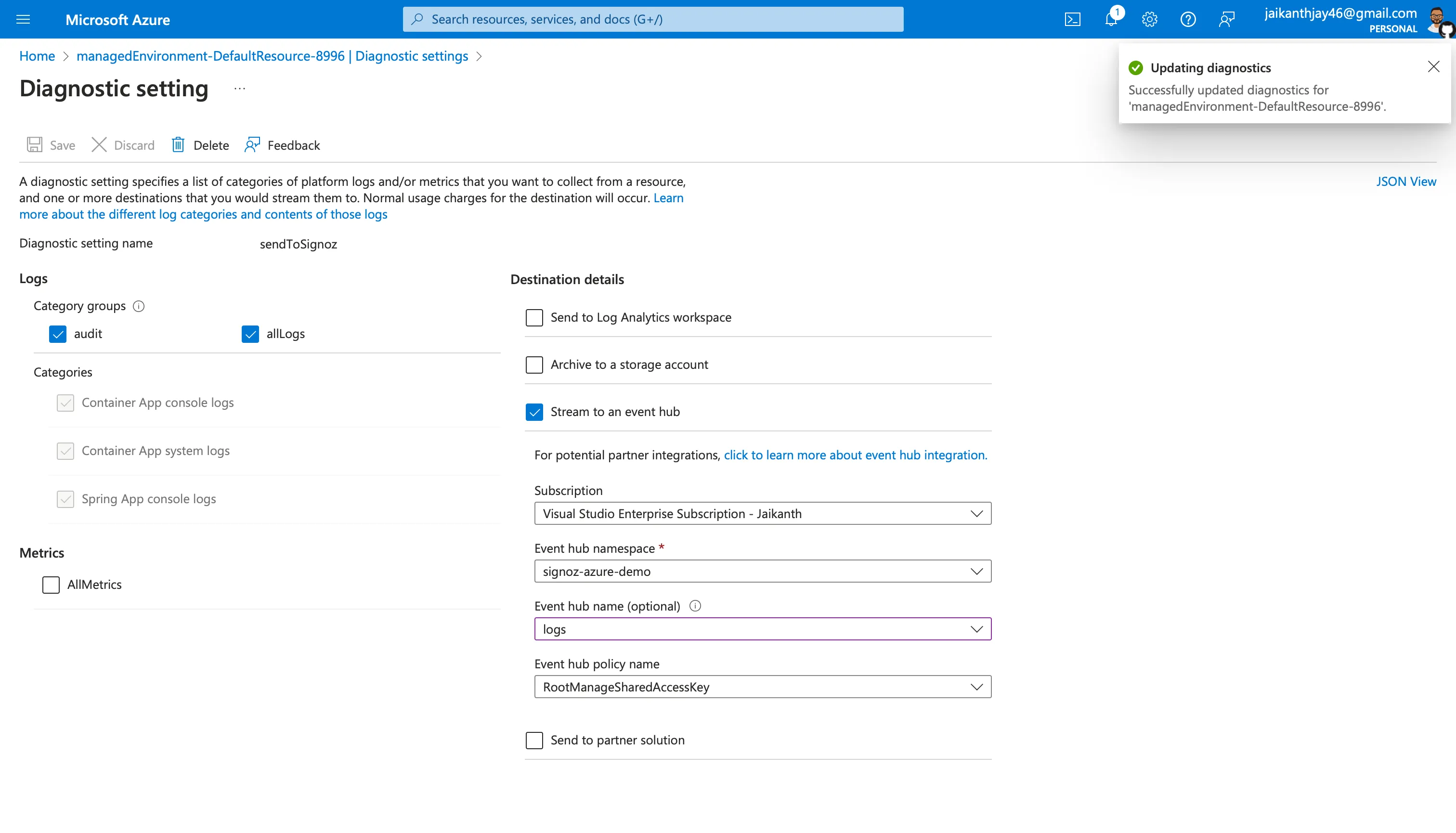
Container Apps Environment Diagnostic Configuration
- Configure the destination details as "Stream to an Event Hub" and select the Event Hub namespace and Event Hub name created during the EventHub Setup
- Save the diagnostic settings
That's it! You have successfully set up logging for your Azure Container App.
