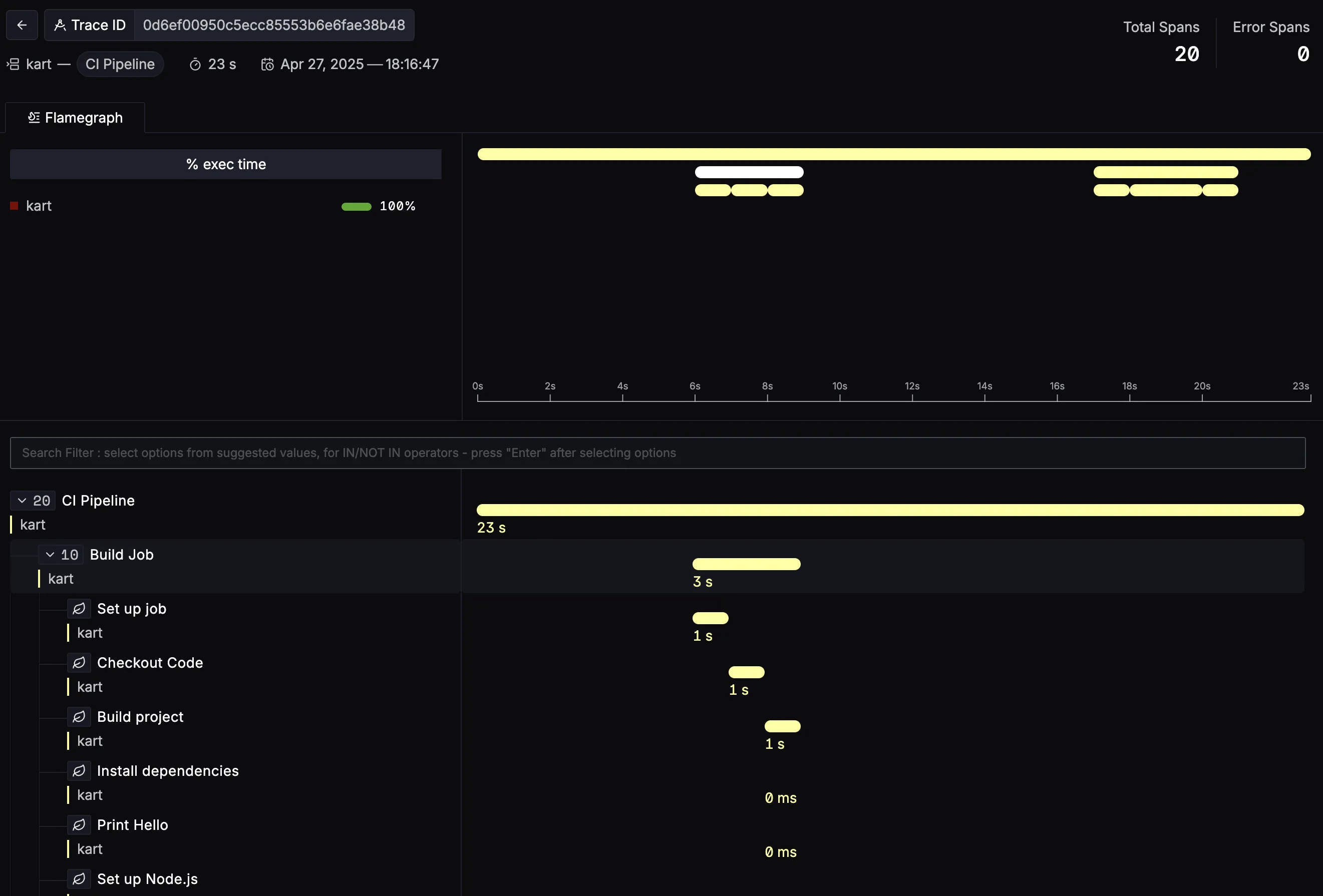This document contains instructions on how to get the traces of your GitHub Actions pipeline in SigNoz using GitHub Receiver.
Prerequisites
Ensure a Webhook is created in the repository with
workflow_runandworkflow_jobevents enabled. Makecontent typeasapplication/json.Have a GitHub Actions workflow for your repo.
Setup
Step 1. Setup OTel Collector
The OpenTelemetry (OTel) Collector helps collect telemetry data such as logs, traces and metrics from your application. Please follow the documentation here to setup the OpenTelmetry Collector in your VM. Make sure to use the latest OTel Collector release.
Step 2. Setup GitHub Receiver
Update the config.yaml file that you created in otelcol-contrib folder while setting up OTel Collector to include the github receiver under the receivers section.
...
receivers:
github:
webhook:
endpoint: 0.0.0.0:19418
path: /events
health_path: /health #optional
secret: ${GITHUB_WEBHOOK_SECRET}
service_name: <service-name> #optional
scrapers:
scraper:
...
GITHUB_WEBHOOK_SECRET: This environment variable, which you will create in Step 4, contains the shared secret used to verify that incoming webhook requests are from GitHub. It ensures authenticity and helps prevent tampered or spoofed requests.<service-name>: Specifies the service that emits the traces, making it easier to identify and filter traces related to a specific GitHub integration.
Step 3. Add GitHub Receiver to pipelines
In the config.yaml file, under the service section, locate the pipelines block. Within the traces pipeline, add github to the list of receivers.
...
service:
pipelines:
traces:
receivers: [github]
processors: []
exporters: [otlp,debug]
...
Step 4. Run the OTel Collector
Set an environment variable named GITHUB_WEBHOOK_SECRET. Inside otelcol-contrib folder, run the otelcol-contrib command.
export GITHUB_WEBHOOK_SECRET=<webhook-secret>
./otelcol-contrib --config ./config.yaml
<webhook-secret>: Your GitHub webhook secret.
Step 1. Create github-otel-collector.yaml file
💡 At the time of writing this guide, the SigNoz OTel Collector does not support the GitHub Receiver.
Create K8s resources like namespace, configmap, deployment and service as below to modularize and manage the GitHub OTel Collector setup. The Namespace isolates the resources, the ConfigMap provides the collector configuration, the Deployment runs the collector as a pod, and the Service allows internal access (if needed) to the collector, enabling it to scrape GitHub metrics and export them to SigNoz Cloud.
...
apiVersion: v1
kind: Namespace
metadata:
name: signoz
---
apiVersion: v1
kind: ConfigMap
metadata:
name: github-otel-collector-config
namespace: signoz
data:
config.yaml: |
receivers:
github:
webhook:
endpoint: 0.0.0.0:19418
path: /events
health_path: /health #optional
secret: ${GITHUB_WEBHOOK_SECRET}
service_name: <service-name> #optional
scrapers:
scraper:
exporters:
otlp:
endpoint: ingest.<region>.signoz.cloud:443
headers:
signoz-ingestion-key: ${SIGNOZ_INGESTION_KEY}
tls:
insecure: false
debug:
verbosity: detailed
service:
pipelines:
traces:
receivers: [github]
processors: []
exporters: [otlp, debug]
---
apiVersion: apps/v1
kind: Deployment
metadata:
name: github-otel-collector
namespace: signoz
spec:
replicas: 1
selector:
matchLabels:
app: github-otel-collector
template:
metadata:
labels:
app: github-otel-collector
spec:
containers:
- name: collector
image: otel/opentelemetry-collector-contrib:0.123.0
command:
- "/otelcol-contrib"
- "--config=/etc/otel/config.yaml"
ports:
- containerPort: 19418
env:
- name: GITHUB_WEBHOOK_SECRET
value: <GITHUB_WEBHOOK_SECRET>
- name: SIGNOZ_INGESTION_KEY
value: <your-ingestion-key>
volumeMounts:
- name: config
mountPath: /etc/otel
volumes:
- name: config
configMap:
name: github-otel-collector-config
---
apiVersion: v1
kind: Service
metadata:
name: github-otel-webhook
namespace: signoz
spec:
type: ClusterIP
ports:
- port: 80
targetPort: 19418
selector:
app: github-otel-collector
...
<service-name>: Specifies the service that emits the traces, making it easier to identify and filter traces related to a specific GitHub integration.<region>: Your chosen region for SigNoz Cloud.<GITHUB_WEBHOOK_SECRET>: Your GitHub webhook secret, which is a shared secret used to verify that incoming webhook requests are from GitHub. It ensures authenticity and helps prevent tampered or spoofed requests.<your-ingestion-key>: Your SigNoz Cloud Ingestion Key.
Step 2(Optional). Port Forward the github-otel-webhook service
As the service type is ClusterIP, port forward the service as below to make it externally accessible. If you're using managed Kubernetes cluster in any other cloud providers, this step is optional.
kubectl port-forward svc/github-otel-webhook -n signoz 19418:80
Step 3. View Logs of GitHub OTel Collector
Run the following command to view the logs.
kubectl logs -f github-otel-collector-<id> -n signoz
Step 1. Install SigNoz
Install SigNoz by following this link.
💡 At the time of writing this guide, the SigNoz OTel Collector does not support the GitHub Receiver.
Step 2. Add GitHub OTel Collector Service
Add the github-otel-collector service under services section of docker-compose.yaml file.
...
github-otel-collector:
image: otel/opentelemetry-collector-contrib:0.123.0
container_name: github-otel-collector
command: [ "--config=/etc/otel-collector-config.yaml" ]
volumes:
- ./github-otel-collector-config.yaml:/etc/otel-collector-config.yaml
environment:
- GITHUB_WEBHOOK_SECRET=<GITHUB_WEBHOOK_SECRET>
ports:
- "19418:19418" # Webhook endpoint port
networks:
- signoz-net
depends_on:
- otel-collector
...
<GITHUB_WEBHOOK_SECRET>: Your GitHub webhook secret, which is a shared secret used to verify that incoming webhook requests are from GitHub. It ensures authenticity and helps prevent tampered or spoofed requests.
Step 3. Disable Default SigNoz OTel Config Paths
Comment the following lines under command section of otel-collector service in docker-compose.yaml file.
...
otel-collector:
command:
# - --manager-config=/etc/manager-config.yaml
# - --copy-path=/var/tmp/collector-config.yaml
...
Step 4. Create GitHub OTel Collector Configuration
Create github-otel-collector-config.yaml file and add the following contents.
...
receivers:
github:
webhook:
endpoint: 0.0.0.0:19418
path: /events
health_path: /health #optional
secret: ${env:GITHUB_WEBHOOK_SECRET}
service_name: <service-name> #optional
scrapers:
scraper:
exporters:
otlp:
endpoint: signoz-otel-collector:4317
tls:
insecure: true
timeout: 30s
debug:
verbosity: detailed
service:
pipelines:
traces:
receivers: [github]
processors: []
exporters: [otlp,debug]
...
<service-name>: Specifies the service that emits the traces, making it easier to identify and filter traces related to a specific GitHub integration.
Step 5. Update SigNoz OTel Collector Configuration
Update the existing otel-collector-config.yaml file with the following contents.
...
receivers:
otlp:
protocols:
grpc:
endpoint: 0.0.0.0:4317
http:
endpoint: 0.0.0.0:4318
exporters:
clickhousetraces:
datasource: tcp://clickhouse:9000/signoz_traces
low_cardinal_exception_grouping: ${env:LOW_CARDINAL_EXCEPTION_GROUPING}
use_new_schema: true
debug:
verbosity: detailed
service:
pipelines:
traces:
receivers: [otlp]
processors: []
exporters: [clickhousetraces,debug]
...
Step 6. Restart OTel Collector Services
Restart the otel-collector service and github-otel-collector service.
docker compose -f docker/docker-compose.yaml restart otel-collector
docker compose -f docker/docker-compose.yaml restart github-otel-collector
Step 7. View Logs of GitHub OTel Collector
Run the following command to view the logs.
docker compose -f docker/docker-compose.yaml logs -f github-otel-collector
Validate Traces in SigNoz
- Traces can be viewed under the
Tracestab in the SigNoz UI.
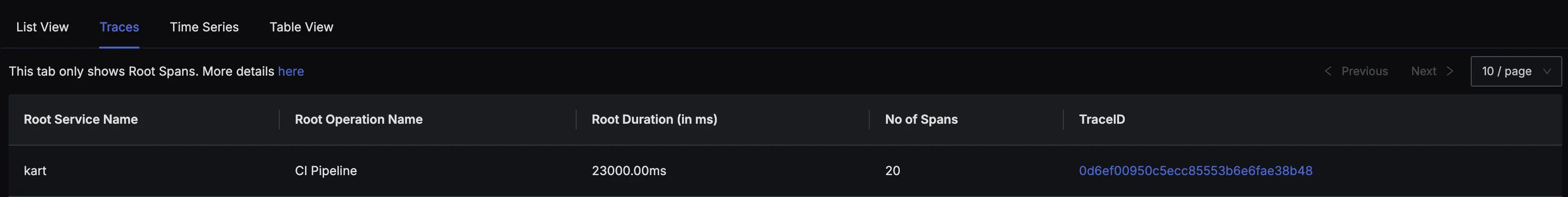
- You can click on a particular TraceID in the Traces view to get the detailed view of the GitHub Actions workflow as shown in the image below.