Overview
This document details the steps to create the Pub/Sub topic in GCP.
Creating Pub/Sub Topic
Follow these steps to create the Pub/Sub topic:
Step 1: Go to your GCP console and search for Pub/Sub, go to Pub/Sub and click on CREATE TOPIC.
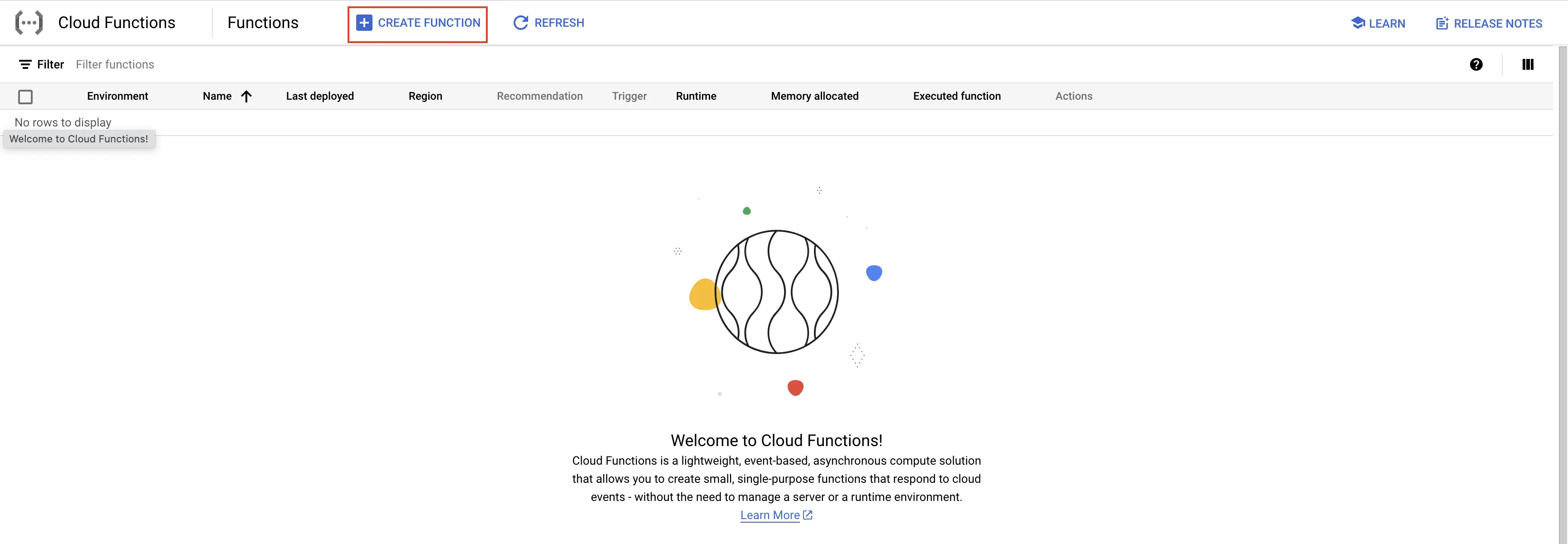
Navigate to Pub/Sub
Step 2: Create the Pub/Sub topic
Put an appropriate Pub/Sub topic ID. Select Add a default subscription checkbox. Under Encryption, let the default selection of Google-managed encryption key as is. Click on Create.
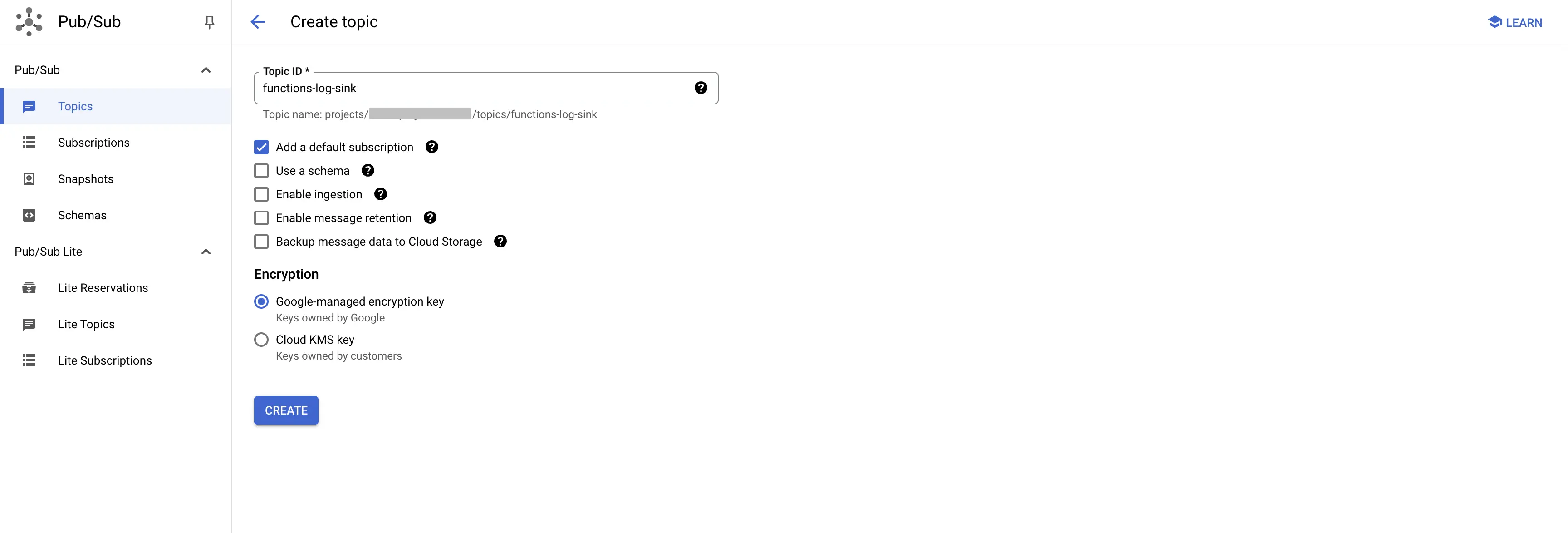
Create Pub/Sub Topic
Step 3: Ensure the Pub/Sub topic and its subscription is created.
Once you click on the Create button in Step 2, you will land on the newly created Pub/Sub topic's page. Ensure that the default subscription is created as well. The subscription will be of the form <topic-name>-sub.
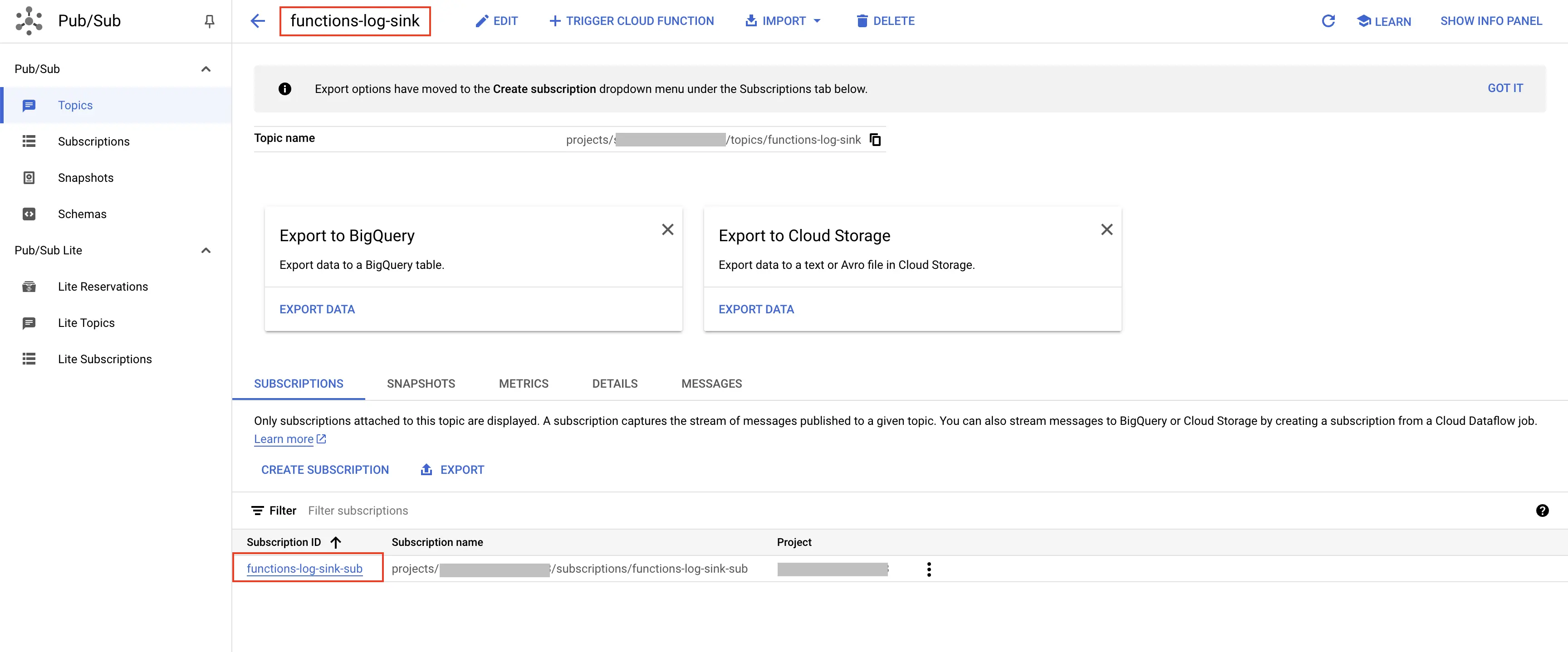
Created Pub/Sub Topic
