AWS Monitoring - How to, Tools, and Best Practices
In today's cloud-driven world, monitoring is essential to ensure that apps and infrastructures are secure and cost-effective. Whether you have a simple web app or a complex architecture, you need robust monitoring solutions.
Monitoring your logs can quickly identify potential issues once they occur. By combining log monitoring with thresholds and alerts, you can receive automatic notifications of potential issues, threats, and incidents before they become production issues.
In this article, you'll learn about AWS monitoring and deep dive into Amazon CloudWatch. You will also learn how to enhance your monitoring setup using SigNoz.
What is AWS Monitoring, and Why is it Critical?
Cloud environments often span multiple regions and leverage a diverse set of services. This often results in changing resource demands for unpredictable traffic spikes. Without proper monitoring, a small performance degradation in one component can quickly affect user experience, security, and costs.
AWS monitoring refers to observing and managing the health and security of resources and applications in the AWS cloud. It includes collecting and analysing metrics, logs, and events generated by AWS services. By responding to these insights, you can ensure your cloud infrastructure operates efficiently.
In AWS, you can monitor your resources and apps in real-time, tracking their performance, health, and usage. This visibility into your cloud infrastructure allows you to:
- Understand how each component interacts with others.
- Optimize resource performance based on actual usage and demand.
- Enhance cloud security by detecting unusual or malicious activities, such as login attempts.
- Track resource usage to optimize allocation and reduce unnecessary expenses.
For example, consider you are managing an e-commerce app on AWS that spans multiple regions. During a flash sale, a traffic surge causes slow load times. With monitoring, you can:
- Track performance metrics of your servers, such as CPU utilization.
- Automate responses, such as provisioning new EC2 instances when CPU utilization exceeds 70%.
- Monitor unusual login attempts by auditing API calls.
Vital monitoring metrics for an E-commerce application deployed in AWS
Essential AWS Monitoring Tools
AWS offers several tools to help you monitor your cloud resources. Some of the core AWS monitoring tools are:
- CloudWatch: It collects and tracks metrics, logs, and events for AWS resources. You can aggregate logs from multiple AWS services for a unified view. You can set up alarms to trigger actions. For a detailed breakdown of CloudWatch pricing, see our guide.
- CloudTrail: It enables governance, compliance, and operational auditing by logging all API calls in your AWS account. You can Integrate CloudTrail with CloudWatch to trigger alarms for specific API events. For a deeper look, see CloudWatch vs CloudTrail.
- X-Ray: It helps you debug and analyze distributed apps, particularly microservices. You can trace requests as they flow through the systems to find performance bottlenecks or errors.
- EventBridge: It enables event-driven architectures by routing events between AWS services and custom apps. You must define event buses to route events from different AWS services. Set rules to capture specific events and trigger actions.
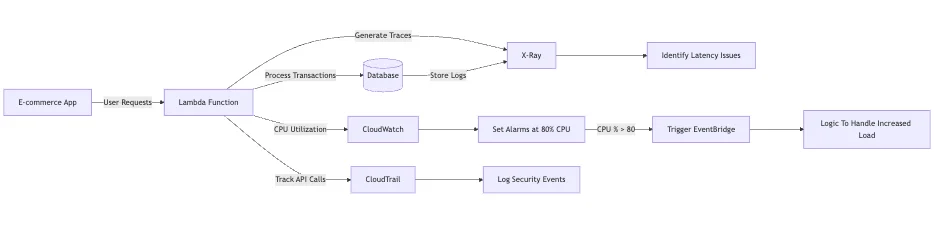
Deep Dive into Amazon CloudWatch
CloudWatch lets you track your resources' performance, health, and usage in real-time. It behaves as a centralized place to store metrics, logs, and events. Some of the core features are:
- Automatically collect and track performance indicators such as memory usage or network traffic.
- Aggregate and analyze logs from various AWS services and apps to help you troubleshoot.
- Set thresholds for your metrics and CloudWatch alarms notify you when a metric exceeds its limit. These alarms can trigger actions to automate responses.
- Create custom metrics to track business-specific indicators and build a dashboard to visualize these metrics in a single view.
CloudWatch seamlessly integrates with other AWS services, such as Lambda or Simple Notification Service (SNS). For example, you can configure a CloudWatch to trigger a Lambda function to scale your servers or to notify your developers using SNS during traffic spikes.
How CloudWatch integrates with other AWS servicesHow CloudWatch integrates with other AWS services
Some best practices for effective CloudWatch usage are:
- Use detailed monitoring for critical resources such as EC2 instances or RDS databases. You can collect metrics at a one-minute interval, providing more granular data.
- Set up alarms based on impact and set thresholds that are actionable. For example, set an alarm for an RDS instance that triggers when disk space exceeds 85%. This provides enough time to take action before the system runs out of space.
- Use CloudWatch logs insights to query and analyze logs in real-time. This speeds up troubleshooting for issues such as slow database queries.
- Use CloudWatch dashboards to provide a unified view of your system. This helps you visualize key metrics in one place, such as server health or request latency.
How to Implement AWS Monitoring: Step-by-Step Guide
To implement monitoring in AWS, follow these steps:
Go to the AWS Management Console and identify the key AWS services and apps to monitor. For each resource, determine metrics that are vital to track.
Go to AWS console > CloudWatch > Alarms and click Create alarm to display a select metric popup.
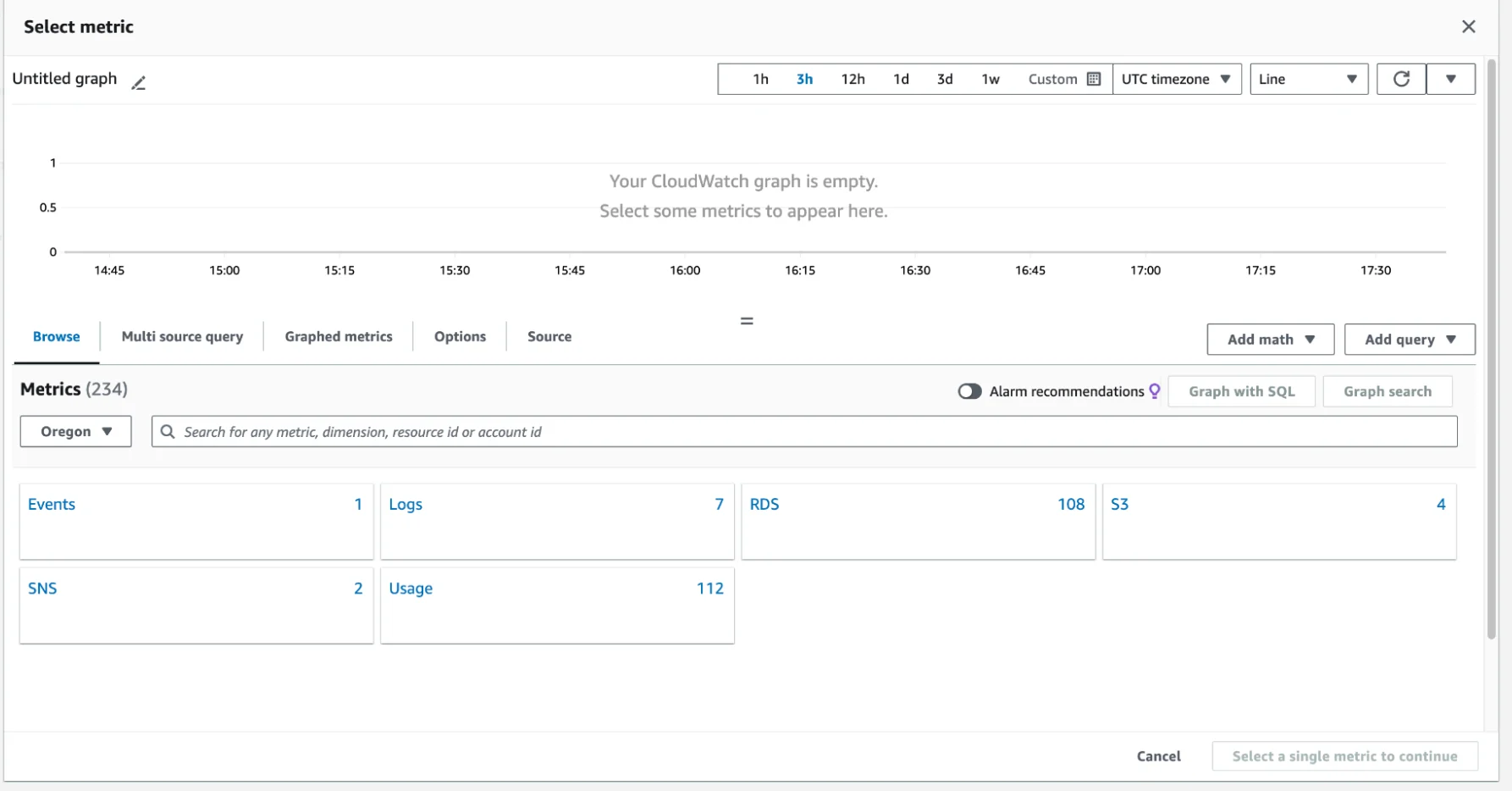
CloudWatch Metrics Select metric and configure the settings, including the Period, Threshold Type, and Alarm Condition.
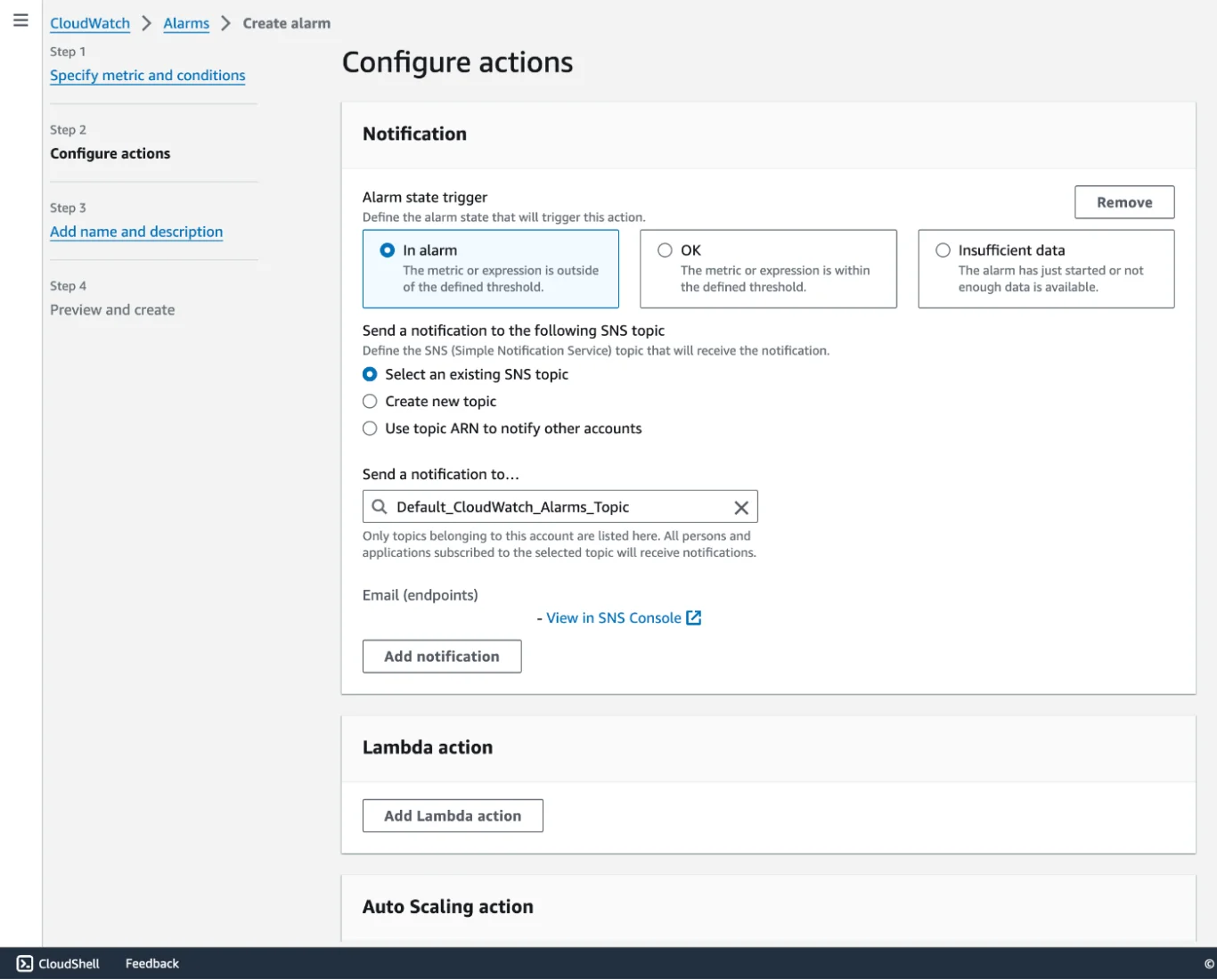
Configure alarm actions Select the Alarm state that triggers this action from:
- OK: The metric is within the defined configured threshold.
- ALARM: The metric has exceeded the thresholds set.
- INSUFFICIENT_DATA : There is insufficient data for the metric to determine the alarm state.
Use SNS topics to notify relevant stakeholders when alarms trigger. Notifications can be sent via email, SMS, or even automated into ticketing systems.
Configure response actions to respond to alarms. For example, auto-scale EC2 instances or trigger Lambda functions based on the alarm.
Give your alarm a clear name and description(Optional).
Enable CloudWatch logs for relevant services. For more information, refer to logging which requires additional parameters.
Organize your logs into logical groups (e.g., by service or app) and streams (e.g., by instance or function) to simplify querying and analysis.
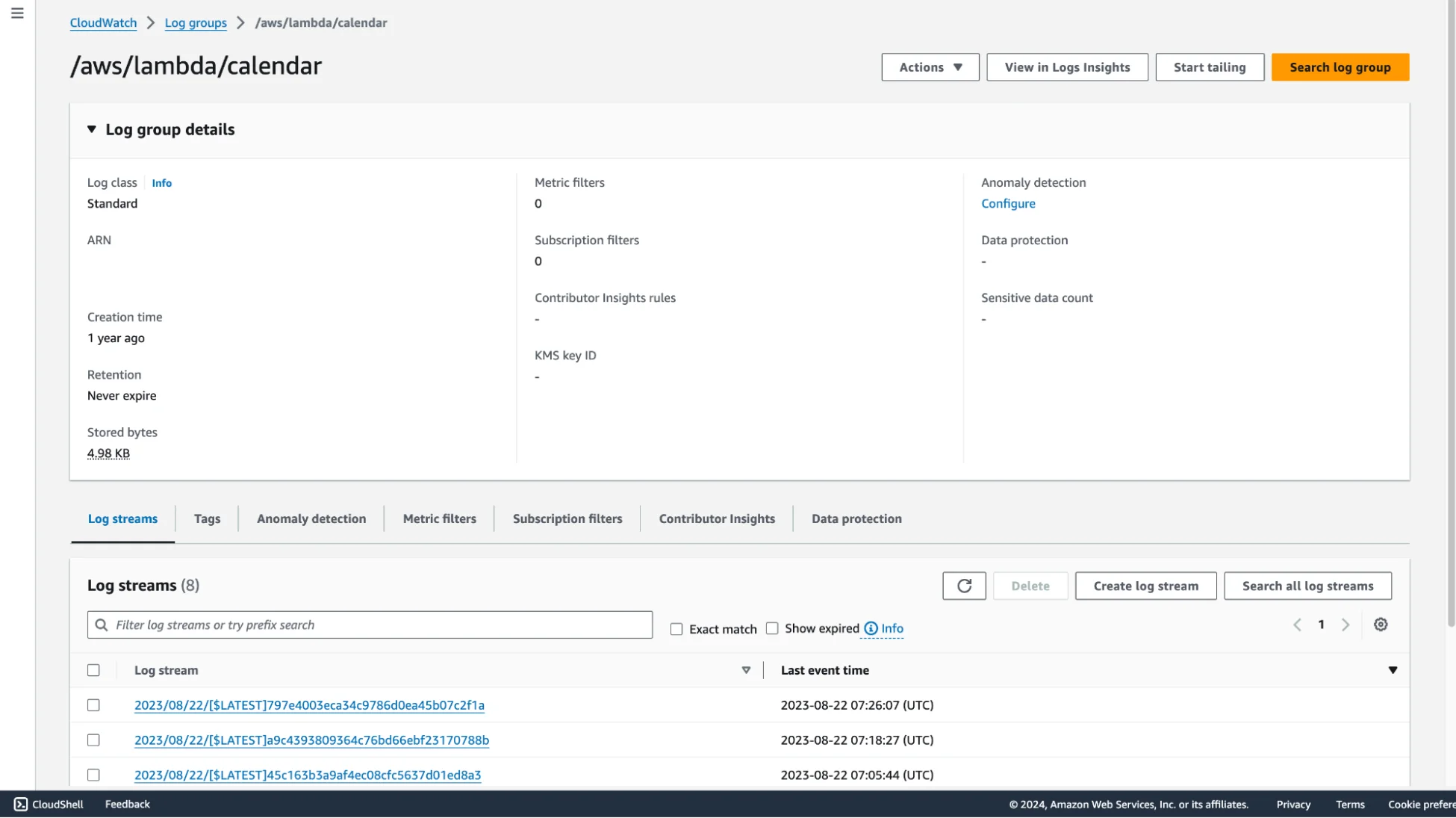
Log groups in CloudWatch Use CloudWatch Logs Insights to query and analyze your logs. This can help you identify anomalies such as high error rates or slow API responses.
Build custom CloudWatch dashboards to display your most important metrics. Organize widgets to group related metrics, enabling you to monitor system health at a glance.
You can integrate AWS monitoring tools with SigNoz to provide a unified view of multiple platforms. SigNoz provides detailed tracing capabilities, giving deeper insight into metrics.
AWS Monitoring Best Practices
Ensure your AWS monitoring follows these best practices:
- Monitor your infrastructure, app, and business metrics to ensure a complete view of your solution. Observe the health of your infrastructure and the performance of your business processes. For example, monitor EC2 instances and business metrics like order completion rates in your e-commerce app.
- Use AWS CloudFormation or Terraform to automate the building and management of your monitoring resources. For example, automate setting up CloudWatch Alarms and SNS notifications when launching a new EC2 instance.
- Use CloudWatch Anomaly detection to identify unusual patterns in your metrics automatically.
- Use tags to categorize and organize resources. Tags allow you to filter metrics, logs, and alarms by app, or environment (e.g., dev, prod).
- Review and update your monitoring setup regularly as your infrastructure changes. Audit CloudWatch dashboards to adjust alarm thresholds and remove outdated alerts. This ensures your monitoring strategy remains aligned with current performance requirements.
- Encrypt your log data in transit and at rest. To secure sensitive log data, enable field-level encryption in Amazon CloudFront.
Advanced AWS Monitoring Techniques
Ensure to implement these advanced monitoring features:
- Use AWS X-Ray to trace requests in a distributed system to pinpoint bottlenecks in a microservice architecture.
- Use CloudWatch Synthetics to create scripts that run on a schedule to monitor your endpoints and APIs. This helps you catch problems before they affect real users.
- Use AWS config to track resource configuration and ensure compliance. For example, monitor your S3 buckets to ensure they are not publicly accessible and trigger automated action if it is.
- Use AWS Systems Manager to monitor and manage large fleets of EC2 instances and on-premises servers. You can automate common tasks like patching and configuration management across all instances.
Enhancing AWS Monitoring with SigNoz
Integrating AWS monitoring tools with SigNoz enables detailed tracing capabilities and gives deeper insights into metrics. Some other benefits are:
- SigNoz provides a complete, open-source monitoring solution that seamlessly complements AWS native tools. It offers transparency, flexibility, and control over your monitoring stack.
- SigNoz allows you to gain deeper insights with detailed distributed tracing and custom metrics. For example, you can trace a transaction from end to end, identifying latency in specific microservices.
- You can create custom dashboards to track key performance indicators across your AWS environment.
To learn more, refer to CloudWatch metrics in SigNoz.
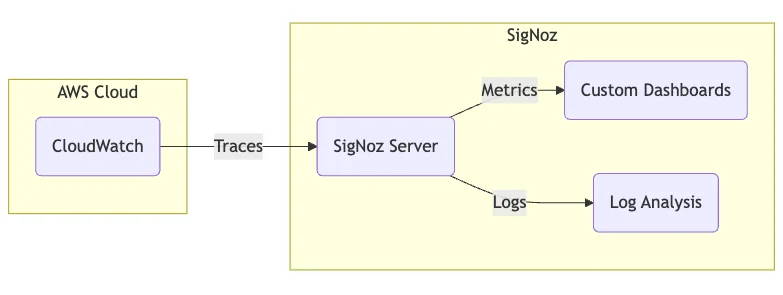
Getting Started with SigNoz:
To get started with SigNoz, follow these steps:
- Set up SigNoz on your infrastructure.
SigNoz Cloud is the easiest way to run SigNoz. Sign up for a free account and get 30 days of unlimited access to all features.
You can also install and self-host SigNoz yourself since it is open-source. With 24,000+ GitHub stars, open-source SigNoz is loved by developers. Find the instructions to self-host SigNoz.
- Set up your apps to send telemetry data, such as traces, metrics, and logs to SigNoz. Once your app is configured with OpenTelemetry client libraries. You can send the data to the SigNoz backend by specifying a specific port. For more information, refer to open telemetry visualization.
- Use the SigNoz dashboard to explore and gain new insights into your AWS infrastructure and apps. For example, visualize request latencies across different services or analyze error rates over time.
Overcoming Common AWS Monitoring Challenges
Implement a centralized monitoring strategy that covers all environments, including development, staging, and production. Use tools like AWS Organizations and CloudWatch cross-account observability to achieve a unified view. As you implement AWS monitoring, remember to:
- Automate log rotation to prevent logs from consuming too much storage space. Use Elastic Beanstalk to automate log rotation for your apps running on EC2 instances.
- Filter logs to focus on relevant log data. Configure your logging agents to exclude non-essential log entries, minimizing unnecessary data storage and analysis.
- Set up CloudWatch Billing Alarms to keep track of your AWS costs. For example, receive alerts when your monthly spend approaches a predefined threshold.
- Use AWS Identity and Access Management (IAM) to restrict access to monitoring data. For example, grant read-only permissions to developers while limiting full access to administrators.
Key Takeaways
- Monitoring is crucial for maintaining the performance, security, and cost-efficiency of cloud environments. AWS provides real-time visibility into your infrastructure, helping you ensure everything runs smoothly.
- Core AWS monitoring tools include Amazon CloudWatch, CloudTrail, X-Ray, and EventBridge. Each tool serves a distinct purpose, from tracking performance metrics to auditing API calls and managing events.
- Set up and configure CloudWatch alarms to trigger automated responses when certain conditions are met. Follow best practices for effective CloudWatch usage, including integration with other AWS services.
- Integrate SigNoz with AWS monitoring to gain detailed distributed tracing and custom metrics. As an open-source solution, SigNoz seamlessly complements AWS tools and provides deeper insights.
- Regularly review and update your monitoring setup. Automate tasks using CloudFormation or Terraform, and use anomaly detection to identify issues. Ensure that your logs are encrypted for security.
FAQs
Why is monitoring critical in a cloud environment?
Monitoring is crucial for maintaining the performance, security, and cost-efficiency of cloud environments. It helps you detect and respond to issues quickly, and optimize resources and security.
What are the core AWS services for monitoring?
The core AWS monitoring tools are Amazon CloudWatch, AWS CloudTrail, AWS X-Ray, and AWS EventBridge. Each tool serves different purposes, such as tracking metrics, handling events, and auditing API calls.
How can I reduce costs associated with AWS monitoring?
To reduce monitoring costs:
- Use basic monitoring instead of detailed monitoring when possible.
- Optimize your log retention policies.
- Use CloudWatch Logs Insights judiciously, as it incurs additional charges.
- Leverage CloudWatch alarms to automate responses and reduce manual intervention.
What's the difference between monitoring and observability in AWS?
Monitoring focuses on collecting and analyzing predefined metrics and logs. Observability offers a broader understanding by incorporating metrics, logs, and traces, helping you diagnose issues in complex, distributed systems. Monitoring tells you when something is wrong; observability helps you understand why.
How often should I review and update my AWS monitoring setup?
Review your AWS monitoring setup quarterly, or whenever you make significant changes to your infrastructure. Continuous improvement ensures your monitoring strategy aligns with evolving needs.
What are some best practices for using CloudWatch?
Best practices include:
- Using detailed monitoring for critical resources.
- Setting actionable thresholds for alarms.
- Analyzing logs in real-time with CloudWatch Logs Insights.
- Building custom dashboards for unified visibility.
Why should I consider using SigNoz with AWS?
SigNoz is an open-source tool that provides deeper insights through advanced tracing and custom metrics. It’s a good choice if you need more detailed observability across your cloud environment.
