How to Merge Zero Values with Metrics in PromQL - A Guide
PromQL, the query language for Prometheus, is a powerful tool for analyzing time-series data. However, you may encounter challenges when dealing with incomplete datasets or gaps in your time series. These issues can significantly impact your visualizations and analysis. This guide will show you how to merge zero values with existing metrics in PromQL, ensuring more accurate and comprehensive data representation.
Understanding PromQL and the Need for Merging Zero Values
PromQL, the query language used by Prometheus, is essential for selecting and aggregating time series data. Metrics—numerical measurements collected over time—are at the heart of PromQL and provide valuable insights into system performance.
However, when analyzing data, you may often encounter missing data points. These gaps can be caused by network issues, service downtime, or inconsistent data collection, leading to incomplete or inaccurate results.
Missing data can result in:
Visualizations that don't reflect the full picture: A brief network outage could leave gaps in your CPU usage graph, making it seem like the system was underutilized.
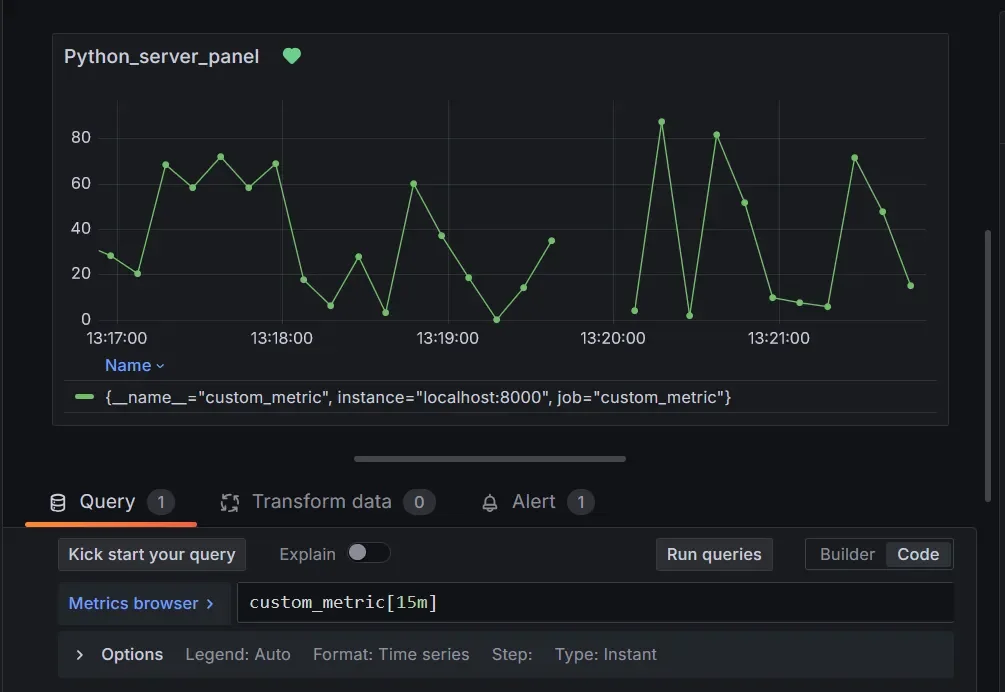
Gaps in Data visualization Aggregations that skew your analysis: Missing intervals in request rate data could lower the average, misleading you into thinking traffic was lighter than it was.
Alerts that trigger incorrectly: If data collection fails, Prometheus might interpret it as zero usage, triggering false alarms.
To address these problems, you need to merge zero values with your existing metrics. This approach fills the gaps, ensuring a complete dataset for reliable analysis and accurate visualizations.
The vector(0) Function in PromQL
PromQL provides the vector(0) function, which generates a constant zero value for every time series that doesn’t have a data point at a particular timestamp. This function allows you to merge zero values into your queries, effectively filling gaps in your data.
Here's the basic syntax:
vector(0)
This function creates a time series with a value of 0 for every timestamp in your query range. You can use it to fill gaps in your data or provide a baseline for comparisons.
How vector(0) Generates a Constant Zero Value for All-Time Series
The vector(0) function in PromQL converts the scalar value 0 into a vector, assigning a constant 0 to all active time series at the current evaluation time. In particular, the vector(0) function has the following behavior:
- Current Time Evaluation: Prometheus evaluates the query at a specific timestamp, and
vector(0)applies the value0to all time series in the query context. - Filling Gaps: If a time series lacks data at that moment,
vector(0)ensures it receives a0, filling any gaps in the data. - No Labels:
vector(0)doesn’t add labels by default, but assigns a0value to all active time series at the evaluation time, regardless of their existing label sets.
Keep in mind:
vector(0)doesn't have any labels by default- It applies to all-time series in your query context
While the vector(0) function is helpful for filling gaps, it doesn’t automatically merge with other metric values. You’ll need to combine it with your metrics using the techniques explained in the next section.
How to Merge Zero Values with Metrics
To merge zero values with your existing metrics, you'll primarily use the or operator in combination with vector(0). Here's a step-by-step guide:
Start with your metric query:
http_requests_totalAdd the
oroperator andvector(0):http_requests_total or vector(0)
This query returns the http_requests_total metric where it exists and 0 where it doesn't.
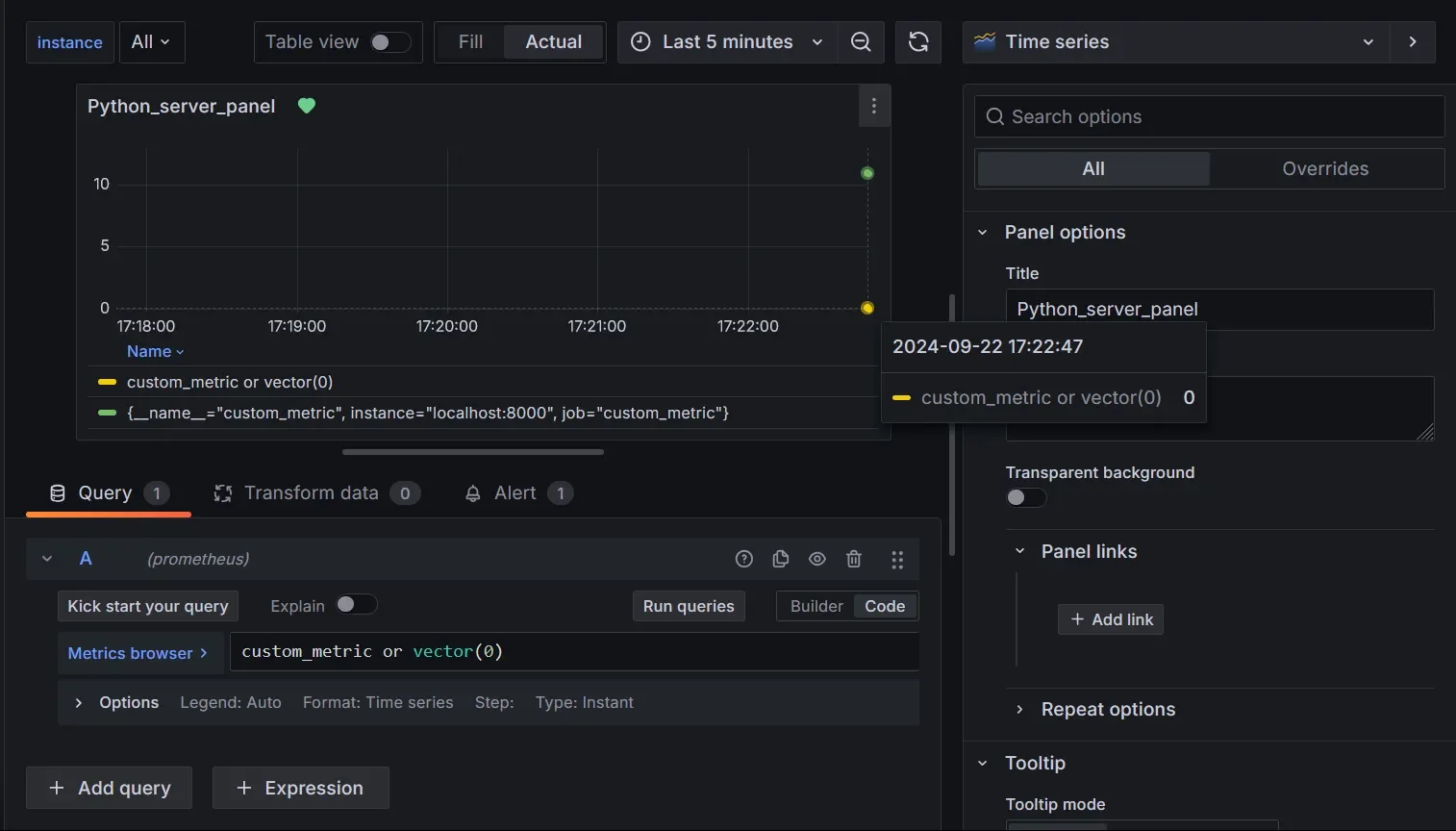
Handling Label Matching When Merging Zero Values
When merging zero values with metrics, label matching is crucial. Prometheus matches time series based on their labels, so both sides of the or operation must have compatible label sets.
No Labels on
vector(0): By default,vector(0)doesn’t carry any labels. This can cause mismatches when comparing it with a metric that has labels.Using
label_replace(): To ensure correct label matching, you can use thelabel_replace()function to align the labels ofvector(0)with your metrics:http_requests_total or label_replace(vector(0), "job", "my_service", "", "")In this example,
label_replace()assigns a"job"label tovector(0), allowing it to match thehttp_requests_totalmetric's labels. This way, zero values are merged correctly, even when labels are involved.
Best practices for merging zero values:
- Always use specific label matches to avoid unintended data expansion
- Consider the time range of your query to limit unnecessary zero values
- Test queries with sample data to catch edge cases where gaps may persist.
Advanced Merging Techniques
In more complex scenarios, you might need to merge zero values across multi-dimensional time series or apply conditions for selective zero value insertion. PromQL offers several advanced techniques for handling such cases.
Using group_left and group_right
For complex scenarios, you can use group_left and group_right to handle many-to-one and one-to-many relationships:
<metric_name> * on(<labels>) group_left <label_for_grouping> or vector(0)
An example query:
system_resource_usage * on(instance, exported_instance) group_left error_rate or vector(0)
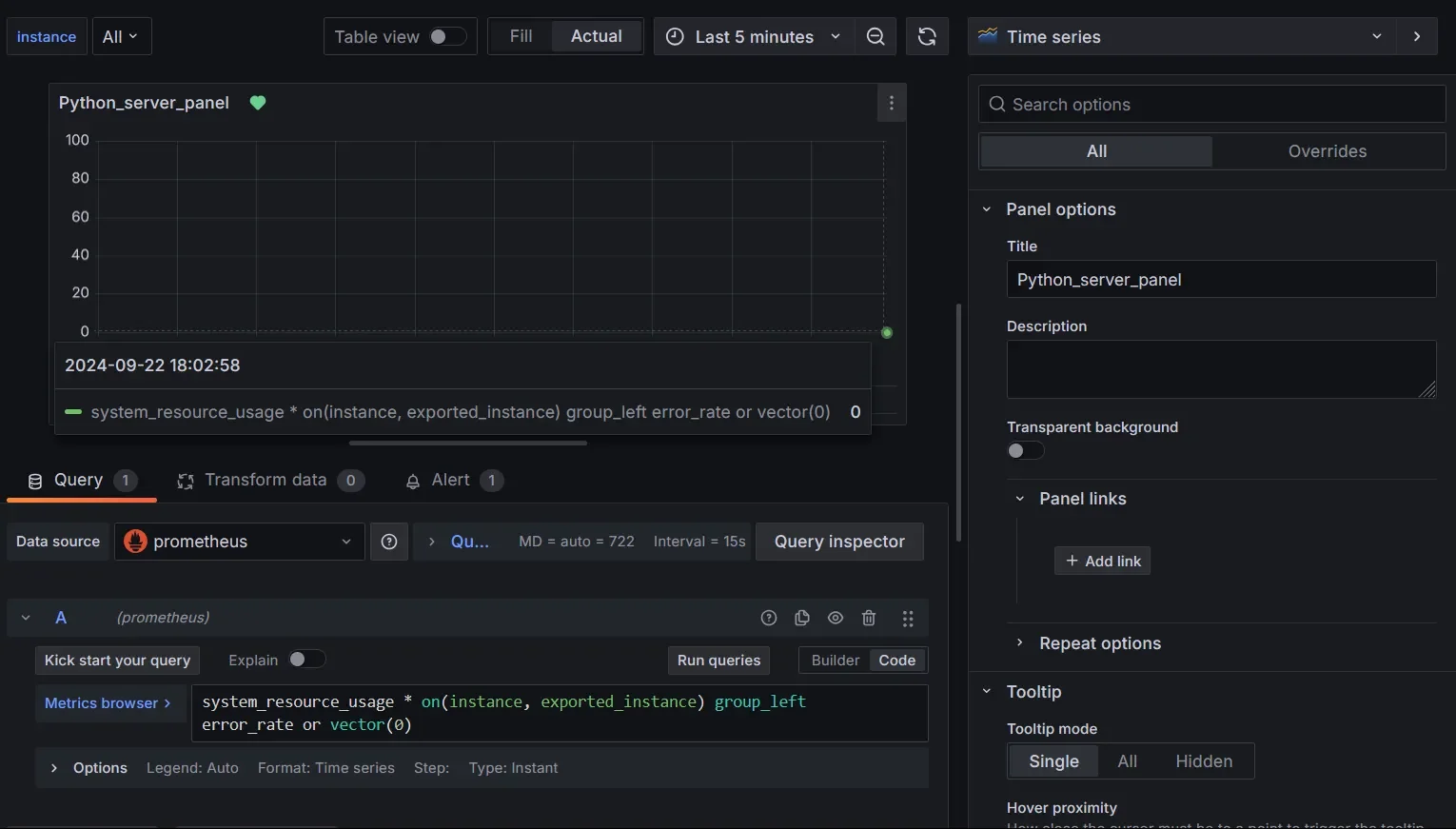
Query Explanation
group_left: Matchessystem_resource_usagewitherror_ratefor each instance and exported instance, ensuring that missing error values are filled with0.or vector(0): Fills missing values with0for better visualization.
Time-Based Conditions
In some cases, you may not want to fill gaps for every time series. You can set conditions to selectively insert zero values based on the time window or specific criteria. For example, you might only merge zero values for metrics collected in the last 24 hours:
metric_name or (vector(0) unless metric_name[24h])
Practical Applications and Use Cases
Merging zero values with metrics has several practical applications:
- Web Application Performance Monitoring
- Use Case: A retail website may show no sales on low-traffic days.
- Application: Using
sales_total or vector(0)fills gaps, allowing accurate daily performance analysis.
- API Health Monitoring
- Use Case: An API service experiences inactivity during maintenance.
- Application: Merging
api_requests_total or vector(0)provides accurate visualizations of usage patterns, including periods of inactivity.
- Infrastructure Resource Management
- Use Case: Cloud applications can have idle instances with no reported metrics.
- Application: Applying
cpu_usage or vector(0)shows zero usage during downtime, aiding resource allocation decisions.
- CI/CD Monitoring
- Use Case: A CI/CD pipeline may not report metrics during non-deployment periods.
- Application: Using
deployment_count or vector(0)maintains consistent deployment activity tracking.
- Network Traffic Analysis
- Use Case: A network may experience periods of inactivity.
- Application: Using
packet_drops or vector(0)visualizes times with zero drops, improving network health monitoring.
Optimizing Performance When Merging Zero Values
While merging zero values improves data completeness, it can impact query performance. To optimize your queries:
- Limit time ranges: Use shorter time ranges to reduce the number of zero values generated.
- Use specific label matches: Narrow down your data set to only the necessary metrics.
- Leverage query caching: Frequently used queries with zero value merging can benefit from caching.
- Consider pre-aggregation: For large datasets, pre-aggregate data to reduce the load on PromQL queries.
Monitoring and Troubleshooting with SigNoz
When working with complex PromQL queries, especially those involving zero-value merging, monitoring performance is crucial. SigNoz, an open-source observability platform, offers robust tools for effectively monitoring and troubleshooting PromQL queries.
SigNoz is a comprehensive monitoring solution that simplifies working with PromQL and zero-value merging. It provides:
- An intuitive interface for building and testing PromQL queries
- Pre-built dashboards that handle common zero-value merging scenarios
- Advanced visualization options for time series data
SigNoz Cloud is the easiest way to run SigNoz. Sign up for a free account and get 30 days of unlimited access to all features.
You can also install and self-host SigNoz yourself since it is open-source. With 24,000+ GitHub stars, open-source SigNoz is loved by developers. Find the instructions to self-host SigNoz.
SigNoz offers both cloud and open-source self-hosted versions to cater to different user needs:
- Open Source (OSS) Version: Ideal for teams seeking full control over their observability stack, allowing customization and flexibility in deployment.
- Cloud Version: Provides a managed solution with added features such as query caching and advanced alerting, simplifying the observability process for users who prefer a hassle-free experience.
By leveraging SigNoz, you can enhance your monitoring capabilities and streamline the handling of zero values in your PromQL queries.
Key Takeaways
- Merging zero values is essential for accurate data representation in PromQL
- Use
vector(0)with theoroperator to insert zero values into your metrics - Proper label matching ensures data consistency when merging zero values
- Consider performance implications when implementing zero value merging at scale
- Tools like SigNoz can streamline your PromQL workflows and zero-value merging processes
FAQs
What is the difference between null and zero in PromQL?
Null represents the absence of data, while zero is a valid data point with a value of 0. Merging zero values replaces null values with explicit zeros for more consistent data analysis.
How does merging zero values affect aggregation functions?
Merging zero values can significantly impact aggregations. For example, an average calculation will include zero values, potentially lowering the overall result. Always consider the implications of zero values on your specific aggregation needs.
Can I use vector(0) with other constant values?
Yes, you can use other constant values with the vector() function. For example, vector(1) would create a time series with a constant value of 1. This can be useful for baseline comparisons or normalization.
Are there alternatives to vector(0) for handling missing data in PromQL?
While vector(0) is the most common method, you can also use:
default()function to specify a default valueabsent()function to detect missing time series- Custom recording rules to pre-process data and fill gaps
Choose the method that best fits your specific use case and performance requirements.
