How to Resolve "LoggerFactory.getLogger" Error in Java
Java developers frequently run into the "LoggerFactory.getLogger cannot be resolved to a type" problem while working with logging frameworks, particularly SLF4J (Simple Logging Facade for Java). This error might be annoying and interrupt progress due to compilation concerns. To keep your development process on track, you must first analyze the core problems and then implement appropriate remedies. This article includes a thorough description of the error, step-by-step troubleshooting procedures, and recommended practices for Java logging configuration.
Understanding the "LoggerFactory.getLogger cannot be resolved to a type" Error
The error "LoggerFactory.getLogger cannot be resolved to a type" typically points to missing or misconfigured dependencies, especially related to the SLF4J framework, which serves as a flexible abstraction layer for different logging frameworks in Java.
Before learning more about this error, let us first understand how logging works in Java.
How Does Java Logging Work?
In Java, logging is a must for monitoring program behaviour and debugging faults. A logging system enables you to capture messages (logs) with several severity levels (INFO, WARN, and ERROR), which are useful for debugging and understanding application performance.
SLF4J works as a facade or abstraction layer, separating your application code from the actual logging technology (for example, Log4j, Logback). This allows developers to switch between logging frameworks without affecting the main application logic. The main elements are:
- Logger: Creates log messages.
- LoggerFactory: A utility class that creates
Loggerinstances for a given class or module.
Proper logging provides visibility into your application's inner workings, allowing you to maintain and debug your code more efficiently. This context explains why addressing this problem is critical for your application.
Now, returning to the error. LoggerFactory.getLogger cannot be resolved to a type errors typically occur in the following situations:
- Missing
SLF4Jdependency: Your project's build file (Maven, Gradle, etc.) does not include the requiredSLF4J API. - Version mismatch: There is a dispute between the versions of the
SLF4J APIand their respective implementations (e.g.,slf4j-simple,logback-classic). - Classpath misconfiguration: Your IDE or build tool's classpath is incorrectly pointing to the SLF4J libraries.
- Conflicting logging frameworks: Other logging libraries, such as
Log4jandjava.util.logging, clash withSLF4J.
Anatomy of the LoggerFactory.getLogger Method
The LoggerFactory.getLogger method is the core of SLF4J's logging capabilities. Here's an overview of the approach and how it's commonly used:
import org.slf4j.Logger;
import org.slf4j.LoggerFactory; // Make sure to import both classes
public class MyClass {
// Create a static final logger instance for the class
private static final Logger logger = LoggerFactory.getLogger(MyClass.class);
public static void main(String[] args) {
logger.info("Application started successfully.");
logger.error("An error occurred during processing.");
}
}
LoggerFactory: This class defines factory methods for obtainingLoggerinstances.GetLogger(Class): This method accepts aClassobject as input (often the class for which the logger is being generated). The returned logger will log using the class name, making it easier to discern logs based on their source.
Key Points to Note:
- Correct imports: Ensure you have both
org.slf4j.Loggerandorg.slf4j.LoggerFactoryimported, as shown above. - Static final logger: This approach guarantees that a single
Loggerobject is produced per class. - Log Levels: The
Loggerobject supports many logging levels, includinginfo(),warn(), anderror(). Depending on your logging configuration, each level can be adjusted to display or conceal specific sorts of messages.
Sample Output:
INFO MyClass: The application started successfully.
ERROR MyClass: An error occurred during processing.
In this example, LoggerFactory.getLogger initializes a logger that tags each message with the class name, allowing for easy identification of where the log originated.
Additional Content to Consider
Incorrect Build Settings or Classpaths: Misconfigurations in your project's build file or classpath might cause this issue. For example, in a Maven project, if
slf4j-apior its implementation (slf4j-simpleorlogback-classic) is absent, the project will fail to identifyLoggerFactory. In Gradle, ensuring that dependencies are properly defined inbuild.gradleis important.Example (Maven
pom.xml):<dependency> <groupId>org.slf4j</groupId> <artifactId>slf4j-api</artifactId> <version>1.7.30</version> <!-- Ensure correct version --> </dependency> <dependency> <groupId>ch.qos.logback</groupId> <artifactId>logback-classic</artifactId> <version><!-- Refer to Maven Central for the latest version --></version> </dependency>Steps to find the correct version:
- Visit Maven Central Repository: Go to search.maven.org and search for
logback-classic. - Official Documentation: The Logback official site also lists the recommended versions for your project.
- Check Compatibility: Ensure the version of
logback-classicyou choose is compatible with the version ofslf4j-apiyou are using.
- Visit Maven Central Repository: Go to search.maven.org and search for
Explanation of Conflicting Frameworks: If you use other logging frameworks, such as
Log4jorjava.util.logging, they may conflict withSLF4j. The most common reason is having two logging implementations on the classpath (e.g.,Log4jandSLF4Jboth enabled). This might result in runtime errors in which log messages are duplicated or altogether absent.
Common Reasons for the "LoggerFactory.getLogger cannot be resolved to a type" Error
Several frequent causes can result in the LoggerFactory. The getLogger cannot be resolved to a type error that disables logging capability in Java programs. Understanding and addressing these factors is important to successfully fixing the error:
- Missing
SLF4JAPI Dependency: If the essentialSLF4JAPI dependency is not included in your project's build file (e.g.,pom.xmlfor Maven orbuild.gradlefor Gradle), Java will fail to recognize theLoggerFactoryclass. The missing dependence is the most common reason for this problem. - Incorrect
SLF4JVersion:SLF4Jserves as an abstraction layer, and its API must be compatible with the underlying logging system (such asLogbackorLog4j). IfSLF4Jand its implementation have different versions, the logger cannot be properly initialized. - Classpath Configuration Issues: If
SLF4Jlibraries are not correctly included in the classpath, due to IDE misconfiguration or missing build tool settings, an error will occur. This is especially prevalent when projects are put up manually when dependencies are not updated properly - Logging Framework Conflicts: Conflicts can occur when various logging frameworks (such as
SLF4J,Log4j, orjava.util.logging) are used in your project. These frameworks may conflict, resulting in situations where theLoggerFactoryclass cannot be handled.
Step-by-Step Guide for Resolving the Error
To address the "LoggerFactory.getLogger cannot be resolved to a type" error, follow these resolution steps. To successfully diagnose the issue, each step focuses on a unique approach.
1. Verify SLF4J Dependency
Ensure that your project has the correct SLF4J API dependency added to the build configuration file.
For Maven (pom.xml):
<dependency>
<groupId>org.slf4j</groupId>
<artifactId>slf4j-api</artifactId>
<version>1.7.32</version> <!-- Update to the latest stable version if needed -->
</dependency>
For Gradle (build.gradle):
implementation 'org.slf4j:slf4j-api:1.7.32'
Additional Notes:
Ensure that you also include an implementation of SLF4J, like Logback:
<dependency> <groupId>ch.qos.logback</groupId> <artifactId>logback-classic</artifactId> <version>1.2.3</version> <!-- Ensure compatibility with SLF4J API version --> </dependency>In Gradle, this would look like:
implementation 'ch.qos.logback:logback-classic:1.2.3'
2. Check Import Statements
Ensure that your Java files include the correct import statements for SLF4J classes:
import org.slf4j.Logger;
import org.slf4j.LoggerFactory;
Why This is Important:
Even if the dependencies are properly supplied, Java will be unable to identify the LoggerFactory or Logger classes until the relevant imports are provided. Proper imports connect your application code to the external library.
3. Ensure version compatibility.
SLF4J requires a compatible version of both its API and the underlying logging technology. For example, utilizing an incorrect SLF4J API (e.g., 1.7.32) with an earlier Logback version (e.g., 1.0.0) may produce problems.
- Verify compatibility by consulting the SLF4J compatibility matrix.
- Make sure that your
slf4j-apiversion matches the logging implementation version (e.g.,logback-classic).
4. Resolve Classpath Issues
When classpath issues prevent your IDE or build tool from correctly recognizing SLF4J, it can trigger the error. Here's how to resolve it in common build tools:
For Maven:
mvn clean install
This command will clean and rebuild the project, ensuring that all dependencies are reloaded.
For Gradle:
gradle clean build
Like Maven, this rebuilds the project, resolving any dependency or classpath issues.
Troubleshooting in Different IDEs
Different Integrated Development Environments (IDEs) require different approaches to handle classpath or dependency setup difficulties. Here's how to make sure that SLF4J is properly set up in major IDEs.
In Eclipse:
Right-click on your project and select "Properties".
2. Go to "Java Build Path" and select the "Libraries" tab.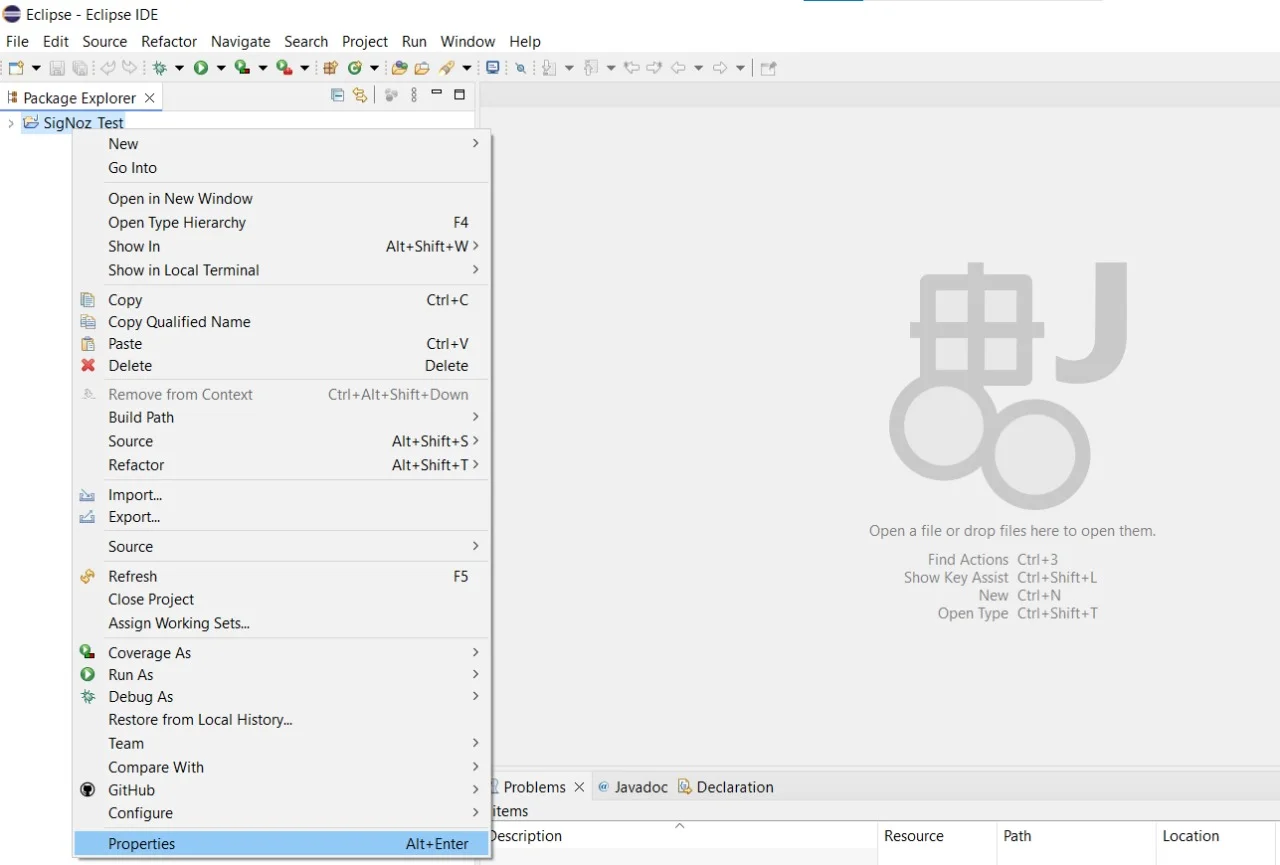 3. Ensure that the
3. Ensure that the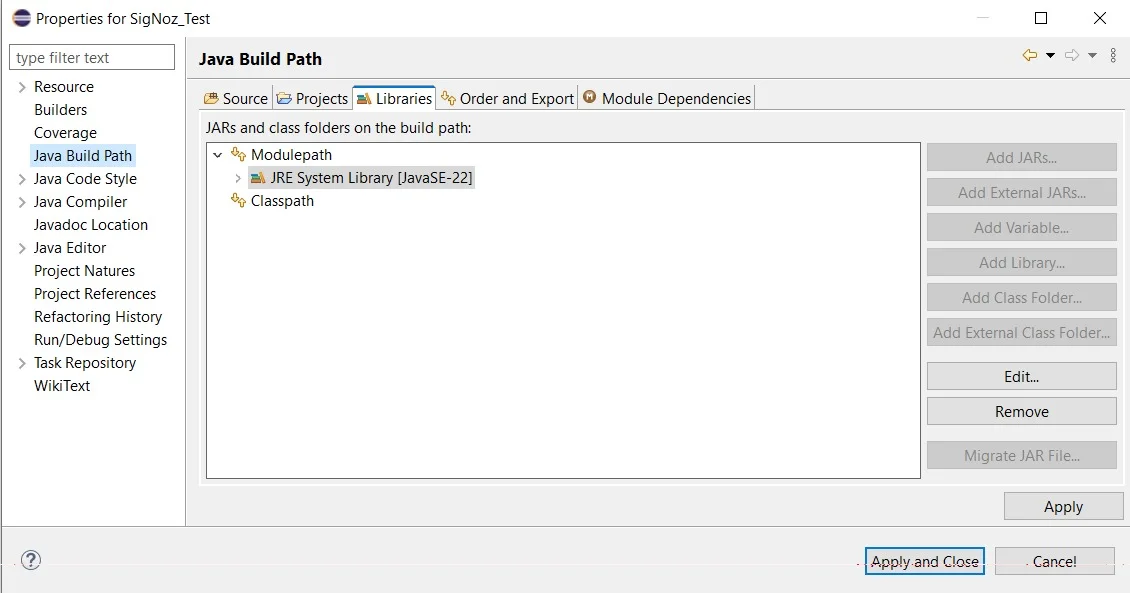
SLF4Jlibraries are listed under the classpath. If not:- Click "Add External JARs" and navigate to the location of the SLF4J JAR file.
4. Apply the changes and rebuild the project.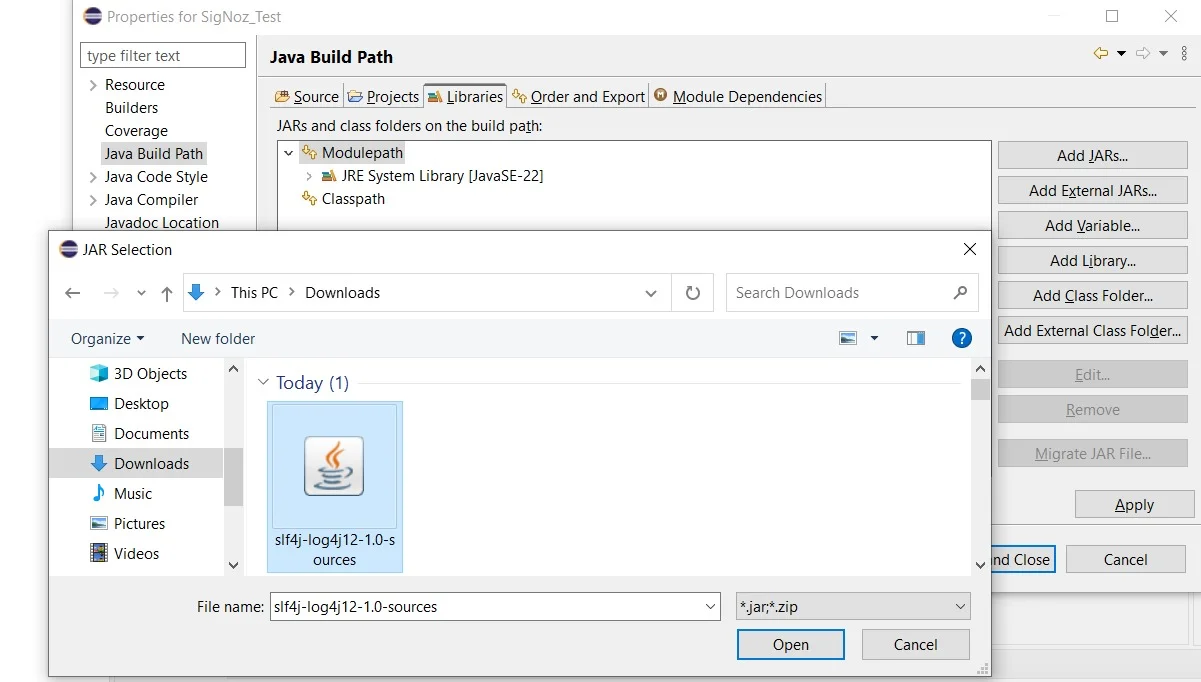
In IntelliJ IDEA:
Navigate to "File" > "Project Structure".
2. Select "Modules" > Your Module > "Dependencies" tab.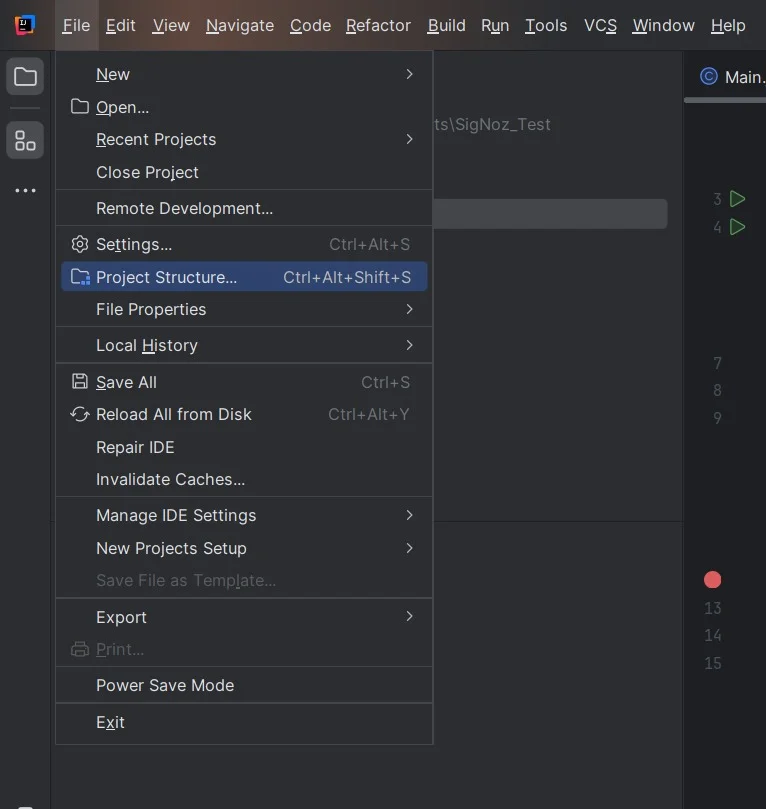 3. Check if
3. Check if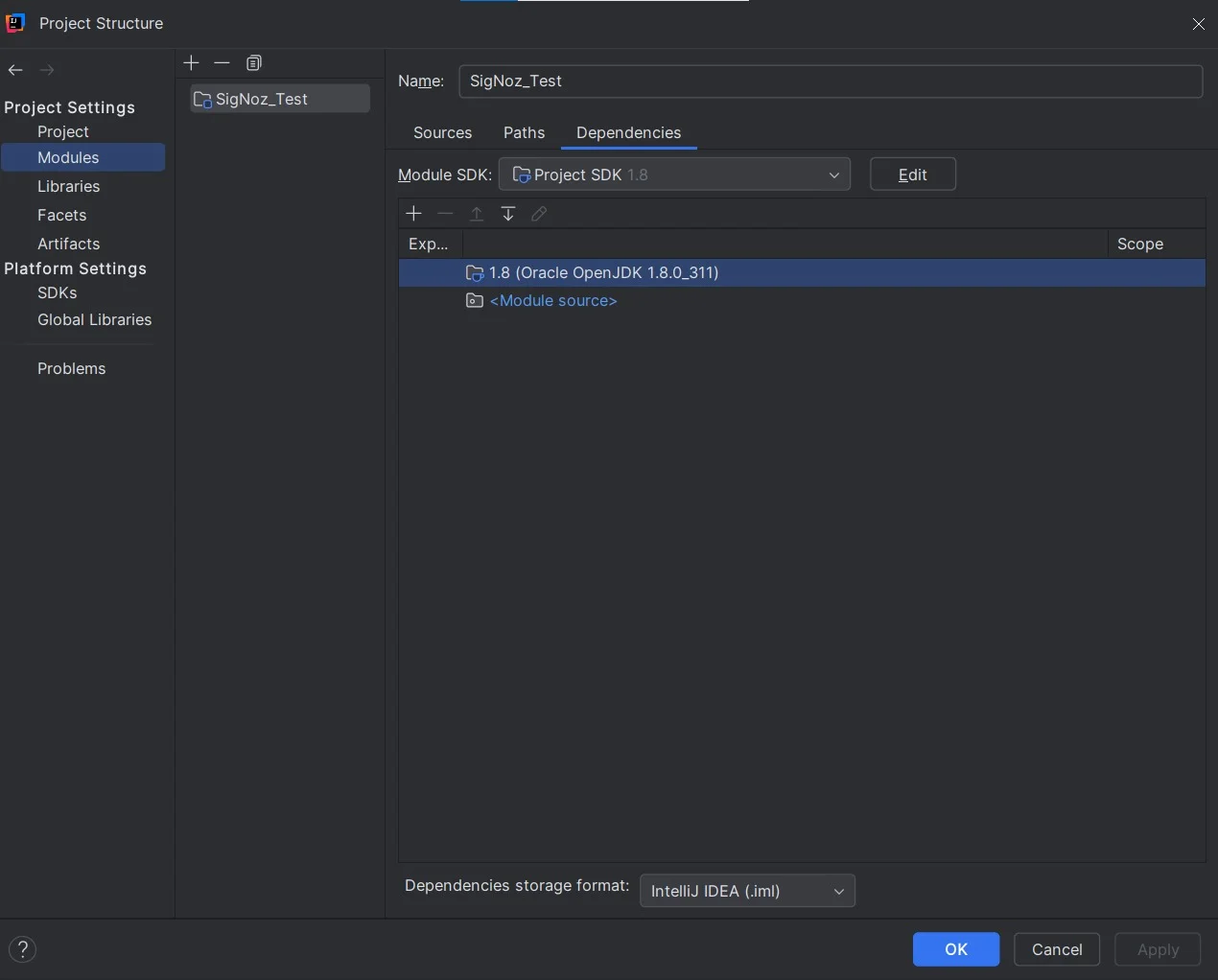
SLF4Jis listed under the dependencies. If missing:- Click the "+" icon, and add the
SLF4Jdependency from Maven or Gradle.
4. Rebuild your project by selecting "Build" > "Rebuild Project".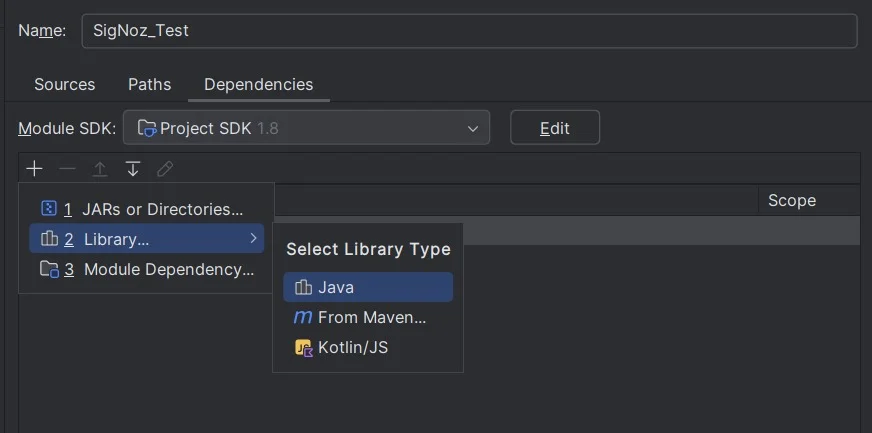 In NetBeans:
In NetBeans: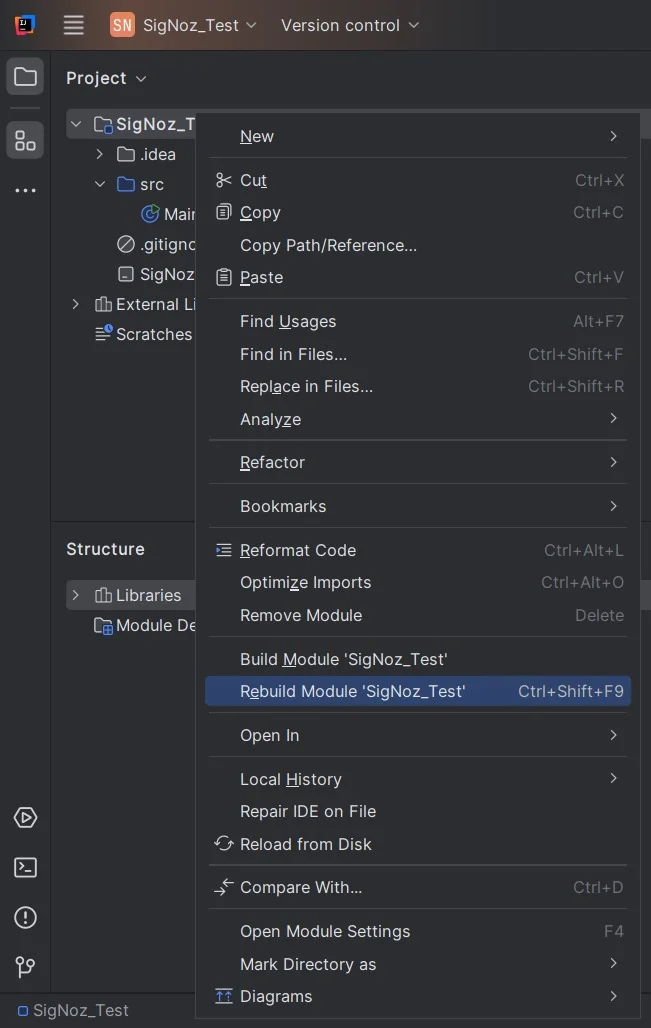
- Click the "+" icon, and add the
Right-click your project and choose "Properties".
2. Under "Libraries", check if the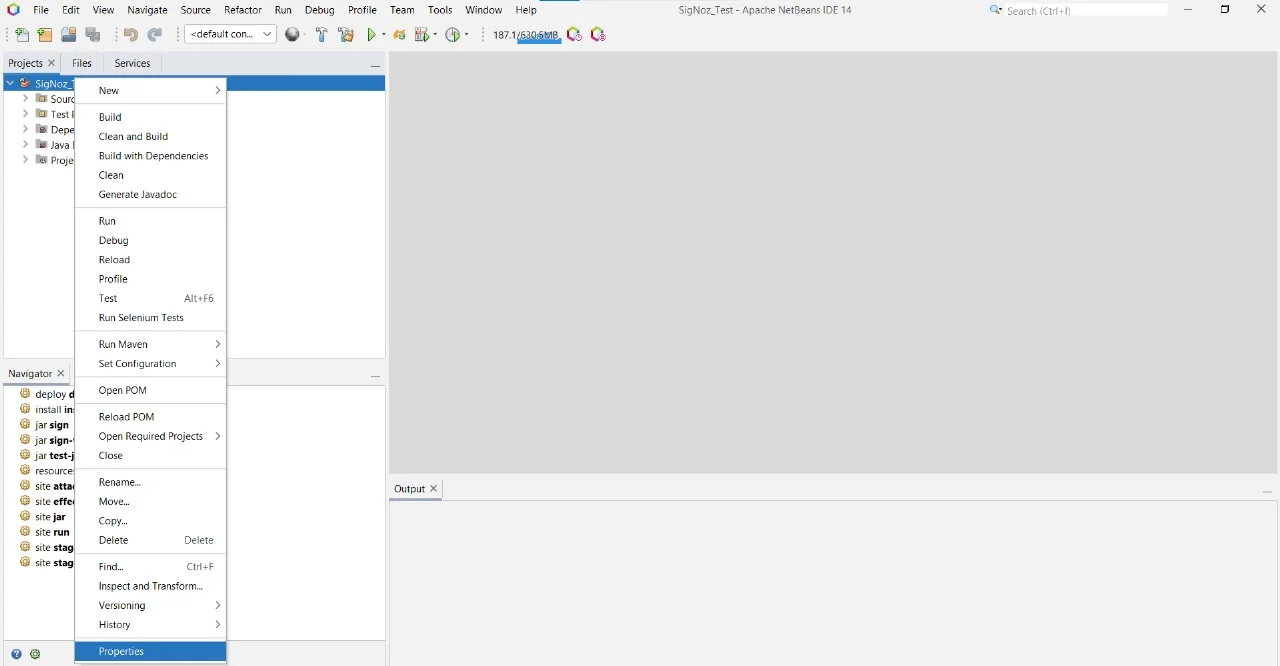
SLF4JJAR is included.3. If not, click "Add JAR/Folder" and locate the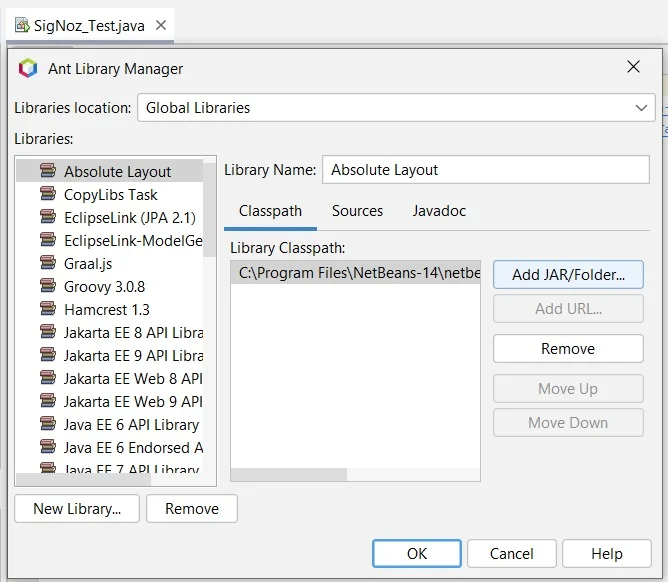
SLF4JJAR file.4. Save the changes and clean/build your project by selecting "Clean and Build" from the project menu.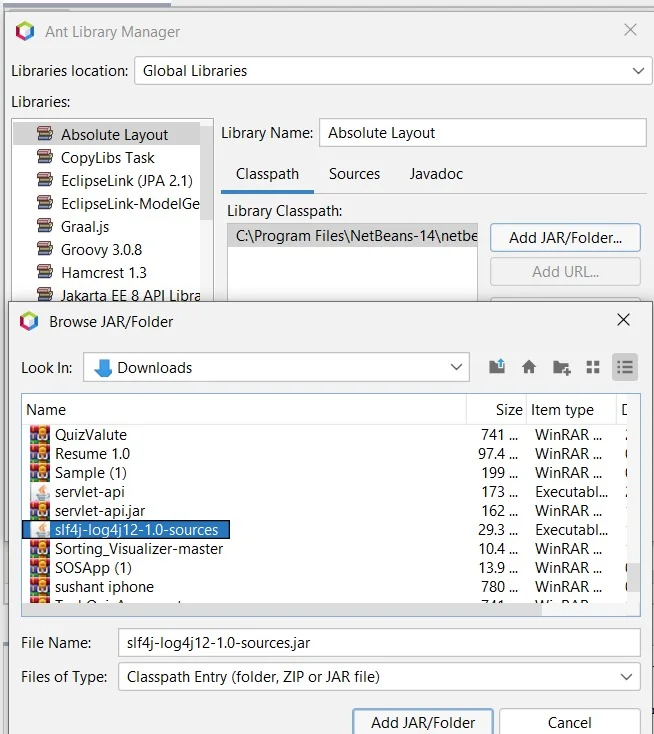 ## Best Practices for Java Logging Configuration
## Best Practices for Java Logging Configuration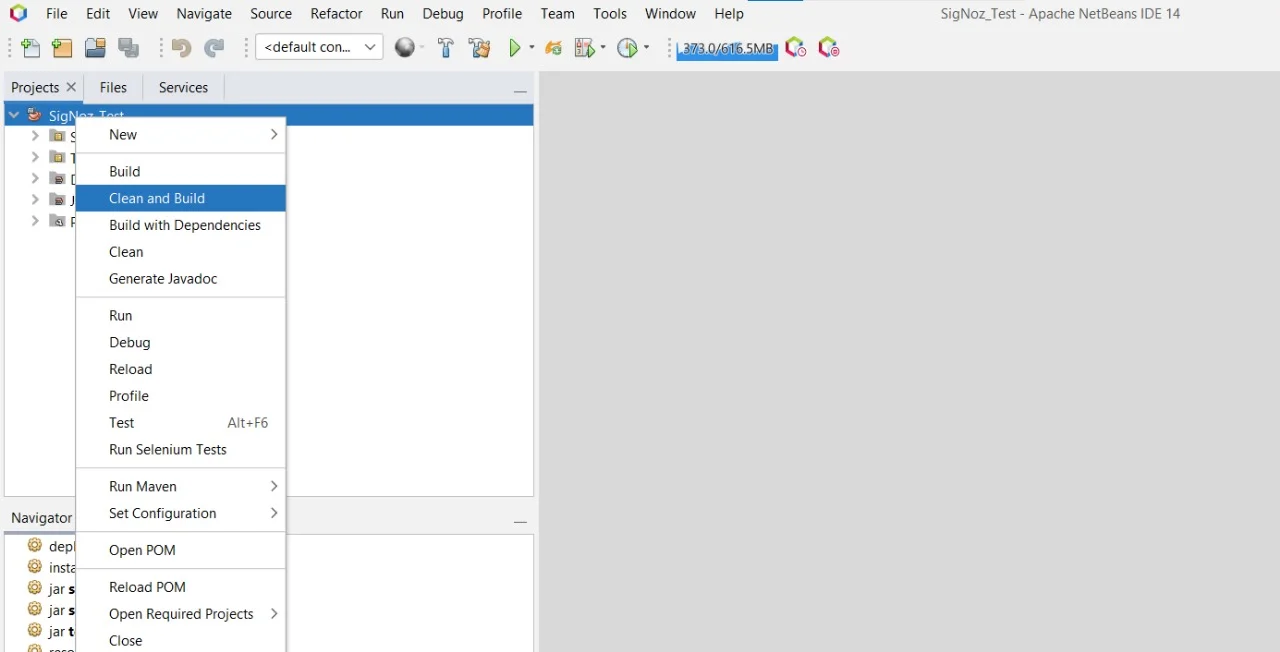
To avoid future complications with logging, it is important to adopt specific best practices:
- Select the appropriate logging framework:
SLF4Jwith Logback is popular because of its flexibility, speed, and scalability. - Consistent logging statements: Make sure logs have a structured format, utilize suitable log levels (
DEBUG,INFO,WARN,ERROR), and contain important contexts such as timestamps, transaction IDs, and user activities. - Configuring log levels and outputs: Adjust log levels based on the environment. For example, use DEBUG during development but change it to WARN or
ERRORin production. Also, set outputs to go to suitable locations, such as the console, log files, or a centralized logging service. - Logging strategy: Develop a clear logging plan that includes standardized log message formats, error handling methods, and concerns for sensitive data. For example, never save user passwords or confidential information in plain text.
Enhancing Logging with Distributed Tracing
In modern, distributed systems (such as microservices architectures), combining logging with distributed tracing can offer a more complete picture of system performance and facilitate debugging.
Distributed tracing enables you to trace a request as it moves across various services, giving you complete visibility into the request flow.
Use Cases Where Logging Is Not Enough
Logging is important for monitoring application behaviour, but it can fall short in complicated distributed systems. In such instances, tracing is required to monitor the flow of requests between services. Logging gives information at the application level, but tracing captures the entire flow, which is required for:
- Microservices: Tracking a request as it flows across multiple services.
- Performance bottlenecks: Identifying where delays occur in complex processes.
- Debugging distributed transactions: Logging alone might not provide the full context needed in distributed architectures.
Benefits of Tracing include:
- Comprehensive visibility across systems.
- Easier debugging of distributed applications.
- Insights into performance and latency issues.
OpenTelemetry for Distributed Tracing
OpenTelemetry is an open-source observability framework that provides a uniform approach to implementing distributed tracing, monitoring, and logging. It offers detailed insights on your application's performance and behaviour.
For more details, you can check out the articles:
Using SigNoz for Advanced Logging and Tracing
SigNoz is an observability platform that integrates logging, tracing, and metrics into one. It's a good tool for evaluating logs and traces, particularly in microservice-based systems.
SigNoz Cloud is the easiest way to run SigNoz. Sign up for a free account and get 30 days of unlimited access to all features.
You can also install and self-host SigNoz yourself since it is open-source. With 24,000+ GitHub stars, open-source SigNoz is loved by developers. Find the instructions to self-host SigNoz.
Key Takeaways
- The "
LoggerFactory.getLoggercannot be resolved to a type" problem is frequently caused by missing or incorrectly set dependencies. - Correct imports and classpath settings are critical for fixing this issue.
- Implementing consistent logging procedures greatly improves code maintainability and debugging efforts.
- Combining logging and distributed tracing provides extensive observability for complex systems, ensuring end-to-end visibility.
FAQs
What is SLF4J and why is it used with LoggerFactory?
SLF4J (Simple Logging Facade for Java) is a logging abstraction layer that separates your code from particular logging frameworks. It works with LoggerFactory to build loggers that can be used with a variety of implementations, including Logback, Log4j, and others.
Can I use LoggerFactory with other logging frameworks like Log4j?
Yes, SLF4J supports bridges for other popular logging frameworks like as Log4j, allowing you to utilize LoggerFactory in your code while the actual logging is handled by Log4j or another implementation of your choice.
How do I choose between SLF4J and other logging facades?
SLF4J is frequently picked because of its versatility, performance, and simplicity. However, if your team has special requirements or has previously implemented a different logging (for example, Apache Commons Logging), it is worth investigating that option.
What are the performance implications of using LoggerFactory.getLogger?
Creating loggers using LoggerFactory.getLogger has a low-performance effect because it is normally done once per class. However, regular logging, particularly at DEBUG levels, imposes a significant performance penalty. It is crucial to log responsibly and avoid recording sensitive or verbose information in performance-critical pathways.
