Java Application Monitoring - How to & Top 10 Tools
Java applications are vital to many enterprise systems, web services, and Android applications, providing the backbone for critical business operations worldwide, so any malfunction can have serious consequences. Application Performance Monitoring (APM) tools help DevOps and SRE teams spot and fix issues before they escalate, ensuring smooth operation.
With a variety of APM tools available from lightweight profilers to advanced SaaS solutions for effective monitoring of Java applications, especially in areas like garbage collection, is crucial for maintaining optimal performance. By monitoring your Java applications, you can proactively identify bottlenecks, resolve issues, and maintain high-performance standards.
What is Java Application Monitoring?
Java application monitoring is the process of observing and measuring various aspects of a Java application's performance and behavior. It focuses on key components such as the Java Virtual Machine (JVM), CPU usage, memory allocation, thread activity, and garbage collection. Effective monitoring provides valuable insights into your application's health, performance, and resource utilization.
Challenges in Java Application Monitoring
- Complexity of Distributed Systems: Achieving a unified view of performance in distributed or microservices architectures can be difficult.
- High Volume of Data: Managing and analyzing the large amounts of data generated by Java applications can be overwhelming.
- Monitoring Overhead: Balancing the depth of monitoring with its impact on application's performance is crucial.
Why Monitor Java Applications?
Monitoring Java applications is essential for maintaining optimal performance and user satisfaction. Here are key reasons why you should prioritize Java application monitoring:
- Identify performance bottlenecks: Pinpoint slow-performing components or inefficient code sections.
- Optimize resource usage: Track CPU, memory, and thread utilization to ensure efficient resource allocation.
- Detect and resolve issues promptly: Catch errors and exceptions before they impact end-users.
- Ensure scalability: Monitor application behavior under different load conditions to plan for growth.
- Facilitate proactive maintenance: Analyze trends and patterns to prevent future problems.
Implementing robust monitoring practices can significantly reduce downtime, improve user experience, and save time and resources in the long run.
How to Monitor Java Applications: A Quick Guide
To start monitoring your Java applications effectively, follow these steps:
Enable JMX (Java Management Extensions):
- Add JMX configuration to your Java command line:This step configures your Java application to expose performance and management data via JMX, allowing you to monitor and manage the application remotely.
-Dcom.sun.management.jmxremote -Dcom.sun.management.jmxremote.port=9010 -Dcom.sun.management.jmxremote.authenticate=false -Dcom.sun.management.jmxremote.ssl=false
- Add JMX configuration to your Java command line:
Configure logging and metrics collection:
- Use logging frameworks like Log4j or SLF4J to capture application events. Example configuration for SLF4J:
<Configuration status="WARN"> <Appenders> <Console name="ConsoleAppender" target="SYSTEM_OUT"> <PatternLayout pattern="%d{yyyy-MM-dd HH:mm:ss} %-5level %logger{36} - %msg%n" /> </Console> </Appenders> <Loggers> <Root level="info"> <AppenderRef ref="ConsoleAppender" /> </Root> </Loggers> </Configuration> - Implement metrics libraries such as Micrometer to collect performance data.
- Use logging frameworks like Log4j or SLF4J to capture application events. Example configuration for SLF4J:
Set up alerting and notification systems:
- Define thresholds for key metrics (e.g., CPU usage > 80%, memory usage > 90%).
- Configure alerts to notify your team when thresholds are exceeded.
Implement distributed tracing:
- For complex applications, use tools like Jaeger or Zipkin to trace requests across multiple services.
.webp)
Metrics in JMX for Java application Metrics in JMX for Java application
Key Metrics to Monitor in Java Applications
Focus on these essential metrics when monitoring your Java applications:
- JVM heap memory usage: Track memory allocation and utilization.
- Garbage collection statistics: Monitor the frequency and duration of garbage collection events.
- CPU utilization: Measure overall CPU usage and identify high-consuming threads.
- Thread count and states: Keep an eye on thread creation and potential deadlocks.
- Response times: Track latency for key transactions and API endpoints.
- Throughput: Monitor the number of requests processed per unit of time.
- Error rates: Track exceptions and error occurrences across your application.
Top 10 Tools for Java Application Monitoring
SigNoz
- Overview: An open-source observability platform for monitoring and troubleshooting applications.
- Key Features:
- Real-time metrics and distributed tracing.
- Intuitive UI for visualizing application performance.
- Easy integration with Java applications.
.webp)
SigNoz Monitoring SigNoz Cloud is the easiest way to run SigNoz. Sign up for a free account and get 30 days of unlimited access to all features.

You can also install and self-host SigNoz yourself since it is open-source. With 24,000+ GitHub stars, open-source SigNoz is loved by developers. Find the instructions to self-host SigNoz.
Java VisualVM
- Overview: A built-in JDK tool for monitoring and troubleshooting Java applications.
- Key Features:
- Provides CPU, memory, and thread analysis.
- Allows heap dump analysis and memory leak detection.
- Ideal for local development and debugging.
- Tip: Use it to analyze performance issues during development before deploying.
.webp)
Java Visual VM monitoring Java Visual VM monitoring
AppDynamics
- Overview: Provides end-to-end application performance monitoring with a focus on business transactions.
- Key Features:
- Deep diagnostics and root cause analysis.
- Performance metrics across the application stack.
- Customizable dashboards and detailed transaction tracing.
- Tip: Leverage its business transaction insights to align monitoring with business goals.
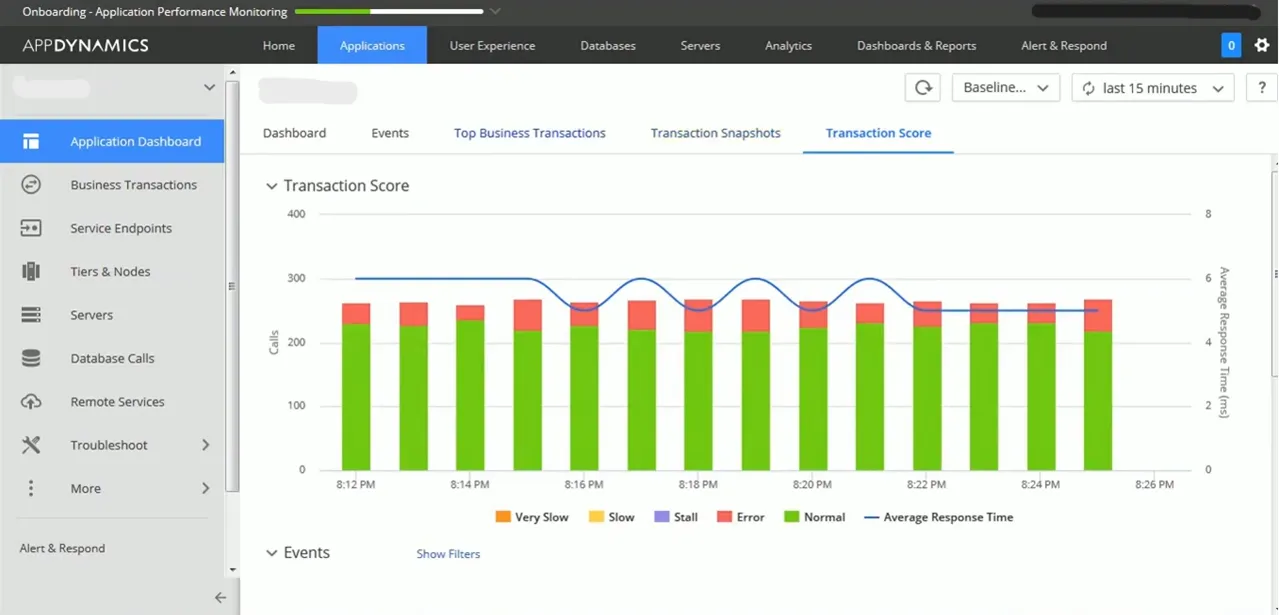
AppDynamics Dashboard New Relic
- Overview: A cloud-based APM solution offering real-time analytics and detailed transaction tracing.
- Key Features:
- Insights into database queries, external services, and application performance.
- Real-time error tracking and performance monitoring.
- Integration with various cloud services and platforms.
- Tip: Use New Relic’s AI-driven insights to proactively address performance issues.
Dynatrace
- Overview: An AI-powered full-stack monitoring solution that automatically discovers and maps application dependencies.
- Key Features:
- User experience and business impact analysis.
- Automatic anomaly detection and root cause analysis.
- Supports microservices and containerized environments.
- Tip: Utilize its AI capabilities for predictive monitoring and anomaly detection.
Prometheus
- Overview: An open-source monitoring and alerting toolkit known for its flexible data model and powerful query language (PromQL).
- Key Features:
- Scalable and highly reliable metric collection.
- Integrates with Grafana for advanced visualization.
- Supports alerting and long-term storage of time-series data.
- Tip: Combine with Grafana to create customized dashboards for in-depth analysis.
Grafana
- Overview: An open-source platform for analytics and monitoring with customizable dashboards.
- Key Features:
- Visualizes data from multiple sources, including Prometheus.
- Provides a wide range of visualization options (graphs, charts, heatmaps).
- Allows for alerting based on data thresholds.
- Tip: Use Grafana to build comprehensive monitoring dashboards tailored to your application’s needs.
.webp)
Monitoring with Prometheus and Grafana Monitoring with Prometheus and Grafana
- Overview: Part of the Elastic Stack, providing application performance monitoring with distributed tracing and centralized logging.
- Key Features:
- Integrates seamlessly with Elasticsearch and Kibana.
- Provides real-time performance monitoring and error tracking.
- Offers detailed tracing for diagnosing performance issues.
- Tip: Leverage the Elastic Stack to correlate logs and metrics for a complete view of application performance.
Apache SkyWalking
- Overview: An open-source APM tool designed for observability and distributed tracing in microservices environments.
- Key Features:
- Supports multiple languages and frameworks.
- Provides performance analysis and tracing across distributed systems.
- Offers a rich set of visualization and analysis tools.
- Tip: Use SkyWalking to monitor complex, distributed applications and track dependencies.
JConsole
- Overview: A built-in JDK graphical monitoring tool for JVM health and performance.
- Key Features:
- Monitors JVM performance metrics and MBeans.
- Provides real-time data on memory usage, thread activity, and garbage collection.
- Simple and easy-to-use interface for quick diagnostics.
- Tip: Ideal for quick JVM performance checks and troubleshooting without additional setup.
YourKit Java Profiler
- Overview: A commercial Java profiler known for its memory and CPU profiling capabilities.
- Key Features:
- Low-overhead profiling suitable for production environments.
- Remote profiling and snapshot comparison for in-depth analysis.
- Detailed memory and CPU usage reports.
- Tip: Use YourKit for in-depth performance profiling and diagnosing complex issues in production.
Best Practices for Java Application Monitoring
To get the most out of your Java application monitoring efforts:
- Implement a holistic monitoring strategy: Cover all application layers, from infrastructure to user experience.
- Use a combination of tools: Leverage both built-in JDK tools and third-party solutions for comprehensive coverage.
- Set up meaningful alerts: Define actionable thresholds to avoid alert fatigue.
- Regularly review monitoring data: Analyze trends and patterns to identify areas for improvement.
- Monitor in production: Use low-overhead tools to gain insights from real-world usage.
- Correlate metrics with business impact: Tie performance metrics to key business indicators.
- Automate where possible: Use scripts and tools to automate routine monitoring tasks.
SigNoz: A Modern Approach to Java Application Monitoring
SigNoz is an open-source application performance monitoring (APM) solution that offers a fresh perspective on Java application monitoring.
Getting Started with SigNoz
Install SigNoz using Docker:
- Clone the SigNoz repository and navigate to the deployment directory:
git clone -b main https://github.com/SigNoz/signoz.git cd signoz/deploy/ ./install.sh- This script will set up SigNoz using Docker, making it easy to deploy in any environment.
Instrument Your Java Application with OpenTelemetry:
- Add the OpenTelemetry dependency to your
pom.xmlorbuild.gradlefile:
<dependency> <groupId>io.opentelemetry</groupId> <artifactId>opentelemetry-api</artifactId> <version>1.4.1</version> </dependency>- This allows your Java application to generate and export telemetry data that SigNoz can capture.
- Add the OpenTelemetry dependency to your
Configure the OpenTelemetry SDK:
- Set up the OpenTelemetry SDK to send metrics and traces to SigNoz. Ensure that the configuration points to your SigNoz instance.
- Example configuration:
// Example of configuring OpenTelemetry SDK OpenTelemetrySdk.builder() .setTracerProvider(tracerProvider) .setMeterProvider(meterProvider) .build();- Detailed configuration steps can be found in the SigNoz documentation, which helps you tailor the setup to your specific needs.
Access the SigNoz Dashboard:
- Once your application is instrumented, open the SigNoz dashboard using the url
http://localhost:<port-number>orhttp://<your-server-ip>:<port-number>in your browser to start viewing your application metrics, traces, and logs if locally hosted. Port number is as set in the configuration file or Docker’s container settings. If SigNoz is hosted on a cloud server then dashboard is available on its provided url. - Use the customizable dashboards to monitor real-time data and set up alerts for key performance indicators.
.webp)
SigNoz Dashboard
- Once your application is instrumented, open the SigNoz dashboard using the url
Why Choose SigNoz?
SigNoz offers several advantages over traditional APM tools, making it a compelling choice for modern Java applications:
- Cost-Effective Monitoring: As an open-source solution, SigNoz is a budget-friendly option for businesses of all sizes, eliminating the need for expensive APM licenses.
- Full Data Control: With on-premises deployment options, you have complete control over your data, ensuring compliance with security and privacy regulations.
- Customizable and Extendable: Being open-source, SigNoz allows you to customize and extend the platform to fit your specific needs, whether it's adding new features or integrating with other tools in your tech stack.
For more details refer to SigNoz instrumentation Guide.
Key Takeaways
- Java application monitoring is crucial for maintaining performance and reliability.
- Essential metrics include JVM health, resource utilization, and business transactions.
- A combination of built-in JDK tools and third-party solutions provides comprehensive monitoring.
- Implement a proactive monitoring strategy with alerts and regular analysis.
- Consider open-source solutions like SigNoz for cost-effective, full-stack monitoring.
FAQs
What is the difference between profiling and monitoring Java applications?
Profiling involves detailed analysis of application behavior, typically during development or debugging. Monitoring is an ongoing process of tracking application performance in production environments.
How often should I review my Java application's performance metrics?
Review metrics daily for critical applications. Set up automated alerts for immediate notification of issues, and conduct in-depth analyses weekly or monthly to identify trends.
Can Java application monitoring impact application performance?
Modern monitoring tools are designed to have minimal impact. However, extensive profiling or poorly configured monitoring can affect performance. Choose tools with low overhead for production environments.
What are the key indicators of JVM health when monitoring?
Key JVM health indicators include heap memory usage, garbage collection frequency and duration, thread count, and CPU usage. Monitor these metrics to ensure optimal JVM performance.
