💰 Unpacking New Relic's Pricing - Plans, Costs, and Optimization
New Relic is a leading observability platform that has embraced a usage-based pricing model, making it distinct from traditional host-based pricing structures. Whether you're new to New Relic or looking to manage rising costs, this guide will break down its pricing model, help you estimate your expenses, and offer practical tips for optimizing your observability investment.
New Relic Pricing at a Glance
- Data Ingestion: $0.35/GB (Standard) | $0.55/GB (Data Plus)
- Full Platform Users: $99/user (Standard) | $349/user (Pro)
- Free Tier: 100GB/month free + 1 full platform user
- Extra Features: Add-ons like Synthetic Monitoring, Extended Retention
Pricing Tiers Editions: Comparing Features and Capabilities
New Relic offers four distinct editions tailored to meet the varying needs of organizations, from small teams exploring observability to large enterprises managing complex workloads. Each edition provides a unique combination of features, support levels, and limits, enabling businesses to choose the plan that best aligns with their operational requirements.
| Feature/Edition | Free | Standard | Pro | Enterprise |
|---|---|---|---|---|
| Data Ingestion | 100 GB free | $0.35/GB (Standard) | $0.35/GB (Standard) | Custom |
| Data Plus (Optional) | ❌ | $0.55/GB | $0.55/GB | Custom |
| Full Platform Users | 1 free | $10 (first user) | $349/user (annual) | Custom |
| Extra Full Platform Users | ❌ | $99/user (max 5) | $418.80/user (monthly) | Custom |
| Core Users | Free | $49/user | $49/user | $49/user |
| Basic Users | Free (Unlimited) | Free (Unlimited) | Free (Unlimited) | Free (Unlimited) |
| Critical response SLA | None | None | 2-hour SLA | 1-hour SLA |
| Support channels | Community forum | Ticketed support | Ticketed support + In-app chat | In-app chat, email, Slack, phone |
| Synthetic Monitoring | 500 checks/month | 10,000 checks/month | 10,000+ checks/month | 10,000+ checks/month |
| Data Plus Eligibility | ❌ | No | Yes | Yes |
| Security Compliance | No | No | No | FedRAMP & HIPAA eligible |
1. Free Edition: A No-Cost Entry Point
The Free edition is perfect for individuals or small teams taking their first steps into observability. It provides basic access to New Relic’s platform with no upfront costs.
💰 Pricing
- Data Ingestion: $0.35/GB beyond the free 100 GB limit for additional data ingestion.
- Users:
- 1 full platform user included.
- Unlimited basic and core users
Key Features and Limits
- Data Ingestion: Up to 100 GB ingested per month free of charge.
- If you exceed the 100 GB limit in a calendar month, additional data ingestion is disabled until the next month. The ingestion resets at the start of each new month, though it may take up to 24 hours for the service to resume.
Feature Restrictions
- Support: Lacks ticketed technical support.
- Synthetic Monitoring: Limited to 500 checks per month, significantly lower than the 10,000 checks available in paid editions.
- Dimensional Metrics: Lower metric limits compared to paid plans.
- Alerting Workflow: The enrichment feature is unavailable in this edition.
The Free edition is ideal for small teams or solo users who want to monitor their applications without committing to a paid plan.
2. Standard Edition: For Small Teams Starting with Observability
The Standard edition is designed for small teams looking to go beyond the Free edition’s limitations. It balances affordability with access to essential observability tools.
💰 Pricing:
- Data Ingestion: $0.35/GB beyond 100 GB free limit.
- Data Plus (optional): $0.55/GB.
- Users:
- First full platform user costs $10/month.
- Additional full platform users cost $99/month, up to a maximum of 5.
- Core users billed at $49/user/month.
Key Features
- Support:
- Ticketed technical support included.
- 48-hour response SLA for support tickets.
- Authentication: Includes SAML single sign-on (SSO) for improved security and ease of access.
The Standard edition is a cost-effective solution for teams that need moderate data ingestion capabilities and basic support for troubleshooting.
3. Pro Edition: Scalable Observability for Growing Teams
The Pro edition caters to organizations with larger teams and more complex operational requirements. It offers enhanced user scalability, advanced support, and access to the Data Plus option.
💰 Pricing:
- Data Ingestion: $0.35/GB (Standard) or $0.55/GB (Data Plus).
- Full Platform Users: $349/user (annual commitment) or $418.80/user (monthly pay-as-you-go).
- Core Users: $49/user.
Key Features
- Scalability:
- Supports unlimited full platform users.
- Designed for teams with more than five engineers working across complex environments.
- Support:
- Includes ticketed support with a 2-hour critical initial response SLA.
- Provides faster troubleshooting for urgent issues.
- Data Options: Eligible for the Data Plus option, which enhances data retention, query limits, and cloud flexibility.
- Billing: Requires a commitment contract, meaning pay-as-you-go billing is not available.
The Pro edition is suitable for mid-to-large teams with evolving observability needs, offering flexibility and faster response times for mission-critical operations.
4. Enterprise Edition: Full-Scale Observability with Advanced Security
The Enterprise edition is designed for large-scale organizations with stringent security and compliance requirements. This top-tier plan includes all the features of the Pro edition and adds advanced security, compliance, and support capabilities.
💰 Pricing:
- Data Ingestion: Custom.
- Full Platform Users: Custom.
- Core Users: $49/user.
- Compute Costs: Custom.
Key Features
- Security and Compliance:
- FedRAMP and HIPAA eligibility when paired with the Data Plus option.
- Support:
- Includes Priority ticket routing for expedited issue resolution.
- Offers a 1-hour critical initial response SLA, ensuring immediate attention to high-priority issues.
- Scalability: Ideal for organizations operating across multiple regions or with complex infrastructures.
The Enterprise edition is perfect for organizations that prioritize compliance, security, and premium support while managing large-scale, distributed workloads.
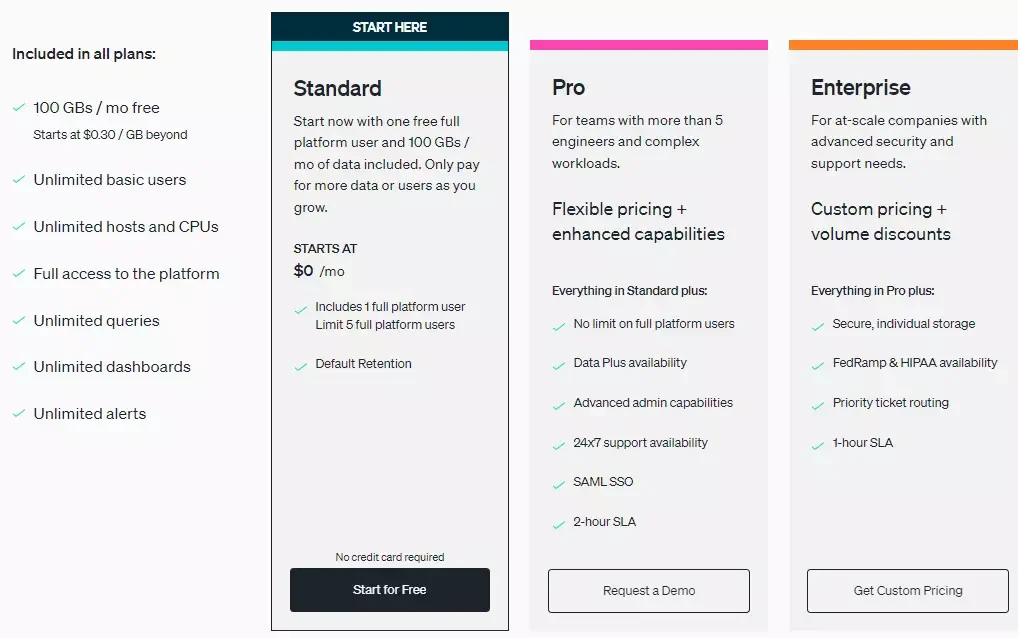
Migrate from New Relic - Save up to 67% on your New Relic bill
Tired of New Relic's user-based pricing? Even for teams of 10-15 devs, New Relic's pricing for user seats can be a significant portion of your monthly bill.
Diving Deeper into the Cost Drivers
Understanding the nuances of New Relic's pricing model helps you optimize costs and maximize value. Let's explore the two main cost drivers in detail:
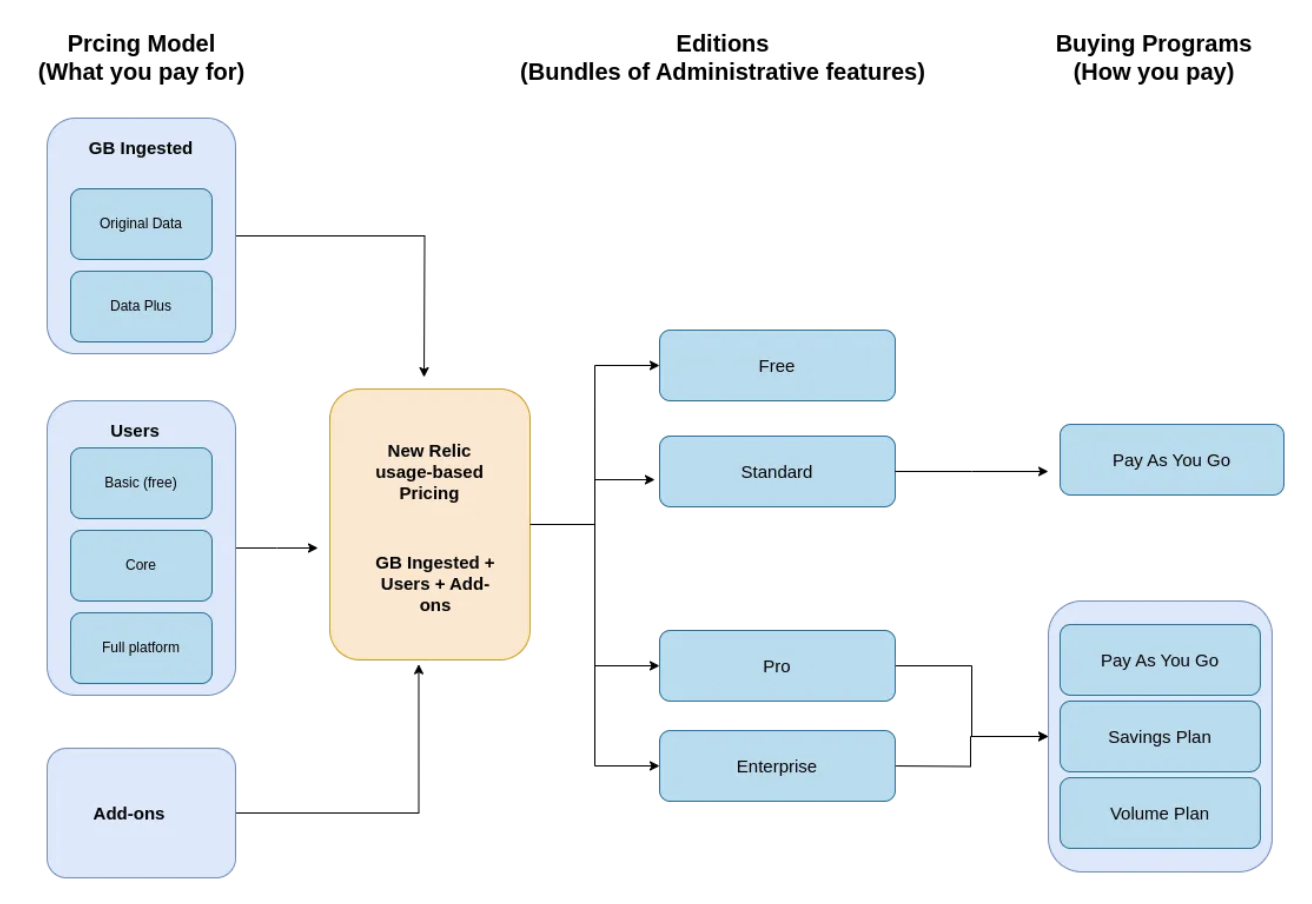
1. Data Ingestion
Data ingestion is the cornerstone of New Relic's pricing structure, determining costs and the scope of observability features. Here’s a detailed breakdown of the offerings:
Default Rate
- $0.35/GB: Applies beyond the free tier of 100 GB per month, covering metrics, events, traces, and logs. This cost ensures access to dashboards, basic querying, and alerting features with standard retention.
- Retention: Default retention of 8 days, suitable for short-term analysis and troubleshooting.
Data Plus Option
- $0.55/GB: Offers advanced features and extended retention:
- Retention Extension: Adds up to 90 days of data retention, enabling deeper historical insights and long-term trend analysis.
- Enhanced Security: Features include advanced log obfuscation, vulnerability management (public preview), and compliance with HIPAA and FedRAMP standards for security-sensitive industries.
- Query Capacity: Allows up to 60 billion data points per minute and query durations of up to 10 minutes, a significant increase compared to the standard plan (20 billion data points/min and 1-minute query duration).
- Cloud Flexibility: Supports multiple cloud providers, enabling alignment with your deployment model and storage preferences.
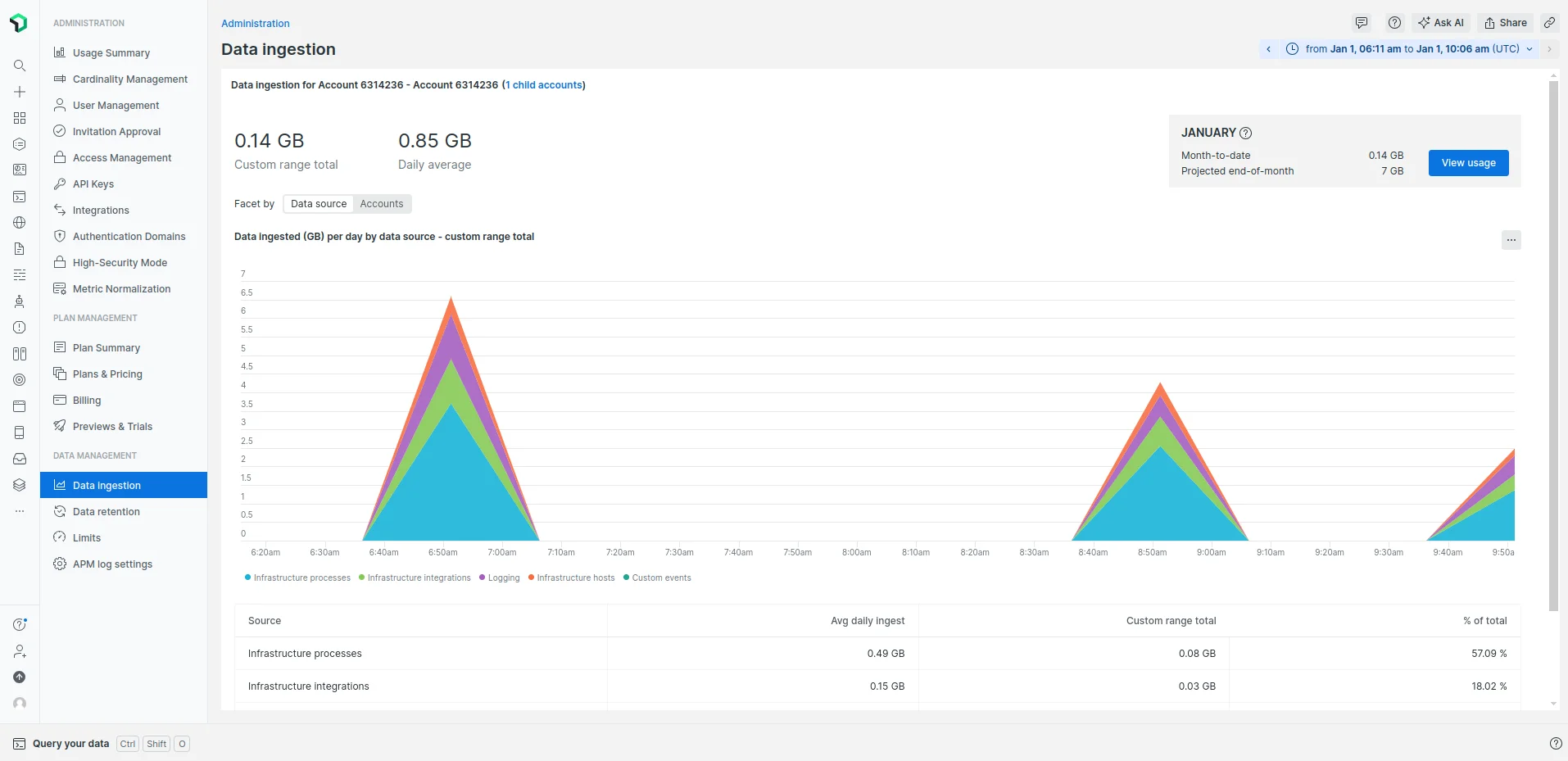
Data Ingest UI
No Hidden Costs
Both options include egress and hydration at no additional charge, ensuring that data export or reconstruction doesn’t inflate operational costs.
Granular Control for Cost Optimization
- Filtering and Sampling: Attribute-based filtering and sampling allow organizations to limit ingestion to the most relevant data, reducing waste.
- Middleware Comparison: Competitors like Middleware provide feature flags and a more granular approach, but New Relic’s tools are robust enough for most observability needs.
2. User Count
New Relic categorizes users into three types—Basic, Core, and Full Platform users—based on the features they can access. Choosing the appropriate user type is crucial for managing costs and aligning access to organizational needs. Here's a breakdown of the types and their billing implications:
- Basic Users
- Cost: Free
- Features: Access basic observability tools, create custom dashboards (data retention up to 7 days), run queries, configure alerts, and use some basic monitoring.
- Billing Note: Basic users are free, but they can drive costs for usage-based features like the Advanced Compute add-on (e.g., CodeStream CCU usage).
- Ideal For: Non-technical roles, C-suite executives, and team members involved in planning or using high-level analytics.
- Core Users
- Cost: Billable (pricing depends on your New Relic subscription).
- Features: Access to more advanced developer tools, such as:
- New Relic CodeStream for IDE integration and debugging.
- Errors Inbox for centralized error tracking.
- Logs UI for advanced log analysis.
- Billing Note: Core users are billed for their subscription tier. CodeStream usage incurs CCU costs when tied to Advanced Compute.
- Ideal For: Developers focused on debugging, log analysis, and error tracking, without full platform access.
- Full Platform Users
- Cost: Billable (pricing depends on your New Relic subscription).
- Features: Full access to New Relic’s curated UI experiences and observability tools, such as:
- APM, browser, and mobile monitoring.
- Infrastructure monitoring and synthetic testing.
- Machine learning model performance tracking (MLOps) and Kubernetes monitoring.
- Billing Note: Full platform users are billed at the highest rate but gain unrestricted access to all New Relic features.
- Ideal For: DevOps engineers, site reliability engineers (SREs), and team members responsible for end-to-end monitoring, triaging workflows, and incident resolution.
Here's a brief summary of what each user type gets access to:
| Feature/Access | Basic User | Core User | Full Platform User |
|---|---|---|---|
| Cost | Free | Billable (Advanced Compute usage billed by CCU) | Billable |
| Custom Dashboard | Yes (quickstart dashboards, up to 7 days) | Yes | Yes |
| Data Queries | Yes | Yes | Yes |
| Alerts | Basic alerting features | Yes | Yes |
| APM, Browser, Mobile Monitoring | No | No | Yes |
| Infrastructure Monitoring | No | No | Yes |
| Synthetic Monitoring | No | No | Yes |
| Errors Inbox | No | Yes | Yes |
| Log Management UI | No | Yes | Yes |
| New Relic CodeStream | No | Yes (usage billed under Advanced Compute if enabled) | Yes (usage billed under Advanced Compute if enabled) |
| Ideal For | Observability setup, basic analytics, and monitoring | Developers needing tools like CodeStream and logs UI without full platform access | DevOps engineers and users responsible for application reliability and management workflows |
Choosing the Right User Type
- Full Platform User: For roles requiring full feature access, such as DevOps engineers and application managers.
- Core User: For developers needing specific tools without full platform access.
- Basic User: For users focusing on planning, monitoring, or high-level analytics.
How to Calculate Your Monthly Bill with New Relic
New Relic offers flexible pricing tailored to your data, user, and compute needs. To estimate your monthly costs effectively, you must evaluate several factors in detail:
- Data Ingest Estimation
- Data Costs (Monthly):
- Free Tier: 100 GB of data ingest is free each month.
- Beyond Free Limit:
- Standard Option: $0.35/GB for additional data.
- Data Plus: $0.55/GB for enhanced features like FedRAMP Moderate and HIPAA compliance.
- Steps to Estimate Data Costs:
- Analyze Current Data Volume: Review your current monitoring data volumes across logs, APM, infrastructure monitoring, and other telemetry sources.
- Plan for Growth and Spikes: Account for data growth trends and seasonal traffic spikes.
- Retention Settings:
- Standard retention (8 days) is sufficient for daily troubleshooting.
- Data Plus offers extended retention (up to 90 days), ideal for long-term analysis and compliance
- Data Costs (Monthly):
- User Requirements
- User Types:
- Basic Users: Free, with view-only permissions.
- Core Users: $49/user for core access and basic interaction capabilities.
- Full Platform Users:
- The free tier includes one free full platform user.
- Additional users:
- $99/user (max 5) for Standard Edition.
- $349/user (annual commitment) or $418.80/user (monthly pay-as-you-go) for Pro Edition.
- Steps to Estimate User Costs:
- Identify Role Needs: Determine the number of team members needing advanced troubleshooting, such as developers and DevOps engineers.
- Edition-Specific Limits:
- Standard Edition is limited to 5 full platform users.
- Pro Edition allows unlimited full platform users.
- User Types:
- Compute Costs (Optional)
- Compute Capacity Units (CCUs):
- Compute costs depend on usage of advanced features such as New Relic AI and Live Archives.
- Contact New Relic sales for pricing details and availability of this feature.
- Compute Capacity Units (CCUs):
- Commitment Options
- Choosing Between Monthly and Annual Plans:
- Annual plans offer discounted rates for full platform users compared to monthly pay-as-you-go pricing.
- Evaluate your expected usage growth over the commitment period to optimize costs.
- Choosing Between Monthly and Annual Plans:
- Usage Monitoring and Alerts
- Proactive Cost Management:
- Leverage New Relic’s usage dashboards to monitor data ingestion and user activity.
- Configure alerts to notify your team when nearing data or user thresholds, such as 85% of the monthly ingest limit.
- Proactive Cost Management:
📌Example:
| Feature | Example Usage | Estimated Monthly Cost |
|---|---|---|
| Data Ingestion | 500GB | $175 (Standard) / $275 (Data Plus) |
| Full Platform Users | 5 users | $495 (Standard) / $1,745 (Pro) |
| Synthetic Monitoring | 10,000 checks | Included in paid plans |
| TOTAL | 500GB + 5 users | $670 (Standard) / $2,020 (Pro) |
Maximizing Value with Add-ons and Bundles
New Relic offers optional add-ons to extend functionality:
- Extended Data Retention: Analyze historical trends and ensure compliance.
- Synthetic Monitoring: Run simulated checks to ensure uptime.
- Volume Discounts: Commit to higher usage levels for lower per-unit costs.
By carefully analyzing your data needs, user roles, and potential growth, you can tailor New Relic’s pricing to suit your observability goals while staying within budget.
Cost Optimization Strategies
Optimize costs by managing data ingestion, user roles, and commitment contracts effectively.
1. Data Ingestion Best Practices
- Filter Unnecessary Logs & Metrics: Exclude redundant logs (e.g., debug logs) and optimize high-cardinality metrics.
- Implement Sampling: Adjust sampling rates for high-volume telemetry to reduce ingest overhead.
- Use Data Transformation Rules: Drop non-essential attributes and filter logs to retain only critical data.
- Set Alerts for Usage Thresholds: Monitor data ingest to prevent unexpected overages.
- Prioritize Key Observability Goals: Collect telemetry aligned with performance monitoring needs.
2. User Management & Role Assignment
- Limit Full Platform Users: Assign only to engineers needing advanced troubleshooting.
- Leverage Basic/Core Roles: Use for read-only access and limited editing capabilities.
- Audit User Access Regularly: Remove inactive accounts and adjust roles to minimize costs.
3. Commitment Contracts
- Secure Discounts for Consistent Usage: Analyze past data trends to lock in lower rates.
- Consider Annual/Multi-Year Commitments: Reduce costs with long-term contracts.
- Model Usage Growth: Avoid overcommitment by evaluating expected data trends.
4. Advanced Compute Model
- Evaluate Compute-Based Pricing: Assess whether it offers better scalability than user-based pricing.
- Enable Flexible User Access: Compute models allow broader team collaboration without per-user fees.
Strategic cost management ensures optimal usage while controlling expenses.
By strategically managing user roles, leveraging commitment contracts, and exploring advanced compute models, organizations can optimize their New Relic investment while maintaining robust observability capabilities.
Comparing New Relic to Alternatives
When evaluating observability solutions, it is crucial to understand how New Relic compares to other platforms. Each solution offers unique features, pricing structures, and operational models that cater to different organizational needs. Below is a detailed comparison:
New Relic vs. SigNoz : Key Considerations for Engineering Teams
When evaluating observability solutions, engineering teams often weigh factors like cost, control, customization, and operational overhead. Here's a breakdown of key differences between SigNoz and New Relic, drawing from common considerations:
- 💰 Cost and Pricing Model
- SigNoz: SigNoz offers a cost-effective alternative to New Relic, especially for teams with high data volumes. With self-hosted deployments, you avoid per-GB ingestion fees, which can significantly reduce costs. You only pay for the infrastructure you manage, making expenses predictable and scalable.
- No user-based pricing: Unlike New Relic, SigNoz doesn’t charge per user seat, which can add up quickly for larger teams.
- Open-source option: The free, open-source community edition allows teams to get started without upfront costs.
- New Relic: Employs usage-based pricing, which includes costs for data ingestion and user seats. User-based pricing, in particular, can become a significant expense as teams grow, potentially leading to surprisingly high bills for large teams.
- SigNoz: SigNoz offers a cost-effective alternative to New Relic, especially for teams with high data volumes. With self-hosted deployments, you avoid per-GB ingestion fees, which can significantly reduce costs. You only pay for the infrastructure you manage, making expenses predictable and scalable.
- 🔐 Data Control and Privacy
- SigNoz: SigNoz provides complete control over data storage, retention policies, and privacy. This makes it an ideal choice for organizations with strict compliance requirements or those handling sensitive data.
- Self-hosted and cloud options: Teams can choose between self-hosted deployments for full control or a managed cloud solution for convenience.
- No vendor lock-in: OpenTelemetry-native support ensures compatibility with a wide range of tools and platforms.
- New Relic: As a SaaS platform, data storage is managed externally, potentially limiting flexibility. New Relic gives preference to its agent when ingesting data. If you want to do OpenTelemetry, SigNoz is the better choice
- SigNoz: SigNoz provides complete control over data storage, retention policies, and privacy. This makes it an ideal choice for organizations with strict compliance requirements or those handling sensitive data.
- 🛠️ Customization and Querying Capabilities
- SigNoz: SigNoz is built to be highly customizable, offering full access to its source code. This allows teams to tailor the platform to their unique requirements.
- OpenTelemetry-native: SigNoz is designed from the ground up to support OpenTelemetry, providing OTel-first documentation, visualizations, and features.
- Arbitrary attribute-based querying: Powered by ClickHouse, SigNoz enables complex aggregations and filtering on any attribute, making it easier to derive insights from observability data.
- New Relic: Provides standardized offerings that may be simpler to implement initially, but offer less flexibility. Requires NRQL to create queries that involves aggregations. NRQL has a steep learning curve and is complex to understand
- SigNoz: SigNoz is built to be highly customizable, offering full access to its source code. This allows teams to tailor the platform to their unique requirements.
- ⚙️ Infrastructure and Operational Overhead
- SigNoz: SigNoz requires teams to manage their own infrastructure, including storage, compute, and network resources. While this adds some operational overhead, it also provides greater flexibility and control.
- Scalability: Teams can scale their observability infrastructure independently, ensuring it aligns with their specific needs.
- Optimized for OpenTelemetry: SigNoz’s architecture is designed to handle high-cardinality data efficiently, thanks to its use of ClickHouse.
- New Relic: A fully managed SaaS platform handles these operational tasks but limits the ability to customize configurations deeply.
- SigNoz: SigNoz requires teams to manage their own infrastructure, including storage, compute, and network resources. While this adds some operational overhead, it also provides greater flexibility and control.
New Relic vs. Datadog: Finding the Right Fit
🚀 Pricing Model
- New Relic: Usage-based pricing focused on data ingestion and user access. Advantageous for organizations with efficient data management, but requires close monitoring of ingestion volumes. User seat pricing impacts larger teams significantly.
- Datadog: Feature-based pricing with separate costs for different functionalities. More granular but potentially complex to predict total costs.
🔍 Cost Transparency
- New Relic: Costs scale with data volume and users. While trackable, data spikes can cause significant cost variations.
- Datadog: Granular feature pricing provides control but requires careful planning to manage overall costs effectively.
📈 Scalability
- New Relic: Flexible scaling based on data needs, but requires proactive data volume management.
- Datadog: Handles various deployment sizes well, with costs influenced by both infrastructure scale and feature usage.
New Relic vs. Dynatrace: The Battle for Enterprise Observability
🚀 Pricing Model
- New Relic: Usage-based model centered on data ingestion and user counts.
- Dynatrace: Host-unit based pricing model, with costs tied to monitored hosts and workloads. Generally less transparent pricing.
🔍 Cost Transparency
- New Relic: Predictable pricing dependent on effective data and user management.
- Dynatrace: Comprehensive AI-driven features but complex pricing structure. Higher upfront costs typical.
📈 Scalability
- New Relic: Well-suited for dynamic workloads with focus on data cost management.
- Dynatrace: Strong in enterprise environments needing AI automation, but higher costs require careful evaluation of ROI.
Key Considerations When Choosing an Observability Solution
Choosing the right observability solution is crucial for maintaining application performance and ensuring proactive issue resolution. Here’s what to focus on:
- 💰 Cost and Pricing: Opt for clear, predictable pricing. Usage-based models suit fluctuating workloads, while open-source options like SigNoz offer cost-effectiveness for skilled teams.
- 🤝 Support: Strong customer support and active communities can make transitions and troubleshooting smoother.
- 🔐 Compliance: Ensure the platform aligns with your data privacy and security requirements.
- 📈 Scalability: Choose a model that grows with you—usage-based pricing for dynamic workloads or open-source tools for expansive setups.
- 🔗 OpenTelemetry and Features: Look for tools that integrate with OpenTelemetry standards for modern observability needs.
- 🎯 Transition Ease: Tools with trial periods and intuitive onboarding minimize disruptions during migrations.
- 🛠️ Open-Source Benefits: For maximum customization and data ownership, open-source tools like SigNoz stand out.
By considering these factors, you can select a platform that balances cost, functionality, and scalability while meeting your compliance needs.
Key Takeaways
Flexible Pricing Model:
New Relic’s pricing is based on usage, factoring in both data ingestion volumes and the number of users.
Generous Free Tier:
Includes 100 GB of monthly data ingest and unlimited Basic/Core users, making it accessible for teams of all sizes.
Enhanced Compliance and Security:
The Data Plus tier offers advanced features tailored for organizations with stringent compliance and security requirements.
Effective Cost Management:
Optimize costs by closely monitoring data ingestion rates and strategically assigning user roles.
FAQs
How does New Relic's free tier compare to paid options?
New Relic's free tier offers 100 GB of data ingest and one full platform user, making it suitable for small teams or projects. Paid options provide more data ingest, additional full platform users, and access to advanced features like extended data retention and compliance capabilities
Can I predict my New Relic costs accurately?
Yes, New Relic's usage-based model allows for more accurate cost predictions. By estimating your monthly data ingest and required user counts, you can closely approximate your costs. New Relic also provides usage dashboards and alerts to help track and manage your spending. However, for large teams with fluctuating workloads, predicting costs can be more challenging.
What happens if I exceed my data ingestion limit?
If you exceed the 100 GB of free data ingest per month, New Relic will notify you when you’re at 85% of the limit. You’ll need to upgrade to a paid plan to continue data ingestion within the same month. Otherwise, data ingestion will pause until the start of the next month, when your free allowance resets.
How often does New Relic bill for its services?
New Relic typically bills on a monthly basis for pay-as-you-go customers. For those with annual commitments, billing frequency may vary based on the specific agreement. Always check your contract or account settings for the most accurate billing information.
Is there a minimum commitment required for paid plans?
No, New Relic offers a pay-as-you-go option for Standard and Pro edition customers, so you only pay for what you use without long-term commitments. However, commitment-based plans are available for predictable and discounted pricing.
Does New Relic offer regional pricing?
Yes, New Relic allows customers to store their data in the EU data center for an additional $0.05/GB per month, which can help meet compliance and regulatory requirements in certain regions.
How does New Relic compare to competitors in pricing?
New Relic’s usage-based pricing eliminates host-based fees, providing transparency and flexibility. This model often results in cost savings compared to legacy observability pricing structures, especially for large, dynamic environments.
Does New Relic offer multi-year pricing agreements?
Yes, for Pro and Enterprise editions, New Relic offers multi-year commitment contracts with volume discounts and flexible usage pools.
How does New Relic's feature set compare to other observability tools?
New Relic consolidates over 30 capabilities into one platform, eliminating the need for multiple tools. Features like AIOps, vulnerability management, and synthetic monitoring are included in its offerings, providing a comprehensive solution that competitors often deliver through add-ons or third-party integrations.
How does New Relic ensure data security compared to its competitors?
New Relic provides advanced security options such as FedRAMP Moderate and HIPAA compliance for eligible accounts. With features like data obfuscation, vulnerability management, and encrypted data storage, New Relic offers superior security measures, often surpassing competitors’ default offerings.
