How to Fix Prometheus Regex Query Mismatches - A Quick Guide
Prometheus, a powerful open-source monitoring system, relies heavily on regex queries to fetch and analyze metrics. Regex queries in Prometheus can be powerful, but they can also trip you up. If your queries aren’t returning the expected results, it’s likely due to syntax errors or label mismatches. This guide will walk you through troubleshooting regex query mismatches in Prometheus and provide tips to optimize query performance.
Understanding Prometheus Regex Query Mismatches
Prometheus uses time series databases to store numeric metrics. It allows users to query these metrics using a flexible query language that supports regular expressions (regex). Regex queries in Prometheus enable powerful filtering and aggregation of metrics based on label names and values.
Common reasons for regex query mismatches include:
- Incorrect syntax
- Mismatched label names or values
- Improper use of escape characters
- Inconsistent use of quotation marks
These mismatches can significantly impact your monitoring and alerting systems, potentially leading to missed alerts or false positives.
Quick Guide: Troubleshooting Prometheus Regex Query Issues
To quickly address Prometheus regex query mismatches:
Check Your Label Names and Values
Make sure the label names and values used in your queries are correct. One common mistake is referencing a non-existent label.
Example:
{job="myapp", status=~"2.."} //Ensure `status` is a valid label for `myapp`.Verify Your Regex Pattern
Test your regex pattern to ensure it behaves as expected. Use online regex testing tools to confirm.
Example: If you're trying to match all HTTP 4xx and 5xx status codes, ensure your pattern is correct:
{status_code=~"4..|5.."}Watch Special Characters
In regex, special characters like
.and*need to be escaped if you intend to match them literally.Example: If you want to match the literal string
1.2.3as a version number:{version=~"1\.2\.3"}Quotes and Escapes Matter
Prometheus is sensitive to how you escape special characters and use quotation marks in queries.
Example: To match a label containing double quotes (
"), ensure the quote is properly escaped:{label=~"\"value\""}Test in expression browser: Use Prometheus' built-in expression browser to validate your queries.
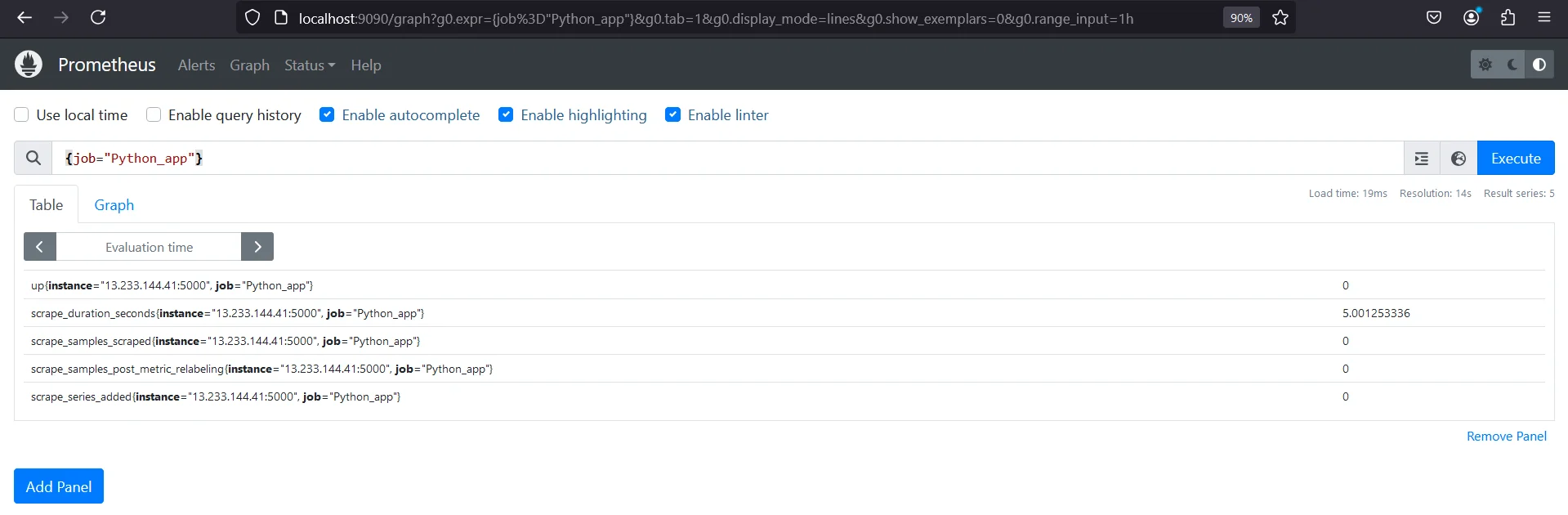
Validating Queries in Prometheus Built-in expression browser
Common Regex Patterns for Prometheus Queries
Once you've addressed regex query mismatches, it's helpful to understand how to apply regex effectively in Prometheus. Here are some common patterns that can simplify your queries and enhance their precision:
- Matching Specific Prefixes or Suffixes: Use
^to match prefixes and$to match suffixes.
- To match labels that start with "app":
{job=~"^app"} - To match labels that end with "service":
{job=~"service$"}
- Excluding Certain Patterns: You can use a negative character class (
[^]) to exclude patterns, but for more complex exclusions, you may need to rethink your query since RE2 doesn't support lookaheads or lookbehinds.
You can also exclude certain patterns using the negated regex pattern by using the !~ operator, but it must be applied to a valid metric with at least one non-empty label matcher. For example;
- To match
joblabels that do not contain the string"test":{job!~"test"}
flask_http_request_duration_seconds_bucket{job!~"test"}
- Combining Multiple Conditions: Use the pipe
|(OR) to combine multiple conditions in your regex.
- To match "staging" or "production" environments:
{env=~"staging|production"}
- Using Quantifiers Effectively: Quantifiers help define how many times a character or group should appear.
*: Match 0 or more times- To match any label that starts with "env" followed by zero or more characters:
{env=~"env.*"}
- To match any label that starts with "env" followed by zero or more characters:
+: Match 1 or more times- To match labels with a version number like "v1.2.3":
{version=~"v[0-9]+\.[0-9]+\.[0-9]+"}
- To match labels with a version number like "v1.2.3":
?: Match 0 or 1 time- To match an optional "prod" in a label, like "env" or "env-prod":
{env=~"env(-prod)?"}
- To match an optional "prod" in a label, like "env" or "env-prod":
{n}: Match exactlyntimes- To match any two-digit number:
{code=~"[0-9]{2}"}
- To match any two-digit number:
Using these patterns can significantly refine your Prometheus queries for better performance and more accurate results.
Advanced Techniques for Fixing Regex Query Mismatches
For more complex scenarios, consider these advanced techniques:
Label Matching Operators: Use
=for exact matches and=~for regex matches.{environment="production", instance=~"10\\.0\\.0\\..*"}Metric Relabeling: Metric relabeling is a powerful feature in Prometheus that allows you to modify metrics before they are stored or queried. Use relabeling to handle complex scenarios where regex alone isn't sufficient.
Example: To exclude certain labels from metrics:
metric_relabel_configs: - source_labels: [__name__] regex: 'http_requests_total' action: dropYou can refer to metric relabeling documentation here.
How It Helps?
- By removing unnecessary or irrelevant labels through relabeling, you can simplify queries and reduce the risk of mismatches.
- Prevent mismatches caused by inconsistent or non-standardized labels.
Query Optimization: Optimizing your queries can help avoid performance bottlenecks and improve query results. Consider the following strategies:
- Limit Regex Complexity: Simplify regex patterns to reduce processing time.
- Use Label Matching First: Apply exact label matches before regex to reduce the dataset size.
- Avoid Wildcards: Minimize the use of wildcards
(*)as they can lead to inefficiencies.
Example: Instead of using a complex regex pattern, use specific label matches where possible:
{instance="server1", job="app"}How It Helps?
- Reduces Processing Time: Less complex patterns are faster to evaluate.
- Decreases Ambiguity: Simpler patterns are less likely to cause confusion or match unintended data.
Prometheus' HTTP API provides endpoints for debugging and troubleshooting queries. Utilize these endpoints to gain insights into your query performance and behavior. Check the documentation here for specific details: Querying Target Metadata using HTTP API
Example Use Case: If your query is not returning expected results, you might want to check if the target has the labels you’re querying for and their current values.
How to Use:
Fetch Metadata: Use the API to fetch the metadata for the target to verify the labels and their values.
curl -g 'http://localhost:9090/api/v1/targets/metadata'Verify Labels: Compare the returned metadata with your query to ensure that the labels and values align with your expectations.
Best Practices for Writing Prometheus Regex Queries
Follow these best practices to minimize regex query mismatches:
- Avoid Complex Patterns: Use the least complex pattern that matches your needs.
- Iterate Gradually: Build and test your regex incrementally to ensure accuracy.
- Use anchors:
^and$to improve performance by limiting the search space. - Avoid overuse of wildcards:
.*can be resource-intensive; use more specific patterns when possible. - Use Prometheus' Built-In Tools: Leverage Prometheus' expression browser to test and optimize queries.
- Monitor Query Latency: Track query performance and latency to identify and address bottlenecks.
- Regular review: Periodically review and update queries to match evolving infrastructure.
Leveraging SigNoz to Overcome Prometheus Query Mismatches
When dealing with Prometheus query mismatches, pinpointing the root cause can be challenging. Standard Prometheus tools provide foundational debugging capabilities, but they may not always offer the depth of insight required for complex issues. SigNoz, an open-source observability platform, simplifies the debugging process by offering enhanced monitoring capabilities.
SigNoz is designed to enhance monitoring and debugging across distributed systems. It integrates metrics, logs, and traces, providing a unified view of system performance and behavior.
How can SigNoz help?
Simplified Querying: Writing complex regex queries in Prometheus can be challenging. SigNoz's built-in functions in the Query Builder allow you to construct efficient queries without needing to manually craft regex, saving time and effort.
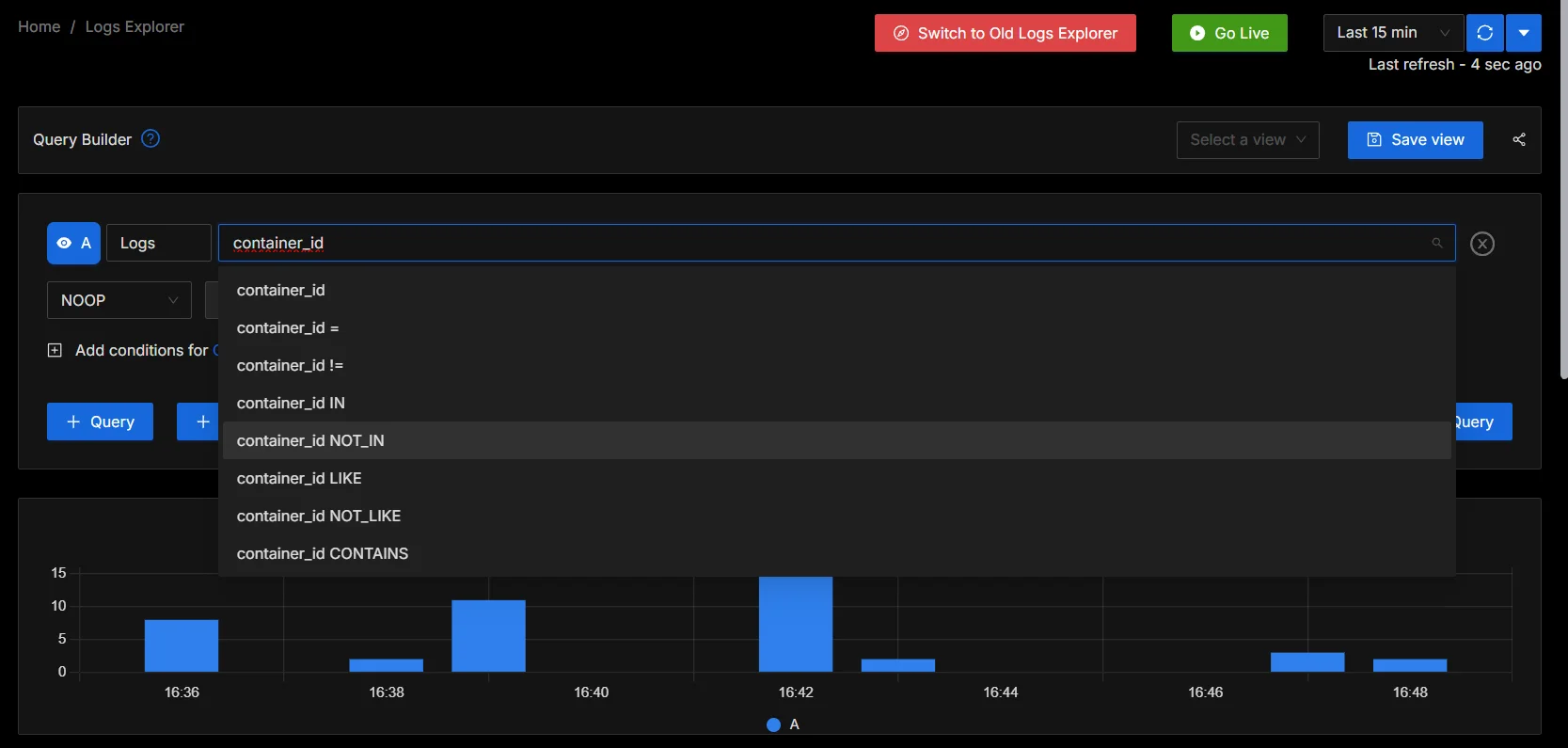
SigNoz Query Builder Performance Optimization: Prometheus queries can experience performance bottlenecks, especially with large data sets. SigNoz is optimized for fast query processing, ensuring quicker insights even when dealing with high data volumes.
Unified Observability: SigNoz provides a single platform that combines metrics, logs, and traces, allowing you to diagnose issues across multiple dimensions. Unlike Prometheus, which focuses solely on metrics, SigNoz gives a holistic view of your system’s performance.
SigNoz Cloud is the easiest way to run SigNoz. Sign up for a free account and get 30 days of unlimited access to all features.
You can also install and self-host SigNoz yourself since it is open-source. With 24,000+ GitHub stars, open-source SigNoz is loved by developers. Find the instructions to self-host SigNoz.
Key Takeaways
- Regex query mismatches often stem from syntax errors or label inconsistencies
- Regular testing and validation of queries are crucial for maintaining accurate monitoring
- Optimizing regex patterns can significantly improve query performance and resource usage
- Tools like SigNoz can help identify and resolve query performance issues
FAQs
What are the most common causes of Prometheus regex query mismatches?
The most common causes include incorrect syntax, mismatched label names or values, improper escaping of special characters, and inconsistent use of quotation marks.
How can I test my Prometheus regex queries before implementing them?
Use Prometheus' built-in expression browser to validate your queries. You can also use external regex testing tools to verify your patterns before applying them in Prometheus.
Are there any performance considerations when using regex in Prometheus queries?
Yes, complex regex patterns can be resource-intensive. Use label matching before applying regex, avoid overuse of wildcards, and use anchors to improve query performance.
Can I use negative lookahead or lookbehind in Prometheus regex queries?
No, Prometheus uses RE2 for regex matching, which doesn't support lookahead or lookbehind assertions. You'll need to find alternative ways to express these patterns.
