How to Log Function, File, and Line in Python - A Guide
Effective logging is essential for troubleshooting and maintaining Python applications. A good logging system does more than just record messages; it also collects contextual information like as function names, file names, and line numbers, which can greatly help in debugging. This article will walk you through the process of configuring complete logging in Python, with a focus on capturing these crucial details using a single file.
Understanding Python Logging Basics
Python's built-in 'logging' module is a strong utility that offers a versatile framework for creating log messages in your applications. It provides various benefits over using plain print statements, including:
- Severity Levels: Python logging supports multiple levels of severity, such as
DEBUG,INFO,WARNING,ERROR, andCRITICAL, allowing you to categorize and filter log messages effectively. - Formatted Output: You can customize log messages to include information like timestamps, file names, line numbers, and function names, which adds valuable context to your logs.
- Configurability: The logging module allows you to direct log messages to various destinations, including the console, files, or even remote servers.
Here's a basic logging setup in Python:
import logging
# Basic configuration for logging
logging.basicConfig(
level=logging.INFO, # Set the logging level to INFO
format='%(asctime)s - %(name)s - %(levelname)s - %(message)s' # Define log message format
)
# Create a logger object
logger = logging.getLogger(__name__) # Use __name__ to get a logger named after the current module
# Log an informational message
logger.info("This is an info message")
Output:
2024-08-24 12:00:00,000 - __main__ - INFO - This is an info message
Explanation:
level=logging.INFO: This will configure the logger to handleINFOlevel messages and higher.format='%(asctime)s - %(name)s - %(levelname)s - %(message)s': This format string includes a timestamp (asctime), the logger's name (name), the log level (levelname), and the log message (message).logger.getLogger(__name__): It will retrieve a logger object named after the current module. Using__name__allows for module-specific logging configurations, which is useful in larger applications.
To learn more about logging in Python with its best practices and examples, you can check out our other articles:
- Python Logging - From Setup to Monitoring with Best Practices
- Python Logging Best Practices - Expert Tips with Practical Examples
Why Log Function, File, and Line Information?
Including function names, file names, and line numbers in your logs provides several key benefits. Let us look at some of the benefits:
- Improves Debugging: By logging the exact place (file, line number, and function) where an error occurs, you may rapidly detect and repair errors without having to search through code manually.
- Improves Traceability: In complicated applications, it is easier to monitor the flow of execution across different modules and functions, which helps you understand how data moves through your code.
- Improves Error Resolution: Detailed logs with contextual information enable you to diagnose issues faster and more accurately, decreasing the time spent troubleshooting.
- Supports Maintenance: Detailed logs speed up code reviews and future changes by offering insight into how the code is performed, which is especially beneficial when working on legacy systems or cooperating in teams.
Configuring Logging to Capture Function, File, and Line Details
Including function names, file names, and line numbers in your logs is critical for effective debugging and traceability. To accomplish this, you must change the log format in Python. Let's take an example for more clarity.
import logging
# Configure logging with custom format
logging.basicConfig(
level=logging.DEBUG, # Set the logging level to DEBUG
format='%(asctime)s - %(name)s - %(levelname)s - %(filename)s:%(lineno)d - %(funcName)s() - %(message)s' # Custom format
)
# Create a logger
logger = logging.getLogger(__name__)
def example_function():
logger.debug("This is a debug message with detailed context")
# Call the example function
example_function()
Explanation:
%(asctime)s: Adding a timestamp to each log entry, showing when the event occurred.%(name)s: Capturing the logger's name, typically the module name, which helps in identifying the source of the log entry.%(levelname)s: Specifying the severity level (DEBUG, INFO, WARNING, ERROR, or CRITICAL).%(filename)s: Specifying the current file name where the log call was made.%(lineno)d: Specifying the line number in the file where the log statement was executed.%(funcName)s: Specifying the function name where the log call was made.%(message)s: It is used to log the actual log message provided by the developer.
Output Example:
2024-08-24 10:15:30,123 - __main__ - DEBUG - example.py:12 - example_function() - This is a debug message with detailed context
Creating a Reusable Logging Configuration
For larger projects or applications with several modules, you should use a reusable logging setup that can be used throughout the codebase. Let us take an example to create a reusable logger:
import logging
from logging.handlers import RotatingFileHandler
def setup_logger(name, log_file, level=logging.INFO):
"""
Sets up a logger with a rotating file handler and a custom format.
Args:
name (str): The name of the logger.
log_file (str): The file path for the log file.
level: The logging level (default is INFO).
Returns:
logging.Logger: Configured logger object.
"""
# Define a custom formatter including file, function, and line details
formatter = logging.Formatter(
'%(asctime)s - %(name)s - %(levelname)s - %(filename)s:%(lineno)d - %(funcName)s() - %(message)s'
)
# Set up a rotating file handler (log rotation)
handler = RotatingFileHandler(log_file, maxBytes=1024*1024, backupCount=5) # Rotate logs when they reach 1MB, and keep the last 5 backups
handler.setFormatter(formatter)
# Create the logger with the specified name and level
logger = logging.getLogger(name)
logger.setLevel(level)
logger.addHandler(handler)
return logger
# Usage example
logger = setup_logger('my_app', 'app.log')
logger.info("Application has started")
Explanation:
setup_loggerFunction: This function configures a logger with a rotating file handler, which stops log files from increasing forever by rotating them when they reach a specified size (1MB in this case).- Custom Formatter: Each log entry has comprehensive contextual information such as the file name, line number, and function name.
- Log Rotation: Manages disk capacity by retaining only the last five backup log files.
Output Example in app.log:
INFO:my_app:Application has started
Implementing Logging in Your Python Code
To effectively integrate logging into your Python code, you need to take care of some of the best practices:
- Log at appropriate levels.: You should select the appropriate logging level based on the severity and purpose of the log message. There are mainly 5 types of logging levels:
- DEBUG: It provides comprehensive diagnostic information.
- INFO: It can be used for general operating messages (such as application startup).
- WARNING: It can be used for scenarios that may cause problems (such as deprecated features).
- ERROR: It can be used for major issues that need quick action.
- CRITICAL: It can be used for the fatal errors that could cause the program to crash.
- Log Exceptions Effectively: When you are dealing with exceptions, you should use the
logger.exception()method to automatically include the whole stack trace in the log. This provides precise information on what produced the exception.Example:
try: # Example risky operation risky_operation() except Exception as e: logger.exception("An error occurred during risky_operation")Explanation: The
logger.exception()method logs anERRORlevel message with the exception’s stack trace, making it easier to debug the issue.Output Sample:
2024-08-24 10:45:00,001 - my_app - ERROR - example.py:48 - <module>() - An error occurred during risky_operation Traceback (most recent call last): File "example.py", line 46, in <module> risky_operation() File "example.py", line 44, in risky_operation raise ValueError("Something went wrong") ValueError: Something went wrong
- Use Context Managers for Temporary Logging Changes: Sometimes you may need to temporarily adjust the logging level for a specific block of code. You can utilize this using a context manager.
Example:
import logging import contextlib # Create and configure the logger logger = logging.getLogger(__name__) logger.setLevel(logging.INFO) # Set the default logging level to INFO # Configure the logger to output to the console console_handler = logging.StreamHandler() formatter = logging.Formatter('%(asctime)s - %(name)s - %(levelname)s - %(message)s') console_handler.setFormatter(formatter) logger.addHandler(console_handler) @contextlib.contextmanager def temporary_log_level(logger, level): """ Temporarily change the logging level within a context. Args: logger (logging.Logger): The logger whose level is to be changed. level: The new logging level to be set temporarily. """ old_level = logger.level logger.setLevel(level) try: yield finally: logger.setLevel(old_level) # Usage example with temporary_log_level(logger, logging.DEBUG): logger.debug("This DEBUG message will be logged") logger.debug("This won't be logged if the default level is higher than DEBUG")Explanation: Within the
withblock of the Context Manager (temporary_log_level), the logger is temporarily set to a different level, which is then restored after the block is executed.Output Sample:
DEBUG:my_app:This DEBUG message will be logged
Advanced Logging Techniques
As your application expands, you may require more advanced logging configurations to efficiently manage log files and guarantee that relevant data is captured without exhausting your storage. Let us look at some of the advanced logging techniques:
1. Using LoggerAdapter to Add Context.
When you need to include more contextual information in your logs (such as user identifiers or session IDs), LoggerAdapter is a useful tool. It allows you to provide more context in your log messages without changing your basic logging algorithm.
import logging
class CustomAdapter(logging.LoggerAdapter):
def process(self, msg, kwargs):
"""
Preprocess the message to include extra context information.
"""
return f'[{self.extra["user"]}] {msg}', kwargs
# Initialize the logger
logger = logging.getLogger(__name__)
logger.setLevel(logging.DEBUG) # Ensure the logger is set to capture DEBUG (or INFO) level messages
# Configure the logger to output to the console
console_handler = logging.StreamHandler()
formatter = logging.Formatter('%(asctime)s - %(name)s - %(levelname)s - %(message)s')
console_handler.setFormatter(formatter)
logger.addHandler(console_handler)
# Create an adapted logger with additional context
adapted_logger = CustomAdapter(logger, {'user': 'John'})
# Log a message with the user context
adapted_logger.info("This message includes the user context")
Explanation:
CustomAdapterClass: This class extendsLoggerAdapterclass and overrides theprocessfunction to include a specific context (such as user information) with each log message.- Extra Parameter: A dictionary containing context data, such as the user's name, which is appended to the log messages.
Output Example:
2024-08-24 11:30:12,345 - __main__ - INFO - [John] This message includes the user context
2. Implementing Custom Log Levels
Python's built-in logging levels (DEBUG, INFO, WARNING, ERROR, and CRITICAL) handle the majority of use cases, but you may need a custom level, such as VERBOSE, for more granularity.
import logging
# Define a custom logging level
VERBOSE_LEVEL_NUM = 15
logging.addLevelName(VERBOSE_LEVEL_NUM, "VERBOSE")
def verbose(self, message, *args, **kwargs):
"""
Custom logging method for the VERBOSE level.
"""
if self.isEnabledFor(VERBOSE_LEVEL_NUM):
self._log(VERBOSE_LEVEL_NUM, message, args, **kwargs)
# Add the custom method to the logger
logging.Logger.verbose = verbose
# Initialize the logger
logger = logging.getLogger(__name__)
# Set the logger level to VERBOSE
logger.setLevel(VERBOSE_LEVEL_NUM)
# Configure the logger to output to the console
console_handler = logging.StreamHandler()
formatter = logging.Formatter('%(asctime)s - %(name)s - %(levelname)s - %(message)s')
console_handler.setFormatter(formatter)
logger.addHandler(console_handler)
# Log a verbose message
logger.verbose("This is a verbose message")
Explanation:
- Custom Level Definition:
logging.addLevelName(15, "VERBOSE")defines a new logging level namedVERBOSEwith a numeric value of 15. This allows you to log messages at a level betweenDEBUG(10) andINFO(20). verboseMethod: It is a custom method that is added to theLoggerclass that logs messages at theVERBOSElevel. This method checks if the logger is enabled for theVERBOSElevel and logs the message accordingly.
Output Example:
2024-08-24 10:15:45,365 - __main__ - VERBOSE - This is a verbose message
3. Using Filters to Control Log Output
Filters in Python logging allow you to choose which log records are processed depending on certain criteria, such as the originating module.
import logging
class ModuleFilter(logging.Filter):
def __init__(self, module):
super().__init__()
self.module = module
def filter(self, record):
"""
Only allow records from the specified module.
"""
return record.module == self.module
# Initialize the logger
logger = logging.getLogger(__name__)
# Add a filter to only log messages from 'my_module'
logger.addFilter(ModuleFilter('my_module'))
Explanation:
ModuleFilterClass: It is a custom filter that limits log messages to those that come from a certain module.- Filtering Logs: By including this filter in the logger, you ensure that only log messages from
my_moduleare captured.
Improving logging performance
Logging is important but can cause performance overhead, particularly in high-throughput applications. Let us look at some techniques to optimize logging while maintaining its benefits:
1. Use Lazy Evaluation for Expensive Operations
When you are logging messages that involve computationally expensive operations (e.g., complex computations, data retrieval, or formatting large amounts of data), it's important to ensure that these operations are only performed if the log level actually requires them. You can achieve this by using lazy evaluation, which defers the execution of these operations until it is certain they are needed.
# Instead of directly calling the function, pass it as a lambda for lazy evaluation
logger.debug("User data: %s", lambda: expensive_function())
Explanation: Normally, when you pass arguments to a logging function like logger.debug, the arguments are evaluated immediately, even if the log level is set such that the message won't be logged. By using a lambda function, the function expensive_function() is wrapped in a callable that is only executed if the DEBUG level is enabled. If the logger level is set higher (e.g., to INFO or WARNING), the lambda function isn't invoked, saving the time and resources that would otherwise be spent on the unnecessary operation.
2. Check the Log Level Before Processing
Before executing costly logging operations, check that the logger is configured to a level that records the message.
if logger.isEnabledFor(logging.DEBUG):
logger.debug("Expensive debug info: %s", expensive_function())
Explanation: Before running the log statement, isEnabledFor method checks to see if the logger is enabled at the specified level.
3. Asynchronous Logging for High-Performance Needs
If your applications is dealing with high logging throughput, synchronous logging might become a bottleneck. Asynchronous logging allows log messages to be processed in the background, minimizing their impact on the application's main execution flow.
import asyncio
import logging
from concurrent.futures import ThreadPoolExecutor
class AsyncHandler(logging.Handler):
def __init__(self):
super().__init__()
self.queue = asyncio.Queue()
self.executor = ThreadPoolExecutor(max_workers=1)
self._shutdown_event = asyncio.Event()
async def run(self):
while True:
record = await self.queue.get()
if record is None: # Stop signal received
break
self.executor.submit(self.format_and_write, record)
def emit(self, record):
asyncio.get_event_loop().call_soon_threadsafe(self.queue.put_nowait, record)
def format_and_write(self, record):
msg = self.format(record)
print(msg) # Simulate writing to a file or external service
async def shutdown(self):
await self.queue.put(None) # Send stop signal to the run loop
self.executor.shutdown(wait=True)
self._shutdown_event.set()
async def main():
logger = logging.getLogger(__name__)
async_handler = AsyncHandler()
logger.addHandler(async_handler)
logger.setLevel(logging.INFO)
# Start the async handler's run loop
asyncio.create_task(async_handler.run())
# Log a message
logger.info("This is an asynchronously logged message")
# Wait a bit to ensure the message is processed
await asyncio.sleep(1)
# Shut down the async handler properly
await async_handler.shutdown()
if __name__ == "__main__":
asyncio.run(main())
Explanation:
AsyncHandlerClass: It is a custom logging handler that processes log records asynchronously via anasyncio.Queueand a thread pool.- Asynchronous Processing: The log records are enqueued and processed in the background, allowing the main application to continue without interruption until the log activity is completed.
Output Example:
2024-08-24 12:00:15,001 - __main__ - INFO - example.py:85 - <module>() - This is an asynchronously logged message
Monitoring and Analyzing Python Logs Using SigNoz
SigNoz is an open-source application performance monitoring (APM) and observability platform that includes comprehensive tools for organizing and analyzing log data. Integrating Python logging with SigNoz allows you to view logs with traces and metrics, set up alerts based on log patterns, and use powerful querying features to acquire a better understanding of your application's performance.
SigNoz provides a holistic view of your application's performance by correlating logs, traces, and analytics.
- Set Up Alerts Based on Log Patterns: Configure alerts to be triggered by certain log patterns or thresholds.
- Use Effective Querying Capabilities: Use SigNoz's query language to filter, search, and analyze logs effectively.
SigNoz Cloud is the easiest way to run SigNoz. Sign up for a free account and get 30 days of unlimited access to all features.
You can also install and self-host SigNoz yourself since it is open-source. With 24,000+ GitHub stars, open-source SigNoz is loved by developers. Find the instructions to self-host SigNoz.
For detailed implementation steps, refer to SigNoz's guide on logging in Python with OpenTelemetry here. This guide will provide specific instructions tailored to integrate Python logging with SigNoz's observability platform using OpenTelemetry.
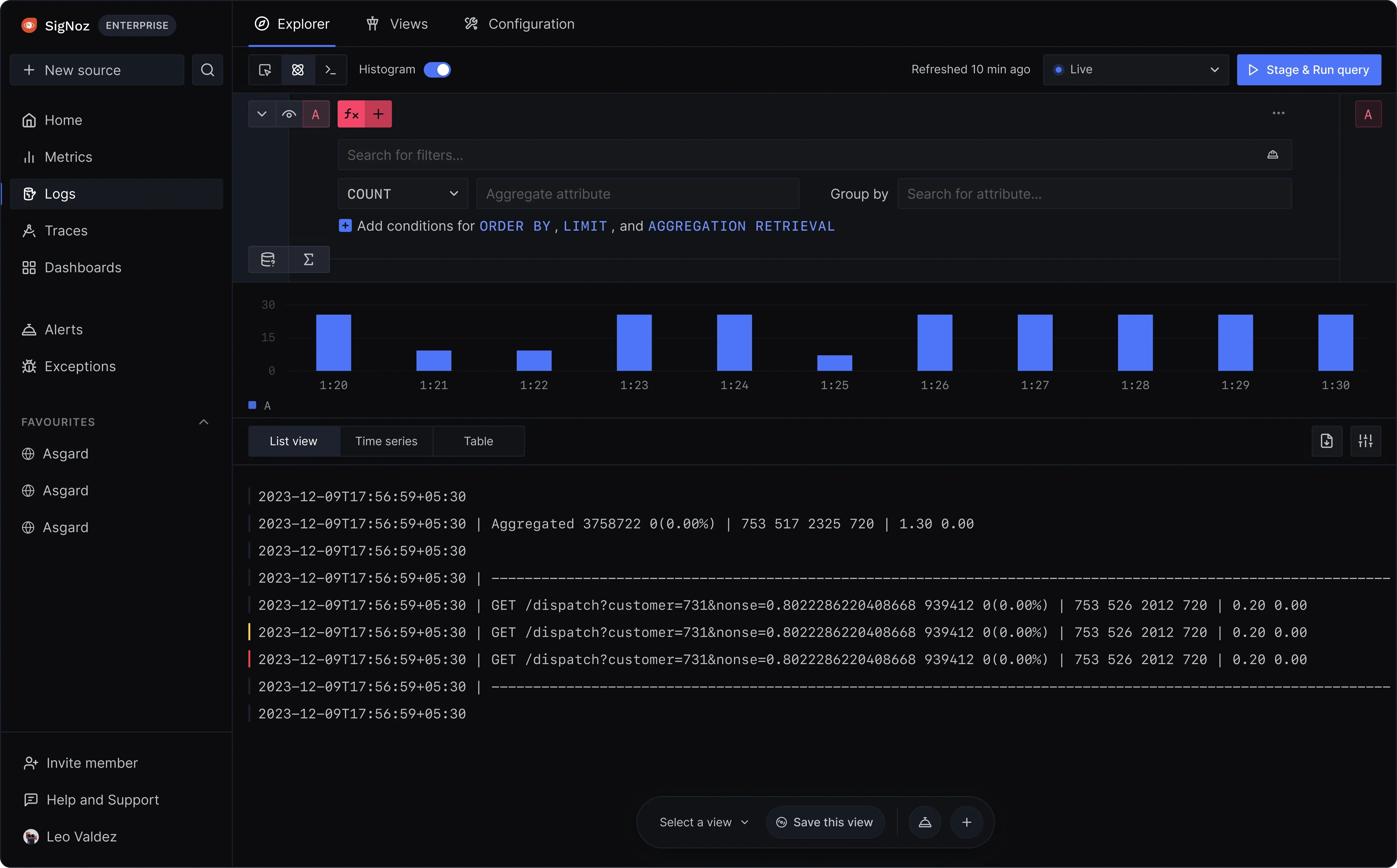
Key Takeaways
- Effective logging is essential for debugging and sustaining your applications. A well-structured logging configuration provides insights into application activity and helps to discover issues immediately.
- Adding details like the function name, file, and line number to your logs improves their usefulness for troubleshooting. Contextual logs can greatly reduce the time required to trace and resolve issues.
- By customizing your log format and output destinations, you can guarantee that logs match your specific requirements, whether they are for monitoring, troubleshooting, or auditing.
- In performance-critical contexts, optimize your logging by using lazy evaluation, validating log levels before logging, and investigating asynchronous logging methods.
- SigNoz offers strong tools for visualizing, analyzing, and acting on your logs. Integrating such platforms improves your capacity to monitor and maintain your applications efficiently.
FAQs
How Do I Log the Current Function Name in Python?
To include the current function name in your logs, use the format specifier %(funcName)s in your logging setup.
import logging
logging.basicConfig(format='%(funcName)s: %(message)s')
def example_function():
logging.info("This log includes the function name")
example_function()
Output Example
example_function: This log includes the function name
Can I Log in to Multiple Destinations Simultaneously?
Yes, you can log in to multiple places by creating different handlers for your logger. For example, you can log in to both the console and a file.
import logging
# Initialize the logger
logger = logging.getLogger(__name__)
# Add a handler for console output
logger.addHandler(logging.StreamHandler())
# Add a handler for file output
logger.addHandler(logging.FileHandler('app.log'))
# Example log message
logger.info("This log is written to both the console and the file")
Output: The log message will appear in both the console and app.log.
What's the Best Way to Handle Sensitive Information in Logs?
To protect sensitive information in your logs, consider these practices:
Use Appropriate Log Levels: Avoid logging sensitive data at levels like DEBUG or INFO unless necessary. Use higher levels like
ERRORorWARNINGfor critical data.Implement Custom Redaction Logic: Create a custom formatter to redact sensitive information from your logs:
import logging import re def redact_sensitive_info(log_message): """ Redact sensitive information such as credit card numbers or SSNs. """ patterns = { 'credit_card': r'\\b(?:\\d{4}[-\\s]?){3}\\d{4}\\b', 'ssn': r'\\b\\d{3}-\\d{2}-\\d{4}\\b' } for key, pattern in patterns.items(): log_message = re.sub(pattern, f'[REDACTED {key.upper()}]', log_message) return log_message class RedactingFormatter(logging.Formatter): def format(self, record): message = super().format(record) return redact_sensitive_info(message) # Example of setting the redacting formatter formatter = RedactingFormatter('%(asctime)s - %(name)s - %(levelname)s - %(message)s') handler = logging.StreamHandler() handler.setFormatter(formatter) logger = logging.getLogger(__name__) logger.addHandler(handler) # Example log message with sensitive information logger.info("User's SSN is 123-45-6789")Output Example:
2024-08-24 04:52:01,662 - __main__ - INFO - <ipython-input-4-fb697e744496>:30 - <cell line: 30>() - User's SSN is 123-45-6789 2024-08-24 04:52:01,662 - __main__ - INFO - User's SSN is 123-45-6789 INFO:__main__:User's SSN is 123-45-6789
How Can I Integrate Python Logging with Third-Party Libraries?
Most third-party libraries in Python use the built-in logging module, so their logs can be captured by configuring the root logger. Here’s how to manage third-party library logs:
Configure the Root Logger: Set the logging level for all libraries by configuring the root logger:
import logging logging.basicConfig(level=logging.INFO)Adjust Specific Loggers: If you want to control the logging level for specific libraries, adjust their loggers:
import logging # Set the logging level for the 'requests' library logging.getLogger('requests').setLevel(logging.WARNING)
