Customize metrics streams produced by OpenTelemetry SDK using views
This article is part of the OpenTelemetry Python series:
- Previous Article: Configure OpenTelemetry logging SDK in a Python application
- You are here: Customize metrics streams produced by OpenTelemetry SDK using views
Check out the complete series at: Overview - Implementing OpenTelemetry in Python applications
In the previous tutorial, we configured the OpenTelemetry logging SDK to collect logs from our sample Flask application.
In this tutorial, we will share some advanced concepts about customizing metric streams produced by OpenTelemetry SDK.
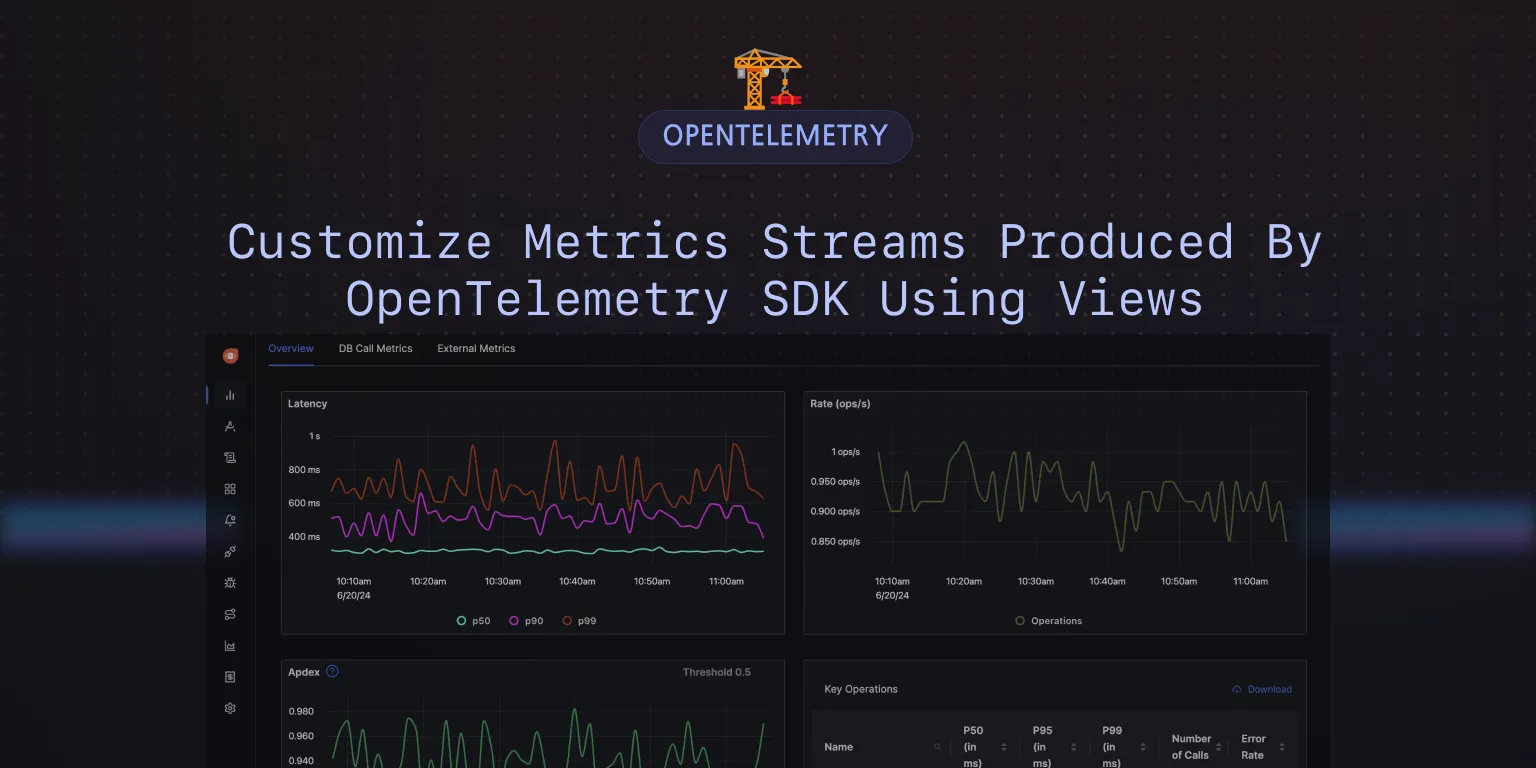
Change aggregation
It shows how to configure to change the default aggregation using the name of the instrument.
import random
import time
from opentelemetry.metrics import get_meter_provider, set_meter_provider
from opentelemetry.sdk.metrics import MeterProvider
from opentelemetry.sdk.metrics.export import (
ConsoleMetricExporter,
PeriodicExportingMetricReader,
)
from opentelemetry.sdk.metrics.view import SumAggregation, View
# Create a view matching the histogram instrument name `signoz_latency`
# and configure the `SumAggregation` for the result metrics stream
hist_to_sum_view = View(
instrument_name="signoz_latency", aggregation=SumAggregation()
)
# Use console exporter for the example
exporter = ConsoleMetricExporter()
# Create a metric reader with stdout exporter
reader = PeriodicExportingMetricReader(exporter, export_interval_millis=1_000)
provider = MeterProvider(
metric_readers=[
reader,
],
views=[
hist_to_sum_view,
],
)
set_meter_provider(provider)
meter = get_meter_provider().get_meter("view-change-aggregation", "0.1.2")
histogram = meter.create_histogram("signoz_latency")
while 1:
histogram.record(99.9)
time.sleep(random.random())
Configure Temporality
It shows how to have multiple exporters with different temporalities.
import time
from opentelemetry.metrics import get_meter_provider, set_meter_provider
from opentelemetry.sdk.metrics import Counter, MeterProvider
from opentelemetry.sdk.metrics.export import (
AggregationTemporality,
ConsoleMetricExporter,
PeriodicExportingMetricReader,
)
temporality_cumulative = {Counter: AggregationTemporality.CUMULATIVE}
temporality_delta = {Counter: AggregationTemporality.DELTA}
# Use console exporters for the example
# The metrics that are exported using this exporter will represent a cumulative value
exporter = ConsoleMetricExporter(
preferred_temporality=temporality_cumulative,
)
# The metrics that are exported using this exporter will represent a delta value
exporter2 = ConsoleMetricExporter(
preferred_temporality=temporality_delta,
)
# The PeriodicExportingMetricReader takes the preferred aggregation
# from the passed-in exporter
reader = PeriodicExportingMetricReader(
exporter,
export_interval_millis=5_000,
)
# The PeriodicExportingMetricReader takes the preferred aggregation
# from the passed-in exporter
reader2 = PeriodicExportingMetricReader(
exporter2,
export_interval_millis=5_000,
)
provider = MeterProvider(metric_readers=[reader, reader2])
set_meter_provider(provider)
meter = get_meter_provider().get_meter("preferred-temporality", "0.1.2")
counter = meter.create_counter("requests")
# Two metrics are expected to be printed to the console per export interval.
# The metric originating from the metric exporter with a preferred temporality
# of cumulative will keep a running sum of all values added.
# The metric originating from the metric exporter with a preferred temporality
# of delta will have the sum value reset each export interval.
counter.add(5)
time.sleep(10)
counter.add(20)
Control attributes
Shows how to limit the number of attributes that are output for a metric.
import random
import time
from typing import Iterable
from opentelemetry.metrics import (
CallbackOptions,
Observation,
get_meter_provider,
set_meter_provider,
)
from opentelemetry.sdk.metrics import MeterProvider, Counter
from opentelemetry.sdk.metrics.export import (
ConsoleMetricExporter,
PeriodicExportingMetricReader,
)
from opentelemetry.sdk.metrics.view import View
# Create a view matching the Counter instrument `requests`
# and configure the attributes in the result metric stream
# to contain only the attributes with keys with `k_3` and `k_5`
view_with_attributes_limit = View(
instrument_type=Counter,
instrument_name="requests",
attribute_keys={"k_3", "k_5"},
)
exporter = ConsoleMetricExporter()
reader = PeriodicExportingMetricReader(exporter, export_interval_millis=1_000)
provider = MeterProvider(
metric_readers=[
reader,
],
views=[
view_with_attributes_limit,
],
)
set_meter_provider(provider)
meter = get_meter_provider().get_meter("reduce-cardinality-with-view", "0.1.2")
request_counter = meter.create_counter(
name="requests",
description="number of requests",
unit="1",
)
while 1:
for i in range(random.randint(1, 100)):
request_counter.add(1, {"k_{}".format(i): "v_{}".format(i)})
time.sleep(1)
Drop metrics
Shows how to drop a metric entirely
import random
import time
from opentelemetry.metrics import get_meter_provider, set_meter_provider
from opentelemetry.sdk.metrics import Counter, MeterProvider
from opentelemetry.sdk.metrics.export import (
ConsoleMetricExporter,
PeriodicExportingMetricReader,
)
from opentelemetry.sdk.metrics.view import DropAggregation, View
# Create a view matching the counter instrument `requests`
# and configure the view to drop the aggregation.
drop_aggregation_view = View(
instrument_type=Counter,
instrument_name="requests",
aggregation=DropAggregation(),
)
exporter = ConsoleMetricExporter()
reader = PeriodicExportingMetricReader(exporter, export_interval_millis=1_000)
provider = MeterProvider(
metric_readers=[
reader,
],
views=[
drop_aggregation_view,
],
)
set_meter_provider(provider)
meter = get_meter_provider().get_meter("view-drop-aggregation", "0.1.2")
my_counter = meter.create_counter("requests")
while 1:
my_counter.add(random.randint(1, 10))
time.sleep(random.random())
Conclusion
We are at the end of our tutorial series on implementing OpenTelemetry in Python applications. OpenTelemetry is the best open-source standard for setting up observability in your applications. It is a complete solution with logs, metrics, and traces provided by a single standard.
We have built SigNoz on OpenTelemetry from the ground up. You can use SigNoz to visualize any data that you collect from OpenTelemetry.
Kudos on completing the entire OpenTelemetry Python series. Share your achievement on LinkedIn/Twitter/X 🎉
