Top 10 DigitalOcean Alternatives - Cheaper and More Scalable
Cloud infrastructure enables innovative applications, but selecting the correct provider can be difficult. While DigitalOcean has long been a favourite among developers and small businesses because of its simplicity and developer-friendly features, the cloud world is continuously changing. This evolution generates a variety of possibilities that may better meet your increasing or changing requirements. This article examines 10 DigitalOcean alternatives, concentrating on cost-effectiveness and scalability. We'll look at each provider's unique features, pricing strategies, and optimal use cases, so you can make an informed decision about your cloud infrastructure needs.
Why Consider DigitalOcean Alternatives?
While DigitalOcean has built a solid reputation, there are several compelling reasons to consider other options:
- Cost-effectiveness: As your company grows or your application demands rise, costs can quickly soar. Alternatives, such as Vultr and Hetzner Cloud, are well-known for their relatively competitive pricing schemes, which can result in significant cost reductions. These providers frequently provide tiered pricing or pay-as-you-go strategies to assist reduce costs for resource-intensive tasks. For example, Hetzner Cloud offers high-performance virtual machines at a lower cost than some of the more well-known providers.
- Scalability: If your application has changing demand or rapid expansion, you'll need a cloud provider that can expand seamlessly. AWS and Google Cloud provide extremely flexible scaling options. AWS, for example, allows you to employ auto-scaling groups, which dynamically alter the number of instances based on traffic, assuring that only pay for what you use. This is particularly useful for e-commerce sites during peak shopping seasons or media companies handling viral content.
- Feature set: Depending on your project, you may require customized features that extend beyond the basics. For example, Google Cloud specializes in big data and machine learning, providing tools such as BigQuery for large-scale data analysis and TensorFlow for AI development. Meanwhile, Azure's hybrid cloud capabilities enable seamless connection with on-premises infrastructure, which is critical for organizations running outdated systems.
- Performance: Performance varies greatly based on the provider's network infrastructure and data centre locations. For example, OVHcloud, a European-based provider, has strong performance in European markets, making it an ideal alternative for businesses with consumers in that region. Furthermore, certain providers may provide reduced latency or faster load times for specific sorts of workloads, such as high-frequency trading or real-time analytics.
Understanding Cloud Infrastructure Providers
To make an informed decision, understand what cloud infrastructure providers offer to the table. These companies provide a variety of services that distribute computing resources via the Internet, reducing the need to manage actual hardware. This flexibility enables businesses to prioritize development and growth over maintenance and infrastructure management.
Key Components of Cloud Infrastructure:
- Compute: Compute resources are the foundation of cloud architecture and are often available as virtual machines (VMs) or containers. These resources provide the processing power necessary to operate your applications. For example, AWS provides EC2 instances, which are scalable virtual servers with a variety of settings to meet your exact processing requirements.
- Storage: Cloud providers offer a variety of storage solutions customized to certain use cases. Object storage, such as Amazon S3, is perfect for storing massive amounts of unstructured data such as photographs, movies, and backups. Block storage, on the other hand, is more analogous to traditional disk drives, making it ideal for databases or applications that require consistent I/O performance.
- Networking: Networking services ensure that your cloud resources are linked together and can communicate successfully with the outside world. This includes services such as load balancers, which distribute incoming traffic across multiple servers to ensure availability and reliability, and content delivery networks (CDNs), which reduce latency by caching content closer to users.
Traditional Hosting vs. Cloud Infrastructure:
Unlike traditional hosting, which frequently involves renting physical servers with set resources, cloud infrastructure allows for dynamic resource allocation. A standard hosting configuration, for example, would include leasing a dedicated server with a specified amount of CPU, RAM, and storage. Cloud infrastructure, on the other hand, enables you to alter these resources in real time based on current demand, assuring both cost-efficiency and optimal performance. This capacity to scale resources up and down is very useful for startups and developing organizations with changing workloads.
Overview: Comparison Table
| Tool | Type | Key Features | Best For | Drawbacks | Comparison with DigitalOcean |
|---|---|---|---|---|---|
| Vultr | Cloud Infrastructure | • 100% SSD storage • High-performance compute • Wide range of pricing options | Developers needing global data centers | Limited managed services compared to other platforms | • More granular billing options • Better performance in I/O tasks • More global data center locations |
| Linode | Cloud Infrastructure | • Extensive documentation • API-first approach • Advanced networking features | Developers requiring high customization | Interface less user-friendly than competitors | • Superior customer support • Better for advanced users • Comparable network performance but region-dependent |
| AWS | Cloud Infrastructure | • Extensive service portfolio • Global availability • Advanced AI and ML tools | Large-scale enterprises | Complexity and cost can be overwhelming for small projects | • Unmatched scalability and service variety • More expensive and complex • Better suited for large projects |
| Google Cloud | Cloud Infrastructure | • Powerful AI and ML capabilities • Generous free tier • Global network | Data-driven applications, AI/ML projects | Can be complex to configure for small teams | • Superior AI/ML tools • More extensive free tier • Global coverage but more extensive infrastructure |
| Microsoft Azure | Cloud Infrastructure | • Seamless Microsoft product integration • Advanced enterprise features • Extensive global network | Enterprises using Microsoft products | The steeper learning curve, especially for non-Microsoft users | • Better enterprise integration • A wider array of services • More complex and expensive for smaller projects |
| Kamatera | Cloud Infrastructure | • Flexible server customization • Personalized support • Wide range of configurations | Custom server setups | Less beginner-friendly interface | • More customization options • More personalized support • Flexible billing but less intuitive than DigitalOcean |
| Hostwinds | Managed Hosting | • 24/7 live support • Custom server configurations • DDoS protection included | Managed hosting for businesses | Fewer data center locations compared to larger providers | • More customer-centric support • Additional features like free migrations • Less global presence |
| OVHcloud | Cloud Infrastructure | • Strong European presence • Affordable pricing • High-performance servers | European businesses | Limited global presence outside Europe | • Better for EU-based users • More competitive pricing in Europe • Offers more customized setups in certain regions |
| Hetzner Cloud | Cloud Infrastructure | • Highly competitive pricing • High-performance hardware • Strong presence in Europe | Cost-conscious developers targeting Europe | Primarily Europe-based, limiting global reach | • Cheaper for larger deployments • More region-specific options • Less user-friendly interface than DigitalOcean |
| Cloudways | Managed Cloud Hosting | • Managed services across multiple providers • Simple setup for non-technical users • Performance optimization tools | Small to medium-sized businesses seeking managed hosting | Less control over the underlying infrastructure | • Managed services vs. DIY on DigitalOcean • Less customization but easier to manage • Performance depends on the chosen provider |
Top 10 DigitalOcean Alternatives
1. Vultr
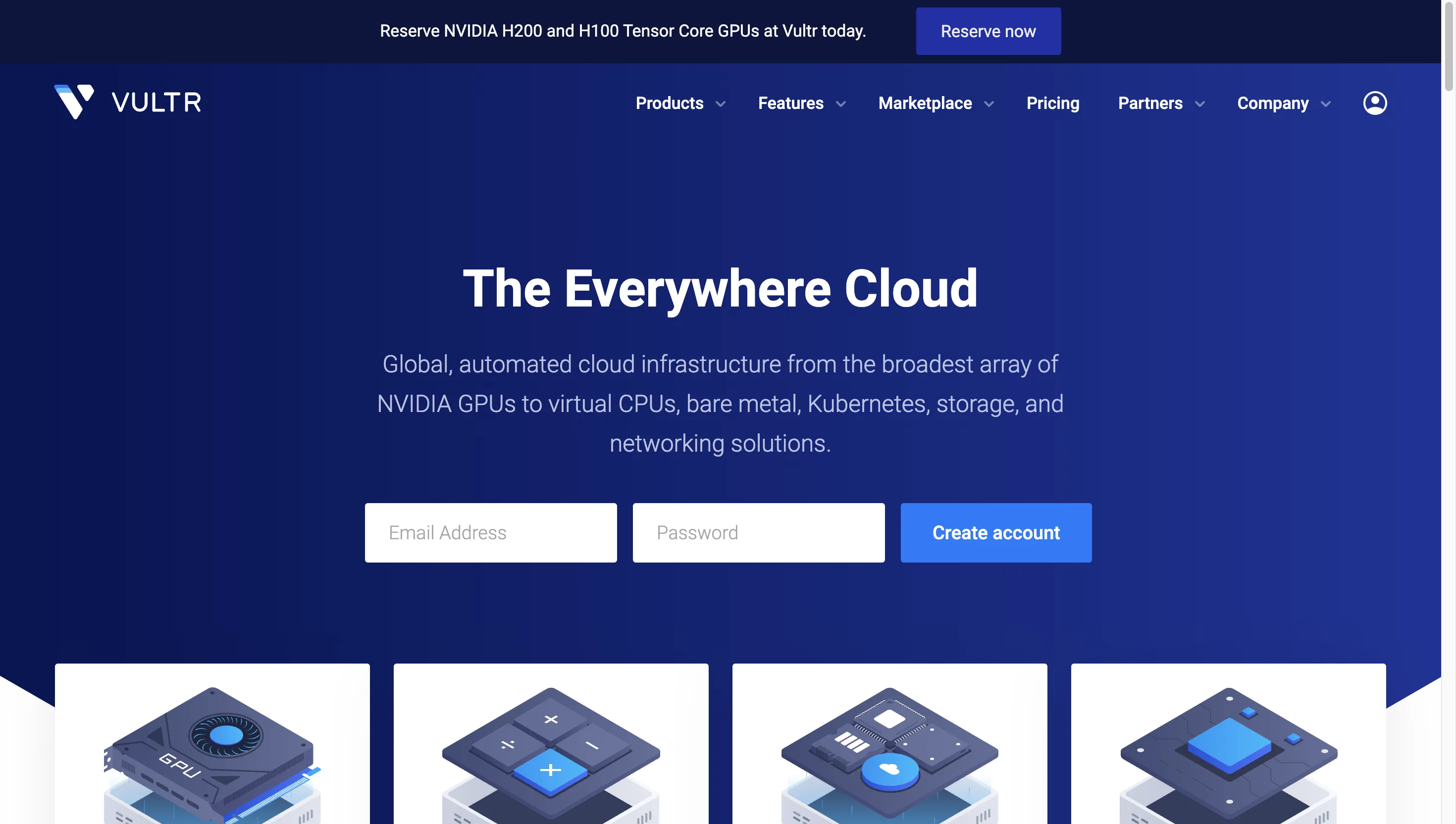
Vultr offers an easily understood and user-friendly cloud platform, making it a viable option against Digital Ocean for individuals who value simplicity and cost-effectiveness.
- Pricing: Vultr plans start at $2.50 per month, making them one of the cheapest solutions accessible. This cost can be especially useful for smaller projects or those just getting started, as it provides a low barrier to entry.
- Features: In addition to standard compute instances, Vultr provides bare metal servers for improved performance, dedicated GPU instances for AI and machine learning operations, and block storage for scalable data storage.
- Use cases: Vultr is best suited for developers, startups, and small to medium-sized organizations that require a mix of performance and cost. For instance, a startup that wants to launch a new online application could benefit from Vultr’s affordable pricing while scaling easily as traffic grows.
Comparison with DigitalOcean:
- Pricing: Vultr offers a broader range of pricing options with more granular billing, often making it slightly cheaper for smaller instances compared to DigitalOcean.
- Performance: While both provide solid performance, Vultr has a slight edge with its 100% SSD-backed instances, which may lead to better I/O performance.
- Data Centers: Vultr boasts more data center locations globally, giving it an advantage in reducing latency for specific regions.
2. Linode (Akamai Connected Cloud)
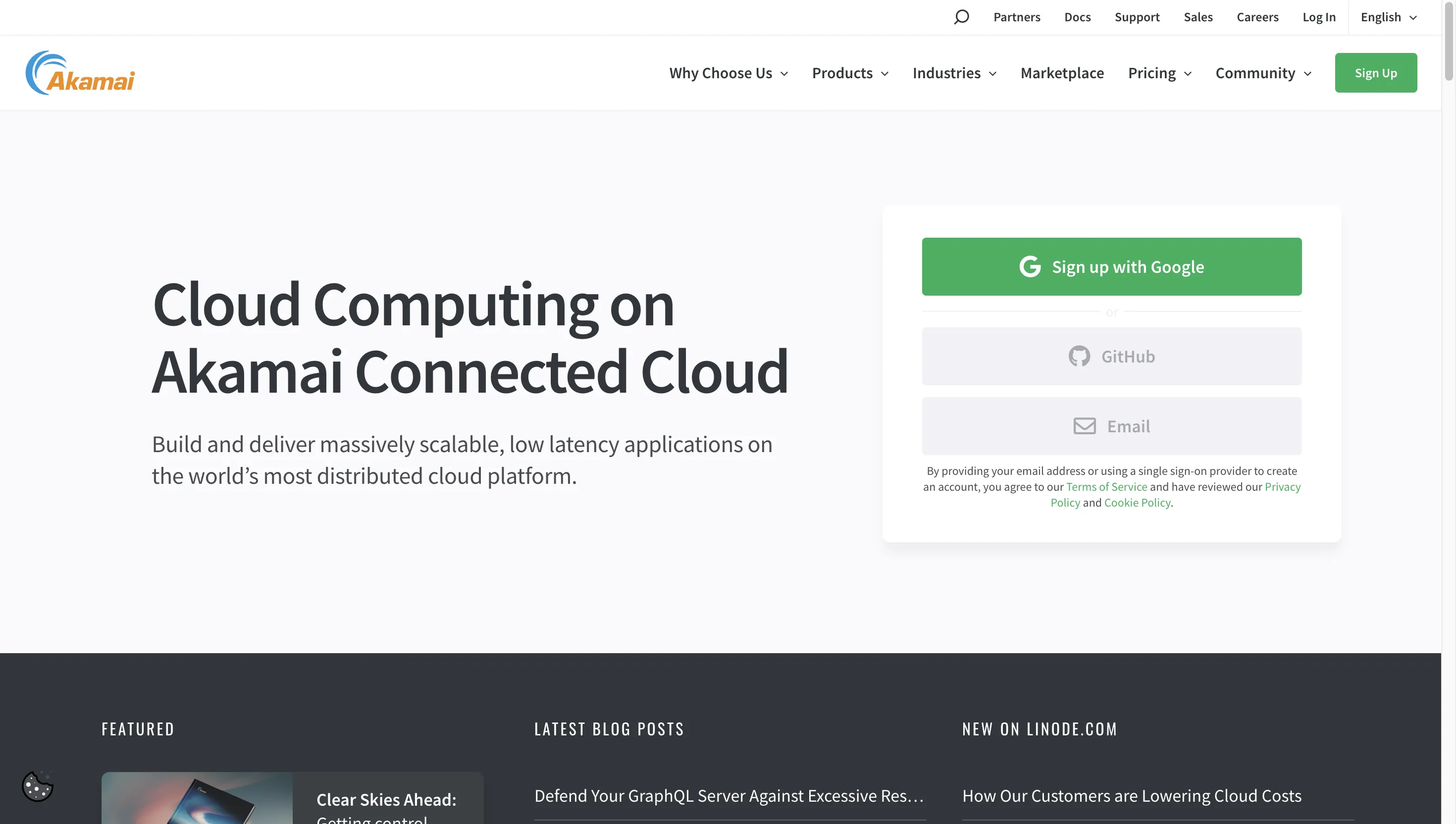
Linode, which just joined Akamai's worldwide network, combines its developer-focused cloud architecture with Akamai's increased performance and reach.
- Services: Linode provides a variety of cloud services, such as virtual machines, Kubernetes for container orchestration, and managed databases, making it suitable for a wide range of use cases.
- Pricing: Linode's pricing remains competitive, with basic instances starting at $5 per month. This pricing is equivalent to DigitalOcean but includes Akamai's worldwide content delivery capabilities.
- Developer focus: Linode has maintained a strong commitment to developers by providing extensive documentation, a robust API, and community support, making it an excellent choice for developers who appreciate freedom and control. For example, Linode's extensive Kubernetes support can let a development team construct and deploy many microservices.
Comparison with DigitalOcean:
- Customer Support: Linode is known for its superior customer support with more hands-on assistance compared to DigitalOcean.
- Ease of Use: DigitalOcean's user interface is more beginner-friendly, while Linode provides more options for advanced users, making it more suitable for developers with specific needs.
- Network Performance: Linode’s network performance is highly regarded, but DigitalOcean may offer better reliability in certain regions due to its extensive infrastructure.
3. AWS (Amazon Web Services)
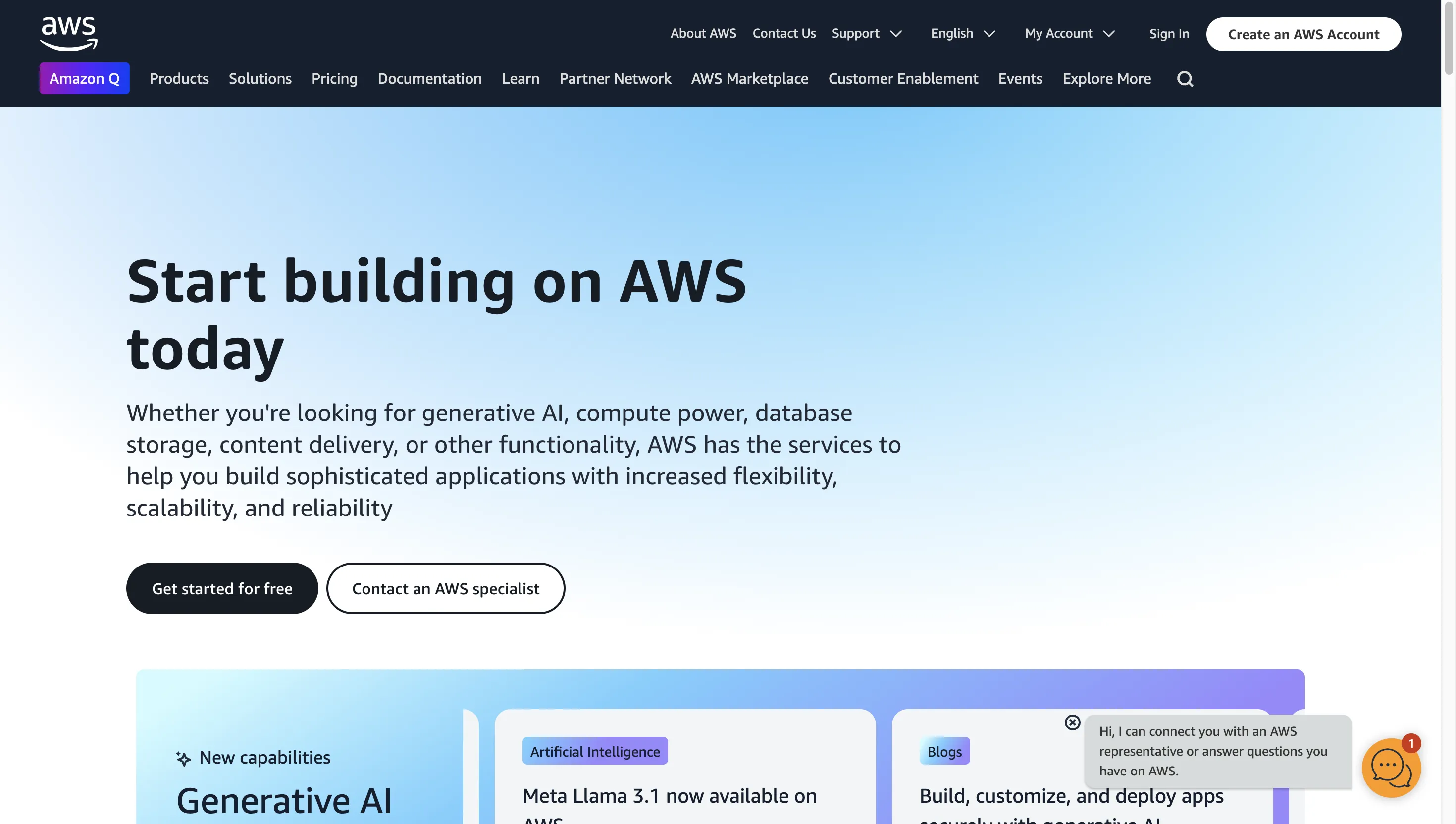
AWS is the industry leader in cloud services, providing the most complete and scalable solutions for projects of all sizes and types.
- Scalability: AWS's scalability is unparalleled, enabling everything from small websites to large enterprise applications with ease. Netflix, for example, uses AWS to accommodate millions of concurrent users throughout the world.
- Pricing: While AWS's pricing strategy can be complex, it provides cost-saving opportunities through reserved instances, spot instances, and a range of pricing plans. However, to minimize unforeseen charges, usage should be properly managed and monitored.
- Learning curve: AWS provides complex functionality and integrations, but it has a steeper learning curve than more straightforward platforms such as DigitalOcean. This complexity may be desirable for firms that require powerful, enterprise-level solutions.
Comparison with DigitalOcean:
- Scalability: AWS offers unmatched scalability with a vast array of services, far exceeding DigitalOcean’s offerings. However, this comes with increased complexity and cost.
- Pricing: DigitalOcean is much simpler and more affordable for small to mid-sized projects, while AWS can become expensive quickly with its extensive feature set.
- Ecosystem: AWS has a more comprehensive ecosystem with integrations across multiple services, which can be overkill for smaller projects that DigitalOcean handles more efficiently.
4. Google Cloud Platform
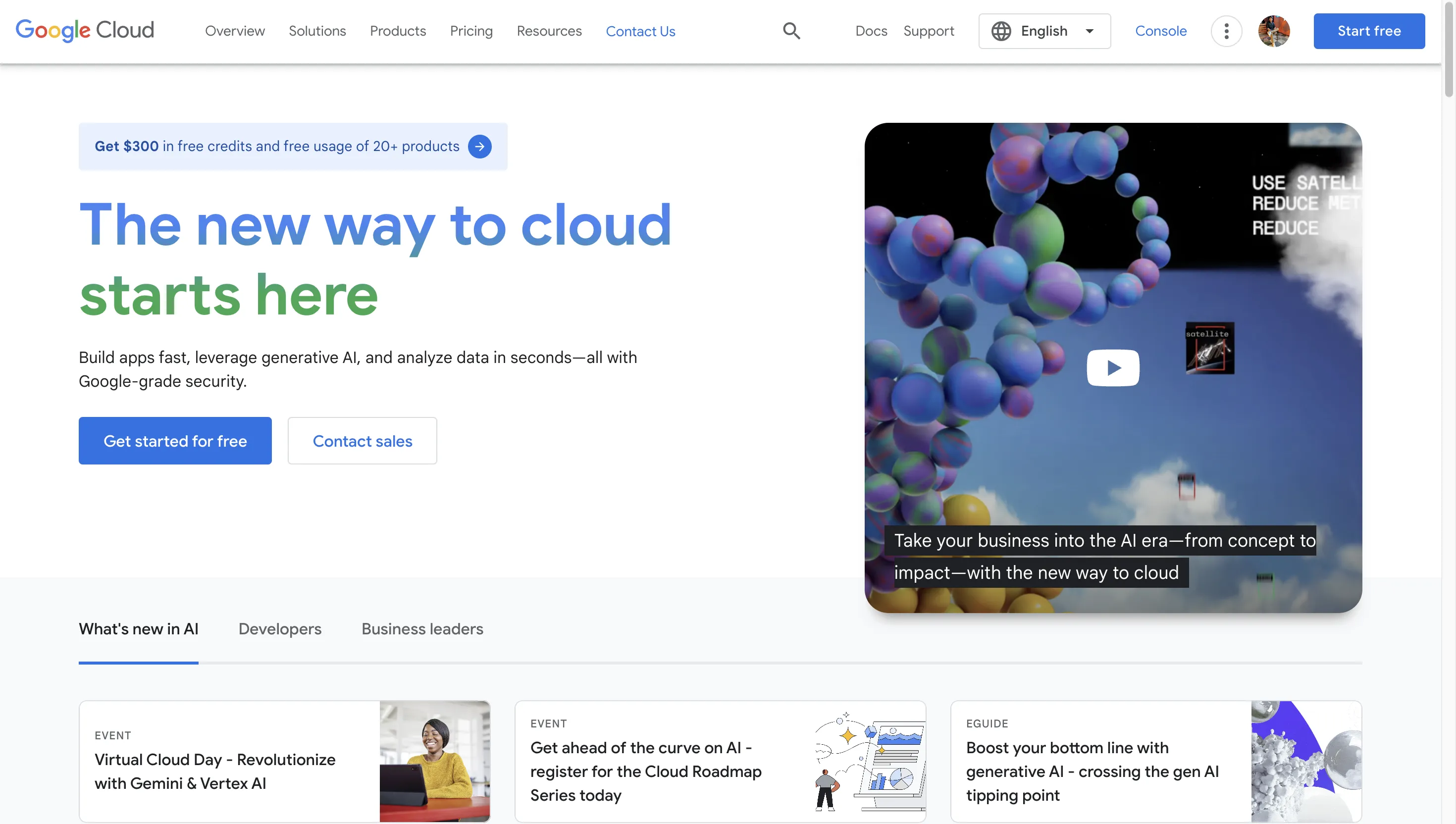
Google Cloud excels at providing advanced functionality, notably in the areas of big data, machine learning, and AI, making it an excellent choice for data-driven applications.
- Connection: One of Google Cloud's primary benefits is its seamless connection with the Google ecosystem, which includes services like Google Workspace, BigQuery for data analytics, and TensorFlow for machine learning. This is especially advantageous for firms who currently use other Google services.
- Pricing: Google Cloud has a generous free tier, making it suitable for startups and small projects. Furthermore, its competitive cost for compute instances enables organizations to scale efficiently.
- Ease of use: Google Cloud is generally easier to use than AWS, with a more straightforward UI and greater documentation. However, it continues to provide more advanced features than DigitalOcean, which can be a learning curve for beginners.
Comparison with DigitalOcean:
- Machine Learning Integration: Google Cloud’s strength in AI and machine learning tools far surpasses DigitalOcean, making it the go-to choice for data-driven applications.
- Free Tier: Google Cloud's free tier is more generous and includes more services, whereas DigitalOcean’s free credits are more limited.
- Global Presence: Both offer strong global coverage, but Google’s infrastructure is more extensive, potentially leading to better performance for global applications.
5. Microsoft Azure
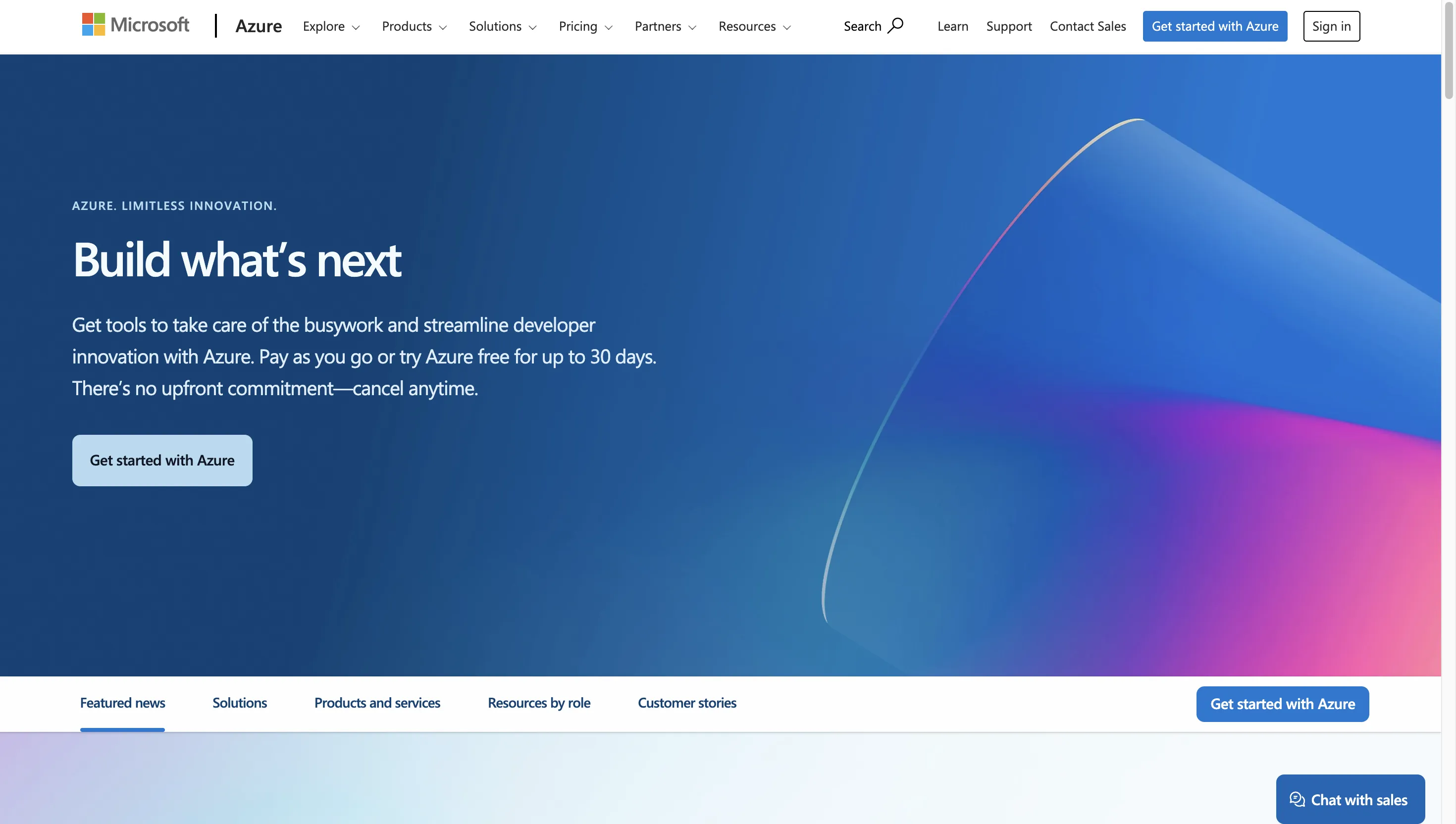
Azure excels at catering to corporations, particularly those that are already integrated into the Microsoft ecosystem, making it a good alternative for large organizations.
- Hybrid capabilities: Azure's strong support for hybrid cloud configurations enables enterprises to seamlessly combine on-premises infrastructure with the cloud. This is especially useful for businesses in highly regulated industries or with legacy systems that cannot be completely transferred to the cloud.
- Enterprise focus: Azure provides powerful identity management and compliance solutions, such as Azure Active Directory and Azure Policy, that are essential for ensuring enterprise security and compliance.
- Pricing: Azure provides competitive pricing, with discounts available to existing Microsoft customers. Furthermore, Azure's comprehensive cost management tools help organizations optimize their cloud spending, ensuring they get the best value for investments.
Comparison with DigitalOcean:
- Enterprise Integration: Azure’s seamless integration with Microsoft products like Office 365 and Windows Server gives it an edge in enterprise environments compared to DigitalOcean.
- Feature Set: Azure provides a far wider array of services, including AI, IoT, and DevOps tools, whereas DigitalOcean focuses more on simplicity and core cloud services.
- Cost: Azure is generally more expensive and complex, while DigitalOcean’s pricing model is straightforward and more accessible to startups and small businesses.
6. Kamatera
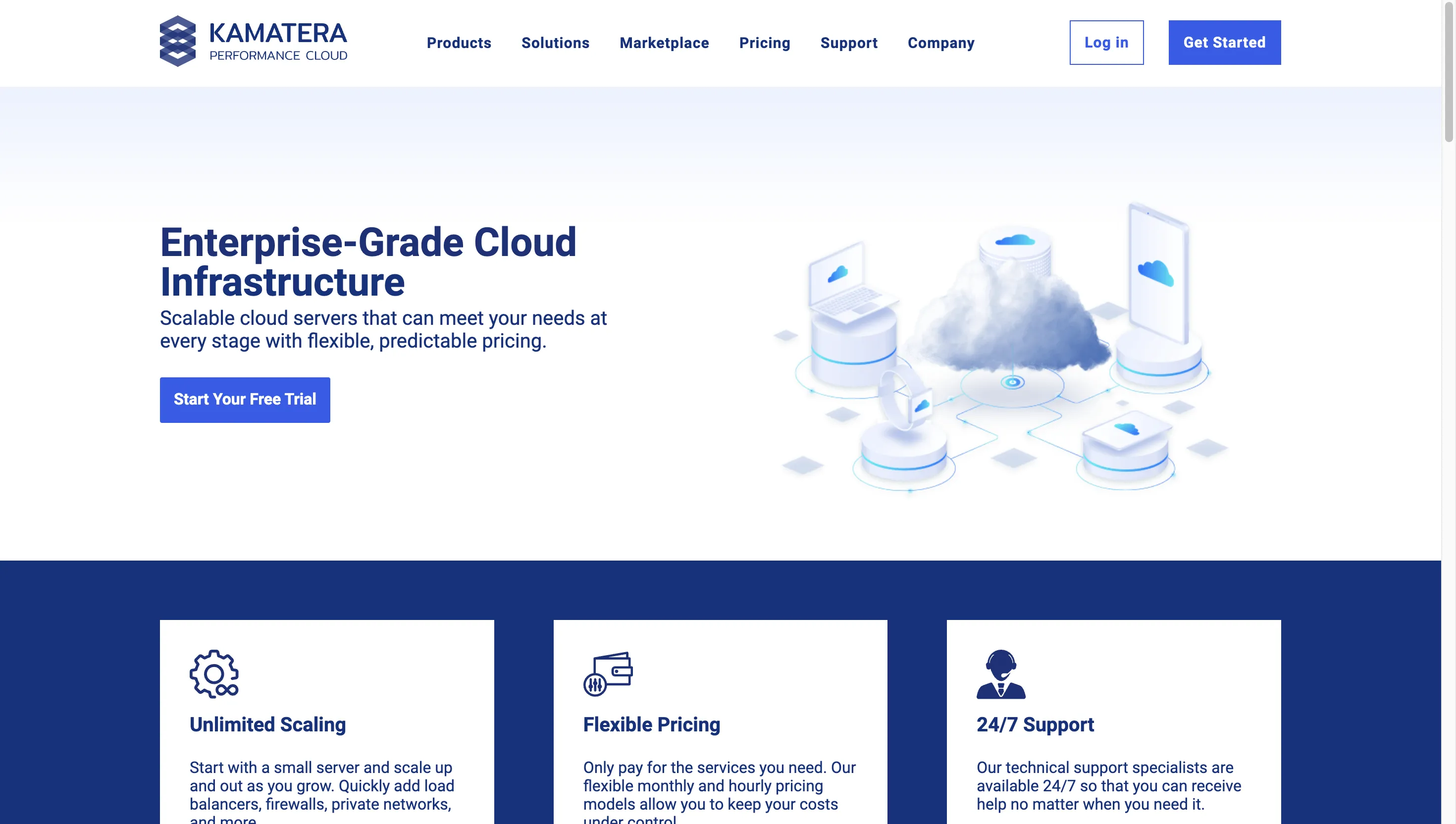
Kamatera stands out for its great level of flexibility, allowing users to build their cloud architecture to their specific requirements.
- Flexibility: Kamatera enables customers to design bespoke server configurations, including the exact amount of CPU, RAM, storage, and networking resources required. This granularity can result in significant cost savings, especially for firms that have precise performance requirements.
- Quick deployment: Kamatera's infrastructure enables quick server deployment, with fresh instances accessible in minutes. This speed makes it excellent for companies that need to rapidly grow resources or start new projects.
- Pricing: Kamatera's pay-as-you-go pricing approach guarantees that organizations only pay for the resources they utilize, eliminating the over-provisioning expenses associated with less flexible vendors.
Comparison with DigitalOcean:
- Customization: Kamatera offers more flexibility with server customization, allowing for fine-tuning of CPU, RAM, and storage, which is less flexible in DigitalOcean.
- Support: Kamatera provides a more personalized support experience, whereas DigitalOcean’s support is more community-driven and less hands-on.
- Billing Flexibility: Kamatera’s billing model is more customizable, potentially offering savings for specific use cases, compared to DigitalOcean’s more rigid pricing.
7. Hostwinds
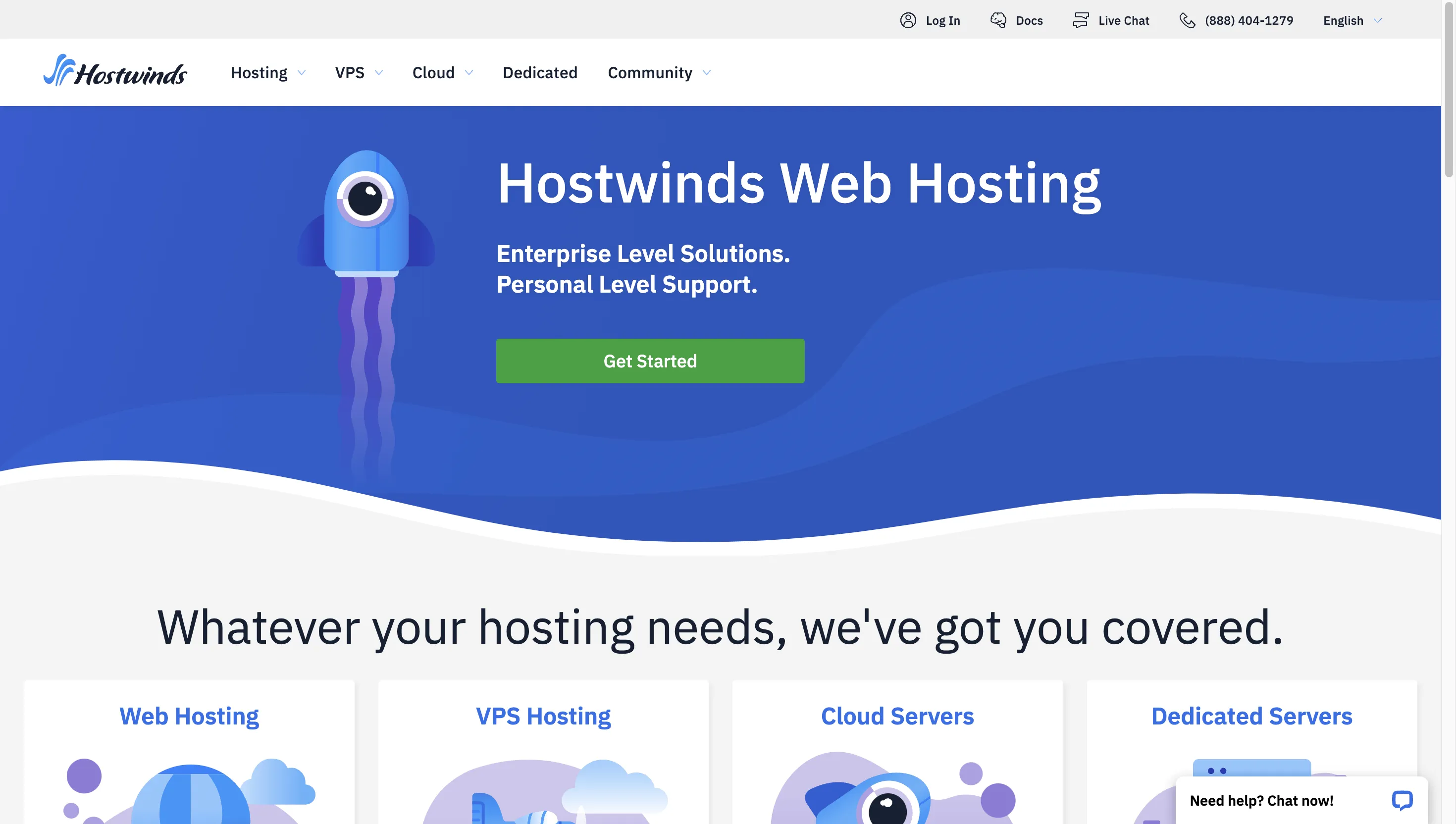
Hostwinds offers a wide range of hosting solutions, from simple shared hosting to more advanced cloud services, making it a good alternative for enterprises with varying needs.
- Variety: Hostwinds provides a diverse selection of services, including shared hosting, VPS, and dedicated servers, in addition to cloud choices. Because of its diversity, it serves as a one-stop shop for businesses at any stage of development.
- Customer service: Hostwinds is well-known for offering prompt and courteous customer service 24 hours a day, seven days a week. This can be a significant advantage for businesses that require continuous, round-the-clock service.
- Pricing: Hostwinds offers competitive pricing for its services, with plans targeted to both small enterprises and large corporations. This flexibility in price and service options makes it an appealing option for firms seeking a provider that can grow with them.
Comparison with DigitalOcean:
- Support: Hostwinds offers 24/7 live support with a more customer-centric approach compared to DigitalOcean’s ticket-based support system.
- Performance: While both offer solid performance, Hostwinds provides more configurations tailored to specific needs, whereas DigitalOcean focuses on simplicity and standardization.
- Features: Hostwinds include features like free migrations and DDoS protection, which might require additional setup or costs on DigitalOcean.
8. OVHcloud
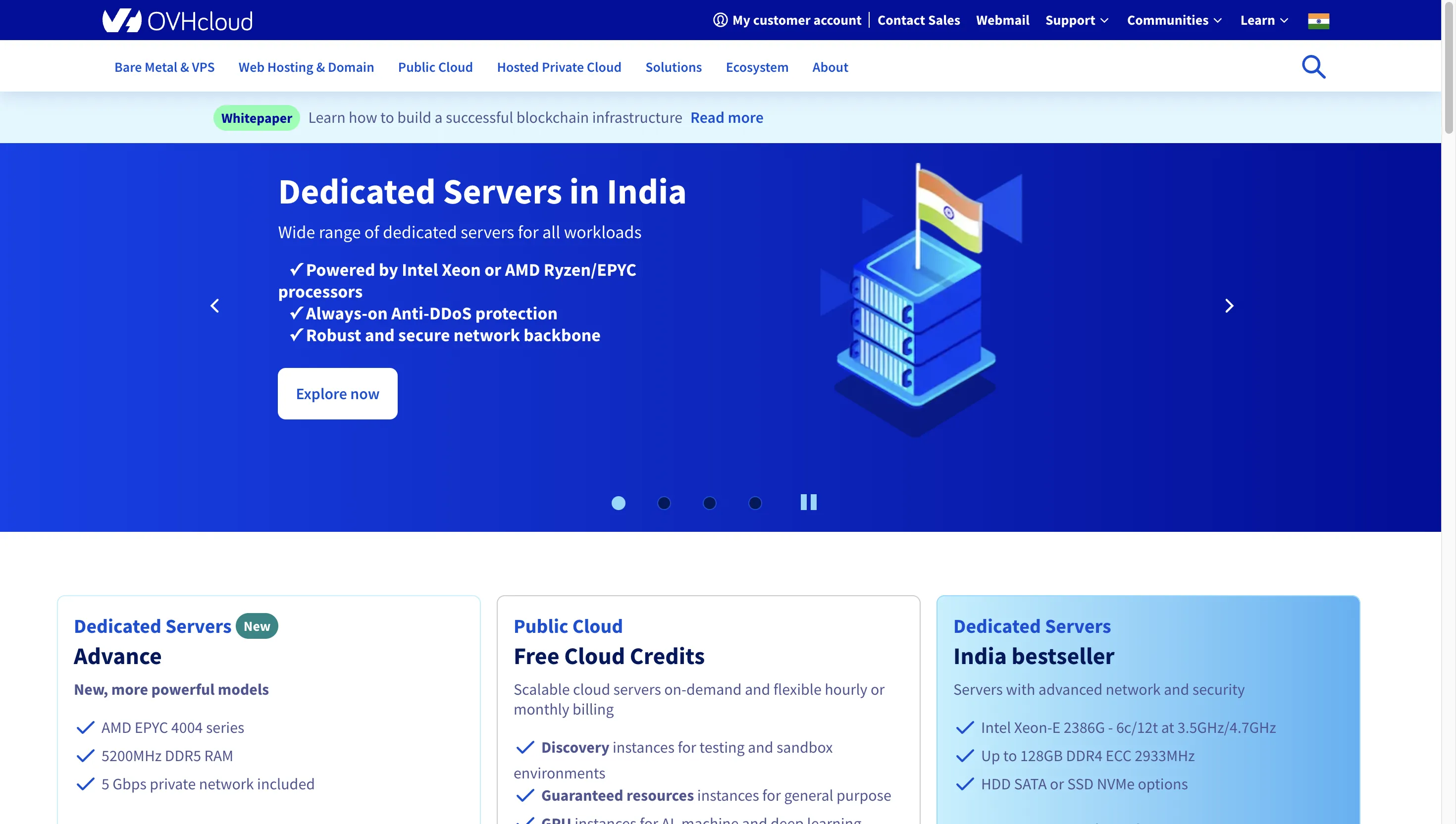
OVHcloud is a European provider, that excels in data sovereignty and compliance, making it an excellent alternative for enterprises with stringent data residency needs.
- Data sovereignty: OVHcloud's European roots make it a good choice for enterprises that must comply with data residency rules like GDPR. It provides data centers in a variety of European countries, guaranteeing that data remains inside certain geographical bounds.
- Bare metal: OVHcloud provides both cloud and bare metal servers, enabling high-performance solutions for resource-intensive applications. This makes it ideal for enterprises that demand dedicated hardware, such as gaming companies or those with enormous databases.
- Pricing: OVHcloud's pricing is competitive, especially for high-performance requirements, making it an affordable option for enterprises that need robust infrastructure without breaking the bank.
Comparison with DigitalOcean:
- Global Reach: OVHcloud has a strong presence in Europe and may offer better latency and compliance with EU regulations than DigitalOcean for customers in that region.
- Pricing: OVHcloud's pricing can be more competitive in certain markets, though DigitalOcean often provides better overall simplicity and value for money.
- Flexibility: OVHcloud allows for more customized setups, while DigitalOcean focuses on ease of use with pre-configured options.
9. Hetzner Cloud
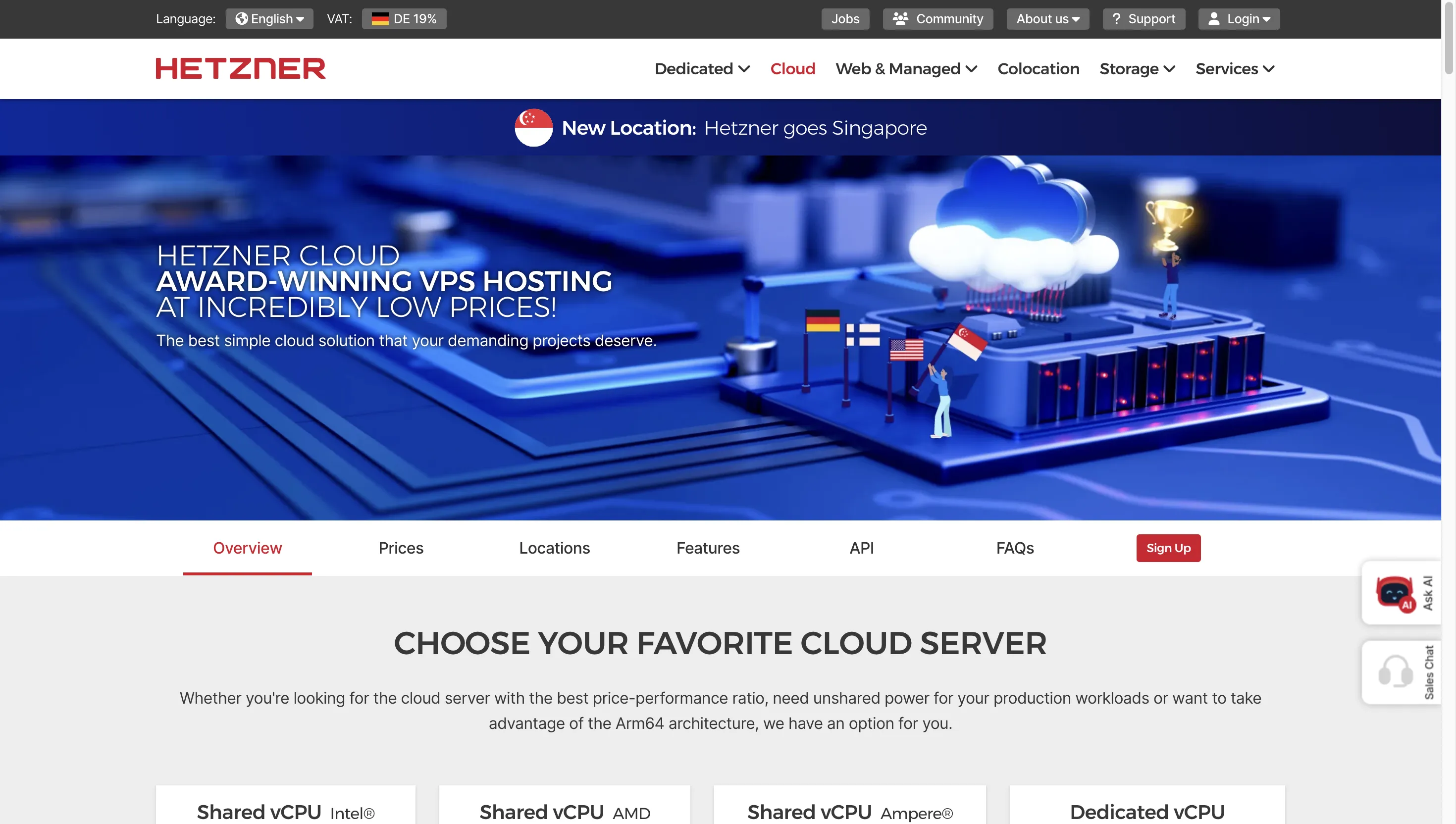
Hetzner Cloud is well-known for its low prices and reliable performance, making it a popular choice for cost-conscious enterprises.
- Cost-effective: Hetzner Cloud has among the industry's lowest pricing for comparable resources, making it a good choice for startups and small enterprises.
- Performance: Despite its reduced price, Hetzner Cloud delivers high-quality performance. It consistently performs well in performance standards, making it a dependable option for enterprises seeking economical yet strong infrastructure.
- Location: Hetzner's data centres are predominantly located in Europe, providing outstanding performance within the region but potentially affecting latency for users in other regions of the world.
Comparison with DigitalOcean:
- Cost Efficiency: Hetzner Cloud is known for its highly competitive pricing, often undercutting DigitalOcean, especially for larger deployments.
- Data Center Locations: Hetzner primarily operates in Europe, making it more suitable for users targeting this region, whereas DigitalOcean has a more global presence.
- User Experience: DigitalOcean’s interface is generally more user-friendly, while Hetzner might require a steeper learning curve.
10. Cloudways (Managed Cloud Hosting)
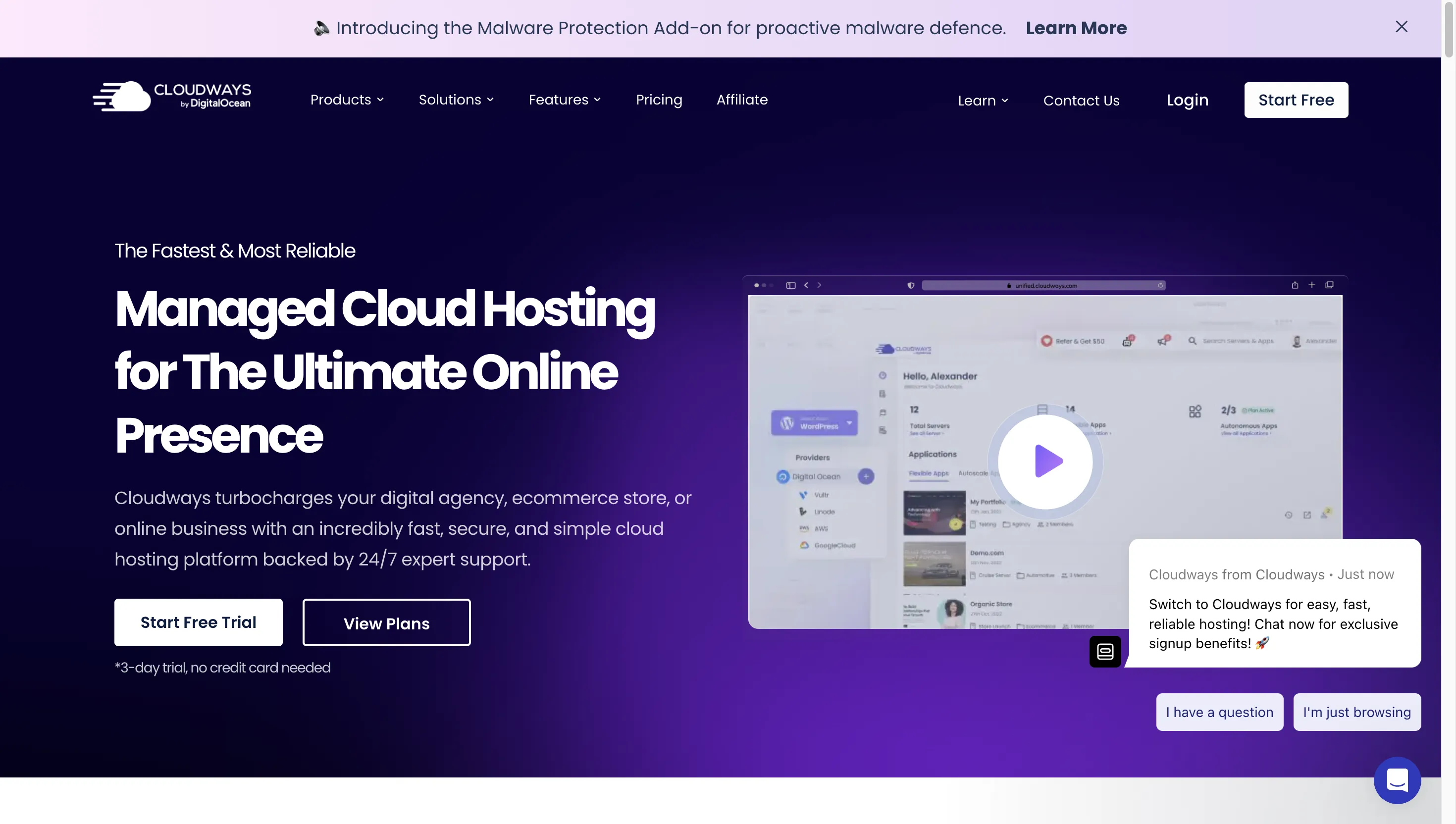
Cloudways is a managed cloud hosting platform that makes cloud management easier by abstracting away much of the underlying complexity.
- Simplicity: Cloudways controls the underlying cloud infrastructure for you, including server maintenance, security, and backups. This enables you to concentrate on your applications rather than infrastructure administration.
- Choice: Cloudways enables you to deploy your apps across many cloud providers, including AWS, Google Cloud, DigitalOcean, and others. This flexibility allows you to select the optimal infrastructure for your requirements while still benefiting from Cloudways' managed services.
- Pricing: While Cloudways' pricing is more than unmanaged choices due to the additional management and support services, it provides exceptional value for enterprises that desire the benefits of cloud infrastructure without having to manage it themselves.
Comparison with DigitalOcean:
- Management Services: Cloudways offers managed hosting services, making it more hands-off compared to DigitalOcean’s unmanaged offerings, which require more technical involvement.
- Flexibility: DigitalOcean provides more control over the infrastructure, whereas Cloudways simplifies the process with pre-configured setups but offers less customization.
- Performance: Cloudways' use of multiple cloud providers can provide better performance depending on the chosen provider, while DigitalOcean offers consistent performance across its infrastructure.
How to Choose the Right DigitalOcean Alternative
Selecting the best alternative to DigitalOcean involves several key considerations, tailored to your specific needs:
- Assess your requirements: Start by assessing your computing, storage, and networking requirements. For example, if your application requires a lot of resources, you might choose a provider like Vultr or Hetzner Cloud because they provide low-cost but strong computing alternatives. On the other hand, if you require powerful AI or big data skills, Google Cloud may be the best option.
- Evaluate your expertise: Determine whether you require a basic, managed solution or whether you possess the technical ability to handle a more complex platform. If you have a small staff with minimal cloud expertise, a managed solution such as Cloudways can help you save time and minimize complexity. If you have a specialized DevOps staff, AWS or Azure may offer more flexibility and advanced functionality.
- Compare costs: Look beyond base pricing to determine the total cost of ownership. For example, AWS provides low-cost choices such as spot instances, but careful management is required to avoid surprise charges. Similarly, while Vultr's base pricing is modest, adding features such as extra storage or bandwidth might raise costs, therefore it's critical to assess the total cost based on your anticipated usage.
- Test performance: Use free trials or tiny installations to assess performance for your specific workloads. For example, if you're thinking about using OVHcloud for a high-performance application, start with a tiny instance to test latency, throughput, and stability before moving forward with a larger deployment. This strategy ensures that the service you select will fulfil your performance objectives in real-world scenarios.
How to Migrate from DigitalOcean to an Alternative
Migrating from DigitalOcean to another cloud provider involves several steps to ensure a smooth transition with very minimal downtime. Let us now look at the step-by-step guide to help you to migrate from DigitalOcean to an alternative.
1. Plan Your Migration
- Assess Current Setup: You should document your existing DigitalOcean infrastructure, including virtual machines, databases, storage, and networking configurations.
- Choose a New Provider: Based on your needs (cost, scalability, features), select the best alternative from the list of providers.
- Define Migration Goals: You should set clear objectives for the migration, such as improved performance, cost savings, or additional features.
2. Backup Your Data
- Create Backups: You can use DigitalOcean's backup tools or manual methods to create backups of all critical data, including databases, application files, and configurations.
- Verify Backups: You must ensure that your backups are complete and usable by testing restoration processes.
3. Set Up the New Environment
- Provision Resources: You can create similar resources on the new provider (e.g., virtual machines, storage volumes) based on the documented setup.
- Configure Networking: You can set up networking and security rules to mirror your existing DigitalOcean setup.
4. Migrate Data and Applications
- Transfer Data: You can use migration tools, file transfer methods, or APIs provided by the new provider to move your data to the new environment.
- Deploy Applications: You can set up and configure your applications on the new infrastructure, ensuring that they function as expected.
5. Update DNS and Routing
- Update DNS Records: You can change your domain’s DNS records to point to the new infrastructure. This may involve updating A records, CNAME records, or other DNS settings.
- Test Routing: You should verify that traffic is correctly routed to the new provider and that applications are accessible.
6. Test and Validate
- Perform Testing: You should thoroughly test your applications, databases, and other services to ensure they are working correctly in the new environment.
- Monitor Performance: You can use monitoring tools to keep an eye on performance and identify any issues that arise post-migration.
7. Decommission Old Resources
- Ensure Everything is Migrated: You must confirm that all necessary data and applications have been successfully migrated and are functioning as expected.
- Terminate Old Instances: Now, once you are confident that the new setup is stable, decommission and delete your DigitalOcean resources to avoid incurring unnecessary costs.
8. Ongoing Support and Optimization
- Seek Support: You should utilize support from the new provider for any issues or questions that arise during or after the migration.
- Optimize Configuration: You should review and optimize your new infrastructure for performance and cost efficiency based on real-world usage.
Monitoring Your Cloud Infrastructure with SigNoz
Regardless of the cloud provider you use, monitoring your infrastructure is critical for sustaining performance and minimizing expenses. A well-monitored environment helps to guarantee that your applications run smoothly and without unexpected downtimes or performance issues, which can have a direct influence on the end-user experience.
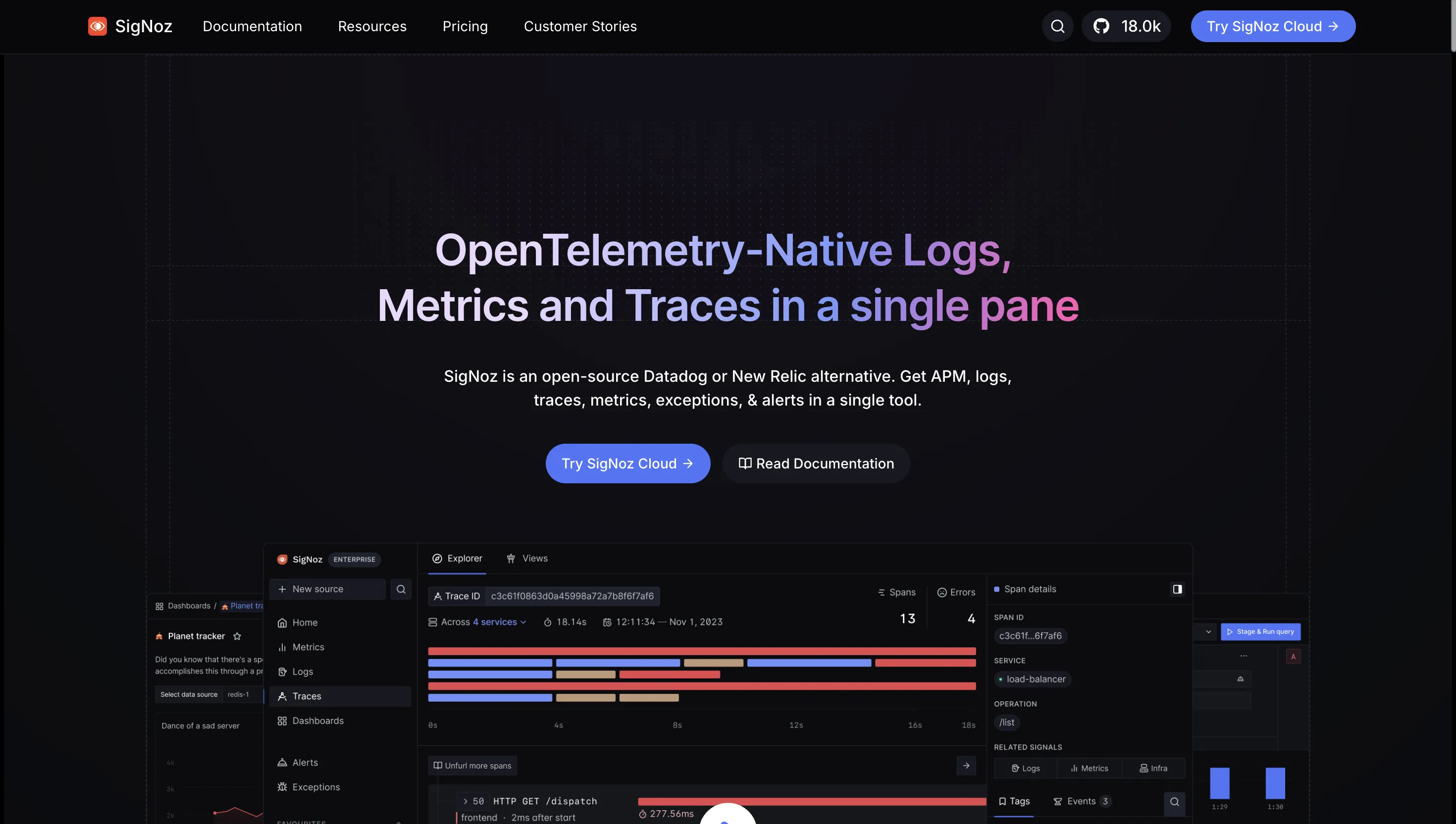
SigNoz is an open-source application performance monitoring (APM) and observability tool that provides a full view of your cloud resources. It is designed to interact with modern, distributed systems, making it ideal for cloud-native applications.
Key Features of SigNoz:
- Distributed Tracing for Complex Microservices Architectures: SigNoz helps you to track requests as they move across different microservices, noting where delays or mistakes occur. For example, in an e-commerce application, if a user's checkout process is delayed, distributed tracing can help identify whether the problem is with the payment service, inventory service, or another microservice.
- Real-Time Metrics Monitoring: SigNoz collects and displays metrics such as CPU use, memory consumption, and network traffic in real-time. This visibility allows you to respond swiftly to resource spikes or abnormal behaviour. For example, if a sudden increase in traffic causes your database to slow down, real-time monitoring will notify you right away, allowing you to scale resources or optimize queries.
- Log Management and Analysis: SigNoz collects and analyzes logs from many components of your infrastructure. Centralized log management is essential for addressing complex problems. For example, if an application breaks, logs can tell if the cause was a misconfiguration, a dependency failure, or something else different.
- Custom Dashboards to Visualize Your Infrastructure's Health: SigNoz allows you to construct dashboards that display the most critical metrics for your specific use case. For example, a SaaS company may construct a dashboard that records user sign-ups, API response times, and server uptime all in one place, providing a full picture of the system's health.
SigNoz Cloud is the easiest way to run SigNoz. Sign up for a free account and get 30 days of unlimited access to all features.
You can also install and self-host SigNoz yourself since it is open-source. With 24,000+ GitHub stars, open-source SigNoz is loved by developers. Find the instructions to self-host SigNoz.
Key Takeaways
- The competitors to DigitalOcean provide a diverse set of services, prices, and capabilities, making it easy to discover the best fit for your requirements. For example, if you require high-performance computing on a budget, Hetzner Cloud may be the ideal solution. If you need worldwide reach and complex features, AWS may be more appropriate.
- When selecting a service, consider cost, scalability, features, and your technical knowledge. For example, a small company may prioritize low costs and simplicity, making Linode or Vultr excellent choices, whereas a larger enterprise may require the extensive functionality and worldwide architecture of AWS or Azure.
- Some vendors excel in specific areas. For example, AWS is known for its extensive range of services, but Google Cloud is renowned for its big data and machine learning capabilities. Choosing the right provider depends on your specific workload and business goals.
- Proper monitoring using technologies such as SigNoz is important for optimizing your cloud infrastructure. Whether you manage a single cloud environment or a multi-cloud arrangement, monitoring ensures that your apps run smoothly and that you don't overspend on resources.
- Always test and compare suppliers before making a final decision. For example, if you're thinking about switching from DigitalOcean to Vultr, launch a test application to evaluate performance, latency, and cost-effectiveness with your current DigitalOcean arrangement.
FAQs
What makes these alternatives potentially cheaper than DigitalOcean?
Some cloud providers give more detailed resource allocation, allowing you to pay for only what you use. For example, Kamatera's unique server configurations allow you to define exactly how much CPU, RAM, and storage you require, thereby cutting expenses compared to fixed plans. Others may have lower starting prices due to different business strategies or economies of scale, such as Hetzner Cloud, which provides competitive pricing for high-performance infrastructure.
How do I migrate from DigitalOcean to another provider?
Migration typically involves several steps:
- Backing up your data: Make sure you have a complete backup of your databases, files, and application data.
- Setting up similar infrastructure on the new provider: Copy your DigitalOcean setup to the new cloud provider. This could include creating new instances, setting up networks, and configuring storage.
- Transferring your data and applications: Use tools such as rsync for files or a database dump for databases to migrate your backup data to the new service.
- Update DNS records: Point your domain's DNS records to the new provider's IP addresses.
- Thorough testing before transferring traffic: Before directing real traffic to the new provider, ensure that everything works as intended.
Are these alternatives suitable for small businesses and startups?
Yes, many of these choices are suitable for organizations of all sizes. Small businesses and startups prefer providers like Vultr, Linode, and Hetzner Cloud for their competitive prices and uncomplicated offerings. For example, a small web development business may use Vultr for its low-cost compute instances, but an AI company may prefer Google Cloud for its powerful machine learning services.
Can I utilize numerous cloud providers simultaneously?
Yes, using a multi-cloud strategy can provide redundancy and allow you to make use of the strengths of several providers. For example, you may utilize AWS for its global infrastructure and dependability, while Hetzner Cloud provides cost-effective computational resources in Europe. However, a multi-cloud environment complicates management and monitoring. Tools like SigNoz can help maintain visibility across multiple cloud environments by centralizing logs, and metrics, and tracing data from all your cloud providers.
