Top 7 Graylog Alternatives for Log Management in 2026
Log management is vital to modern IT operations, enabling teams to monitor system behaviour, troubleshoot problems, and ensure security compliance. While Graylog has been a long popular choice for many organizations, you might be seeking alternatives that better align with your specific needs.
In this article, we explore the top 7 Graylog alternatives for log management in 2024, providing insights into the strengths of each solution to help you make an informed decision for your organization.
Understanding Graylog and the Need for Alternatives
Graylog is a popular open-source log management platform designed to collect, index, and analyze real-time log data from multiple sources. Its core features include centralized log collection, powerful search and filtering capabilities, alerting, and customisable dashboards, making it a versatile tool for monitoring and troubleshooting. With its support for both structured and unstructured data, Graylog is often chosen for IT environments that need detailed log insights.
However, despite its flexibility and open-source nature, Graylog poses several challenges for certain users and organizations:
- Complex Setup and Maintenance: Graylog requires significant technical expertise to configure, deploy, and maintain particularly in larger environments. The setup often involves managing dependencies like Elasticsearch and MongoDB, which can add to the complexity.
- Dependency On Specific MongoDB Versions: Graylog’s reliance on MongoDB for metadata storage means users must manage compatible MongoDB versions. Upgrading MongoDB can break compatibility, making system updates risky or cumbersome.
- Limited Scalability For High-Volume Log Ingestion: Graylog may struggle to handle the increased load without considerable infrastructure and performance tuning for organisations with massive log volumes or those operating at enterprise scale. This can lead to delays in log processing and data retention issues.
- Steep Learning Curve: While Graylog offers advanced features such as pipelines and stream processing, mastering these functionalities requires time and in-depth technical knowledge, which may not be feasible for teams with limited resources or expertise.
Due to these limitations, many organizations explore alternatives to Graylog that can provide better ease of use, enhanced scalability, or additional features such as cloud-native integrations, real-time alerting, or simplified log analytics.
Criteria for Evaluating Log Management Solutions
When selecting alternatives to Graylog, it’s essential to weigh the capabilities and limitations of each option against your organization’s specific needs. Consider the following key criteria to ensure the solution aligns with your operational goals.
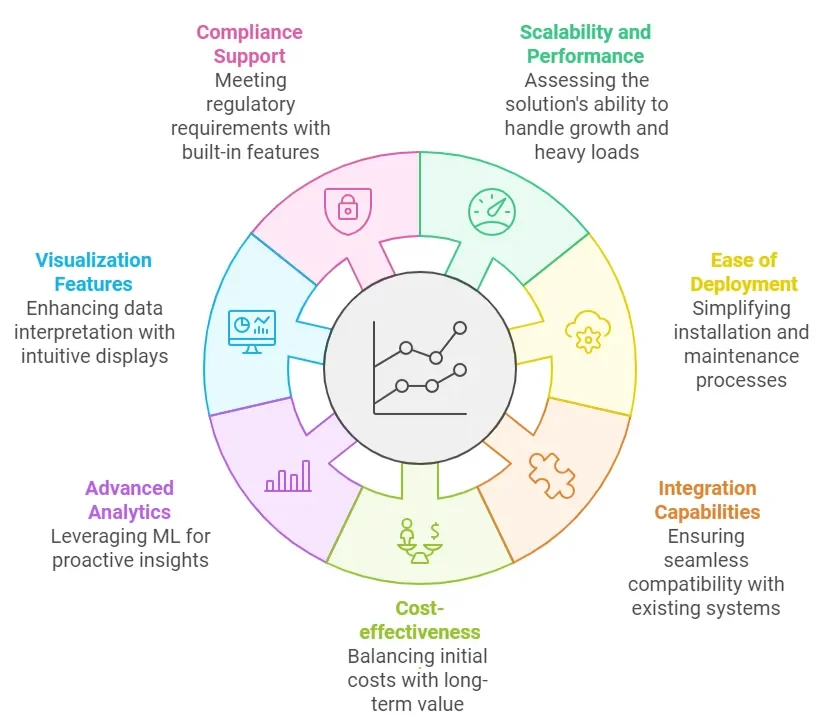
- Scalability and Performance: The ability to scale is crucial, especially for organizations expecting an increase in log volume as they grow.
- Evaluate how well the solution handles both real-time and historical log data processing under heavy loads.
- Consider whether the platform can scale horizontally or vertically and whether it supports clustering or distributed architectures to manage large-scale environments effectively.
- Ease of Deployment: A log management solution should simplify installation, configuration, and ongoing maintenance.
- Cloud-based solutions often offer more streamlined deployment with minimal infrastructure management, while on-premise systems may provide more control but require greater effort in managing dependencies and updates.
- Choose a solution that aligns with your team’s technical expertise and resource availability.
- Integration Capabilities: Seamless integration with your existing tech stack is essential for smooth Operations. Asses whether the log management platform integrates well with critical tools such as SIEM systems, cloud providers, containerized environments (Docker, Kubernetes), and third-party monitoring tools like Prometheus or Grafana.
- The broader the range of supported integrations, the easier it will be to centralize logs from various sources.
- Cost-effectiveness: Total Cost of Ownership (TCO) is a key consideration. Beyond upfront licensing fees, examine additional infrastructure, maintenance, support, and scaling expenses.
- Open-source tools may offer lower initial costs but often require more extensive manual management, while cloud-native or managed services might provide better long-term value with predictable pricing models.
- Advanced Analytics: As organizations increasingly rely on data-driven insights, the ability to leverage machine learning (ML) for log analysis becomes a differentiator.
- Evaluate whether the solution offers ML-powered features like anomaly detection, predictive analytics, and automated pattern-powered features like anomaly detection, predictive analysis, and pattern recognition to identify potential issues or security threats before they escalate.
- Visualization Features: Effective log visualization is vital for quick diagnosis and actionable insights. Consider whether the solution offers customization that can display log data in an intuitive and meaningful way.
- Look for features like drag-and-drop widgets, pre-built templates, and support for custom reports, which can help teams monitor key metrics and trends at a glance.
- Compliance Support: If your organization operates in a regulated industry, ensuring the solution can help you meet compliance requirements (e.g., GDPR, HIPPA, PCI DSS) is essential.
- Look for built-in security features such as role-based access control (RBAC), encryption of log data at rest and in transit, and audit logging capabilities.
- Solutions that provide compliance-related reports or templates can streamline audits and ensure regulatory adherence.
Top 7 Graylog Alternatives for 2024
Organizations may seek alternatives that better suit their specific needs, such as ease of use and pricing, or advanced features like real-time monitoring and alerting. This section explores the top Graylog alternatives for 2024, focusing on platforms that offer unique strengths in log management, monitoring, and analytics. Whether a small startup or a large enterprise, these tools can help you optimize your observability stack.
1. SigNoz: A Comprehensive Open-Source Alternative
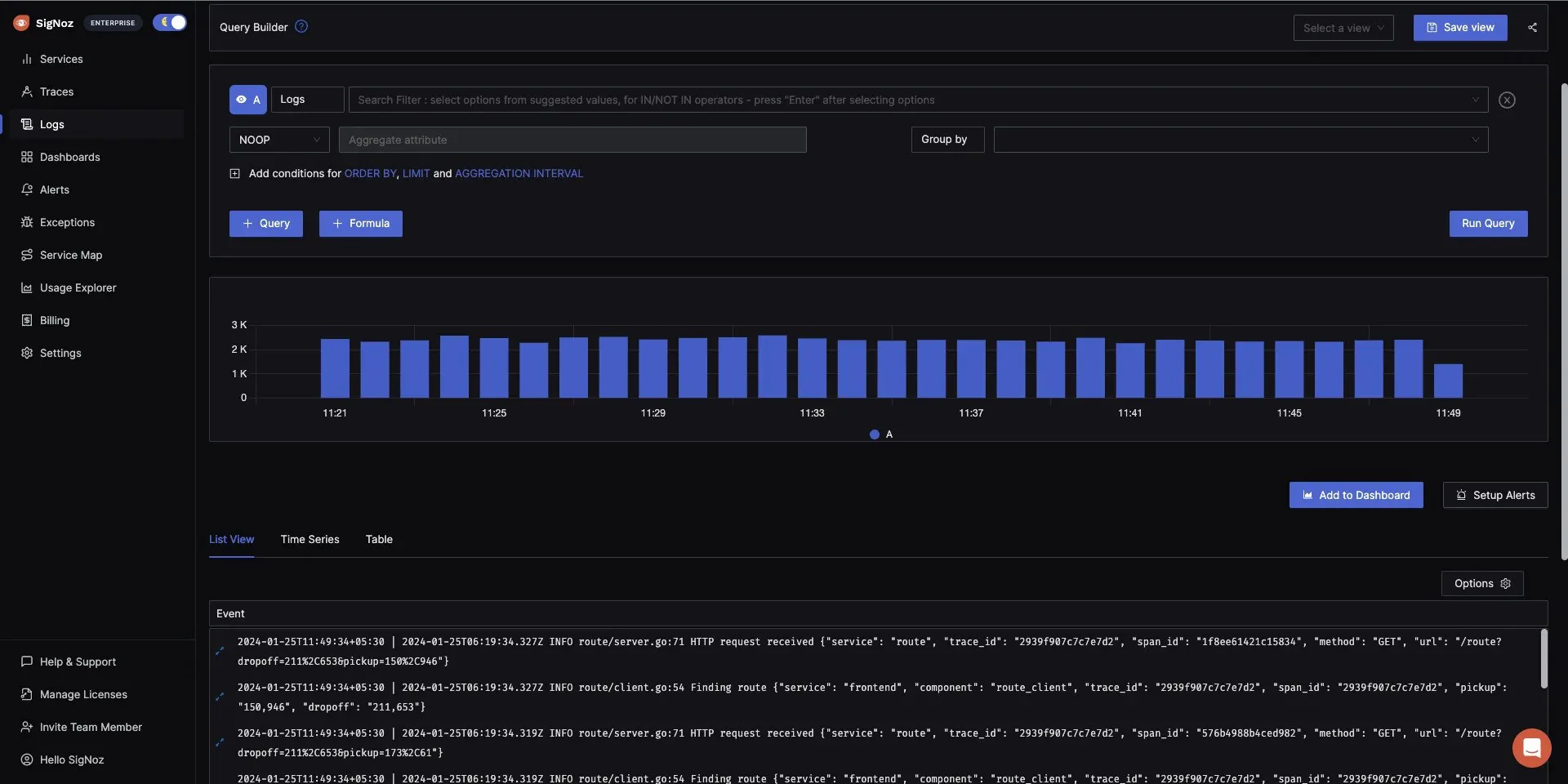
SigNoz is an open-source application performance monitoring (APM) and observability tool that offers robust log management capabilities. Key features include:
- Unified Platform for Logs, Metrics, and Traces: SigNoz offers a complete observability solution, enabling teams to monitor logs, alongside application performance metrics and traces.
- Advanced Log Correlation and Analysis: SigNoz's powerful log correlation helps teams identify relationships between logs, performance issues, and traces.
- Custom Dashboard Creation: The platform offers flexibility in creating tailored dashboards for visualizing log data and application health.
- Flexible Deployment Options: SigNoz supports both self-hosted and cloud deployments, allowing organizations to choose the best setup for their needs and data control preferences.
SigNoz stands out as a cost-effective, open-source alternative that doesn't compromise on features. It's particularly appealing for organizations that value data ownership and customization.
To get started with SigNoz:
- Visit the SigNoz GitHub repository
- Follow the installation instructions for your preferred deployment method
- Start ingesting your logs and exploring the platform's capabilities
SigNoz offers both cloud and open-source versions, allowing you to choose the option that best fits your needs and budget.
SigNoz Cloud is the easiest way to run SigNoz. Sign up for a free account and get 30 days of unlimited access to all features.
You can also install and self-host SigNoz yourself since it is open-source. With 24,000+ GitHub stars, open-source SigNoz is loved by developers. Find the instructions to self-host SigNoz.
2. Better Stack Logs
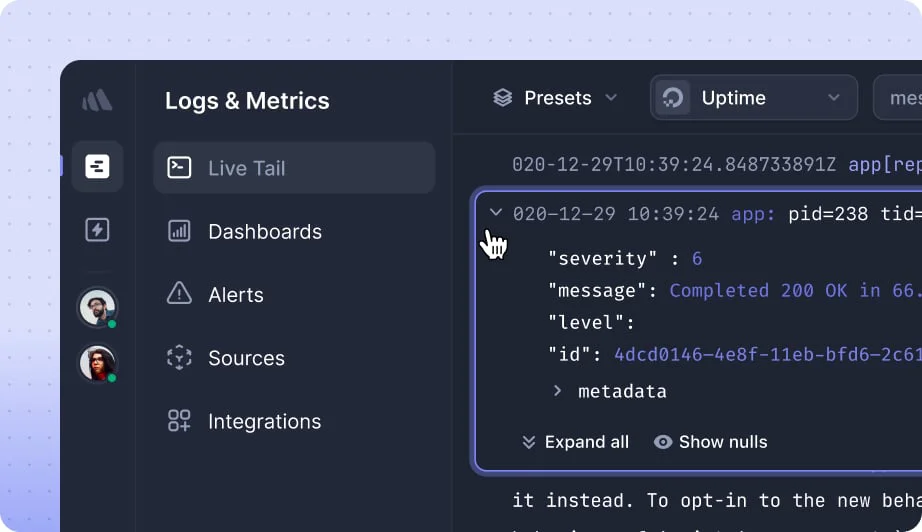
Better Stack Logs offers a modern, user-friendly approach to log management. It stands out with its:
- Intuitive Interface and Quick Setup: A sleek UI allows easy navigation, making it suitable for teams without deep technical expertise.
- Powerful Full-Text Search and Real-Time Log Tailing: These features provide quick insights into log data, enabling faster troubleshooting and debugging.
- Customizable Dashboards and Alerting Rules: users can create tailored dashboards and set up alerting rules to get notified of specific log patterns or anomalies.
- Competitive Pricing Model with Predictable Costs: Its straightforward pricing structure ensures cost predictability, which is significant for organizations of all sizes.
Better Stack Logs excels in scenarios where ease of use and quick time-to-value are priorities. The low total cost of ownership and user-friendly interface make it especially appealing for startups and small to mid-sized businesses.
3. Splunk
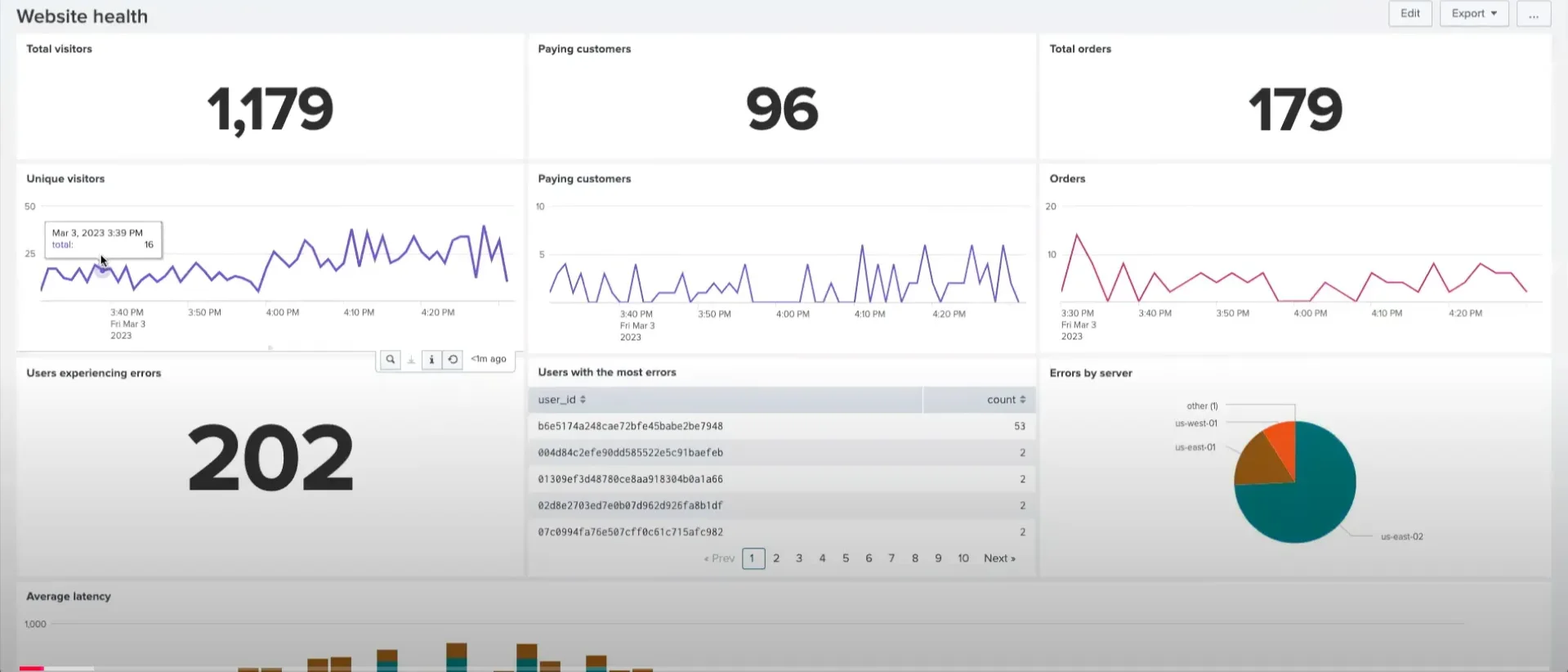
Splunk is a comprehensive log management and analysis platform known for its:
- Robust Search and Reporting Capabilities: Splunk’s search processing language (SPL) allows users to query and analyze logs precisely.
- Extensive Ecosystem of Apps and Integrations: Splunk has a large marketplace of apps and integrates with numerous third-party tools, enhancing its flexibility in diverse IT environments.
- Advanced Security and Compliance Features: Features like role-based access control (RBAC) and audit logs suit organizations in highly regulated industries.
- Machine Learning-Powered Analytics: Splunk leverages ML to provide predictive analytics and detect anomalies in log data.
Splunk shines in large enterprise environments with complex IT infrastructures. Its ability to handle massive data volumes and provide deep insights makes it a powerful—albeit often expensive—choice, especially for teams requiring advanced security and analytics features.
4. Logz.io
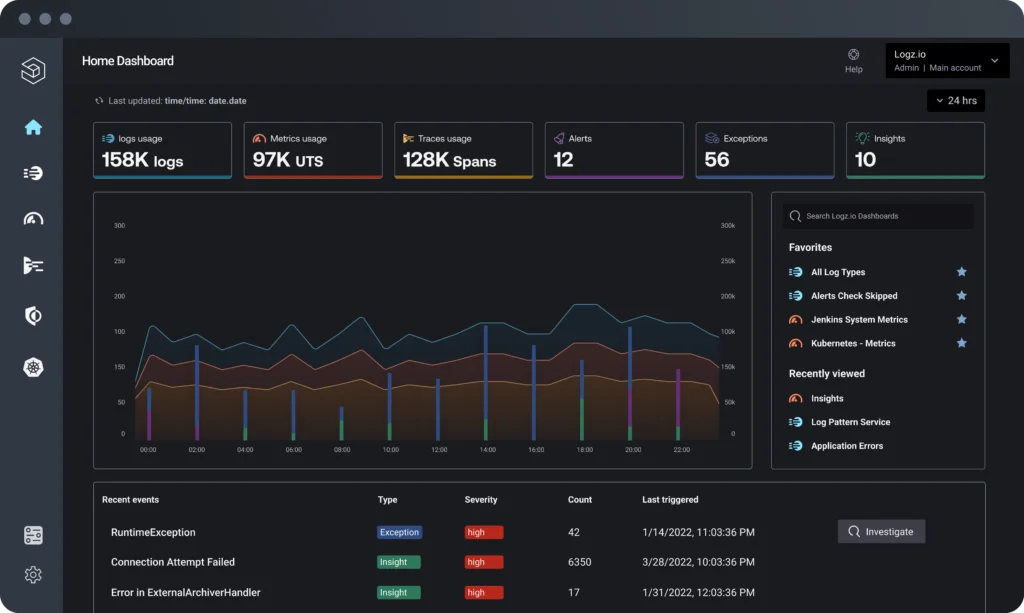
Logz.io offers a cloud-native log management solution built on the ELK (Elasticsearch, Logstash, Kibana) stack. Key features include:
- AI-Powered Log Analytics and Anomaly Detection: With AI and ML capabilities, Logz.io helps users detect issues before they escalate.
- Collaborative Tools for DevOps Teams: Teams can collaborate in real-time by sharing insights, creating alerts, and troubleshooting issues.
- Integration With Popular CI/CD and Monitoring Tools: Logz.io integrates seamlessly with tools like Jenkins, Kubernetes, and Prometheus.
- Flexible Pricing Based on Data Volume and Retention: The pricing model allows organizations to scale based on data usage and retention needs.
Logz.io is well-suited for organizations looking for a managed ELK solution with advanced AI capabilities. Its managed approach takes the operational burden off teams, allowing them to focus on analysis rather than infrastructure maintenance.
5. Sematext Logs
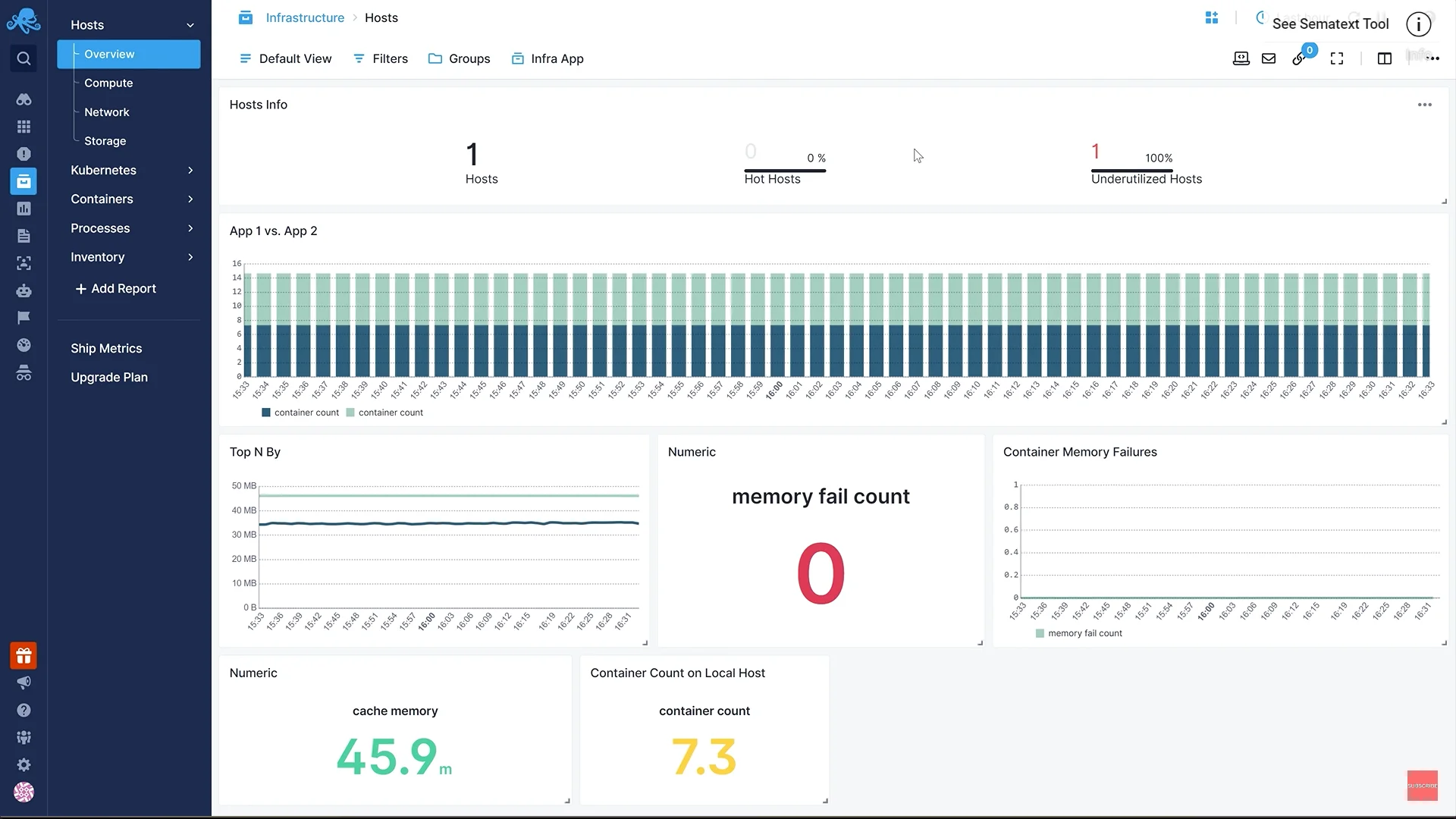
Sematext logs are part of a full-stack observability platform. It offers:
- Real-Time Log Analytics and Alerting: Users can monitor logs in real-time, setting up alerts to receive notifications for specific events or thresholds.
- Custom Dashboards and Data Visualization Options: The platform enables the creation of dashboards tailored to specific metrics or log data.
- Flexible Deployment Options: Sematext supports cloud, on-premises, and hybrid deployments, offering flexibility based on an organization’s infrastructure.
- Integration with Metrics, traces, and synthetic Monitoring: Sematext provides a comprehensive view of application and system health by unifying logs with other observability data.
Sematext Logs is ideal for organizations seeking a unified observability solution. Its flexible deployment options and integrated approach suit diverse infrastructure setups, from cloud-native to hybrid environments.
6. Datadog
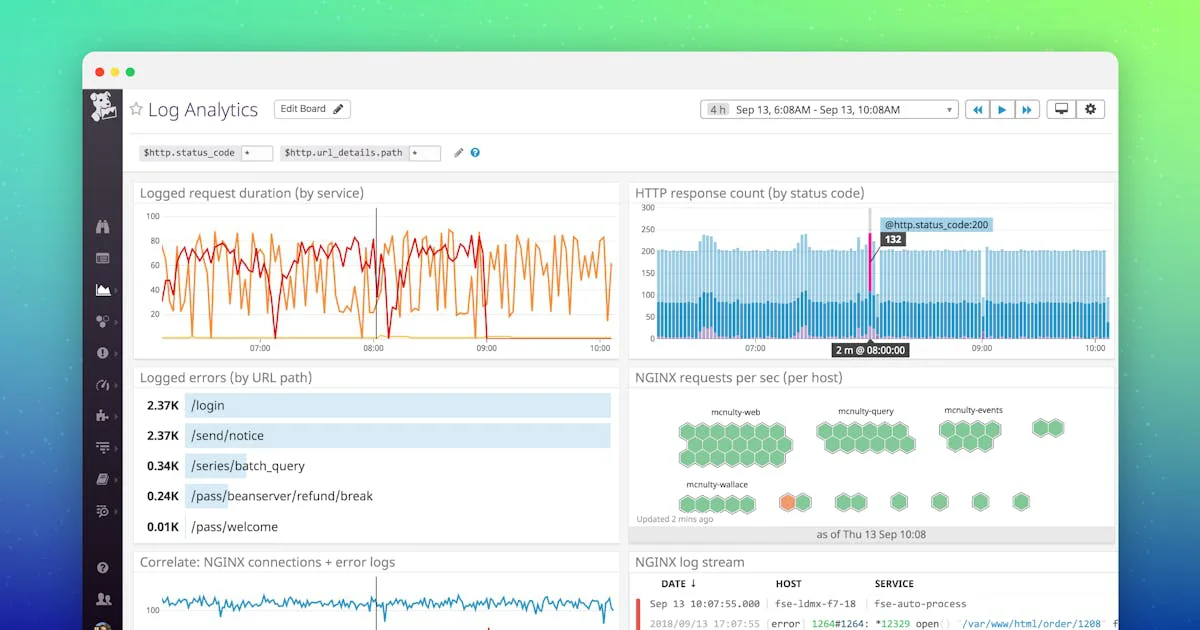
Datadog provides a unified platform for logs, metrics, and traces. Notable features include:
- Machine Learning-Driven Log Processing and Analysis: Datadog applies machine learning algorithms to detect anomalies and uncover insights in real-time logs.
- Extensive Integrations with Cloud Services and DevOps Tools: With over 450 integrations, Datadog seamlessly fits into existing cloud environments and DevOps workflows.
- Customizable Alerting and Reporting: Users can set up sophisticated alerting mechanisms and generate detailed reports for system health and performance.
- Real-time Collaboration Tools: Teams can collaborate or troubleshoot efforts in real-time, sharing insights and creating runbooks within the platform.
Datadog excels in cloud-native environments and offers a comprehensive view of your entire stack. Its ability to unify logs, metrics, and traces ensures a complete observability solution, which is ideal for dynamic and large-scale systems.
7. LogicMonitor
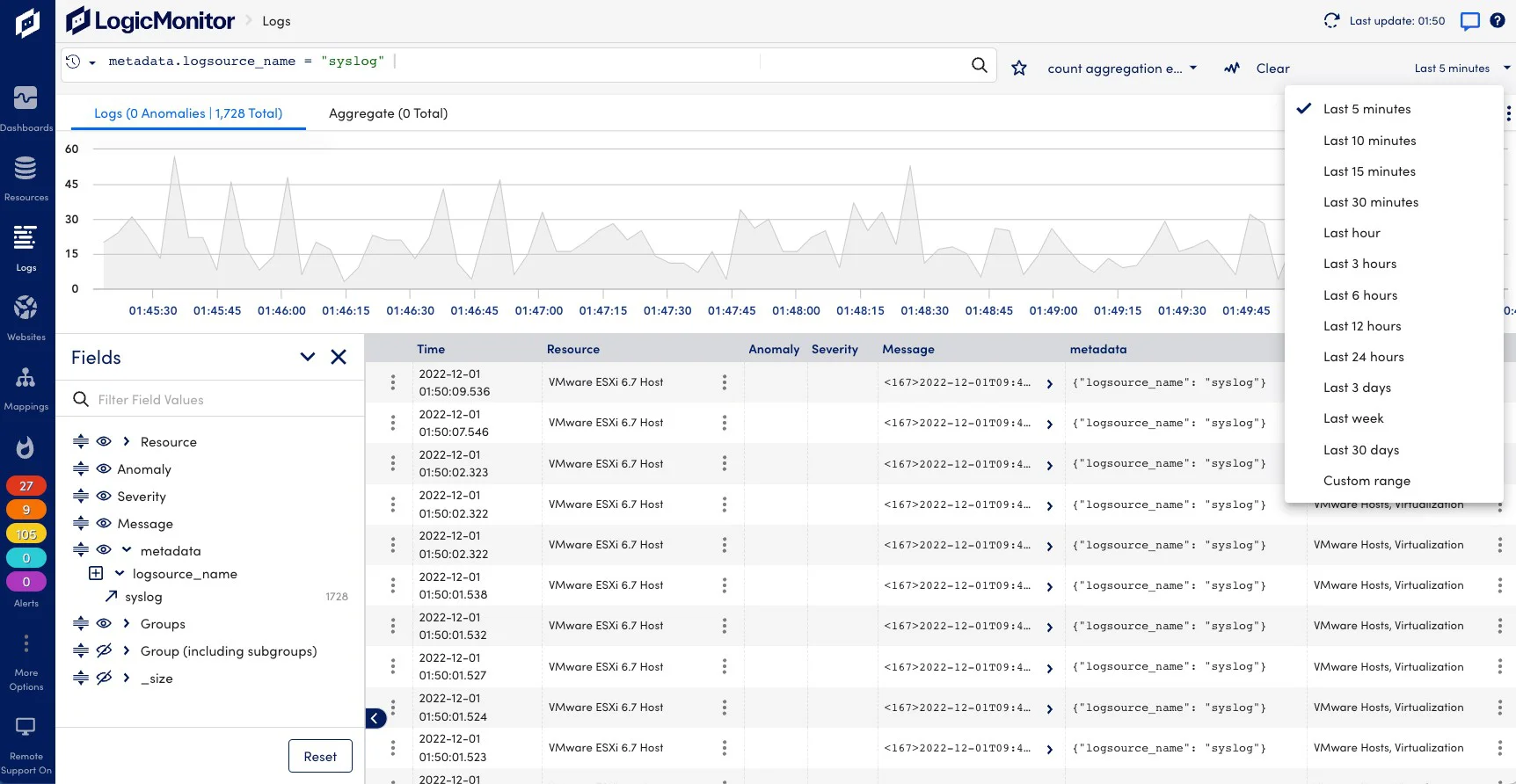
LogicMonitor combines log intelligence with infrastructure monitoring. Key strengths include:
- AIOps-Powered Log Correlation and Analysis: By leveraging AIOps, LogicMonitor correlates logs with performance metrics, helping teams identify the root cause of issues faster.
- Automated Log Collection and Parsing: Logs are automatically collected and parsed, reducing manual effort and ensuring timely insights.
- Seamless Integration with Infrastructure Metrics: Logs can be correlated with infrastructure metrics for a unified view of system health.
- Root Cause Analysis and Troubleshooting Capabilities: LogicMonitor’s ability to pinpoint the root cause of issues reduces troubleshooting time and helps teams resolve incidents faster.
LogicMonitor is well-suited for organizations looking to unify their log management and infrastructure monitoring. Its AIOps capabilities help reduce alert noise, making it easier to focus on the most critical issues.
Choosing the Right Graylog Alternative for Your Organization
When selecting a log management solution, it’s essential to match the platform’s capabilities with your organization’s specific requirements. Here’s a step-by-step to ensure you make the best choice:
- Assess Your Requirements: Start by determining your organization’s key needs:
- Log Volume: Calculate how much log data you generate daily and how much storage you’ll require over time.
- Retention Policy: Consider how long you need to keep log data for auditing, compliance, or troubleshooting purposes.
- Use Cases: Define your primary goals, such as performance monitoring, security auditing, or DevOps troubleshooting.
- Evaluate Integration Needs: A critical factor is how well the new log management solution integrates with your existing infrastructure.
- Cloud and On-premises Tools: Identify the tools and services you use (e.g., AWS, Kubernetes, CI/CD pipelines, security tools).
- Ecosystem Compatibility: Ensure the solution integrates seamlessly with your monitoring, automation, and alerting systems.
- API Support: Consider a platform with robust APIs to facilitate custom integrations and workflows.
- Consider Scalability: Choose a solution that can scale with your organization as you grow:
- Data Handling: Ensure the solution supports both current and future log volumes, as well as data peaks during traffic surges.
- Architectures: Opt for platforms that provide flexible deployment options, like cloud-native, on-premises, or hybrid models.
- Cost Efficiency: As your organization grows, assess how costs will scale. Some platforms offer predictable pricing, while others may charge based on usage metrics like data volume or retention period.
- Test Drive Options: Before committing, test drive the log management solution to evaluate real-world functionality.
- Free Trails: Most platforms offer trial versions. Use this opportunity to evaluate usability, performance, and feature sets.
- Proof of Concept: For a more in-depth evaluation, set up a proof of concept with a sample of your production logs to understand how well the solution fits your workflows.
- Usability: Test dashboards, search functionality, and customizability to ensure the solution meets your team’s needs.
- Plan for Migration: Migrating from Graylog to a new log management solution requires a well-thought-out approach to avoid disruptions:
- Document Current Workflows: Map out how you currently manage logs, from data ingestion and processing to alerting and visualization.
- Data Migration: Plan how to transfer existing logs to the new platform. Consider potential data loss and compatibility during migration.
- Downtime Minimization: To prevent downtime or data gaps, consider a phased migration where you gradually transition log sources.
- Team Training: Train your team on how to use the new solution to ensure a smooth transition.
- Post-Migration Testing: After migration, test the system to confirm that all logs are properly ingested, analyzed, and stored.
Best Practices for a Successful Migration
- Plan for Capacity: Ensure the new solution can handle peak traffic during the migration period without disruptions.
- Start Small: By migrating less critical log sources, then gradually transition to larger or more sensitive data streams.
- Communication: Keep stakeholders informed of the migration timeline, potential impacts, and expected outcomes.
- Monitor: Use the new platforms analytics and alerting tools to monitor the migration process in real-time and troubleshoot any issues immediately.
Key Takeaways
- Graylog alternatives provide a range of features and deployment models to accommodate different organizational needs, from cloud-native solutions to open-source platforms.
- When evaluating log management solutions, prioritize scalability, ease of integration with existing tools, advanced analytics capabilities, and cost-effectiveness.
- Open-source options like SigNoz provide a cost-effective way to access powerful log management and observability features without vendor lock-in.
- For a smooth transition, proper evaluation and migration planning are essential, including testing potential solutions, documenting current workflows, and training your team on the new platform.
FAQs
What are the main reasons to consider Graylog alternatives?
- Organizations may explore Graylog alternatives due to challenges like scalability limitations, complex setup, and maintenance, or the need for more advanced analytics.
- Some alternatives provide easier deployments, better cloud integration, or more user-friendly interfaces, addressing specific organizational needs.
How do open-source log management solutions compare to commercial options?
- Open-source solutions, like SigNoz, offer cost savings and high customization potential, making them appealing for organizations with in-house technical expertise.
- Commercial solutions, on the other hand, often deliver more polished interfaces, managed services, and premium support, which can reduce the administrative burden.
- The choice depends on budget, resources, and specific technical needs.
Can I migrate my existing Graylog data to a new log management platform?
- Yes, most log management platforms provide tools or guidance for data migration.
- The complexity of migrating Graylog data depends on the data volume and the potential involved.
- Planning the migration carefully is important, considering factors like potential downtime, data integrity, and vendor support for large-scale transitions.
What are the key differences between cloud-based and self-hosted log management solutions?
- Cloud-based solutions are generally easier to set up and maintain, offering automatic updates, elastic scalability, and minimal infrastructure overhead.
- Self-hosted solutions give you more control over data, potentially lowering costs for large volumes and enabling compliance with data sovereignty or specific security requirements.
- Choose based on your organization’s technical capabilities, data privacy needs, and growth expectations.
