Top 10 PagerDuty Alternatives for IT Incident Management
In today's fast-paced IT landscape, efficient incident management is crucial for maintaining system reliability and minimizing downtime. While PagerDuty has long been a go-to solution for many organizations, the market now offers a variety of alternatives that may better suit your specific needs and budget. This article explores the top 10 PagerDuty alternatives for IT incident management in 2024, helping you make an informed decision for your team.
What is PagerDuty and Why Consider Alternatives?
PagerDuty is a leading incident management platform that empowers IT teams to swiftly detect, triage, and resolve incidents through comprehensive on-call scheduling, alerting, and response features. It integrates with over 300 systems, making it highly versatile for many IT environments.
Despite its popularity, some organizations find that PagerDuty’s high costs, complex interface, and limited customization may not fully align with their needs. Here’s why many IT leaders look for alternatives:
Common Pain Points of PagerDuty
- High Costs: Especially for larger teams, PagerDuty’s pricing can be prohibitive, leading companies to seek more budget-friendly solutions.
- Complex User Interface: While powerful, PagerDuty’s interface can feel cluttered and overwhelming, increasing the learning curve for new users.
- Customization Limitations: Some teams need more flexibility in tailoring alert settings, workflows, and integrations.
- Steep Learning Curve: The platform’s comprehensive features can be challenging for users to adopt quickly, potentially slowing down response times in critical incidents.
What to Look for in a PagerDuty Alternative
- Cost-Effective Pricing Models: Platforms that provide scalable and flexible pricing better suited to team sizes and budgets.
- Enhanced Features for Specific Use Cases: Tools that go beyond PagerDuty’s core offerings, tailoring solutions for unique incident management needs.
- Scalability: Tools designed to grow with your organization, ensuring continued effectiveness as demands increase.
- Seamless Integration: Platforms that connect smoothly with your existing tool stack, reducing manual work and enhancing workflow automation.
The incident management landscape has expanded, with numerous tools addressing these concerns, providing viable alternatives for companies looking to optimize their IT operations.
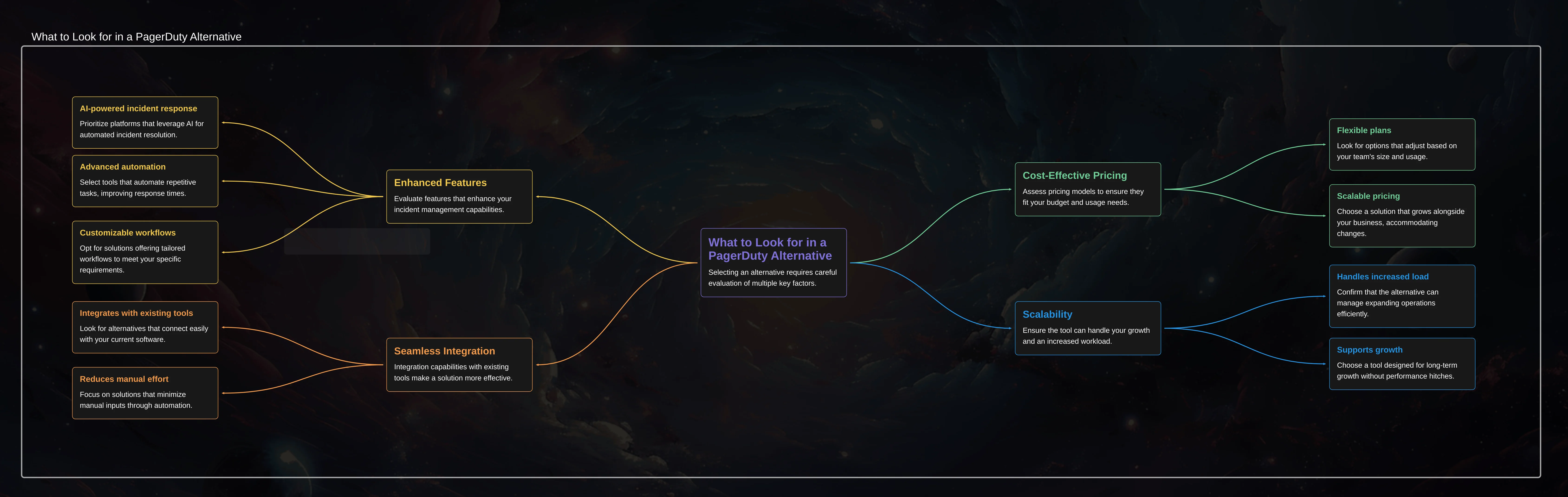
Incident management and alerting tools play a crucial role in maintaining IT service reliability. These platforms help organizations efficiently detect, respond to, and resolve incidents, minimizing downtime and improving overall IT operations.
Key features of these tools include:
- Incident Management: Streamlining the incident lifecycle.
- On-Call Scheduling: Optimizing on-call rotations.
- Alerting and Notification: Timely delivery of alerts.
- Collaboration: Facilitating real-time communication.
- Analytics and Reporting: Providing valuable insights.
Top 10 PagerDuty Alternatives for 2024
We've evaluated numerous incident management tools based on their features, pricing, integration capabilities, and user feedback. Here's our curated list of the top 10 PagerDuty alternatives for 2024:
1. Opsgenie
Opsgenie is an established incident management platform launched in 2012 and acquired by Atlassian in 2018. Though its development and support have slowed since its acquisition, Opsgenie still stands as a strong alternative to PagerDuty, offering a centralized platform for handling alerts, escalations, on-call schedules, and team communications at a competitive price. While some users have reported occasional downtimes, Opsgenie’s features and reliability make it a useful solution for organizations focused on streamlined incident management.
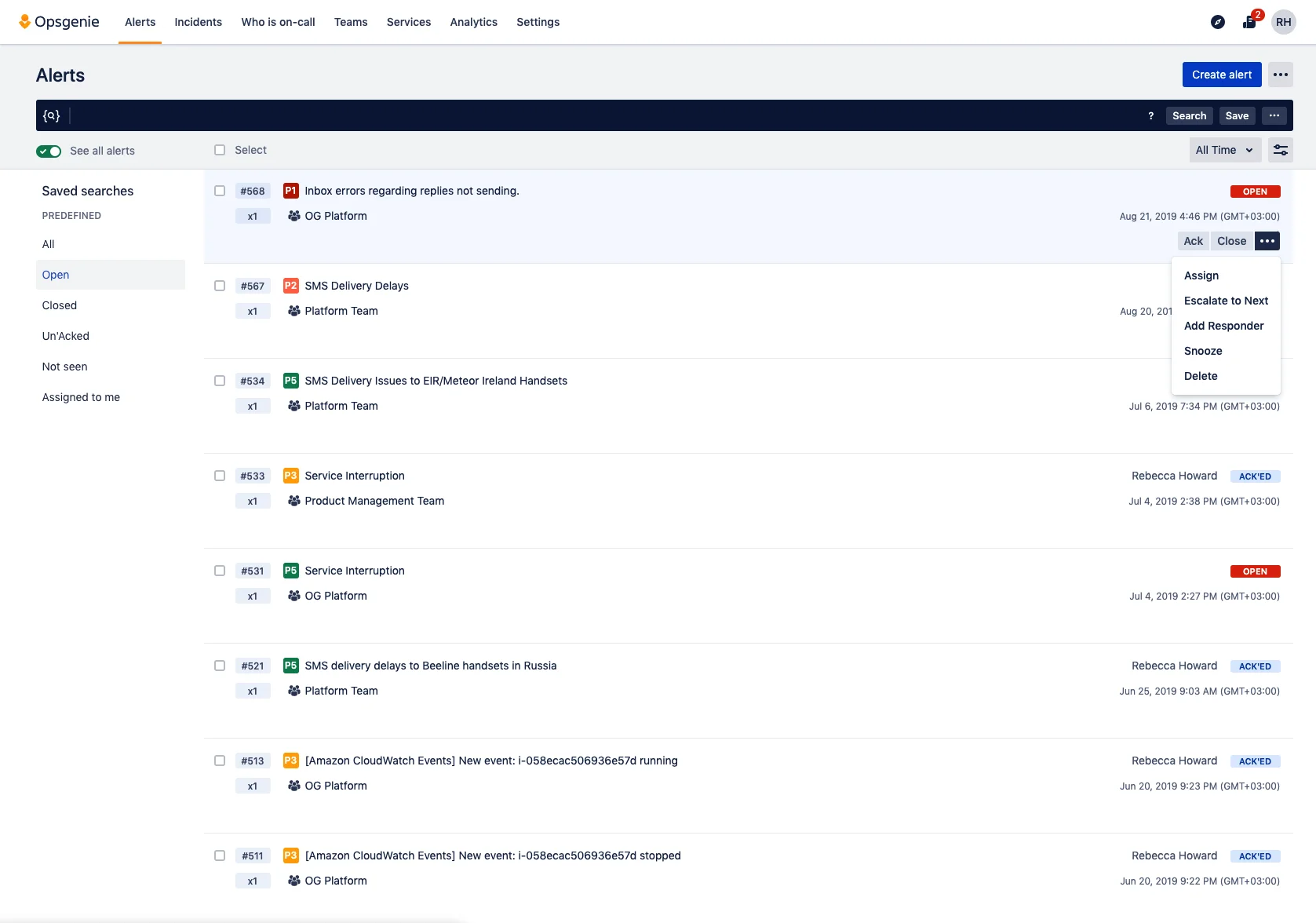
Opsgenie Features
- Alert Routing: Opsgenie routes alerts to the right team members, ensuring that critical incidents get immediate attention. This feature prevents key alerts from being missed, categorizing notifications based on priority and timing to maximize response efficiency.
- On-Call Management: Teams can build, adjust, and manage on-call schedules within Opsgenie’s user-friendly interface. This includes defining escalation paths, so if a response isn’t acknowledged, the alert will automatically escalate to the next team member. Notifications are sent through multiple channels like phone calls, SMS, email, and push notifications.
- Actionable Alerts with Integrations: Opsgenie integrates with popular monitoring, ticketing, and chat tools, enabling seamless alert routing and noise filtering. This centralization helps avoid alert fatigue, allowing team members to focus on high-priority issues without unnecessary interruptions.
- Schedule Management: The platform includes powerful scheduling tools, helping teams manage on-call rotations and incident escalations smoothly. Teams can ensure that the right individuals are always available during critical situations.
- Reporting and Analytics: Opsgenie’s analytics provide insights into alert origins, team performance in acknowledging and resolving incidents, and on-call workload distribution. The reporting tools also help teams identify trends, allowing them to improve incident response and manage resources more effectively.
- Ease of Use: Opsgenie has an intuitive interface that works well on multiple devices, making it accessible to users across various platforms. It also offers integration with Python, which enables teams to customize alerts further.
Pricing Structure
Opsgenie offers a free plan for small teams, with paid plans starting at $9 per user per month. This pricing structure is competitive and flexible, making it accessible for both small and larger organizations.
Integration Capabilities
Opsgenie supports over 200 integrations, including Jira, Slack, and other monitoring, ticketing, and communication tools. This broad integration ecosystem enables smooth connectivity with existing IT infrastructure, promoting efficient incident response and minimizing manual steps.
User Reviews and Ratings of Opsgenie
- Pros:
- Easy setup with an intuitive interface.
- Extensive integration options, including Python support for customizable alerts.
- Reliable, with positive user reviews citing Opsgenie as a cost-effective alternative to other tools.
- Mobile app provides flexibility for incident management on the go.
- Cons:
- Limited scheduling integration with Outlook and Google Calendar.
- The dashboard lacks advanced filtering and customization options.
- Post-acquisition support has occasionally led to downtime and fewer feature updates.
2. Squadcast
Squadcast is a modern incident management platform specifically designed for Site Reliability Engineering (SRE) and DevOps teams, offering an integrated suite of tools for On-Call Management, Incident Response, and Reliability Workflows. Known for its affordable pricing, intuitive design, and AI-powered features, Squadcast is a popular choice among organizations looking for a PagerDuty alternative.
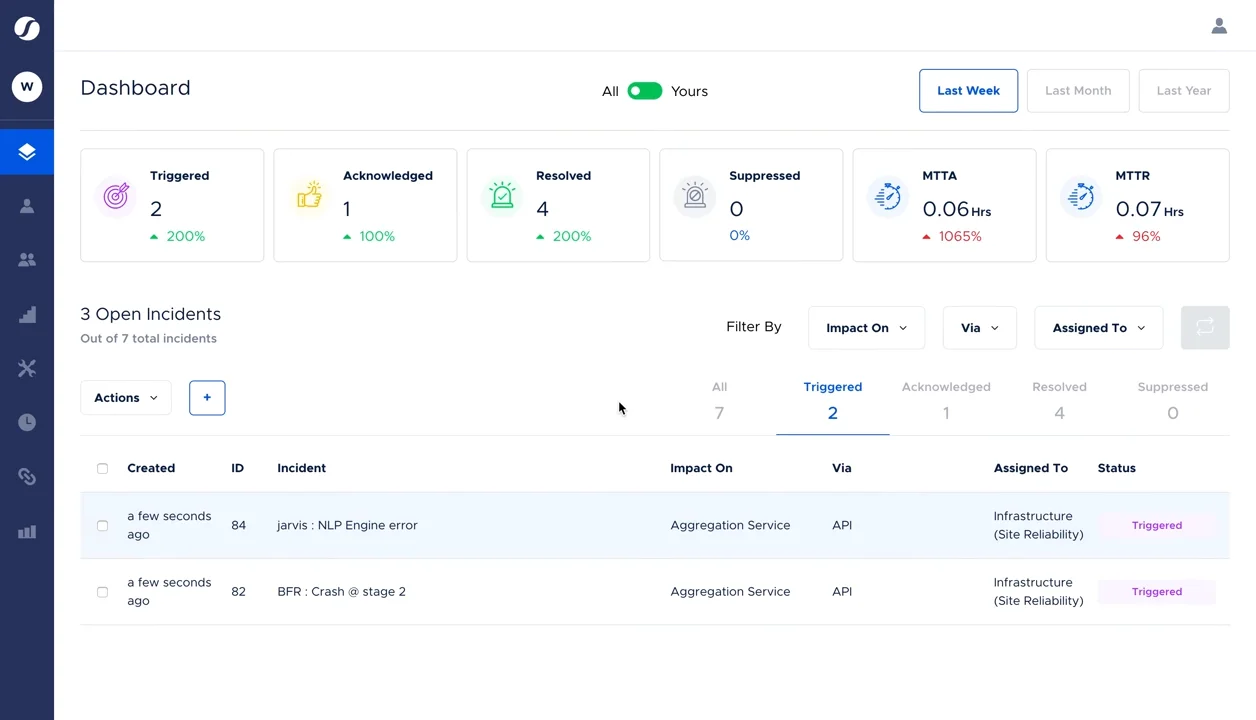
Unique Selling Points
- On-Call Management:
- Customizable Schedules: Teams can create flexible on-call schedules and escalation policies to ensure prompt incident handling.
- Intelligent Alert Routing: Alerts are routed based on priority and team member availability, ensuring that critical issues reach the right person quickly.
- Multi-Channel Notifications: Notifications are sent through SMS, email, and push notifications to maximize response efficiency.
- Incident Response Capabilities:
- Built-In Communication: Integrated communication tools keep team members aligned and updated.
- Supportive Runbooks: Pre-configured runbooks guide incident resolution, helping to streamline response times.
- Custom APIs and Webhooks: Seamless integration with other platforms ensures Squadcast fits into your existing workflows.
- Automated Workflows:
- Automated Tasks: Routine incident tasks can be automated, reducing manual efforts and expediting issue resolution.
- Lifecycle Management: Squadcast offers end-to-end incident lifecycle management, from alert generation to postmortem analysis.
- Reliability and AI-Powered Features:
- Noise Reduction with AI: AI-powered noise reduction filters out irrelevant alerts, keeping the focus on high-priority incidents.
- SLO Tracking: Service Level Objective (SLO) tracking helps ensure reliability by monitoring service performance against set benchmarks.
- Customizable Status Pages: Internal and external status pages keep stakeholders informed during incidents.
- PagerDuty Migration Tool:
- Seamless Transition: Squadcast provides a proprietary migration tool for smooth data and configuration transfer from PagerDuty, simplifying the switch.
Pricing Model
Squadcast offers a Free Plan for teams of up to five users, with paid plans as follows:
- Essentials ($9/user/month): Core on-call features for small teams.
- Enterprise ($21/user/month): Advanced incident management, workflows, and AI-driven tools.
A 14-day free trial is available for teams to explore all features.
Integration Ecosystem
Squadcast integrates with a variety of monitoring tools, chat applications, and ticketing systems, allowing teams to connect Squadcast to their existing toolchains and workflows seamlessly.
Customer Testimonials
Many customers highlight these key advantages of Squadcast:
- User-Friendly Interface: Squadcast’s clean and straightforward design makes onboarding quick, with users praising its intuitive navigation.
- Responsive Support: Squadcast’s support team is known for fast, helpful responses, a significant advantage over competitors.
- Cost-Effectiveness: With budget-friendly pricing, Squadcast is a practical choice for companies seeking effective incident management without overspending.
3. Zenduty
Zenduty provides a robust incident management platform focused on automation, collaborative response, and seamless integrations. With its competitive pricing and user-friendly interface, Zenduty is a solid choice for organizations looking to streamline incident response processes.
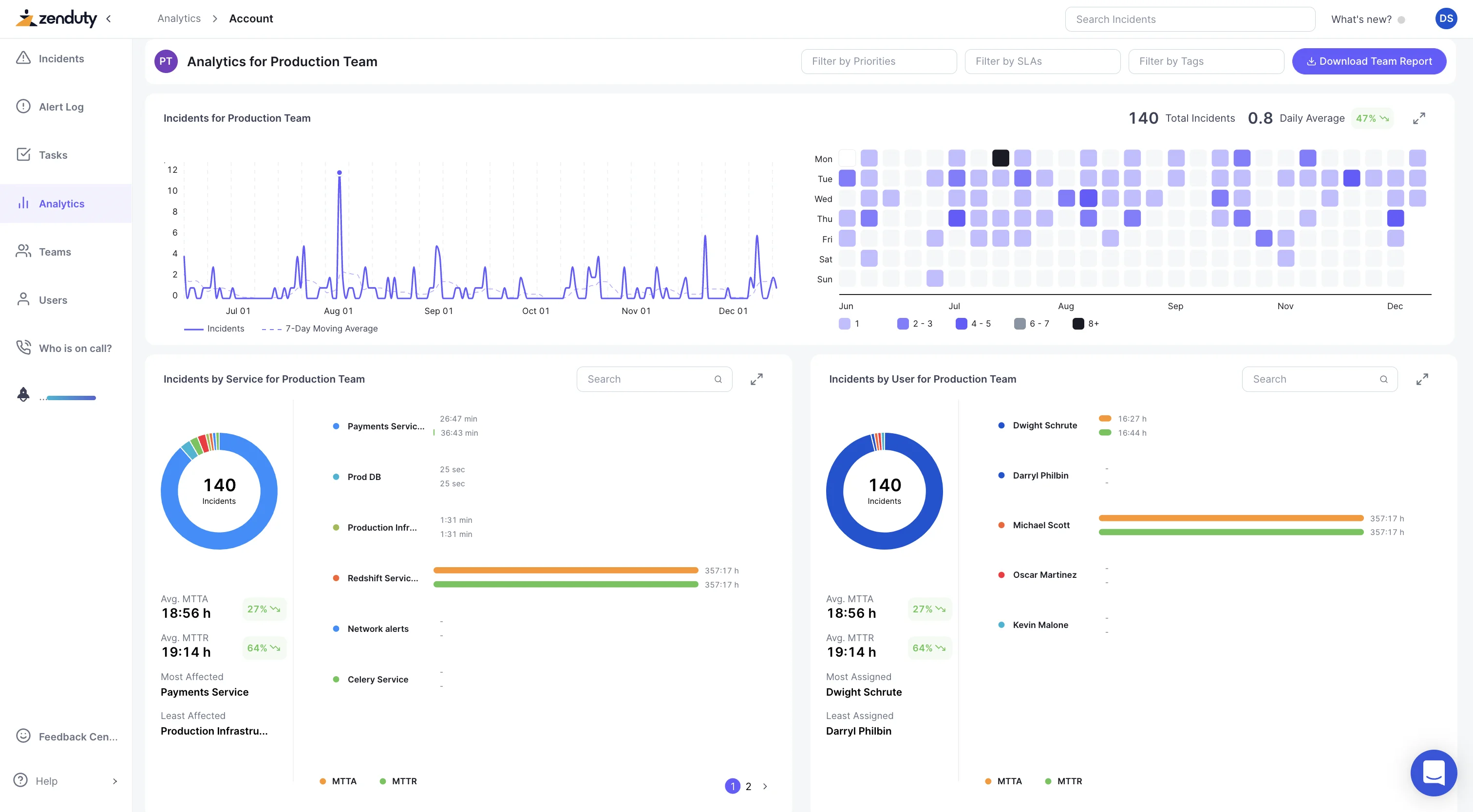
Standout Features
- Intelligent Alert Grouping: Automatically groups and deduplicates alerts, helping teams avoid alert fatigue and focus on priority issues.
- Automated Incident Triage: Routes incidents to the right team members, following predefined escalation policies to ensure rapid responses.
- Collaborative War Rooms: Virtual spaces for team collaboration during incidents, complete with customizable roles like Incident Commander and Communication Lead for coordinated resolutions.
- Custom Dashboards and SLA Alerts: Visualizes metrics through customizable dashboards, and enables SLA alerts to keep response times aligned with service commitments.
Cost-Effectiveness Compared to PagerDuty
Zenduty offers a Free Plan and paid options starting at $5 per user per month, making it a budget-friendly alternative to PagerDuty's pricing. For teams needing core features without high costs, Zenduty’s plans provide excellent value, especially for small to mid-sized teams.
Integration Options
Zenduty integrates with over 100 tools, including Slack, Microsoft Teams, Jira, Statuspage, Zoom, Prometheus, Grafana, CloudWatch, and more. This flexibility enables teams to keep Zenduty embedded in their existing workflows across monitoring, logging, and communication platforms, minimizing disruption while enhancing incident management.
User Experience and Interface
Users consistently praise Zenduty’s intuitive interface and responsive support. The platform’s layout simplifies on-call scheduling, escalation management, and incident triage, making it easy for teams to get started. Additionally, Zenduty’s deep automation capabilities align with best practices from Google’s SRE guidelines, providing a structured, efficient approach to incident management.
4. xMatters
xMatters is a robust incident management platform with a focus on intelligent communication and workflow automation, catering to teams that need reliable alerting and customizable workflows.
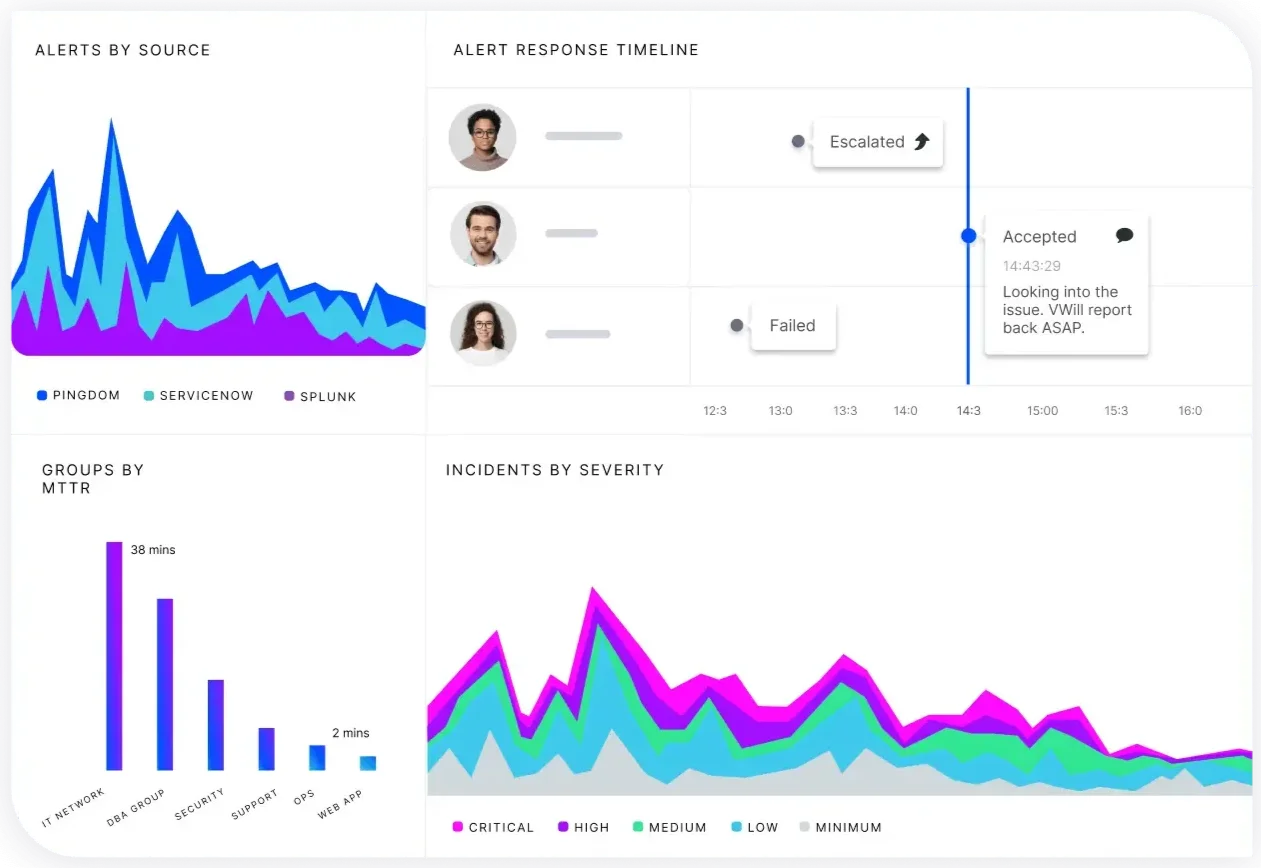
Core Functionalities
- Workflow Automation: Enables proactive incident management by automating workflows and tasks.
- Multi-Channel Notifications: Offers notifications via SMS, email, mobile, and other channels to ensure key updates reach the right teams promptly.
- Dynamic Team Assignments: Automatically routes incidents to the relevant team members based on incident context.
- Analytics and Reporting: Delivers insights into incident timelines, response efficiency, and team performance.
Pricing Tiers
xMatters offers flexible pricing to suit different organizational needs:
- Free Plan: Provides essential on-call scheduling for up to 10 users.
- Paid Plans: Start at
9/user/month for core incident management features, with advanced analytics and support at39/user/month.
Integration with Existing Tools
With over 200 integrations, xMatters integrates seamlessly with popular DevOps, IT operations, and monitoring tools, making it easy to connect various systems and streamline the incident management workflow.
Customer Support and Resources
xMatters provides comprehensive customer support, including robust documentation, extensive training resources, and dedicated customer success managers for enterprise clients. This support helps organizations optimize incident management and enhance response times effectively.
5. AlertOps
AlertOps provides a customizable and scalable incident management platform designed to handle complex alerting scenarios, with a strong emphasis on real-time collaboration.
Key Capabilities
- Multi-Tier Escalation Policies: Allows for structured incident escalation across different team levels.
- Customizable Alert Rules and Workflows: Provides flexibility to tailor alerts and workflows based on incident context.
- Live Call Routing: Routes inbound calls to the right on-call personnel for quicker response.
- Stakeholder Communications: Keeps stakeholders updated with real-time notifications and insights.
Pricing Structure
AlertOps offers a variety of pricing plans to cater to different team sizes and needs:
- Free Plan: Basic incident management for small teams.
- Standard: $5/user/month for essential features.
- Premium: $15/user/month, includes enhanced automation and enriched alerts.
- Enterprise: $23/user/month, designed for advanced use cases with extensive features.
Integration Possibilities
AlertOps integrates with numerous tools, including monitoring solutions, ticketing systems, and communication platforms. This broad integration capability supports seamless communication and data sharing across different tools, optimizing incident response workflows.
User Feedback and Satisfaction
Users appreciate AlertOps' flexible integration and customization features, making it easy to configure alerts to fit specific organizational needs. However, some find the interface less intuitive compared to alternatives like PagerDuty, and reporting capabilities are noted as an area with room for improvement.
- Customer Ratings: G2: 4.7/5, Capterra: 4.6/5
6. Splunk On-Call (Formerly VictorOps)
Splunk On-Call, previously VictorOps, is an incident management platform closely integrated with Splunk’s observability suite, offering streamlined on-call management and incident resolution.
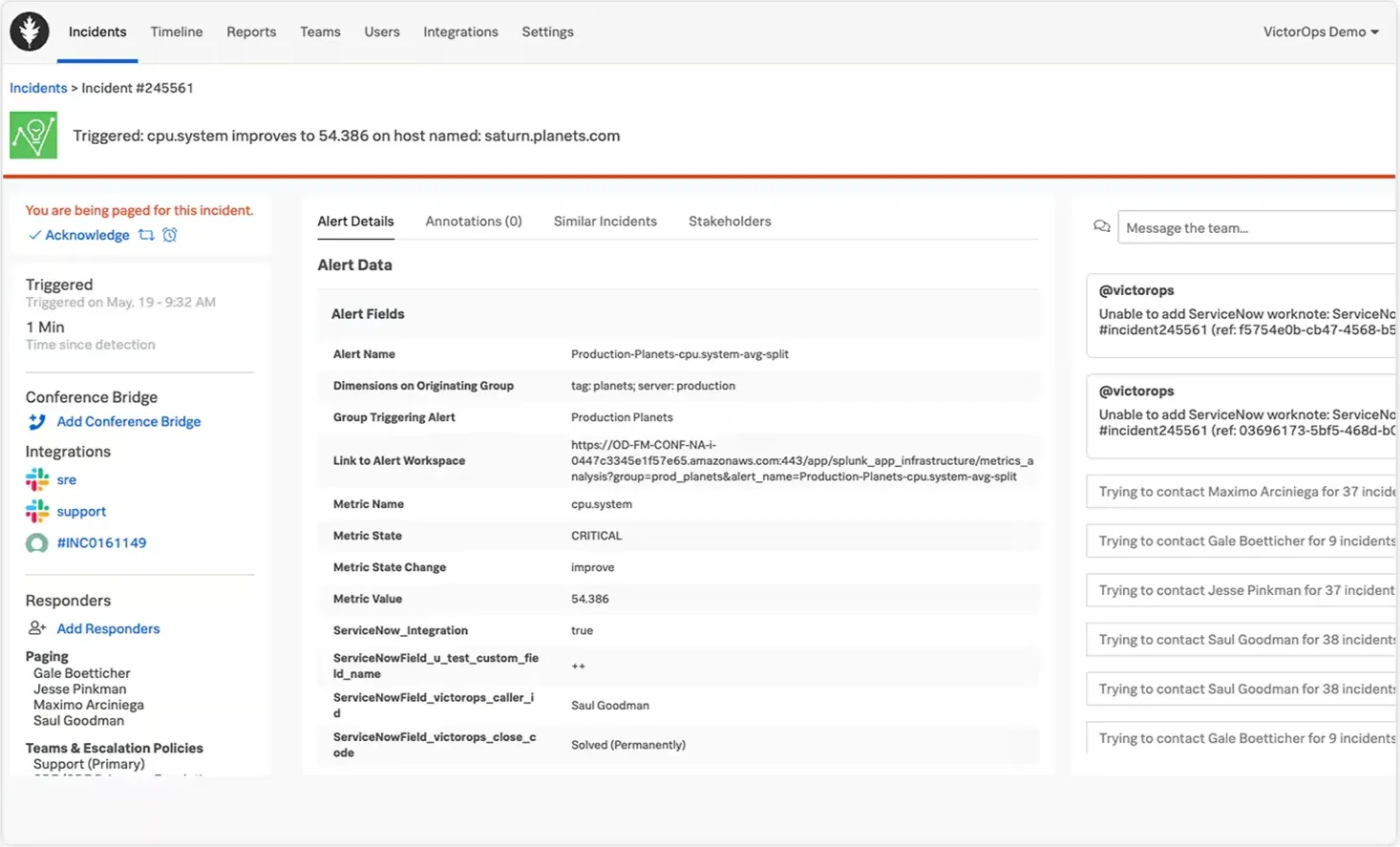
Notable Features
- Bi-Directional Integrations with Splunk: Enables deep connectivity for real-time monitoring and incident insights.
- Machine Learning-Powered Alert Grouping: Automatically clusters related alerts to reduce noise and focus on critical issues.
- Customizable Routing Keys: Facilitates tailored alert delivery, ensuring the right teams are notified based on incident severity.
- Post-Incident Reviews and Analytics: Provides tools for incident retrospectives to enhance future response strategies.
Pricing Model
Splunk On-Call’s pricing begins at $45 per user per month, with additional tiers that may vary based on organizational needs. For a precise quote, potential users must contact Splunk’s sales team.
Integration with Splunk and Other Tools
Splunk On-Call has robust integration with Splunk’s ecosystem, as well as third-party tools like JIRA, Zendesk, and Slack. This integration enables a cohesive flow of data across platforms, supporting a unified incident response approach.
User Adoption and Learning Curve
While Splunk On-Call is powerful and highly customizable, some users report a steeper learning curve, especially when managing complex workflows or scheduling multiple teams. However, once configured, it is noted for improving incident handling and response efficiency.
- Customer Ratings: G2: 4.6/5
7. FireHydrant
FireHydrant is an incident management platform designed to streamline the entire lifecycle of incidents, from detection to resolution and post-incident analysis.
Unique Approach to Incident Management
- Incident Runbooks and Playbooks: FireHydrant’s runbooks and playbooks help standardize responses and guide teams through predefined steps during an incident.
- Automated Status Page Updates: Provides real-time updates to internal and external stakeholders on the status of incidents.
- Retrospective Facilitation: Simplifies the process of post-incident analysis, aiding teams in identifying improvements and preventing recurring issues.
- Service Catalog Integration: A centralized repository for service information, reducing knowledge silos and enhancing collaboration.
Pricing Options
FireHydrant offers a free plan with basic incident management features and two paid plans:
- Pro Plan: Priced at $500/month for up to 20 users, includes advanced features like response automation and enterprise support.
- Enterprise Plan: Custom pricing based on team needs.
Integration Capabilities
FireHydrant supports integrations with popular DevOps and communication tools, enabling seamless incident management workflows across platforms.
Customer Success Stories
Many customers report that FireHydrant helps improve post-incident learning and reduces mean time to resolution (MTTR). Its focus on automation and user-friendly interface makes it a strong choice for teams aiming to enhance their incident management process.
8. Moogsoft
Moogsoft is an AIOps (Artificial Intelligence for IT Operations) platform that provides automated incident detection and response solutions for IT teams. Founded in 2011 and acquired by Dell in August 2023, Moogsoft is designed to improve the efficiency and accuracy of IT operations through machine learning and anomaly detection.
Key Features
- Incident Detection: Utilizes anomaly detection and machine learning algorithms to identify potential incidents in real-time, reducing the need for manual monitoring.
- Root Cause Identification: Employs advanced correlation and auto-classification to pinpoint the root cause of incidents quickly, accelerating the troubleshooting process.
- Automated Incident Response: Automates various incident management tasks, including task routing, remediation initiation, and incident closure, saving time and minimizing human intervention.
Pricing Model
Moogsoft follows a custom pricing model based on factors such as the number of users, applications, and level of support required. Interested teams are encouraged to contact Moogsoft directly for a tailored quote.
Pros and Cons
- Pros: Integrates well with various monitoring tools and uses ML algorithms for proactive incident management.
- Cons: Some users have reported occasional stability issues and limited customization options, which could affect user experience.
9. BigPanda
BigPanda is an AIOps platform focused on event correlation and automation for IT operations teams in large-scale environments. Founded in 2012, it is known for its innovative approach to streamlining incident management.
Key Differentiators in the Market
- AI-Driven Event Correlation: BigPanda’s machine learning algorithms analyze and correlate events across various data sources, helping teams quickly identify and address incidents before they escalate.
- Automated Incident Triage and Routing: Automates the triage process and directs incidents to appropriate teams, reducing manual efforts and response time.
- Change Intelligence: Integrates change data to pinpoint probable causes of incidents, assisting in faster root cause analysis and reducing the time spent in “war room” scenarios.
- Customizable Operational Workflows: Offers flexible workflows that can be tailored to fit specific operational needs, enhancing overall team efficiency.
Pricing Model
BigPanda employs a custom pricing model based on the scale of operations, such as the number of nodes monitored. Although specifics aren’t publicly disclosed, the pricing has been reported to lean toward the higher side, catering to organizations needing advanced AIOps capabilities.
Integration Ecosystem
BigPanda supports integrations with a variety of monitoring tools, ITSM platforms, and collaboration tools, making it adaptable to diverse IT environments. Supported integrations include Jira, Slack, Amazon CloudTrail, and others.
Case Studies and Success Metrics:
- Reduced Alert Noise: BigPanda’s event correlation capabilities are often highlighted for their effectiveness in reducing alert noise, allowing IT teams to focus on critical incidents.
- Improved MTTR: BigPanda has shown success in improving mean time to resolution (MTTR), which is particularly valuable in complex IT environments that experience frequent or large volumes of alerts.
10. Uptime (Formerly Better Uptime)
Uptime, originally known as Better Uptime, is a newcomer in the incident management space, founded in 2021. It is recognized for its straightforward and user-friendly approach, making it particularly suitable for smaller teams or those new to formal incident management.
Core Features for Incident Management:
- Website and API Monitoring: Provides real-time monitoring of websites and APIs to ensure they are operational.
- Status Page Creation and Management: Enables users to create and manage status pages, offering transparency to customers about system performance.
- On-Call Scheduling and Escalations: Facilitates the management of on-call duty rotations, allowing customization of schedules and notification recipients based on incident parameters.
- Incident Postmortems: Offers tools to conduct postmortems on incidents, enabling teams to learn and improve from past events.
Pricing Tiers:
Uptime features a variety of plans catering to different needs and budgets:
- Free Plan: Offers basic monitoring features suitable for individuals or small projects.
- Paid Plans: Start at
24 per month for small teams, with additional plans reaching up to170 per month depending on features and team size.
Integration Options:
Uptime supports integrations with popular monitoring tools, communication platforms, and ticketing systems, enhancing its functionality within existing workflows.
User Testimonials and Ratings:
Users frequently praise Uptime for its ease of use and quick setup process, noting that it is an attractive option for smaller teams. The platform’s user-friendly interface and competitive pricing have contributed to its growing popularity.
Comparison of Top PagerDuty Alternatives: Key Features and Capabilities
| Features | Opsgenie | Squadcast | Zenduty | xMatters | AlertOps | Splunk On-Call | FireHydrant | Moogsoft | BigPanda | Uptime |
|---|---|---|---|---|---|---|---|---|---|---|
| Incident Management | Yes | Yes | Yes | Yes | Yes | Yes | Yes | Yes | Yes | Yes |
| Pricing | Mid-tier | Lower-cost | Cost-effective | Enterprise-focused | Affordable | Enterprise-focused | Mid-tier | Premium | Premium | Budget-friendly |
| Automated Escalation | Yes | Yes | Yes | Yes | Yes | Yes | Yes | No | Yes | No |
| Customizable Alert Rules | Yes | Yes | Yes | Yes | Yes | Yes | Yes | Limited | Yes | Limited |
| AI-Driven Incident Response | No | No | No | No | No | No | No | Yes | Yes | No |
| Integrations (Slack, MS Teams) | Wide | Wide | Wide | Wide | Extensive | Splunk Integration | Basic | Extensive | Extensive | Basic |
| User Adoption & Learning Curve | Moderate | Easy | Easy | Higher complexity | Moderate | Moderate | Easy | High | Moderate | Easy |
| Reporting & Analytics | Basic Analytics | Moderate | Moderate | Extensive | Moderate | Extensive | Limited | Extensive | Advanced | Basic |
| Mobile App Support | Yes | Yes | Yes | Yes | Yes | Yes | Yes | No | Yes | Yes |
| Customer Support | 24/7 Support | 24/7 Support | 24/7 Support | 24/7 Support | Standard Support | 24/7 Support | Standard Support | Priority Support | Premium Support | Basic Support |
| Ease of Adoption | Moderate | High | High | Moderate | Moderate | Moderate | High | Low | Moderate | High |
| Target Users | DevOps, SMEs | SMEs, Startups | IT teams, SMEs | Enterprises, IT teams | SMEs, Startups | Enterprise IT Teams | Small to Mid Companies | Enterprises | Enterprises | Startups, SMEs |
How to Choose the Right PagerDuty Alternative
Selecting the ideal incident management tool requires careful consideration of your organization's specific needs and constraints. Here's a framework to guide your decision-making process:
- Assess your organization's specific needs:
- Team size and structure
- The complexity of your IT infrastructure
- Current pain points in incident management
- Evaluate feature sets against your requirements:
- Alert routing and escalation capabilities
- On-call scheduling flexibility
- Reporting and analytics depth
- Consider scalability and growth potential:
- How well will the tool accommodate team growth?
- Can it handle increasing alert volumes?
- Analyze pricing models and total cost of ownership:
- Per-user vs. per-incident pricing
- Additional costs for advanced features or integrations
- Long-term cost projections
- Test integration capabilities with your existing stack:
- Compatibility with current monitoring tools
- Ease of integration with communication platforms
- Support for custom integrations if needed
By methodically evaluating these factors, you can identify the PagerDuty alternative that best aligns with your organization's incident management strategy and operational needs.
Open Source Alternatives to PagerDuty
For organizations with technical expertise and a preference for customization, open-source incident management tools offer an attractive alternative to commercial solutions.
Pros of open-source incident management tools:
- Cost-effective (no licensing fees)
- Highly customizable
- Community-driven development and support
- Transparency and control over the codebase
Cons to consider:
- Potentially higher implementation and maintenance overhead
- Limited official support options
- May require more technical expertise to set up and manage
Popular open-source alternatives include:
- Cabot: A self-hosted monitoring and alerting tool that's lightweight and easy to set up.
- Zabbix: A comprehensive monitoring solution with incident management capabilities.
- OpenDuty: An open-source clone of PagerDuty with basic incident management features.
When implementing open-source solutions, consider:
- Your team's technical capabilities
- Time and resources required for setup and maintenance
- Long-term sustainability of the project
- Integration needs with your existing infrastructure
SigNoz: A Comprehensive Monitoring and Alerting Solution
SigNoz provides a modern observability platform designed to enhance incident management through its robust monitoring and alerting capabilities. It enables organizations to gain deep insights into their applications, quickly identify issues, and respond proactively.
Key Features for Incident Management and Alerting
- End-to-End Tracing: SigNoz offers complete traceability across your application, helping you understand the flow of requests and pinpoint performance bottlenecks.
- Root Cause Analysis: Quickly identify the underlying issues causing incidents, making it easier to resolve problems efficiently.
- Custom Alert Rules: Set up tailored alert rules based on specific metrics and traces, allowing for targeted notifications that matter most to your operations.
- Integration with Popular Notification Channels: Seamlessly connect SigNoz with your existing notification systems, such as Slack, email, or SMS, ensuring your team is alerted when it matters.
- Open Source Core with Enterprise Features: Benefit from the flexibility of an open-source platform, with the option to access advanced enterprise features for enhanced performance and scalability.
How SigNoz Enhances Traditional Incident Management
- Context-Rich Alerts: SigNoz provides alerts enriched with contextual information, including direct links to relevant traces and logs, enabling faster investigation and resolution.
- Proactive Issue Detection: Leverage built-in anomaly detection to identify issues before they escalate, allowing your team to maintain optimal performance.
- Unified Monitoring and Troubleshooting Platform: SigNoz combines monitoring, alerting, and troubleshooting in one cohesive platform, simplifying your workflow and improving incident response times.
Get Started with SigNoz Cloud
Sign up for SigNoz Cloud to experience a streamlined monitoring and alerting solution without the hassle of managing infrastructure. With SigNoz Cloud, you can quickly set up your monitoring environment, gain access to powerful features, and focus on what matters most—keeping your applications running smoothly.
Whether you choose the open-source version for complete control or the cloud offering for convenience, SigNoz equips your team with the tools needed to stay ahead of incidents and maintain application performance.
SigNoz Cloud is the easiest way to run SigNoz. Sign up for a free account and get 30 days of unlimited access to all features.
You can also install and self-host SigNoz yourself since it is open-source. With 24,000+ GitHub stars, open-source SigNoz is loved by developers. Find the instructions to self-host SigNoz.
SigNoz also offers an open-source version, allowing teams to leverage its capabilities while maintaining control over their data and infrastructure.
Future Trends in IT Incident Management
The landscape of IT incident management continues to evolve, driven by technological advancements and changing operational needs:
- AI and Machine Learning Integration:
- Predictive alerting to identify potential issues before they occur
- Automated root cause analysis to speed up incident resolution
- Intelligent alert routing based on historical data and team expertise
- Shift Towards Proactive Incident Prevention:
- Increased focus on anomaly detection and trend analysis
- Integration of chaos engineering practices into incident management workflows
- Emphasis on continuous improvement through detailed incident postmortems
- Tighter Integration with Observability Platforms:
- Unified dashboards combining metrics, logs, and traces with alerting
- Seamless correlation between incidents and underlying system behavior
- Real-time collaboration tools embedded within observability interfaces
- Evolution of Incident Management Tools:
- More customizable and flexible platforms to adapt to diverse team structures
- Enhanced support for remote and distributed teams
- Improved stakeholder communication features for transparent incident updates
As these trends shape the future of incident management, tools will likely become more intelligent, proactive, and deeply integrated with the broader IT operations ecosystem.
Key Takeaways
- PagerDuty alternatives offer diverse features and pricing options to suit various organizational needs.
- Choosing the right tool depends on factors such as team size, infrastructure complexity, and specific requirements.
- Open source options provide flexibility for tech-savvy teams willing to invest in setup and maintenance.
- Integration capabilities are crucial for seamless incident management within your existing toolchain.
- The future of incident management is moving towards proactive, AI-driven solutions integrated with comprehensive observability platforms.
FAQs
What are the main reasons for switching from PagerDuty?
Common reasons include:
- Cost reduction, especially for growing teams
- Need for specific features not offered by PagerDuty
- Desire for a simpler user interface or better user experience
- Improved integration with existing tools or workflows
- Scalability concerns as organizations expand
How do open-source alternatives compare to commercial products?
Open source alternatives offer:
- Greater customization potential
- Lower upfront costs
- Community-driven development
However, they may require:
- More technical expertise to implement and maintain
- Additional time investment for setup and configuration
- Potentially limited support options compared to commercial products
Commercial products typically provide:
- Easier setup and maintenance
- Professional support and service level agreements
- Regular updates and new features
- More polished user interfaces
Can these alternatives integrate with my existing DevOps tools?
Most PagerDuty alternatives offer extensive integration capabilities. Key points to consider:
- Check the vendor's list of supported integrations
- Look for REST API availability for custom integrations
- Evaluate the ease of setting up and maintaining integrations
- Consider the depth of integration (e.g., bi-directional data flow)
Always test integrations thoroughly in a staging environment before full implementation.
What should I consider when evaluating the total cost of ownership?
When assessing the total cost of ownership (TCO) for incident management tools, consider:
- Licensing fees: Per-user or per-incident costs
- Implementation costs: Time and resources needed for setup
- Training expenses: For both administrators and end-users
- Integration costs: Any additional fees for connecting with other tools
- Ongoing maintenance: Including updates and potential customizations
- Support costs: Fees for premium support levels
- Scalability impact: How costs change as your team or alert volume grows
Remember to factor in potential cost savings from improved efficiency and reduced downtime when calculating the overall value of the solution.
