Overview
This integration helps you monitor key AWS RDS (MySQL) metrics and logs, view them with an out-of-the-box dashboards, and parse MySQL logs for better querying and aggregation.
SigNoz Cloud users: You can also use the One-Click AWS Integration for automated setup with pre-built dashboards.
Prerequisites
Before you begin, ensure you have:
AWS Credentials and Permissions:
- Set up proper AWS credentials (e.g.,
AWS_ACCESS_KEY_IDandAWS_SECRET_ACCESS_KEYenvironment variables) - Required IAM permissions:
cloudwatch:ListMetricscloudwatch:GetMetricStatisticscloudwatch:GetMetricDatatag:GetResources(if aws_tag_select feature is used)logs:DescribeLogGroupslogs:FilterLogEvents
- Set up proper AWS credentials (e.g.,
Java Runtime Environment (JRE) version 11 or newer for the CloudWatch Exporter (Not required if using the Docker container)
An OpenTelemetry (OTEL) Collector (v0.88.0+):
- Install the OTEL Collector (v0.88.0+) if not already done
- Ensure you can provide config files and set environment variables for the collector
OTEL collector access to the MySQL server (optional, for MySQL engine metrics)
Collecting RDS MySQL Metrics
Step 1: Set up the Prometheus CloudWatch Exporter
- Download the exporter:
curl -sLSO https://github.com/prometheus/cloudwatch_exporter/releases/download/v0.15.5/cloudwatch_exporter-0.15.5-jar-with-dependencies.jar - Configure the Prometheus exporter Save the following config for collecting AWS RDS MySQL metrics in a file named
aws-rds-mysql-metrics.yamland update the region key with relevant value.
---
region: us-east-1
metrics:
- aws_namespace: AWS/RDS
aws_metric_name: BinLogDiskUsage
aws_dimensions: [DBInstanceIdentifier]
aws_statistics: [Average]
- aws_namespace: AWS/RDS
aws_metric_name: BurstBalance
aws_dimensions: [DBInstanceIdentifier]
aws_statistics: [Average]
- aws_namespace: AWS/RDS
aws_metric_name: CheckpointLag
aws_dimensions: [DBInstanceIdentifier]
aws_statistics: [Average, Maximum]
- aws_namespace: AWS/RDS
aws_metric_name: ConnectionAttempts
aws_dimensions: [DBInstanceIdentifier]
aws_statistics: [Average, Maximum]
- aws_namespace: AWS/RDS
aws_metric_name: CPUUtilization
aws_dimensions: [DBInstanceIdentifier]
aws_statistics: [Average, Maximum]
- aws_namespace: AWS/RDS
aws_metric_name: DatabaseConnections
aws_dimensions: [DBInstanceIdentifier]
aws_statistics: [Average, Maximum]
- aws_namespace: AWS/RDS
aws_metric_name: DiskQueueDepth
aws_dimensions: [DBInstanceIdentifier]
aws_statistics: [Average]
- aws_namespace: AWS/RDS
aws_metric_name: DiskQueueDepthLogVolume
aws_dimensions: [DBInstanceIdentifier]
aws_statistics: [Average]
- aws_namespace: AWS/RDS
aws_metric_name: EBSByteBalance%
aws_dimensions: [DBInstanceIdentifier]
aws_statistics: [Average]
- aws_namespace: AWS/RDS
aws_metric_name: EBSIOBalance%
aws_dimensions: [DBInstanceIdentifier]
aws_statistics: [Average]
- aws_namespace: AWS/RDS
aws_metric_name: FreeableMemory
aws_dimensions: [DBInstanceIdentifier]
aws_statistics: [Average, Maximum]
- aws_namespace: AWS/RDS
aws_metric_name: FreeLocalStorage
aws_dimensions: [DBInstanceIdentifier]
aws_statistics: [Average]
- aws_namespace: AWS/RDS
aws_metric_name: FreeStorageSpace
aws_dimensions: [DBInstanceIdentifier]
aws_statistics: [Average]
- aws_namespace: AWS/RDS
aws_metric_name: FreeStorageSpaceLogVolume
aws_dimensions: [DBInstanceIdentifier]
aws_statistics: [Average]
- aws_namespace: AWS/RDS
aws_metric_name: MaximumUsedTransactionIDs
aws_dimensions: [DBInstanceIdentifier]
aws_statistics: [Average]
- aws_namespace: AWS/RDS
aws_metric_name: NetworkReceiveThroughput
aws_dimensions: [DBInstanceIdentifier]
aws_statistics: [Average, Maximum]
- aws_namespace: AWS/RDS
aws_metric_name: NetworkTransmitThroughput
aws_dimensions: [DBInstanceIdentifier]
aws_statistics: [Average, Maximum]
- aws_namespace: AWS/RDS
aws_metric_name: OldestReplicationSlotLag
aws_dimensions: [DBInstanceIdentifier]
aws_statistics: [Average, Maximum]
- aws_namespace: AWS/RDS
aws_metric_name: ReadIOPS
aws_dimensions: [DBInstanceIdentifier]
aws_statistics: [Average, Maximum]
- aws_namespace: AWS/RDS
aws_metric_name: ReadIOPSLocalStorage
aws_dimensions: [DBInstanceIdentifier]
aws_statistics: [Average, Maximum]
- aws_namespace: AWS/RDS
aws_metric_name: ReadIOPSLogVolume
aws_dimensions: [DBInstanceIdentifier]
aws_statistics: [Average, Maximum]
- aws_namespace: AWS/RDS
aws_metric_name: ReadLatency
aws_dimensions: [DBInstanceIdentifier]
aws_statistics: [Average, Maximum]
- aws_namespace: AWS/RDS
aws_metric_name: ReadLatencyLocalStorage
aws_dimensions: [DBInstanceIdentifier]
aws_statistics: [Average, Maximum]
- aws_namespace: AWS/RDS
aws_metric_name: ReadLatencyLogVolume
aws_dimensions: [DBInstanceIdentifier]
aws_statistics: [Average, Maximum]
- aws_namespace: AWS/RDS
aws_metric_name: ReadThroughput
aws_dimensions: [DBInstanceIdentifier]
aws_statistics: [Average, Maximum]
- aws_namespace: AWS/RDS
aws_metric_name: ReadThroughputLogVolume
aws_dimensions: [DBInstanceIdentifier]
aws_statistics: [Average, Maximum]
- aws_namespace: AWS/RDS
aws_metric_name: ReplicaLag
aws_dimensions: [DBInstanceIdentifier]
aws_statistics: [Average, Maximum]
- aws_namespace: AWS/RDS
aws_metric_name: ReplicationChannelLag
aws_dimensions: [DBInstanceIdentifier]
- aws_namespace: AWS/RDS
aws_metric_name: ReplicationSlotDiskUsage
aws_dimensions: [DBInstanceIdentifier]
aws_statistics: [Average]
- aws_namespace: AWS/RDS
aws_metric_name: TransactionLogsDiskUsage
aws_dimensions: [DBInstanceIdentifier]
aws_statistics: [Average]
- aws_namespace: AWS/RDS
aws_metric_name: TransactionLogsGeneration
aws_dimensions: [DBInstanceIdentifier]
aws_statistics: [Average]
- aws_namespace: AWS/RDS
aws_metric_name: WriteIOPS
aws_dimensions: [DBInstanceIdentifier]
aws_statistics: [Average, Maximum]
- aws_namespace: AWS/RDS
aws_metric_name: WriteLatency
aws_dimensions: [DBInstanceIdentifier]
aws_statistics: [Average, Maximum]
- aws_namespace: AWS/RDS
aws_metric_name: WriteThroughput
aws_dimensions: [DBInstanceIdentifier]
aws_statistics: [Average, Maximum]
- aws_namespace: AWS/RDS
aws_metric_name: SwapUsage
aws_dimensions: [DBInstanceIdentifier]
aws_statistics: [Average, Maximum]
- aws_namespace: AWS/RDS
aws_metric_name: DBLoad
aws_dimensions: [DBInstanceIdentifier]
aws_statistics: [Average, Maximum]
- aws_namespace: AWS/RDS
aws_metric_name: DBLoadCPU
aws_dimensions: [DBInstanceIdentifier]
aws_statistics: [Average, Maximum]
- aws_namespace: AWS/RDS
aws_metric_name: DBLoadNonCPU
aws_dimensions: [DBInstanceIdentifier]
aws_statistics: [Average, Maximum]
- Run the following command:
java -jar cloudwatch_exporter-0.15.5-jar-with-dependencies.jar 9106 aws-rds-mysql-metrics.yaml
Step 2: Create the OTEL Collector Config File
Create mysql-metrics-collection-config.yaml:
receivers:
mysql:
# The hostname and port of the MySQL instance, separated by a colon.
endpoint: ${env:MYSQL_ENDPOINT}
# The username used to access the MySQL instance.
username: ${env:MYSQL_USERNAME}
# The password used to access the MySQL instance.
password: ${env:MYSQL_PASSWORD}
# The frequency at which to collect metrics from the Redis instance.
collection_interval: 60s
# Additional configuration for query to build mysql.statement_events.count and mysql.statement_events.wait.time metrics
statement_events:
digest_text_limit: 120
time_limit: 24h
limit: 250
# tls:
# insecure: false
# ca_file: /etc/ssl/certs/ca-certificates.crt
# cert_file: /etc/ssl/certs/redis.crt
# key_file: /etc/ssl/certs/redis.key
metrics:
mysql.client.network.io:
enabled: true
mysql.commands:
enabled: true
mysql.connection.count:
enabled: true
mysql.connection.errors:
enabled: true
mysql.joins:
enabled: true
mysql.query.count:
enabled: true
mysql.query.slow.count:
enabled: true
mysql.replica.sql_delay:
enabled: true
mysql.replica.time_behind_source:
enabled: true
# Collecting cloudwatch metrics
prometheus:
config:
scrape_configs:
- job_name: 'aws-cloudwatch-metrics'
scrape_timeout: 120s
scrape_interval: 300s
static_configs:
- targets: ['0.0.0.0:9106']
exporters:
# export to local collector
otlp/local:
endpoint: "localhost:4317"
tls:
insecure: true
# export to SigNoz cloud
otlp/signoz:
endpoint: "${env:OTLP_DESTINATION_ENDPOINT}"
tls:
insecure: false
headers:
"signoz-ingestion-key": "${env:SIGNOZ_INGESTION_KEY}"
service:
pipelines:
metrics/mysql:
receivers: [mysql, prometheus]
processors: []
exporters: [otlp/signoz]
Step 3: Set Environment Variables
# The accessible endpoint where MySQL server is running
export MYSQL_ENDPOINT="<mysql-server-endpoint>"
export MYSQL_USERNAME="<username>"
# The password to use for accessing mysql instance
export MYSQL_PASSWORD="<PASSWORD>"
# region specific SigNoz cloud ingestion endpoint
export OTLP_DESTINATION_ENDPOINT="ingest.<region>.signoz.cloud:443"
# your SigNoz ingestion key
export SIGNOZ_INGESTION_KEY="<your-ingestion-key>"
Verify these values:
<mysql-server-endpoint>: The hostname and port of your MySQL RDS instance (e.g.,mydb.xxxx.us-east-1.rds.amazonaws.com:3306)<username>: Your MySQL database username<PASSWORD>: Your MySQL database password<region>: Your SigNoz Cloud region<your-ingestion-key>: Your SigNoz ingestion key
Step 4: Use the Collector Config File
Add the following flag to your collector run command:
--config mysql-metrics-collection-config.yaml
Note: The collector can use multiple config files by specifying multiple --config flags.
Collecting RDS Logs
The log collection of RDS instance requires specifying the list of log group names. From the AWS CloudWatch console, please find the log group(s) relevant to the integration.
Step 1: Create the Collector Config File
Create mysql-logs-collection-config.yaml:
receivers:
awscloudwatch/rds_mysql_logs:
region: us-east-1
logs:
poll_interval: 1m
groups:
named:
# replace the following name with your log group for RDS logs
/aws/rds/:
processors:
attributes/add_source_mysql:
actions:
- key: source
value: "rds_mysql"
action: insert
batch:
send_batch_size: 10000
send_batch_max_size: 11000
timeout: 10s
exporters:
# export to SigNoz cloud
otlp/mysql_logs:
endpoint: "${env:OTLP_DESTINATION_ENDPOINT}"
tls:
insecure: false
headers:
"signoz-ingestion-key": "${env:SIGNOZ_INGESTION_KEY}"
# export to local collector
otlp/local:
endpoint: "localhost:4317"
tls:
insecure: true
service:
pipelines:
logs/mysql:
receivers: [awscloudwatch/rds_mysql_logs]
processors: [attributes/add_source_mysql, batch]
exporters: [otlp/mysql_logs]
Step 2: Set Environment Variables
# region specific SigNoz cloud ingestion endpoint
export OTLP_DESTINATION_ENDPOINT="ingest.<region>.signoz.cloud:443"
# your SigNoz ingestion key
export SIGNOZ_INGESTION_KEY="<your-ingestion-key>"
Verify these values:
<region>: Your SigNoz Cloud region<your-ingestion-key>: Your SigNoz ingestion key
Step 3: Run the Collector
Add to your collector run command:
--config mysql-logs-collection-config.yaml
Note: The collector can use multiple config files by specifying multiple --config flags.
Connect AWS RDS (MySQL)
Once you're done with setting up AWS RDS (MySQL) for collecting metrics and logs, head over to the intergrations tab in SigNoz and search for the AWS RDS (MySQL) integration.
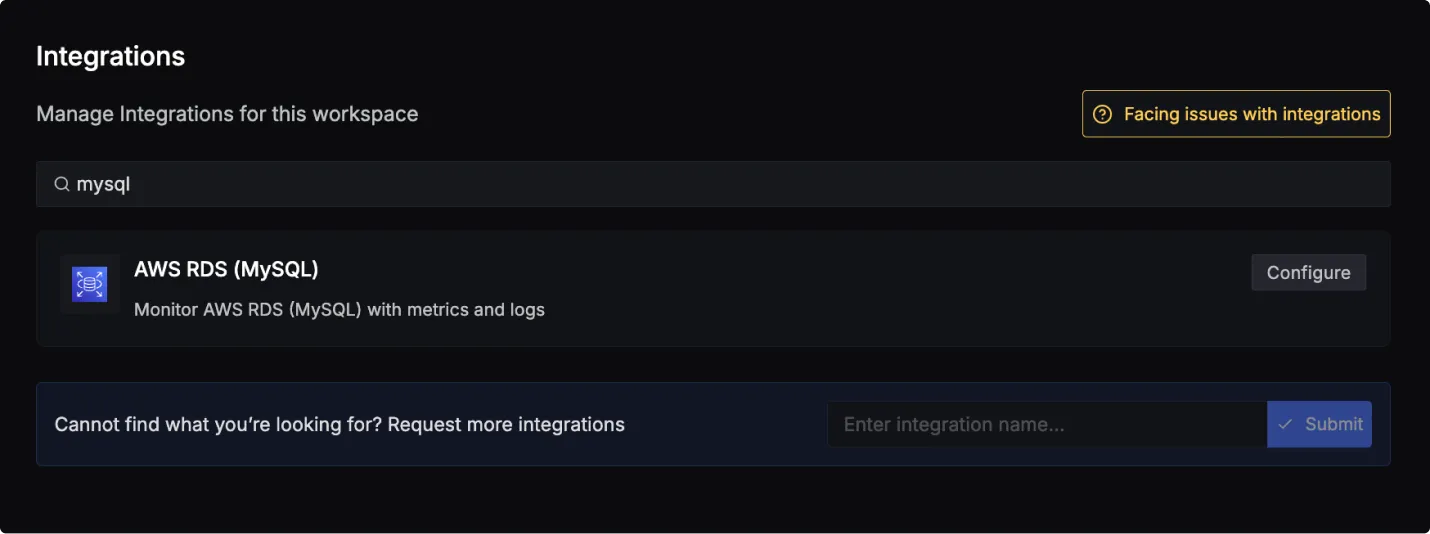
Click on the Connect AWS RDS (MySQL) Button, and select I have already configured, this will start listening for data from your AWS RDS (MySQL) instance. To stop this, you can select the Remove from SigNoz button.
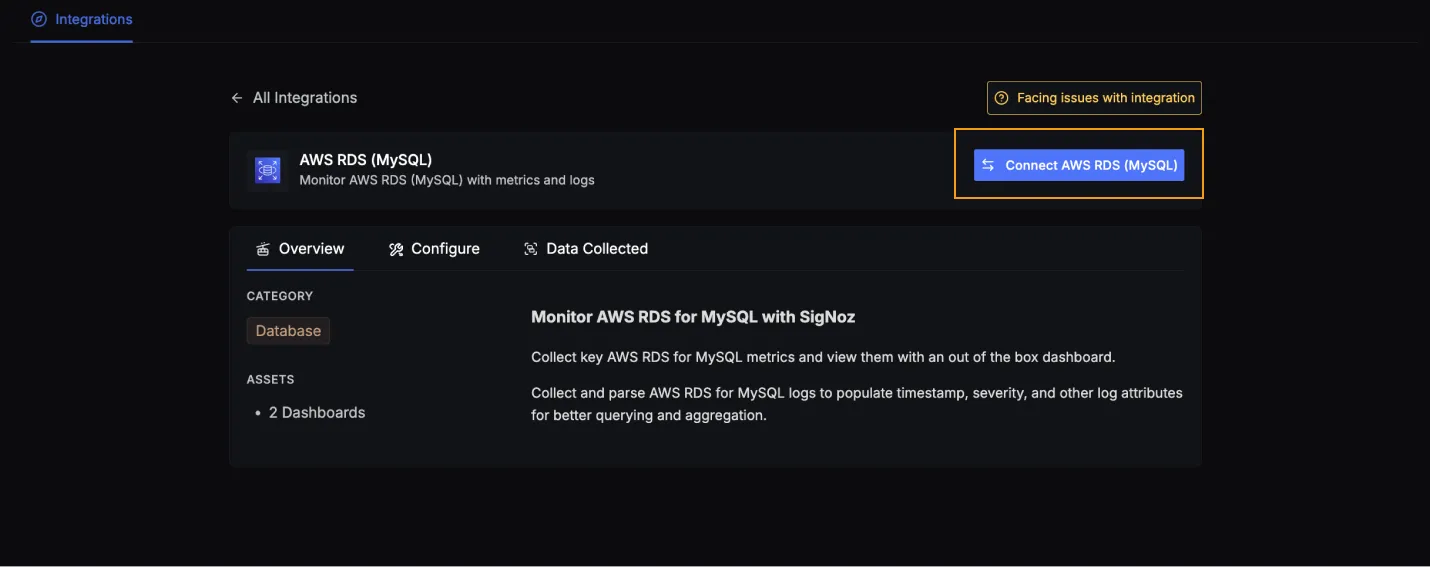
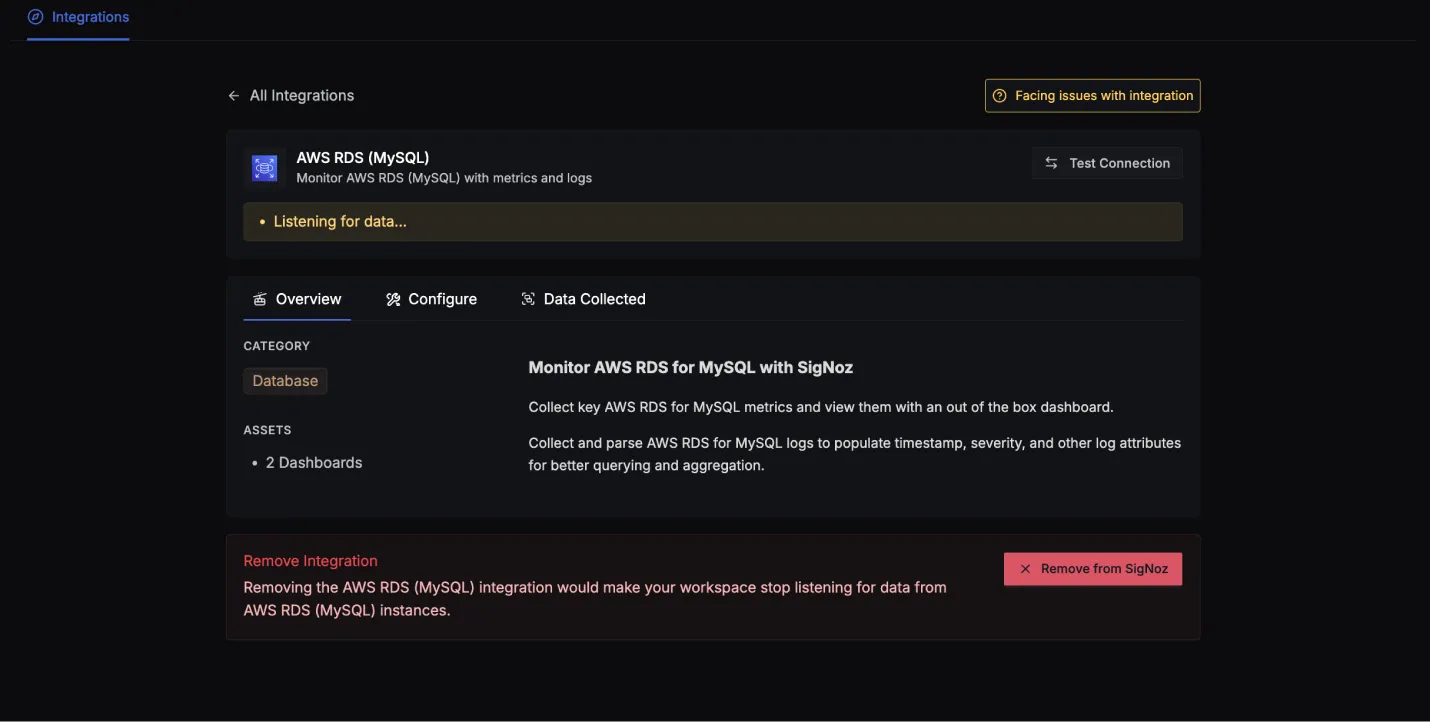
AWS RDS (MySQL) dashboard
Once SigNoz has started listening to your AWS RDS (MySQL) data, head over to the Dashboards tab and search for mysql, this will show you two newly created dashboard which shows different AWS RDS (MySQL) metrics.
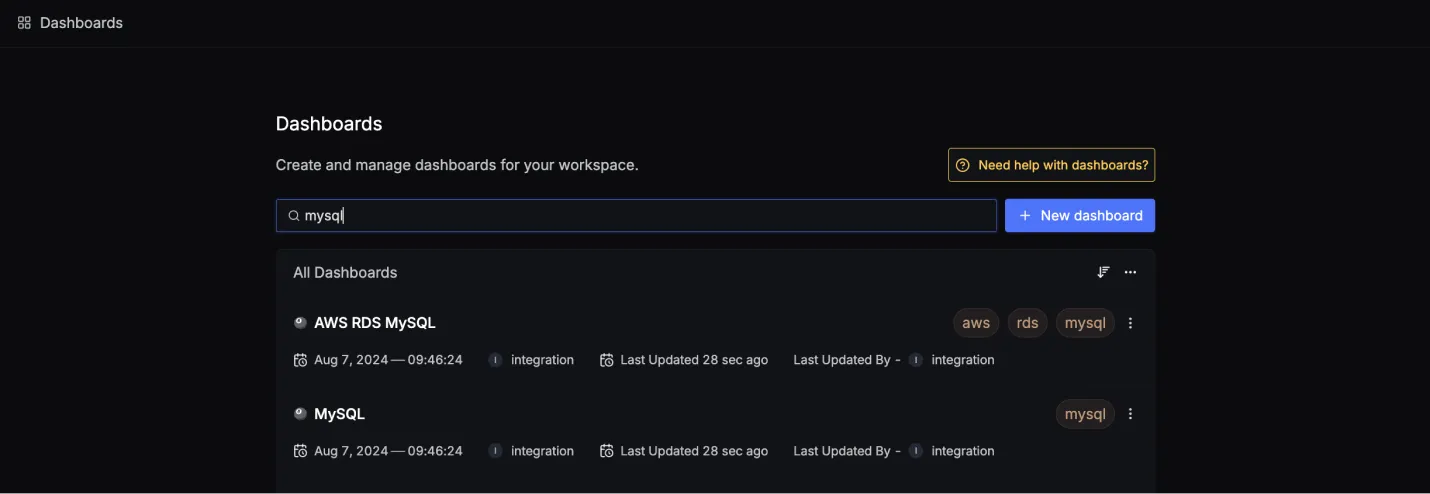
Dashboard asset
You can also manually create the above Dashboards by importing the JSON files available here. To learn how to create Dashboards, checkout this documentation.
Data Collected
When you switch to the Data Collected tab of your AWS RDS (MySQL) Integrations, it shows you details about the different logs attributes and the metrics types that you can monitor for your AWS RDS (MySQL) instance. The tables below gives you a list of the different logs attributes and metrics available.
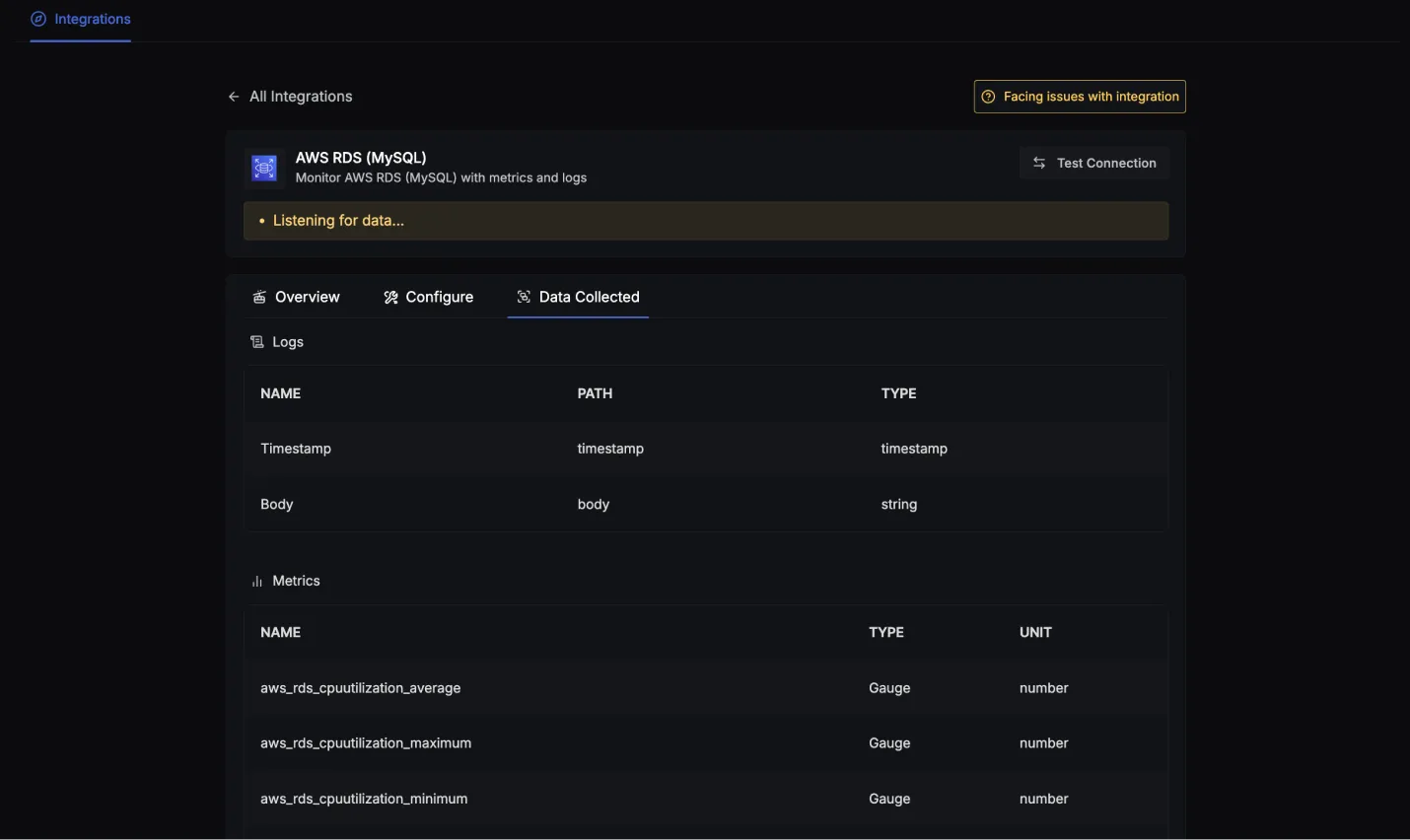
AWS RDS (MySQL) log attributes
- Name: The name of the log attribute.
- Path: The specific location or attribute within a log entry where the corresponding data can be found.
- Type: The data type of the log attribute.
| Name | Path | Type |
|---|---|---|
| Timestamp | timestamp | timestamp |
| Body | body | string |
AWS RDS (MySQL) metrics
- Name: The name of the metric.
- Type: The type of the metric (e.g., Sum, Gauge).
- Unit: The unit of measurement for the metric.
- Description: A brief description of what the metric represents.
To find a complete list of metrics you can checkout this link or the Data Collected tab.
