Overview
MongoDB Atlas is a fully managed cloud database service for modern applications. This documentation guides you through setting up monitoring for MongoDB Atlas—tracking key metrics, collecting logs, and visualising them through an out-of-the-box dashboard.
Prerequisites
Before you begin, ensure you have:
- A MongoDB Atlas account with appropriate access
- MongoDB Atlas API keys with required permissions:
- Public Key and Private Key with access for the corresponding MongoDB Atlas Project
- Project Data Access Read Only role (minimum) for accessing project events and logs
- For audit logs: Audit logging must be enabled in your MongoDB Atlas project
Setup
Step 1: Install OpenTelemetry Collector
Follow this document to install the OpenTelemetry Collector.
Step 2: Configure MongoDB Atlas Receiver
Modify the config.yaml file created during the installation of the OpenTelemetry Collector to include the mongodb_atlas receiver:
receivers:
mongodb_atlas:
# Authentication
public_key: "<mongodb-atlas-public-key>"
private_key: "<mongodb-atlas-private-key>"
# Metrics configuration
collection_interval: 5m
processors:
batch: {}
resource/env:
attributes:
- key: deployment.environment
value: prod
action: upsert
exporters:
# export to SigNoz cloud
otlp:
endpoint: "ingest.<region>.signoz.cloud:443"
tls:
insecure: false
headers:
"signoz-ingestion-key": "<ingestion-key>"
service:
pipelines:
metrics:
receivers: [mongodb_atlas]
processors: [batch,resource/env]
exporters: [otlp]
<mongodb-atlas-public-key>is the public key of your MongoDB Atlas project<mongodb-atlas-private-key>is the private key of your MongoDB Atlas project<region>: Your SigNoz Cloud region<your-ingestion-key>: Your SigNoz ingestion key
All the available MongoDB Atlas receiver configurations can be found here.
Step 3: Start the OTel Collector
Start the OpenTelemetry Collector using the above config.yaml file:
./otelcol-contrib --config ./config.yaml
MongoDB Atlas Dashboard
Here are sample screenshots of the dashboard powered by MongoDB Atlas metrics:
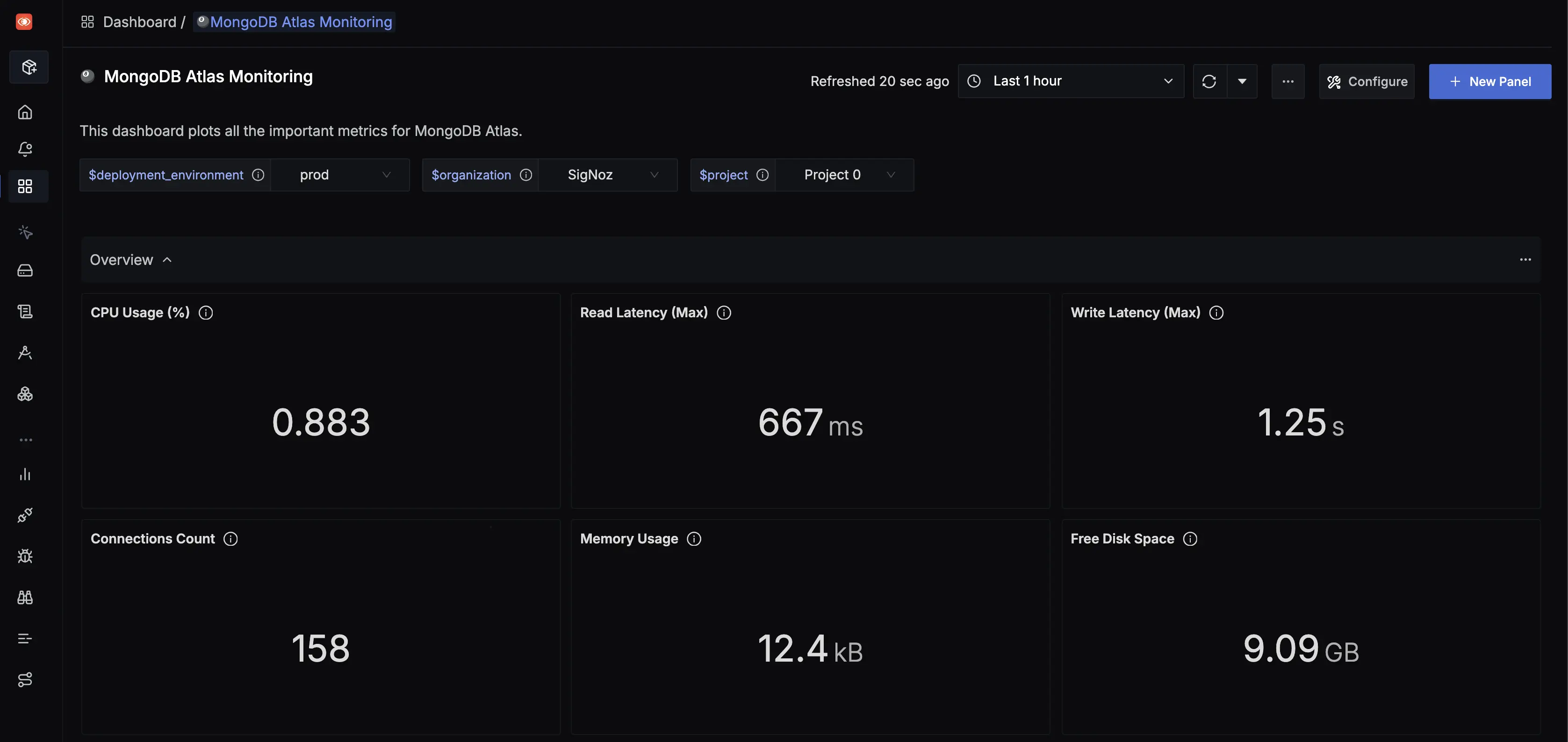
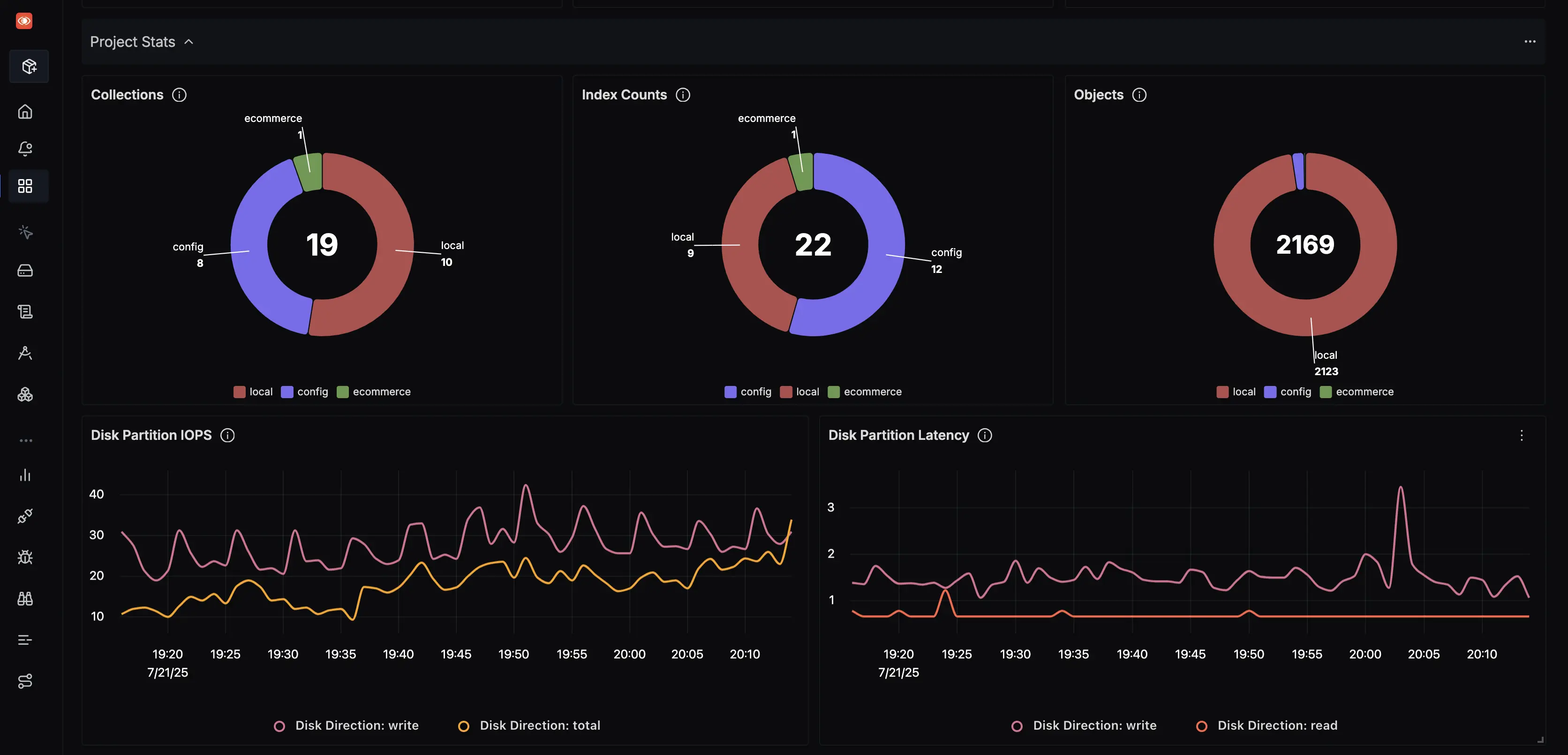
Complete list of MongoDB Atlas metrics
- Name: The name of the metric.
- Type: The type of the metric (e.g., Sum, Gauge).
- Unit: The unit of measurement for the metric.
- Description: A brief description of what the metric represents.
| Name | Type | Unit | Description |
|---|---|---|---|
| mongodbatlas.db.counts | Gauge | number | Database feature size |
| mongodbatlas.db.size | Gauge | Bytes | Database feature size |
| mongodbatlas.disk.partition.iops.average | Gauge | ops/s | Disk partition iops |
| mongodbatlas.disk.partition.iops.max | Gauge | ops/s | Disk partition iops |
| mongodbatlas.disk.partition.latency.average | Gauge | milliseconds | Disk partition latency |
| mongodbatlas.disk.partition.latency.max | Gauge | milliseconds | Disk partition latency |
| mongodbatlas.disk.partition.space.average | Gauge | Bytes | Disk partition space |
| mongodbatlas.disk.partition.space.max | Gauge | Bytes | Disk partition space |
| mongodbatlas.disk.partition.usage.average | Gauge | number | Disk partition usage (%) |
| mongodbatlas.disk.partition.usage.max | Gauge | number | Disk partition usage (%) |
| mongodbatlas.disk.partition.utilization.average | Gauge | number | The percentage of time during which requests are being issued to and serviced by the partition. |
| mongodbatlas.disk.partition.utilization.max | Gauge | number | The maximum percentage of time during which requests are being issued to and serviced by the partition. |
| mongodbatlas.process.asserts | Gauge | assertions/s | Number of assertions per second |
| mongodbatlas.process.background_flush | Gauge | number | Amount of data flushed in the background |
| mongodbatlas.process.cache.io | Gauge | Bytes | Cache throughput (per second) |
| mongodbatlas.process.cache.size | Sum | Bytes | Cache sizes |
| mongodbatlas.process.connections | Sum | number | Number of current connections |
| mongodbatlas.process.cpu.children.normalized.usage.average | Gauge | number | CPU Usage for child processes, normalized to pct |
| mongodbatlas.process.cpu.children.normalized.usage.max | Gauge | number | CPU Usage for child processes, normalized to pct |
| mongodbatlas.process.cpu.children.usage.average | Gauge | number | CPU Usage for child processes (%) |
| mongodbatlas.process.cpu.children.usage.max | Gauge | number | CPU Usage for child processes (%) |
| mongodbatlas.process.cpu.normalized.usage.average | Gauge | number | CPU Usage, normalized to pct |
| mongodbatlas.process.cpu.normalized.usage.max | Gauge | number | CPU Usage, normalized to pct |
| mongodbatlas.process.cpu.usage.average | Gauge | number | CPU Usage (%) |
| mongodbatlas.process.cpu.usage.max | Gauge | number | CPU Usage (%) |
| mongodbatlas.process.cursors | Gauge | number | Number of cursors |
| mongodbatlas.process.db.document.rate | Gauge | documents/s | Document access rates |
| mongodbatlas.process.db.operations.rate | Gauge | operations/s | DB Operation Rates |
| mongodbatlas.process.db.operations.time | Sum | milliseconds | DB Operation Times |
| mongodbatlas.process.db.query_executor.scanned | Gauge | objects/s | Scanned objects |
| mongodbatlas.process.db.query_targeting.scanned_per_returned | Gauge | scanned/returned | Scanned objects per returned |
| mongodbatlas.process.db.storage | Gauge | Bytes | Storage used by the database |
| mongodbatlas.process.global_lock | Gauge | number | Number and status of locks |
| mongodbatlas.process.index.btree_miss_ratio | Gauge | number | Index miss ratio (%) |
| mongodbatlas.process.index.counters | Gauge | number | Indexes |
| mongodbatlas.process.journaling.commits | Gauge | number | Journaling commits |
| mongodbatlas.process.journaling.data_files | Gauge | MilliBytes | Data file sizes |
| mongodbatlas.process.journaling.written | Gauge | MilliBytes | Journals written |
| mongodbatlas.process.memory.usage | Gauge | Bytes | Memory Usage |
| mongodbatlas.process.network.io | Gauge | Bytes/s | Network IO |
| mongodbatlas.process.network.requests | Sum | number | Network requests |
| mongodbatlas.process.oplog.rate | Gauge | GigaBytes/h | Execution rate by operation |
| mongodbatlas.process.oplog.time | Gauge | seconds | Execution time by operation |
| mongodbatlas.process.page_faults | Gauge | faults/s | Page faults |
| mongodbatlas.process.restarts | Gauge | restarts/h | Restarts in last hour |
| mongodbatlas.process.tickets | Gauge | tickets | Tickets |
| mongodbatlas.system.cpu.normalized.usage.average | Gauge | number | System CPU Normalized to pct |
| mongodbatlas.system.cpu.normalized.usage.max | Gauge | number | System CPU Normalized to pct |
| mongodbatlas.system.cpu.usage.average | Gauge | number | System CPU Usage (%) |
| mongodbatlas.system.cpu.usage.max | Gauge | number | System CPU Usage (%) |
| mongodbatlas.system.fts.cpu.normalized.usage | Gauge | number | Full text search disk usage (%) |
| mongodbatlas.system.fts.cpu.usage | Gauge | number | Full-text search (%) |
| mongodbatlas.system.fts.disk.used | Gauge | Bytes | Full text search disk usage |
| mongodbatlas.system.fts.memory.usage | Sum | MilliBytes | Full-text search |
| mongodbatlas.system.memory.usage.average | Gauge | KiloBytes | System Memory Usage |
| mongodbatlas.system.memory.usage.max | Gauge | KiloBytes | System Memory Usage |
| mongodbatlas.system.network.io.average | Gauge | Bytes/s | System Network IO |
| mongodbatlas.system.network.io.max | Gauge | Bytes/s | System Network IO |
| mongodbatlas.system.paging.io.average | Gauge | pages/s | Swap IO |
| mongodbatlas.system.paging.io.max | Gauge | pages/s | Swap IO |
| mongodbatlas.system.paging.usage.average | Gauge | KiloBytes | Swap usage |
| mongodbatlas.system.paging.usage.max | Gauge | KiloBytes | Swap usage |
| mongodbatlas.disk.partition.queue.depth | Gauge | number | Disk queue depth |
| mongodbatlas.disk.partition.throughput | Gauge | Bytes/s | Disk throughput |
| mongodbatlas.process.cache.ratio | Gauge | number | Cache ratios represented as (%) |
You can refer this page for more details about the MongoDB Atlas metrics.
Step 1: Install OpenTelemetry Collector
Follow this document to install the OpenTelemetry Collector.
Step 2: Configure MongoDB Atlas Receiver
Modify the config.yaml file created during the installation of the OpenTelemetry Collector to include the mongodb_atlas receiver:
receivers:
mongodb_atlas:
# Authentication
public_key: "<mongodb-atlas-public-key>"
private_key: "<mongodb-atlas-private-key>"
# Logs configuration
logs:
enabled: true
projects:
- name: "Project 0"
collect_audit_logs: true
collect_host_logs: true
include_clusters: [Cluster0]
access_logs:
page_size: 2000
max_pages: 10
poll_interval: 5m
processors:
batch: {}
exporters:
# export to SigNoz cloud
otlp:
endpoint: "ingest.<region>.signoz.cloud:443"
tls:
insecure: false
headers:
"signoz-ingestion-key": "<ingestion-key>"
service:
pipelines:
logs:
receivers: [mongodb_atlas]
processors: [batch]
exporters: [otlp]
<mongodb-atlas-public-key>is the public key of your MongoDB Atlas project<mongodb-atlas-private-key>is the private key of your MongoDB Atlas project<region>: Your SigNoz Cloud region<your-ingestion-key>: Your SigNoz ingestion key
All the available MongoDB Atlas receiver configurations can be found here.
Step 3: Start the OTel Collector
Start the OpenTelemetry Collector using the above config.yaml file:
./otelcol-contrib --config ./config.yaml
MongoDB Atlas Logs
Here are sample screenshots of the MongoDB Atlas logs from SigNoz:
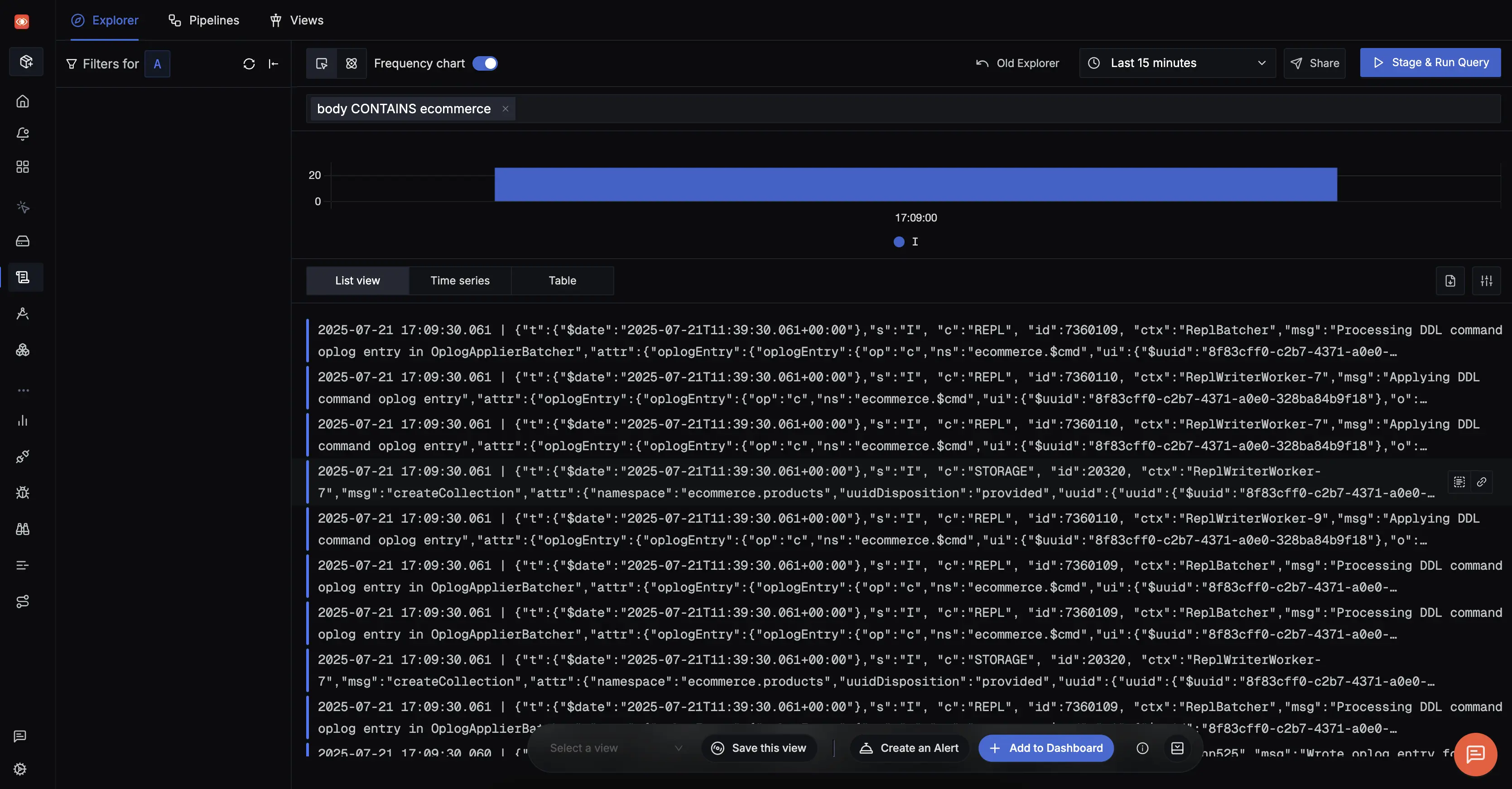
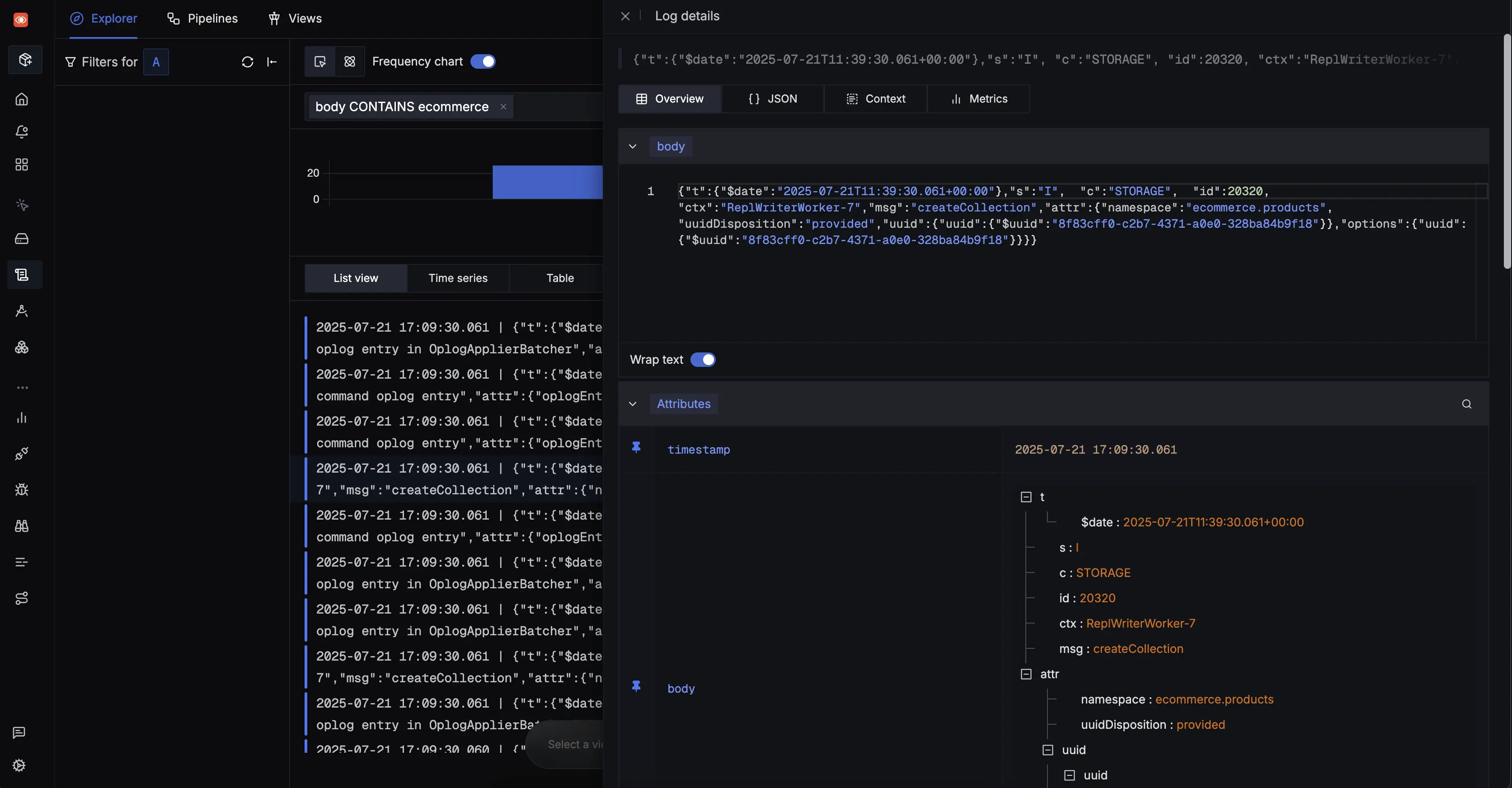
Step 1: Install OpenTelemetry Collector
Follow this document to install the OpenTelemetry Collector.
Step 2: Configure MongoDB Atlas Receiver
Modify the config.yaml file created during the installation of the OpenTelemetry Collector to include the mongodb_atlas receiver:
receivers:
mongodb_atlas:
# Authentication
public_key: "<mongodb-atlas-public-key>"
private_key: "<mongodb-atlas-private-key>"
# Metrics configuration
collection_interval: 5m
processors:
batch: {}
resource/env:
attributes:
- key: deployment.environment
value: prod
action: upsert
exporters:
# export to self-hosted SigNoz
otlp:
endpoint: "<endpoint-ip>:4317"
tls:
insecure: true
service:
pipelines:
metrics:
receivers: [mongodb_atlas]
processors: [batch,resource/env]
exporters: [otlp]
<mongodb-atlas-public-key>is the public key of your MongoDB Atlas project<mongodb-atlas-private-key>is the private key of your MongoDB Atlas project- Set the
<endpoint-ip>to the IP of your self-hosted SigNoz instance
All the available MongoDB Atlas receiver configurations can be found here.
Step 3: Start the OTel Collector
Start the OpenTelemetry Collector using the above config.yaml file:
./otelcol-contrib --config ./config.yaml
MongoDB Atlas Dashboard
Here are sample screenshots of the dashboard powered by MongoDB Atlas metrics:
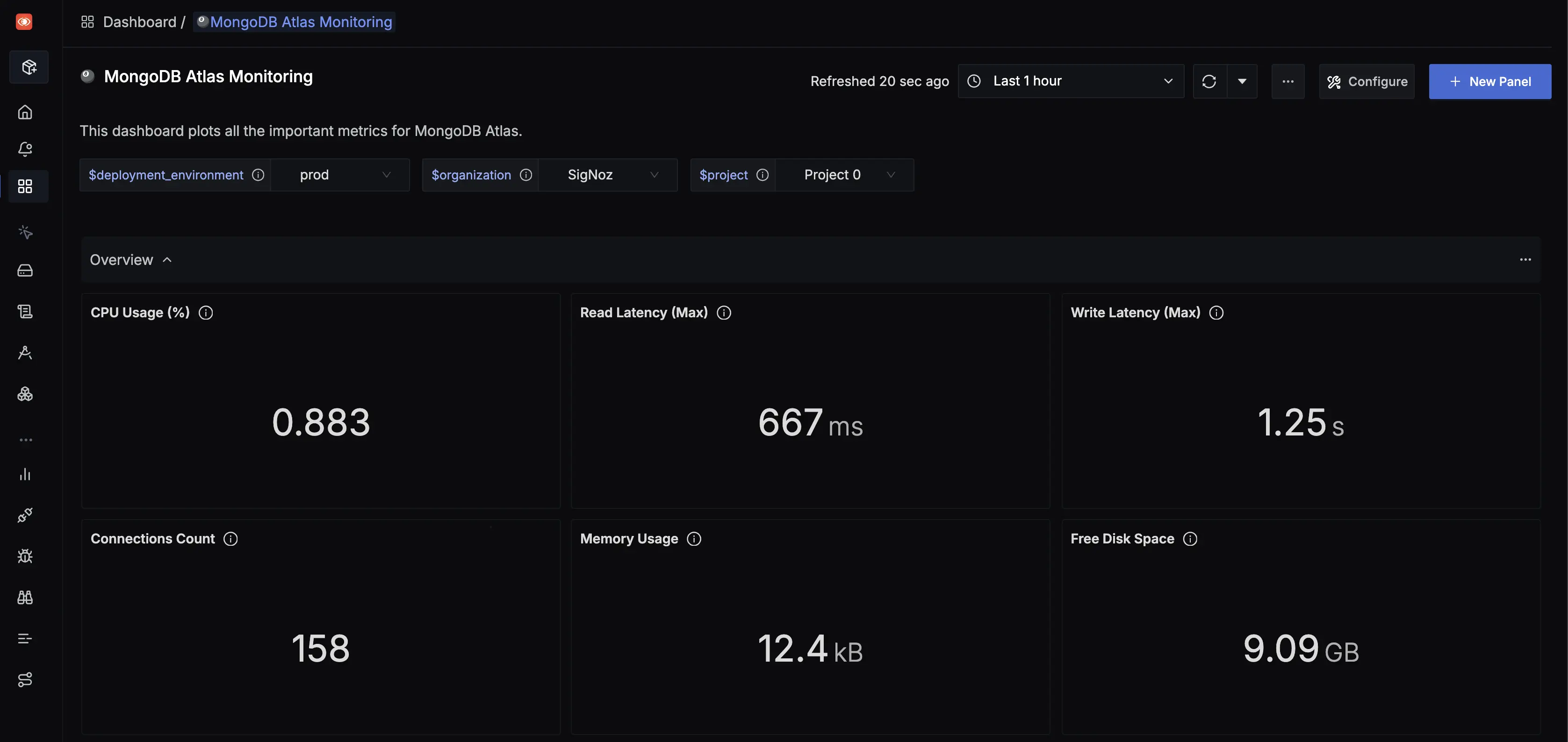
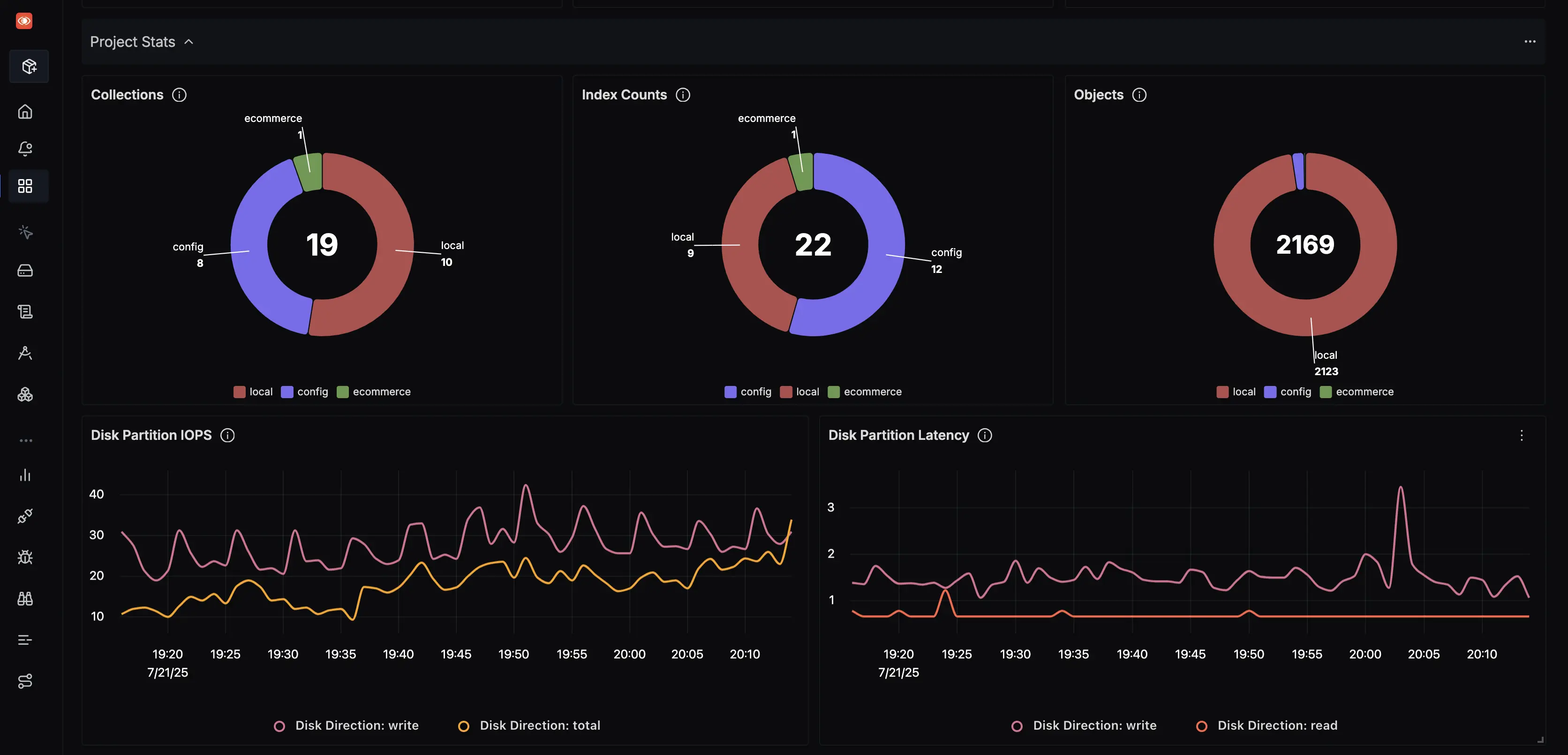
Complete list of MongoDB Atlas metrics
- Name: The name of the metric.
- Type: The type of the metric (e.g., Sum, Gauge).
- Unit: The unit of measurement for the metric.
- Description: A brief description of what the metric represents.
| Name | Type | Unit | Description |
|---|---|---|---|
| mongodbatlas.db.counts | Gauge | number | Database feature size |
| mongodbatlas.db.size | Gauge | Bytes | Database feature size |
| mongodbatlas.disk.partition.iops.average | Gauge | ops/s | Disk partition iops |
| mongodbatlas.disk.partition.iops.max | Gauge | ops/s | Disk partition iops |
| mongodbatlas.disk.partition.latency.average | Gauge | milliseconds | Disk partition latency |
| mongodbatlas.disk.partition.latency.max | Gauge | milliseconds | Disk partition latency |
| mongodbatlas.disk.partition.space.average | Gauge | Bytes | Disk partition space |
| mongodbatlas.disk.partition.space.max | Gauge | Bytes | Disk partition space |
| mongodbatlas.disk.partition.usage.average | Gauge | number | Disk partition usage (%) |
| mongodbatlas.disk.partition.usage.max | Gauge | number | Disk partition usage (%) |
| mongodbatlas.disk.partition.utilization.average | Gauge | number | The percentage of time during which requests are being issued to and serviced by the partition. |
| mongodbatlas.disk.partition.utilization.max | Gauge | number | The maximum percentage of time during which requests are being issued to and serviced by the partition. |
| mongodbatlas.process.asserts | Gauge | assertions/s | Number of assertions per second |
| mongodbatlas.process.background_flush | Gauge | number | Amount of data flushed in the background |
| mongodbatlas.process.cache.io | Gauge | Bytes | Cache throughput (per second) |
| mongodbatlas.process.cache.size | Sum | Bytes | Cache sizes |
| mongodbatlas.process.connections | Sum | number | Number of current connections |
| mongodbatlas.process.cpu.children.normalized.usage.average | Gauge | number | CPU Usage for child processes, normalized to pct |
| mongodbatlas.process.cpu.children.normalized.usage.max | Gauge | number | CPU Usage for child processes, normalized to pct |
| mongodbatlas.process.cpu.children.usage.average | Gauge | number | CPU Usage for child processes (%) |
| mongodbatlas.process.cpu.children.usage.max | Gauge | number | CPU Usage for child processes (%) |
| mongodbatlas.process.cpu.normalized.usage.average | Gauge | number | CPU Usage, normalized to pct |
| mongodbatlas.process.cpu.normalized.usage.max | Gauge | number | CPU Usage, normalized to pct |
| mongodbatlas.process.cpu.usage.average | Gauge | number | CPU Usage (%) |
| mongodbatlas.process.cpu.usage.max | Gauge | number | CPU Usage (%) |
| mongodbatlas.process.cursors | Gauge | number | Number of cursors |
| mongodbatlas.process.db.document.rate | Gauge | documents/s | Document access rates |
| mongodbatlas.process.db.operations.rate | Gauge | operations/s | DB Operation Rates |
| mongodbatlas.process.db.operations.time | Sum | milliseconds | DB Operation Times |
| mongodbatlas.process.db.query_executor.scanned | Gauge | objects/s | Scanned objects |
| mongodbatlas.process.db.query_targeting.scanned_per_returned | Gauge | scanned/returned | Scanned objects per returned |
| mongodbatlas.process.db.storage | Gauge | Bytes | Storage used by the database |
| mongodbatlas.process.global_lock | Gauge | number | Number and status of locks |
| mongodbatlas.process.index.btree_miss_ratio | Gauge | number | Index miss ratio (%) |
| mongodbatlas.process.index.counters | Gauge | number | Indexes |
| mongodbatlas.process.journaling.commits | Gauge | number | Journaling commits |
| mongodbatlas.process.journaling.data_files | Gauge | MilliBytes | Data file sizes |
| mongodbatlas.process.journaling.written | Gauge | MilliBytes | Journals written |
| mongodbatlas.process.memory.usage | Gauge | Bytes | Memory Usage |
| mongodbatlas.process.network.io | Gauge | Bytes/s | Network IO |
| mongodbatlas.process.network.requests | Sum | number | Network requests |
| mongodbatlas.process.oplog.rate | Gauge | GigaBytes/h | Execution rate by operation |
| mongodbatlas.process.oplog.time | Gauge | seconds | Execution time by operation |
| mongodbatlas.process.page_faults | Gauge | faults/s | Page faults |
| mongodbatlas.process.restarts | Gauge | restarts/h | Restarts in last hour |
| mongodbatlas.process.tickets | Gauge | tickets | Tickets |
| mongodbatlas.system.cpu.normalized.usage.average | Gauge | number | System CPU Normalized to pct |
| mongodbatlas.system.cpu.normalized.usage.max | Gauge | number | System CPU Normalized to pct |
| mongodbatlas.system.cpu.usage.average | Gauge | number | System CPU Usage (%) |
| mongodbatlas.system.cpu.usage.max | Gauge | number | System CPU Usage (%) |
| mongodbatlas.system.fts.cpu.normalized.usage | Gauge | number | Full text search disk usage (%) |
| mongodbatlas.system.fts.cpu.usage | Gauge | number | Full-text search (%) |
| mongodbatlas.system.fts.disk.used | Gauge | Bytes | Full text search disk usage |
| mongodbatlas.system.fts.memory.usage | Sum | MilliBytes | Full-text search |
| mongodbatlas.system.memory.usage.average | Gauge | KiloBytes | System Memory Usage |
| mongodbatlas.system.memory.usage.max | Gauge | KiloBytes | System Memory Usage |
| mongodbatlas.system.network.io.average | Gauge | Bytes/s | System Network IO |
| mongodbatlas.system.network.io.max | Gauge | Bytes/s | System Network IO |
| mongodbatlas.system.paging.io.average | Gauge | pages/s | Swap IO |
| mongodbatlas.system.paging.io.max | Gauge | pages/s | Swap IO |
| mongodbatlas.system.paging.usage.average | Gauge | KiloBytes | Swap usage |
| mongodbatlas.system.paging.usage.max | Gauge | KiloBytes | Swap usage |
| mongodbatlas.disk.partition.queue.depth | Gauge | number | Disk queue depth |
| mongodbatlas.disk.partition.throughput | Gauge | Bytes/s | Disk throughput |
| mongodbatlas.process.cache.ratio | Gauge | number | Cache ratios represented as (%) |
You can refer this page for more details about the MongoDB Atlas metrics.
Step 1: Install OpenTelemetry Collector
Follow this document to install the OpenTelemetry Collector.
Step 2: Configure MongoDB Atlas Receiver
Modify the config.yaml file created during the installation of the OpenTelemetry Collector to include the mongodb_atlas receiver:
receivers:
mongodb_atlas:
# Authentication
public_key: "<mongodb-atlas-public-key>"
private_key: "<mongodb-atlas-private-key>"
# Logs configuration
logs:
enabled: true
projects:
- name: "Project 0"
collect_audit_logs: true
collect_host_logs: true
include_clusters: [Cluster0]
access_logs:
page_size: 2000
max_pages: 10
poll_interval: 5m
processors:
batch: {}
exporters:
# export to self-hosted SigNoz
otlp:
endpoint: "<endpoint-ip>:4317"
tls:
insecure: true
service:
pipelines:
logs:
receivers: [mongodb_atlas]
processors: [batch]
exporters: [otlp]
<mongodb-atlas-public-key>is the public key of your MongoDB Atlas project<mongodb-atlas-private-key>is the private key of your MongoDB Atlas project- Set the
<endpoint-ip>to the IP of your self-hosted SigNoz instance
All the available MongoDB Atlas receiver configurations can be found here.
Step 3: Start the OTel Collector
Start the OpenTelemetry Collector using the above config.yaml file:
./otelcol-contrib --config ./config.yaml
MongoDB Atlas Logs
Here are sample screenshots of the MongoDB Atlas logs from SigNoz:
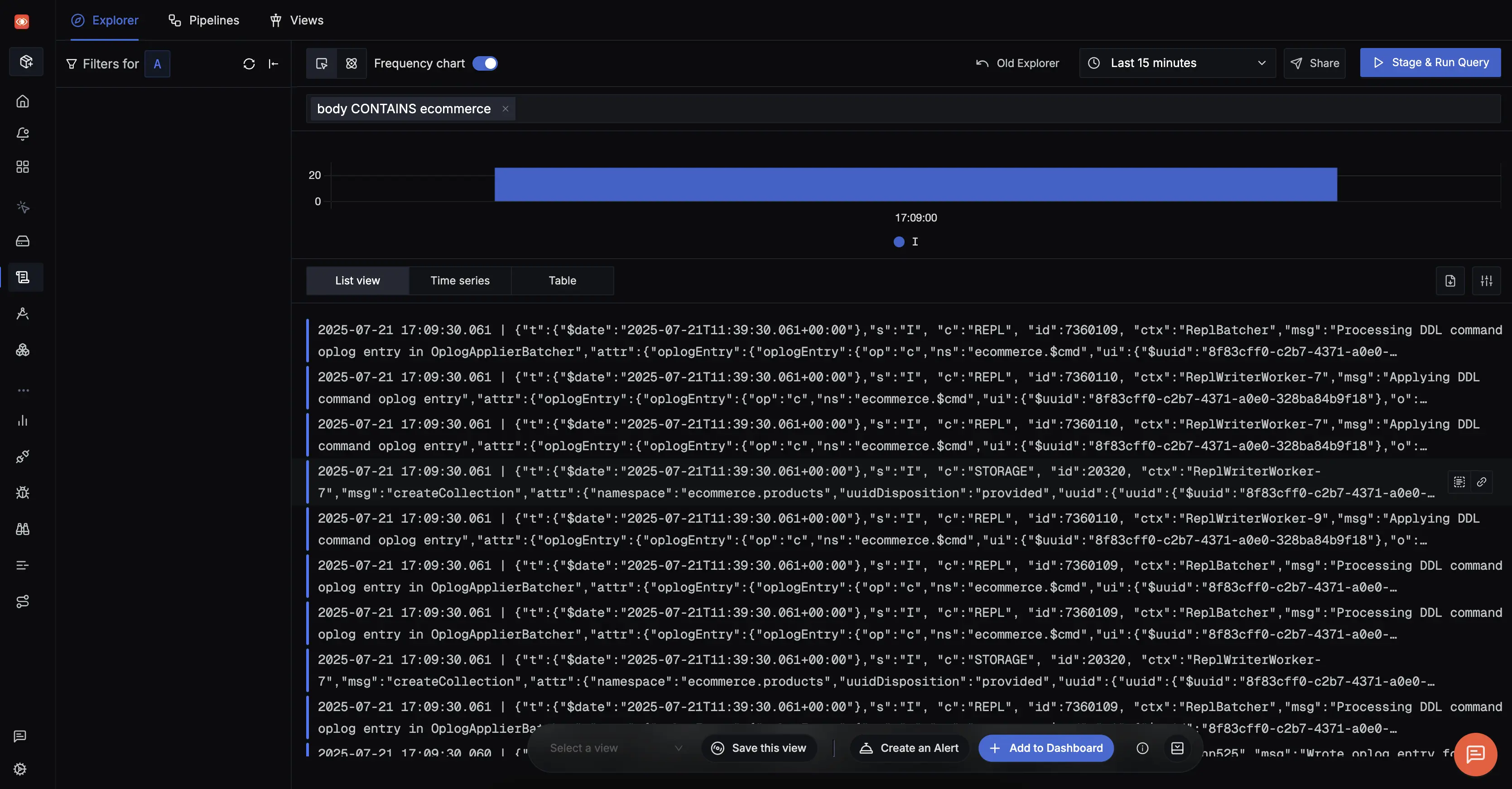
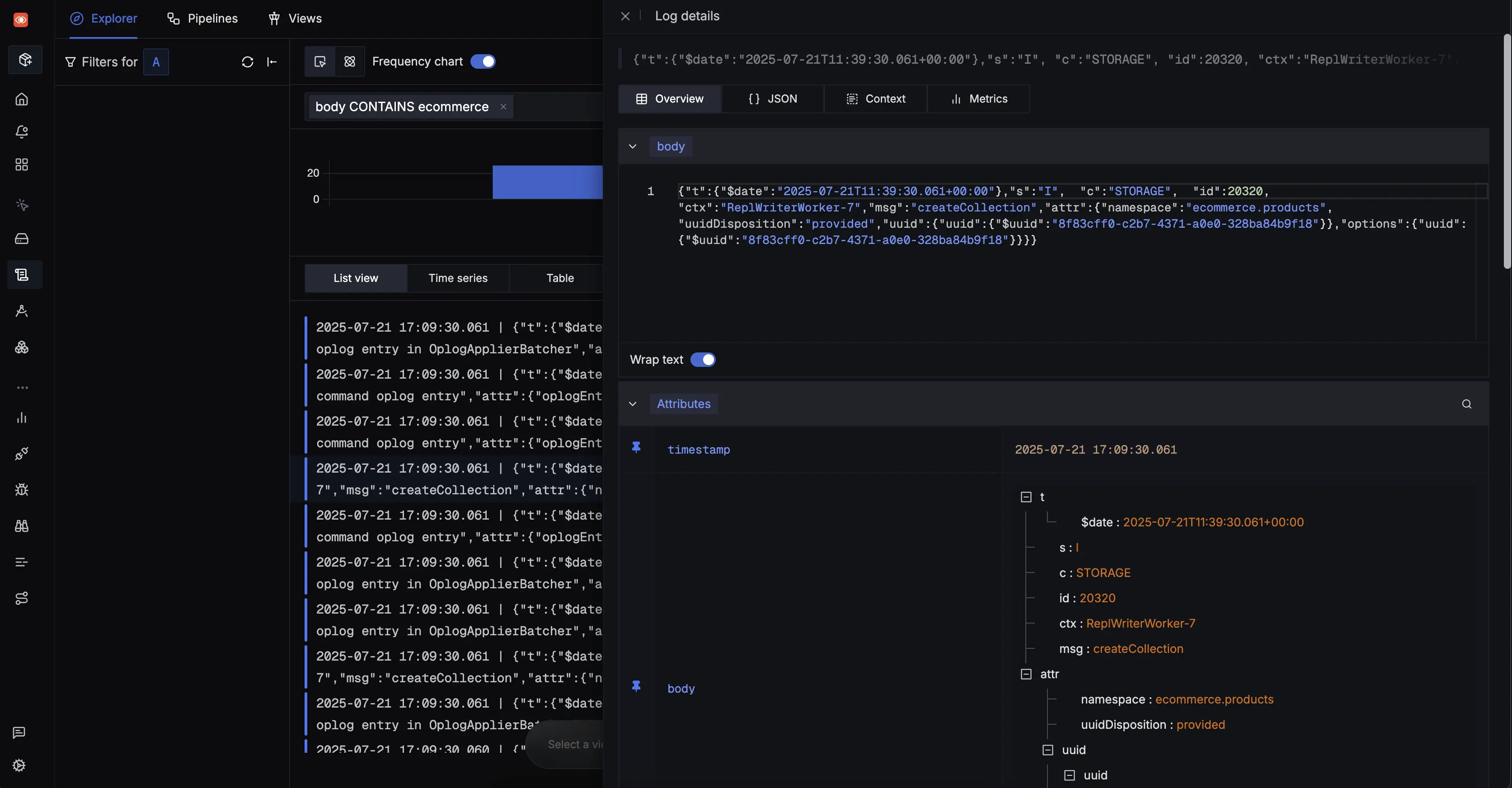
Troubleshooting
Logs Collection Issues
If you do not see logs in SigNoz:
- For audit logs - Verify audit logging is enabled in your MongoDB Atlas project settings
- Check API key permissions - ensure your API key has at least
Project Data Ascess Read Onlyrole - Review collector logs for any error messages related to MongoDB Atlas API calls
- Confirm project and cluster names match exactly with your MongoDB Atlas configuration
- Confirm your cluster type - Some cluster types do not support logging as mentioned here. Ensure you are using the appropriate MongoDB Atlas cluster.
Metrics Collection Issues
- Review collector logs for any error messages related to MongoDB Atlas API calls
- Confirm your cluster type - Available metrics depend on user role and cluster type as mentioned here. Ensure you are using the appropriate MongoDB Atlas cluster, and API key with appropriate role.
