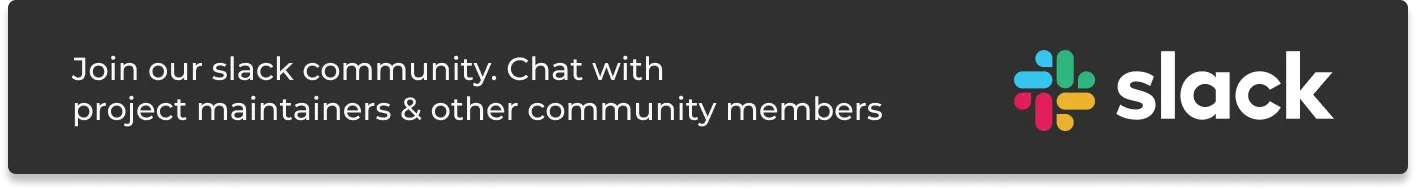Overview
It is a common practice to backup any data for longer durations due to compliance and audit purposes. You can use AWS S3 Exporter to retain the OpenTelemetry data as long as we need.
Limitation of AWS S3 Exporter
- Data in AWS S3 is inaccessible in SigNoz UI
- Need to use third-party tool like Amazon Athena to query data
- Due to limitation of AWS S3 Exporter, you won't be able differentiate different signals like logs, metrics, and traces - hence the need of including different prefixes
If you want to query data stored in AWS S3 using SigNoz and do not have the requirement for infinite or very long retention period, then use SigNoz's AWS S3 Retention instead.
Prerequisites
- Running instance of OpenTelemetry Collector (if not running already, see Installation Page)
- Access to AWS S3 Bucket either using AWS credentials as environment variables or IAM roles for ECS tasks or EC2 instances (for more details, see here)
Adding AWS S3 Exporter
In our example, we will use awss3 exporter for retaining logs data, where we will be using us-east-1 region and otel-data-backup bucket.
exporters:
awss3/logs:
s3uploader:
region: 'us-east-1'
s3_bucket: 'otel-data-backup'
s3_prefix: 'logs'
s3_partition: 'minute'
service:
pipelines:
logs:
exporters: [otlp, awss3/logs]
Similarly, we can add it for metrics and traces pipelines as well with different prefixes to retain metrics and traces data respectively.
The above configuration needs to be added for your respective OtelCollector(s).
- In case of SigNoz Self-hosted, you can add it in SigNoz OtelCollector configuration to retain all incoming data of
logspipelines. - In case of SigNoz Cloud, you will need to update all OtelCollector configuration that is sending data.
- For K8s-Infra helm chart, you can add it in the
otelAgentconfiguration. - For any Standalone OtelCollector deployments that is directly sending data to SigNoz, you can add it in its respective configuration.
List of all supported configuration of awss3 exporter can be found here.
If you have any feedback or facing issues, feel free to join our slack community to get help!