Apache Monitoring - Essential Guide for Web Admins
Apache, the world's most popular web server, powers millions of websites across the internet. As a web administrator, you ensure your Apache servers run smoothly, efficiently, and securely. But how do you keep track of your server's health and performance? The answer lies in Apache monitoring. This guide will walk you through the essentials of Apache monitoring, from understanding key metrics to implementing advanced techniques for optimal server management.
What is Apache Monitoring?
Apache monitoring refers to the process of tracking and analyzing the performance, uptime, and security of Apache HTTP servers. These servers form the backbone of many websites and applications, making their smooth functioning essential for maintaining seamless user experiences. Monitoring Apache servers ensures that any issues, such as slow response times or potential security threats, are identified and addressed before they cause major disruptions.
Why is Apache Monitoring Critical?
Apache monitoring is critical for several reasons:
- Performance optimization: Monitoring helps track server load, response times, and bandwidth usage, enabling adjustments to improve performance. For instance, administrators can add resources or optimize the server's configuration to boost speed if a server consistently takes too long to respond to requests.
- Security: Monitoring is crucial for identifying suspicious activities, such as unauthorized access attempts or abnormal traffic spikes, which could indicate a Distributed Denial of Service (DDoS) attack. Early detection helps in taking preventive measures, such as blocking malicious IP addresses or tightening server security.
- Uptime and availability: Ensuring that websites remain accessible is one of the primary goals of Apache monitoring. Downtime can lead to loss of revenue, customer trust, and potential damage to reputation. Monitoring tools alert admins when servers go offline or are about to exceed capacity, allowing quick responses to maintain uptime.
Without proper monitoring, web administrators often face challenges like:
- Slow website performance: Without insights into the server’s health, slow page load times might go unnoticed, leading to a poor user experience.
- Increased vulnerability to cyberattacks: Security issues may not be detected in time, exposing the server to attacks such as brute force logins, which can compromise sensitive data.
- Unexpected downtimes: Servers may crash or become overloaded without warning, leaving websites offline for extended periods.
In the context of web infrastructure, Apache plays a vital role in serving web pages and managing HTTP requests. As one of the most widely used web servers globally, Apache powers millions of websites, making its monitoring crucial for the stability of online services. Practical examples of Apache monitoring in action include:
- A retail website experiencing high traffic during a sale, using monitoring tools to scale server resources in real-time, ensuring all customers have a smooth shopping experience.
- A media platform detects a spike in traffic from a single IP, recognizes it as a potential DDoS attack, and blocks the address before it impacts the site’s availability.
Essential Apache Metrics to Monitor
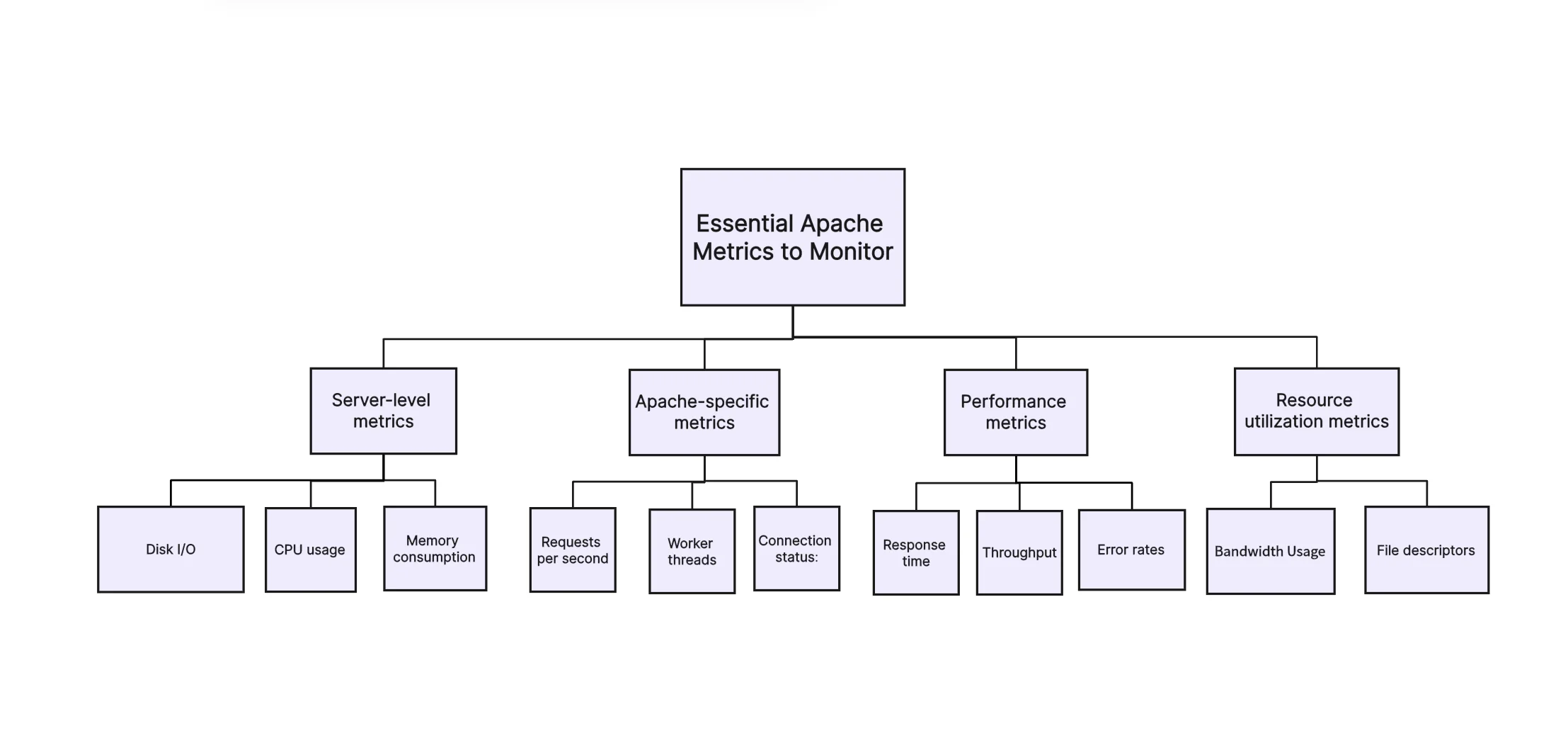
Server-level metrics
- CPU usage: Tracking CPU usage can reveal how much processing power is being consumed by the Apache server. For example, a server consistently running at 90% CPU usage might indicate the need for optimization or additional resources.
- Memory consumption: Monitoring RAM usage helps to ensure the server has enough memory to handle current and future traffic. An Apache server using excessive memory could be a sign of memory leaks or poorly optimized code.
- Disk I/O: Disk Input/Output (I/O) activity reflects how quickly data is being read from or written to disk. High disk I/O can lead to slower response times, especially in servers with limited storage performance.
Apache-specific metrics
- Requests per second: This measures the number of requests the server handles per second. A sudden spike in requests may signal a potential Denial of Service (DoS) attack or increased legitimate traffic.
- Worker threads: Apache uses worker threads to handle client requests. Tracking the number of busy and idle workers provides insight into server load. For example, new requests may be queued or dropped if all worker threads are busy.
- Connection status: Apache supports several connection states, including "waiting", "reading", and "writing". Monitoring connection states can help identify bottlenecks, such as too many connections in the "waiting" state.
Performance metrics
- Response time: This measures the time the server takes to respond to requests. Increased response times suggest high server load, network issues, or inefficient application code.
- Throughput: This metric tracks the amount of data transferred over the network per second. A decline in throughput could indicate network congestion or limited bandwidth availability.
- Error rates: Monitoring HTTP status codes helps detect issues such as 500 Internal Server Errors, which may indicate problems with the application or server configuration.
Resource utilization metrics
- Bandwidth usage: Bandwidth monitoring shows how much network traffic is being used by the Apache server. High bandwidth usage can affect performance, especially if network resources are limited.
- File descriptors: Apache servers use file descriptors to handle connections, files, and other resources. Monitoring file descriptor usage ensures the server doesn’t reach its limit, which could lead to service failures.
Understanding Apache MPMs and Their Impact on Monitoring
Multi-Processing Modules (MPMs) in Apache determine how the server manages incoming requests, significantly affecting its performance, scalability, and resource allocation. The choice of MPM influences monitoring strategies and helps optimize server configurations.
- Prefork MPM:
- Description: Prefork creates separate processes for each connection, allowing each request to be handled in isolation. This model is straightforward and stable, making it suitable for applications that require high reliability.
- Monitoring Focus: When using Prefork, monitoring should emphasize process-level metrics, such as the number of active processes and memory usage per process. This helps identify memory leaks and resource bottlenecks associated with individual processes.
- Worker MPM:
- Description: The Worker MPM utilizes multiple processes, each capable of handling multiple threads. This design allows for improved resource utilization and can handle more concurrent requests compared to Prefork.
- Monitoring Focus: For Worker MPM, monitoring should focus on thread usage, including the number of active threads and their respective states. Observing thread-related issues, such as contention or blocking, is crucial for maintaining performance under load.
- Event MPM:
- Description: Similar to Worker, the Event MPM is optimized to handle keep-alive connections more efficiently. It allows the server to manage idle connections without consuming unnecessary resources, making it ideal for high-traffic environments.
- Monitoring Focus: Monitoring with Event MPM should include metrics on connection handling, specifically the number of idle threads and the response time for keep-alive connections. This information helps identify potential bottlenecks during high-traffic periods.
Understanding which MPM is in use helps accurately interpret monitoring data, allowing administrators to make informed decisions about server optimization and resource allocation. By aligning monitoring strategies with the characteristics of the chosen MPM, potential issues can be identified and resolved more efficiently.
How to Set Up Apache Monitoring: Step-by-Step Guide
Enable the Apache Status Module
Apache’s status module provides real-time data about the web server’s performance. To enable it, first, ensure that the
mod_statusmodule is installed. Open the Apache configuration file, typically located at/etc/apache2/apache2.confor/etc/httpd/conf/httpd.conf. To edit this file, follow these steps:Open Terminal.
Use a text editor to edit the configuration file. For example, using
nano, type: (Adjust the path based on your installation, using/etc/httpd/conf/httpd.confif applicable.)sudo nano /etc/apache2/apache2.confFind and uncomment the following line (if it exists) to enable the
mod_statusmodule:LoadModule status_module libexec/apache2/mod_status.soAdd the following configuration to allow access to the status page (usually under the
<Location /server-status>directive):<Location /server-status> SetHandler server-status Require host localhost </Location>Save the changes by pressing
Ctrl + O, thenEnter, and exitnanoby pressingCtrl + X.Restart Apache to apply the changes:
sudo apachectl restart
This ensures the necessary steps for editing the configuration file are included.
Accessing the Status Page
The status page provides valuable insights such as the current number of active connections and server uptime. To access the status page, visit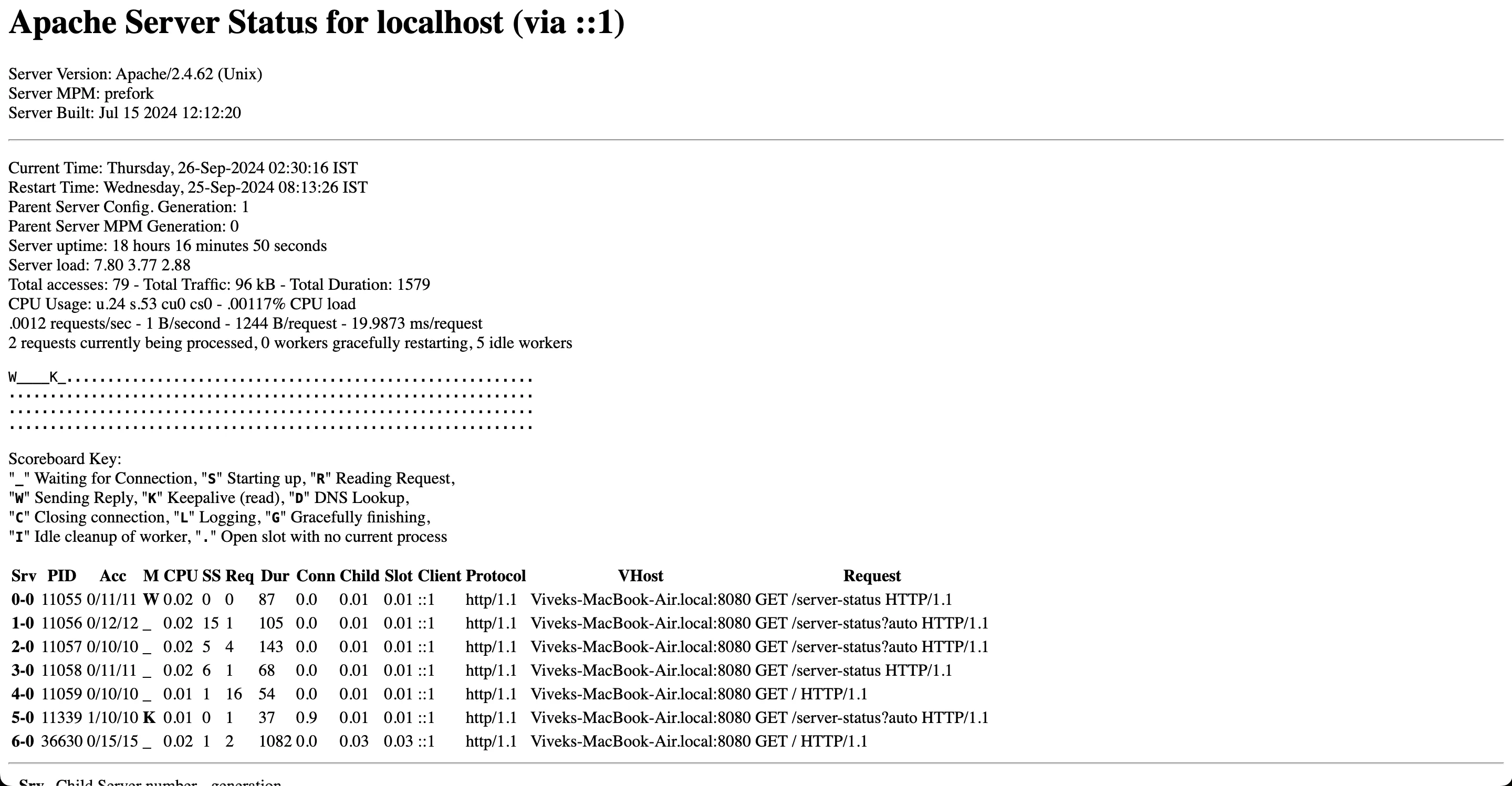
http://localhost/server-status. If the server is not local, modify the configuration by replacingRequire localwithRequire all granted, which allows remote access (ensure proper security controls).Implement Real-Time Monitoring with
mod_statusTo enhance real-time monitoring, integrate the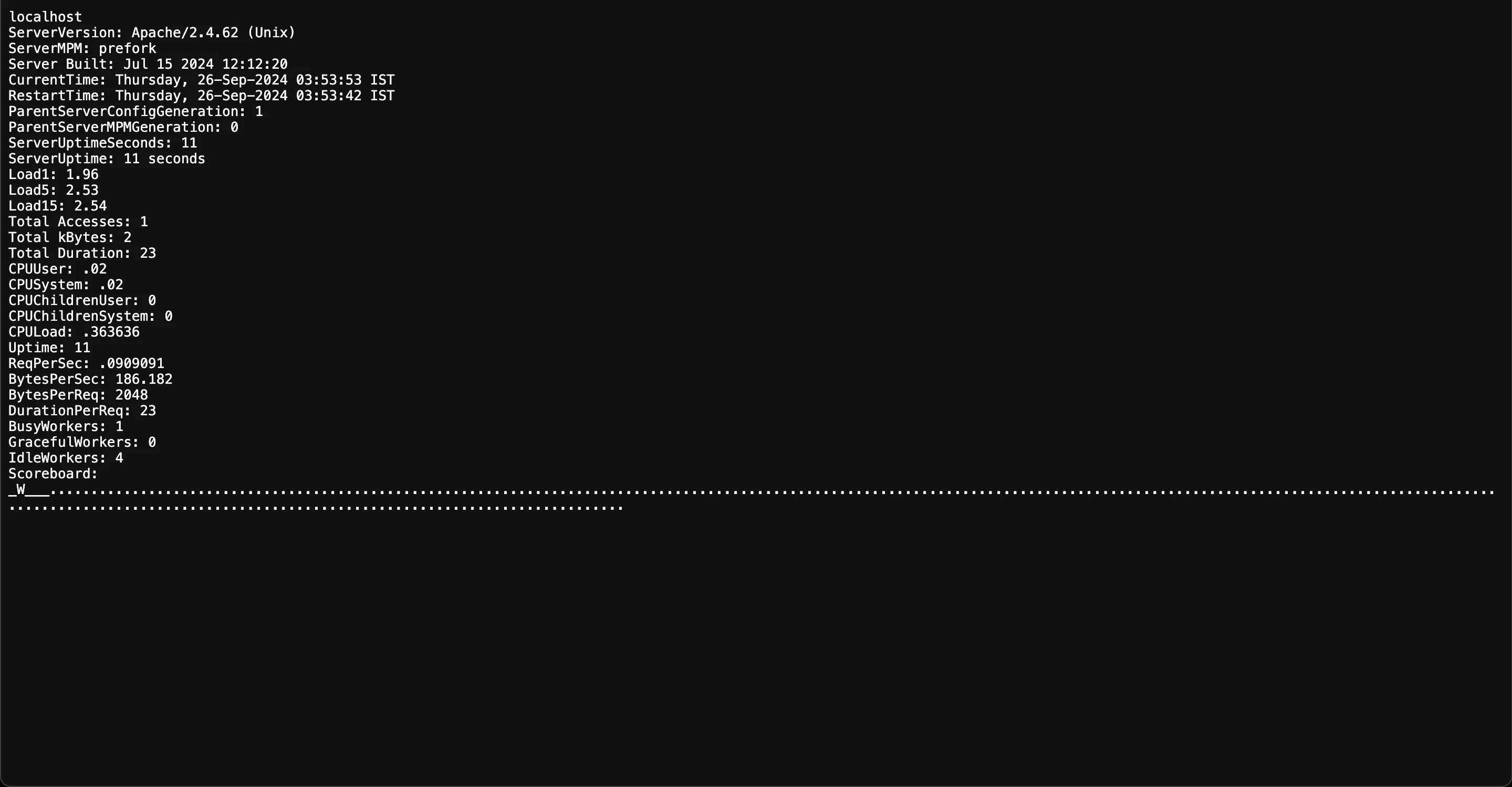
mod_statusmodule. This will provide information such as server load, idle workers, and traffic statistics. Use this data to track the server’s health and identify any performance issues. The status page updates in real-time and can be customized by adding parameters to the URL, such as?autofor machine-readable output.
These steps provide a foundation for Apache monitoring. As you become more comfortable, you can implement more advanced techniques.
Advanced Apache Monitoring Techniques
- Implementing distributed tracing for microservices architectures
- In a microservices environment, tracking a request’s journey through multiple services can be complex. Distributed tracing provides visibility into how Apache interacts with other services, helping to identify latency issues.
- Tools like OpenTelemetry can be integrated with Apache to capture trace data. This allows monitoring of each service's contribution to the overall request time, offering insights into which services may need optimization.
- Example: Consider an e-commerce application composed of several microservices, including an API gateway, product service, order service, and payment service. When a user initiates a purchase, the request travels through multiple services. By implementing distributed tracing with OpenTelemetry, each service can record its processing time. If the tracing data reveals that the payment service takes significantly longer than expected, developers can investigate and optimize that specific service, thereby improving the overall user experience and reducing transaction times.
- Correlating Apache metrics with application performance
- Apache performance metrics such as response times, throughput, and error rates can be correlated with the performance of backend applications. Monitoring tools like Signoz can be configured to collect Apache metrics and display them alongside application metrics for a holistic view.
- For instance, if there is a spike in Apache 500 errors and application logs show increased database connection failures, it can help diagnose whether the application or Apache is causing the issue.
- Using machine learning for anomaly detection in Apache logs
- Machine learning models can be applied to Apache logs to automatically detect anomalies, such as unusual traffic patterns or error spikes. These anomalies could indicate security threats, misconfigurations, or performance issues.
- An example is leveraging tools like Elasticsearch and Kibana with the Elastic ML features to set up real-time monitoring and detect outliers in traffic patterns that may signal a DDoS attack or a sudden resource bottleneck.
Best Practices for Apache Performance Tuning
The following are essential practices to ensure the efficient operation of Apache.
- Optimizing Apache configuration files:
- Adjusting the
KeepAlivesetting to reduce the number of open connections. SettingKeepAliveTimeoutto a low value (e.g., 2-5 seconds) can improve response times by limiting idle connections. - Tuning the
MaxRequestWorkersandServerLimitdirectives helps manage the maximum number of simultaneous requests, preventing resource overloads. A typical example would be settingMaxRequestWorkersto 256 for moderate traffic. - Disabling unnecessary modules. For example, disabling the
mod_statusmodule when real-time server metrics aren't required can free up resources.
- Adjusting the
- Implementing caching strategies:
Browser caching can be configured by adding
ExpiresActiveandExpiresDefaultdirectives. For instance, enabling a cache expiration of one week for static resources like images can reduce the load on the server:<IfModule mod_expires.c> ExpiresActive On ExpiresByType image/jpg "access plus 1 week" </IfModule>Server-side caching using modules like
mod_cacheor reverse proxies such as Varnish helps by storing static content. For example, enablingmod_cacheon Apache can be achieved by configuring: This improves performance by serving cached content instead of processing new requests.CacheQuickHandler off CacheLock on CacheRoot "/var/cache/apache" CacheEnable disk /
- Load balancing techniques for high-traffic Apache servers:
Implementing load balancing using
mod_proxy_balanceris effective for distributing traffic across multiple servers. A basic configuration may look like this: This ensures that traffic is evenly distributed, improving server responsiveness during peak loads.<Proxy balancer://mycluster> BalancerMember <http://server1.example.com> BalancerMember <http://server2.example.com> </Proxy> ProxyPass / balancer://mycluster/ ProxyPassReverse / balancer://mycluster/
- Regular security audits and updates:
Performing routine security checks helps identify vulnerabilities. Regularly updating Apache to the latest stable version ensures that known security issues are patched.
Using security modules like
mod_securityand keeping its rules updated can prevent malicious requests. A common example is blocking SQL injection attempts:SecRule REQUEST_URI|REQUEST_BODY "@contains select" "id:1234,deny,status:403"Reviewing error and access logs regularly for suspicious activities provides an early warning system for potential attacks.
Leveraging SigNoz for Comprehensive Apache Monitoring
SigNoz offers a modern approach to Apache monitoring, providing comprehensive insights into your server's performance. Here's how SigNoz enhances your Apache monitoring capabilities:
- Real-time Performance Metrics: SigNoz provides real-time dashboards for key Apache metrics, allowing you to spot issues instantly.
- Distributed Tracing: Easily implement distributed tracing for microservices architectures, helping you identify bottlenecks across your entire system.
- Log Management: Centralize and analyze your Apache logs alongside other application logs for a holistic view of your infrastructure.
- Customizable Alerts: Set up intelligent alerts based on complex conditions, reducing alert fatigue and focusing on what matters.
SigNoz Cloud is the easiest way to run SigNoz. Sign up for a free account and get 30 days of unlimited access to all features.
You can also install and self-host SigNoz yourself since it is open-source. With 24,000+ GitHub stars, open-source SigNoz is loved by developers. Find the instructions to self-host SigNoz.
- To monitor Apache server metrics using SigNoz, follow the steps outlined in the How to monitor Apache server metrics using OpenTelemetry and SigNoz.
- The article details how to use OpenTelemetry and Apache Exporter to collect metrics like request rates, error rates, and resource usage from your Apache server.
- Set up the OpenTelemetry collector to export these metrics to SigNoz, a full-stack observability tool.
- It includes instructions for configuring Apache, installing the necessary exporter, and ensuring smooth integration with SigNoz.
Troubleshooting Common Apache Issues with Monitoring Data
Monitoring data plays a crucial role in identifying and resolving common Apache issues. Below are practical approaches to address high CPU usage, memory leaks, slow response times, and DDoS attacks by leveraging monitoring tools.
- High CPU usage problems: Analyze CPU metrics with tools like top or htop to identify processes causing high load. Optimize Apache configurations or reduce worker threads if needed.
- Memory leaks in Apache processes: Use
mod_statusor Prometheus to track memory trends. Restarting Apache periodically or optimizing memory allocation can help mitigate leaks. - Slow response times and bottlenecks: Utilize
mod_statusor PageSpeed Insights to detect performance bottlenecks. Consider tuning Apache'sKeepAlivesettings or upgrading hardware. - Detecting and mitigating DDoS attacks: Monitor logs for spikes in incoming requests using tools like Grafana. Implement rate limiting with
mod_evasiveand configure firewalls to block malicious IPs.
By leveraging your monitoring data, you can quickly identify the root cause of issues and implement effective solutions.
Key Takeaways
- Apache monitoring is crucial for maintaining optimal web server performance and security.
- Focus on both server-level and Apache-specific metrics for comprehensive monitoring.
- Implement a combination of real-time monitoring and log analysis for best results.
- Regularly review and optimize Apache configuration based on monitoring insights.
- Use advanced techniques like distributed tracing and machine learning for deeper insights.
- Consider modern monitoring solutions like SigNoz for comprehensive Apache monitoring.
FAQs
What are the most important Apache metrics to monitor?
The most critical Apache metrics include requests per second, worker thread status, CPU usage, memory consumption, and response time. These metrics provide a comprehensive view of your server's performance and resource utilization.
How often should I review my Apache monitoring data?
Review real-time metrics daily and conduct a more in-depth analysis weekly or bi-weekly. Set up alerts for critical issues to be notified immediately when problems arise.
Can Apache monitoring help improve website security?
Yes, Apache monitoring can significantly enhance website security. By analyzing access logs and monitoring traffic patterns, you can detect unusual activity that might indicate security threats, such as DDoS attacks or attempted exploits.
What's the difference between Apache monitoring and general server monitoring?
While general server monitoring focuses on system-wide metrics like CPU, memory, and disk usage, Apache monitoring specifically tracks web server performance metrics such as requests per second, worker threads, and HTTP status codes. Both are essential for maintaining a healthy web server environment.
