Top 15 DevOps Monitoring Tools for Efficient Workflows in 2026
DevOps monitoring technologies are critical for ensuring the efficiency and reliability of software delivery pipelines. As more firms adopt DevOps approaches, the need for effective monitoring solutions grows. This article reviews the top 15 DevOps monitoring tools for 2024, outlining their important features and providing advice on how to choose the best tool for your unique requirements.
Quick Comparison of Top DevOps Monitoring Tools
To help you quickly grasp the key features and differences among the top 15 DevOps monitoring tools, a comparison table has been provided below.
| Tool | Type | Infrastructure Monitoring | Application Monitoring | Log Management | Alerting | Pricing Model |
|---|---|---|---|---|---|---|
| SigNoz | Open-source, Full-stack monitoring | Yes | Yes | Yes | Yes | Free (Self-hosted), Paid (Cloud) |
| Prometheus | Open-source Monitoring | Yes | No | No | Yes | Free (Self-hosted) |
| Grafana | Open-source Visualization | Yes | Yes | No | Yes | Free (Open-source), Paid (Cloud) |
| Datadog | Cloud-based, Full-stack monitoring | Yes | Yes | Yes | Yes | Subscription-based |
| New Relic | Cloud-based, Full-stack observability | Yes | Yes | Yes | Yes | Subscription-based |
| Vultr | Cloud Infrastructure Provider | Yes | No | No | Yes | Pay-as-you-go |
| Linode (Akamai Connected Cloud) | Cloud Infrastructure Provider | Yes | No | No | No | Pay-as-you-go |
| AWS | Cloud Infrastructure & Services | Yes | Yes | Yes | Yes | Pay-as-you-go, Subscription-based |
| GCP | Cloud Infrastructure & Services | Yes | Yes | Yes | Yes | Pay-as-you-go, Subscription-based |
| Azure | Cloud Infrastructure & Services | Yes | Yes | Yes | Yes | Pay-as-you-go, Subscription-based |
| Kamatera | Cloud Infrastructure Provider | Yes | No | No | Yes | Pay-as-you-go |
| Hostwinds | Managed Cloud Hosting | Yes | No | No | Yes | Subscription-based |
| OVHcloud | Cloud Infrastructure Provider | Yes | No | No | Yes | Pay-as-you-go |
| Hetzner Cloud | Cloud Infrastructure Provider | Yes | No | No | Yes | Pay-as-you-go |
| Cloudways | Managed Cloud Hosting | Yes | No | No | Yes | Subscription-based |
Now let's dive deep into what DevOps monitoring involves and explore each tool in detail.
What is DevOps Monitoring, and Why is it Important?
DevOps monitoring includes continuously measuring and analyzing the performance of applications, infrastructure, and processes throughout the software development process. It delivers real-time information about system health, application performance, and user experience, allowing teams to ensure the stability and reliability of their operations.
The benefits of DevOps monitoring are many, they enable:
- Proactive Issue Detection: Recognizing possible problems before they become serious issues.
- Faster Problem Resolution: Reducing downtime by swiftly identifying and resolving issues.
- Increased Overall Efficiency: Streamline operations by monitoring workflows and finding bottlenecks.
- Enhanced Productivity: By avoiding disruptions, teams can focus on innovation rather than firefighting.
Types of DevOps Monitoring
DevOps monitoring encompasses various techniques to track and measure the performance and health of applications, infrastructure, and processes. Here are some key types:
- Infrastructure Monitoring: This includes monitoring server health, network performance, and resource use to ensure that your basic systems run smoothly and without interruption.
- Application Performance Monitoring (APM): APM measures application response times, error rates, and user experience metrics to provide insights into how applications function in real-world scenarios.
- Log Monitoring: This section examines system logs to help with troubleshooting and improve security. Log monitoring aids in the diagnosis and prevention of security breaches by spotting patterns and anomalies.
- End-User Experience Monitoring: This assesses application performance from the user's perspective, ensuring that services match their expectations and provide a great experience.
Key Features to Look for in DevOps Monitoring Tools
When selecting a DevOps monitoring tool, it is important to examine features that are appropriate for your organization's needs and scalability.
Some of the most important characteristics to prioritize can be:
- Real-Time Data Collection and Analysis: Select tools that provide rapid insights into your systems and applications, allowing you to solve problems as they develop.
- Customizable Dashboards and Visualizations: Ensure the tool offers flexible and intuitive options for viewing and analyzing your data, allowing you to tailor the monitoring experience to meet your specific needs.
- Alerting and Notification Systems: A reliable alert mechanism is critical for early issue detection and response, allowing you to manage hazards before they increase.
- Integration Capabilities: The monitoring tool should function smoothly with your current DevOps toolchain, ensuring smooth workflows and data transfer between systems.
- Scalability: Choose a solution that can scale with your infrastructure and data volumes, accommodating future growth without compromising performance.
Top 15 DevOps Monitoring Tools for 2024
So far we have discussed monitoring and its importance in terms of DevOps. Let us now discuss the top DevOps monitoring tools to consider in 2024, they include:
1. SigNoz (Open-Source, Full-stack Monitoring)
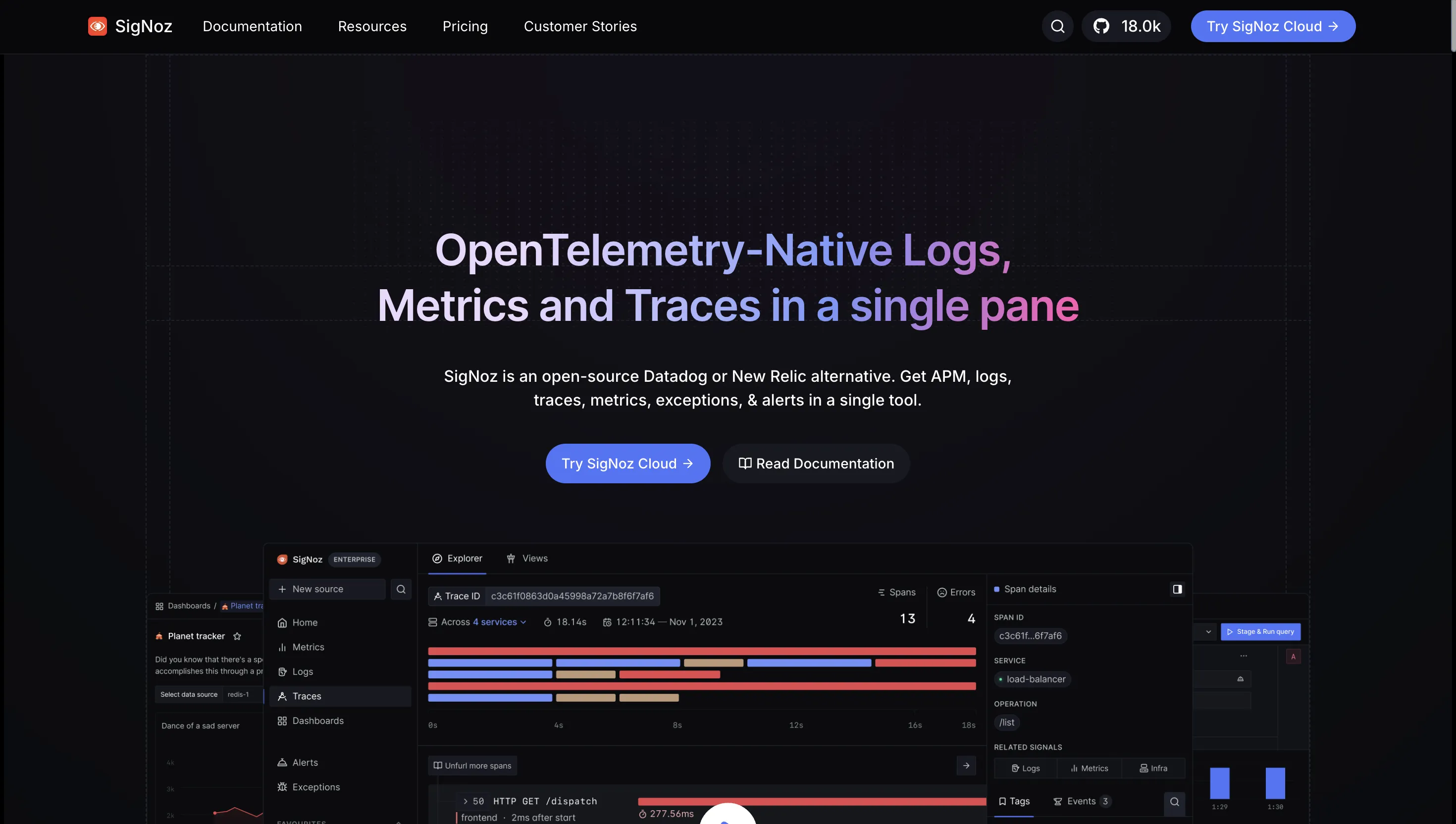
SigNoz is an open-source application performance monitoring (APM) and observability platform designed to help you monitor and debug your applications. SigNoz is designed with a focus on providing visibility into the performance of your infrastructure and applications.
- Key Features:
Ingest Data: Ingest data from 50+ sources — send your data and start monitoring.
Distributed Tracing: It tracks requests as they flow through services, providing deep insights into the performance of your microservices architecture.
Metrics Monitoring: It collects and visualizes system metrics like CPU, memory, and disk usage in real-time.
Log Management: It centralizes log data for easier troubleshooting and analysis.
Correlated Signals: Correlated logs, metrics and traces for much richer context while debugging.
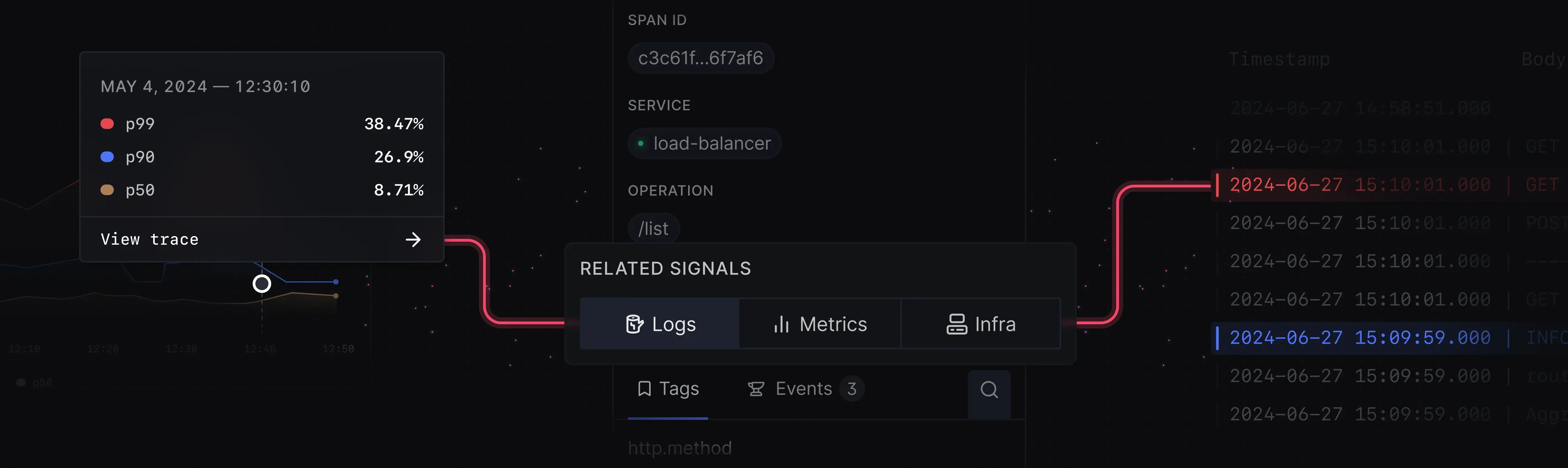
image.webp Custom Dashboards: It allows for personalized views of your data, making it easier to monitor key metrics.
SigNoz Cloud: It offers a quick and easy deployment process with managed hosting and it also eliminates the need for on-premise setup.
- Best For:
- It is best suited for organizations looking for a comprehensive, cost-effective, and open-source alternative to proprietary APM solutions with a native opentelemetry support.
- Community Support:
- It is an emerging tool, and SigNoz has a growing community. It has active forums, GitHub issues, and documentation, and a slack community of over 4000+ people.
- Performance:
- SigNoz performs well in monitoring and tracing, especially for microservices architectures. However, as with any newer tool, it may have performance limitations in extremely large or complex environments.
- Pricing:
- Being open-source, SigNoz is free to use, but costs can accrue from the infrastructure needed to run it. SigNoz Cloud offers a managed service with pricing tiers based on usage.
- Common Problems:
- SigNoz does not have the same out of the box support like other costly proprietary solutions.
2. Prometheus (Open-Source, System Monitoring and Alerting)
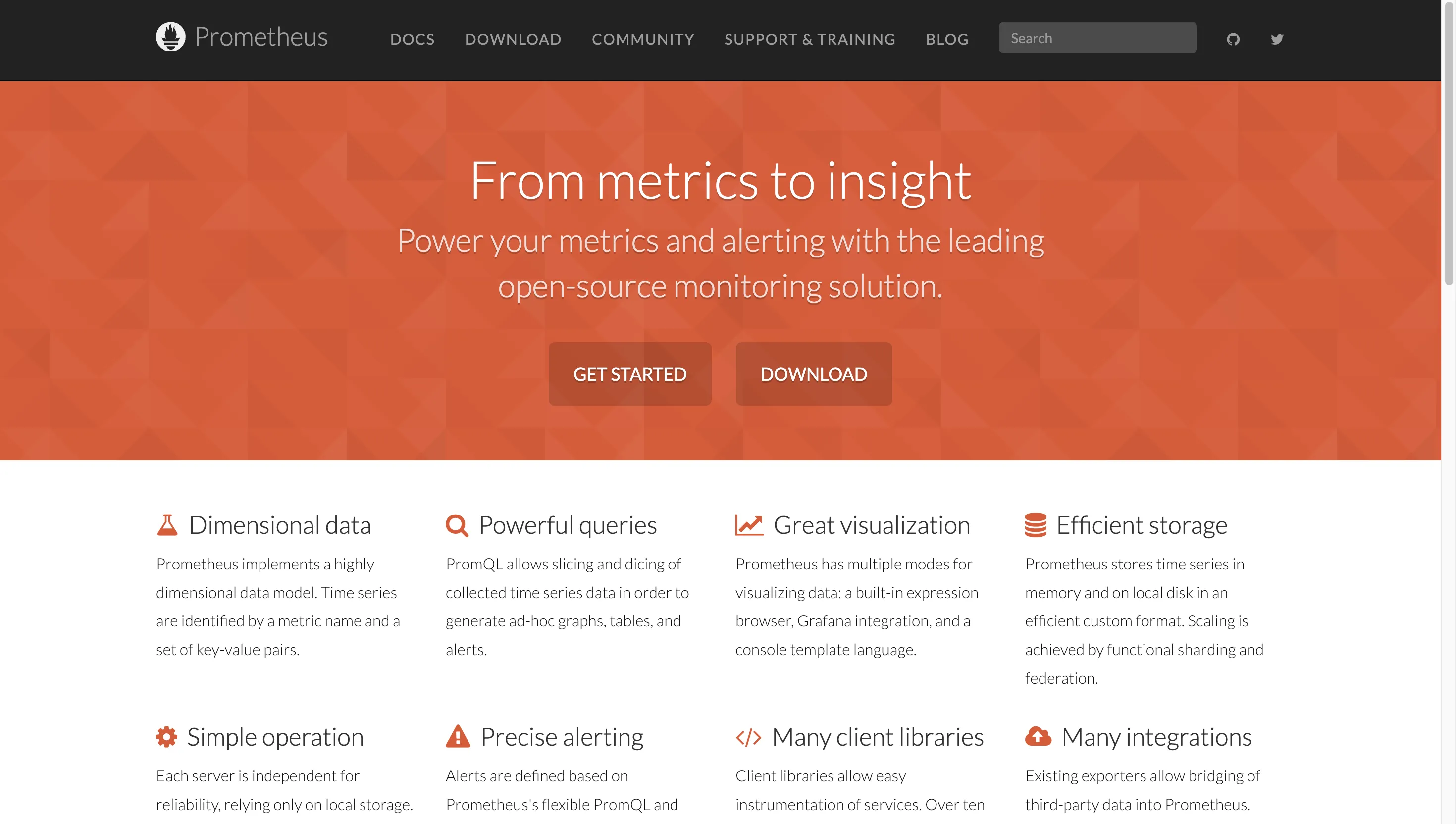
Prometheus is a leading open-source monitoring and alerting toolkit, primarily designed for reliability and scalability. It’s widely used in the DevOps community for collecting and querying metrics from various systems, and it integrates seamlessly with cloud-native architectures.
- Key Features:
- Multidimensional Data Model: It allows capturing rich, high-dimensional data for detailed analysis.
- PromQL: It is a powerful query language for aggregating and analyzing time-series data.
- Built-in Alerting: It supports defining alerting rules and sending notifications based on metric thresholds.
- Service Discovery: It automatically discovers targets from cloud providers, Kubernetes, and more.
- Wide Ecosystem: Prometheus supports a vast array of exporters, enabling monitoring for virtually any system or application.
- Best For:
- It is best suited for organizations seeking a highly scalable and reliable monitoring solution, particularly for containerized and microservices architectures.
- Community Support:
- Prometheus has a large and active community, with comprehensive documentation, forums, and numerous tutorials available. The community also contributes to a wide array of exporters and integrations.
- Performance:
- It is known for its robustness and ability to handle large-scale systems with high performance. However, storage can become a challenge in very large setups, often requiring integration with long-term storage solutions.
- Pricing:
- As an open-source tool, Prometheus is free to use. Costs are associated with the infrastructure required to run Prometheus and any additional tools for long-term storage or high availability.
- Common Problems:
- It has a steep learning curve, especially in mastering PromQL and configuring alerting rules. Apart from this, handling high cardinality metrics can lead to performance issues.
- Potential Drawback:
- Prometheus is not a “plug-and-play” solution; it requires significant setup and maintenance and may need additional tools for long-term storage and scaling.
3. Grafana (Open-Source, Visualization and Monitoring)
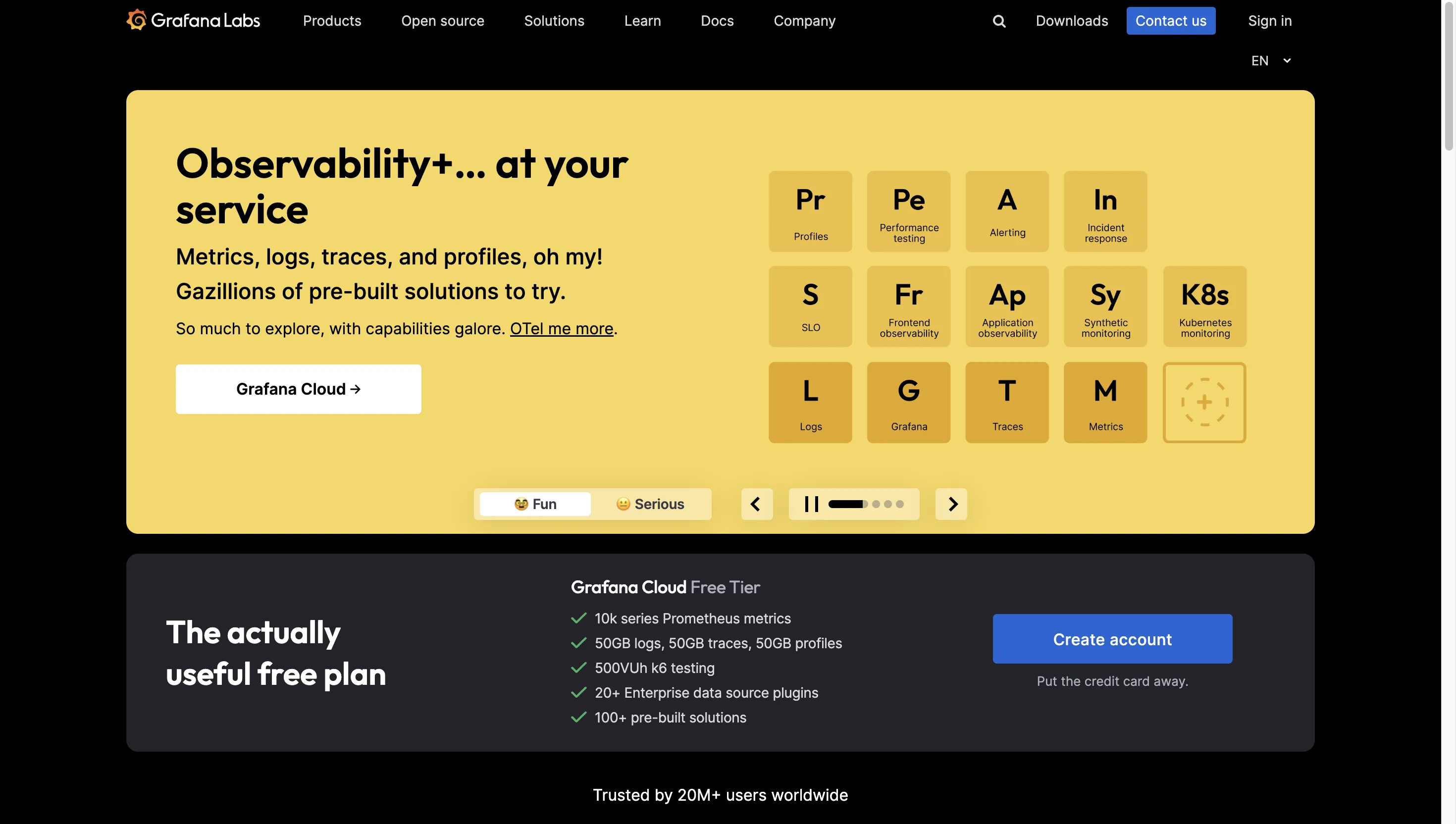
Grafana is a versatile open-source platform for monitoring and observability. It’s primarily known for its powerful and flexible dashboard capabilities, allowing users to visualize data from various sources in a unified interface.
- Key Features:
- Customizable Dashboards: It supports a wide range of visualization types, from time-series graphs to heatmaps.
- Data Source Flexibility: It integrates with a variety of data sources, including Prometheus, Elasticsearch, and InfluxDB.
- Alerting: It allows setting up alerts that trigger when metrics meet specific conditions.
- Plugin Ecosystem: A large community-driven plugin ecosystem that extends Grafana’s capabilities with additional visualizations, data sources, and tools.
- Best For:
- It is best suited for organizations looking to build custom dashboards tailored to their unique needs.
- Community Support:
- Grafana has a vast community with extensive resources, including forums, official documentation, and a marketplace of plugins. It’s widely adopted, which means there’s a wealth of knowledge and third-party support available.
- Performance:
- It generally performs well, though it can become resource-intensive when handling very large datasets or complex dashboards.
- Pricing:
- Grafana is free as an open-source tool, but there are enterprise offerings with advanced features, support, and managed hosting.
- Common Problems:
- Complexity in configuring data sources and designing dashboards for beginners. Performance issues can arise with complex queries or when displaying data from multiple sources in real time.
- Potential Drawback:
- While it excels at visualization, Grafana is not a full-stack monitoring solution. It often needs to be paired with other tools for a complete monitoring setup.
4. Datadog (SaaS, Full-Stack Monitoring and Security)

Datadog is a cloud-native, SaaS-based monitoring and security platform that provides full-stack observability for infrastructure, applications, and logs. It’s designed to offer comprehensive monitoring capabilities in a single, easy-to-use platform.
- Key Features:
- Infrastructure Monitoring: It monitors cloud environments, on-premises systems, and hybrid setups.
- Application Performance Monitoring (APM): It tracks application performance with distributed tracing and real-time analytics.
- Log Management: It collects, searches, and analyzes logs with powerful querying capabilities.
- Security Monitoring: It detects security threats across your environment with real-time alerting.
- AI-powered Anomaly Detection: It uses machine learning to detect unusual patterns in your metrics and logs.
- Best For:
- It is best suited for organizations looking for a comprehensive, easy-to-use monitoring solution with extensive cloud and on-premises integration.
- Community Support:
- Datadog has strong support through its extensive documentation, customer support, and an active user community. There are also numerous integrations and third-party tools available.
- Performance:
- Datadog is known for its high performance and reliability, though the sheer volume of data it can process might require careful management to avoid high costs.
- Pricing:
- Datadog operates on a SaaS pricing model, with costs scaling based on the number of hosts, containers, and the volume of logs and metrics processed. Pricing can become expensive as you scale, especially with multiple modules in use.
- Common Problems:
- The pricing model can be complex and costly for large environments. Additionally, some users report that while Datadog is feature-rich, it can be overwhelming to configure and navigate.
- Potential Drawback:
- Cost can quickly escalate, particularly for larger organizations with extensive monitoring needs. Additionally, being a SaaS solution, there’s less flexibility compared to open-source tools.
5. New Relic (SaaS, Full-Stack Observability)
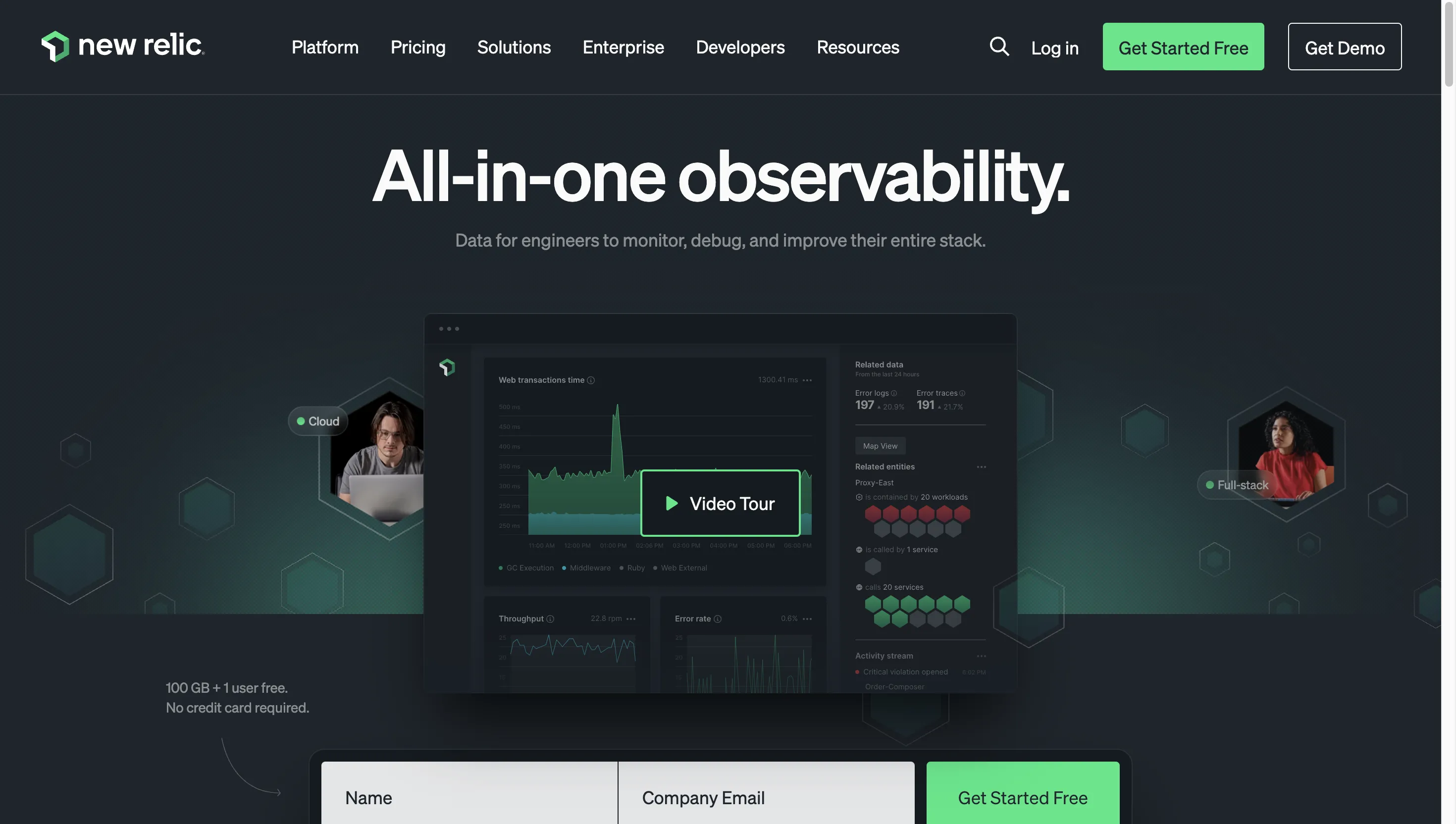
New Relic offers a full-stack observability platform that provides real-time performance insights across applications, infrastructure, and logs. It’s designed to help organizations monitor and improve their software performance, delivering deep visibility into the health of their systems.
- Key Features:
- Full-Stack Observability: It monitors applications, infrastructure, logs, and more within a unified platform.
- Distributed Tracing: It provides end-to-end visibility into application performance, helping to identify and resolve issues quickly.
- AI-driven Insights: It utilized AI to detect anomalies and provide insights into performance issues.
- Custom Dashboards and Alerts: It allow creating custom views and alerts based on performance metrics.
- Real-time Performance Metrics: It delivers real-time analytics and reporting, supporting data-driven decision-making.
- Best For:
- It is best suited for enterprises that need a comprehensive observability solution with advanced analytics and AI-driven insights.
- Community Support:
- New Relic has a strong community and customer support, with extensive documentation, forums, and a wide range of integrations. The platform is widely adopted, providing ample resources for learning and troubleshooting.
- Performance:
- It is known for its robust performance and scalability, New Relic can handle large environments with complex monitoring needs. However, it can be resource-intensive, especially with extensive data collection.
- Pricing:
- New Relic follows a usage-based pricing model, which can become expensive depending on the volume of data ingested and the number of users. There are also various tiers offering different levels of service.
- Common Problems:
- Complexity in navigating the platform, especially for new users. The cost can become prohibitive for larger environments, and some users report challenges in customizing the platform to their specific needs.
- Potential Drawback:
- High cost, particularly as you scale and use more features. The platform’s depth and complexity might also require a steep learning curve for new users.
6. Vultr (Cloud Infrastructure, Monitoring as a Service)
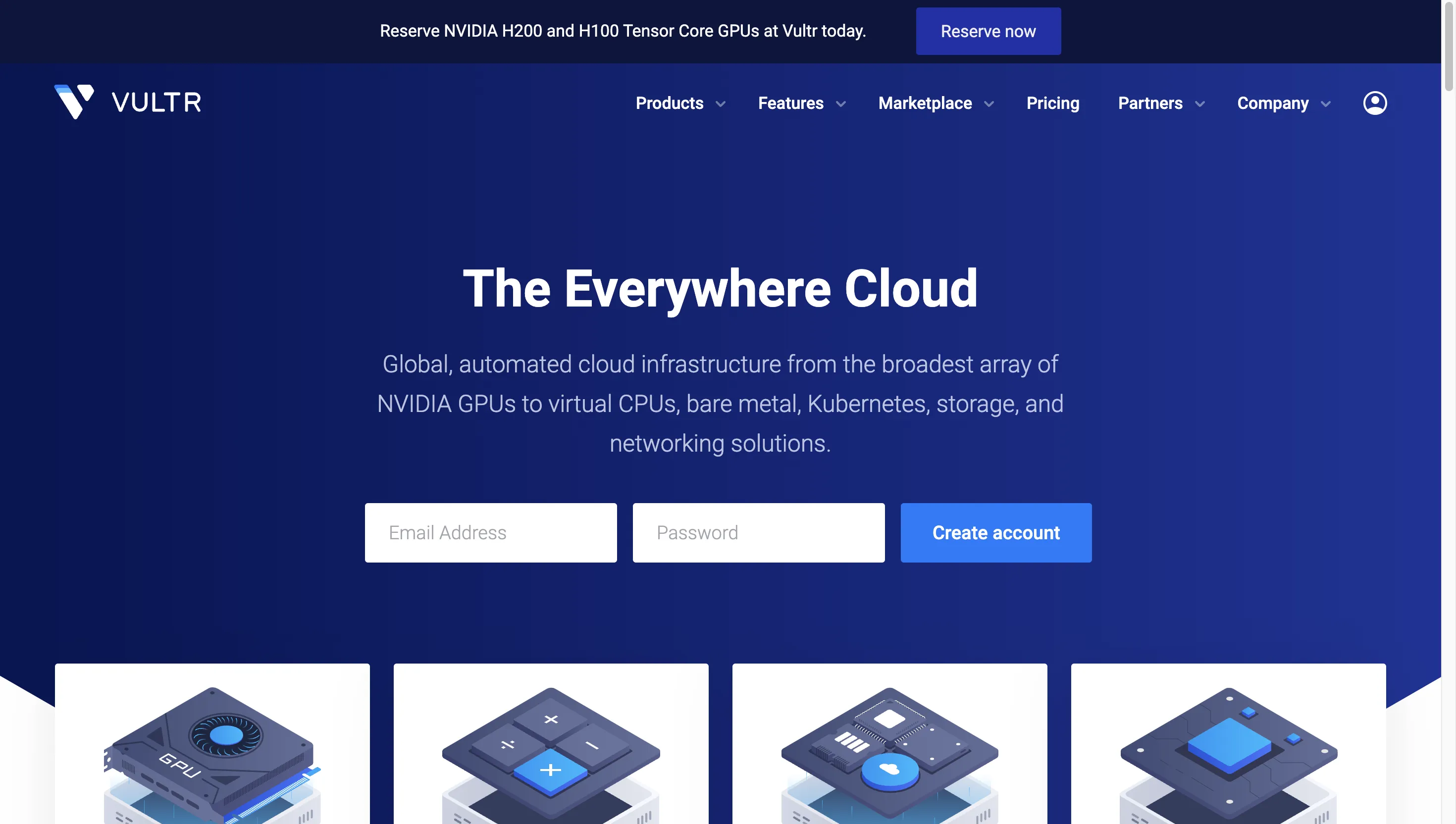
Vultr provides cloud infrastructure services, including computing, storage, and networking. It offers a built-in monitoring solution that allows users to track the performance of their instances and applications deployed on Vultr's cloud.
- Key Features:
- Real-Time Monitoring: It tracks CPU, memory, and disk usage of instances in real-time.
- Automated Alerts: It sends notifications when resources exceed defined thresholds.
- Customizable Dashboards: It allows users to create personalized views of their infrastructure.
- Integration with Third-Party Tools: It can be integrated with other monitoring tools like Prometheus or Grafana for advanced analytics.
- Best For:
- It is best suited for users who have deployed their infrastructure on Vultr and need an integrated monitoring solution.
- Suited for small to medium-sized businesses looking for a straightforward cloud monitoring service.
- Community Support:
- Vultr has a growing community, with support through forums, documentation, and a support ticket system. However, it's less extensive than some larger platforms.
- Performance:
- It performs well for monitoring cloud instances but may be limited in features compared to dedicated monitoring tools. Suitable for basic monitoring needs.
- Pricing:
- Monitoring is included as part of the Vultr cloud service, with costs based on the cloud resources used. Additional costs might arise if integrating with third-party tools.
- Common Problems:
- Some users may find the built-in monitoring capabilities too basic, requiring additional tools for more detailed analysis. There can also be limitations in scaling and customization.
- Potential Drawback:
- It is limited to Vultr’s ecosystem, making it less versatile for multi-cloud or on-premises environments.
7. Linode (Cloud Infrastructure, Monitoring as a Service)
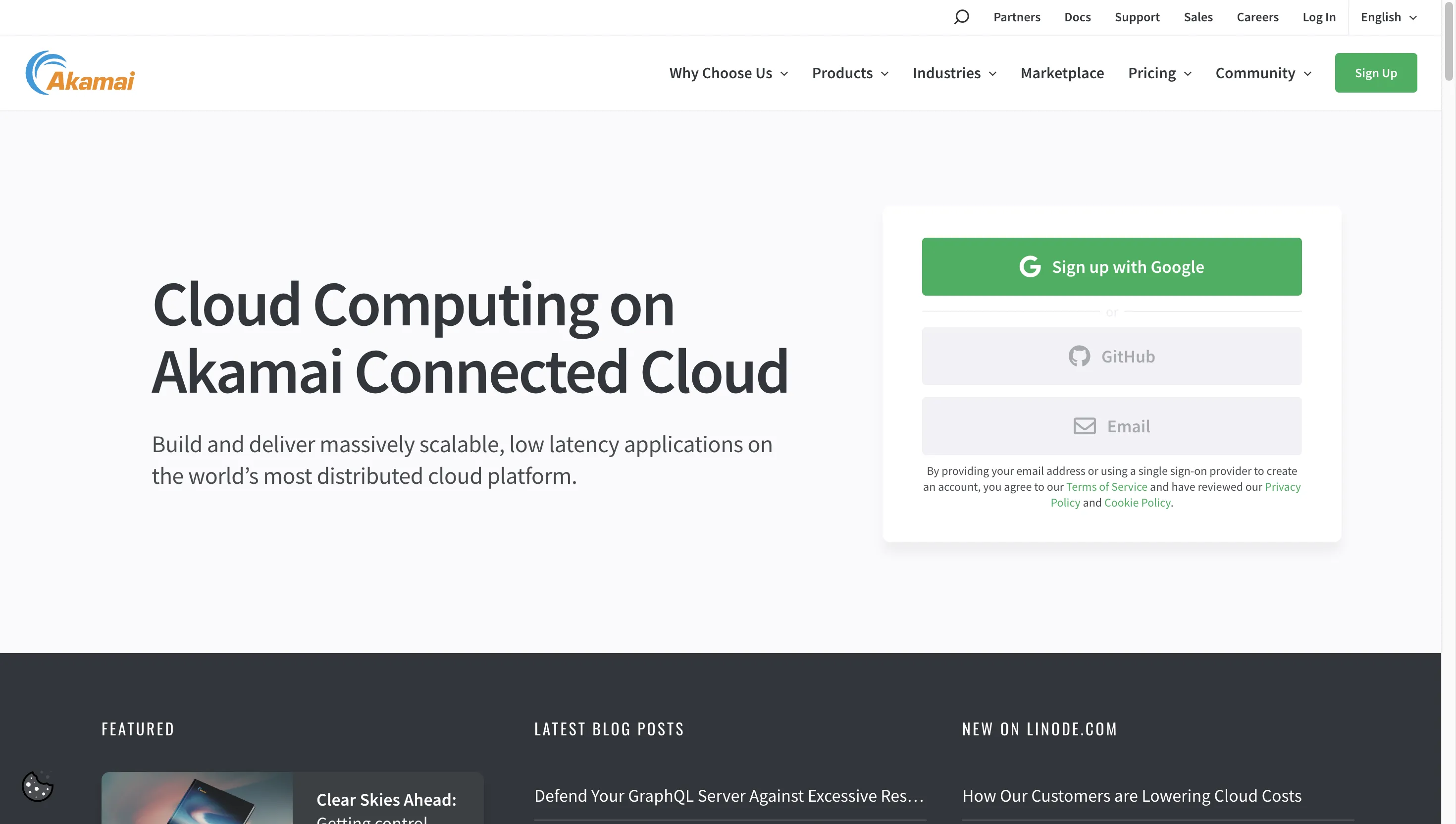
Linode is now part of Akamai Connected Cloud and offers cloud computing services along with integrated monitoring solutions. Users can monitor the performance and health of their virtual machines and applications directly from the Linode platform.
- Key Features:
- Resource Monitoring: It tracks the usage of CPU, memory, and network resources on Linode instances.
- Automatic Alerts: It provides notifications when resource usage exceeds defined limits.
- API Access: It enables users to programmatically access monitoring data for automation and integration.
- Multi-Cloud Integration: It allows monitoring across Linode and other cloud platforms for hybrid setups.
- Best For:
- It is best suited for small to medium-sized businesses using Linode for cloud services and looking for a simple, integrated monitoring solution.
- It is also suited for developers and startups who need affordable cloud infrastructure with built-in monitoring.
- Community Support:
- Linode has a strong and active community, with extensive documentation, forums, and support. As part of Akamai, additional resources are available for broader cloud solutions.
- Performance:
- It provides reliable performance for monitoring Linode instances, though it may lack the depth and granularity offered by more specialized monitoring tools.
- Pricing:
- Monitoring is included with Linode’s services, making it cost-effective. Additional costs might apply for more advanced features or third-party integrations.
- Common Problems:
- Some users may find the monitoring features limited in comparison to standalone tools. Scaling and customizability might also be concerns for larger deployments.
- Potential Drawback:
- Primarily tied to Linode’s ecosystem, which might not be ideal for users with multi-cloud or diverse infrastructure needs.
8. AWS or Amazon Web Services (Cloud Infrastructure, Full-stack Monitoring)
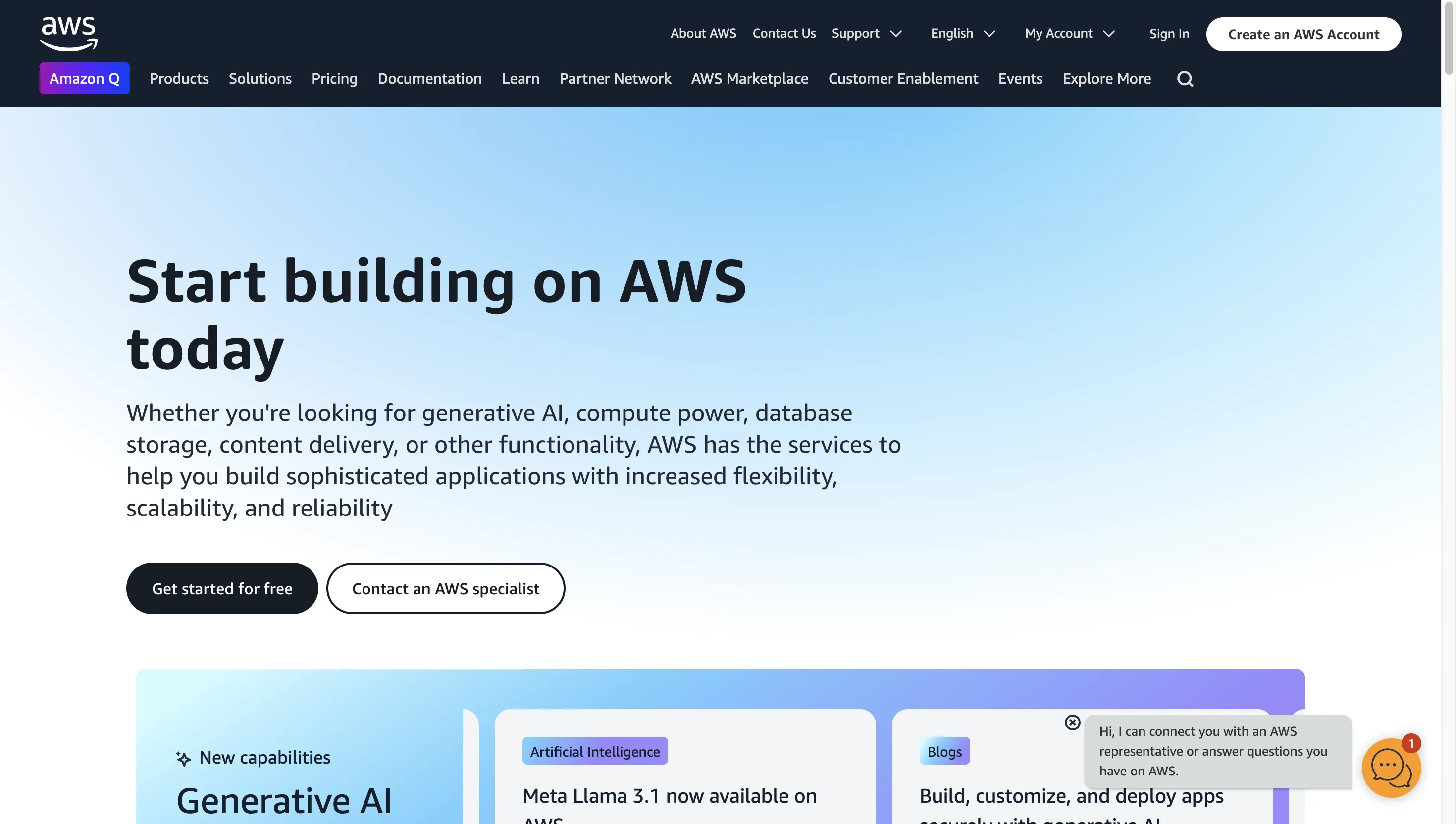
AWS offers a comprehensive suite of monitoring services, including Amazon CloudWatch, AWS X-Ray, and AWS CloudTrail. These tools provide extensive monitoring, logging, and tracing capabilities for applications and infrastructure deployed on AWS.
- Key Features:
- Amazon CloudWatch: It provides monitoring for AWS resources and applications, including metrics, logs, and events.
- AWS X-Ray: It offers distributed tracing for microservices applications, helping to identify performance bottlenecks.
- AWS CloudTrail: It tracks user activity and API usage across your AWS environment, enhancing security and compliance.
- Integration with AWS Services: It can seamlessly integrate with other AWS services for comprehensive monitoring and automation.
- Best For:
- It is best suited for enterprises and developers deeply integrated with the AWS ecosystem, seeking a full-stack monitoring solution tailored for AWS.
- Community Support:
- AWS has a vast and active community, with extensive documentation, forums, user groups, and support options. Third-party support and resources are also widely available.
- Performance:
- It is known for high performance and scalability, and AWS’s monitoring tools are robust enough to handle large-scale, complex environments. However, managing and optimizing these tools can require expertise.
- Pricing:
- AWS monitoring tools follow a pay-as-you-go model, with costs based on the number of metrics, logs, and traces collected. Costs can rise significantly with extensive usage.
- Common Problems:
- Complexity in managing and configuring monitoring services, especially in large environments. Costs can also become prohibitive if not carefully managed.
- Potential Drawback:
- AWS’s tools are best suited for users heavily invested in the AWS ecosystem, potentially limiting flexibility in multi-cloud or hybrid environments.
9. GCP or Google Cloud Platform (Cloud Infrastructure, Full-Stack Monitoring)
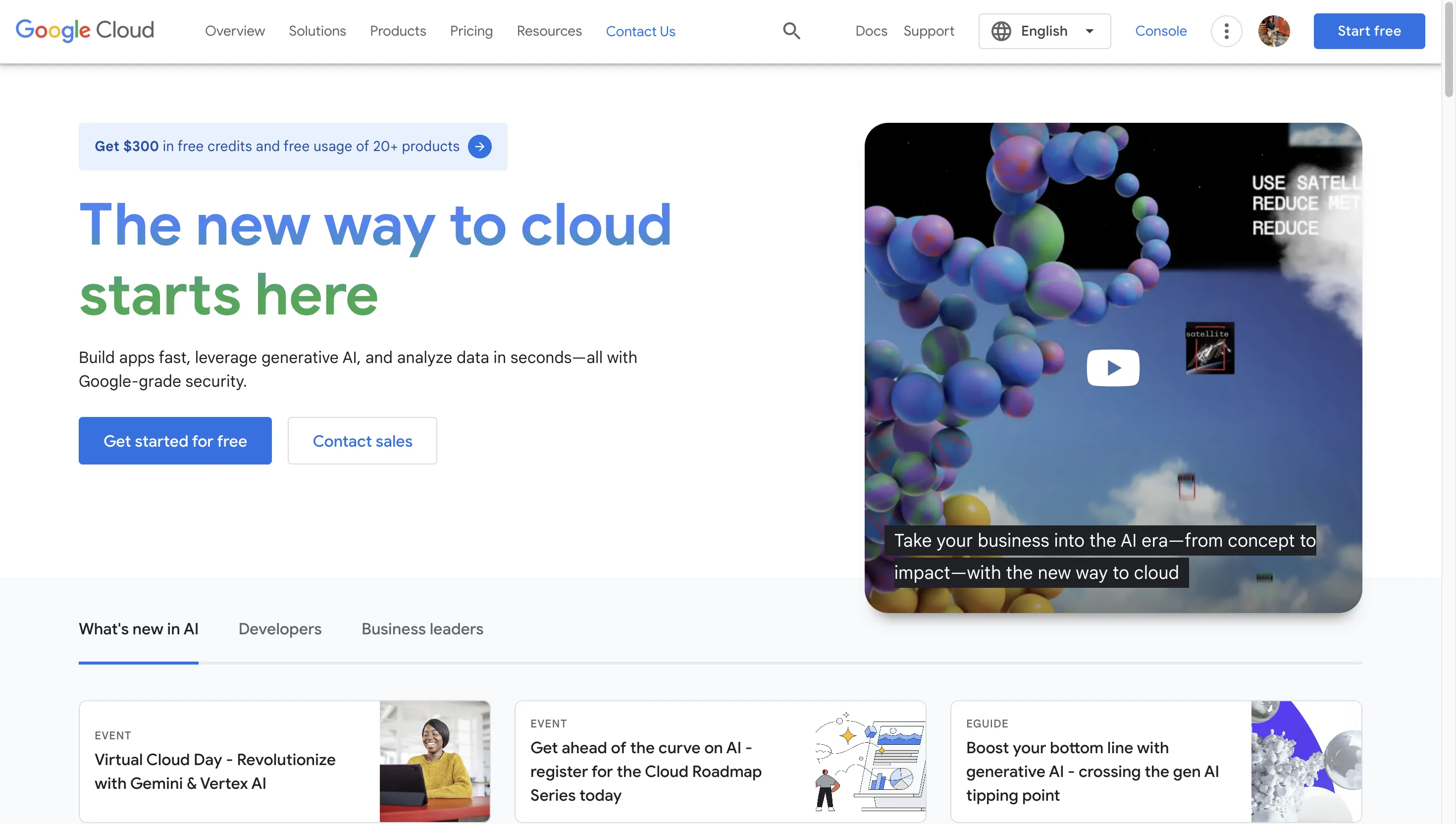
Google Cloud Platform provides integrated monitoring, logging, and tracing solutions through services like Google Cloud Monitoring, Cloud Logging, and Cloud Trace. These tools offer comprehensive visibility into the performance and health of applications and infrastructure hosted on GCP.
- Key Features:
- Google Cloud Monitoring: It monitors the performance of GCP resources and applications with real-time metrics and dashboards.
- Cloud Logging: It provides centralized log management for better troubleshooting and analysis.
- Cloud Trace: It offers distributed tracing for applications, helping to identify latency issues and optimize performance.
- Integration with GCP Services: It works seamlessly with other GCP services for a cohesive monitoring experience.
- Best For:
- It is best suited for organizations using Google Cloud as their primary cloud provider, needing integrated monitoring solutions that align with GCP’s services.
- Community Support:
- GCP has a strong community, with extensive documentation, support forums, and a large ecosystem of third-party tools and integrations. Google’s developer resources also provide extensive learning materials.
- Performance:
- GCP’s monitoring tools are designed for high performance and scalability, making them suitable for both small-scale and enterprise-level environments.
- Pricing:
- Pricing is based on the volume of metrics, logs, and traces collected. GCP offers competitive pricing, but costs can increase with extensive monitoring needs.
- Common Problems:
- Complexity in configuring and managing monitoring services, especially in large or multi-cloud environments. Users may also face challenges in balancing costs with the level of monitoring required.
- Potential Drawback:
- Best suited for GCP environments, with limited versatility in multi-cloud or on-premises setups.
10. Microsoft Azure (Cloud Infrastructure, Full-Stack Monitoring)
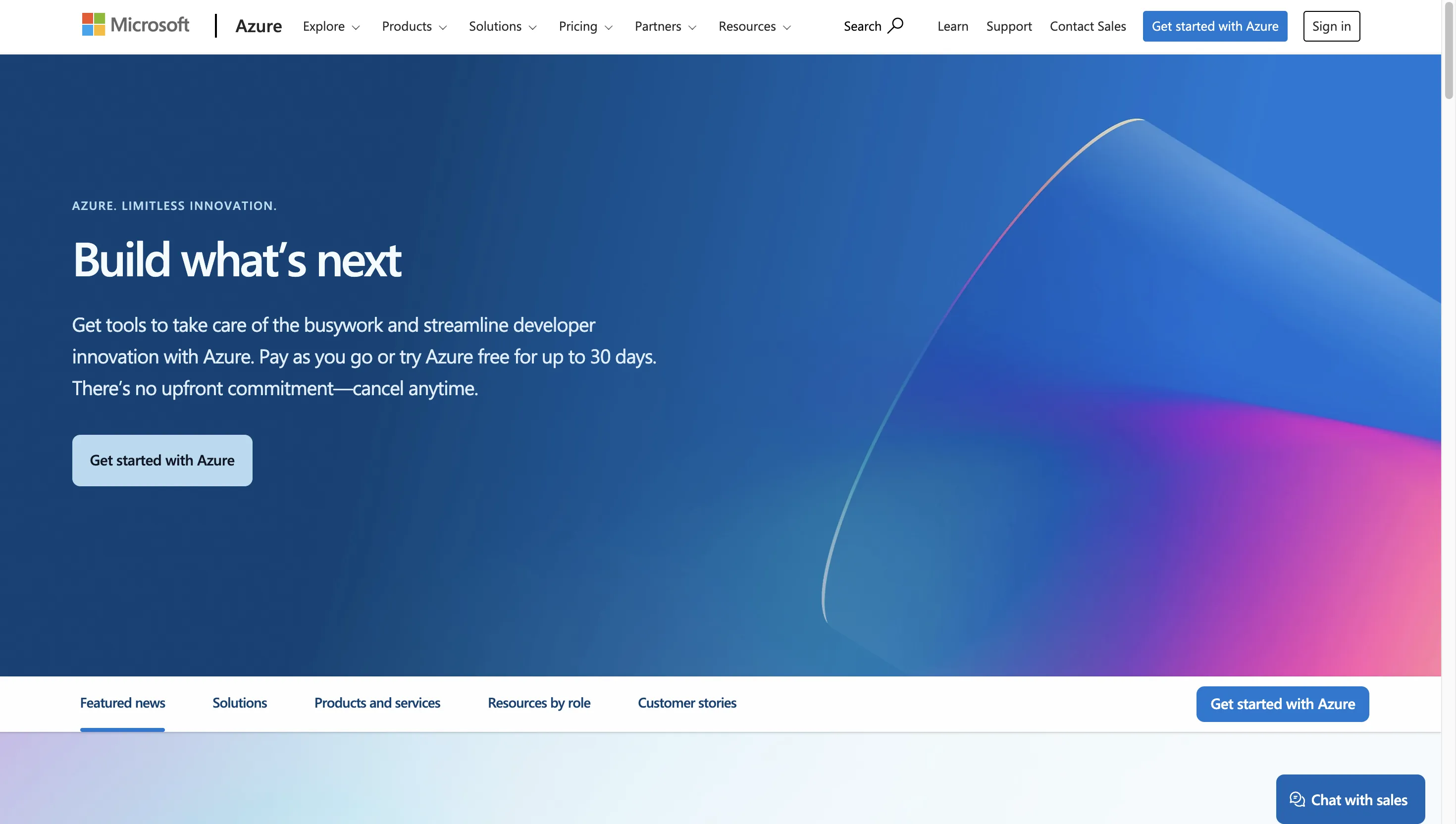
Microsoft Azure provides comprehensive monitoring and management tools through services like Azure Monitor, Azure Log Analytics, and Azure Application Insights. These tools enable users to monitor the performance and health of their applications and infrastructure hosted on Azure.
- Key Features:
- Azure Monitor: It offers full-stack monitoring across Azure resources, with real-time metrics, alerts, and dashboards.
- Azure Log Analytics: It centralizes log management and enables powerful querying and analytics.
- Azure Application Insights: It provides application performance monitoring, including distributed tracing and user behaviour analysis.
- Integration with Azure Services: It can be integrated seamlessly with other Azure services, offering a unified monitoring experience.
- Best For:
- It is best suited for enterprises and developers using Microsoft Azure as their primary cloud provider, and looking for integrated monitoring solutions.
- Community Support:
- Azure has a vast and active community, with comprehensive documentation, forums, user groups, and extensive support options. Third-party integrations and tools are also widely available.
- Performance:
- Azure’s monitoring tools are designed for high performance, with the ability to scale across large environments. However, like other cloud providers, optimizing performance can require expertise.
- Pricing:
- Azure monitoring tools follow a pay-as-you-go model, with costs based on the volume of data processed. Pricing is competitive, but costs can increase with extensive usage.
- Common Problems:
- Complexity in managing and configuring monitoring services, particularly in large-scale environments. Costs can become significant if not carefully managed.
- Potential Drawback:
- Best suited for Azure-centric environments, which might limit flexibility in multi-cloud or hybrid setups.
11. Kamatera (Cloud Infrastructure, Monitoring as a Service)
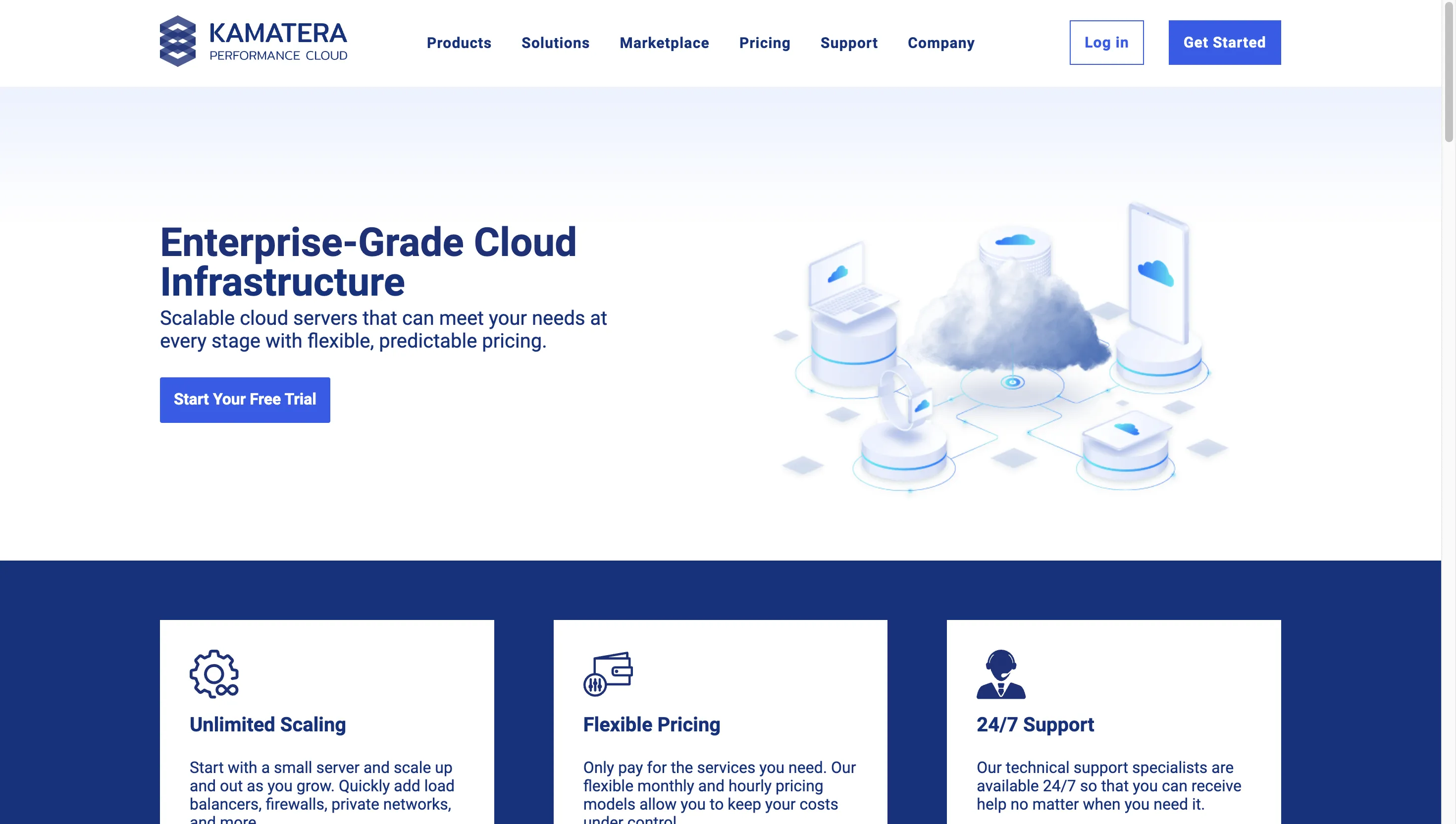
Kamatera offers cloud infrastructure services, including cloud servers, storage, and networking. It provides built-in monitoring solutions to track the performance and health of resources deployed on the Kamatera cloud platform.
- Key Features:
- Real-Time Monitoring: It tracks CPU, memory, disk, and network usage of cloud instances in real-time.
- Automated Alerts: It sends notifications when resource usage exceeds predefined thresholds.
- Customizable Dashboards: It allows users to create personalized views of their infrastructure.
- API Access: It enables integration with third-party monitoring tools for advanced analytics.
- Best For:
- It is best suited for small to medium-sized businesses using Kamatera for cloud infrastructure need a simple, integrated monitoring solution. It is also ideal for users looking for affordable cloud services with basic monitoring capabilities.
- Community Support:
- Kamatera’s community is smaller compared to larger cloud providers, but it offers solid documentation, forums, and support channels for users.
- Performance:
- It is suitable for monitoring cloud instances, though it may lack the advanced features and scalability of dedicated monitoring tools. Best for basic monitoring needs.
- Pricing:
- Monitoring is included with Kamatera’s services, making it cost-effective. Additional costs might arise if integrating with third-party tools.
- Common Problems:
- Some users may find the built-in monitoring features too basic, requiring additional tools for more detailed analysis. Scaling and customizability might also be concerns for larger deployments.
- Potential Drawback:
- It is limited to Kamatera’s ecosystem which makes it less versatile for multi-cloud or on-premises environments.
12. Hostwinds (Cloud Infrastructure, Monitoring as a Service)
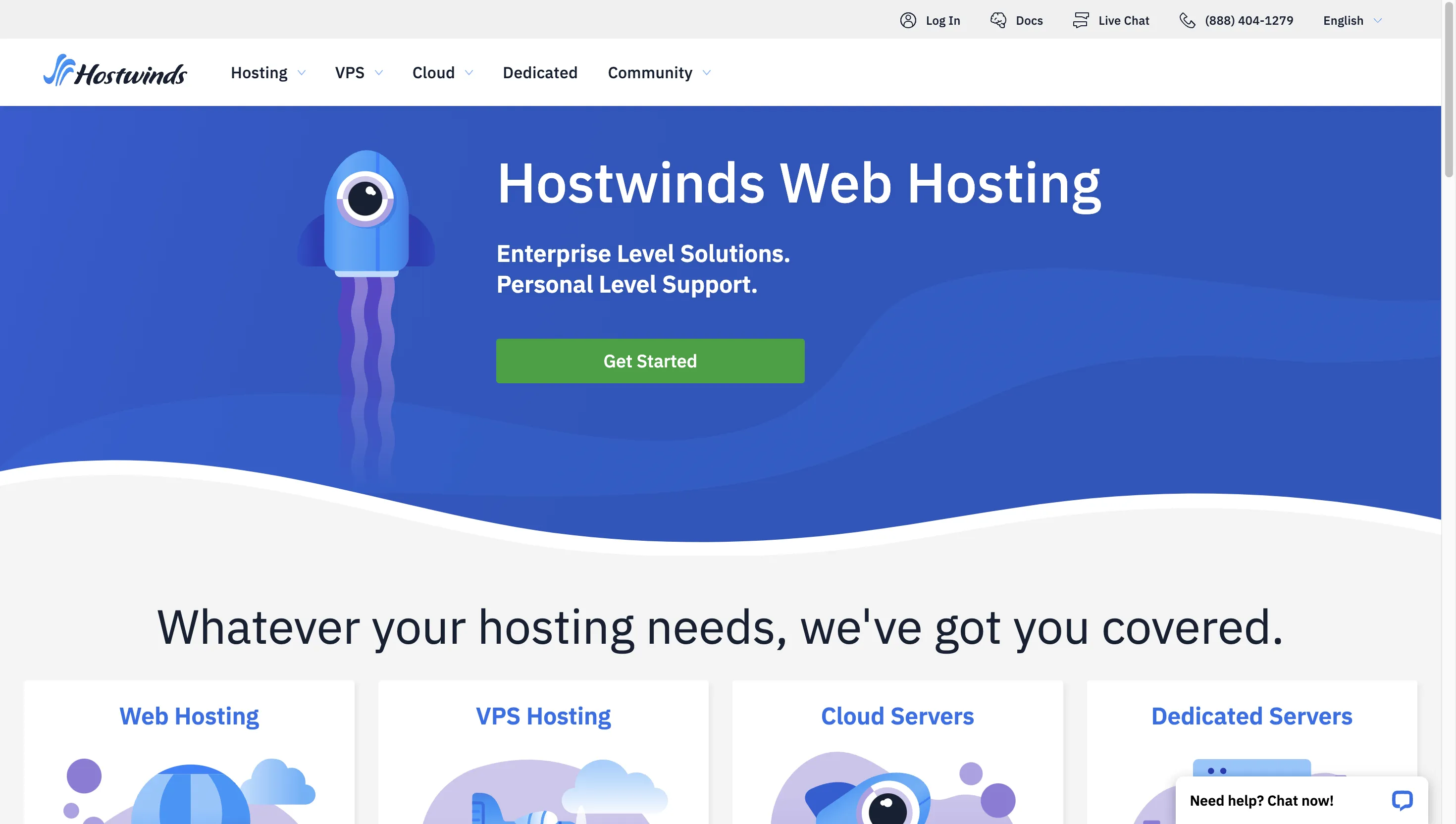
Hostwinds provides cloud hosting services with built-in monitoring tools. These tools help users track the performance and health of their virtual servers and applications hosted on the Hostwinds platform.
- Key Features:
- Resource Monitoring: It tracks CPU, memory, disk, and network usage of cloud instances.
- Automated Alerts: It sends notifications when resource usage exceeds predefined thresholds.
- Custom Dashboards: It allows users to create personalized views and reports of their infrastructure.
- Third-Party Integration: It can be integrated with other monitoring tools for advanced analytics.
- Best For:
- It is best suited for small to medium-sized businesses using Hostwinds for cloud hosting and needing basic monitoring capabilities. It is also ideal for users looking for affordable hosting services with integrated monitoring.
- Community Support:
- Hostwinds has a smaller community compared to larger cloud providers, but it offers decent documentation and support channels.
- Performance:
- Adequate for monitoring cloud instances, though it may lack the depth and scalability of more specialized tools. Best for straightforward monitoring needs.
- Pricing:
- Monitoring is included as part of the Hostwinds service, with costs primarily based on the cloud resources used. Additional costs may apply for more advanced features or integrations.
- Common Problems:
- Some users may find the built-in monitoring features too basic, requiring third-party tools for more detailed analysis. There can also be limitations in customization and scalability.
- Potential Drawback:
- Primarily tied to Hostwinds’ ecosystem, which may limit versatility for users with multi-cloud or on-premises needs.
13. OVHcloud (Cloud Infrastructure, Full-Stack Monitoring)
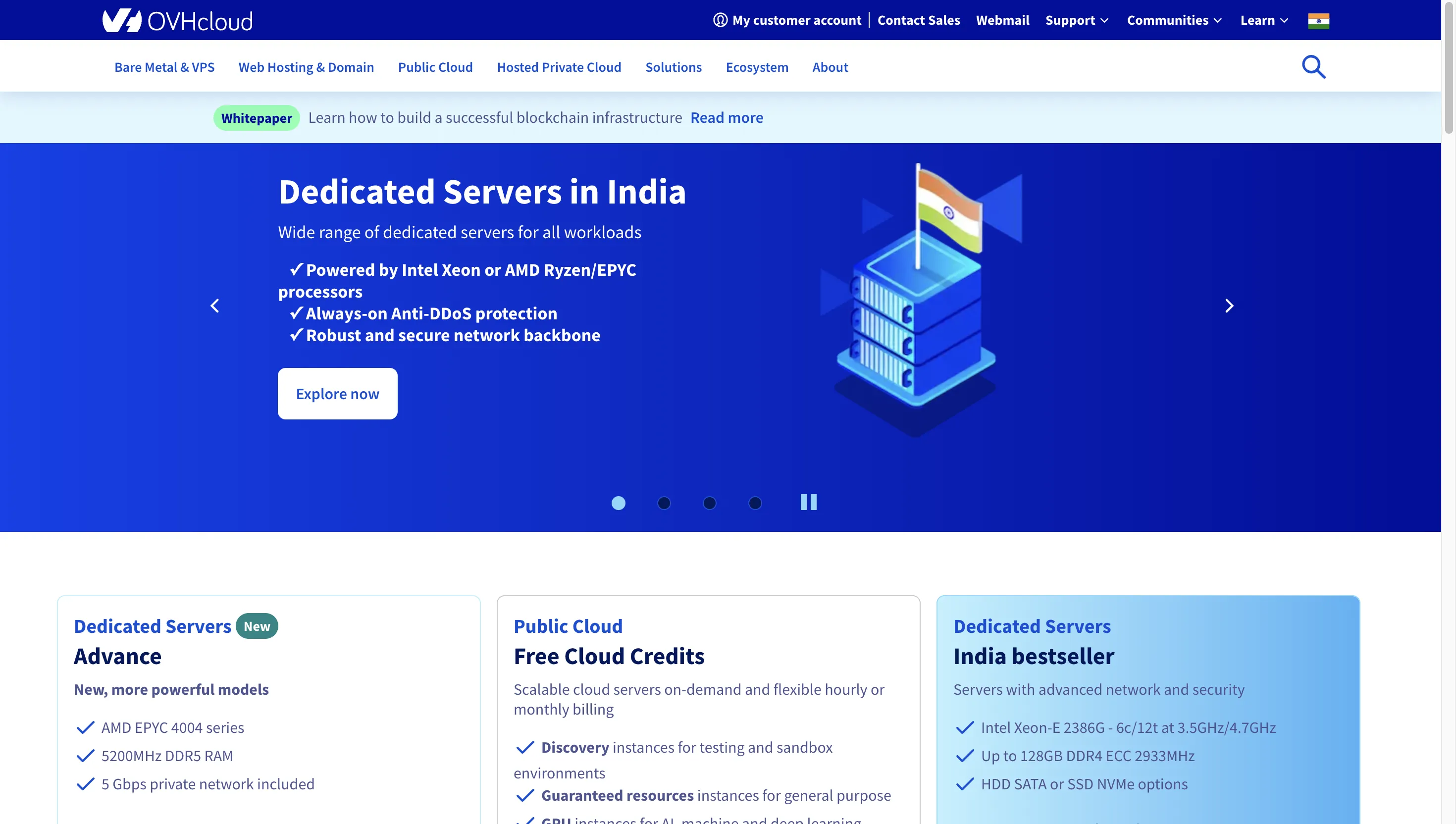
OVHcloud provides cloud infrastructure services along with integrated monitoring solutions. Users can monitor the performance and health of their cloud resources, including servers, storage, and networking.
- Key Features:
- Resource Monitoring: It tracks CPU, memory, disk, and network usage across cloud instances.
- Automated Alerts: It notifies users when resource usage exceeds predefined thresholds.
- Customizable Dashboards: It allows users to create personalized views and reports of their infrastructure.
- API Access: It enables integration with third-party monitoring tools for advanced analytics.
- Best For:
- It is best suited for enterprises and businesses using OVHcloud for cloud infrastructure that needs comprehensive monitoring solutions. It can also be used by users looking for a European-based cloud provider with robust monitoring capabilities.
- Community Support:
- OVHcloud has a strong community, with extensive documentation, forums, and support channels. It’s particularly popular in Europe, offering local resources and support.
- Performance:
- OVHcloud’s monitoring tools perform well for monitoring large and complex environments. However, optimizing and scaling the tools may require additional expertise.
- Pricing:
- Monitoring is included with OVHcloud services, with costs based on the volume of resources used. Additional costs may apply for advanced features or third-party integrations.
- Common Problems:
- Some users may find the platform complex to manage, particularly when configuring monitoring for large deployments. There may also be limitations in customization and scalability.
- Potential Drawback:
- It is primarily suited for OVHcloud environments, which might limit flexibility for users with multi-cloud or hybrid setups.
14. Hetzner Cloud (Cloud Infrastructure, Monitoring as a Service)
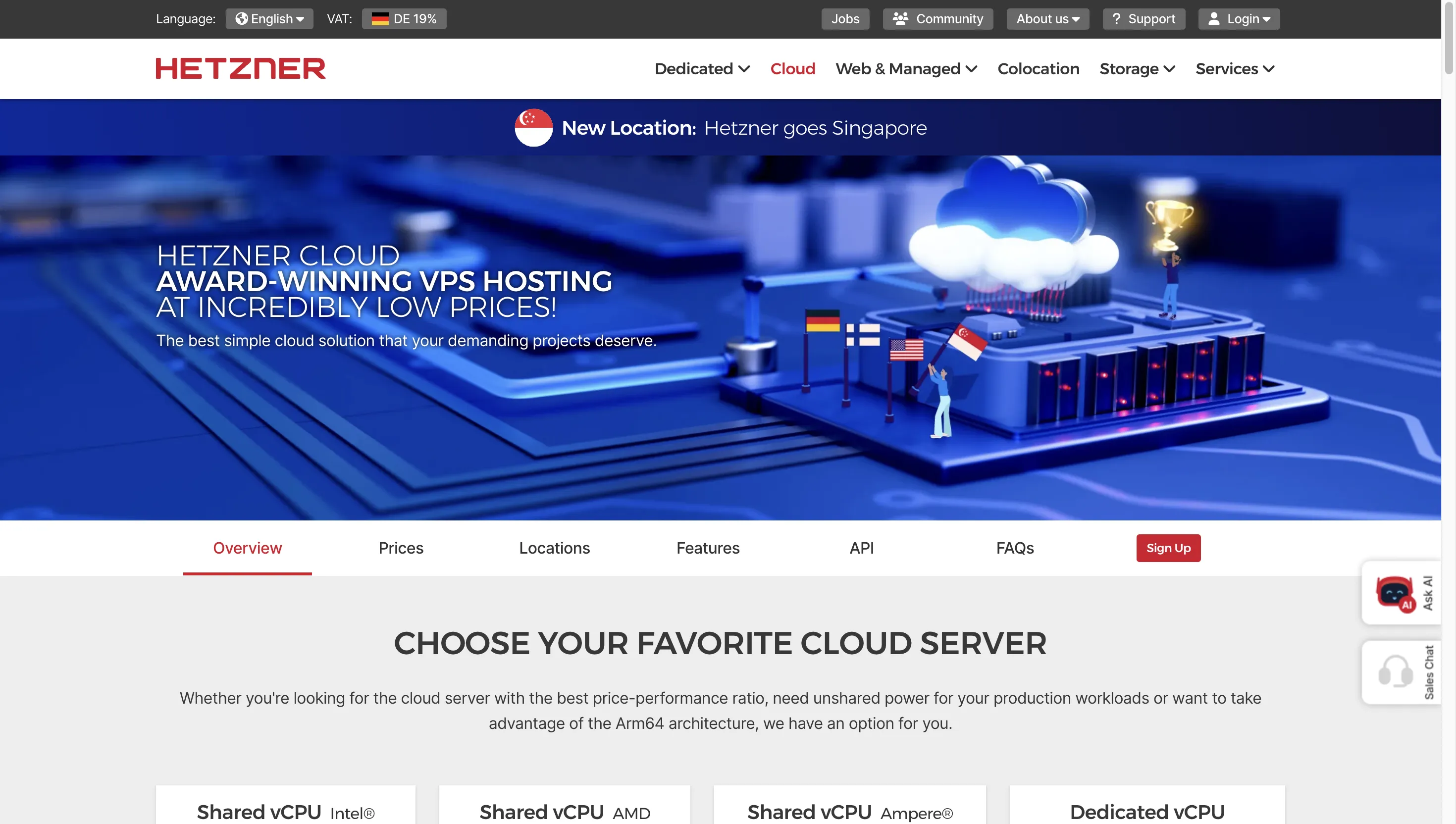
Hetzner Cloud offers cloud infrastructure services along with built-in monitoring solutions. Users can monitor the performance and health of their virtual servers and applications hosted on Hetzner’s platform.
- Key Features:
- Resource Monitoring: It tracks CPU, memory, disk, and network usage across cloud instances.
- Automated Alerts: It sends notifications when resource usage exceeds predefined thresholds.
- Customizable Dashboards: It allows users to create personalized views and reports of their infrastructure.
- API Access: It provides integration with third-party monitoring tools for advanced analytics.
- Best For:
- It is best suited for small to medium-sized businesses using Hetzner Cloud for hosting and needing basic monitoring capabilities. It can also be used by users looking for affordable cloud services with integrated monitoring.
- Community Support:
- Hetzner has a dedicated community, particularly strong in Europe, with solid documentation, forums, and support channels. It’s known for its affordability and reliability.
- Performance:
- Adequate for monitoring cloud instances, though it may lack the depth and granularity of more specialized tools. Best for straightforward monitoring needs.
- Pricing:
- Monitoring is included with Hetzner Cloud services, making it cost-effective. Additional costs might arise for advanced features or third-party integrations.
- Common Problems:
- Some users may find the monitoring features too basic, requiring additional tools for more detailed analysis. There can also be limitations in customization and scalability.
- Potential Drawback:
- Primarily tied to Hetzner’s ecosystem, it is less versatile for multi-cloud or on-premises environments.
15. Cloudways (Managed Cloud Hosting, Monitoring as a Service)
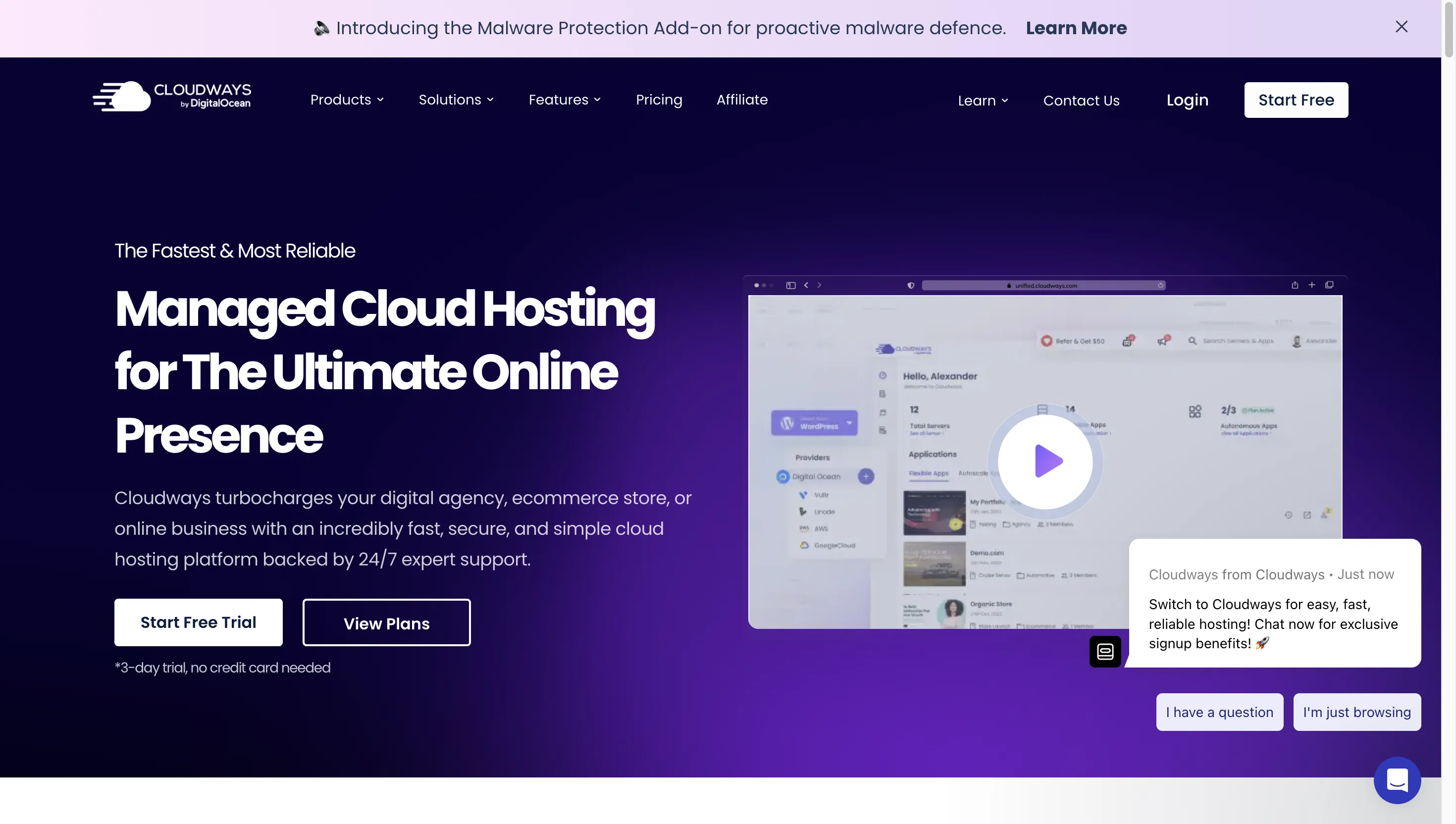
Cloudways provides managed cloud hosting services with integrated monitoring tools. The platform simplifies cloud hosting by managing infrastructure while offering monitoring solutions to track the performance and health of hosted applications.
- Key Features:
- Resource Monitoring: It tracks CPU, memory, disk, and network usage across hosted applications.
- Real-Time Alerts: It sends notifications when resource usage exceeds predefined thresholds.
- Customizable Dashboards: It allows users to create personalized views and reports of their infrastructure.
- Integration with Third-Party Tools: It can be integrated with advanced monitoring tools for more detailed analytics.
- Best For:
- It is best suited for businesses and developers looking for managed cloud hosting with integrated monitoring capabilities. It can also be used by users who prefer a hands-off approach to cloud infrastructure management while maintaining visibility into performance.
- Community Support:
- Cloudways has a supportive community, with comprehensive documentation, forums, and a robust knowledge base. It’s particularly favoured by developers and small businesses.
- Performance:
- Provides reliable performance for monitoring hosted applications, though the level of detail may not match standalone monitoring tools. Best for users seeking managed services.
- Pricing:
- Monitoring is included with Cloudways’ managed hosting plans, with costs based on the selected plan. Pricing is competitive, but additional costs may apply for third-party integrations.
- Common Problems:
- Some users may find the built-in monitoring features limited, requiring additional tools for more comprehensive analysis. There can also be challenges in customizing and scaling monitoring capabilities.
- Potential Drawback:
- Primarily suited for users who want managed hosting, which might limit flexibility for those needing more control over their infrastructure and monitoring solutions.
Lesser-Known DevOps Monitoring Tools
The DevOps tools that we have discussed above are industry leaders but several lesser-known DevOps monitoring tools can also offer valuable features depending on specific needs. These tools might not be as widely adopted but can provide unique benefits for certain use cases.
1. Netdata (Open-source, Real-time monitoring)
Netdata offers real-time performance and health monitoring for systems and applications. It provides detailed insights with minimal resource consumption.
- Key Features: High-frequency data collection, real-time monitoring, easy setup.
- Best For: Small to medium businesses looking for real-time insights without heavy resource overhead.
- Drawbacks: Limited long-term data retention and historical analysis.
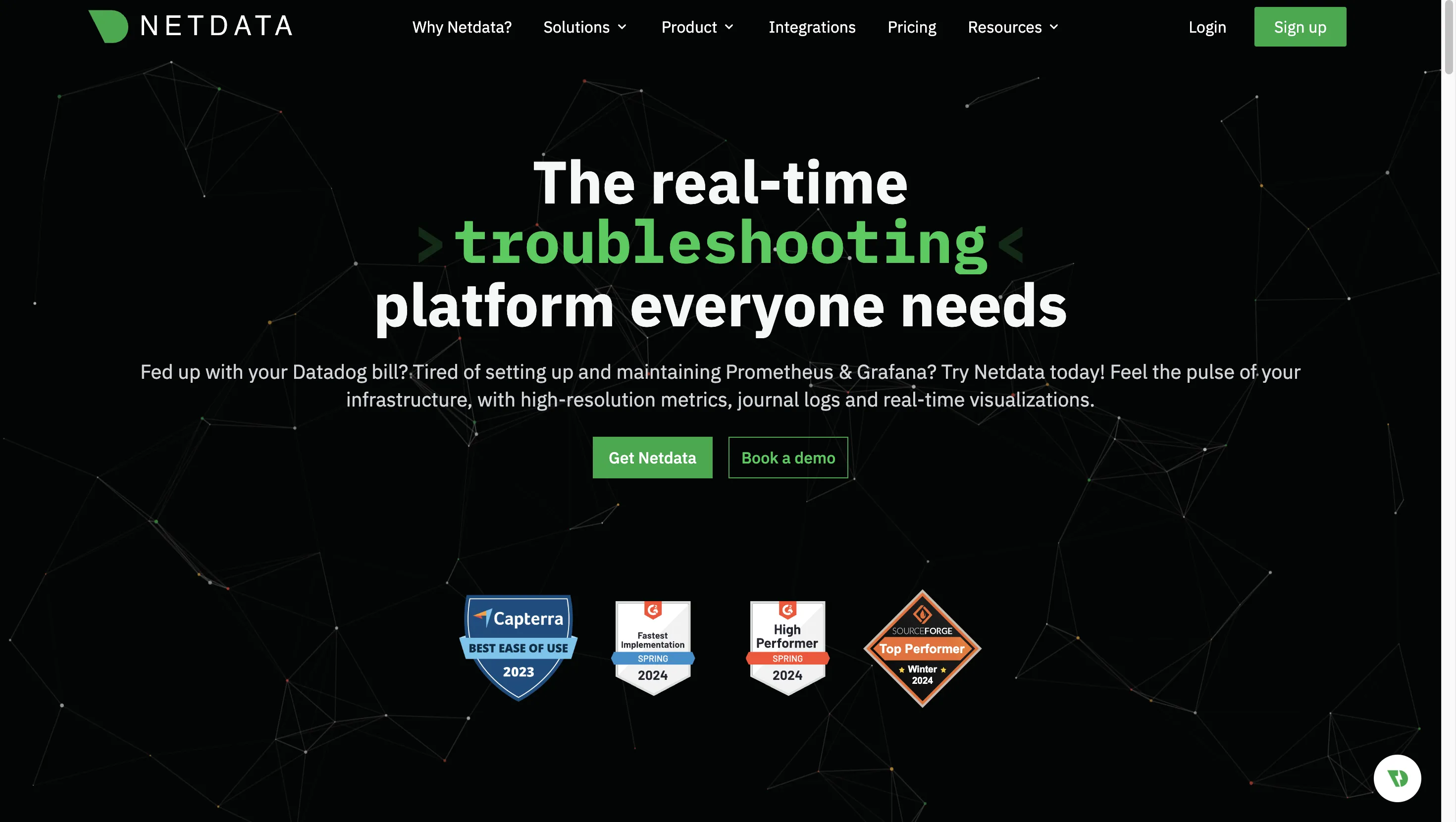
2. Cabot (Open-source, Monitoring and Alerting)
Cabot is a self-hosted monitoring and alerting platform that provides status checks, metrics monitoring, and alerts via multiple channels.
- Key Features: Integration with various data sources, customizable alerts, self-hosted.
- Best For: Teams that need a simple, self-hosted alerting solution.
- Drawbacks: Not as feature-rich or scalable as more prominent monitoring solutions.
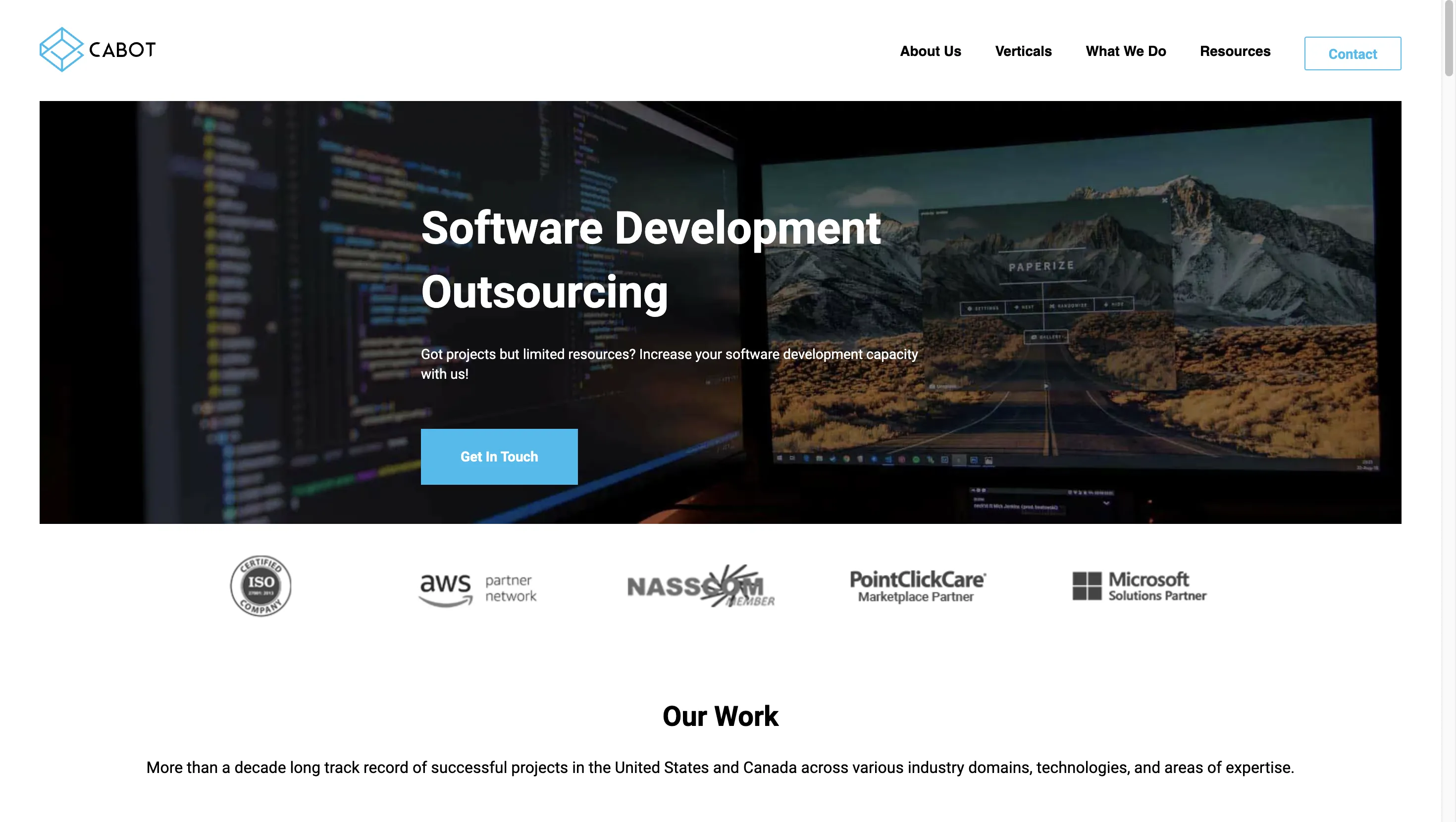
3. Thanos (Open-source, Distributed monitoring)
Thanos extends Prometheus into a globally scalable, long-term monitoring solution with multi-cloud and cross-cluster support.
- Key Features: Prometheus compatibility, scalability, global view of metrics.
- Best For: Organizations already using Prometheus looking for scalability and long-term storage.
- Drawbacks: Complexity in setup and management.
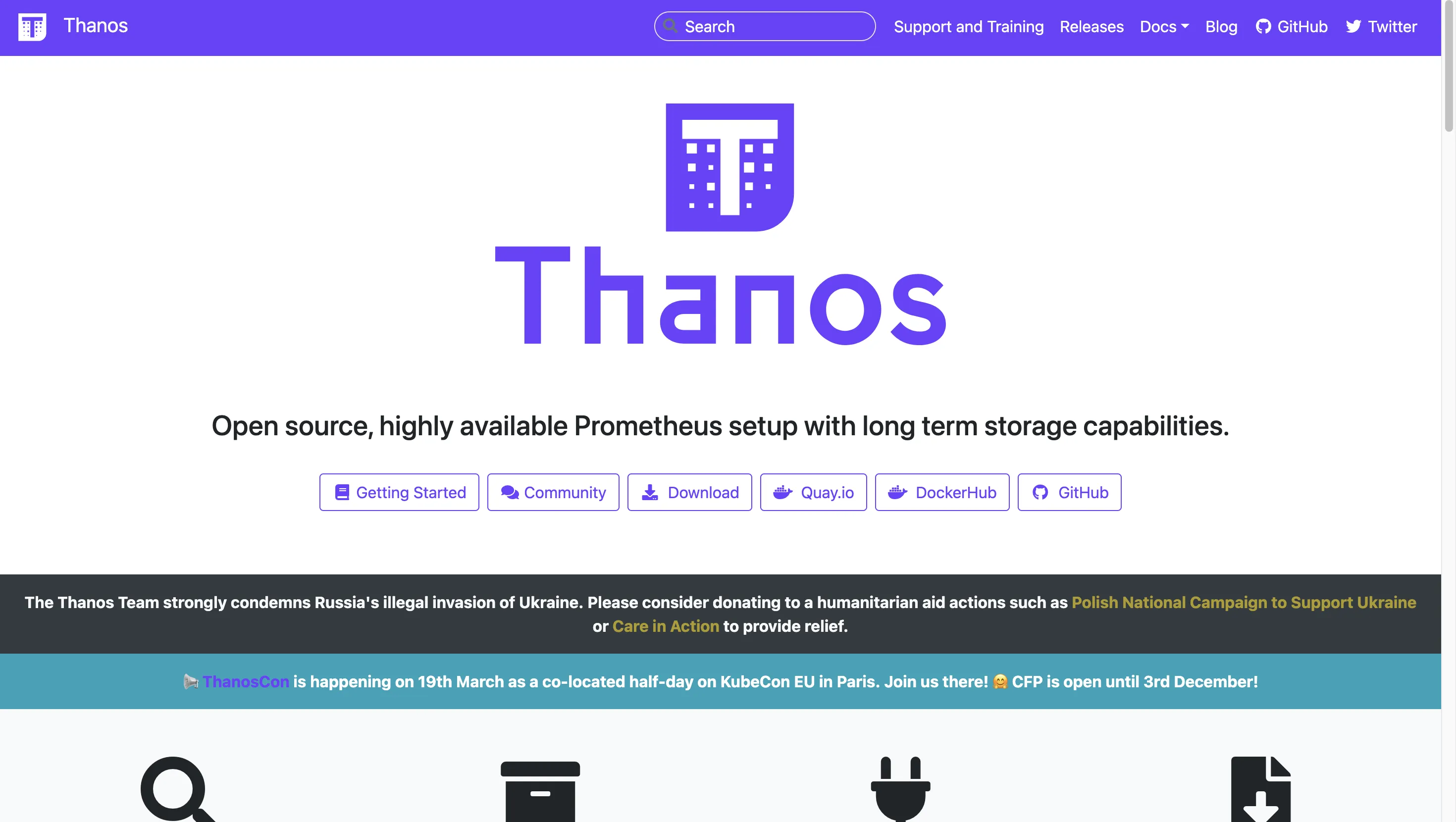
4. Uptime Kuma (Open-source, Uptime monitoring)
Uptime Kuma is a self-hosted monitoring tool for website and service uptime. It is lightweight and easy to set up, providing simple and effective monitoring.
- Key Features: Uptime monitoring, customizable notifications, simple dashboard.
- Best For: Small businesses or developers needing basic uptime monitoring.
- Drawbacks: Limited uptime monitoring, lacks advanced features like metrics or log management.
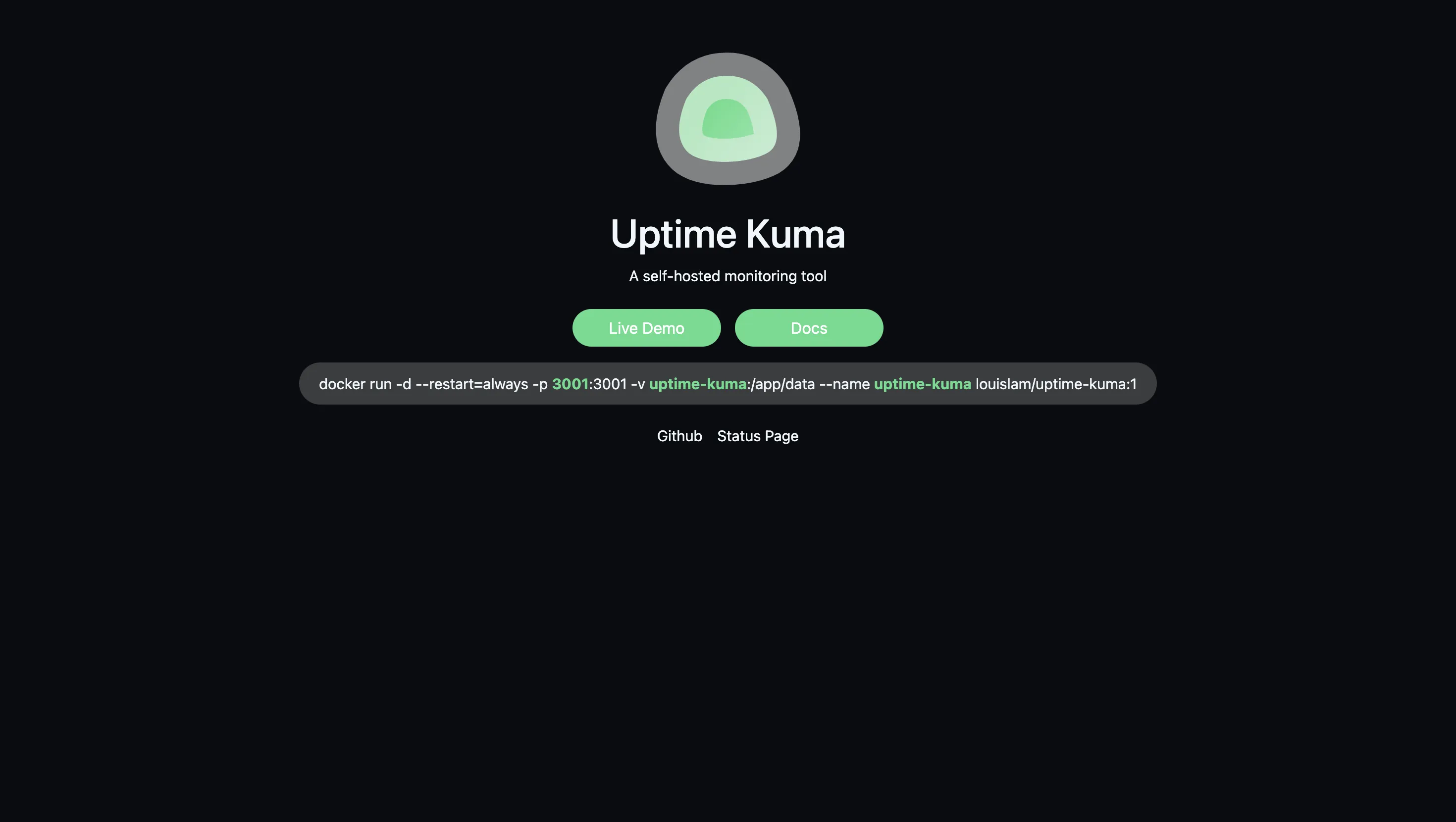
How to Choose the Right DevOps Monitoring Tool
When selecting the most suitable DevOps monitoring tool, you need to take a strategic approach:
- Assess Your Specific Needs: Begin by assessing your organization's infrastructure, application architecture, and monitoring objectives. Understand what you need to monitor—whether it's infrastructure, applications, logs, or end-user experience—and prioritize these requirements in your tool selection.
- Considering the Learning Curve: Choose tools that strike the ideal balance between extensive features and usability. A steep learning curve may hinder uptake and reduce the tool's efficacy. Choose tools with extensive documentation, community support, and a user-friendly interface.
- Evaluate Integration Capabilities: Ensure that the tool works seamlessly with your current DevOps environment, which includes CI/CD pipelines, version control systems, and other automation tools. This integration is critical for developing a unified monitoring approach that extends throughout the software development lifecycle.
- Compare Pricing Models: Consider both the initial costs and the long-term total cost of ownership. Consider the cost structure—whether subscription-based, usage-based, or one-time purchase—and how it fits within your budget and scalability requirements.
- Test Before Committing: Use free trial, demo, or open-source versions of the tools to assess their effectiveness in your specific setting. Testing helps you to evaluate the tool's capabilities, usability, and compatibility with your existing systems before making a final decision.
Best Practices for Implementing DevOps Monitoring
To completely use the possibilities of your chosen monitoring technology, follow these best practices:
- Begin with clear monitoring objectives and KPIs: Define success by establishing clear monitoring goals and identifying key performance indicators (KPIs) that are consistent with your business objectives. These metrics can help you plan your monitoring strategy and assess its performance.
- Implement a Centralized Monitoring Strategy: Centralize your monitoring efforts to achieve consistent results across teams and projects. A unified strategy improves data correlation and allows for faster issue detection and resolution throughout your whole infrastructure.
- Automate Monitoring Processes: Whenever possible, automate your monitoring procedures to eliminate manual effort and the danger of human error. Automation aids in continual monitoring, enabling you to swiftly discover and respond to issues as they arise.
- Review and Update Monitoring Configurations regularly: Your monitoring configurations should change along with your infrastructure and applications. Regularly examine and update your settings to ensure that they are still relevant to your current needs and can adapt to new challenges and technology.
- Promote a Culture of Continuous Improvement: Encourage a culture of continuous development by routinely examining monitoring data to discover opportunities for improvement.
SigNoz: A Comprehensive Open-Source DevOps Monitoring Solution
SigNoz with native support for opentelemetry offers an effective alternative to old proprietary monitoring tools, providing a feature-rich, open-source platform geared to modern DevOps requirements.

Some of the key features of SigNoz include:
- Distributed Tracing: Gain end-to-end visibility into complex systems by tracking requests as they flow through your microservices architecture, allowing you to identify bottlenecks and optimize performance.
- Metrics Monitoring: Track system and application performance with detailed metrics, including resource utilization, response times, and other vital indicators.
- Log Management: Centralize your log data for easy analysis and troubleshooting, allowing you to identify patterns, diagnose problems, and keep a record of system activities.
- Ease of Deployment: With the SigNoz Cloud service, you can easily install and configure the platform, minimizing setup time and allowing for faster time-to-value.
SigNoz Cloud is the easiest way to run SigNoz. Sign up for a free account and get 30 days of unlimited access to all features.
You can also install and self-host SigNoz yourself since it is open-source. With 24,000+ GitHub stars, open-source SigNoz is loved by developers. Find the instructions to self-host SigNoz.
SigNoz addresses some of the most common DevOps monitoring problems by giving a unified platform for observability, decreasing tool expansion, and providing a low-cost solution for enterprises of all sizes.
Future Trends in DevOps Monitoring
As DevOps processes expand, monitoring tools advance to meet new challenges and opportunities. Here are some emerging trends that will improve monitoring:
- Integration of AI and Machine Learning: Expect an increase in solutions that use AI and machine learning to perform predictive analytics and automated remediation. These skills will allow teams to foresee possible difficulties and automatically handle them, reducing downtime and manual involvement.
- Shift Towards Observability: Monitoring solutions are increasingly emphasizing observability, which goes beyond standard monitoring to provide a more comprehensive insight into system activity. This growth underscores the demand for deeper insights and the ability to troubleshoot complicated, dynamic environments.
- DevSecOps Integration: As security becomes a more important element of the DevOps pipeline, monitoring technologies will expand to include more comprehensive security monitoring capabilities. This integration will enable teams to detect and respond to security risks more effectively, ensuring that security is an ongoing component of the development process.
- Addressing Edge Computing Challenges: As edge computing grows, new monitoring tools will appear to address the special difficulties of resource-constrained and dispersed environment monitoring. These tools must retain low overhead and great speed while offering visibility across distributed nodes.
Key Takeaways
- Reliable and efficient software delivery pipelines depend on DevOps monitoring.
- Select solutions that provide scalability, smooth integration with your current DevOps stack, and end-to-end visibility.
- To cover every facet of your system, combine application, user experience, and infrastructure monitoring.
- To stay up to speed with changing organizational requirements and technological advancements, periodically examine and adjust your monitoring plan.
- SigNoz and other open-source programs provide affordable, configurable substitutes for proprietary tools, providing flexibility and control.
FAQs
What is the difference between monitoring and observability in DevOps?
Monitoring involves monitoring predetermined parameters and creating warnings for known issues. In contrast, observability is concerned with understanding a system's internal status based on the data it creates, allowing teams to investigate, troubleshoot, and address unforeseen difficulties by asking new questions and interpreting the data in novel ways.
How frequently should I examine and update my DevOps monitoring setup?
It is a good idea to assess and adjust your DevOps monitoring configuration at least quarterly. If your organization is experiencing rapid growth or significant infrastructure changes, more frequent evaluations may be required. Regular evaluations guarantee that your monitoring plan remains relevant to your current demands and issues.
Can DevOps monitoring tools help with compliance and security?
Yes, many DevOps monitoring systems provide functionality to support compliance and security goals. These solutions can monitor user access patterns, detect security abnormalities, and provide audit-ready data, making it easier to comply with regulations and maintain a safe workplace.
What are the problems in monitoring microservice architectures?
Monitoring microservice architectures provides particular issues due to their dispersed nature. Key challenges include managing inter-service relationships, maintaining visibility across a large number of services, and coordinating issues across many components. Tools with distributed tracing capabilities are especially useful in solving these problems since they provide the visibility required to manage and optimize microservices effectively.
What are the essential features of a good DevOps monitoring tool?
A good DevOps monitoring tool should include real-time data collection and analysis, customizable dashboards, alerting systems, integration capabilities with other DevOps tools, and scalability to handle growing infrastructure needs. Additionally, it should offer features like distributed tracing, log management, and application performance monitoring.
How do open-source monitoring tools compare to proprietary solutions?
Open-source tools like SigNoz and Prometheus offer cost-effective solutions with high customizability and community support. Proprietary tools like Datadog and New Relic often provide more comprehensive out-of-the-box features and dedicated support. The choice depends on your budget, technical expertise, and specific requirements.
Can DevOps monitoring tools help improve application performance?
Yes, DevOps monitoring tools can significantly improve application performance by providing insights into bottlenecks, resource usage, and user experience. They enable teams to identify and resolve issues quickly, optimize resource allocation, and make data-driven decisions for performance enhancements.
How do cloud-based monitoring tools differ from self-hosted solutions?
Cloud-based monitoring tools like AWS CloudWatch or Azure Monitor offer easy setup and scalability without infrastructure management. Self-hosted solutions like Prometheus give more control over data and can be more cost-effective for large-scale deployments. Cloud-based tools are often preferred for their convenience, while self-hosted options appeal to those with specific compliance or customization needs.
What role does AI play in modern DevOps monitoring tools?
AI is increasingly important in DevOps monitoring, offering capabilities like anomaly detection, predictive analytics, and automated root cause analysis. AI-powered features can help teams identify potential issues before they impact users, automate routine tasks, and provide more intelligent insights from large volumes of monitoring data.
How can organizations effectively implement a new DevOps monitoring tool?
To implement a new DevOps monitoring tool effectively:
- Start with a clear monitoring strategy aligned with business goals
- Choose a tool that integrates well with your existing infrastructure
- Begin with a pilot project to test the tool's capabilities
- Train your team on how to use and interpret the monitoring data
- Gradually expand the tool's usage across your organization
- Continuously refine your monitoring practices based on feedback and results
