Essential Linux Server Monitoring Tools and Techniques
Linux server monitoring is a critical aspect of maintaining a healthy and efficient IT infrastructure. As a system administrator or DevOps professional, you need to keep a close eye on your servers' performance, security, and resource utilization. This comprehensive guide will walk you through the essential tools and techniques for effective Linux server monitoring.
Understanding Linux Server Monitoring
Linux server monitoring is about keeping an eye on your server to make sure it’s running smoothly. By tracking key system metrics, you can spot issues early and keep your server performing well. Here are the main things you should monitor:
- CPU usage: CPU usage shows how much processing power your server is using. If the CPU is too busy, your server might slow down or crash. By monitoring CPU usage, you can see if any programs are using too much power and decide if you need to adjust or upgrade your server.
- Memory utilization: Memory utilization tells you how much of your server’s RAM is being used. It’s important to watch both the physical memory and swap space to avoid running out of memory, which can cause your server to crash. Monitoring this helps you find out if any programs are using too much memory so you can take action if needed.
- Disk space and I/O: Disk space and I/O (input/output) are about how much storage you have and how fast data is read and written. Keeping an eye on disk space helps prevent running out of storage, which can stop your server from working properly. Monitoring disk I/O helps you see if your server is slowing down because of data transfer issues.
- Network traffic: Network traffic monitoring tracks the amount of data moving in and out of your server. It helps you spot any slowdowns or unusual activity that might suggest a security problem. Watching your network traffic can help you keep your server secure and running at full speed.
Benefits of Proactive Monitoring
Proactive monitoring means keeping an eye on your Linux server before problems arise. This approach has several key benefits:
- Improved Performance: By regularly checking your server’s key metrics, you can make sure everything is running smoothly. If you spot something that’s using too many resources, you can address it before it slows down your server.
- Reduced Downtime: Proactive monitoring helps you catch issues early, which means you can fix them before they cause your server to go offline. This keeps your services available and reliable.
- Enhanced Security: By watching for unusual activity, you can detect and respond to security threats quickly. This helps protect your server from attacks and unauthorized access.
Common Challenges in Linux Server Monitoring and How to Overcome Them
Monitoring a Linux server can sometimes be tricky. Here are some common challenges, tips on how to handle them, and how SigNoz can help:
Challenge: Too Much Data
Solution: With so many metrics to track, it’s easy to get overwhelmed. Focus on the most important ones like CPU, memory, disk, and network. SigNoz streamlines this by offering a unified platform to aggregate and visualize metrics, logs, and traces. This consolidation allows you to focus on the most critical information without being overwhelmed by too much data. You can customize dashboards in SigNoz to highlight the key metrics that matter most to your server's performance.
Challenge: False Alarms
Solution: While alerts are crucial, frequent false alarms can be counterproductive. SigNoz allows you to set precise alert thresholds and notifications tailored to your specific needs. By fine-tuning these alerts, you can minimize false positives and ensure that you're only alerted to issues that genuinely need attention. Additionally, the integration of logs and traces with metrics in SigNoz provides valuable context, helping to further reduce false alarms.
Challenge: Complexity of Tools
Solution: Many monitoring tools are complex and difficult to navigate. SigNoz addresses this by offering a user-friendly interface that balances powerful features with ease of use. Whether you’re new to monitoring or an experienced user, SigNoz makes it simple to start with basic monitoring and expand as needed, without the steep learning curve of more intricate tools.
Challenge: Adapting to Changes
Solution: Your server environment might change over time with new software or updates. SigNoz is flexible and can easily adapt to these changes, ensuring that your monitoring setup stays relevant. It allows you to scale your monitoring efforts as your infrastructure grows, making it easier to keep up with the evolving needs of your environment.
Top Open-Source Linux Monitoring Tools
Open-source monitoring solutions offer powerful features without the high costs associated with proprietary software. Here are some popular options:
SigNoz
SigNoz is an open-source application performance monitoring tool that provides end-to-end visibility into your applications and infrastructure. It’s designed to help you monitor metrics, logs, and traces in a unified platform, making it easier to track and debug issues.
Features:
- Unified view of metrics, logs, and traces
- Real-time monitoring with customizable dashboards
- Advanced alerting system to reduce false alarms
- Easy integration with various data sources and applications
Installation:
SigNoz Cloud is the easiest way to run SigNoz. Sign up for a free account and get 30 days of unlimited access to all features.
You can also install and self-host SigNoz yourself since it is open-source. With 24,000+ GitHub stars, open-source SigNoz is loved by developers. Find the instructions to self-host SigNoz.
Prometheus
Prometheus is a modern monitoring system that excels in dynamic cloud environments. Key features include:
- Pull-based metrics collection
- Flexible query language (PromQL)
- Built-in alerting capabilities
To install Prometheus on your Linux server:
wget <https://github.com/prometheus/prometheus/releases/download/v2.37.0/prometheus-2.37.0.linux-amd64.tar.gz>
tar xvfz prometheus-*.tar.gz
cd prometheus-*
./prometheus
After installation, access the Prometheus web interface at http://localhost:9090.
Zabbix
Zabbix is an enterprise-class monitoring solution known for its scalability and extensive customization options. Notable features include:
- Agentless monitoring
- Distributed monitoring with proxies
- Customizable dashboards and reports
To set up Zabbix:
- Install the Zabbix repository:
wget <https://repo.zabbix.com/zabbix/6.0/ubuntu/pool/main/z/zabbix-release/zabbix-release_6.0-1+ubuntu20.04_all.deb>
sudo dpkg -i zabbix-release_6.0-1+ubuntu20.04_all.deb
sudo apt update
- Install Zabbix server, frontend, and agent:
sudo apt install zabbix-server-mysql zabbix-frontend-php zabbix-apache-conf zabbix-sql-scripts zabbix-agent
- Follow the on-screen instructions to complete the setup.
Nagios
Nagios is a veteran in the monitoring space, offering robust functionality for network and infrastructure monitoring. While it has a steeper learning curve, Nagios provides:
- Extensive plugin ecosystem
- Powerful notification system
- Service and host dependency tracking
Modern alternatives to Nagios include SigNoz and Sensu, which offer similar capabilities with more user-friendly interfaces.
Choosing the Right Monitoring Tool
When selecting a monitoring tool, it’s essential to evaluate several key factors:
- Scalability: Choose a tool that can scale as your infrastructure grows. Consider whether it can handle spikes in traffic, large datasets, and increasing workloads without performance degradation.
- Ease of Use: The tool should have an intuitive user interface, simple configuration, and clear documentation. This helps with faster setup and maintenance without a steep learning curve.
- Integration Capabilities: Look for a tool that integrates well with your existing technology stack (e.g., databases, microservices, Kubernetes, cloud environments, etc.) and offers flexible APIs for custom integrations.
- Community Support: Active development and a helpful user community can significantly impact the tool’s longevity and ease of troubleshooting.
Feature Comparison Across Tools
Each monitoring tool offers unique features. Here’s a detailed comparison across several popular open-source tools:
| Feature | Prometheus | Zabbix | SigNoz | Nagios |
|---|---|---|---|---|
| Scalability | Excellent for high-traffic systems | Suitable for large enterprise | Horizontal scalability | Limited scalability without add-ons |
| Ease of Use | Relatively easy to install and configure | Moderate, detailed configuration | User-friendly, simple setup | Moderate, manual configuration |
| Integration Capabilities | Integrates seamlessly with a wide range of platforms | SNMP, cloud integration | Supports many data sources | Limited by default |
| Data Visualization | Basic Web UI | Custom visualizations available | Real-time visualizations | Basic with plugins |
| Alerting | Built-in alert manager | Extensive alerting options | Built-in alerting mechanism | Basic alerting system |
| Use Case | Best for monitoring and alerting | Infrastructure monitoring | End-to-End Observability | Suitable for legacy systems |
Matching Tools to Specific Use Cases and Server Environments
- SigNoz is well-suited for organizations needing distributed tracing and application performance monitoring in microservices architectures.
- Prometheus is ideal for cloud-native applications and microservices, particularly in Kubernetes environments where dynamic scaling is key.
- Zabbix shines in enterprise environments, offering robust, centralized monitoring for a variety of systems.
- Nagios remains relevant for legacy systems where detailed SNMP or network device monitoring is required.
Essential Linux Server Monitoring Techniques
Effective Linux server monitoring involves a range of techniques to ensure system performance, stability, and security. Here are some of them:
Use Built-in Tools
While specialized tools are valuable, don't overlook the power of built-in Linux utilities for basic system monitoring:
top: Provides a real-time view of system processes and resource usage.Example usage:
# Run top with a 5-second refresh interval top -d 5Output:
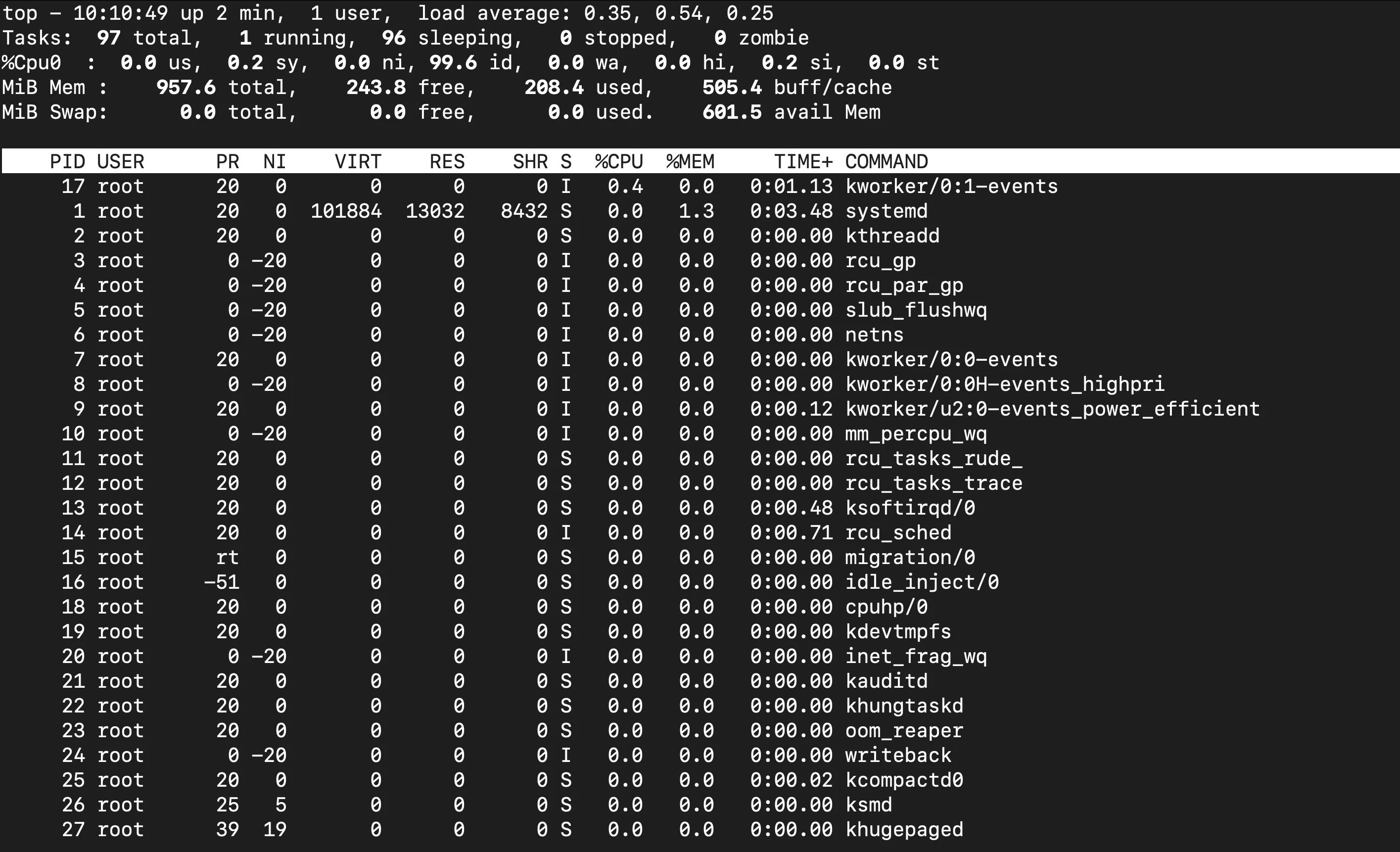
top command htop: An enhanced version oftopwith a more user-friendly interface.Example usage:
# Display only processes owned by user 'admin' in htop htop -u adminOutput:
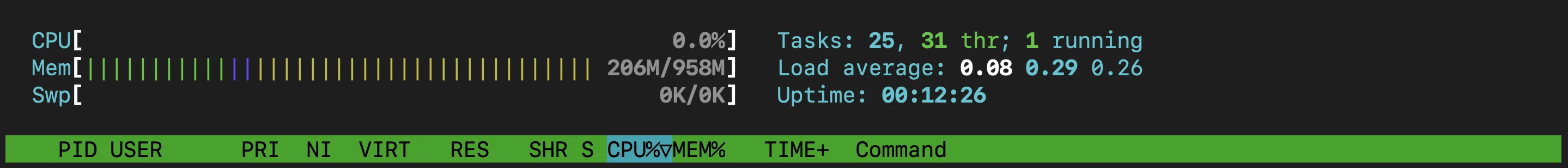
htop command iotop: Monitors disk I/O usage by processes.
Example usage:
# Monitor disk I/O for specific processes
sudo iotop -p <PID>
Output
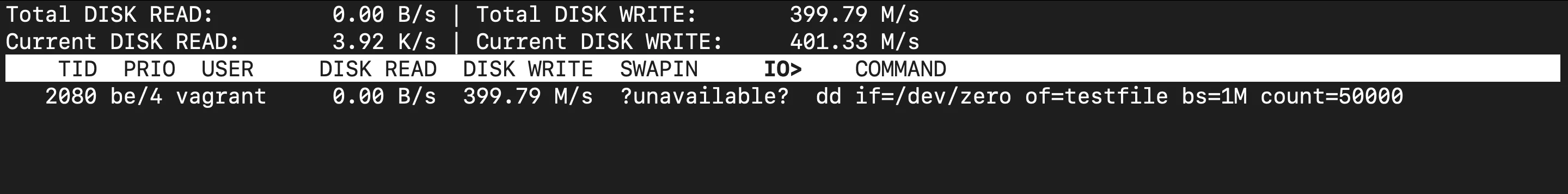
Implement Log Monitoring and Analysis
Effective log monitoring is crucial for detecting errors and security issues. Consider these tools for log monitoring and analysis:
- SigNoz: An open-source solution providing comprehensive log monitoring and analysis. It integrates logs with metrics and tracing, offering a unified dashboard for streamlined troubleshooting.
- Journalctl: For viewing and managing logs on systems using systemd.
- Logwatch: Generates daily summaries of log files for quick insights.
- ELK stack (Elasticsearch, Logstash, Kibana): A powerful suite for centralized log management and analysis.
- Logrotate: Manages log file sizes to prevent excessive disk usage and ensure efficient log rotation.
Example configuration:
#This configuration rotates logs weekly, keeps four old logs, and compresses them to save space.
/var/log/myapp/*.log {
weekly
rotate 4
compress
delaycompress
missingok
notifempty
}
Configuring Alerting Mechanisms
Setting up alerts is critical for proactively managing system health and addressing issues before they escalate. Here’s how to approach alerting using various tools:
- SigNoz: Offers integrated alerting based on metrics, logs, and traces. SigNoz allows you to configure alerts for specific conditions and receive notifications through multiple channels, such as Slack, email, or PagerDuty. It's a comprehensive solution for monitoring modern, distributed systems.
- Alertmanager: Alertmanager is a key component of the Prometheus ecosystem that handles alerts sent by Prometheus servers. It supports grouping, inhibition, silencing, and routing of alerts to various receivers (e.g., email, Slack).
- Zabbix's Built-in Alerting System: Zabbix provides robust alerting capabilities, allowing you to define triggers based on metric thresholds, trends, or specific conditions. Alerts can be sent via various methods, including email, SMS, and integrations with third-party services.
- Custom Scripts with
cronJobs: For more customized monitoring needs, you can write scripts that run on a schedule usingcron. These scripts can check system metrics, log files, or other indicators and trigger alerts via email or other messaging systems when specific conditions are met.
Best Practices for Monitoring Distributed Linux Server Environments
Monitoring distributed Linux server environments requires a thoughtful approach to ensure system reliability, performance, and security. Here are some best practices:
- Centralized Monitoring: Use a centralized monitoring system to aggregate metrics, logs, and alerts from all servers, providing a unified view of your environment.
- Automation: Automate monitoring setup and updates across servers using configuration management tools like Ansible, Puppet, or Chef.
- Redundancy: Implement redundant monitoring solutions to ensure no single point of failure disrupts visibility into your systems.
- Alert Tuning: Avoid alert fatigue by tuning thresholds and ensuring alerts are actionable. Group similar alerts to reduce noise.
- Scalability: Ensure your monitoring tools can scale with your infrastructure. Use tools like SigNoz, Prometheus, or Grafana which are designed for high-performance, scalable environments.
- Security and Compliance: Regularly audit your monitoring setup for security vulnerabilities. Ensure logs and metrics are securely stored and comply with relevant data protection regulations.
- Regular Review and Optimization: Periodically review your monitoring setup to optimize performance and ensure it aligns with your evolving infrastructure needs.
Advanced Monitoring Strategies
To ensure optimal performance and resilience in complex systems, consider implementing these advanced monitoring strategies that go beyond basic monitoring:
Application Performance Monitoring (APM)
APM tools provide insights into application-level performance. They help you:
- Track response times and error rates
- Identify bottlenecks in your application code
- Monitor user experience and business transactions
Popular APM tools for Linux servers include New Relic, Datadog, and open-source options like SigNoz and Jaeger.
Container Monitoring
For Docker and Kubernetes environments, use specialized container monitoring tools:
- cAdvisor: Provides container-level resource usage statistics
- Prometheus + Grafana: Offers powerful visualization for container metrics
- Kubernetes Dashboard: Provides a web-based UI for monitoring Kubernetes clusters
Security Monitoring
Integrate security monitoring into your overall strategy:
- Use intrusion detection systems (IDS) like Snort or Suricata
- Implement file integrity monitoring with tools like AIDE (Advanced Intrusion Detection Environment)
- Regularly scan for vulnerabilities using OpenVAS or Nessus
Automating Monitoring Tasks
Leverage automation to streamline your monitoring processes:
- Use configuration management tools like Ansible to deploy monitoring agents
- Create custom scripts for specific monitoring tasks
- Set up cron jobs for regular checks and report generation
Example cron job for disk space monitoring:
# Add to /etc/crontab
# Schedule a script to check disk space every hour by adding this to /etc/crontab
0 * * * * root /usr/local/bin/check_disk_space.sh
SigNoz: A Modern Approach to Linux Server Monitoring
SigNoz is an open-source APM tool that offers a comprehensive solution for monitoring Linux servers and applications. Key features include:
- Distributed Tracing: SigNoz provides distributed tracing capabilities which allows you to monitor the journey of requests across various services running on your Linux server. If your Linux server hosts multiple microservices or components, SigNoz tracks how requests propagate through these services, providing a complete view of their interactions and performance. This helps to pinpoint performance bottlenecks, identify which service or process is causing latency, and trace the root cause of errors.
- Metrics Monitoring: SigNoz provides detailed metrics monitoring, enabling you to track and visualize critical performance indicators such as CPU usage, memory consumption, disk I/O, and network traffic of your Linux server. By closely monitoring these key metrics, you can proactively detect issues such as resource contention, memory leaks, or overutilization that may lead to system instability or crashes.
- Log Management: SigNoz offers comprehensive log management by centralizing and organizing logs from various applications and services on your Linux server. This centralized approach allows for efficient analysis and rapid identification of root causes for errors, security breaches, or unusual server behavior. For Linux server admins, this means fewer blind spots and a faster response time to critical issues.
- Custom Dashboards and Alerts: With SigNoz, you can create custom dashboards to visualize and monitor server-specific metrics like system load, memory, and disk space. Additionally, you can configure alerts based on predefined thresholds or detected anomalies. These alerts help you stay informed of critical conditions, allowing you to take preventive measures before issues escalate and impact server performance.
Using Distributed Tracing for a Linux Server
Distributed tracing in a Linux server environment can provide deep insights into how different services or components interact with each other. Here's how you can leverage it:
- Monitor Microservices: If your Linux server is hosting a microservices architecture, distributed tracing helps track requests as they traverse through multiple microservices. This ensures you can monitor the performance of each service, identify latencies, and optimize service-to-service communication.
- Identify Performance Bottlenecks: Distributed tracing reveals the time taken by each service or database query in processing a request. On a Linux server, you can pinpoint which service is responsible for delays, whether it's a slow database query, network issue, or a malfunctioning API call.
- End-to-End Visibility: By tracing requests from the entry point (e.g., a web request) to the final service or database interaction, you gain end-to-end visibility. This is especially helpful for debugging slow response times in multi-layered applications running on a Linux server.
SigNoz Cloud is the easiest way to run SigNoz. Sign up for a free account and get 30 days of unlimited access to all features.
You can also install and self-host SigNoz yourself since it is open-source. With 24,000+ GitHub stars, open-source SigNoz is loved by developers. Find the instructions to self-host SigNoz.
| Feature/Aspect | SigNoz | Prometheus + Grafana | ELK Stack (Elasticsearch, Logstash, Kibana) |
|---|---|---|---|
| Observability Scope | Unified platform for metrics, logs, and traces | Metrics only (Prometheus) with visualization (Grafana) | Logs and metrics, but tracing requires additional setup |
| Distributed Tracing | Native support, integrated with metrics and logs | Requires separate tools (e.g., Jaeger) | Requires additional tools like Jaeger or Zipkin |
| User Interface | Designed for ease of use with all observability data (metrics, logs, traces) available in one dashboard. | Grafana offers rich visualization, but the experience is fragmented as you need Prometheus for metrics and additional tools for traces and logs | Kibana has a polished UI for log and metric visualization, but integrating tracing or other features requires adding more tools, leading to fragmented user experience |
| Deployment Complexity | Simplified, all-in-one setup | Requires configuring Prometheus and Grafana separately | More complex, involves multiple components |
| Open-Source | Yes | Yes | Yes |
Best Practices for Effective Linux Server Monitoring
- Establishing Baseline Performance Metrics: Before setting up monitoring, establish baseline metrics for CPU usage, memory consumption, disk I/O, and network activity. This helps in identifying anomalies and performance degradations over time.
- Implementing a Tiered Monitoring Approach: Differentiate between critical and non-critical systems. Assign higher priority and stricter thresholds to critical systems, ensuring that resources are focused on maintaining essential services.
- Regular Review and Adjustment of Thresholds: Monitoring thresholds and alerts should be periodically reviewed and adjusted based on evolving server performance and business needs. This prevents alert fatigue and ensures relevance.
- Importance of Documentation and Runbooks: Maintain comprehensive documentation and runbooks for incident response. This should include standard operating procedures (SOPs) for common issues, ensuring that teams can respond quickly and effectively to incidents.
FAQs
What are the most important metrics to monitor on a Linux server?
The most critical metrics include CPU usage, memory utilization, disk space, disk I/O, network traffic, and system load average. Additionally, monitor application-specific metrics relevant to your services.
How often should I review my server monitoring data?
For general performance trends, conduct daily or weekly reviews. Perform in-depth analyses monthly or quarterly to identify long-term patterns and optimization opportunities.
Can I monitor multiple Linux servers from a single dashboard?
Yes, most modern monitoring tools support centralized dashboards for multiple servers. Tools like Prometheus, Zabbix, or SigNoz allow you to aggregate data from multiple sources and visualize it in a single interface.
What's the difference between agent-based and agentless monitoring for Linux servers?
Agent-based monitoring involves installing software on each server to collect and report data. It offers more detailed insights but requires maintenance. Agentless monitoring collects data remotely, typically via SSH or SNMP. It's easier to set up but may provide less granular information.
