Top 10 Azure Alternatives - Cloud Solutions for 2026
Choosing the right cloud platform is crucial, and while Microsoft Azure is a top player in the industry, it might not be the perfect fit for every business. Depending on your needs, whether you’re after better pricing, unique features, or improved performance, there are other excellent options out there.
In this guide, we’ll explore the top 10 Azure alternatives for 2024, giving you a clear picture of what each one brings to the table. This way, you can find the best match for your business and its goals.
Understanding Azure and the Need for Alternatives

Microsoft Azure is a comprehensive cloud platform offering a wide range of services, making it a popular choice for many businesses. However, Azure may not always be the ideal solution for every organization.
Some common challenges with Azure include:
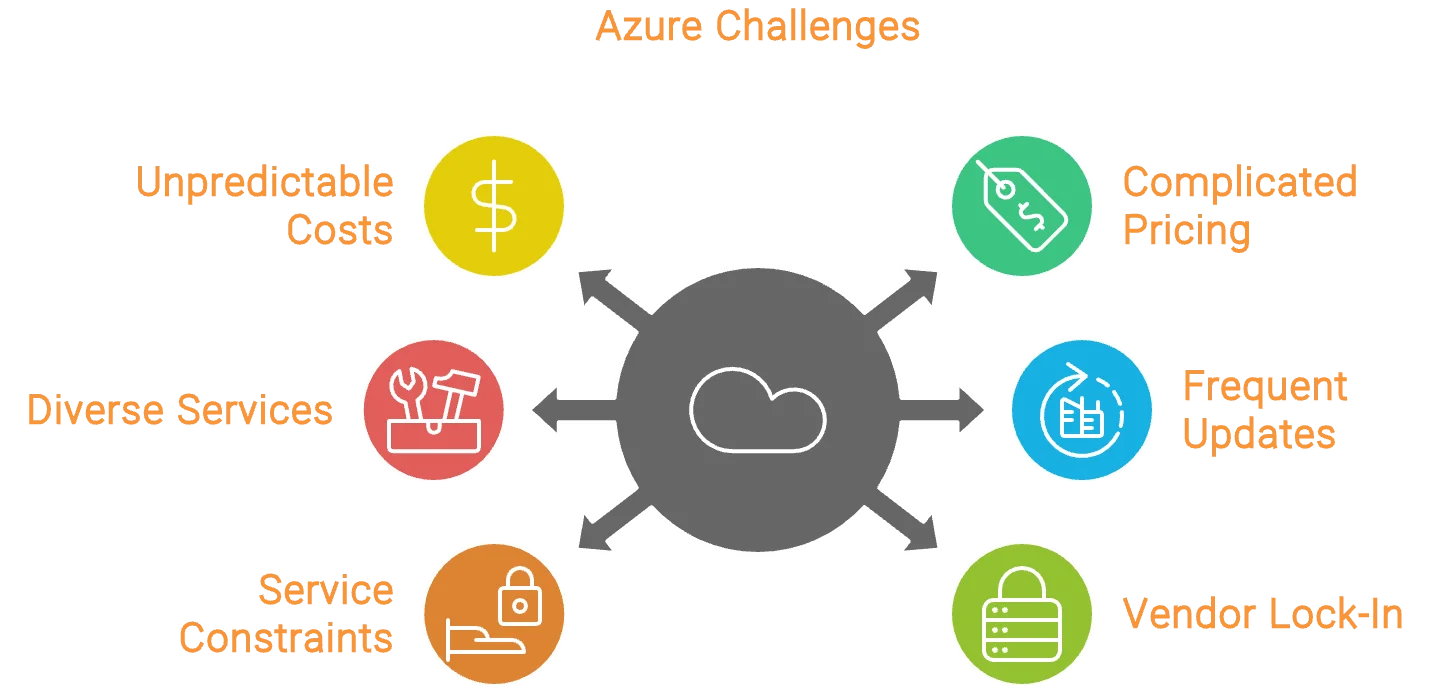
- Unpredictable Costs: Azure’s pricing can be difficult to predict, with various services charged on different metrics such as storage, compute time, and data transfer. This can lead to unexpected costs, especially as usage scales.
- Complicated Pricing Tiers: Many pricing tiers and options can make it challenging for organizations as usage scales. While Azure provides various support plans, the cost of premium support can be high, which might be prohibitive for smaller organizations.
- Diverse Services and Tools: Azure offers a wide range of services, each with its own set of configurations and management requirements. This can be overwhelming for teams that are new to the platform.
- Frequent Updates: Azure’s constant stream of updates and new features is like Windows Update on high - just when you think you’ve got everything running smoothly, there’s another “mandatory” update waiting to keep your IT team on their toes. It requires continuous learning and adaptation by IT teams.
- Service Constraints: Some Azure services have limited customization capabilities, making it difficult for organizations with specific needs to fully tailor the platform to their requirements.
- Potential Vendor Lock-In: Organizations that heavily integrate Azure-specific tools and services may find it challenging to migrate to other cloud providers in the future, leading to vendor lock-in. Moving workloads to Azure may involve significant re-architecting, which carries risks and requires careful planning.
- Performance Issues: Depending on the geographic location and specific services used, some organizations may experience latency or service outages that impact their operations.
Top 10 Azure Alternatives for 2024
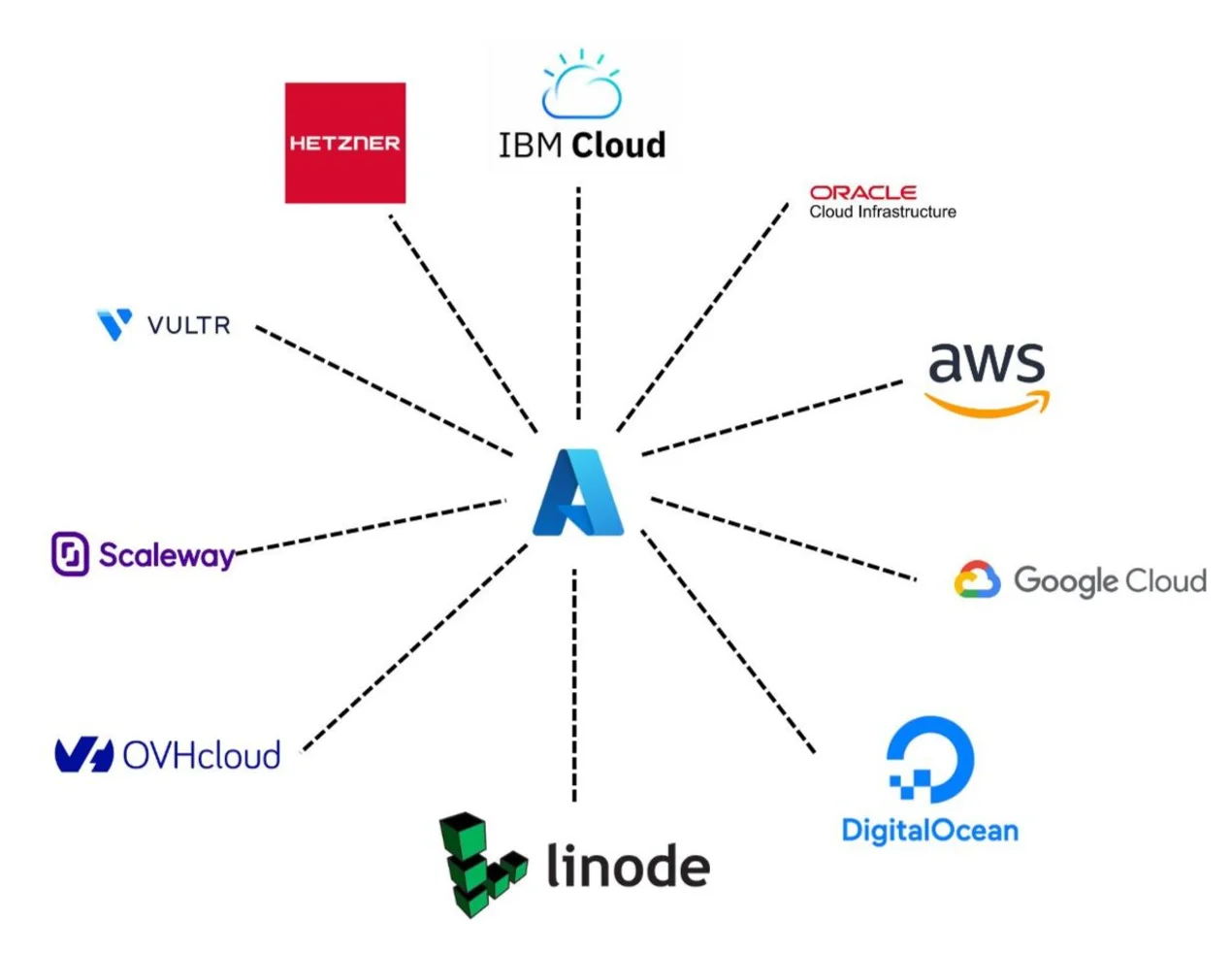
1. Amazon Web Services (AWS)

AWS is the leader in the cloud computing market, known for its extensive range of services and unmatched global reach.
Key Features:
- Huge Service Portfolio: With over 200 services, AWS offers everything from basic computing and storage to advanced AI and machine learning tools. Whatever your cloud needs, AWS likely has a service for it.
- Global Infrastructure: AWS operates a vast network of data centres across the globe, ensuring low-latency access and high availability, no matter where your business is located.
- Innovation as Its Core: AWS constantly evolves, introducing cutting-edge services and features that keep it at the forefront of cloud technology.
Pricing: AWS uses a pay-as-you-go model, where you only pay for what you use. They also offer various discounting options, like Reserved Instances and Savings plans, to help optimize costs.
Ideal Use Case: AWS is ideal for a wide range of organizations, from large enterprises to agile startups. It’s particularly suited for companies that need a broad array of cloud services and are looking for scalability and global reach.
2. Google Cloud Platform (GCP)

Google Cloud Platform provides an extensive range of cloud services at affordable prices, making it typically more cost-effective than Azure, particularly for specific workloads. GCP harnesses Google’s innovative technology and extensive global network.
Key Features:
- Advanced-Data Analytics and Machine Learning Tools: Offers powerful tools like BigQuery for data analytics and TensorFlow for machine learning.
- Robust Networking Capabilities: Utilizes Google’s global network infrastructure to provide high-speed, reliable connectivity.
- Seamless Integration with Google Workspace: Integrates effortlessly with Google Workspace (formerly G Suite), enhancing productivity and collaboration.
Pricing: Competitive pricing with options for sustained use discounts, and a pay-as-you-go model that helps manage costs effectively.
Ideal Use Case: Organizations focused on data analytics and machine learning, and those already utilizing Google’s suite of productivity tools
3. IBM Cloud
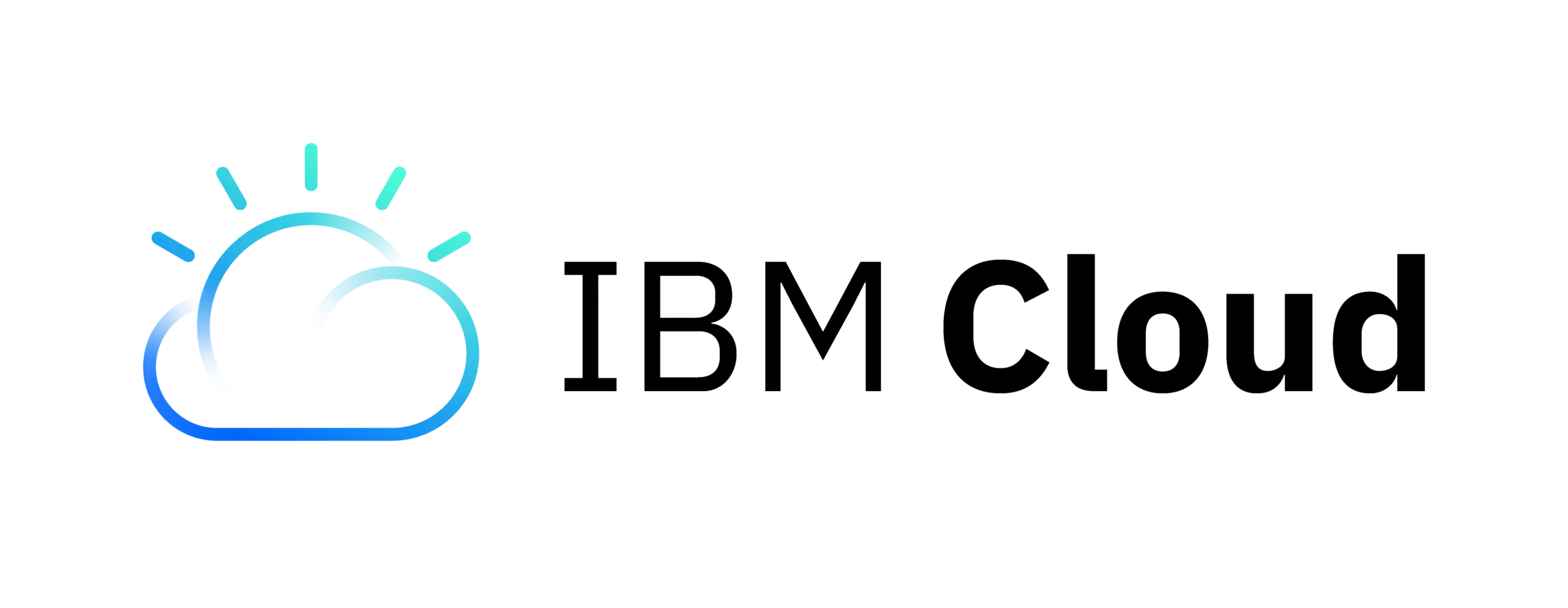
IBM Cloud specializes in hybrid and multi-cloud environments, offering robust solutions for complex enterprise needs.
Key Features:
- Strong support for legacy systems: Seamlessly integrates with traditional on-premises systems using tools like IBM Cloud Integration and IBM Power Systems Virtual Servers.
- Advanced AI and quantum computing offerings: Leverages IBM Watson for AI-driven insights and IBM Q for exploring quantum computing.
- Industry-specific cloud solutions: IBM provides tailored solutions like IBM Cloud for Financial Services and IBM Cloud for Healthcare to meet regulatory and operational needs.
Pricing: Offers flexible pricing options, allowing businesses to choose from public, private, or hybrid cloud setups, with tools like IBM Cloud Pak for easy management across environments.
Ideal Use Case: Enterprises with complex infrastructure needs, such as those requiring hybrid cloud setups, or those in industries with specific regulatory or operational requirements.
4. Oracle Cloud Infrastructure (OCI)

OCI focuses on high-performance computing and seamless Oracle database integration, making it a strong choice for businesses reliant on Oracle technologies.
Key Features:
- Optimized for Oracle Workloads: OCI is fine-tuned for Oracle Database and applications, leveraging tools like Oracle Autonomous Database and Oracle Real Applications Clusters (RAC) for enhanced performance and reliability.
- Bare Metal and GPU Instances: Provides high-performance computing with Oracle Bare Metal Servers and NVIDIA GPU instances, ideal for demanding workloads such as AI, machine learning, and big data analytics.
- Advanced Security Features: Offers comprehensive security through Oracle Cloud Guard and Oracle Data Sage, ensuring robust protection for your data and applications.
Pricing: OCI offers competitive pricing with flexible options, including Bring-Your-Own-License which allows you to use existing Oracle licenses on the cloud, reducing costs.
Ideal Use Case: Organizations heavily invested in Oracle technologies, particularly those requiring high-performance computing, advanced database capabilities, and robust security features.
5. DigitalOcean

DigitalOcean is designed with developers in mind, offering simplicity, ease of use, and transparent pricing.
Key Features:
- Virtual Machines (Droplets): DigitalOcean’s Droplets provide scalable virtual machines that are easy to deploy and manage, making them ideal for a wide range of applications.
- Managed Kubernetes: The DigitalOcean Kubernetes (DOKS) service offers a managed Kubernetes environment, allowing developers to deploy, manage, and scale containerized applications without complexity.
- App Platform For Easy Deployments: The DigitalOcean App Platform enables developers to build, deploy, and scale applications with minimal setup, supporting popular languages and frameworks like Node.js, Python and Ruby.
Pricing: Offers simple, predictable pricing with options for hourly billing, ensuring that developers know exactly what they’ll pay, with no hidden fees.
Ideal Use Case: Perfect for startups, individual developers, and small to medium-sized businesses looking for a straightforward cloud platform with essential features and clear pricing.
6. Linode

Linode specializes in high-performance computing and developer-friendly tools, making it a popular choice for developers and those with compute-intensive needs.
Key features:
- Bare Metal Servers: Linode’s Bare Metal instances provide dedicated servers with no virtualization overhead, offering maximum performance for demanding workloads.
- GPU Instances: Linode offers GPU instances optimized for tasks like machine learning, AI, and video processing, providing the power needed for resource-intensive applications.
- Object Storage: It allows developers to store and manage unstructured data, such as images, videos, and backups, with easy scalability and accessibility.
Pricing: Linode is known for its transparent, competitive rates, with a straightforward hourly billing model that ensures cost predictability.
Ideal Use Case: Ideal for compute-intensive applications and developers who prioritize simplicity, and businesses seeking high-performance infrastructure without the complexity.
7. Vultr

Vultr provides a global network of data centers with customizable cloud solutions, catering to a wide range of performance needs.
Unique offerings:
- Bare Metal Servers: Vultr’s Bare Metal instances deliver dedicated server performance, ideal for high-intensity workloads without the overhead of virtualization.
- Cloud GPU Instances: Vultr offers cloud GPU instances designed for tasks like deep learning, AI and graphics rendering, providing the computational power necessary for demanding applications.
- Block Storage: Vultr Block Storage allows for scalable and persistent storage that can be attached to any compute instance, ensuring flexibility and reliability for your data needs.
Pricing: Features straightforward hourly billing with competitive rates, offering cost-effective options for various cloud services.
Ideal Use Case: Best suited for global applications that require low-latency, high-performance computing, and businesses needing customizable cloud solutions across a geographically distributed infrastructure.
8. OVHcloud

OVHcloud provides European-based cloud services with a focus on data sovereignty and privacy, making it a strong choice for organizations with strict data protection requirements.
Key features:
- GDPR-Compliant Data Centres: OVHCloud operates GDPT-compliant data centres across Europe, ensuring that your data is handled in accordance with strict European privacy regulations.
- Bare Metal Servers: OVHCloud offers Bare Metal Servers for high-performance computing, providing dedicated resources for workloads, that require maximum processing power and security.
- OpenStack-Based Public Cloud: OVHCloud’s OpenStack-based public cloud allows for scalable flexible cloud environments that are fully open-source, giving users more control over their infrastructure.
Pricing: OVHCloud provides competitive rates with a predictable billing structure, making it easier for businesses to manage costs.
Best for: Ideal for organizations that prioritize data privacy, especially those requiring European hosting to comply with GDPR or other data protection regulations.
9. Scaleway

Scaleway is known for its innovative hardware solutions and commitment to eco-friendly cloud services, making it a popular choice for businesses focused on sustainability.
Key Features:
- Arm-Based Cloud Instances: Scaleway offers Arm-based cloud instances, that provide energy-efficient computing power, ideal for cost-effective and environmentally friendly operations.
- Kubernetes Kapsule: The kubernetes kapsule service allows for easy deployment and management of containerized applications offering a fully managed Kubernetes experience.
- Serverless Containers: Scaleway’s serverless containers enable developers to run containers without managing the underlying infrastructure, simplifying the deployment of scalable applications.
Pricing: Scaleway offers competitive rates with a particular focus on the European market, making it an attractive option for businesses looking for cost-effective cloud solutions.
Ideal for: Startups and businesses seeking cost-effective, eco-friendly cloud solutions that align with sustainability goals.
10. Hetzner

Hetzner provides budget-friendly dedicated and cloud solutions, offering excellent value for cost-conscious businesses and developers.
Key Features:
- Excellent Price-to-Performance Ratio: Hetzner provides high-performance infrastructure at a lower cost compared to many competitors, ensuring great value for your investment.
- Dedicated Servers and Cloud Instances: Offers dedicated servers for robust performance and cloud instances for scalable, flexible computing environments, catering to various needs from basic hosting to complex applications.
- Data Centres in Germany and Finland: Operates data centres in Germany and Finland, providing reliable and geographically diverse options for hosting and data management.
Pricing: Known for some of the most competitive rates in the industry, making it an attractive choice for those seeking high value at lower costs.
Best suited for Ideal for cost-conscious businesses and developers who need reliable and affordable dedicated or cloud infrastructure solutions.
Tabular comparison of all Azure Alternatives
| Cloud Provider | Key Features | Pricing Model | Ideal For |
|---|---|---|---|
| Azure | Extensive range of services, AI/ML DevOps integration, and strong enterprise support | Pay-as-you-go, Reserved Instances, and hybrid options | Enterprises needing a broad suite of services and tools |
| AWS | Largest service portfolio (200+), global infrastructure, strong focus on innovation | Pay-as-you-go, Reserved Instances, Savings Plans | Large enterprises, startups, diverse cloud needs |
| IBM Cloud | Hybrid and multi-cloud focus, AI/quantum computing, legacy system support | Flexible pricing for public, private, and hybrid setups | Enterprises with complex infrastructure needs |
| Oracle Cloud | Optimize for Oracle workloads, bare metal and GPU instances, and advanced security. | Competitive rates, bring-your-own-license options | Organizations using Oracle technologies extensively |
| DigitalOcean | Simple VMs (Droplets), Managed Kubernetes, App Platform | Simple, predictable pricing with hourly billing | Startups, individual developers, SBMs |
| Linode | High-performance computing, developer-friendly tools, GPU instances | Transparent, competitive rates with hourly billing | Compute-intensive applications, simplicity-seeking developers |
| Vultr | Global data centers, customizable solutions, and bare metal servers | Hourly billing, competitive rates | Global apps requiring low-latency, high-performance computing |
| OVHCloud | GDPR-compliant, European data centers, OpenStack-based cloud | Competitive rates, predictable billing | Organizations prioritising data privacy, European hosting |
| Scaleway | Innovative hardware, eco-friendly services, Arm-based instances | Competitive rates, European market focus | Startups, businesses seeking green cloud solutions |
| Hetzner | Budget-friendly dedicated servers, cloud instances, German/Finland data centers | Industry’s most competitive rates | Cost-conscious businesses and developers |
Comparing Azure Alternatives: What to Look For
Choosing the right cloud provider isn’t just about picking the cheapest option - it’s about finding the one that fits your specific needs. Here’s a quick guide to help you make the right choice:
Performance: Does It Deliver the Speed You Need?
- Performance affects everything, from how fast your applications run to how quickly users can access your services.
- Run benchmarks to test computing power, network speeds, and response times. Look for consistency, not just peak performance.
Pricing: What’s the Real Cost?
- Cloud costs can add up quickly. It’s not just about the sticker price-hidden fees that can catch you off guard.
- Calculate the total cost of ownership (TCO), including data transfer, storage fees, and potential savings from discount plans like reserved instances.
Global Reach: Can Users Access Your Services Quickly?
- The closer your data centres are to your users, the faster your service will be.
- Review the provider’s data centre locations. Ensure they have a global presence that aligns with your users' location.
Compliance: Does It Meet Your Industry Standards?
- Regulatory requirements can vary by industry, and non-compliance can lead to hefty fines.
- Verify that the provider complies with necessary standards like GDPR, HIPPA, or PCI-DSS. This is especially crucial if you handle sensitive data.
Ecosystem: Are the Right Tools and Integrations Available?
- A strong ecosystem means you can easily integrate the tools you need, reducing time spent on custom development.
- Look at the provider’s marketplace and available third-party integrations. Ensure they support the software and services your team relies on.
Migrating from Azure: Best Practices and Challenges
Migrating from Azure to another cloud provider requires meticulous planning and execution to ensure a smooth transition. Here are some best practices and common challenges:
Best Practices:
- Assess Your Current Environment: Thoroughly document all Azure resources, services, and dependencies to understand what needs to be migrated.
- Plan Your Migration Strategy: Choose the right approach, whether it’s a lift-and-shift (rehosting) or re-architecting applications for the new platform.
- Test Compatibility: Validate that your applications and workloads are compatible with the new cloud provider by conducting thorough testing before the full migration.
- Data Transfer: Utilize reliable tools and methods for secure and efficient data transfer, ensuring data integrity throughout the process.
- Avoid Downtime: Implement a phased migration approach to minimise service disruptions and ensure continuous availability during the transition.

Common Challenges:
- Underestimating Migration Complexity: Migrating can be more intricate than anticipated, involving unforeseen technical and operational hurdles.
- Neglecting Cost Optimization: Failing to consider and optimise costs on the new platform can lead to unexpected expenses.
- Failing to Retrain Staff: Staff may need retraining to manage and operate the new cloud environment effectively, so be prepared for the training requirements.
Monitoring and Optimizing Your New Cloud Environment with SigNoz
Once you’ve migrated to an Azure alternative, effective monitoring is key to maintaining and optimizing performance. That’s where SigNoz comes in a powerful, cloud-agnostic observability platform that gives you the insights you need to keep your systems running at their best.
Key Monitoring Features:
- Distributed Tracing: Track requests across services to pinpoint issues and improve performance.
- Metrics Monitoring: Monitor key metrics to understand system health and performance trends.
- Log Management: Aggregate and analyze logs for deeper insights into application behaviour.
- Custom Dashboards: Create personalized views to monitor the most critical aspects of your environment.
How does SigNoz Optimize Your Cloud?
Once you have visibility into your cloud environment, SigNoz helps you take action:
- Identify Bottlenecks: Find the slow parts of your applications and optimize them to improve performance.
- Track Resource Usage: Monitor how much CPU, memory, and bandwidth your services are consuming. Avoid overprovisioning and save costs.
- Set Alerts: Get notified when something goes wrong. Don’t wait for users to report issues - fix them before they notice.
- Optimize Costs: Use insights from SigNoz to fine-tune your resource allocation, ensuring you only pay for what you really need.
Ready to Get Started?
Integrating SigNoz into your cloud environment is straightforward:
SigNoz Cloud is the easiest way to run SigNoz. Sign up for a free account and get 30 days of unlimited access to all features.
You can also install and self-host SigNoz yourself since it is open-source. With 24,000+ GitHub stars, open-source SigNoz is loved by developers. Find the instructions to self-host SigNoz.
- After the installation, configure your applications to send data to SigNoz.
- Start monitoring your system with custom dashboards tailored to your needs.
Key Takeaways
- Explore Alternatives: Azure alternatives provide a wide range of solutions tailored to various needs and budgets, offering flexibility and customization.
- Evaluate Wisely: When selecting a cloud provider, consider factors like performance, cost, scalability, and features to ensure the best fit for your organization.
- Thorough Migration Planning: A well-planned migration strategy is crucial to avoid common pitfalls, such as service disruptions and unexpected costs.
- Optimize with Monitoring: Implement comprehensive monitoring tools like SigNoz to enhance performance and optimize your cloud environment post-migration.
FAQs
What are the main reasons to consider Azure alternatives?
Organizations explore Azure alternatives for reasons such as cost savings, better performance for specific workloads, enhanced data privacy, or access to unique features that Azure may not offer.
How do Azure alternatives stack up in terms of pricing?
Pricing varies significantly among providers, Budget-friendly options like Hetzner and Vultr offer low-cost services, while AWS and GCP are more competitive for large-scale enterprise needs. It’s different providers, which reduces the risk of vendor lock-in. However, this strategy requires careful management and can add complexity.
Is it possible to use multiple cloud providers at the same time?
Yes, many organizations implement a multi-cloud strategy to capitalize on the strengths of different providers and reduce the risk of vendor lock-in. However, this strategy requires careful management and can add complexity.
What are the key challenges when migrating away from Azure?
The biggest challenges include ensuring that your applications are compatible with the new platform, managing secure and efficient data transfer, minimizing downtime, retraining staff, and optimizing costs in the new cloud environment.
