This guide helps you migrate your Honeycomb dashboards to SigNoz by translating queries and using enhanced visualization options.
Prerequisites
- A SigNoz account (SigNoz Cloud or Self-Hosted).
- Access to your existing Honeycomb dashboards (for reference).
Migration Strategies
Using Dashboard Templates
Start by checking if a pre-built template matches your needs.
Find Template
Browse the SigNoz Dashboard Templates repository to find a matching dashboard.Import Dashboard
- Navigate to Dashboards in SigNoz.
- Click + New Dashboard.
- Click Import JSON.
- Either paste the JSON content or upload the file from the repository.
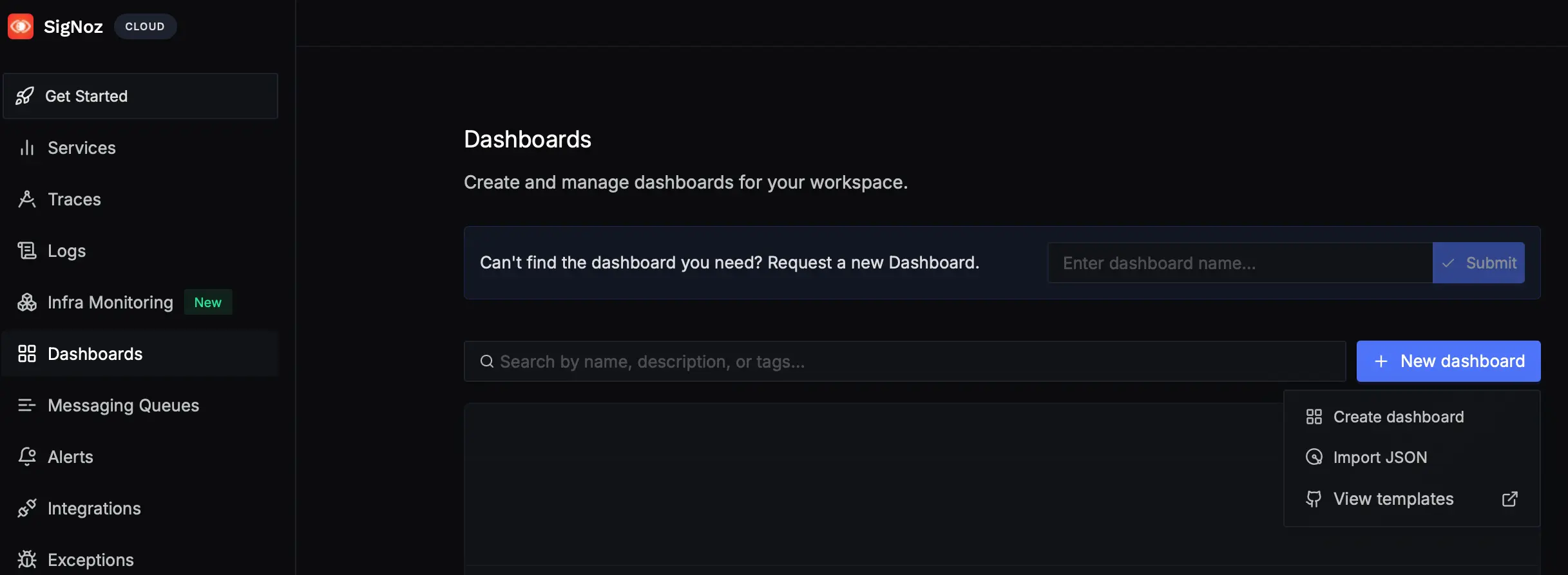
Creating Custom Dashboards
If no template fits, you can create a custom dashboard in SigNoz.
- Follow the Manage Dashboards guide for step-by-step instructions.
- Use the Query Builder to replicate your queries from Honeycomb.
Feature Comparison
Panel Types
SigNoz supports various panel types. Here's how they map to Honeycomb:
| Panel Type | Honeycomb | SigNoz | Notes |
|---|---|---|---|
| Time Series | ✓ | ✓ | Both platforms support time series visualization |
| Table | ✓ | ✓ | Both support tabular data display |
| Bar Chart | - | ✓ | Enhanced visualization option in SigNoz |
| Pie Chart | - | ✓ | Enhanced visualization option in SigNoz |
| Value/Single Stat | - | ✓ | Single value display with thresholds |
| Heatmap | ✓ | - | Use histogram metrics as alternative |
| Text Panel | ✓ | - | Use dashboard descriptions or annotations |
| SLO Panel | ✓ | - | Recreate using custom alert rules |
Query Translation
Honeycomb uses a proprietary query syntax, while SigNoz supports PromQL (metrics), ClickHouse SQL (logs/traces) and Query Builder.
| Honeycomb Query | SigNoz Equivalent | Notes |
|---|---|---|
COUNT | count() | Total occurrences |
COUNT WHERE condition | count() with filters | Use search syntax for conditions |
AVG(field) | avg(field) | Mean values calculation |
P95(field), P99(field) | p95(field), p99(field) | Percentile functions |
GROUP BY field | Group By: field | Use Group By dropdown |
Use the Query Builder to construct queries visually.
Infrastructure as Code (Terraform)
You can manage your dashboards as code using the SigNoz Terraform Provider. This allows you to version control your dashboards and automate their deployment.
