Overview
The OpenTelemetry (OTel) Collector is a vendor-agnostic agent that sits between your applications and SigNoz. It acts as a centralized processing hub, allowing you to control, enhance, and route your telemetry data efficiently.
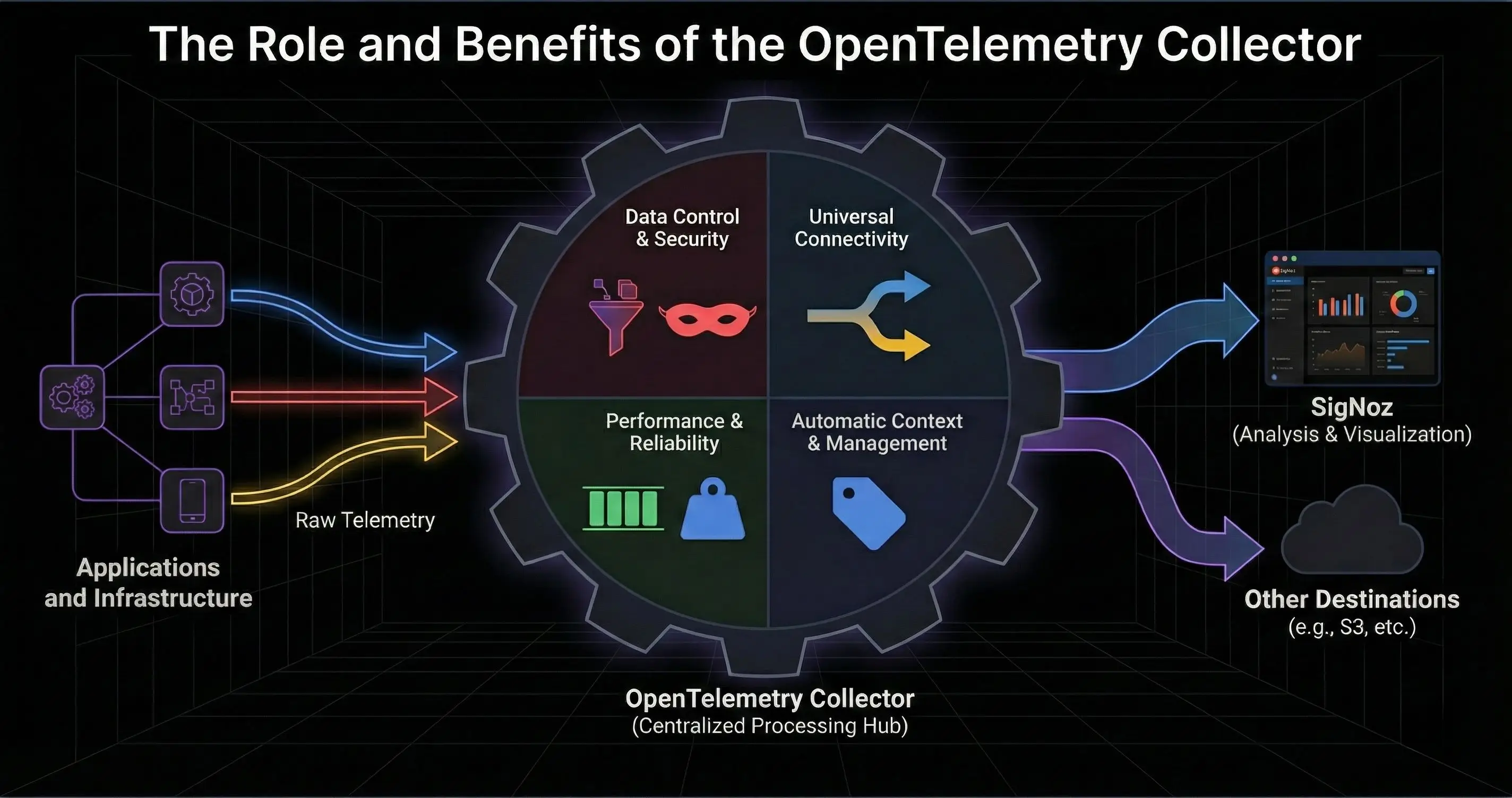
While you can send data directly to SigNoz, the Collector provides critical advantages for production environments.
Key Benefits
Data Control & Security
The Collector gives you fine-grained control over your data before it leaves your infrastructure.
Filter and Drop Data: Reduce costs and storage by filtering out noisy logs, health checks, or high-cardinality metrics. You can drop specific spans or metrics based on attributes, ensuring you only store what matters.
- Learn more: Drop Logs, Drop Metrics, Filter Traces.
PII Scrubbing & Transformation: Automatically detect and redact sensitive information (PII) like emails or tokens to comply with GDPR/HIPAA. You can also normalize attribute names across different services to ensure consistent data formats.
- Learn more: Scrub PII in Logs, Scrub PII in Traces.
Universal Connectivity
The Collector decouples your applications from the backend, offering flexibility in how you ingest and export data.
- Ingest from Anywhere: Support for 100+ receivers means you can ingest data from AWS, Azure, VMs, Kubernetes, CI/CD pipelines, and databases without changing your application code.
- Learn more: Receivers.
- Export to Multiple Destinations: Send data to SigNoz for analysis while simultaneously archiving to S3 for long-term retention. This simplifies migration and data governance.
- Learn more: Infinite Retention with S3.
Performance & Reliability
Offloading telemetry duties to the Collector improves your application's stability and efficiency.
- Resource Offloading: Your apps don't need to handle complex batching, retries, or encryption. The Collector handles these tasks, reducing the CPU and memory footprint of your services.
- Batching & Buffering: The Batch Processor groups data to reduce network calls, while persistent queues and automatic retries prevent data loss during network outages.
Automatic Context & Management
- Rich Metadata: The Collector automatically detects and adds environment details (Kubernetes pods, AWS regions, hostnames) to your telemetry, making debugging easier.
- Learn more: Resource Detection.
- Centralized Config: Manage sampling rates, filtering rules, and exporters in one place without redeploying your applications.
Next Steps
- Install the Collector: Set up the OTel Collector in your environment.
- Configure the Collector: Learn how to customize your processing pipeline.
- Instrument your app: Start sending traces.
- Send Logs to SigNoz: Send logs to SigNoz.
- Export Metrics to SigNoz: Export metrics to SigNoz.
