Datadog vs Grafana (2026) - Costs, Use Cases, and Key Differences
TL;DR: When to Choose Each
- Choose Datadog if: You need a single, managed (SaaS) platform that just works. Your team values speed, minimal setup, and broad integrations, and you have the budget to pay for this convenience.
- Choose Grafana if: You prioritize cost control, customization, and open standards. Your team has the SRE/DevOps expertise to build, manage, and scale its own observability backends (like Prometheus and Loki) and you want to avoid vendor lock-in.
- Consider SigNoz if: You want the best of both worlds. You're looking for an all-in-one platform like Datadog but with the flexibility and cost-effectiveness of the open-source model, without the complexity of managing the Grafana stack.
When engineering teams evaluate observability tools, the "Datadog vs. Grafana" debate is one of the most common. The choice is difficult because they represent two fundamentally different philosophies.
Datadog is a comprehensive, all-in-one, managed SaaS platform. It offers a "buy" solution where you get a unified experience for metrics, logs, and traces out of the box. Grafana is an open-source, highly flexible visualization layer. It is a "build" solution that requires you to assemble and manage your own observability stack, typically using tools like Prometheus, Loki, and Tempo as backends.
This article provides a practical comparison to help you decide which is right for you. We will focus on the real-world implications of each tool, including setup, maintenance, dashboarding, and the total cost of ownership (TCO).
Datadog vs. Grafana: Quick Comparison
| Aspect | Datadog | Grafana |
|---|---|---|
| Core Function | All-in-one, managed SaaS platform for metrics, logs, traces, APM, and more. | Open-source visualization and dashboarding tool. |
| Deployment | SaaS (Cloud) only. | Self-hosted (Open Source) or managed (Grafana Cloud). |
| Data Collection | A single agent collects all telemetry data (metrics, logs, traces). | Does not collect data. Requires separate backends (e.g., Prometheus, Loki, Tempo) and agents. |
| Setup Effort | Low. Install one agent and enable integrations. Pre-built dashboards work instantly. | High (for self-hosted). Must install, configure, and scale Grafana plus all data sources. |
| Maintenance | Minimal. Datadog handles all scaling, updates, and availability. You manage agents and costs. | High (for self-hosted). Your team is responsible for the entire stack. |
| Dashboarding | Good pre-built dashboards, easy to use. Less flexible and customizable. | Extremely powerful and customizable. Can query and mix multiple data sources on a single panel. |
| Pricing Model | Per-host, per-GB ingested/indexed. Can become very expensive at scale. | Self-hosted: Free software (TCO is infra + engineering). Grafana Cloud: Per-user and usage-based. |
| Ideal Use Case | Teams wanting a unified, plug-and-play solution with low operational overhead. | Teams wanting deep customization, cost control, and full data ownership. |
Let's go through each of these aspects in detail below.
Core Function & Architecture: Platform vs. Visualizer
The most important distinction to understand is that Datadog and Grafana are not direct 1:1 competitors.
Datadog: The All-in-One Platform
Datadog is a fully managed, end-to-end observability platform. When you use Datadog, you install its agent on your hosts, and that single agent handles collecting metrics, traces, and logs. This data is sent to Datadog's cloud, where it is stored, indexed, and made available for analysis in a single, unified interface.
Datadog is the backend. It provides the data storage, the query engine, the visualization layer, and the alerting system all in one product.
Grafana: The Visualization Layer
When you use open-source Grafana, you only get the dashboarding and visualization component. It is empty by default. You are responsible for providing the data. This means you must:
- Set up a metrics backend: Typically Grafana Mimir or Prometheus.
- Set up a logging backend: Typically Grafana Loki or Elasticsearch.
- Set up a tracing backend: Typically Grafana Tempo or Jaeger.
- Install collectors: (e.g., Grafana Alloy, formerly Grafana Agent and Promtail) on all your hosts to collect this data.
- Connect all these data sources to Grafana.
This collection of tools is often called the "Grafana Stack" or as LGTM (Loki, Grafana, Tempo, Mimir). In this model, Grafana acts as the unified "pane of glass" that sits on top of these separate, specialized backend systems. You are responsible for setting up, managing, and scaling each of these components.
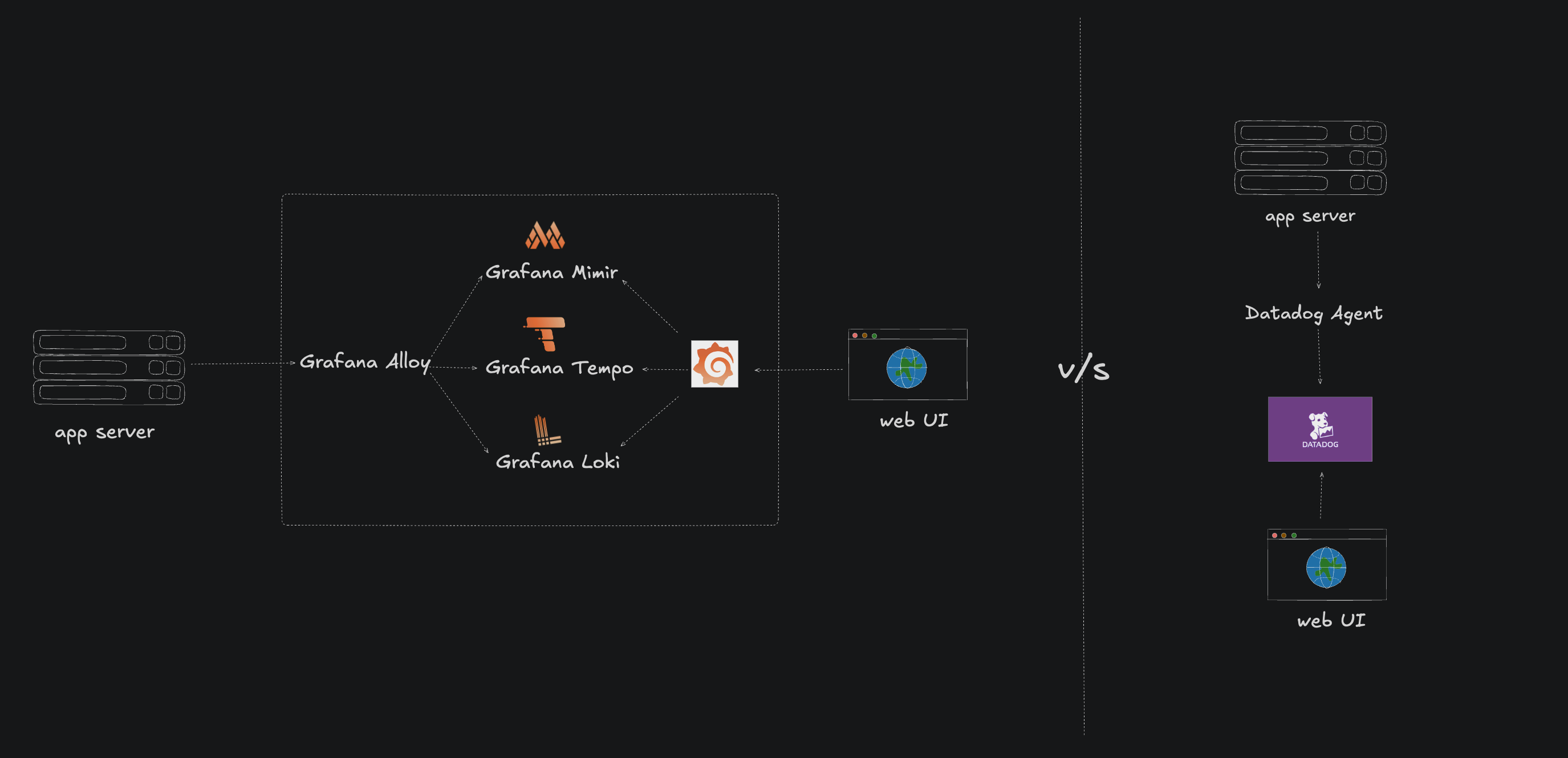
Therefore, the real comparison is Datadog vs. the Grafana Stack.
Setup and Operational Effort: Managed vs. DIY Stack
This is where the "buy" vs. "build" tradeoff is most apparent. Your team's operational capacity is a major factor in this decision.
Datadog: Fast Setup, Low Overhead
Datadog's setup is famously simple. You sign up for an account and install the Datadog agent. The agent automatically discovers services running on the host (like databases, containers, etc.) and starts sending telemetry. You get pre-built dashboards and alerts for hundreds of integrations almost immediately.
The operational burden is minimal because Datadog handles all the scaling, maintenance, and updates for the backend. Your responsibility is to manage the agent and your subscription costs.
Grafana: High Setup, High Overhead
Setting up Grafana itself is easy (it's a single binary or Docker container). The real work is setting up the entire stack it depends on. You must:
- Install, configure, and scale Prometheus for metrics.
- Install, configure, and scale Loki (or another log store) for logs.
- Install, configure, and scale Tempo (or another trace store) for traces.
- Set up data exporters (like
node_exporter) on all your hosts to send data to these backends. - Finally, connect Grafana to each of these data sources.
This "do-it-yourself" (DIY) approach gives you full control, but it carries a significant cost in engineering time for setup and ongoing maintenance. You are responsible for the uptime, scaling, and data management of your entire monitoring infrastructure.
Note: Grafana Cloud (the managed SaaS offering) simplifies this by providing a managed backend (Mimir, Loki, Tempo), making its operational model much closer to Datadog's.
Dashboarding and Visualization
This is Grafana's home turf. As one reddit member put it, "Grafana was built for dashboarding; Datadog only uses dashboards as a tool." (source: reddit)
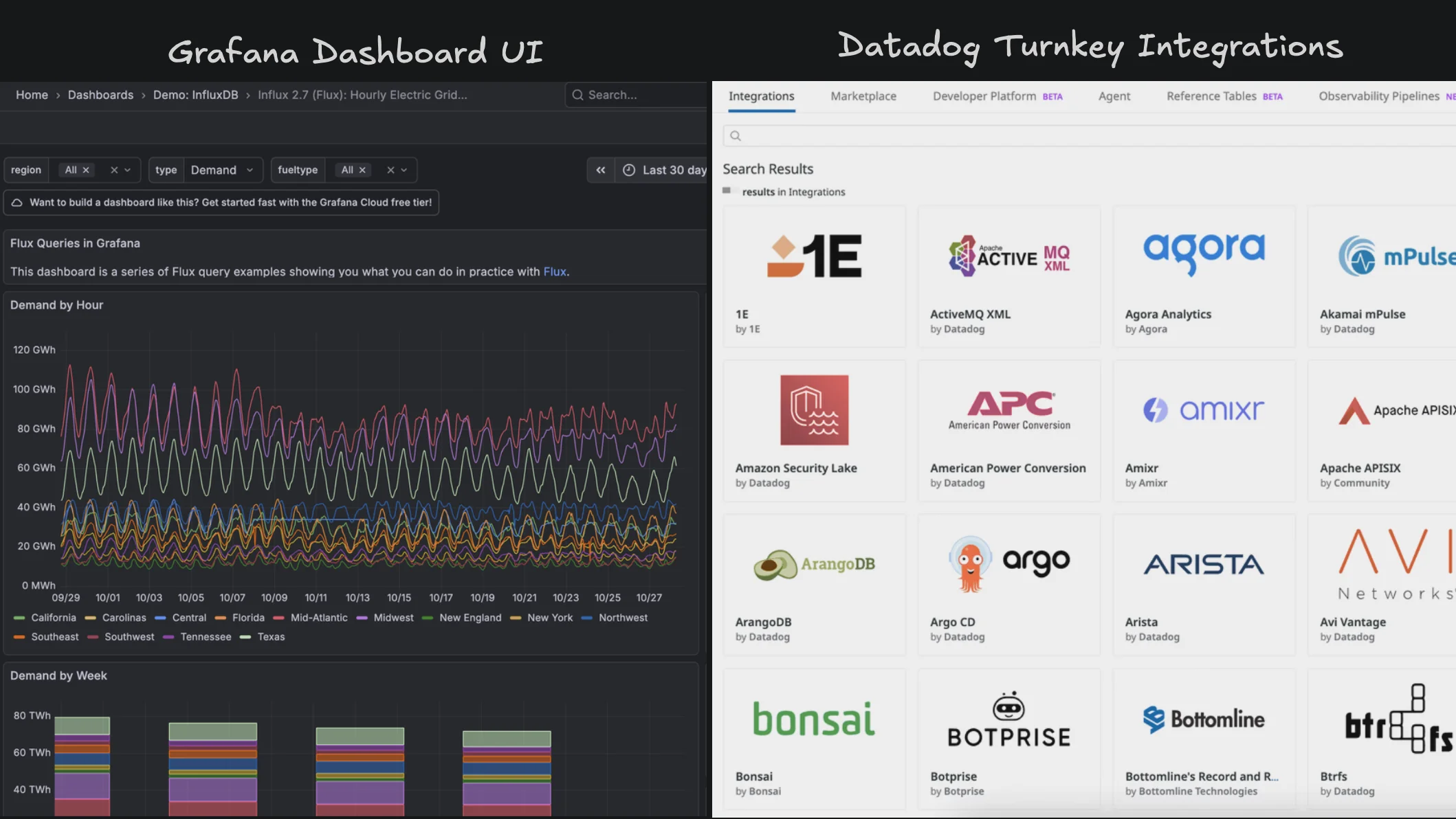
Grafana: Unmatched Flexibility and Power
Grafana is widely considered the industry leader for visualization. Its key strengths are:
- Customization: You have precise, "absolute" control over every panel, graph, and dashboard.
- Multiple Data Sources: Grafana's killer feature is its ability to combine data from different sources onto a single dashboard. You can have a graph from Prometheus, a log panel from Loki, and a table from a PostgreSQL database all side-by-side.
- Rich Plugin Ecosystem: A large community provides plugins for different data sources and panel types.
- Community Dashboards: There is a vast library of pre-built dashboards for common tools (like Node Exporter) that you can import and adapt.
The trade-off is a steeper learning curve. To build powerful dashboards, you must understand the query language of your data sources (e.g., PromQL for Prometheus, LogQL for Loki).
Datadog: Speed and Integration
Datadog's dashboarding is built for fast time-to-value and ease of use. Its strengths are:
- Pre-Built Dashboards: With 1000+ integrations (“as of Oct 2025”)., Datadog provides out-of-the-box dashboards that work instantly when you enable an integration.
- Ease of Use: A drag-and-drop interface and point-and-click queries make it easy for anyone on the team to build useful visuals without learning a query language.
- Unified Data: Because all data (metrics, traces, logs) is already in one platform, Datadog excels at seamlessly correlating between them. You can click a spike on a graph and jump directly to the relevant logs or traces from that time.
The trade-off is a lack of flexibility. You are limited to Datadog's visualization options and can only use data that is inside Datadog.
Cost and TCO: The Deciding Factor
For most teams, cost is the most critical difference.
Datadog: Convenient but Costly
Datadog is a premium SaaS product with a complex, usage-based pricing model. You are typically billed on multiple vectors:
- Per host, per month for infrastructure monitoring.
- Per GB of data ingested for logs.
- Per million events indexed for logs (an additional cost).
- Per million spans or per host for APM.
- Per custom metric (a common "gotcha" that can spike bills).
The main pain point for Datadog users is cost unpredictability. A spike in logs or a misconfigured application generating custom metrics can lead to a surprisingly large bill. While convenient, this all-in-one platform comes at a significant premium, and you must actively manage data ingestion to control costs.
We have covered multiple caveats of the datadog's pricing model that you should be aware of in this article: Datadog Pricing Main Caveats Explained
Grafana: Flexible and Cost-Effective (with Effort)
Grafana's cost model is more flexible:
Open Source (Self-Hosted): The software is free. Your cost is the Total Cost of Ownership (TCO), which includes the engineering salaries for maintenance and the server/storage costs for your backends (Prometheus, Loki, etc.). This can be very cost-effective at scale if you have the in-house expertise.
Grafana Cloud: This is the managed SaaS option. It has a generous free tier and paid plans based on data volume and users. This is a direct competitor to Datadog and is often more cost-predictable, as its pricing is simpler.
Grafana Enterprise: A self-hosted version with premium features and support, sold as a subscription.
Generally, a self-hosted Grafana stack is cheaper in direct licensing costs than Datadog, but the TCO in engineering time must not be ignored.
Scenarios: When to Choose Datadog vs. Grafana
Here are some practical scenarios to help you decide.
Choose Datadog if...
- You are a business that prioritizes low operational overhead and fast setup.
- Your team wants a single, unified tool for metrics, traces, and logs without managing a complex stack.
- You have a predictable budget and are willing to pay a premium for a fully managed, "it-just-works" solution.
- You value deep integrations with pre-built dashboards that work out of the box.
Choose Grafana if...
- You are building a monitoring stack based on open-source tools like Prometheus and Loki.
- You need to visualize data from many different, disparate sources (e.g., business data from a SQL database alongside system metrics from Prometheus).
- You have strict data-residency requirements that require a self-hosted solution.
- You have in-house DevOps/SRE expertise to manage and scale a distributed monitoring stack.
- You prioritize dashboard customization and cost control (via self-hosting) over convenience.
The Third Option: A Unified, Open-Source Platform
The choice between Datadog (expensive, proprietary) and the Grafana stack (complex, disjointed) is a common pain point. This is why we built SigNoz.
SigNoz is a full-stack, open-source observability platform that provides logs, metrics, and traces in a single application.
It is built to be a true alternative to Datadog, offering a unified user experience, while being open-source and built on open standards like OpenTelemetry.
Here’s how SigNoz compares:
- vs. Datadog: SigNoz is an OpenTelemetry-native platform, meaning it works seamlessly with open standards without proprietary agents. It can be self-hosted (giving you full data control) or used as an affordable cloud service, offering a more predictable, cost-effective pricing model.
- vs. Grafana: SigNoz is a single, integrated application. You don't need to assemble and maintain separate tools for metrics, logs, and traces. It uses a powerful columnar database (advanced columnar storage) for fast querying and aggregation, making it much easier to self-host and manage than the complex "Prometheus + Loki + Tempo + Grafana" stack.
SigNoz is designed for teams who want the integrated experience of Datadog but with the flexibility, open-source standards, and cost-efficiency of the Grafana ecosystem.
Getting Started with SigNoz
You can choose between various deployment options in SigNoz. The easiest way to get started with SigNoz is SigNoz cloud. We offer a 30-day free trial account with access to all features.
Those who have data privacy concerns and can't send their data outside their infrastructure can sign up for either enterprise self-hosted or BYOC offering.
Those who have the expertise to manage SigNoz themselves or just want to start with a free self-hosted option can use our community edition.
Hope we answered all your questions regarding Datadog vs Grafana. If you have more questions, feel free to use the SigNoz AI chatbot, or join our slack community.
You can also subscribe to our newsletter for insights from observability nerds at SigNoz, get open source, OpenTelemetry, and devtool building stories straight to your inbox.
