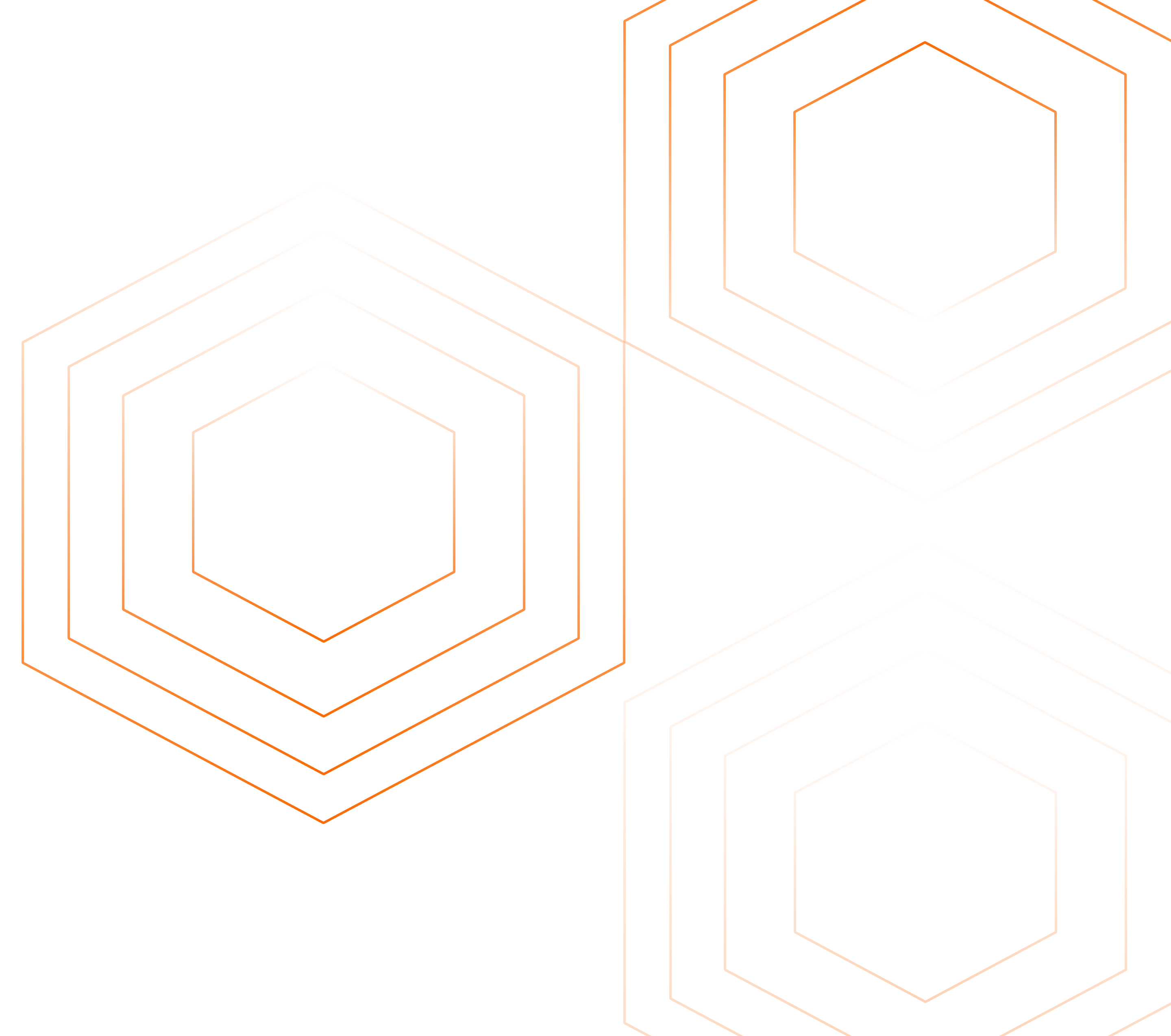Dynatrace and AppDynamics are both leading providers of application performance monitoring (APM) and digital experience monitoring (DEM) solutions. They provide visibility into application health, databases, networks, infrastructure, and services, but they differ in their approach.
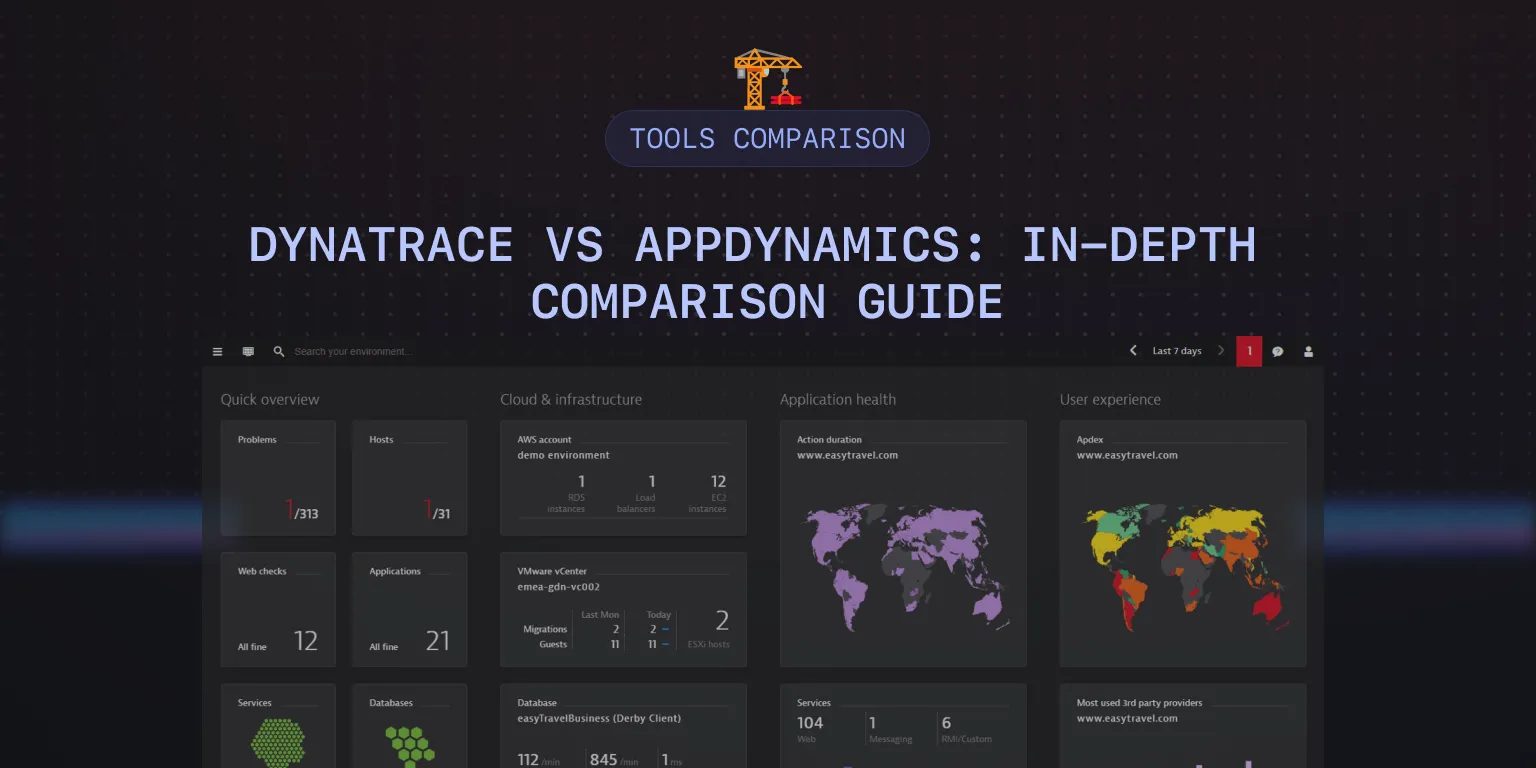
Dynatrace excels in automation and AI-driven analytics, while AppDynamics specializes in providing comprehensive visibility into application performance and business metrics.
In this article, we’ll compare Dynatrace and AppDynamics side by side, looking at their features and differences to help you choose the right monitoring tool.
Dynatrace vs AppDynamics: At a glance
| Features | Dynatrace | AppDynamics |
|---|---|---|
| APM | ✅ | ✅ |
| Log management | ✅ | ✅ |
| Application Security | ✅ | ✅ |
| AI-Driven Analytics | ✅ | 🟡 |
| ML capabilities | ✅ | ✅ |
| Infrastructure Monitoring | ✅ | ✅ |
| Learning curve | 🟡 | ✅ |
| Network Monitoring | ✅ | ✅ |
| Real-User Monitoring | ✅ | 🟡 |
| SLA Monitoring | ✅ | ❌ |
| Free Forever Plan | ❌ | ❌ |
| 15-day Free trial | ✅ | ✅ |
✅ - Available
❌ - Not Available
🟡 - Limited
What is Dynatrace?
Dynatrace is an AI-powered, full-stack analytics and automation tool designed to provide unified observability, intelligence, and automation across the entire software stack. By continuously monitoring and analyzing data from every layer of the stack, Dynatrace enables proactive identification and resolution of performance issues, ensuring optimal digital experiences for users.
Key features of Dynatrace
Application Performance Monitoring
Dynatrace offers in-depth visibility into application performance in real-time, allowing for swift resolution of performance or availability issues before they affect customers.
AI-Driven Analytics
Using its AI engine, Dynatrace automatically analyzes data and detects anomalies in application performance, infrastructure, and security.
Real User Experience Monitoring
Dynatrace offers complete visibility into user experiences across web, mobile, and custom apps, without any data sampling. It measures user satisfaction and business impact in real-time, allowing for immediate identification of areas for improvement.
Application Security
Dynatrace's application security feature analyzes third-party and code-level vulnerabilities, as well as security attacks. It offers real-time insights into application security posture and risks, helping to identify and address security threats promptly.
Infrastructure Monitoring
Dynatrace monitors the health and performance of servers, virtual machines, containers, and cloud infrastructure, providing insights into resource utilization and infrastructure dependencies.
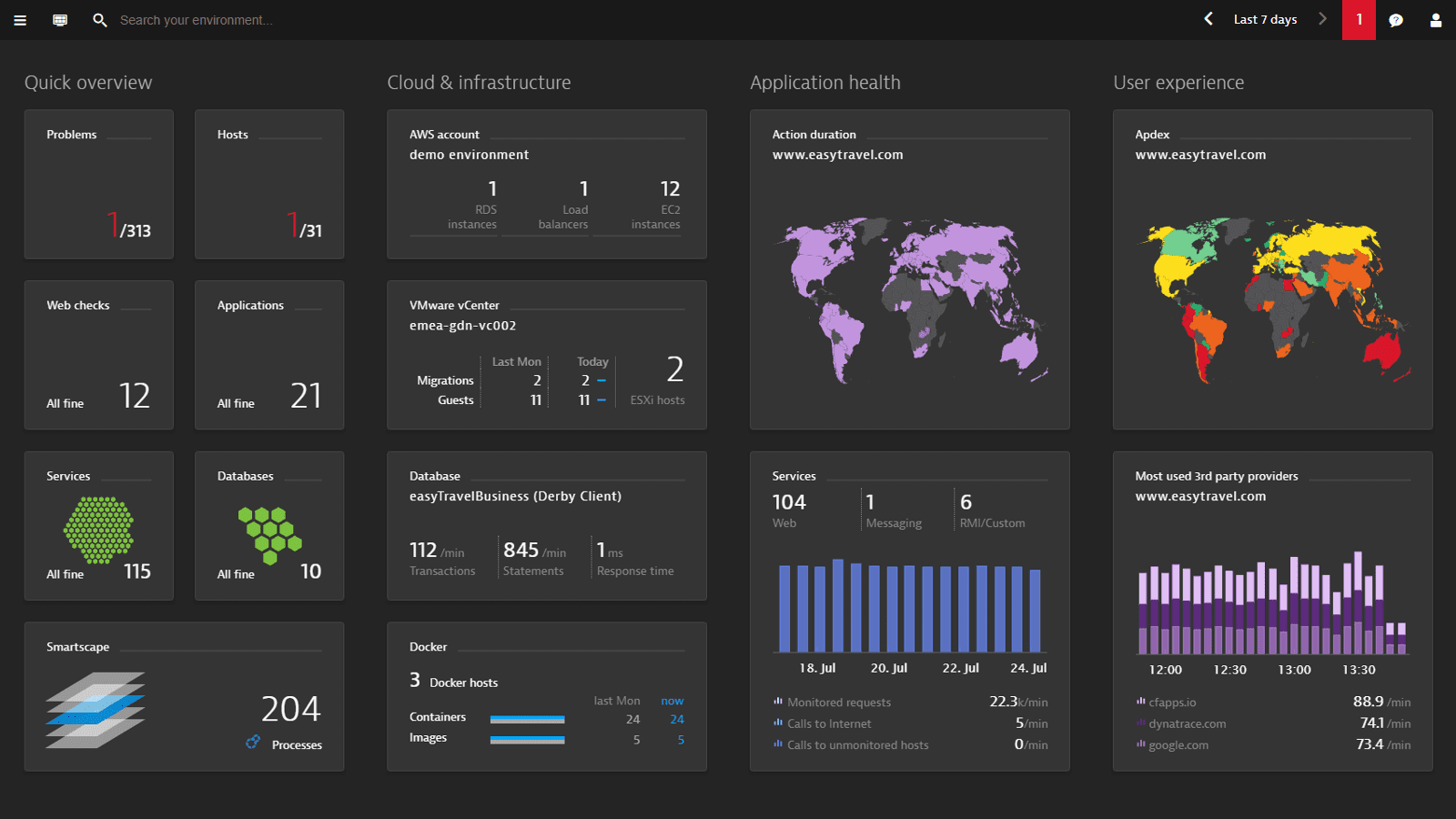
What is AppDynamics?
AppDynamics is a leading application performance monitoring (APM) and observability platform that offers comprehensive insights into the performance, availability, and user experience of applications and IT infrastructure. It delivers application and business performance at scale, from code to customer experience.
Key Features of AppDynamics
Application Performance Monitoring
AppDynamics provides end-to-end observability of applications, accurately identifying the root causes of application issues in real-time.
Network Monitoring
AppDynamics monitors network performance and identifies network issues that could impact application performance, by providing real-time visibility into application network interactions.
Application Security
AppDynamics offers security monitoring capabilities that help in identifying and mitigating security threats and vulnerabilities.
End User Monitoring
It provides deep insights into how users interact with your applications, identifying areas for improvement to optimize the user experience.
Database Monitoring
AppDynamics assists in pinpointing and resolving database issues that impact microservices by identifying their root cause.
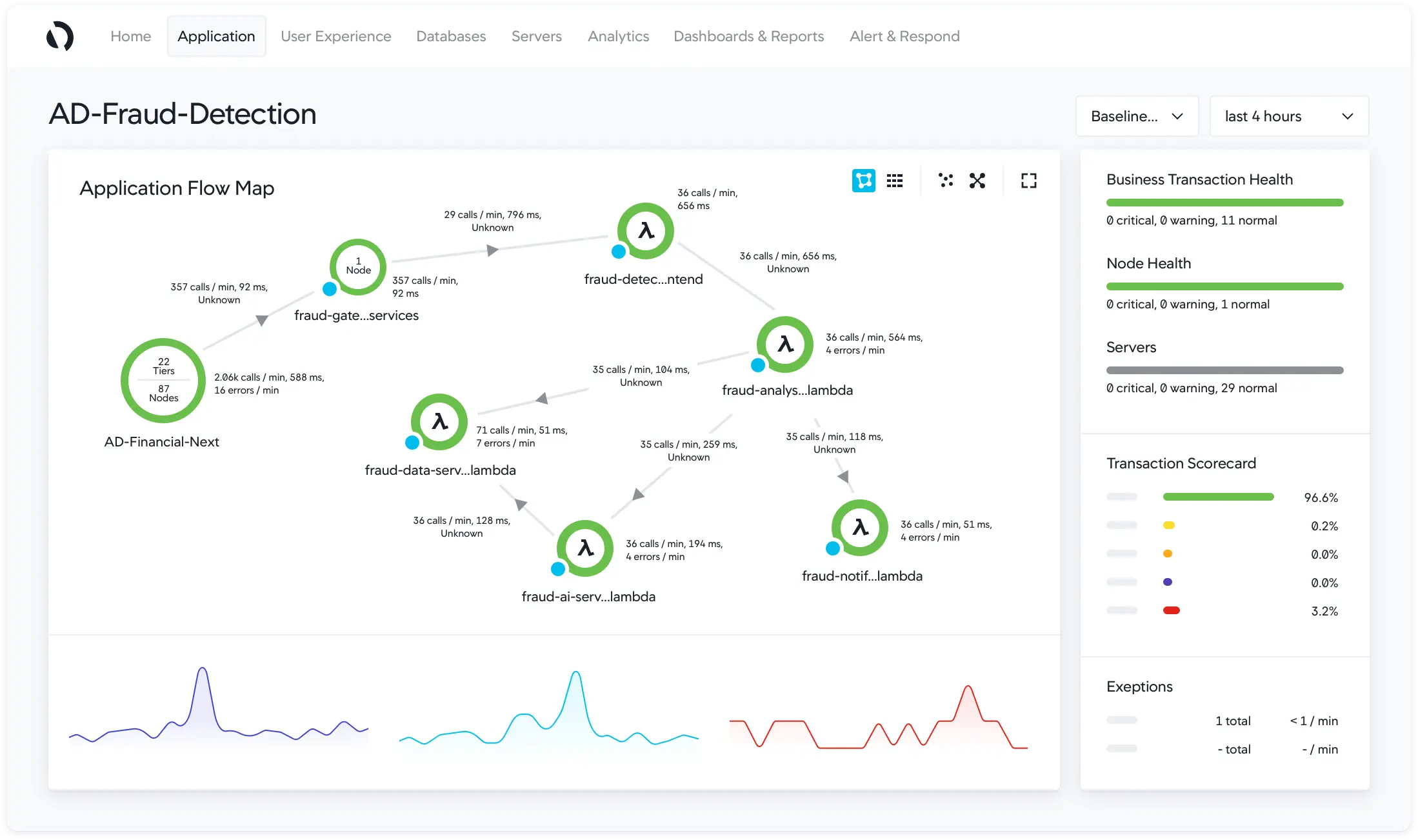
Dynatrace vs AppDynamics: Key Differences
AI-Driven Analytics:
Dynatrace: Dynatrace sets itself apart with its powerful AI engine, Davis AI, in analyzing vast amounts of data in real-time. This allows it to perform automatic root cause analysis, auto application topology discovery, auto-coded workflows, and AIOps.
AppDynamics: AppDynamics also offers AI-driven analytics features, including AIOps, anomaly detection, and performance insights but Dynatrace's AI capabilities provide a more automated and intelligent approach.
Real User Monitoring:
Dynatrace: Dynatrace captures full visibility of customer experience across every digital transaction, mapping the whole user journey, not just bits and pieces. It leverages its AI to pinpoint issues and root causes. It also provides a Visually complete and Speed index feature that eliminates user experience blind spots and provides the most accurate and relevant measurement of user experience.
AppDynamics: AppDynamics monitors key metrics across user devices. It provides Experience Journey Mapping (ExJM), automatically identifying the most frequented user journeys and tracking evolving user behaviors within the application. ExJM also visualizes the most trafficked application paths and assesses their performance in real-time.
Cost:
Dynatrace: Dynatrace offers a transparent and straightforward pricing model. The pricing is host-based, with discounts available for larger commitments. This model can be cost-effective for businesses with consistent or predictable usage patterns. However, for large deployments or those requiring extensive monitoring capabilities, Dynatrace can get expensive quickly. This is because the cost scales with the number of hosts being monitored.
AppDynamics: AppDynamics pricing is more straightforward, with fixed monthly rates. This makes budgeting easier, especially for businesses with a fixed number of servers or cores. However, for large deployments, costs can also add up. Both Dynatrace and AppDynamics can be very expensive.
Learning Curve:
Dynatrace: Dynatrace has a steep learning curve for new users, due to its extensive features and UI.
AppDynamics: It has a clean modern UI and is easier to navigate compared to Dynatrace.
Dynatrace vs AppDynamics: Final Verdict
If you are wondering when to choose Dynatrace over AppDynamics or vice versa, we have provided a use-case-based guide to help you understand what each tool provides better than the other:
- For robust security needs, choose Appdynamics.
- If you require insights into your business data, choose AppDynamics.
- For comprehensive observability and monitoring of application performance, you can use either Dynatrace or AppDynamics but keep cost considerations in mind.
- For advanced AI-driven analytics, choose Dynatrace.
SigNoz: A Dynatrace and AppDynamics alternative
Monitoring and observability are essential for applications in a production environment, and selecting the right tool for proactive action is crucial. Despite Dynatrace and AppDynamics’ comprehensive capabilities, both tools are expensive and may not be favorable for small to mid-sized businesses. A cost-effective tool that can serve as a good alternative to Dynatrace and AppDynamics is SigNoz.
SigNoz is a comprehensive open-source Application Performance Monitoring (APM) solution. It aggregates metrics, logs, and traces within a unified interface, providing users with a streamlined monitoring experience. It uses OpenTelemetry, an emerging standard for instrumenting cloud-native applications, for application instrumentation.
SigNoz is available both as an open-source software and a cloud offering. Its usage-based pricing model ensures that businesses only pay for the resources they consume, with transparent and predictable pricing policies in place.
Getting Started with SigNoz
SigNoz cloud is the easiest way to run SigNoz. Sign up for a free
account and get 30 days of unlimited access to all features. 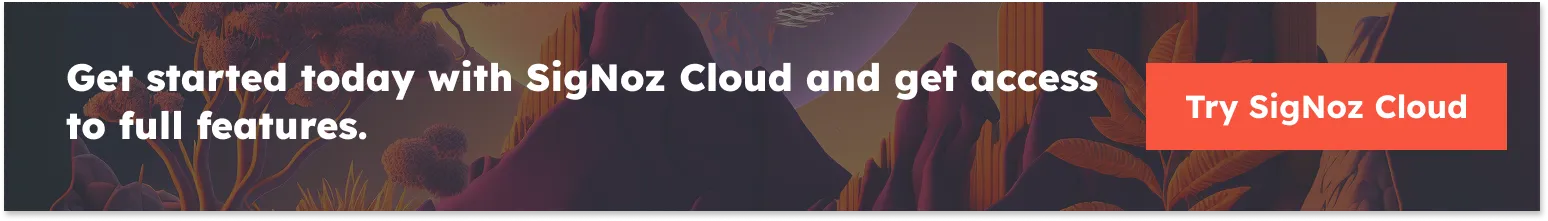 You can
also install and self-host SigNoz yourself since it is open-source. With 18,000+ GitHub stars,
open-source SigNoz is loved by developers. Find the
instructions to self-host SigNoz.
You can
also install and self-host SigNoz yourself since it is open-source. With 18,000+ GitHub stars,
open-source SigNoz is loved by developers. Find the
instructions to self-host SigNoz.
Further Reading:
SigNoz - Open-source alternative to Dynatrace
SigNoz - Open-source alternative to AppDynamics