Top 15 Distributed Tracing Tools for Microservices in 2026
In one of our previous blogs, we discussed distributed tracing in depth. We examined why distributed tracing is critical and its components - spans and trace context. You can check the complete guide here: What is Distributed Tracing and How to Implement it with Open Source?
Here, we'll look at some of the best distributed tracing tools. We'll see what each of them offers so that you can choose the right tool for your monitoring and observability requirements.
A Quick Comparison of Top Distributed Tracing Tools
| Tool | Type | Why use for distributed tracing | Pricing |
|---|---|---|---|
| SigNoz | Open-source / Cloud | Full-stack observability, custom dashboards, alerts | Free (open-source), Pay-as-you-go (cloud) |
| Jaeger | Open-source | Service dependency analysis, adaptive sampling | Free |
| Zipkin | Open-source | Lightweight, easy to set up, good for small to medium projects | Free |
| Grafana Tempo | Open-source / Cloud | Integration with Grafana ecosystem, cost-effective at scale | Free (open-source), Usage-based (cloud) |
| Dynatrace | Commercial | AI-powered, full-stack observability | Contact for pricing |
| New Relic | Commercial | Comprehensive APM suite, Infinite Tracing technology | Tiered pricing, free tier available |
| Honeycomb | Commercial | High-cardinality data analysis, BubbleUp feature | Tiered pricing |
| ServiceNow Cloud Observability | Commercial | AI-powered analysis, correlation engine | Contact for pricing |
| Datadog | Commercial | Wide range of integrations, unified platform | Tiered pricing |
| Elastic APM | Open-source / Commercial | Part of ELK stack, machine learning features | Free (basic), Tiered pricing for advanced features |
Now, let's explore the top 15 distributed tracing tools in 2026.
SigNoz
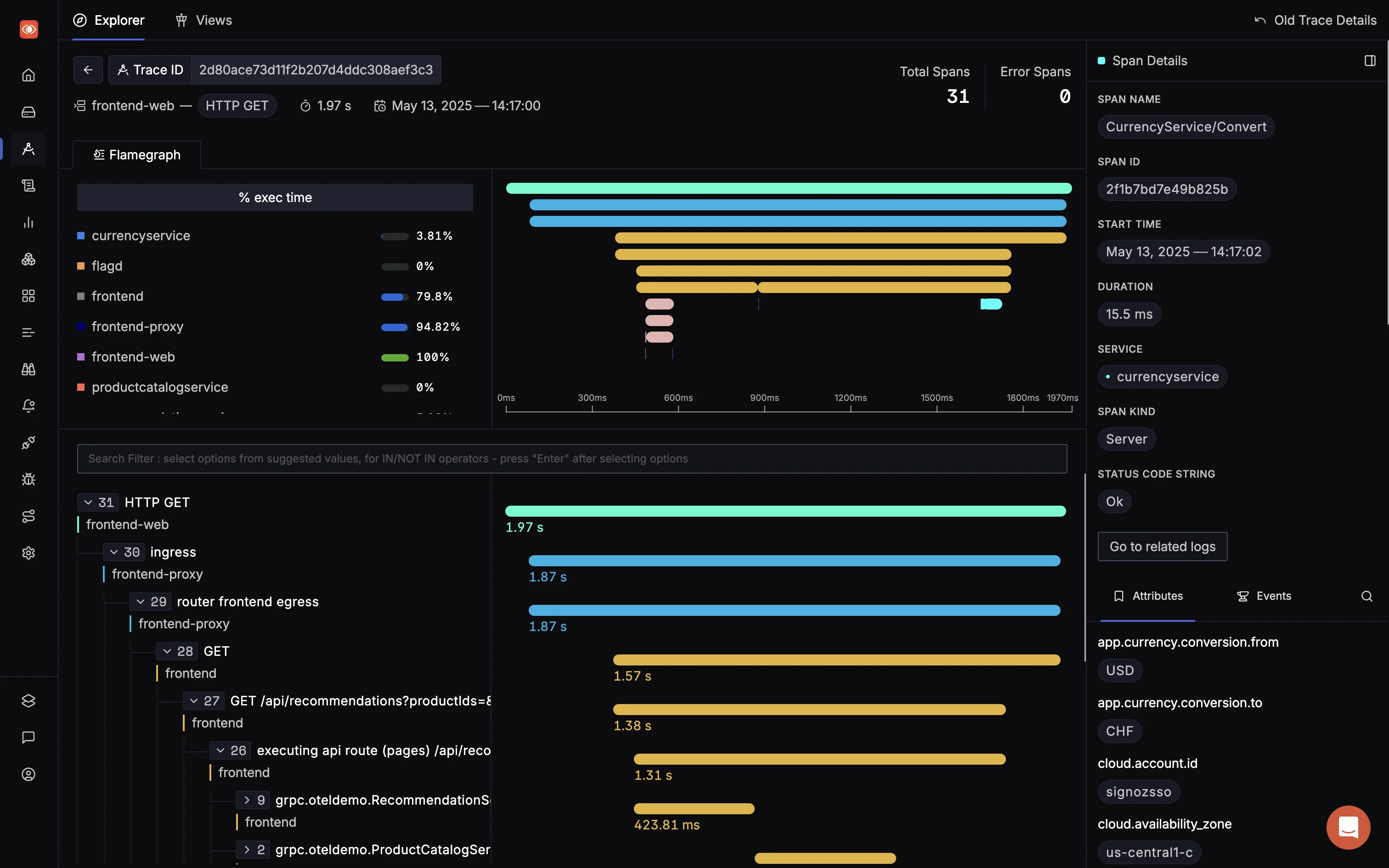
SigNoz is a full-stack distributed tracing tool you can use to trace your application. You can monitor logs, metrics, and traces (a.k.a the three pillars of observability) and correlate signals for better insights into application performance. SigNoz is available as both an open-source solution and a managed cloud service.
Why Use SigNoz for Distributed Tracing
SigNoz is a perfect choice for distributed tracing based on OpenTelemetry (OTel). It delivers high-performance trace analysis and even efficiently handles workloads generating over a million spans per trace through its optimized Trace Details Page.
With SigNoz, you can do the following:
- Visualize Traces, Metrics, and Logs in a single pane of glass
- Out-of-the-box application monitoring metrics like p99 latency, error rates, external API calls, and individual endpoints.
- Find the root cause of the problem by going to the exact traces that are causing the problem and see detailed flame graphs of individual request traces.
- Run aggregates on trace data to get business-relevant metrics
- Filter and query logs, build dashboards and alerts based on attributes in logs
- Monitor infrastructure metrics such as CPU utilization or memory usage
- Record exceptions automatically in Python, Java, Ruby, and JavaScript
- Easy to set alerts with DIY query builder
- Advanced Trace Analytics powered by ClickHouse Queries
- Detect N+1 query problems
(Feel free to check the page for a complete list of features: https://signoz.io/distributed-tracing/.)
Jaeger
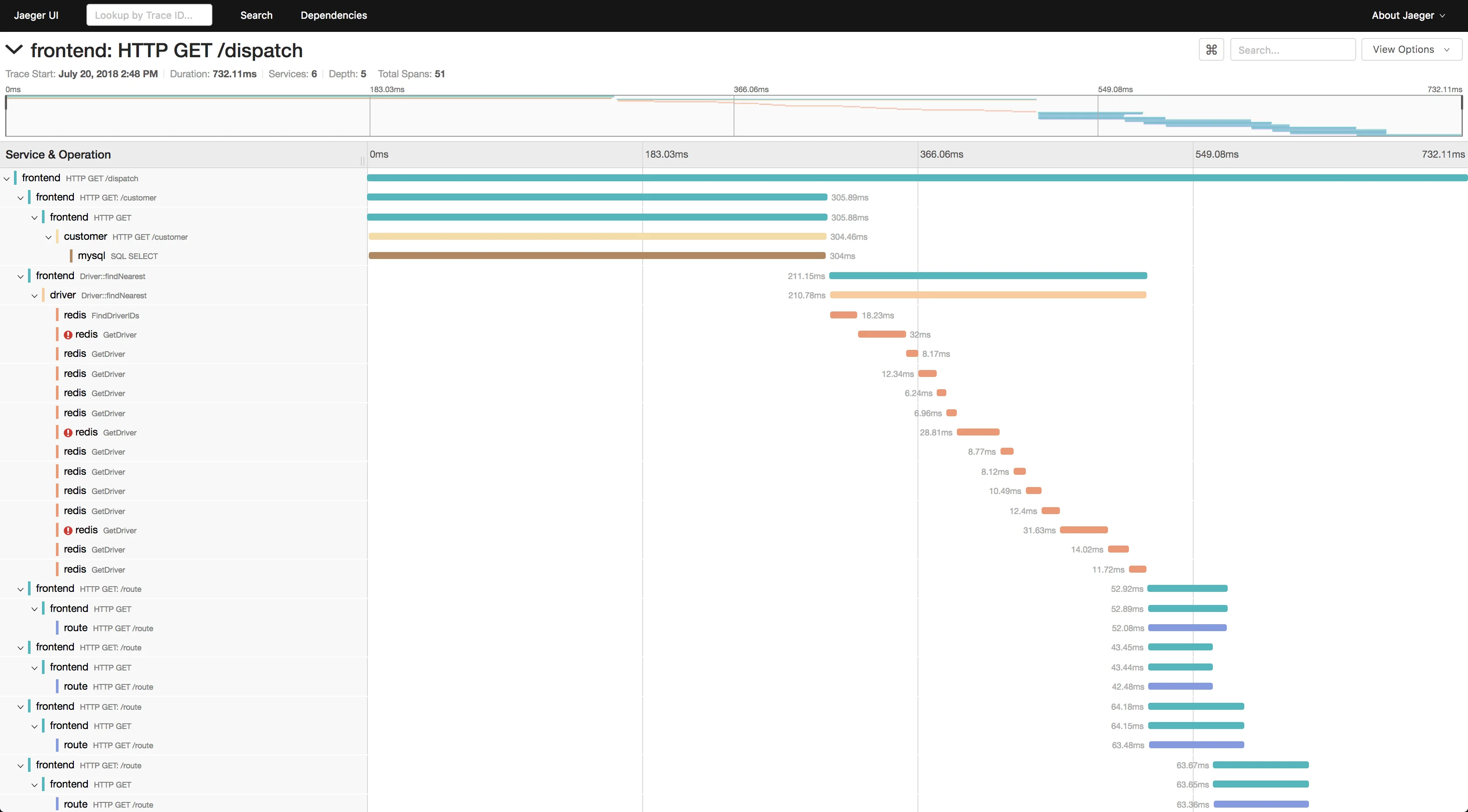
Jaeger is an open-source APM tool developed at Uber, later donated to the Cloud Native Computing Foundation(CNCF). Jaeger is a distributed tracing system inspired by Google's Dapper.
Why Use Jaeger for Distributed Tracing
- Distributed context propagation
- Distributed transaction monitoring
- Root cause analysis
- Service dependency analysis
- Performance/latency optimization
- Supports OpenTelemetry Protocol (OTLP) while maintaining compatibility with OpenTracing
- Works with multiple storage backends like Cassandra, Elasticsearch, OpenSearch, ClickHouse, and more
- Head-based and tail-based sampling to optimize storage and performance.
- Exposes Prometheus metrics and structured logs via Zap
Jaeger's UI can be used to see individual traces. You can filter the traces based on service, duration, and tags.
However, Jaeger's UI is limited for users looking to do more sophisticated data analysis. It natively lacks support for advanced querying functionalities, multi-dimensional filtering, and the ability to group trace data by custom labels.
Zipkin
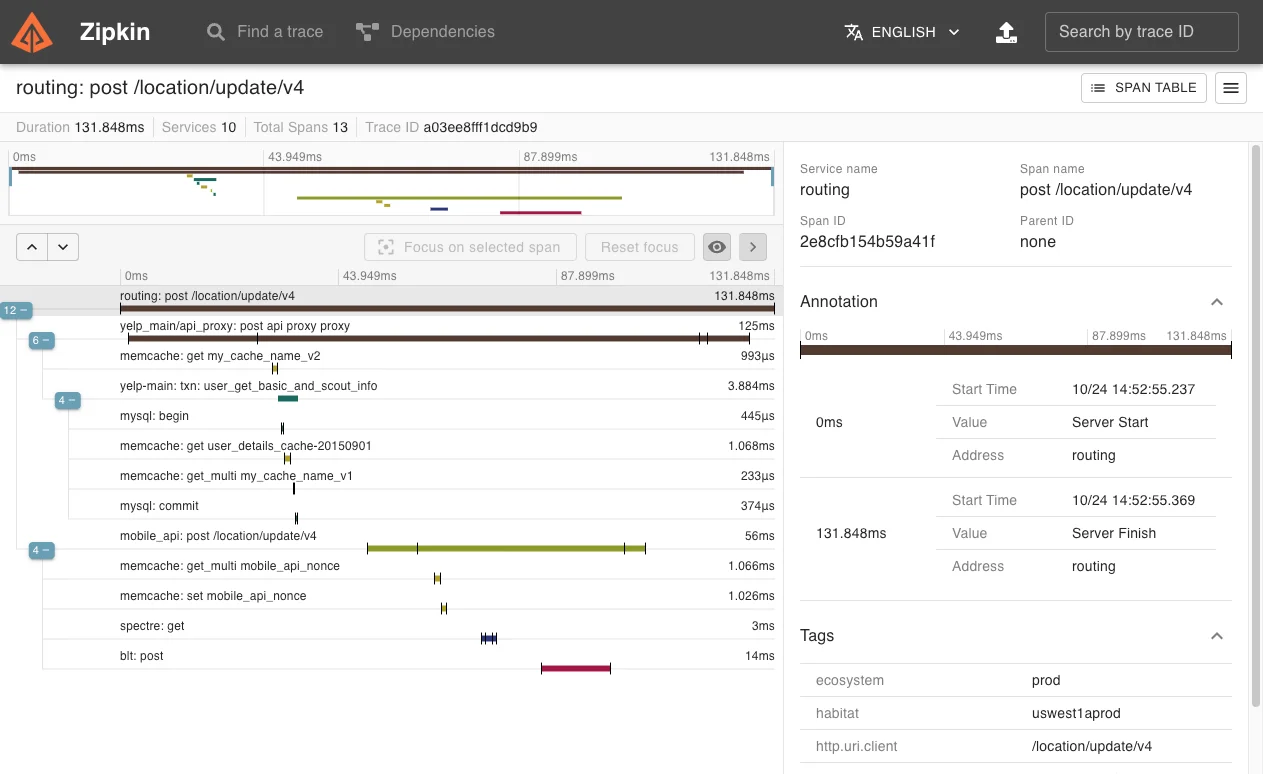
Zipkin is an open-source APM tool used for distributed tracing. It was initially developed at Twitter and drew inspiration from Google's Dapper. Zipkin captures the timing data needed to troubleshoot latency problems in service architectures.
Why Use Zipkin for Distributed Tracing
- Distributed trace collection and lookup.
- Provides automatic summaries of key trace data, such as the percentage of time spent in a particular service, and highlights of failed operations.
- Dependency diagram in the Zipkin UI helps identify error paths and calls to deprecated services.
- Flexible instrumentation and transport options. Trace data can be sent via multiple transport protocols, including HTTP and Kafka.
Zipkin's in-built UI is limited since it's designed to be minimal and fast, instead of serving as a full-fledged analytical dashboard. Zipkin doesn't provide built-in support for logs and metrics, so you might want to use Grafana or Kibana from the ELK stack for better analytics and visualizations.
Grafana Tempo
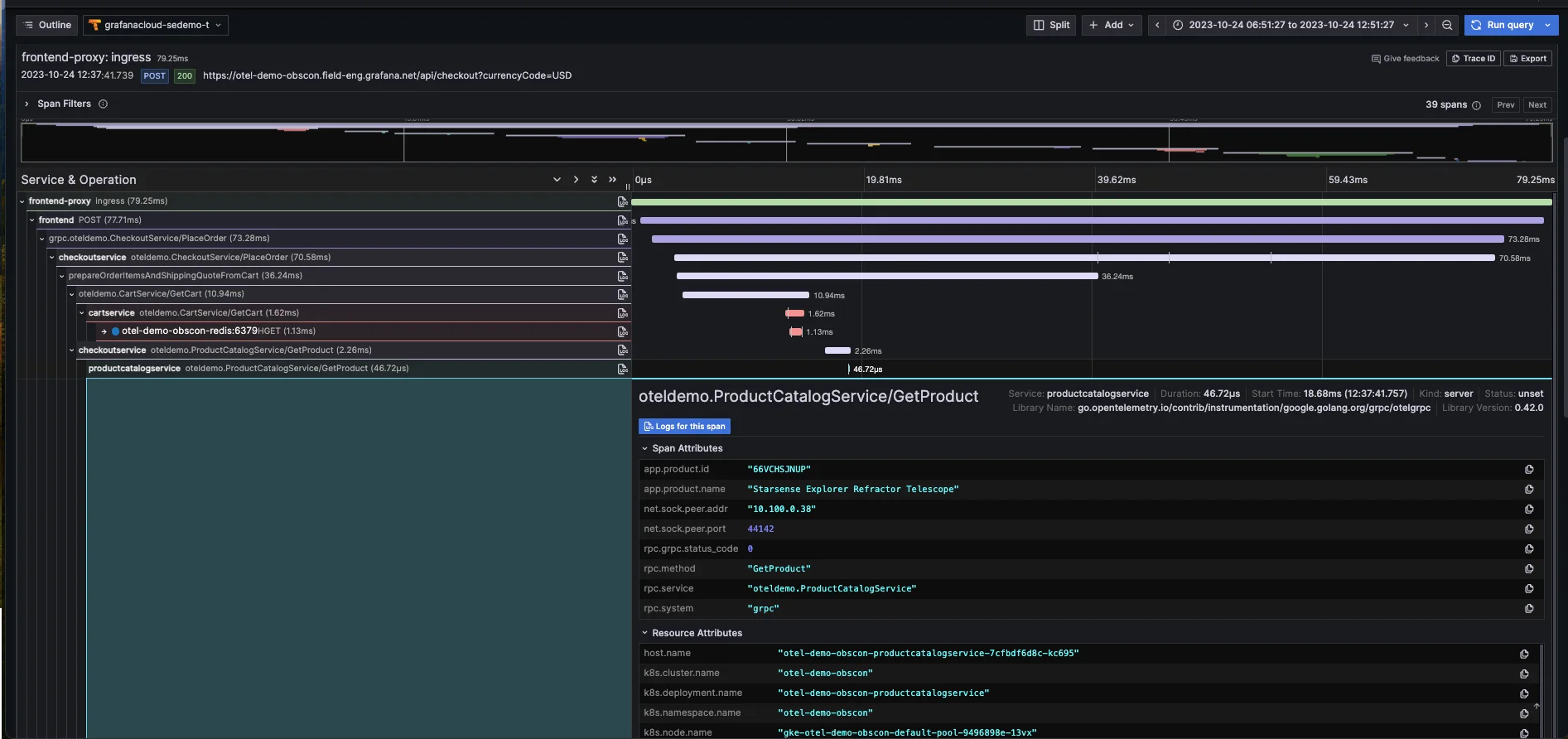
Grafana Tempo is an open-source tracing backend that Grafana Labs started. It was announced at Grafana ObservabilityCON in October 2020 and became generally available in June 2021.
Why Use Grafana Tempo for Distributed Tracing
- Supported by Grafana as a separate data source for trace visualizations
- Available as a self-hosted and cloud version
- Provides service graph
- Tempo stores trace data exclusively in object storage while retaining the ability to sample 100% of your read paths if needed.
- Works effortlessly with Grafana Cloud, Prometheus, Loki, and even Mimir. This integration enables you to correlate traces with metrics and logs across your entire platform.
- Support multiple industry-standard tracing protocols such as Jaeger, Zipkin, and OpenTelemetry.
Grafana Tempo is relatively new compared to other tracing backends like Jaeger or Zipkin. Some of its features, such as the experimental TraceQL for querying traces, are still evolving. Advanced analysis, such as the correlation of trace data with other business or performance metrics, requires external dashboarding and analytics tools (like Grafana Explore or custom integrations) to get the whole picture.
Besides, note that it can be challenging to set up Grafana Tempo as the documentation tends to be vague and unhelpful at times:
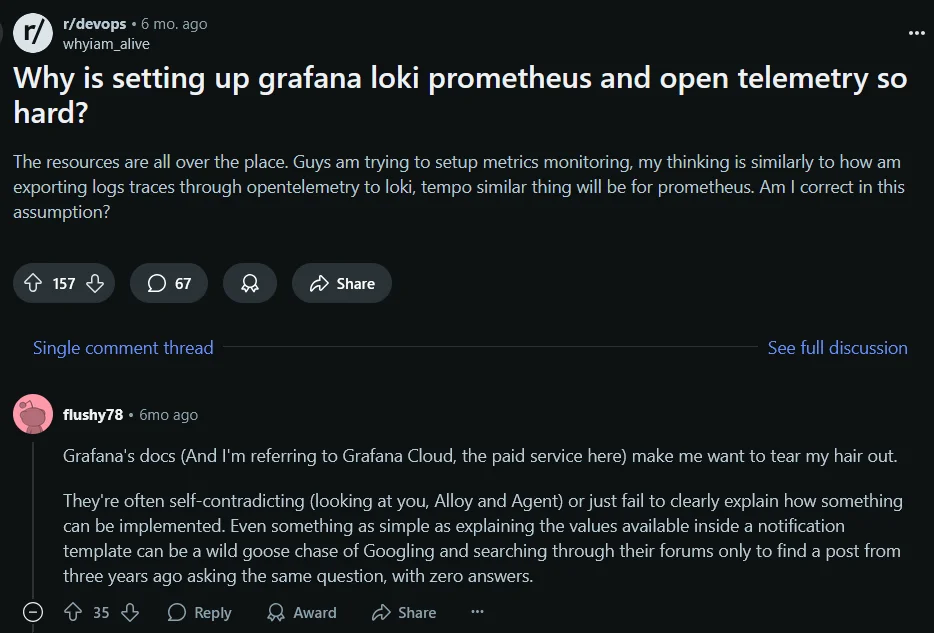
Turbo360
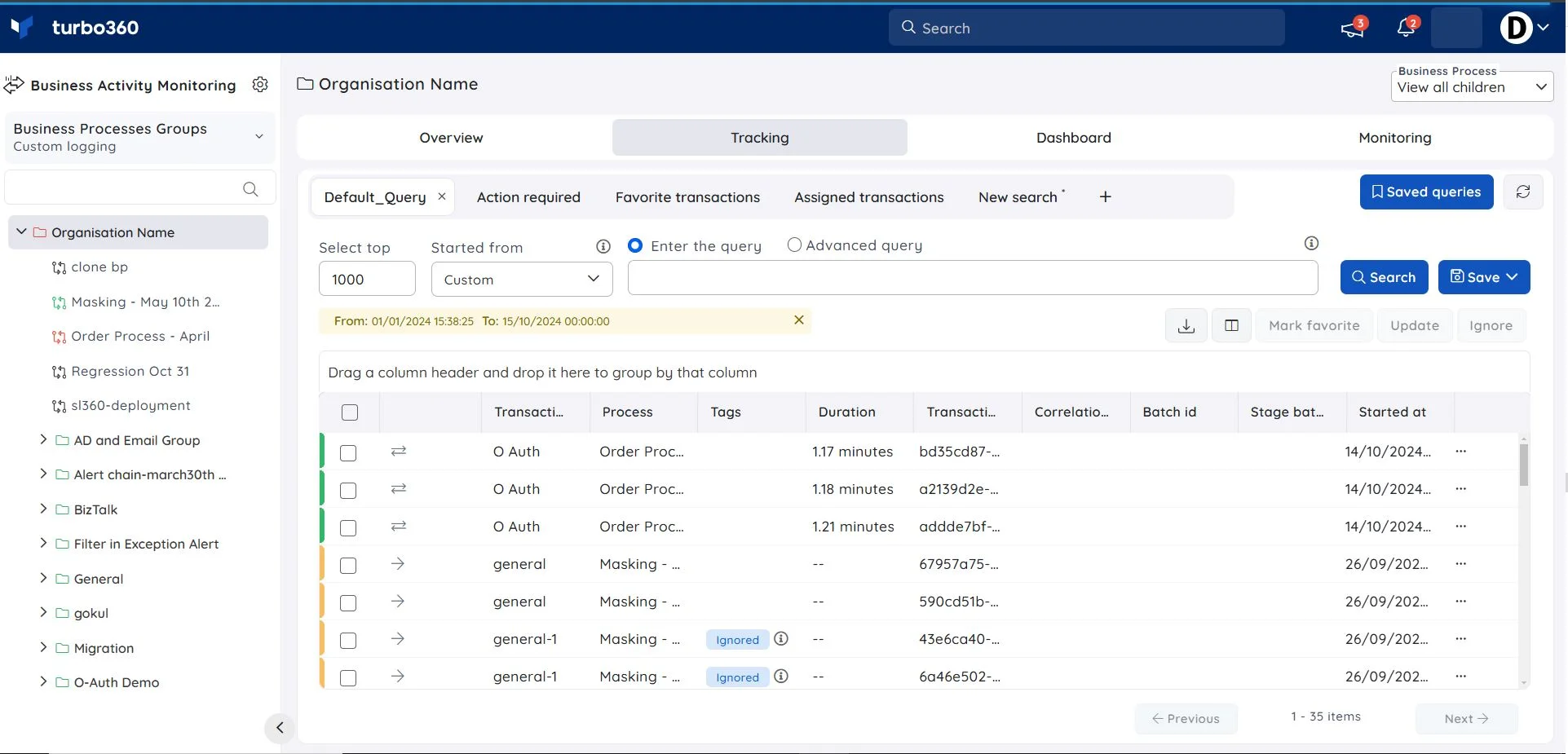
Turbo360 is an enterprise tool ideal for distributed tracing in cloud-native and hybrid microservice architectures. Business Activity Monitoring (BAM) functionality is at the heart of Turbo360's distributed tracing solution.
Why Use Turbo360 for Distributed Tracing
For distributed tracing, Turbo360 BAM provides checkpoints that act as milestones and indicate the business process's completion. It provides message-level insights, including the metadata and properties of the message flowing across the applications.
Some of its key features include:
- End-to-end tracking of message flow
- Intuitive UI to see individual transactions with an advanced filter on ID, tags, and property names, durations & more
- Provides simplified live performance tracking for microservices
- Ideal for scenarios like correlation, dynamic reprocessing, de-batching transactions, and more
- Facilitates team collaboration in resolving issues.
- Reprocess transactions directly from the BAM portal. If a transaction or message fails during its flow, you can quickly re-trigger the process without diving into multiple systems.
- Integrates seamlessly into the Azure ecosystem. The integration ensures that all distributed tracing data, whether originating in hybrid environments or pure cloud setups, aligns with Azure's security and governance standards.
With Turbo360 BAM, you can track key properties and allow users to locate a transaction by querying for the property value. This also enables dynamic monitoring of transaction exceptions and any violations of the threshold limits set.
Dynatrace
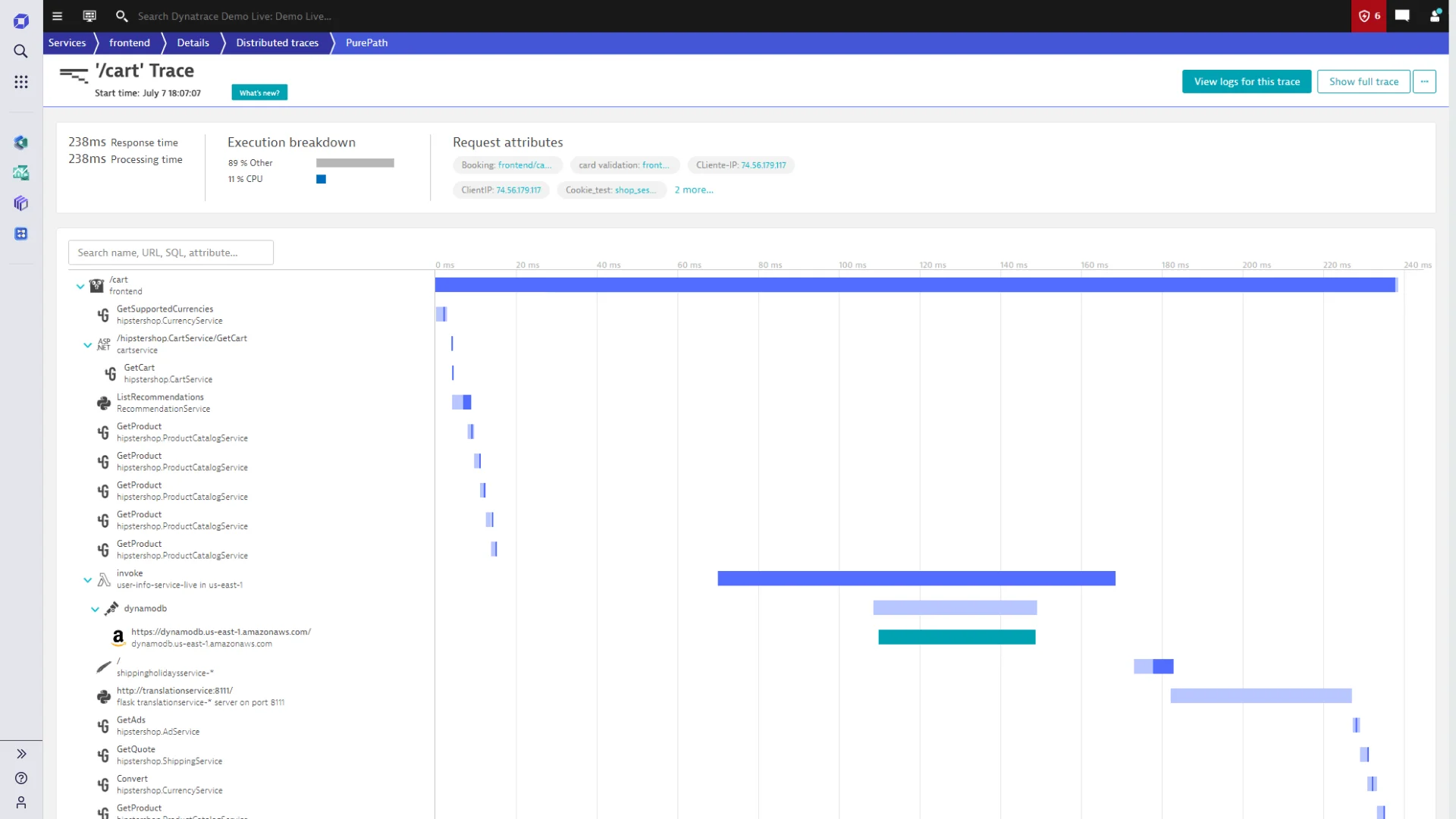
Dynatrace is an extensive SaaS enterprise tool targeting a broad spectrum of monitoring needs of large-scale enterprises. For distributed tracing, it provides a technology called Purepath, which combines distributed tracing with code-level insights.
Why Use Dynatrace for Distributed Tracing
- Automatic injection and collection of data
- Integrates with OpenTelemetry and the W3C Trace Context, ensuring that even serverless functions, service meshes, and hybrid-cloud environments are fully observable
- Dynatrace's AI engine (Davis) leverages the rich data from PurePath and correlates trace information with logs, metrics, and other telemetry.
- Collects high-fidelity data on every component interaction within a transaction. The data capture includes timing data, context propagation via thread-local storage, and method-level insights.
- Always-on code profiling and diagnostics tools for application analysis
One of the limitations of Dynatrace is the constraints on the number of unique values (or “buckets”) that Dynatrace can process for certain request attributes within PurePaths. For instance, community feedback has noted a hard-coded limit of around 1,000 distinct buckets per attribute:
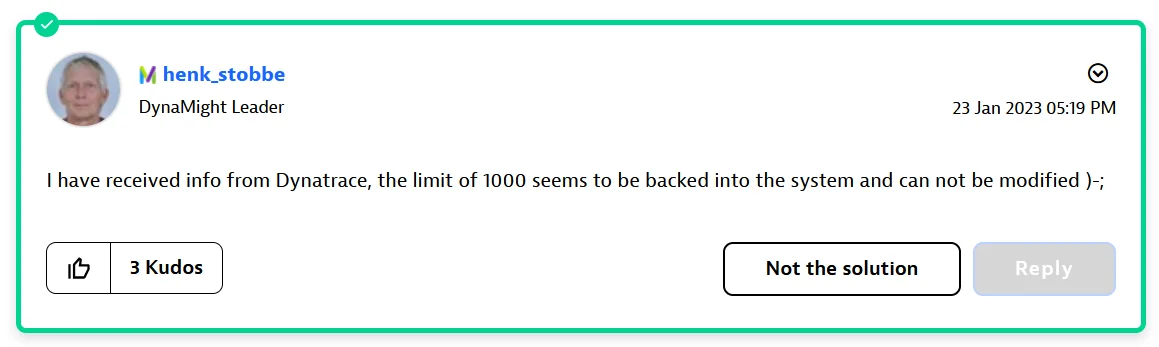
This limit can lead to inconsistencies in environments where services generate high-cardinality data (many varying attribute values). Some attributes might intermittently vanish from naming rules or analysis, potentially reducing the granularity of insights when you're attempting to correlate traces across a wide range of dynamic values.
New Relic
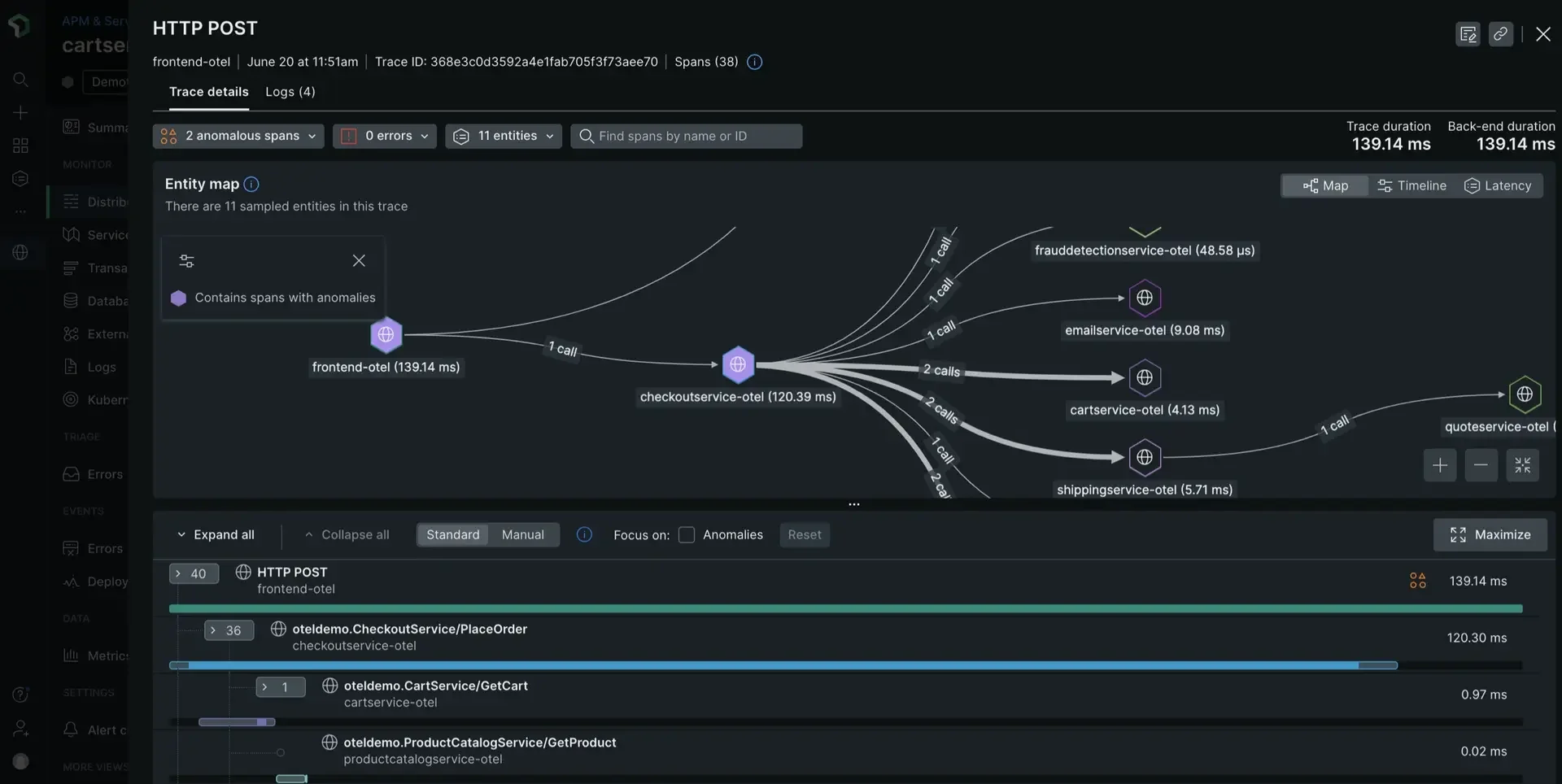
New Relic is one of the oldest companies in the application performance monitoring domain. It offers multiple solutions to enterprises for performance monitoring. Distributed tracing is part of New Relic's APM solution offering.
Why Use New Relic for Distributed Tracing
- Provides built-in APM agents that automatically instrument your code, capture trace data, and apply adaptive sampling techniques.
- Support for open-source tracing tools and standards like OTel
- Correlation of tracing data with other aspects of application infrastructure and user monitoring
- Fully managed cloud-native experience with on-demand scalability
- For even deeper insights, New Relic's Infinite Tracing uses tail-based sampling to collect all the spans across a trace for long-term retention and detailed querying.
- New Relic UI provides visualization of traces, including interactive timelines and service dependency maps.
New Relic can be pretty expensive as its pricing is based on data ingestion and per-user seats. This can especially be challenging in environments with high data volumes or where many team members require access. Check out this section for a detailed pricing comparison: https://signoz.io/product-comparison/signoz-vs-newrelic/#savings.
Honeycomb
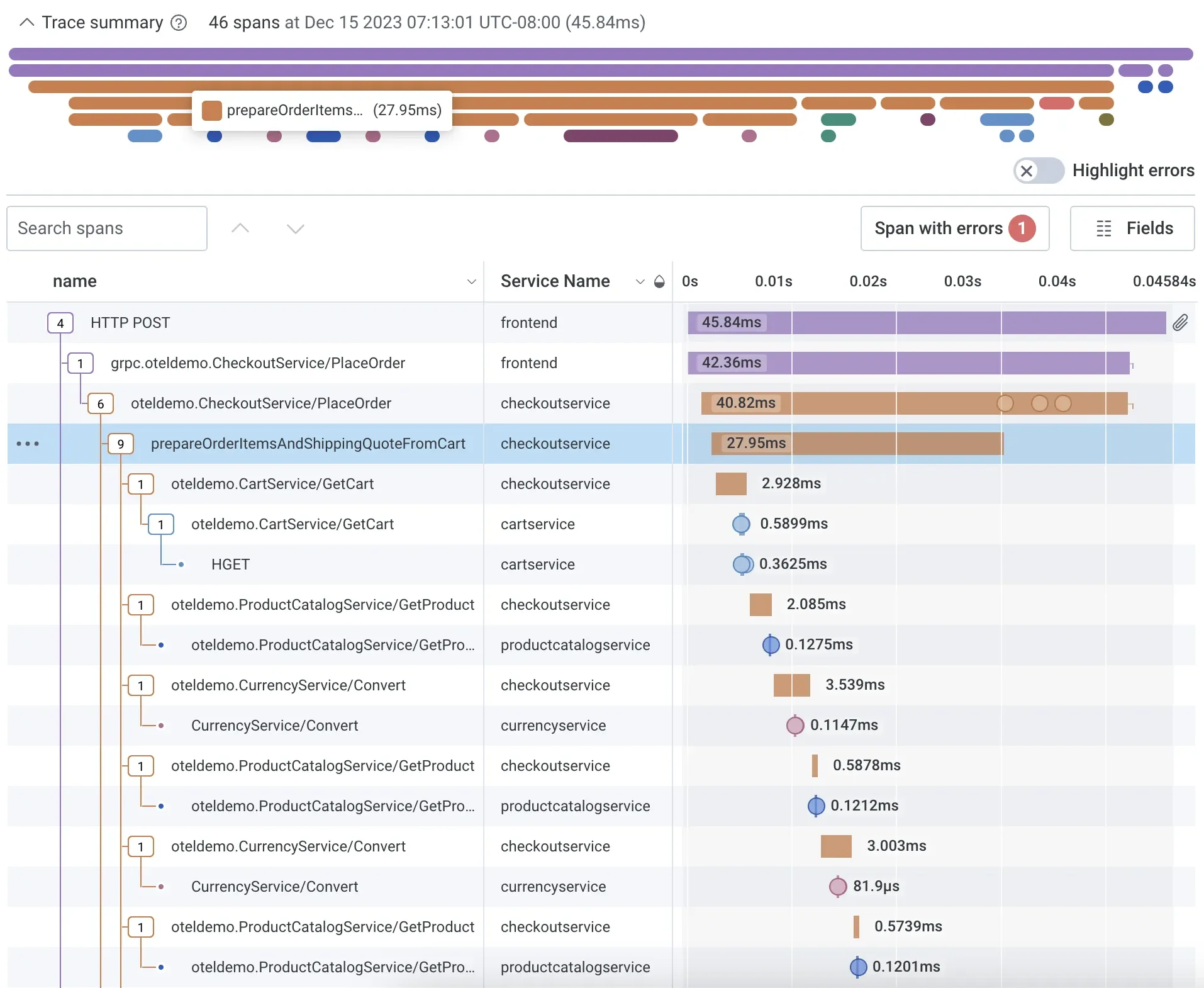
Honeycomb is a full-stack cloud-based observability tool supporting events, logs, and traces. Honeycomb provides an easy-to-use distributed tracing solution.
Why Use Honeycomb for Distributed Tracing
- Quickly diagnose bottlenecks and optimize performance with a waterfall view to understand how your system processes service requests.
- Every span is enriched with custom metadata and can be queried like any other field.
- Every field in a trace event is fully queryable, meaning you can build tailored queries to surface specific problems or trends.
- Provides Honeycomb beelines to automatically define key pieces of trace data like serviceName, name, timestamp, duration, traceID, etc.
ServiceNow Cloud Observability
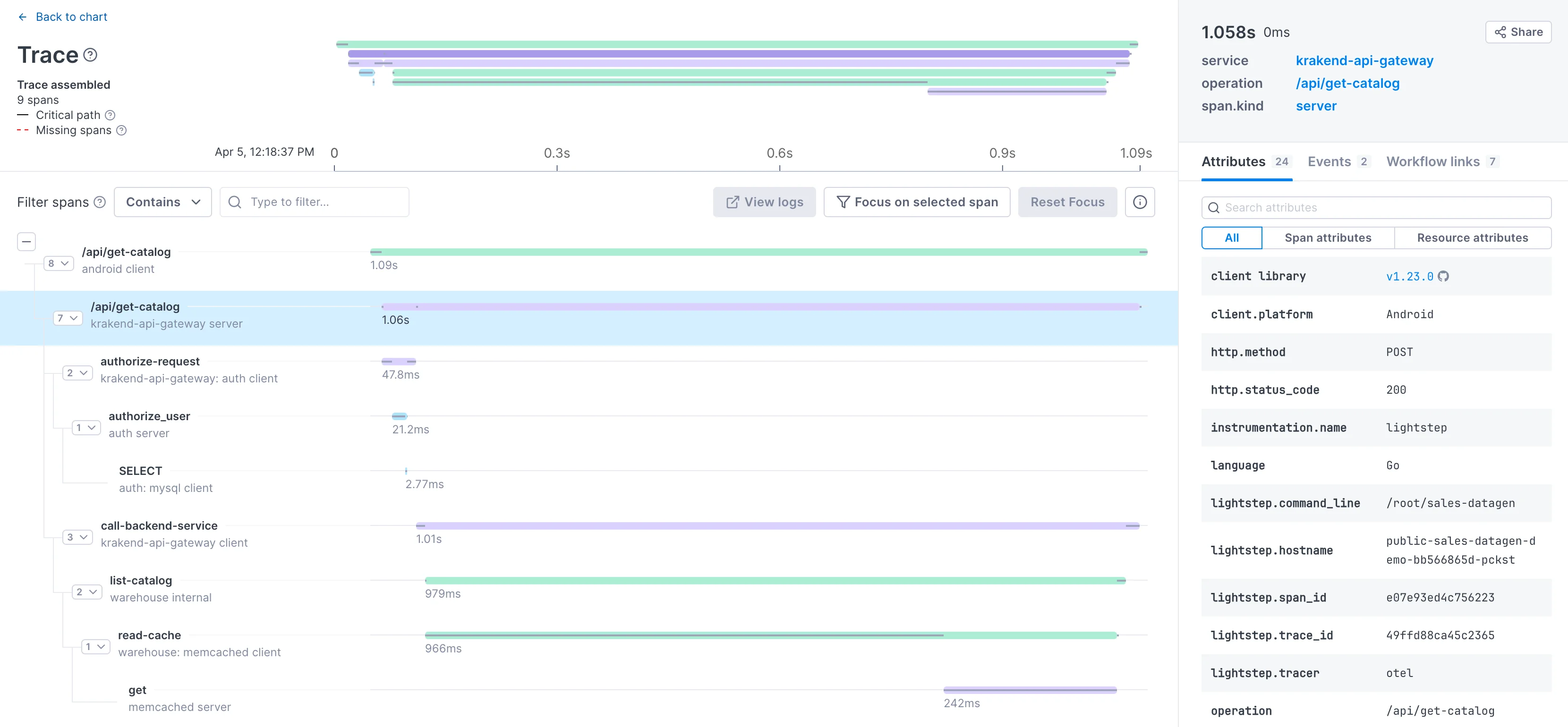
ServiceNow Cloud observability is a distributed tracing tool that provides complete visibility to distributed systems based on microservices and multi-cloud environments. It uses open-source-friendly data ingestion methods and is built to support applications of any scale.
Why Use ServiceNow for Distributed Tracing
- Move seamlessly from a high-level view of dependencies to specific services, operations, traces, or any other signals contributing to issues in production.
- Provides full-context root cause analysis with exact logs, metrics, and traces to simplify and solve complex investigations
- Offers intelligent analysis by applying machine learning and advanced analytics to trace data
- Auto-instrumentation libraries powered by OTel
Note that ServiceNow Cloud Observability doesn't support certain query types, such as spans_sample and assemble, for external queries using UQL. This means that users can't use them for advanced filtering or aggregations outside of built-in dependency visualization. This limitation restricts the flexibility to perform custom ad hoc investigations across traces.
IBM Instana Observability
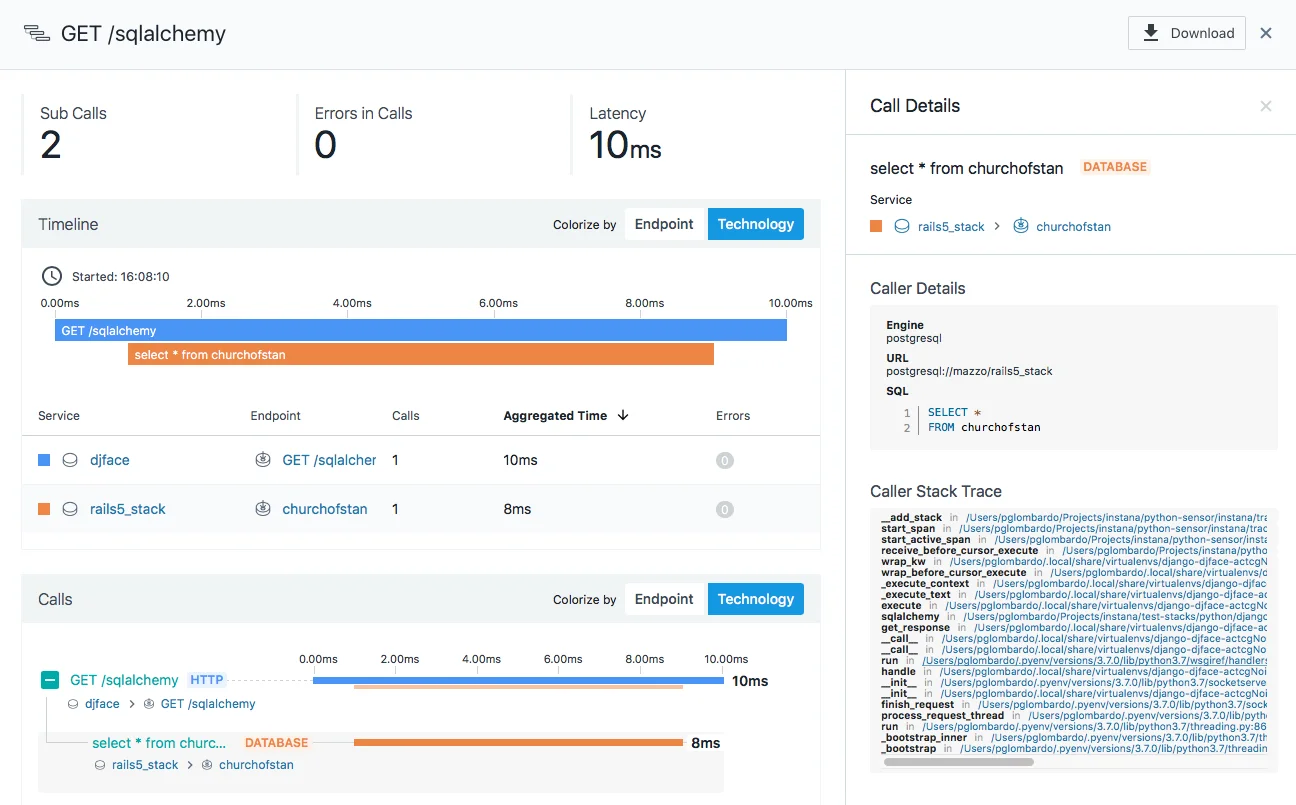
The IBM Instana is a distributed tracing tool aimed at microservice applications. The Instana platform offers website monitoring, cloud & infrastructure monitoring, and an observability platform, apart from distributed tracing of microservice applications.
Why Use IBM Instana for Distributed Tracing
- A single, lightweight agent per host to continually discover and monitor all components of the technology stack
- Instana's analytical engine uses proprietary AI and automation to correlate vast volumes of telemetry and detect anomalies as they occur.
- Purpose-built for modern hybrid environments
- Dependency Map to continuously model application services and infrastructure
- Enriched trace data with information about the underlying service, application, and system infrastructure
- Root cause analysis with a correlated sequence of events and issues, identifying the exact source of the problem
Some users have mentioned on review sites that it's hard to implement IBM Instana, given its complex initial setup process and outdated/incomplete documentation.
Datadog
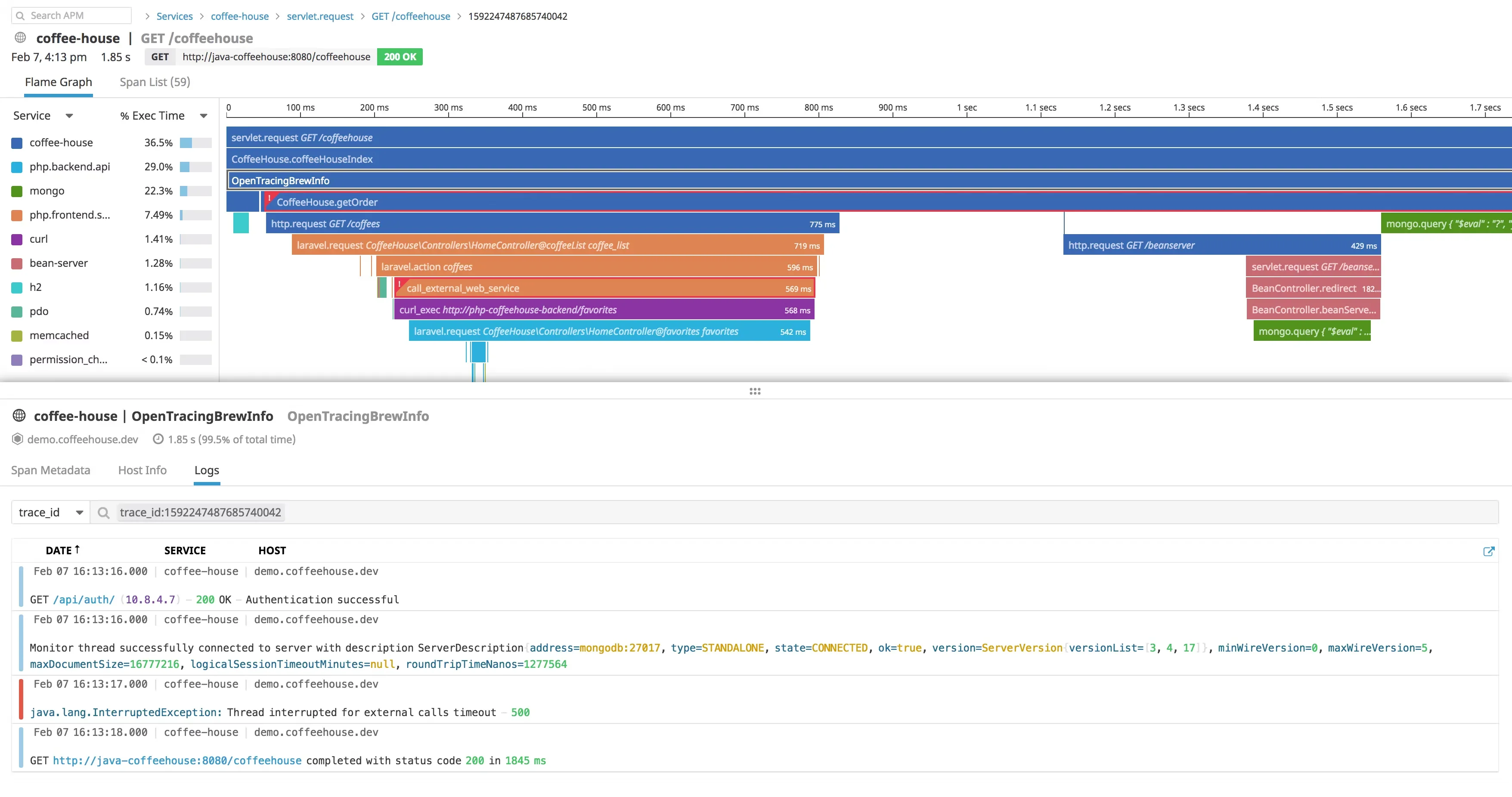
Datadog is an enterprise APM tool that provides monitoring products ranging from infrastructure monitoring, log management, network monitoring, and security monitoring. Its application performance monitoring tool has distributed tracing capabilities.
Why Use Datadog for Distributed Tracing
- Out-of-the-box performance dashboards for web services, queues, and databases to monitor requests, errors, and latency
- APM agents to automatically instrument your applications
- Trace explorer that lets you live-query all ingested traces within a rolling window (typically 15 minutes) to spot emerging issues.
- Supports tag-based retention filters and granular ingestion controls
- Datadog's dashboards provide interactive flame graphs and dependency maps
- Datadog APM integrates with logs, metrics, and user experience monitoring (RUM)
- Correlation of distributed tracing to browser sessions, logs, profiles, network, processes, and infrastructure metrics
- Can ingest 50 traces per second per APM host
Many users find that Datadog's pricing can escalate unpredictably, making cost control difficult. Its high cost and opaque pricing model are significant drawbacks, especially for organizations managing large-scale deployments:
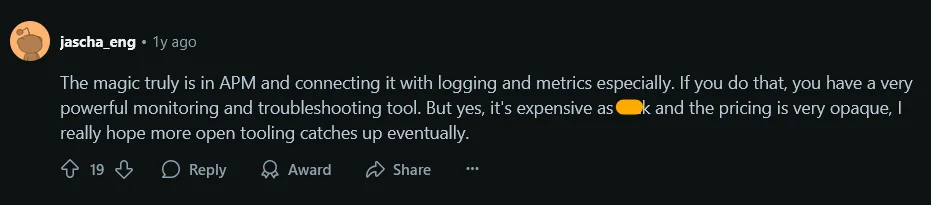
Other than that, it can be challenging to make OpenTelemetry work with Datadog for many use cases: https://signoz.io/product-comparison/signoz-vs-datadog/#opentelemetry-support.
Elastic APM
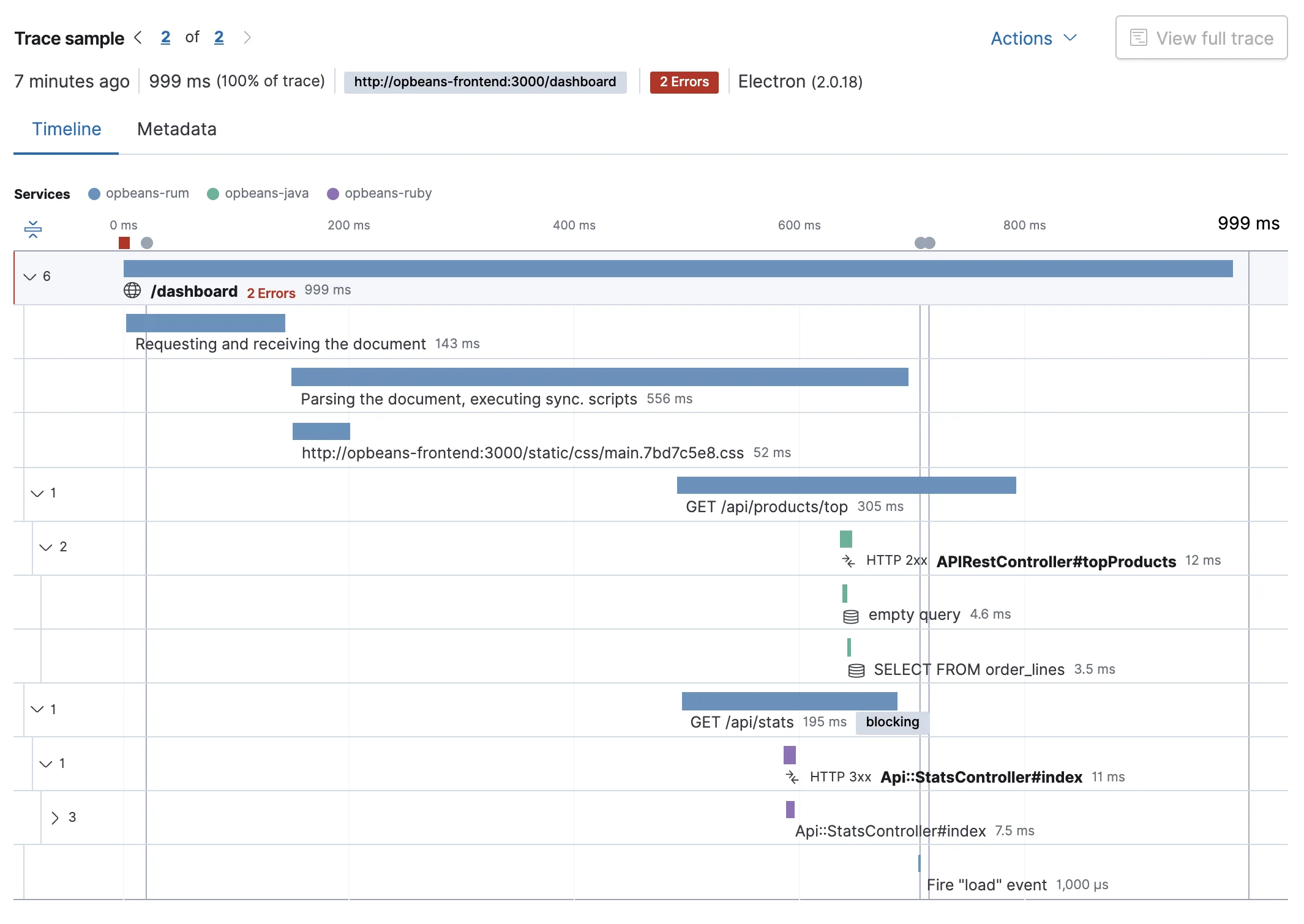
Elastic APM is an Application Performance Monitoring system built on the Elastic Stack - Elasticsearch, Logstash, and Kibana.
Why Use Elastic APM for Distributed Tracing
Elastic APM provides deep visibility into application performance and service dependencies through four core components:
- Elasticsearch – Stores and indexes trace data efficiently, enabling fast searches and analytics.
- Kibana – Provides an interactive UI for analyzing, visualizing, and exploring trace data.
- APM agents – Automatically collect telemetry data from applications and send it to the APM server.
- APM server – Receives trace data from agents, processes it, and forwards it to Elasticsearch for storage and analysis.
Together, these components allow you to track request flows, identify bottlenecks, and optimize distributed systems with minimal overhead.
However, if you're a small team that's new to Elastic stack, it might not be the best tool to implement as it can be “complex” to learn:
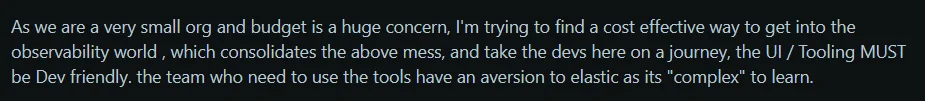
Splunk
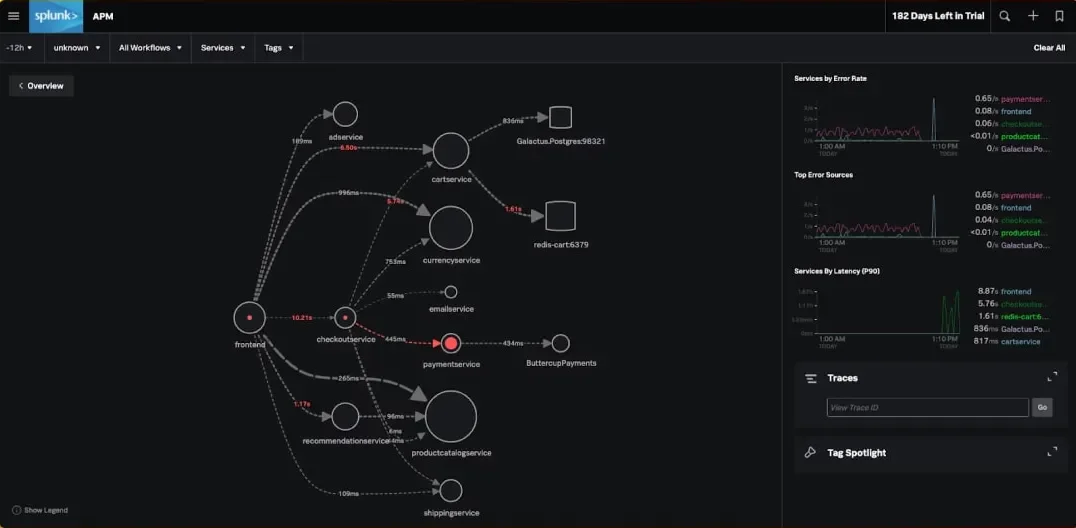
Splunk provides a distributed tracing tool that can ingest all application data for a high-fidelity analysis. It stores all trace data in Splunk Cloud's offering.
Why Use Splunk for Distributed Tracing
- No sample, full fidelity trace data ingestion. You can capture all trace data to ensure your cloud-native application works as it should.
- Splunk APM provides a seamless correlation between infrastructure metrics and application performance metrics.
- AI-driven troubleshooting
- Unified observability across multiple telemetry datasets
That said, Splunk can also be overwhelming for various reasons:
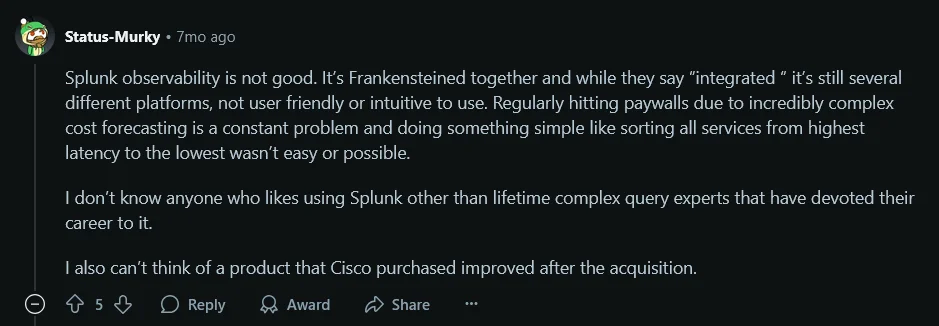
AWS X-Ray
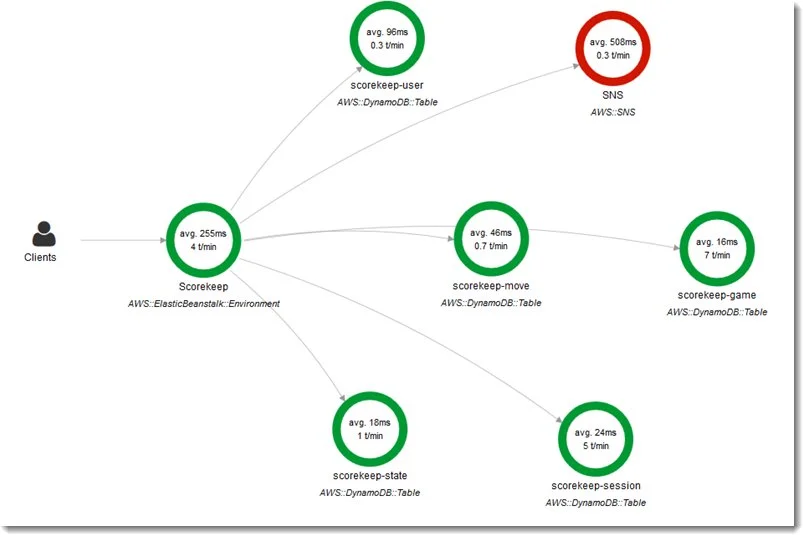
AWS X-Ray is a distributed tracing service designed for AWS-based applications
Why Use AWS X-Ray for Distributed Tracing
- Integration with various AWS services, such as EC2 instances, AWS Lambda, ECS, or Elastic Beanstalk
- X-Ray incorporates configurable sampling, which means you can collect a representative subset of trace data to balance deep insights with cost efficiency.
- Service map visualization for understanding dependencies
- Insights into application performance and user behavior
X-Ray is the go-to choice for organizations heavily invested in the AWS ecosystem. However, the tool can become less effective for organizations pursuing a multi-cloud or hybrid environment.
Google Cloud Trace
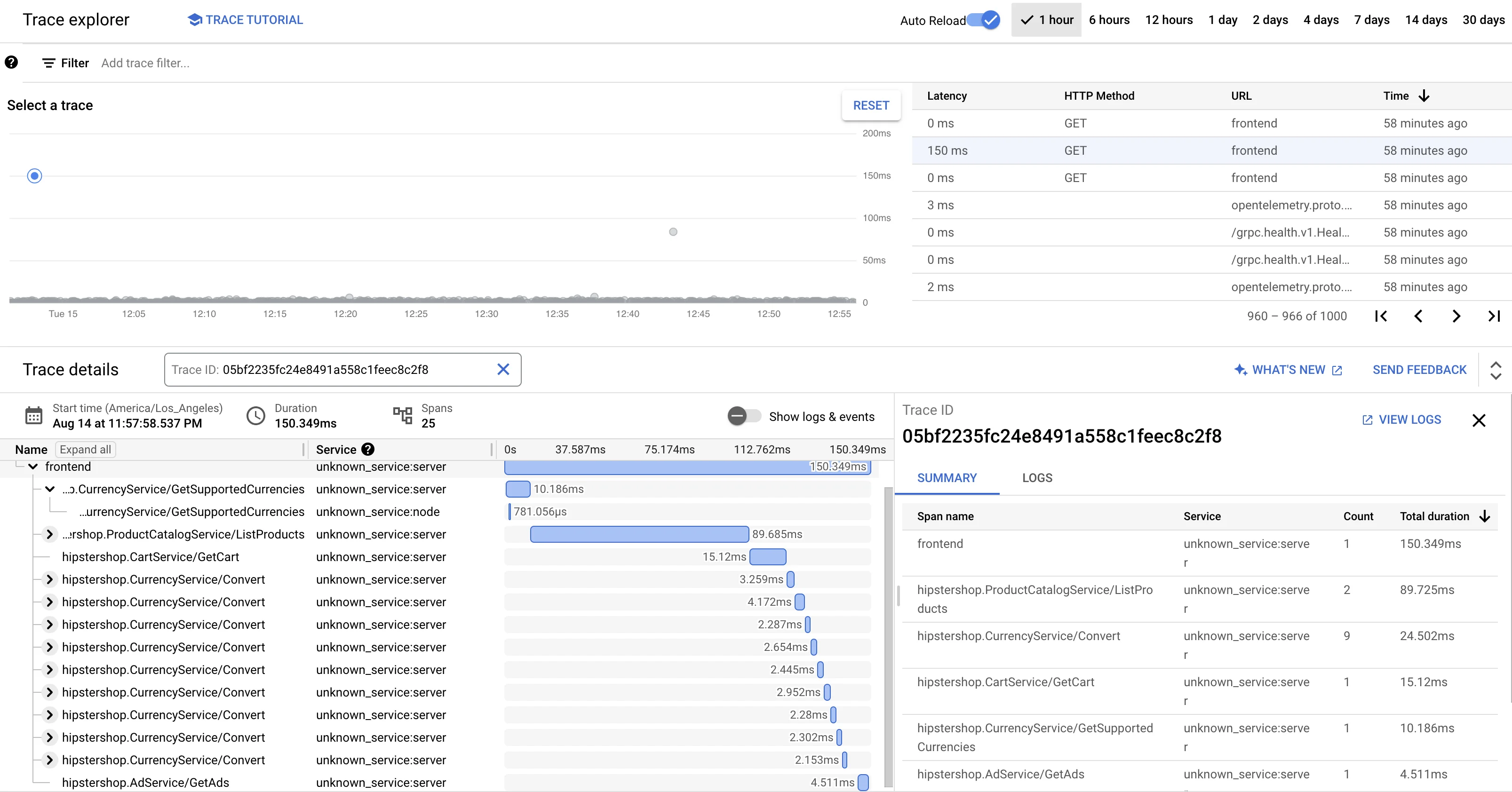
Google Cloud Trace is a managed distributed tracing service for applications running on the Google Cloud Platform.
Why Use Google Cloud Trace for Distributed Tracing
- Integration with Google Cloud's operations suite
- Automatically collects latency data from your applications across Google Cloud services such as App Engine, Cloud Run, Google Kubernetes Engine (GKE), Compute Engine, and even non‑Google Cloud environments when instrumented.
- Latency analysis and performance insights
- Seamless integration with other Google Cloud monitoring tools, such as Cloud Logging, Cloud Monitoring, and Cloud Profiler
- Automatic instrumentation for many Google Cloud services, along with W3C Trace Context support
- Rich visualizations through the Google Cloud Console
Google Cloud Trace is best suited for teams building and running applications on the Google Cloud Platform. However, like AWS X-ray, this can limit and add overhead when aggregating trace information from hybrid/multi-cloud environments.
Key Features to Look for in Distributed Tracing Tools
When evaluating distributed tracing tools, consider these essential features:
- End-to-end visibility: The ability to trace requests across all services and components in your system.
- Language and framework support: Compatibility with the programming languages and frameworks you use.
- Integration capabilities: Seamless integration with your existing monitoring and observability stack.
- Scalability: The capacity to handle high volumes of trace data in production environments.
- Data visualization: Intuitive dashboards and service maps for easy analysis.
- Sampling techniques: Methods to manage data volume without losing critical information.
- OpenTelemetry support: Compatibility with the emerging open standard for instrumentation.
These features ensure that your chosen tool will provide comprehensive insights into your microservices architecture.
How to Choose the Right Distributed Tracing Tool
At SigNoz, we believe a distributed tracing tool should be:
- Developer first, as developers directly utilize these tools in critical situations
- Open-source with active community support, for transparency and collaboration
- Providing a great user experience on par with the ones offered by SaaS vendors
We created SigNoz with that objective. SigNoz provides a robust platform for distributed tracing that's easy to set up and use. Here's a brief overview of its capabilities:
- End-to-end distributed tracing with full context
- Service maps and dependency tracking
- Custom dashboard creation for tailored insights and alerting.
SigNoz is an excellent choice for teams needing the flexibility of having their dev and staging environments on open-source and their prod services monitored by the SigNoz cloud.
To get started with SigNoz, you can choose either of the two options:
- SigNoz Cloud: A managed solution for easy setup and maintenance.
- Self-hosted: An open-source version for complete control and customization.
SigNoz Cloud is the easiest way to run SigNoz. Sign up for a free account and get 30 days of unlimited access to all features.
You can also install and self-host SigNoz yourself since it is open-source. With 24,000+ GitHub stars, open-source SigNoz is loved by developers. Find the instructions to self-host SigNoz.
Key Takeaways
- Distributed tracing is essential for understanding and optimizing microservices architectures.
- OpenTelemetry is becoming the standard for instrumentation, offering consistency across different tools and environments.
- A mix of open-source and commercial tools is available to suit different needs and budgets.
- Effective implementation requires careful planning, best practices, and ongoing optimization.
- Proper strategies and tool selection can overcome data volume and privacy challenges.
FAQs
What is the difference between distributed tracing and logging?
Distributed tracing tracks requests across multiple services, providing a holistic view of system interactions. Logging, on the other hand, captures discrete events within individual components. While both are valuable, tracing offers a more comprehensive picture of request flow and performance across a distributed system.
How does distributed tracing impact application performance?
When implemented correctly, the performance impact of distributed tracing is minimal. Modern tracing libraries are designed to be lightweight, and sampling techniques can further reduce overhead. The insights gained from tracing often lead to performance improvements that far outweigh any minor overhead introduced.
Can distributed tracing work in serverless environments?
Yes, distributed tracing can be implemented in serverless environments. Many tracing tools offer specific integrations for serverless platforms like AWS Lambda or Google Cloud Functions. However, the ephemeral nature of serverless functions can present unique challenges, such as maintaining trace context across invocations.
What are the key considerations when choosing a distributed tracing tool?
When selecting a distributed tracing tool, consider:
- Compatibility with your technology stack
- Ease of implementation and maintenance
- Scalability to handle your data volume
- Integration with your existing monitoring tools
- Cost and licensing model
- Data retention and storage options
- Analysis and visualization capabilities
- Support for OpenTelemetry standards
Evaluate these factors against your needs and constraints to choose the most suitable tool for your organization.
What is distributed tracing and why is it important for microservices?
Distributed tracing is a method of tracking and analyzing requests as they flow through distributed systems. It's crucial for microservices because it provides end-to-end visibility, helps in performance optimization, simplifies debugging in complex systems, reveals service dependencies, and aids in root cause analysis.
What are the key features to look for in distributed tracing tools?
Key features include end-to-end visibility, language and framework support, integration capabilities, scalability, data visualization, sampling techniques, and OpenTelemetry support.
What are the main challenges in implementing distributed tracing?
The main challenges include managing data volume, ensuring data privacy and security, achieving consistent instrumentation across polyglot environments, correlating traces across complex architectures, and minimizing performance overhead.
How do you choose the right distributed tracing tool?
When selecting a distributed tracing tool, consider factors such as compatibility with your technology stack, ease of implementation and maintenance, scalability, integration with existing monitoring tools, cost and licensing model, data retention and storage options, analysis and visualization capabilities, and support for OpenTelemetry standards.
Related Content
